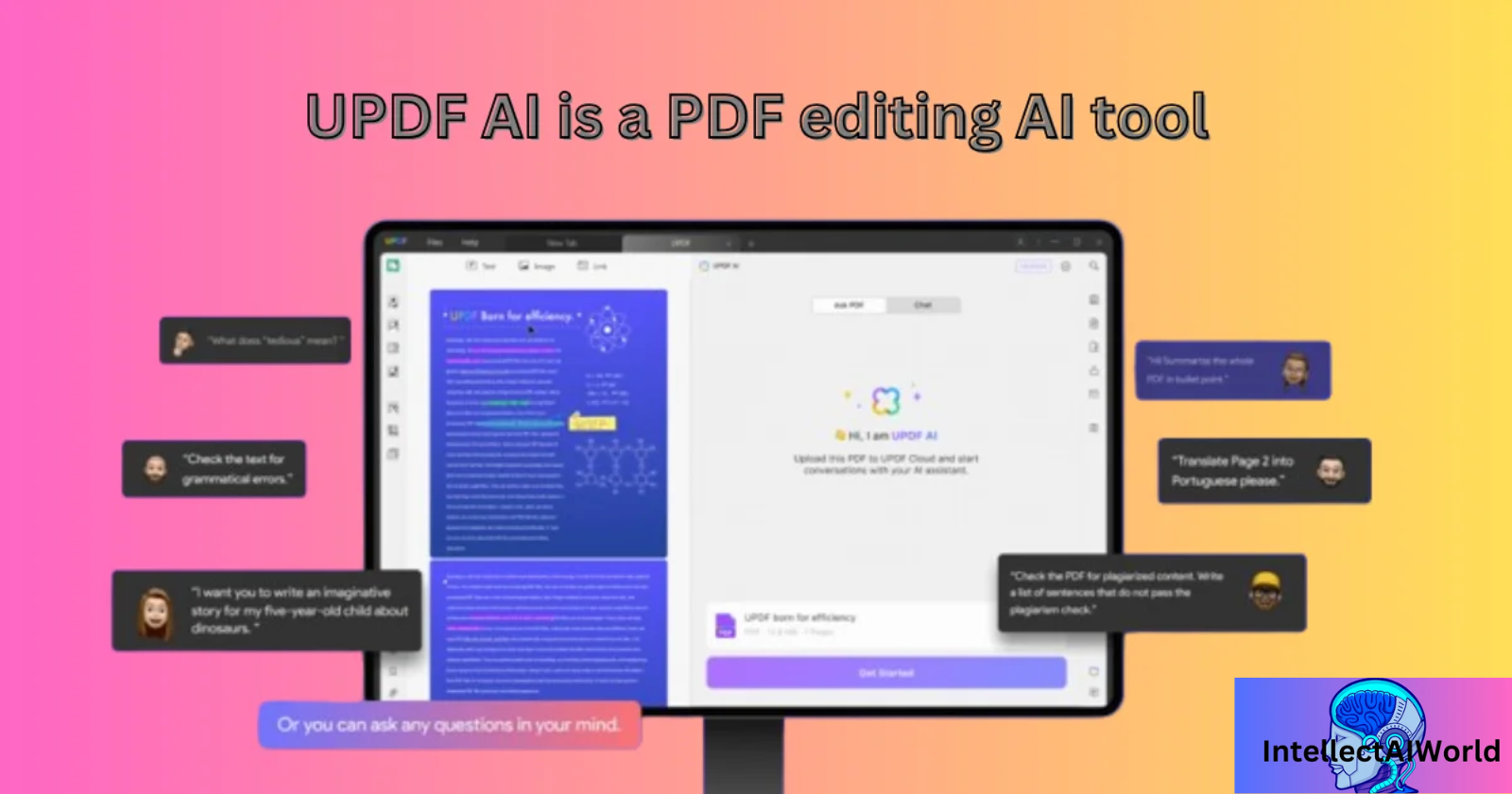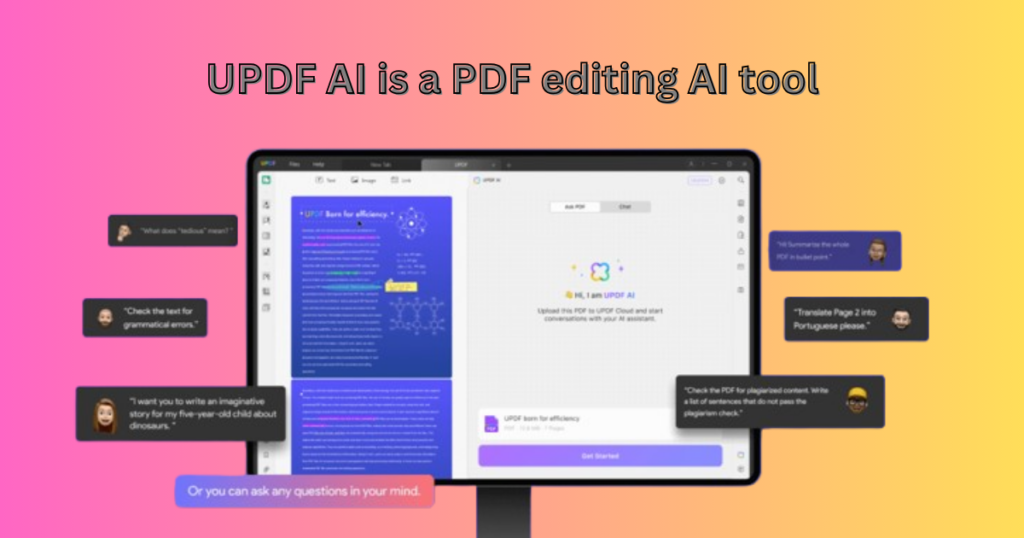
The blogpost, The Future of PDF Editing is Here: An Insight into UPDF AI, is a detailed narration of the table below:-
| Feature | Quick Summary |
|---|---|
| UPDF AI | Smart PDF editor with AI features |
| Summarize | Shortens long documents |
| Translate | Supports multiple languages |
| Explain & Chat | Interact with and understand PDFs |
| Rewrite | Rephrase and fix grammar |
| Edit & Annotate | Modify text/images, highlight & sign |
| Convert | Export to Word, Excel, etc. |
| Organize | Merge, split, compress |
| Forms & OCR | Create forms, scan-to-text conversion |
| Multi-Device | Works on all major platforms |
| Security | Offers password protection |
| Offers | Discounts and giveaway prizes |
Introduction
- UPDF AI is a PDF editing AI tool which includes the features of, View and annotation of PDF, Edit text in PDF, Edit Image in PDF, Manage Pages, Convert PDF.
- For editing PDFs you need software like: Adobe Acrobat Pro, Converting the PDF to a different editable format like Microsoft Word.
- Using online PDF editors like Smallpdf or Canva, or utilizing annotation tools within a PDF viewer to add comments, highlights and drawings directly on the PDF document.
- All the above features are available in the UPDF AI tool. There is no need to use so many different software for working and editing PDFs.
- UPDF AI tool is compatible with Mac, Windows, iOS, and Android.
- It is cost-effective and time-saving. Also, the effort to use so much software for editing can be saved.
- The AI tool is user-friendly. PDFs are important in so many fields as they have the ability to preserve document formatting.
- In the field of education, PDFs are used for distributing lecture notes, research papers, e-books, assignments, and academic journals.
- There is often a need to edit the above PDFs to make changes in the texts and images. The same old PDFs cannot be used again and again. As time passes the syllabus in the form of PDFs need to be updated.
- UPDF AI will do this for you, easily with its smart editing features. Many a times during lectures certain points in the PDF presentations, are to be highlighted. UPDF can be used for this purpose.
- The quality of the images of the PDFs with its editing features can be improved with UPDF AI. Corrections and Suggestions in the PDFs can be easily made.
Business and Corporate
UPDF AI can be highly beneficial for business and corporate use in several ways:
- UPDF AI can be used in the Business and Corporate sectors. Invoicing, contracts, reports, presentations, and corporate communications.
- UPDF AI can help automate and streamline the invoicing process by extracting data from PDF invoices, summarizing key information, and generating new voices quickly.
- It can assist in reviving and summarizing contract terms, highlighting, important clauses and even translating important contracts into different languages, if needed.
- UPDF AI can summarize lengthy reports, extract key points, and help create concise presentations.
- It can also assist in translating documents and generating visually appealing sites.
- Professionals can use the UPDF AI tool to enhance their reputation in the organizations easily without too much effort and smart editing of PDFs.
Healthcare
UPDF AI can be highly beneficial for healthcare professionals in several ways:
- UPDF AI can be highly beneficial for healthcare in several ways. UPDF AI can help organize and manage medical records efficiently, making it easier to store, retrieve and share patient information securely.
- Complex medical information can be easily summarized and explained, helping to understand the diagnosis, treatment plans and medical reports. Daily monitoring of patient reports, treatment methods for diseases can be easily done.
- UPDF AI can streamline the process of filling out relevant information for patient records and generating accurate forms. The patients historical records can be used, maintained, and extracted which will help the doctors in diagnosis and treatments.
- Medical practitioners and medical students can use the tool for their enhancement and higher studies, training purposes without too many efforts.
- UPDF AI can be used by researchers for summarizing research papers, extracting key findings and translating documents into different languages to facilitate collaboration.
Legal
UPDF AI can greatly enhance the efficiency and accuracy of legal tasks. Here’s how you can utilize UPDF AI for various legal purposes:
- UPDF AI can greatly enhance the efficiency and accuracy of legal tasks. UPDF AI can assist in drafting contracts by suggesting standard clauses, checking inconsistencies, and ensuring legal terminology is correctly used.
- It can quickly review large volumes of legal documents, highlighting important sections, summarizing key points, and flagging any important issues.
- You can use UPDF AI to securely share, legal documents with clients, colleagues, and courts by encrypting files and setting permissions.
- UPDF AI helps in organizing and categorizing case files efficiently. It can summarize lengthy case files’ extracting the most relevant information.
- It can proofread submissions for grammatical errors that all documents are polished and professional.
Finance
Using UPDF for finance-related tasks can significantly streamline processes and improve efficiency. Here’s how you can utilize UPDF for various financial tasks:
- Open financial statements in UPDF and use annotation tools to highlight key figures, add comments, and make notes for further analysis.
- Utilize UPDF AI to extract key data points from financial statements for easy reference and reporting.
- Compile comprehensive audit reports by merging multiple PDFs into a single document. Use UPDF’s organization tools to arrange pages as needed.
- Compile comprehensive audit reports by merging multiple PDFs into a single document. Use UPDF’s organization tools to arrange pages as needed.
- Share annotated audit reports with team members for collaborative review and feedback, ensuring accuracy and thoroughness.
- Use UPDF AI to summarize lengthy investment documents, extracting key information to facilitate quick decision-making.
- Compare different versions of investment documents side by side to identify changes and updates, ensuring transparency and informed decision-making.
- Automate the filling out of regulatory forms by extracting relevant information from existing documents and populating the required fields accurately.
- Use UPDF AI to proofread regulatory filings for grammatical and formatting errors, ensuring compliance with regulatory standards and preventing rejections.
Government
Using UPDF in government work can significantly enhance the efficiency and accuracy of managing documents. Here’s how UPDF can be utilized for various government tasks:
- Open government forms in UPDF to fill out fields accurately and electronically sign documents. This helps streamline administrative processes and reduces paperwork.
- Utilize UPDF AI to extract information from completed forms and store it in databases for easy access and management.
- Draft and edit official communications such as letters, memos, and notices using UPDF. Use the annotation tools to highlight important sections and add comments for review.
- Share official documents securely with colleagues and other government agencies by encrypting PDFs and setting permissions to control access.
Engineering and Architecture
Using UPDF AI in engineering and architecture can significantly streamline workflows and enhance document management. Here’s how UPDF AI can be utilized for various tasks:
- Use UPDF to review policy documents, adding comments and annotations to highlight key points and suggest revisions.
- Manage different versions of policy documents, ensuring that updates and changes are clearly tracked and documented.
- Organize and archive public records efficiently using UPDF’s document management features. This ensures easy retrieval and reference when needed.
- Use UPDF AI to summarize lengthy public records, extracting key information for quick reference and analysis.
- Utilize UPDF AI to extract key data points from financial statements for easy reference and reporting.
- Compile comprehensive audit reports by merging multiple PDFs into a single document. Use UPDF’s organization tools to arrange pages as needed.
- Compile comprehensive audit reports by merging multiple PDFs into a single document. Use UPDF’s organization tools to arrange pages as needed.
- Share annotated audit reports with team members for collaborative review and feedback, ensuring accuracy and thoroughness.
- Use UPDF AI to summarize lengthy investment documents, extracting key information to facilitate quick decision-making.
- Compare different versions of investment documents side by side to identify changes and updates, ensuring transparency and informed decision-making.
- Automate the filling out of regulatory forms by extracting relevant information from existing documents and populating the required fields accurately.
- Use UPDF AI to proofread regulatory filings for grammatical and formatting errors, ensuring compliance with regulatory standards and preventing rejections.
- Use UPDF to annotate and mark up blueprints and technical drawings, adding comments, highlighting important areas, and suggesting modifications.
- Manage different versions of blueprints and drawings, ensuring changes are tracked and documented accurately.
- Compile project documentation into a single, organized PDF file, making it easy to access and review.
- Use UPDF AI to summarize lengthy project documents, extracting key points and presenting them in a concise format for quick reference.
- Edit and update technical manuals, ensuring that all information is current and accurate.
- Use UPDF AI to translate manuals into different languages, facilitating communication with international teams and clients.
Conclusion
- UPDF AI makes working with PDFs smarter and easier. It boosts productivity, saves time and resources.
- It is a handy companion for anyone who wants to do more, faster.
- Editing PDF content is a remarkable feature with plenty of editing options make it efficient and a must learn AI tool.
How to use UPDF AI tool?
The Future of PDF Editing is Here: An Insight into UPDF AI, i.e. the process of using UPDF AI is as follows:-
- Go to UPDF AI, https://updf.com/
- You will navigate to the following page,
- Press—>Login
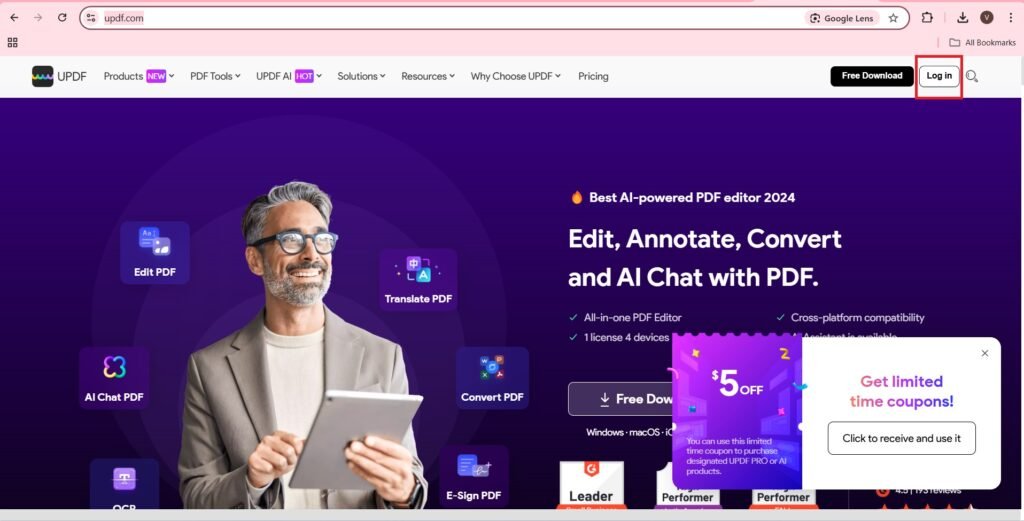
- Continue with Google, or Continue with apple, or enter your email.
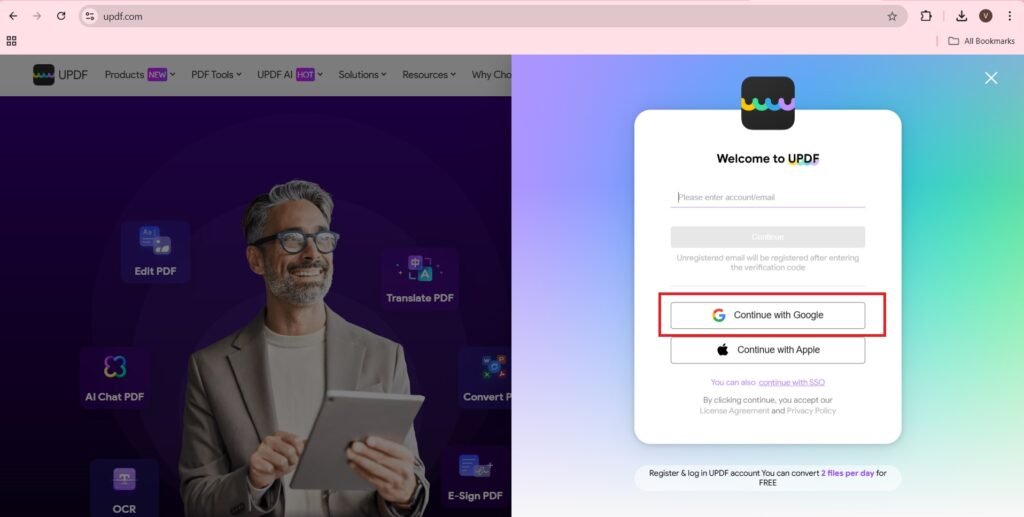
- Choose an account,
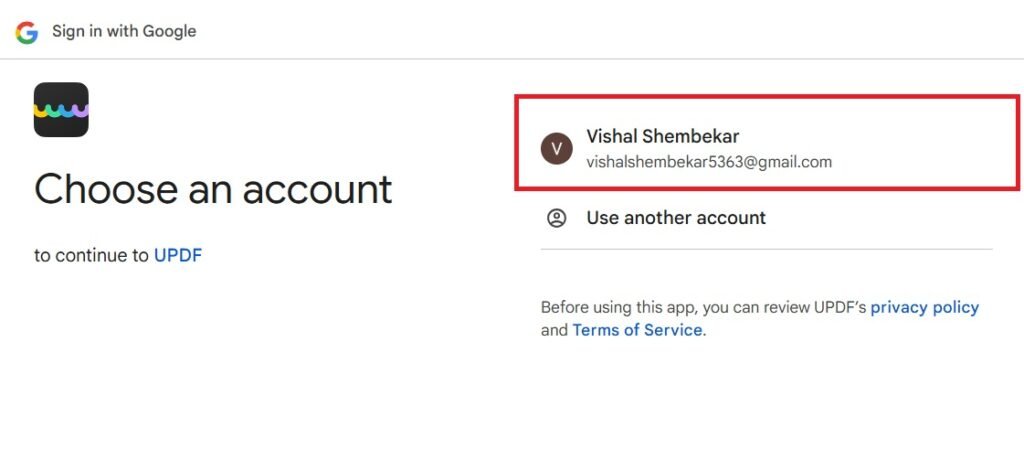
- Press—>Continue,
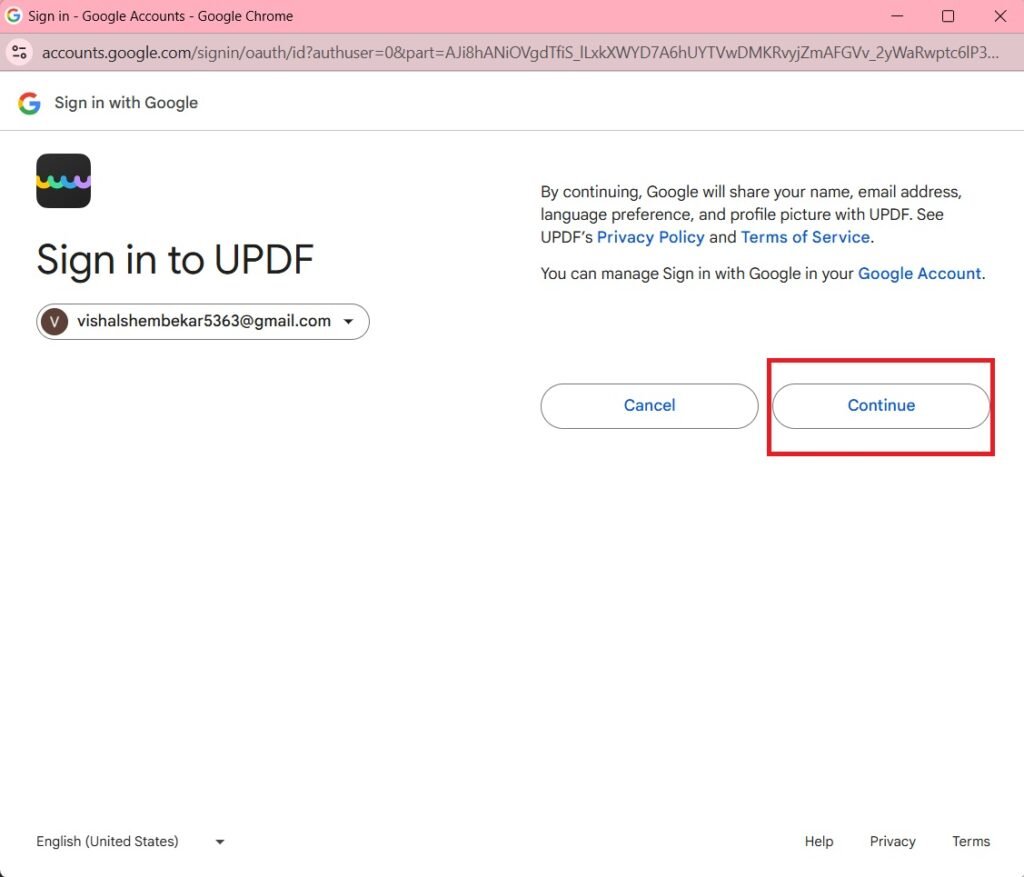
- Your Login will be successful.
- Here’s how to access your UPDF account.
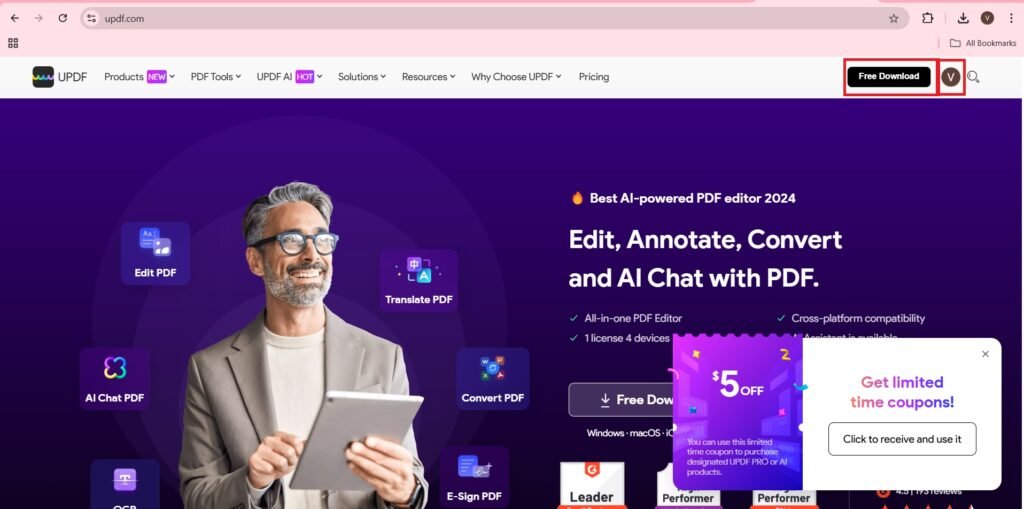
- The software now can be accessed—>
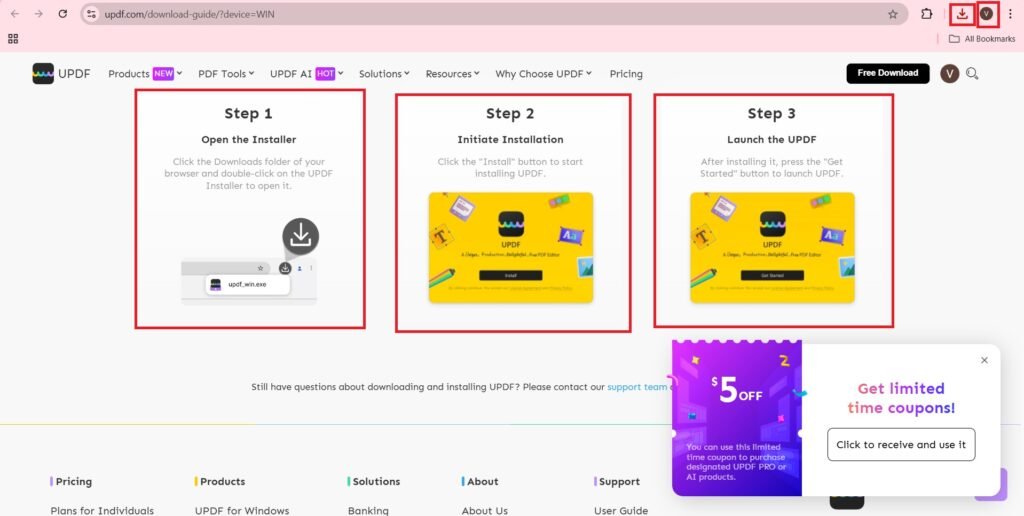
- Open the Installer,
- The app will be ready to be installed.
- Press—>Install
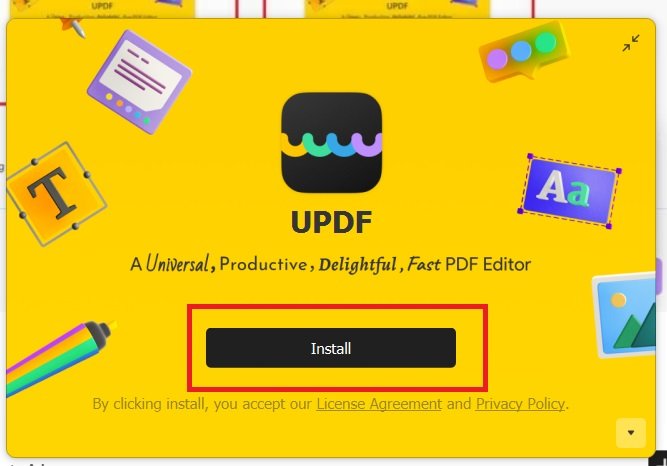
- The installing is as shown,
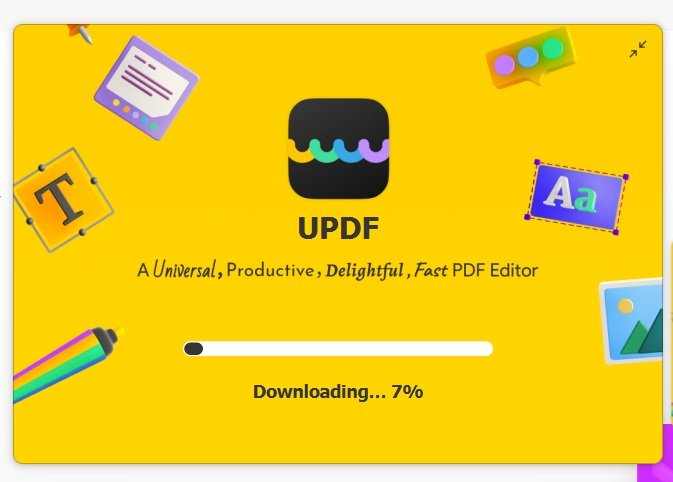
- The installed UPDF AI tool is as follows:-
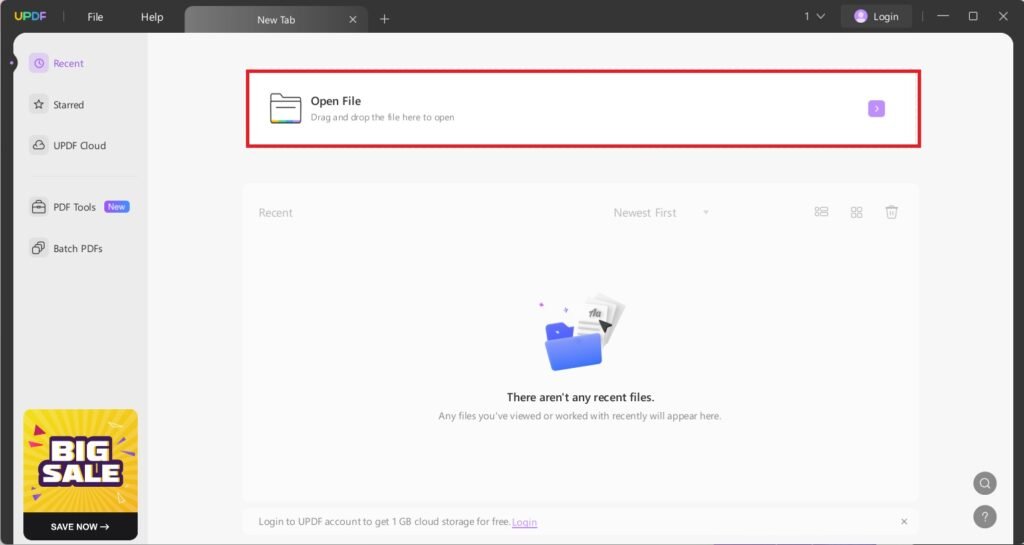
- The following PDF is being uploaded—>
- The PDF document will be opened in your UPDF AI.
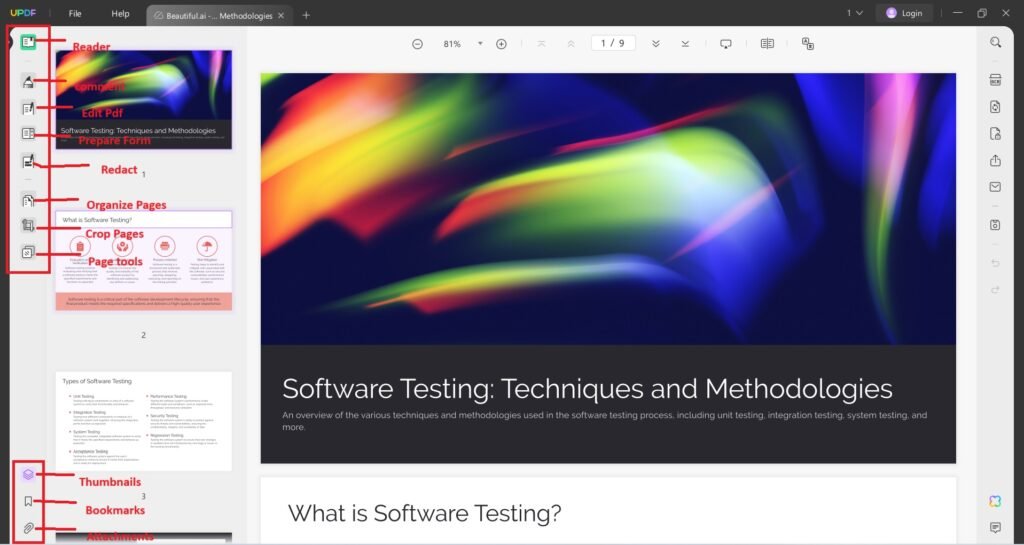
- The Reader Menu is as follows:-

- We are going to see the ‘Slide show’ of the PDF page:-
- Playing the slide from Start.
- You have to export the file to Powerpoint or Google slides or Keynote.
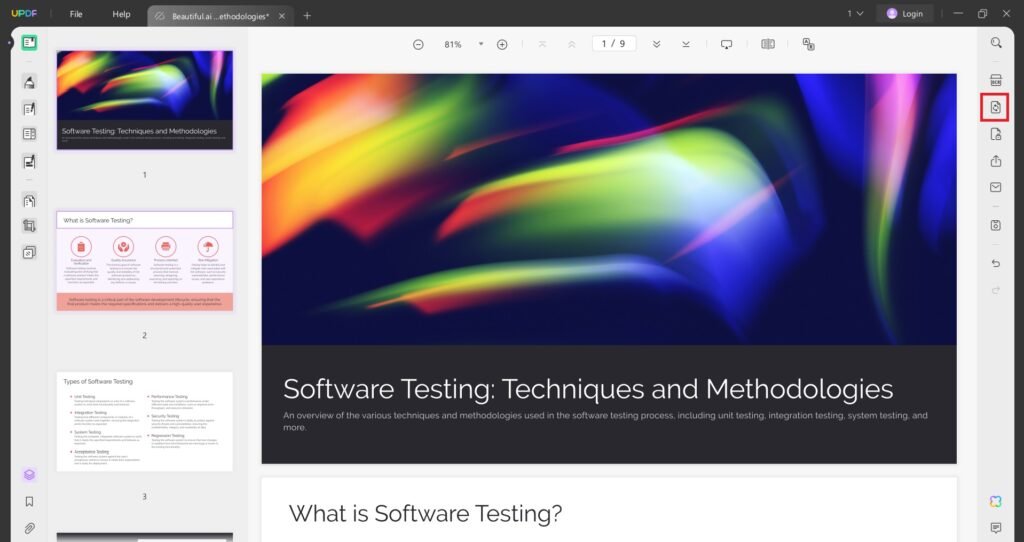
- The output format is as follows:-
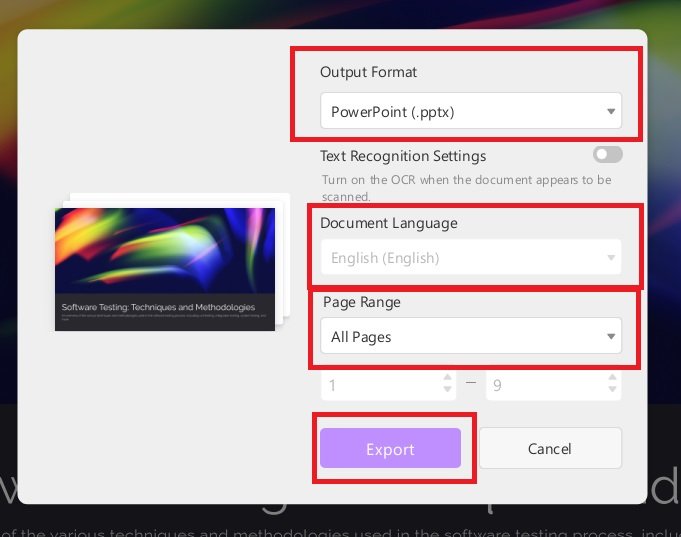
- You have to Login,
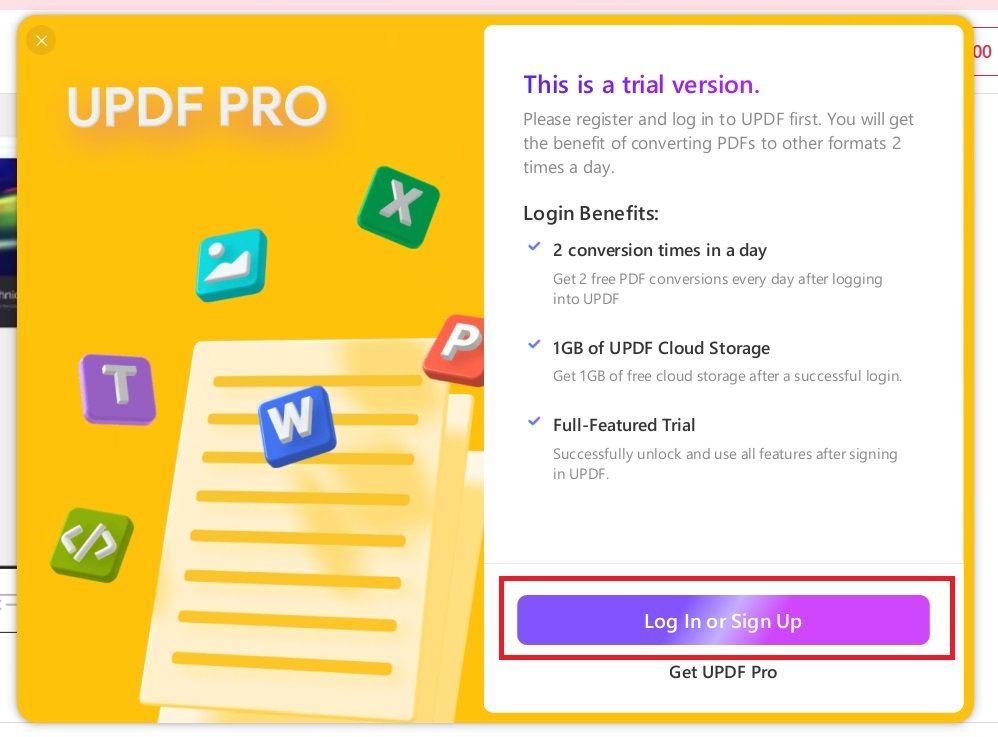
- Choose an account,
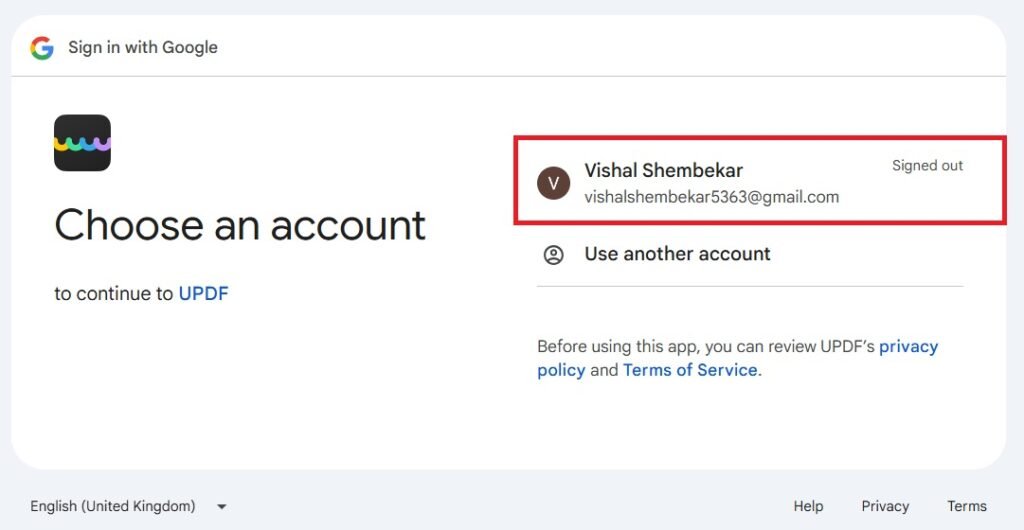
- Enter you google password,
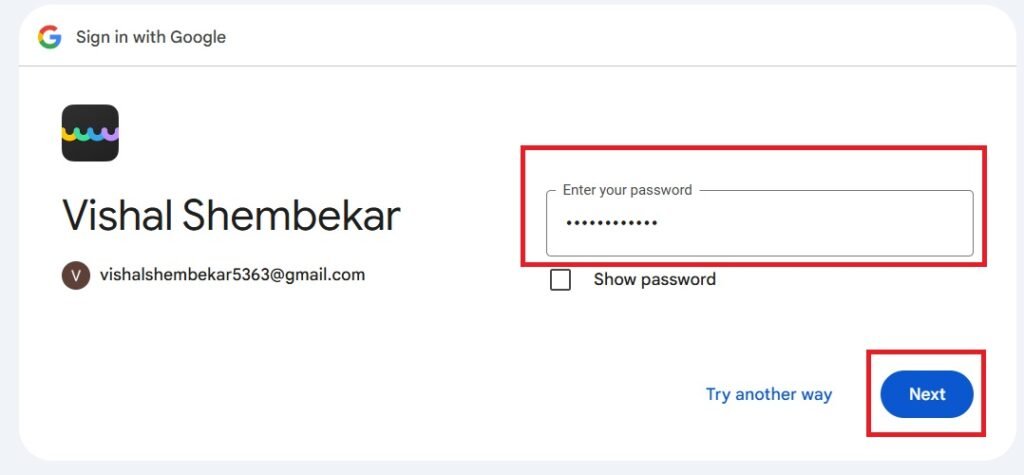
- You will be Signed In to your account.
- Now again export the PDF on your page.
- Follow the same process as we learned above.
- The File will be converted to a powerpoint presentation.
- The PowerPoint presentation is as follows:-
- Now we will concentrate on PDF translation.
- Press the PDF translation Icon.
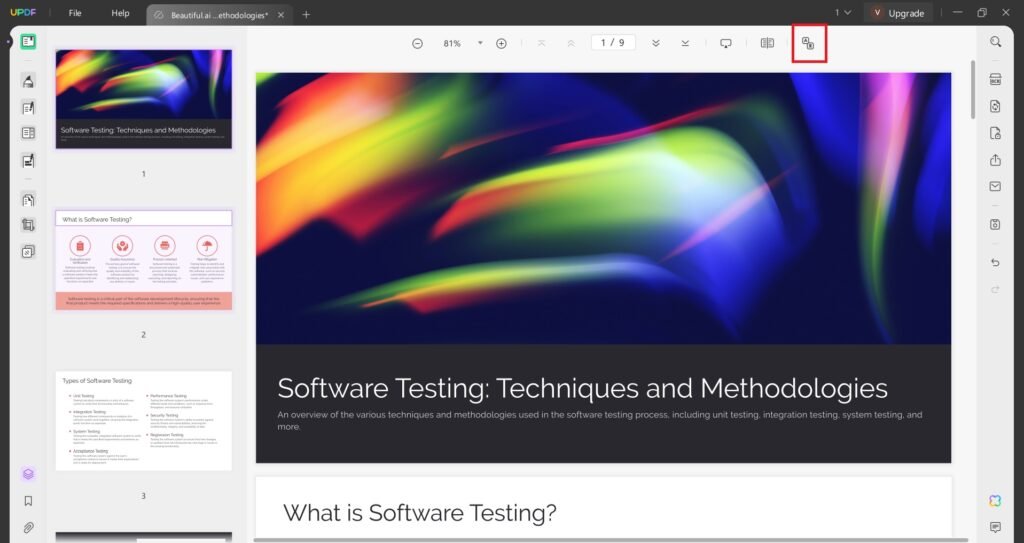
- Select the language of translation.
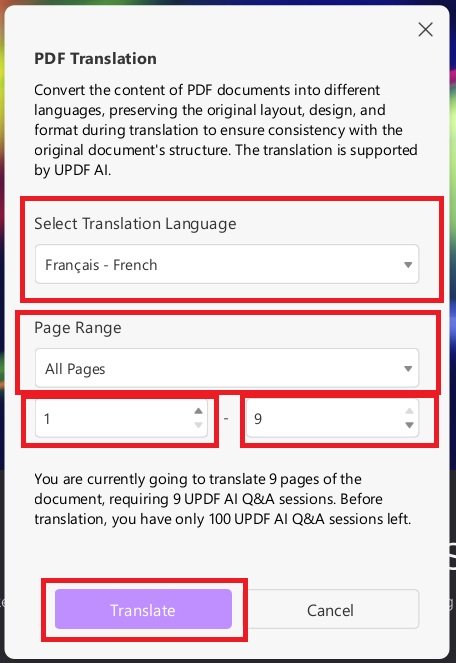
- The translated documents will be part of the UPDF AI.
- I am sharing the Translated PDF Document.
- I have created a link for the sharing the powerpoint presentation.
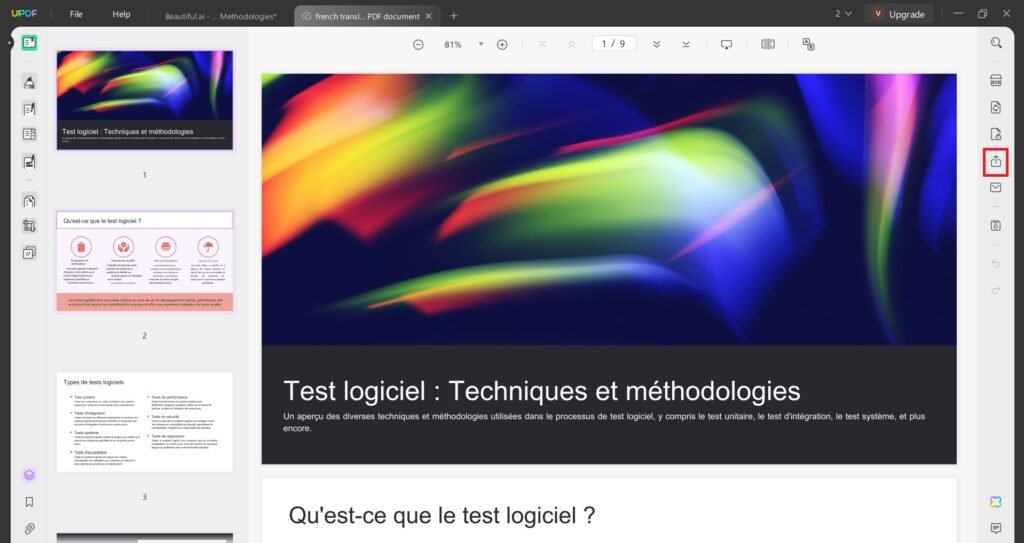
- https://online.updf.com/pdf/share?shareId=872234563789660160
- To access the UPDF AI document, you need to open the above link.
- The editing feature of the UPDF AI is as follows:-
- You have options of Text Editing, Image Editing, and Linking.
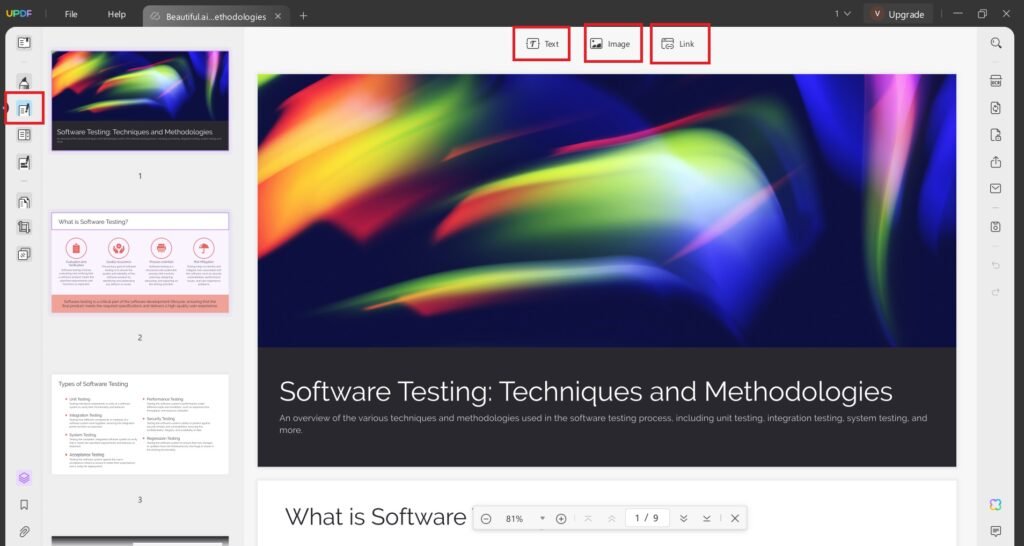
- The text to be edited is as follows:-“Software testing is a critical part of the software development lifecycle, ensuring that the final product meets the required specifications and delivers a high-quality user experience.” This text is available on the 2nd page.
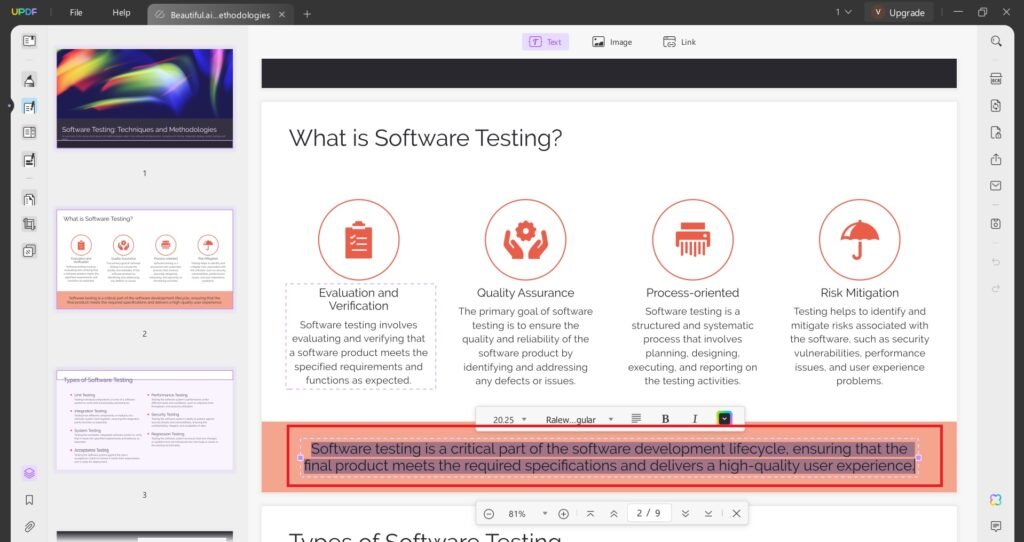
- The above text is to be replaced by the following text:”Software testing is a vital step in creating software. It makes sure that the final product works correctly and gives users a great experience.”
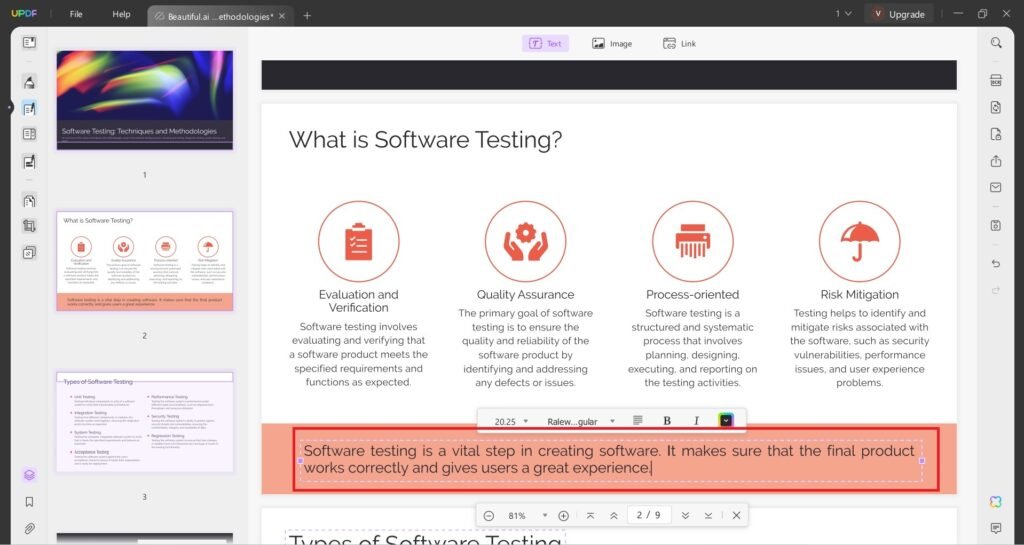
- The shared link is as follows:-
- The above screenshot of the replaced text is on the 2nd page.
- You can edit the Images too. You can also link the text of the PDFs to web. You have to enter the url, in the shown box.
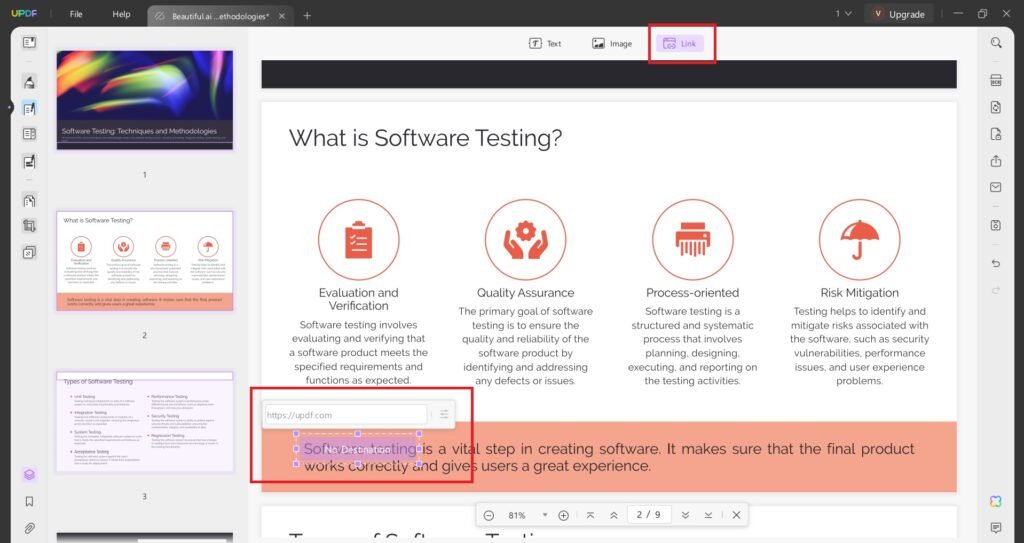
- After this you will have to Save the File.
- Then you can share the PowerPoint presentation or export it too.
- https://online.updf.com/pdf/share?shareId=872503874626265089
- The above link provides the edited text on the 2nd page. The linking feature requires to upgrade the plans.
Unleashing the Power of AI: How Textomap Transforms Text into Interactive Maps
Frequently Asked Questions(FAQs)
What is UPDF AI?
UPDF AI is an intelligent PDF editor that combines traditional editing tools with AI features like summarizing, translating, and chatting with your documents.
Can I use UPDF AI on multiple devices?
Yes! UPDF AI works across Windows, macOS, iOS, and Android with a single license.
Is UPDF AI beginner-friendly?
Absolutely. Its clean interface and intuitive controls make it easy to use—even for those new to PDF editing.
What AI features does UPDF offer?
You can summarize long documents, translate text into multiple languages, ask questions about your PDF, and even rewrite content using AI.
Does UPDF AI support OCR?
Yes, it includes Optical Character Recognition (OCR) to convert scanned PDFs into editable and searchable text.
Is UPDF AI free to use?
There’s a free version with limited features. For full access, you’ll need to upgrade to a paid plan.
How secure is UPDF AI?
UPDF offers password protection and does not store your files without permission, ensuring your data stays private.
Can I edit images and forms in PDFs?
Yes! UPDF AI lets you add, crop, and replace images, as well as create and fill out forms.
What makes UPDF AI different from other PDF editors?
Its seamless AI integration, cross-platform support, and affordable pricing make it a standout choice for modern PDF workflows.
Where can I learn more or get support?
Visit the official UPDF FAQ page for detailed answers and support options.