
Introduction
- Banger.show is a AI tool that is used by Musicians, DJs, and content creators for creating stunning audio-reactive 3D music visualizations.
- By uploading an audio file you can create stunning, audio reactive 3D music visualizations customizing effects and animations to match your music.
The need for using Banger.show
- The AI tool synchronizes the visuals with the beats and frequencies of your track, creating engaging, dynamic and electrifying music videos.
- The AI tool can be used for creating engaging, vibrant and pulsating music visuals for YouTube, Tiktok, Instagram, Facebook, Twitter, Snapchat and Vimeo.
- The quality of the videos is excellent. You can customize the videos with options like Positioning, Rotation, Scaling, Coloring, Intensity, Text, Time Display, Boxing, Sparkling, Waveform, Ferro Fluid, Spectre, Oscilloscope, Pulsar and Circle to create Hypnotic, Mesmerizing and Groovy music visuals.
- You can customize predefined animations to match your desired visual style and movement. The camera movements are synchronized with the music, ensuring that the visuals and audio are perfectly aligned. Hence the animations can be used in Music Videos, Film and Animations, video Games, Virtual Reality, and Augmented Reality(AR), Live Performances, Advertizing and Educational content.
- With 3D visuals the audio goes on increasing and the performances of the creators is becoming enhanced with this AI tool.
- Comparing with other Video creation AI tools, the 3D effect of this AI tool helps creating engaging, lively, thrilling, and enthralling videos.
- The AI tool is a blessing for movie makers. 3D content attracts a wide range of audiences. Also the effort of using free 3D animation tools like Blender, Cascadeur or K-3D and Paid 3D animation tools like Autodesk Maya, cinema 4D, Houdine, and Autodesk 3D max.
- Time and resources of using the popular tools is saved and a single person can execute multiple tools with the help of these AI tool.
- You can view the 3D animations by accessing the videos on your PCs, laptops or business laptops and computers.
- Blockbuster films, TV serials, and video games use industry software. However, the AI tool compares these software and brings enriched features to make the animations more exciting.
- It has a full range of professional 3D animation software capabilities like Blender, Maya or Cinema 4D. 3D visuals attract special audiences. The world has unlimited digital data on the internet.
- Using the power of Artificial Intelligence and AI tools like banger.show, this digital data can be easily converted into invigorating and enthralling 3D visuals expanding the power of digital data to all kind of audiences on the globe.
- You can Import videos of any kind up to a specific size and create your own 3D animation videos. As the world advances with the use of these tools, there is no looking back to the conventional methods of leaving and digitizing through the internet. Breathtaking content for wider audiences is on the way. Bring your 3D ambitions to reality with banger.show.
Conclusion
- With the increasing use of 3D Music, with banger.show you can generate it which helps reduce stress and anxiety, improve learning and access the visually impaired.
- It is Ideal for, Musicians and DJs creating live visuals, Producers making promo content, Artists looking to enhance social media presence with high-impact visuals.
- AI is taking over, in all, Music Composing Departments. so to learn its use is always recommended.
How to use banger.show?
Harmonizing Art and Sound: Unleashing Creativity with Banger.Show i.e. the process of using Banger.Show is as follows:
- Go to https://banger.show/
- Press—>Start Creating
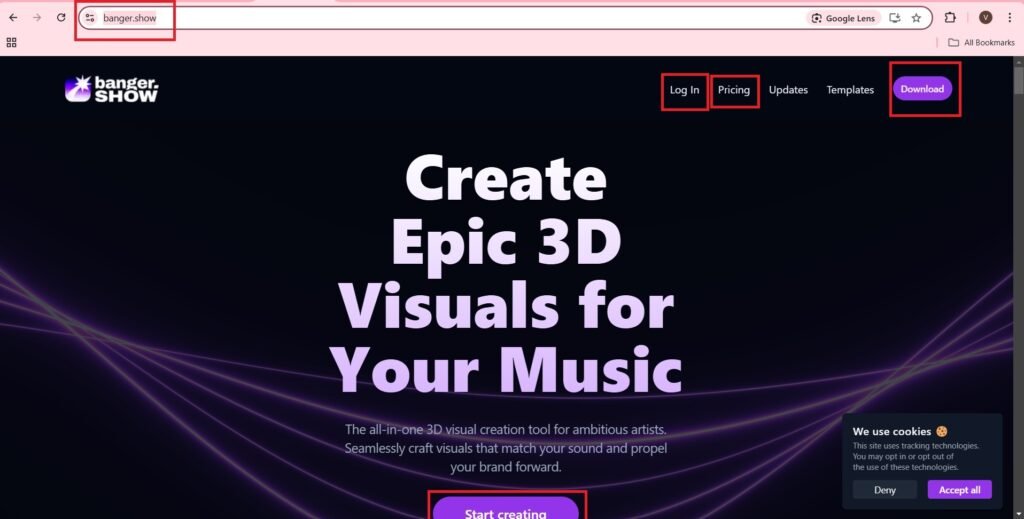
- You will navigate to the following page, where you have to sign in with Google.
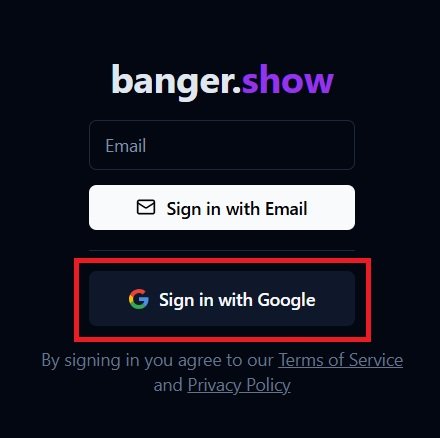
- Choose an account,
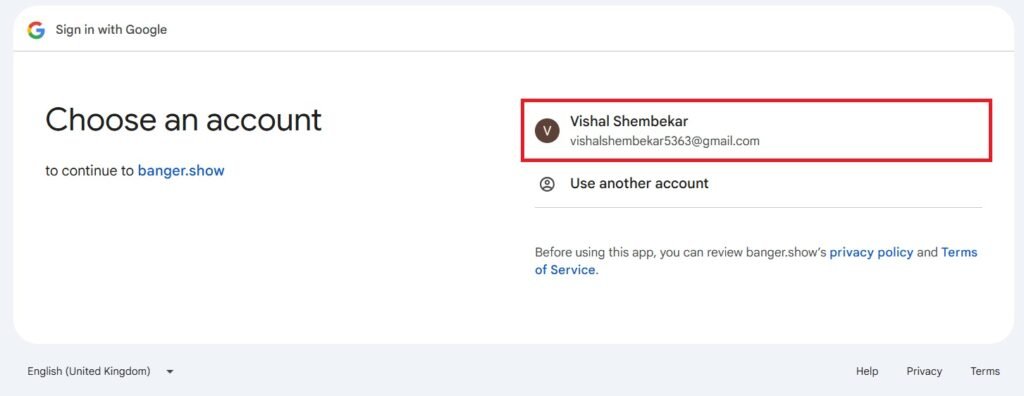
- Continue,
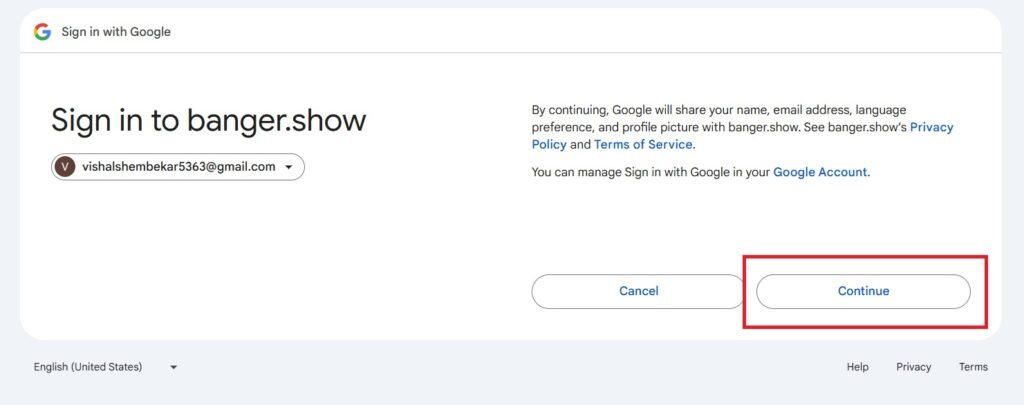
- Enter the details and press save and continue,
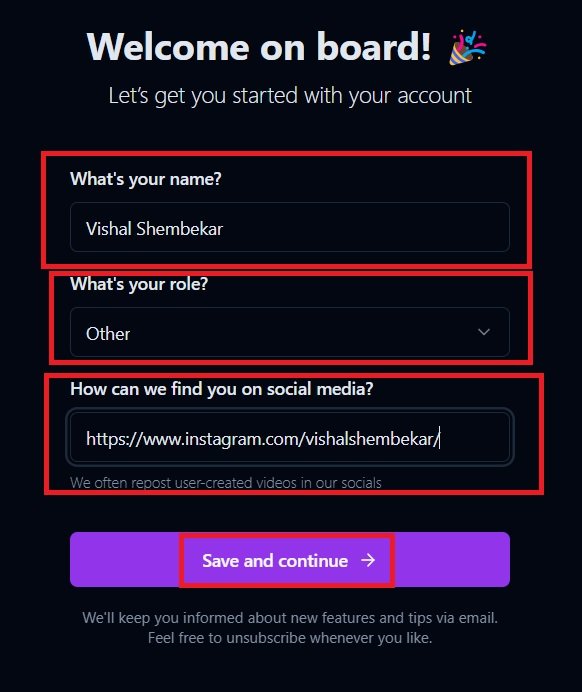
- Enter, What type of videos you would like to make?—>YouTube video
- Press—>Get started
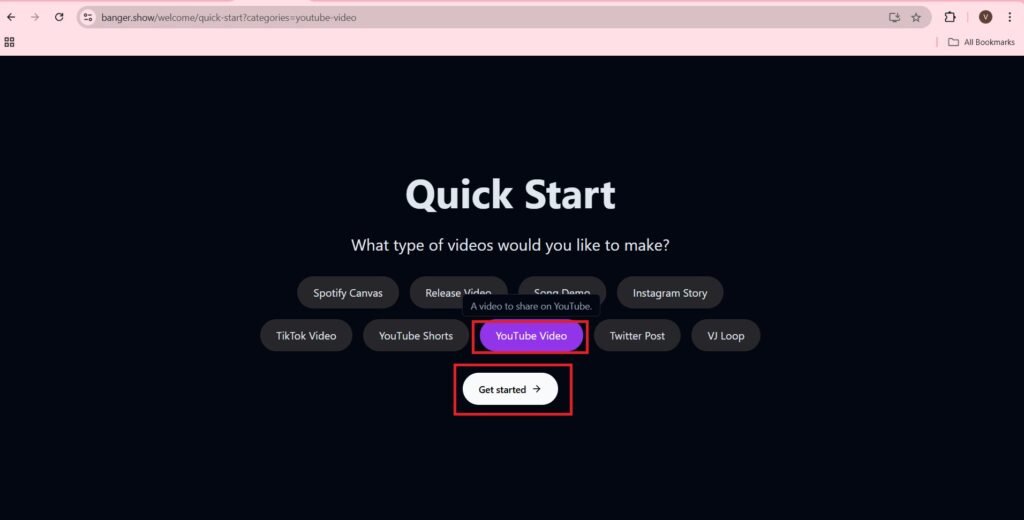
- Select a template,
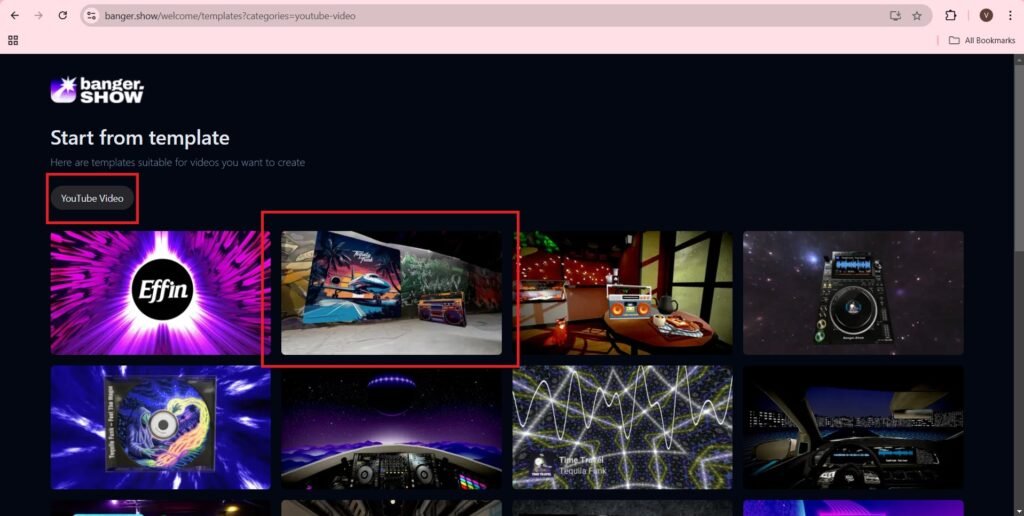
- Select YouTube videos,
- Press—>Use template, as shown,
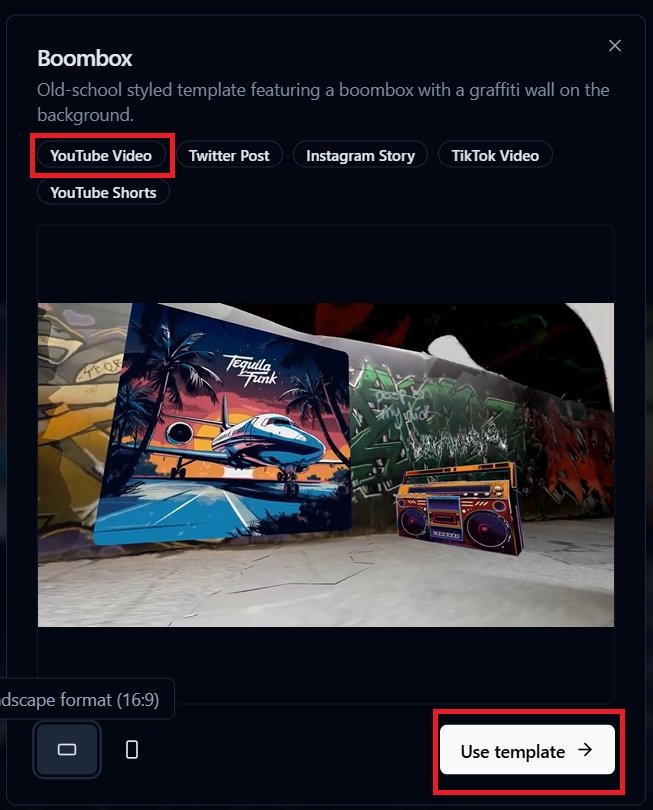
- Upload the artwork and the audio file,
- I have uploaded the following artwork,

- I have uploaded the following audio:-
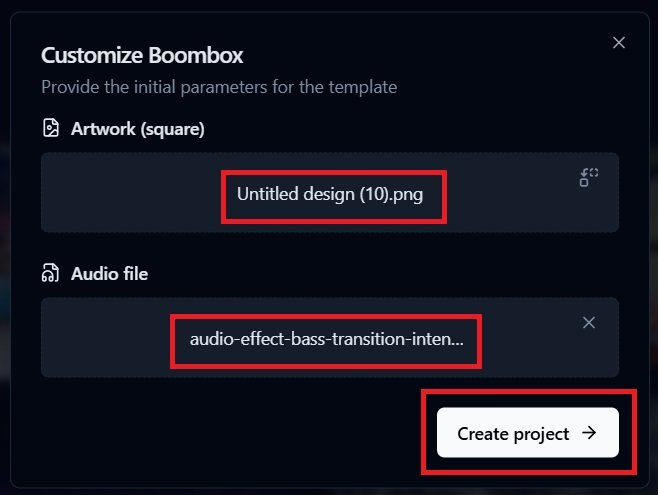
- You will navigate to the following screen. The project can be seen as follows:-
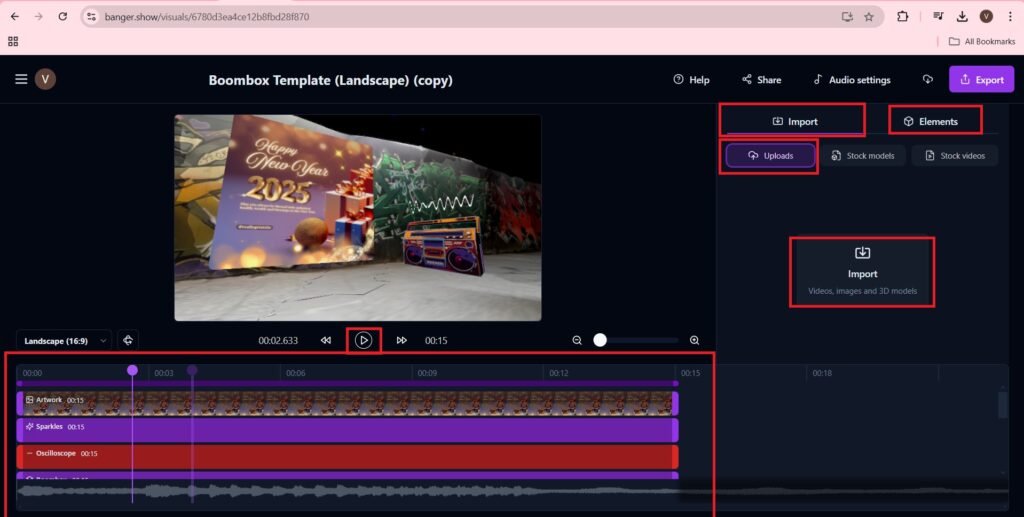
- What is a keyframe in banger.show?
- In Banger.Show, a keyframe is a point in the timeline where you define specific properties or changes for your animation. Essentially, keyframes allow you to control how elements in your visualizations move, change, or behave at specific moments in your music track.
- For example, you can set keyframes to make an object move across the screen, change colors, or adjust sizes at certain points in your music video. By adjusting these keyframes, you can create smooth and dynamic animations that sync perfectly with your music.
- There are the following Keyframes,
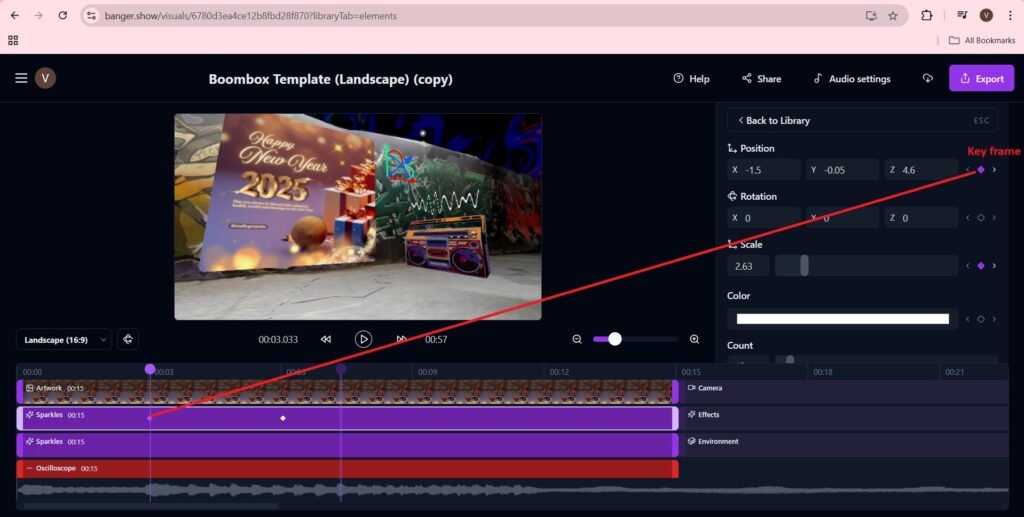
- The second Keyframe is as follows:
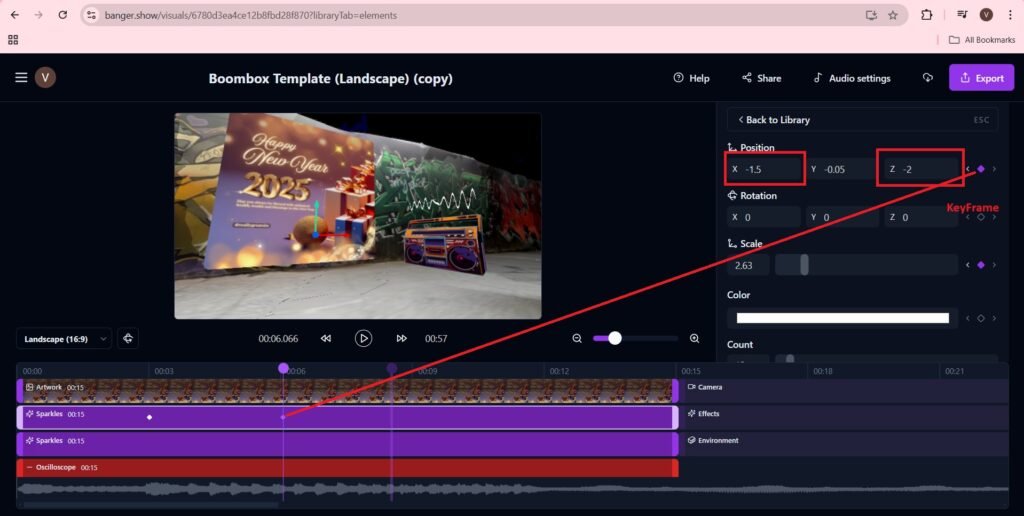
- The exported video requires a paid plan.
- Once the video is exported, you can access it.
The Pricing plans are as follows:-
| Plan Details | Description |
| Price | $15 / month |
| Annual Savings | Save $91 per year with annual billing |
| Subscription Options | -Save 50% with Yearly Subscription |
| -Subscribe Monthly | |
| Features | |
| -Unlimited Exports | Included |
| -File Uploads | Up to 1GB |
| -Video Length | Up to 5 minutes long |
| -Video Quality | 1080p, 60 FPS |
| -Cloud Rendering | Available |
| -Shareable Projects | Supported |
| -Support | Direct support from the developers |
Pictory: Revolutionizing Video Creation with AI Magic
Frequently Asked Questions(FAQs)
What makes Banger.show different from traditional art or music platforms?
Banger.show stands out by blending visual art and sound into immersive experiences. Unlike platforms that focus solely on one medium, it encourages creators to experiment across disciplines, fostering unexpected collaborations and hybrid forms of expression.
Can emerging artists participate in Banger.show events or showcases?
Yes! Banger.show actively supports emerging talent. It often features open calls, community-driven curation, and mentorship opportunities to help new voices gain visibility and connect with established creatives.
How does Banger.show use technology to enhance creativity?
Banger.show integrates tools like generative visuals, AI-assisted sound design, and interactive installations. These technologies allow artists to push boundaries and audiences to engage with art in dynamic, participatory ways.
Is Banger.show accessible to audiences who aren’t familiar with experimental art or sound design?
Absolutely. While it celebrates avant-garde creativity, Banger.show also emphasizes storytelling, emotion, and atmosphere—making it approachable for newcomers. Guided experiences and artist talks often help bridge the gap.
How can brands or organizations collaborate with Banger.show?
Banger.show offers partnership models for brands looking to align with cutting-edge creativity. These include sponsorships, co-branded events, and custom installations that reflect a brand’s identity while tapping into Banger.show’s artistic network.

