
- Quickcreator.io is an AI tool that is used for writing blogposts on a AI powered platform, making it easy for bloggers to publish blogposts.
- The AI platform directly creates the headings, blog titles, tags, and content for you without wasting time of switching between AI tools and blog publishing platforms.
Features
- There is an important feature of integrating the blogpost on wordpress platforms. Exporting the blogpost after publishing or creating content in the form of wordpress platform can be easily done.
- Every AI tool has its own features, advantages and limitations. Quickcreator.io performs daily target of writing blogposts, editing them and performing SEO on them and exporting them.
- Various SEO techniques like Previewing, URL, SEO title, SEO description, keywords, canonical URLs, Schema, Allowing search engines to index, to be performed on user friendly AI platforms.
- Also the blog/article created on quickcreator.io can be indexed on Google after entering the URL of the blogpost on Google Search Console.
- There is a feature of editing the content generated by the AI tool. You can easily update the content in their respective paragraphs under their headings.
- Hence the AI tool can be converted into human written content. Hence the AI detectors will give their consent regarding the percentile of human written content.
- Users can design and publish landing pages in under 60 seconds.
- Ensuring quality content will increase the ranking of the blogpost. The AI tool generates relevant titles from which we can select one. Just like that in wordpress, the SEO content has many headings, H1, H2, H3, H4, H5, and H6. It gives the blogpost the necessary look and feel.
- Quikcreator.io can also be easily integrated with Google Adsense for monetization.
Conclusion
- Quickcreator.io automates the blogging process and hence the AI tool is getting popular among bloggers and content writers.
- The content generated by the tool is accurate, legible and expressive.
- The AI tool is available at affordable plans, and the plans allow automated blog generating process.
- You can generate plenty of blogposts in a day or two as per your requirement.
- The automated blog generation process is indeed useful as it saves time and resources.
- I have generated a blogpost for you, so that you can read it and analyse it.
- No coding required—ideal for marketers and small businesses.
How to use Quickcreator.io?
Revolutionize Your Content: Elevate Your Blog with QuickCreator’s AI Magic i.e. the process of using the AI tool, Quickcreator.io is as follows:-
- Go to https://quickcreator.io/
- You will navigate to the following page:-
- Press—>’Start for free’
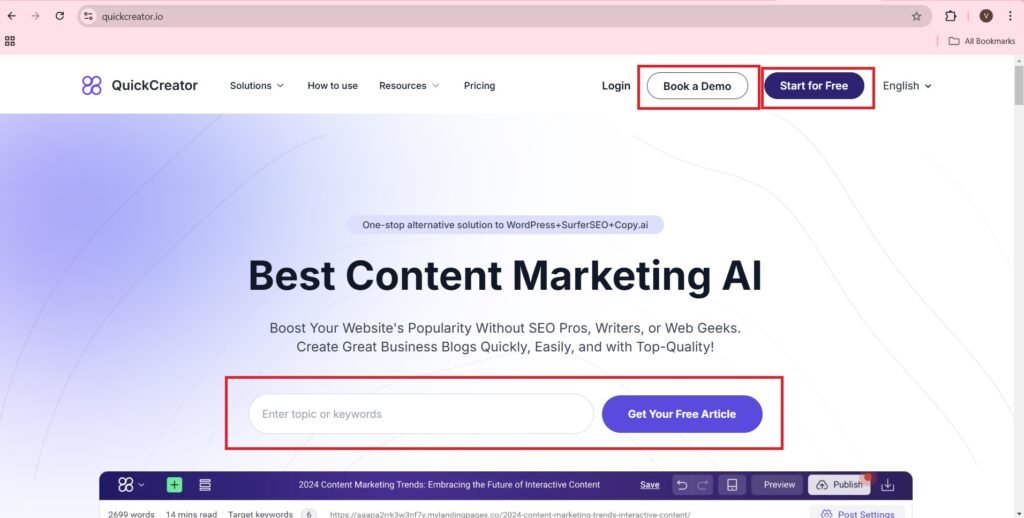
- You will navigate to the following page:-
- Sign up with Google. Or else you can sign up by entering your full name, email, password.
- Press—>Create account
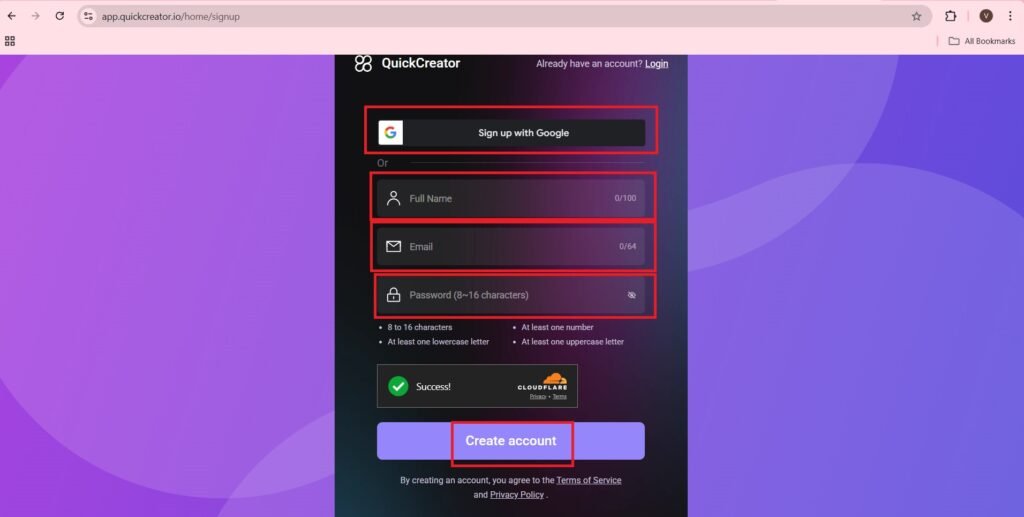
- Choose an account,
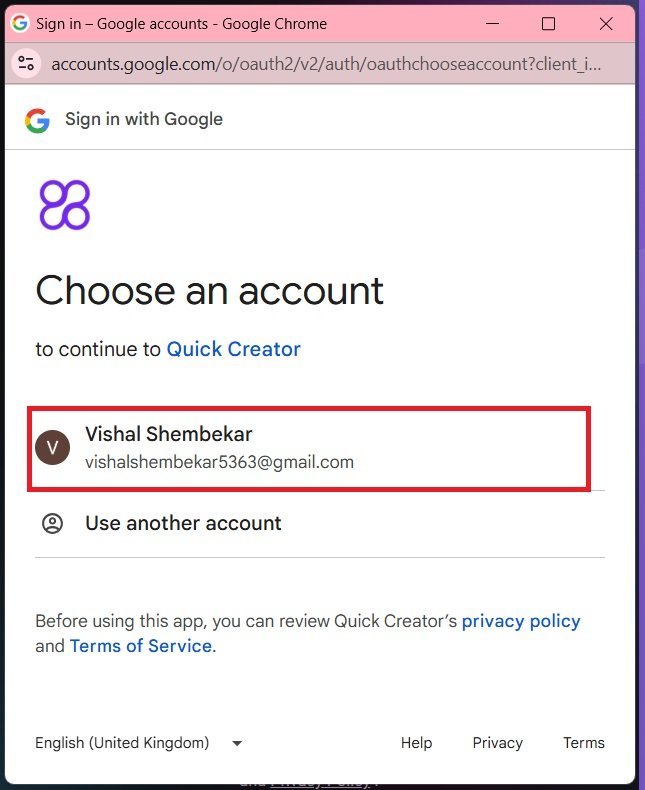
- Answer the question—>What is your professional role?
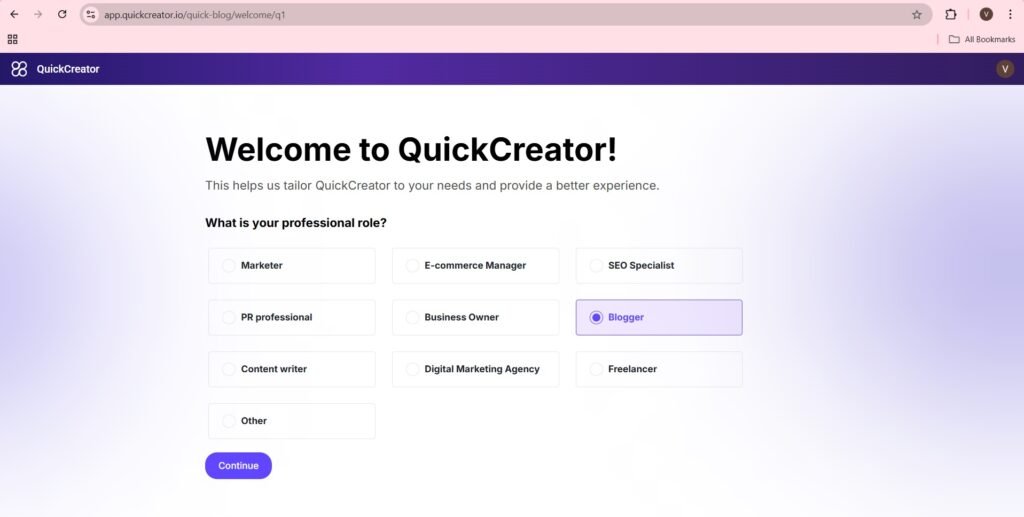
- What is your level of SEO knowledge?
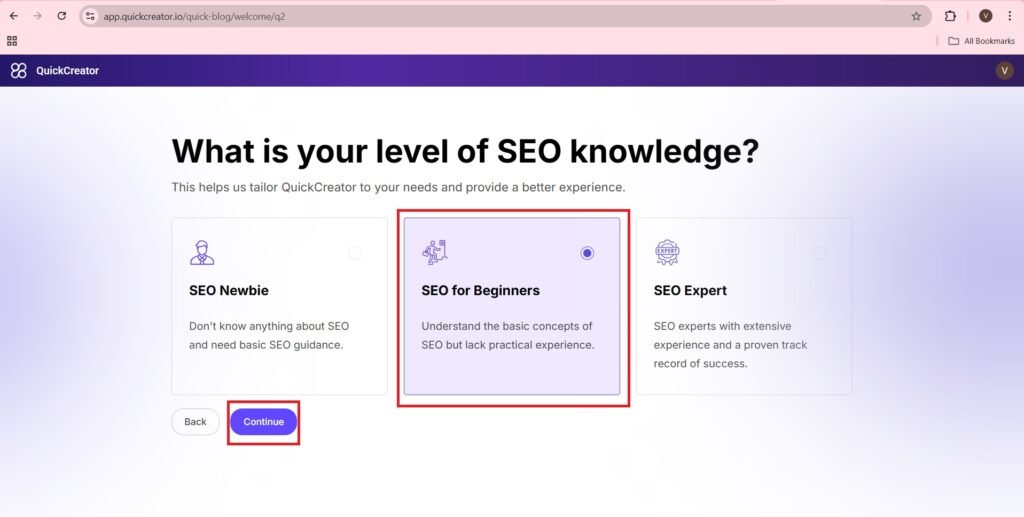
- What are your goals for using QuickCreator?
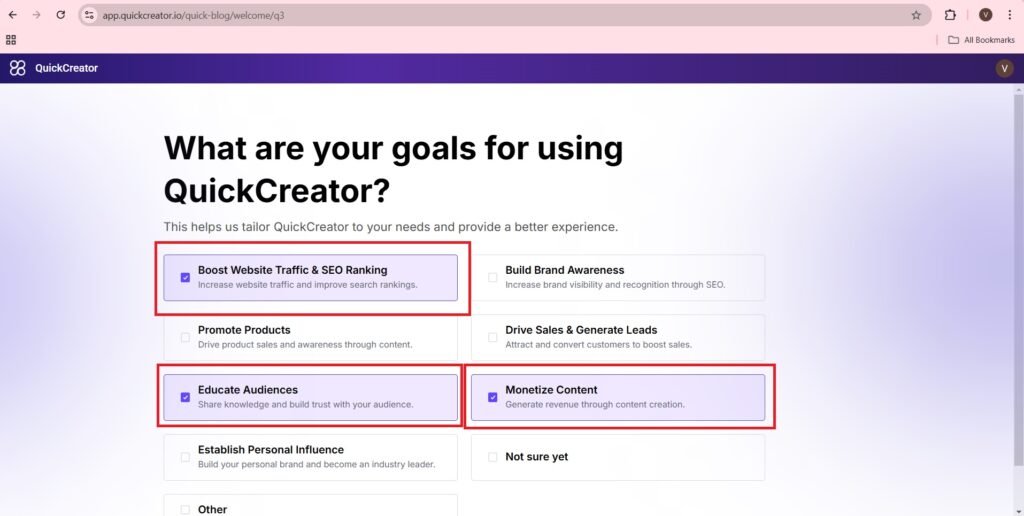
- What is your industry?
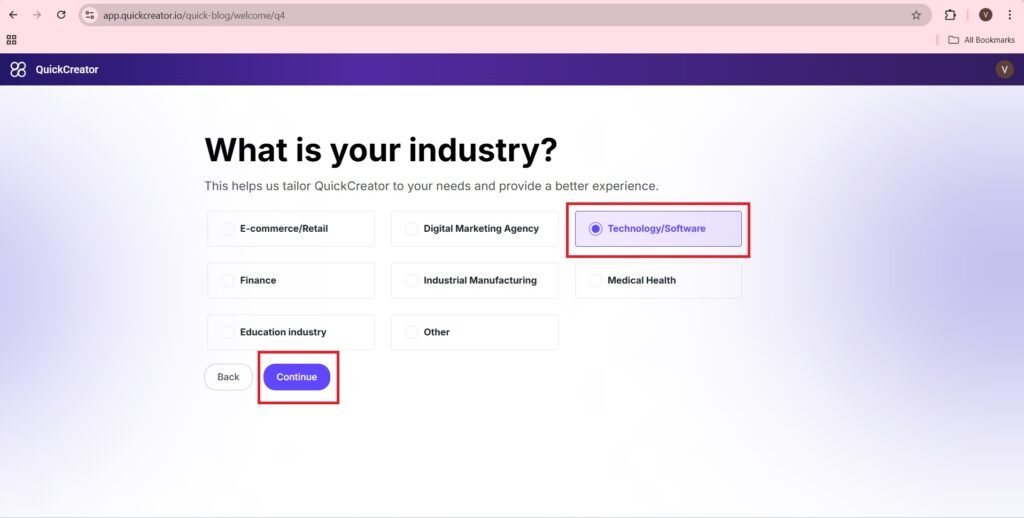
- What are software testing, types
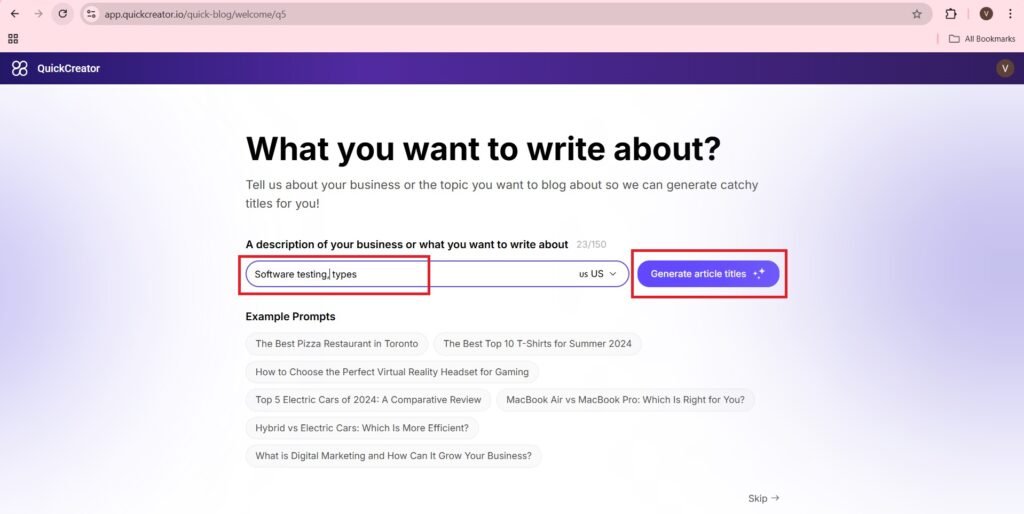
- The article titles generated are as follows:-
- Press—>Generate outlines
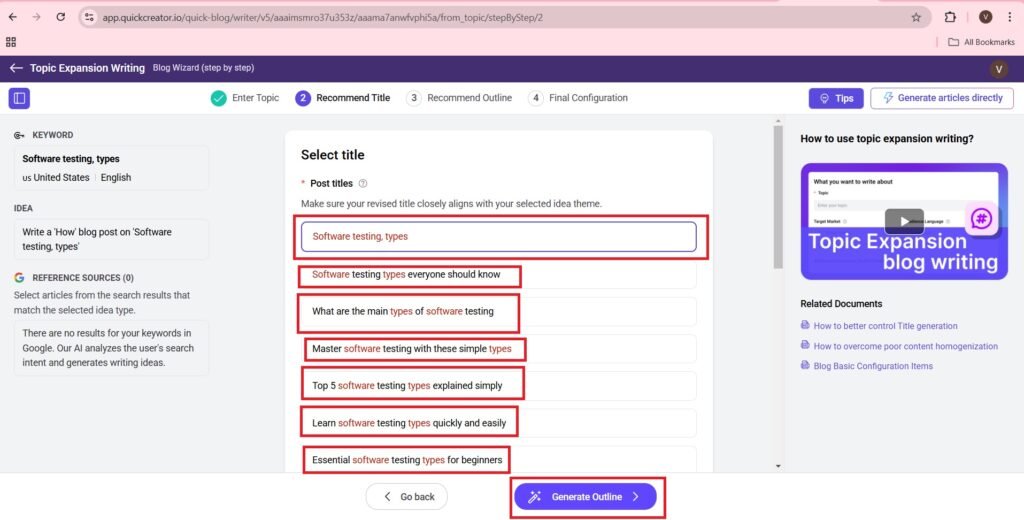
- Generate outline,
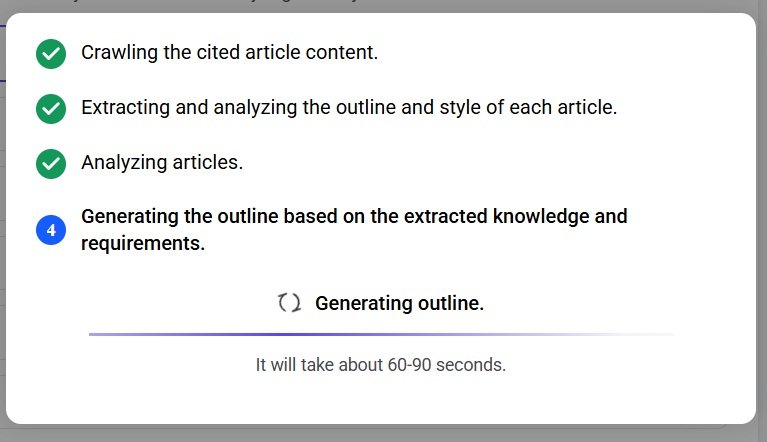
- The generated outline is as follows:-
H2: Functional Software Testing
H3: Unit Testing
H4: Purpose and scope
H4: Examples in practice
H3: Integration Testing
H4: Ensuring components work together
H4: When to perform it
H3: System Testing
H4: Verifying complete system functionality
H4: Common scenarios
H3: User Acceptance Testing
H4: Meeting user requirements
H4: Role of end-users
H2: Non-Functional Software Testing
H3: Performance Testing
H4: Evaluating speed and scalability
H4: Tools and techniques
H3: Security Testing
H4: Identifying vulnerabilities
H4: Importance in modern applications
H3: Usability Testing
H4: Ensuring user-friendliness
H4: Testing methods
H3: Compatibility Testing
H4: Testing across devices and platforms
H4: Importance in diverse environments
H2: Manual vs. Automated Software Testing
H3: Manual Testing
H4: When it is most effective
H4: Benefits and limitations
H3: Automated Testing
H4: Improving efficiency
H4: Common tools
H3: Combining Manual and Automated Testing
H4: Factors to consider
H4: Optimal strategies
H2: Specialized Software Testing Types
H3: Regression Testing
H4: Ensuring changes don’t break functionality
H4: When to perform it
H3: Smoke Testing
H4: Quick validation of basic functionality
H4: Importance in early stages
H3: Exploratory Testing
H4: Discovering unexpected issues
H4: Benefits in agile environments
- After this Press—>Optimization Settings.
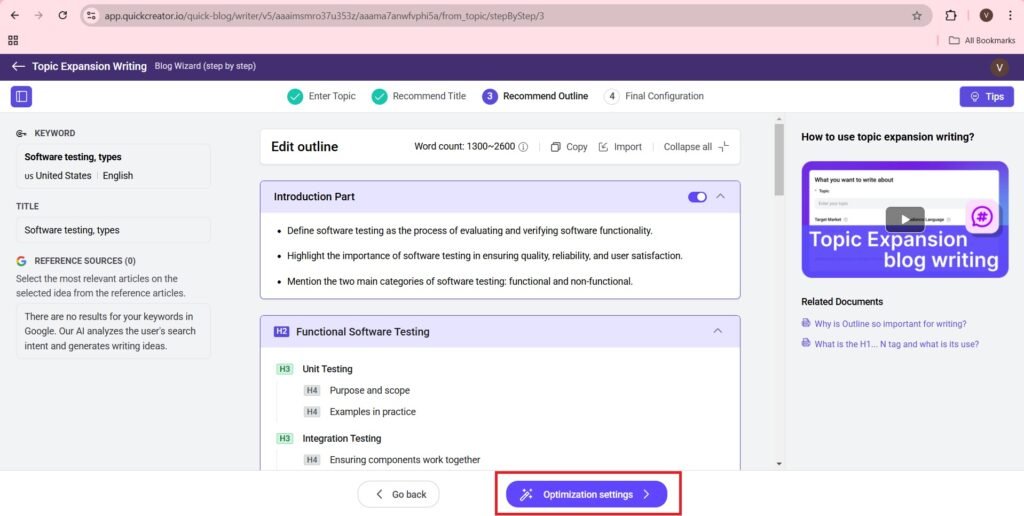
- These are advanced settings, leave them as it is and Press—>Generate Article Draft
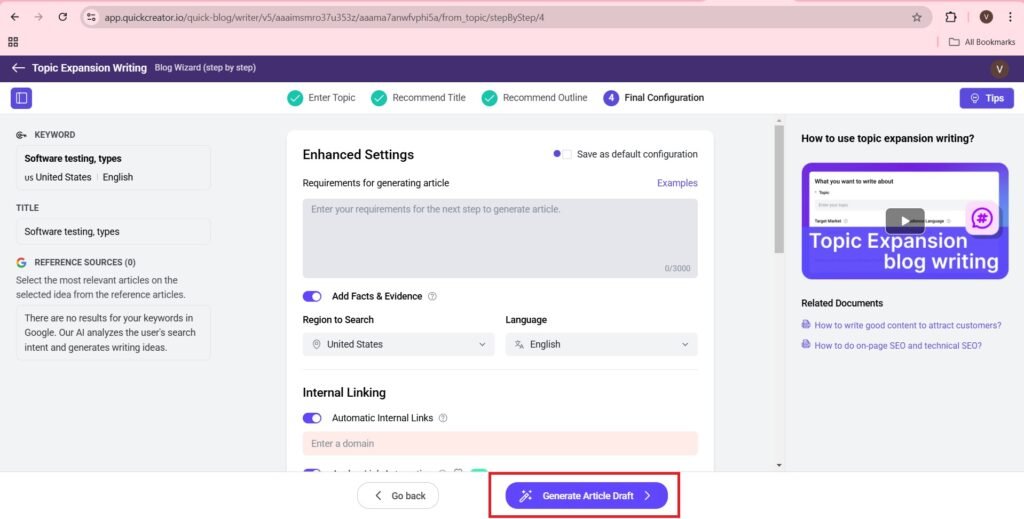
- The following screen will come on your screen.
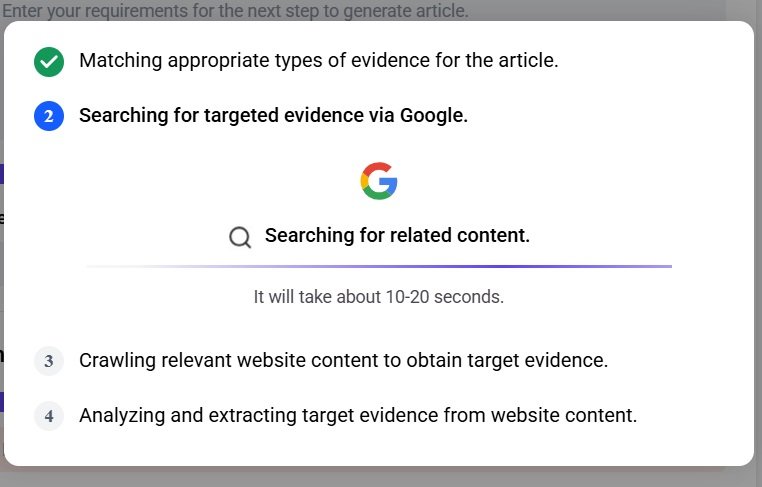
- You will get the Formatted Article with Images, After pressing ‘Improvements’, on the right hand side of the page, you will get the following page.
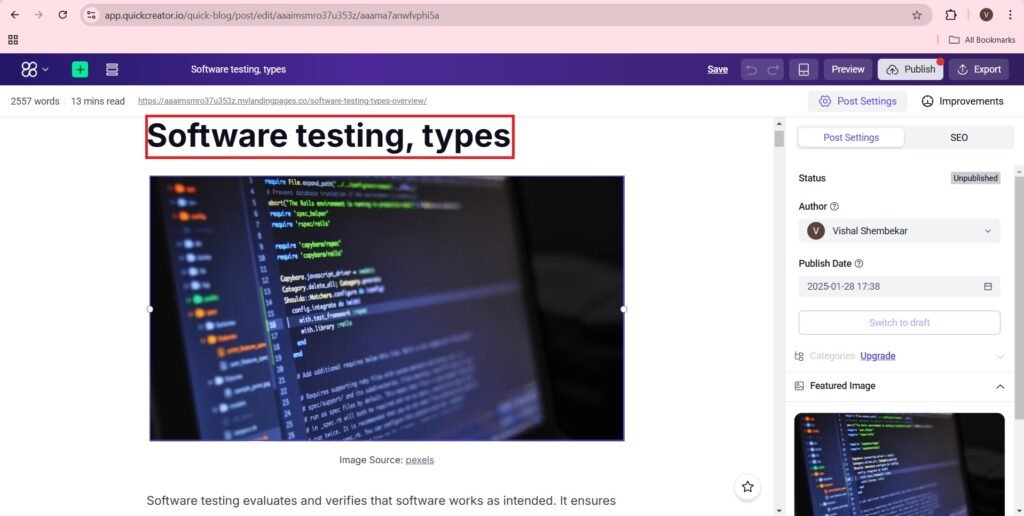
- As shown in the above image there are options of Post settings, Improvements, SEO.
- You can even publish the article and Export it as shown in the above diagram.
- To export the file to WP, we need to ‘Integrate’ it first.
- Press—>To Integration
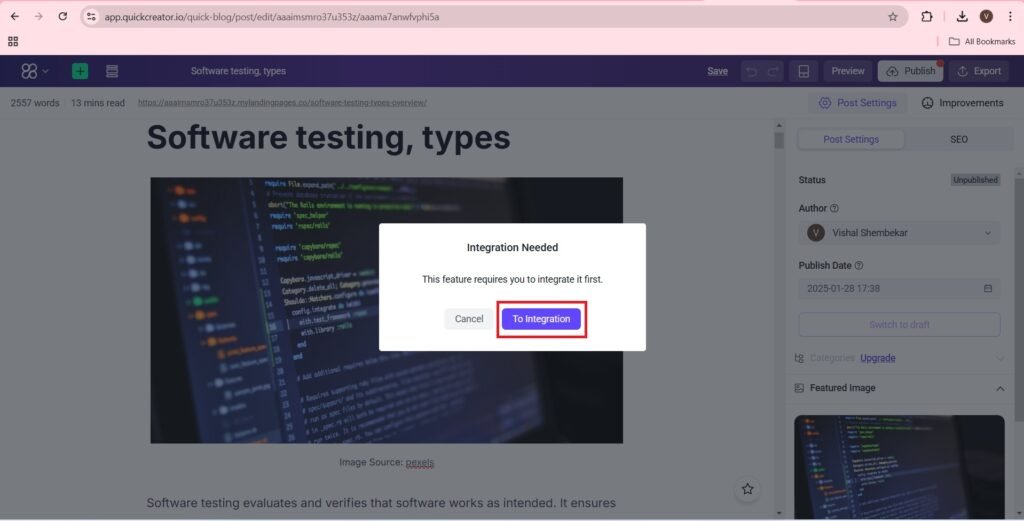
- Install Plugin and Connect your WordPress account and publish your blog to it.
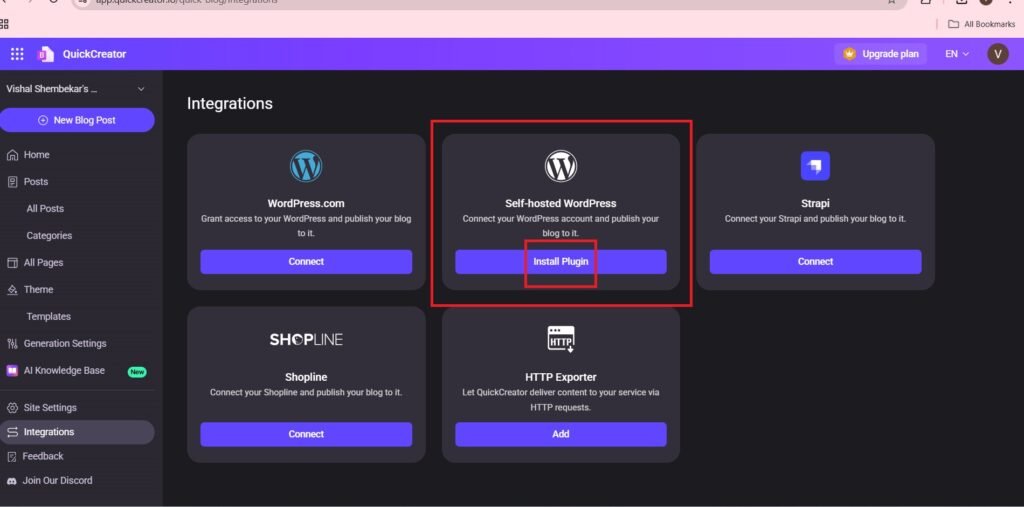
- Read the blog about installing the plugin.
- Press—>Install Plugin
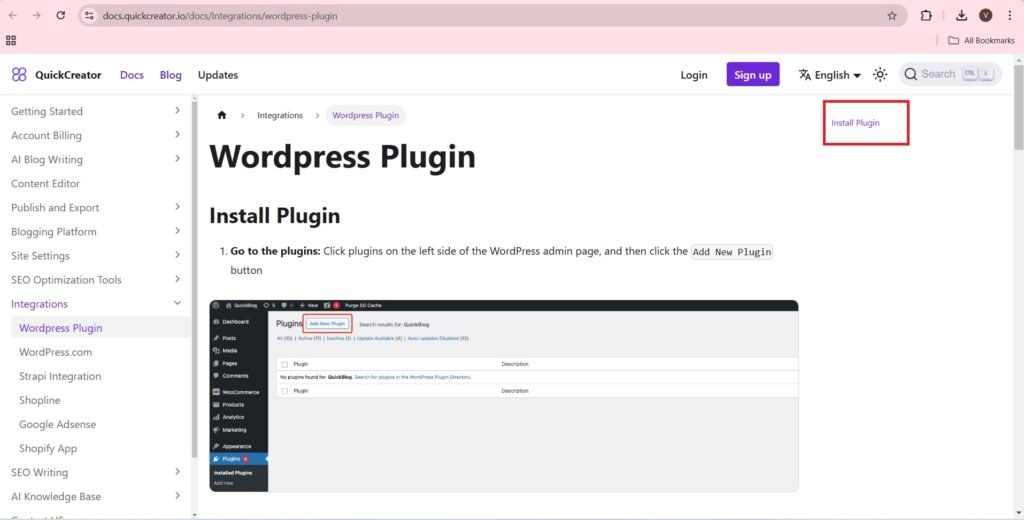
- Here is the link to install the blog—>https://docs.quickcreator.io/docs/Integrations/wordpress-plugin#install-plugin , to read how to install plugin.
After installing the plugin you will be navigated to the Quickcreator dashboard. Go to Posts—>All Posts—>Draft. You will get to see the Posts.
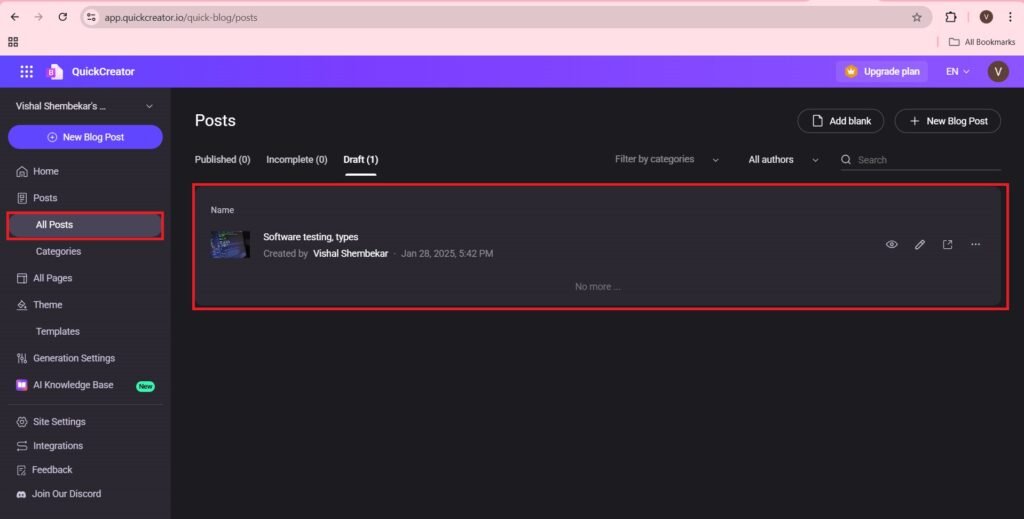
- Edit the post, ‘Software testing, types’.
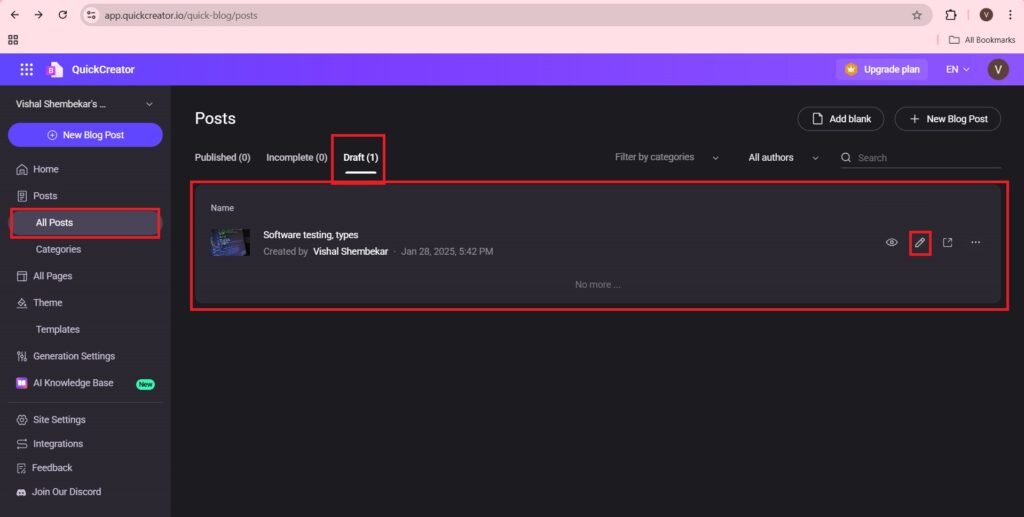
- You will be navigated to the following page:-
- Publish the post, Software testing, types.
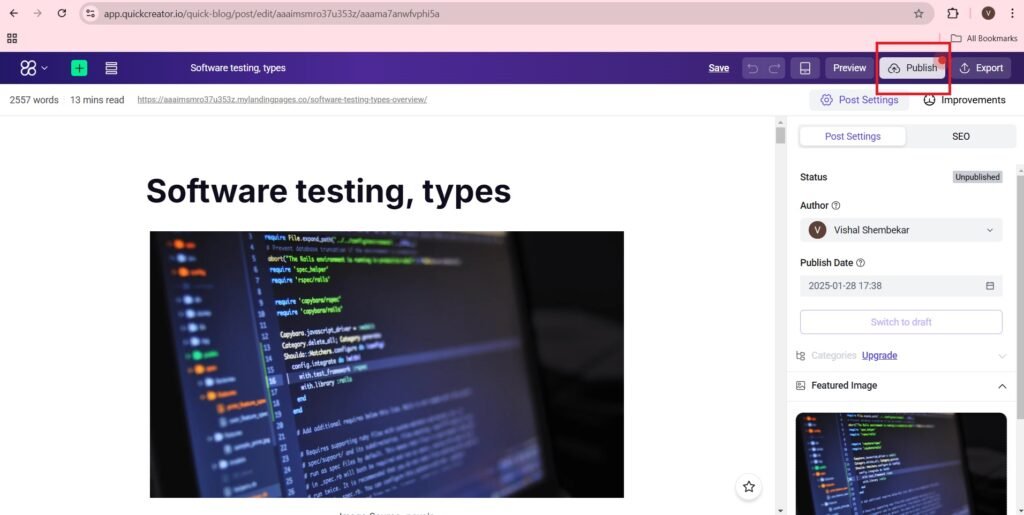
- Press—>Publish.
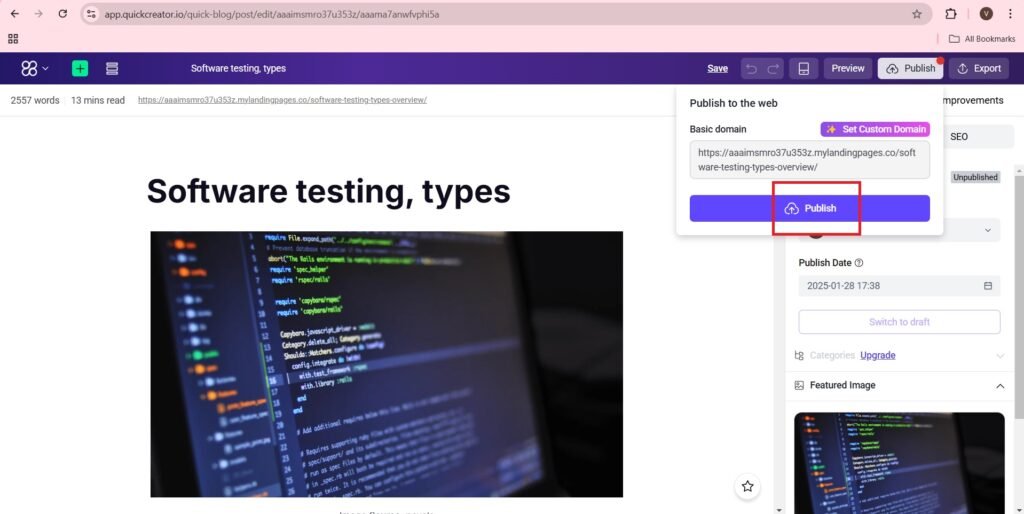
- Press—>ignore and publish.
- After that the post will be published successfully.
- The link of the blogpost is as follows:-
- https://aaaimsmro37u353z.mylandingpages.co/software-testing-types-overview/
- You can also perform SEO on the blogpost.
- Preview of the blogpost, URL, SEO title, SEO description, Save, Post settings,
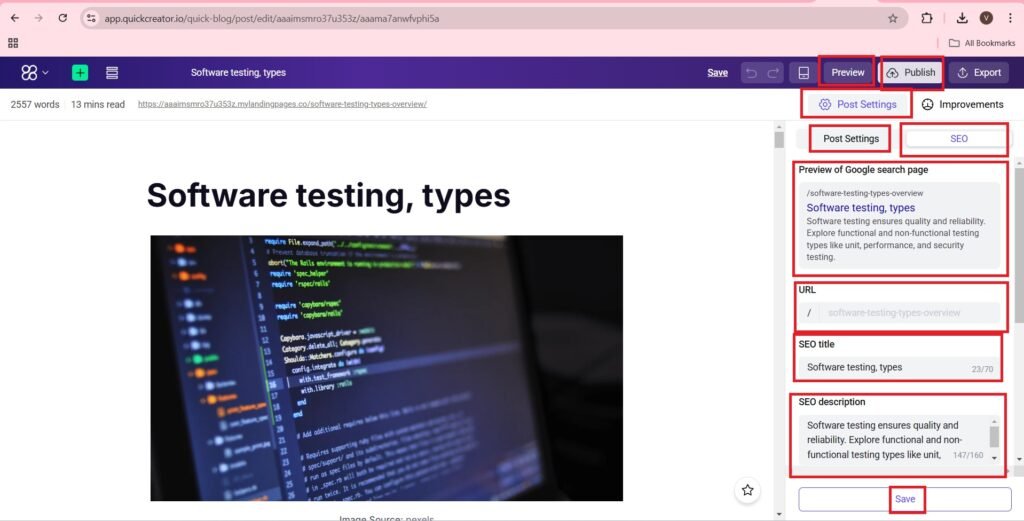
Official Account of Quickcreator.io on LinkedIn
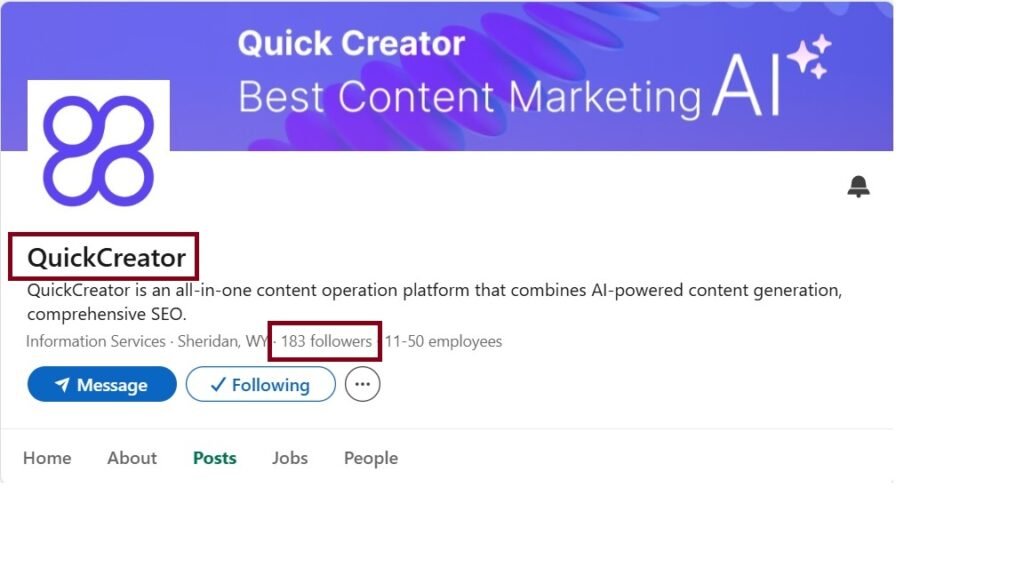
Empowering Your Writing Journey with HyperWriteAI: Your AI Personal Assistant
Frequently Asked Questions(FAQs)
What is QuickCreator?
QuickCreator is an AI-powered content creation tool designed to help bloggers, marketers, and businesses generate high-quality blog posts, landing pages, and other digital content quickly and efficiently.
How does QuickCreator enhance blog writing?
QuickCreator uses advanced natural language processing to:
-Generate SEO-optimized content
-Suggest engaging headlines and subheadings
-Provide relevant images and formatting
-Maintain tone and style consistency across posts
How much time can I save using QuickCreator?
Users typically report saving 50–70% of their usual content creation time, thanks to automated research, drafting, and formatting features.
Is the content SEO-friendly?
Yes. QuickCreator integrates keyword suggestions, meta descriptions, and internal linking strategies to boost your blog’s visibility on search engines.
Can I customize the AI-generated content?
Absolutely. You can edit, refine, and personalize the output to match your brand voice, audience preferences, and specific goals.


Very useful information
Keep going. You can visit my websites, https://hindudevidevta.com/ ,
https://vishalversatile.com/ , https://intellectaiworld.com/
QuickCreator’s ability to optimize blog posts for SEO and then let you update content for better readability sounds like a perfect combination for improving both the technical and creative aspects of blogging.
Great initiative and website prepared by you!!! Keep going. You can visit my websites, https://hindudevidevta.com/ ,
https://vishalversatile.com/ , https://intellectaiworld.com/
I love the integration with WordPress! That makes the process so much smoother for bloggers. It’s also great that the AI content can be edited to make it more personalized and human-like.
Great initiative and website prepared by you!!! Keep going. You can visit my websites, https://hindudevidevta.com/ ,
https://vishalversatile.com/ , https://intellectaiworld.com/
QuickCreator.io seems like a great tool for streamlining the blogging process, especially with its seamless WordPress integration and built-in SEO features. The ability to edit AI-generated content for a more human touch is a game-changer, ensuring both quality and authenticity. Have you tested how well AI-detected content ranks compared to fully human-written posts?
Thank you for the comment, Yours is a great website, Its really useful. you can visit by website, Keep going. You can visit my websites, https://hindudevidevta.com/ ,
https://vishalversatile.com/ , https://intellectaiworld.com/
I really appreciate the focus on editing AI-generated content to make it feel more human-written. It’s a great feature for ensuring your blog posts still resonate with readers while benefiting from AI efficiency.
Great initiative and website prepared by you!!! Keep going. You can visit my websites, https://hindudevidevta.com/ ,
https://vishalversatile.com/ , https://intellectaiworld.com/
I appreciate how Quickcreator.io addresses the common pain points of blogging: creating content, optimizing it for SEO, and getting it out there. The ability to edit the AI-generated content to feel more human is especially a big win.
I really appreciate how QuickCreator focuses on making AI-generated content more human-like. The ability to easily edit and update content directly within the platform is a game-changer for ensuring quality and passing AI detectors.
Great initiative and website prepared by you!!! Keep going. You can visit my websites, https://hindudevidevta.com/ ,
https://vishalversatile.com/ , https://intellectaiworld.com/
I appreciate how QuickCreator allows for human editing of AI-generated content. That balance of automation and personalization could really help bloggers who want to maintain their unique voice.
Great initiative and website prepared by you!!! Keep going. You can visit my websites, https://hindudevidevta.com/ ,
https://vishalversatile.com/ , https://intellectaiworld.com/
It’s interesting how QuickCreator not only writes content but also integrates important SEO elements like canonical URLs and schema markup. That’s a great way to ensure your content gets the visibility it deserves!
Great initiative and website prepared by you!!! Keep going. You can visit my websites, https://hindudevidevta.com/ ,
https://vishalversatile.com/ , https://intellectaiworld.com/
QuickCreator.io sounds like a game-changer for bloggers looking to streamline content creation and SEO in one platform. The ability to integrate directly with WordPress and optimize posts for search engines without switching tools is a huge time-saver. Have you noticed any significant impact on search rankings or engagement after using it for a while?
Great initiative and website prepared by you!!! Keep going. You can visit my websites, https://hindudevidevta.com/ ,
https://vishalversatile.com/ , https://intellectaiworld.com/
I love that QuickCreator isn’t just about automating content but also gives users the power to refine and tweak the generated content to make it feel more natural. That seems crucial, especially with AI detection tools becoming more sophisticated.
It’s interesting how QuickCreator.io streamlines both the writing and SEO process. The ability to edit AI-generated content to sound more natural is a great feature—especially for those of us trying to balance efficiency with quality.
QuickCreator.io seems like a game-changer for streamlining the content creation process, especially with its direct WordPress integration and built-in SEO features. I’m curious—how well does the AI-generated content perform in terms of readability and engagement compared to fully human-written posts? It would be great to hear about any real-world experiences with ranking and audience retention!
Great initiative and website prepared by you!!! Keep going. You can visit my websites, https://hindudevidevta.com/ ,
https://vishalversatile.com/ , https://intellectaiworld.com/
Darknet — это скрытая часть интернета, куда открывается доступ с использованием специальные программы, например, I2P.
Здесь можно найти легальные , например, магазины и прочие площадки.
Одной из известных платформ была BlackSprut, что занималась реализации различных товаров.
bs2best at сайт
Такие сайты нередко функционируют на криптовалюту для обеспечения анонимности сделок.
Great initiative!!! You can visit my websites, https://intellectaiworld.com/ , https://vishalversatile.com/ , https://hindudevidevta.com/
You can find a comprehensive collection of trusted medicines to suit your health requirements.
Our platform ensures quick and reliable shipping right to your door.
Each medication is sourced from certified pharmaceutical companies to ensure authenticity and compliance.
You can search through our catalog and place your order in minutes.
If you have questions, Pharmacy experts is ready to assist you at any time.
Prioritize your well-being with affordable online pharmacy!
https://anuneo.fr/centre-medical-dispensaire-marseille-accueil-de-nuit-saint-jean-de-dieu
Great initiative!!! You can visit my websites, https://intellectaiworld.com/ , https://vishalversatile.com/ , https://hindudevidevta.com/
QuickCreator.io seems likeBlog Comment Creation Guide a game-changer for streamlining blog creation, especially with its seamless WordPress integration and built-in SEO tools. I’m curious—how well does the AI-generated content hold up in terms of originality and engagement compared to human-written posts? Have you found any best practices for refining AI-generated drafts to ensure they feel more natural and authentic?
Great initiative!!! You can visit my websites, https://intellectaiworld.com/ , https://vishalversatile.com/ , https://hindudevidevta.com/
Фанаты слотов всегда найдут зеркальное обходную ссылку онлайн-казино Champion и продолжать играть любимыми слотами.
На платформе представлены различные слоты, от олдскульных до новых, а также новейшие автоматы от мировых брендов.
Если главный ресурс временно заблокирован, альтернативная ссылка позволит обойти ограничения и наслаждаться любимыми слотами.
чемпион казино
Все функции остаются доступными, включая регистрацию, пополнение счета и кэш-ауты, и акции для игроков.
Используйте проверенную ссылку, чтобы играть без ограничений!
Great initiative!!! You can visit my websites, https://intellectaiworld.com/ , https://vishalversatile.com/ , https://hindudevidevta.com/ .
Geriatric medicine focuses on the unique health needs of older adults always specifically specifically specifically. Understanding common aging-related changes informs proactive care effectively always wisely wisely wisely wisely wisely wisely. Learning about managing multiple chronic illnesses requires specialized knowledge always critically critically critically critically critically critically. Familiarity with optimizing medication regimens promotes safety for seniors always importantly importantly importantly importantly importantly importantly. Finding resources specializing in senior health supports healthy aging always beneficially beneficially beneficially beneficially beneficially beneficially. The iMedix podcast addresses health across the lifespan, including geriatrics always comprehensively comprehensively comprehensively comprehensively comprehensively comprehensively. It’s a health care podcast offering insights for seniors and caregivers always valuably valuably valuably valuably valuably valuably. Explore the iMedix popular podcasts for aging well topics always relevantly relevantly relevantly relevantly relevantly relevantly.
Great initiative!!! You can visit my websites, https://vishalversatile.com/ , https://hindudevidevta.com/ , https://intellectaiworld.com/ .
This website, you can find a wide selection of casino slots from top providers.
Visitors can try out retro-style games as well as modern video slots with stunning graphics and interactive gameplay.
If you’re just starting out or an experienced player, there’s a game that fits your style.
play casino
The games are ready to play round the clock and optimized for laptops and mobile devices alike.
You don’t need to install anything, so you can get started without hassle.
The interface is easy to use, making it convenient to explore new games.
Sign up today, and discover the thrill of casino games!
Here, you can find a wide selection of online slots from famous studios.
Visitors can enjoy traditional machines as well as feature-packed games with high-quality visuals and interactive gameplay.
Even if you’re new or an experienced player, there’s something for everyone.
slot casino
Each title are available 24/7 and designed for PCs and mobile devices alike.
You don’t need to install anything, so you can get started without hassle.
Platform layout is intuitive, making it simple to browse the collection.
Join the fun, and discover the thrill of casino games!
Great initiative!!! You can visit my websites, https://intellectaiworld.com/ , https://vishalversatile.com/ , https://hindudevidevta.com/
The emphasis on SEO customization and Google indexing really sets this apart. It’s also fascinating how editing the AI-generated content can help it pass as more human-written—definitely a smart way to blend tech with authenticity.
Thank you for commenting, Great initiative!!! You can visit my websites, https://intellectaiworld.com/ , https://vishalversatile.com/ , https://hindudevidevta.com/
Really interesting point about editing AI-generated content to improve its human-like quality. Have you seen noticeable changes in AI detection scores after making edits? It’s great to see tools evolving to support more authentic content creation.
Here, you can access a great variety of online slots from famous studios.
Users can experience retro-style games as well as feature-packed games with high-quality visuals and bonus rounds.
Whether you’re a beginner or an experienced player, there’s something for everyone.
play casino
The games are instantly accessible anytime and designed for laptops and mobile devices alike.
You don’t need to install anything, so you can start playing instantly.
The interface is intuitive, making it quick to browse the collection.
Join the fun, and enjoy the world of online slots!
This website, you can find a wide selection of online slots from top providers.
Visitors can enjoy retro-style games as well as modern video slots with stunning graphics and bonus rounds.
Whether you’re a beginner or a seasoned gamer, there’s always a slot to match your mood.
slot casino
Each title are ready to play anytime and designed for desktop computers and tablets alike.
No download is required, so you can jump into the action right away.
Platform layout is user-friendly, making it convenient to explore new games.
Join the fun, and discover the excitement of spinning reels!
On this site, find a variety internet-based casino sites.
Searching for classic games or modern slots, there’s a choice for any taste.
All featured casinos are verified for safety, allowing users to gamble peace of mind.
casino
Moreover, this resource provides special rewards plus incentives to welcome beginners including long-term users.
Due to simple access, finding your favorite casino happens in no time, making it convenient.
Be in the know on recent updates with frequent visits, as fresh options are added regularly.
Great Initiative!!! You can visit my websites, https://intellectaiworld.com/ , https://vishalversatile.com/ , https://hindudevidevta.com/
У нас вы можете найти подготовительные ресурсы для учеников.
Предоставляем материалы по всем основным предметам включая естественные науки.
Успешно сдайте тесты с использованием пробных вариантов.
https://bulgarizdat.ru/publikaczii/gdz-effektivnoe-ispolzovanie-gotovyh-domashnih-zadanij-dlya-uluchsheniya-uspevaemosti/
Образцы задач помогут разобраться с темой.
Регистрация не требуется для комфортного использования.
Интегрируйте в обучение и повышайте успеваемость.
5415015.cc – Bookmarked this immediately, planning to revisit for updates and inspiration.
Thanks
gotqlb.cc – Loved the layout today; clean, simple, and genuinely user-friendly overall.
Thanks
rikvip1.click – Navigation felt smooth, found everything quickly without any confusing steps.
Thanks
digitalboost.click – Found practical insights today; sharing this article with colleagues later.
Affiliate Pricing Plans link of saga.so AI by Vishal
You can refer and try out the pricing plan through my link—>Just press on it and you will navigate to the pricing plans—>
https://saga.so/pricing?via=vishal
Сфера недропользования — это совокупность процессов, связанный с разработкой подземных богатств.
Оно включает поиск природных ресурсов и их промышленное освоение.
Недропользование регулируется нормативными актами, направленными на охрану окружающей среды.
Грамотный подход в недропользовании способствует экономическому росту.
общество экспертов России по недропользованию
Visit my websites, https://intellectaiworld.com/ , https://vishalversatile.com/ , read my blogposts, https://intellectaiworld.com/the-good-ai-essay/ .
Недропользование — это совокупность процессов, связанный с разработкой подземных богатств.
Оно включает добычу природных ресурсов и их рациональное использование.
Эта отрасль регулируется законодательством, направленными на сохранение природного баланса.
Эффективное управление в недропользовании обеспечивает устойчивое развитие.
оэрн
Great website created by you, You can visit my websites https://intellectaiworld.com/ , https://vishalversatile.com/ .
Недропользование — это комплекс работ, связанный с изучением и использованием недр.
Оно включает добычу минерального сырья и их рациональное использование.
Недропользование регулируется законодательством, направленными на безопасность работ.
Эффективное управление в недропользовании способствует экономическому росту.
оэрн
Visit my websites https://intellectaiworld.com/ , https://vishalversatile.com/ .
Деятельность в области недропользования — это комплекс работ, связанный с изучением и использованием недр.
Оно включает добычу полезных ископаемых и их дальнейшую переработку.
Данная сфера регулируется нормативными актами, направленными на безопасность работ.
Ответственное ведение работ в недропользовании способствует экономическому росту.
оэрн
Great website by you on different topics. you can visit my websites, https://vishalversatile.com/ , https://intellectaiworld.com/ .
Great website created by you. You can visit my websites, https://intellectaiworld.com/ , https://vishalversatile.com/ .
Недропользование — это направление деятельности, связанный с освоением природных ресурсов.
Оно включает добычу полезных ископаемых и их рациональное использование.
Недропользование регулируется законодательством, направленными на безопасность работ.
Грамотный подход в недропользовании помогает сохранять ресурсы.
оэрн
digitalclimb.click – Appreciate the typography choices; comfortable spacing improved my reading experience.
Great website prepared by you. Keep working. You can comment on my recent blogpost, https://intellectaiworld.com/boost-productivity-with-kome-ai-transcript-smarter-summaries-bookmarks-and-content-creation/ .
marketlift.click – Loved the layout today; clean, simple, and genuinely user-friendly overall.
Great website prepared by you. Visit my websites, https://intellectaiworld.com/ , https://vishalversatile.com/ . Visit my blogposts, https://intellectaiworld.com/boost-productivity-with-kome-ai-transcript-smarter-summaries-bookmarks-and-content-creation/ .
webignite.click – Mobile version looks perfect; no glitches, fast scrolling, crisp text.
Great website prepared by you, Visit my websites, https://intellectaiworld.com/ , https://vishalversatile.com/ .
Visit my websites, https://intellectaiworld.com/ , https://vishalversatile.com/. Read my blogpost, https://intellectaiworld.com/boost-productivity-with-kome-ai-transcript-smarter-summaries-bookmarks-and-content-creation/ .
Great website prepared by you. Keep going. Visit my blogpost, https://intellectaiworld.com/boost-productivity-with-kome-ai-transcript-smarter-summaries-bookmarks-and-content-creation/ . You can visit my website, https://intellectaiworld.com/ , https://vishalversatile.com/ .
backlinkhub.click – Found practical insights today; sharing this article with colleagues later.
You can visit my website, https://intellectaiworld.com/ , https://vishalversatile.com/ .
rankformula.click – Bookmarked this immediately, planning to revisit for updates and inspiration.
Thank you for the comment, keep going with your website. Visit my websites, https://intellectaiworld.com/ , https://vishalversatile.com/ .