
My blogpost, Junia.ai: The AI Wordsmith Crafting Blogs, Emails & SEO Magic, is a detailed narrationof the following table:-
| Aspect | Details |
|---|---|
| Tool Name | Junia AI |
| Core Function | AI-powered writing assistant for blogs, emails, and SEO content |
| Key Features | Blog generation, SEO optimization, AI image creation, in-text citations |
| Supported Formats | Blogs, newsletters, product descriptions, and academic content |
| Languages | 30+ languages supported |
| SEO Capabilities | Real-time optimization, keyword suggestions, internal linking |
| Integrations | WordPress, Webflow, Shopify, Ghost, Medium |
| Pricing Plans | Free plan available; Paid plans start at \~\$17/month |
| Target Users | Content creators, marketers, bloggers, e-commerce businesses |
The need for Junia.ai
- Junia.ai is an AI blog writer that automates blog generation process writing SEO friendly articles with Keywords.
- The AI tool integrates with various platforms like WordPress.org, WordPress.com, Ghost, Shopify, Webflow, Medium and Reddit. You can connect with the above writing platform in just one click.
- No Need to write blog posts on particular topics on the above platforms as Junia.ai is going to do it for you.
- No need to perform SEO on the above websites manually. No need to perform Keyword research or think about unique titles for your blogpost.
- You can even create a stunning blog post based on the information of the YouTube videos, turning them into SEO friendly posts.
- You can write the article with as many words as you want.
- SEO and Keyword research through AI will give you better results as compared to human effort, saving time and resources.
- No need to use SEO tools for blogging, as Junia.ai has a separate section, that automates the process for you.
Benefits of Junia.ai
- The created blog post includes all aspects of a structured blog: Headings, Images, and a Table of Contents.
- The AI images generated are of high quality and are engaging, contributing to the SEO.
- The content generated through Junia.ai is plagiarism free and can be easily edited.
- You can transform, edit, and spin the AI content on the platform. The human intervention will make the blog post more engaging.
- Junia.ai generates blog posts for you on any topic of your choice.
- The user-friendly platform attracted me on the AI tool as every feature has a separate section to be easily accessed.
- You can even generate images using the template suggestions.
- AI has made major changes to the software development process and blogging as well.
- Learning the use of AI tools in businesses and jobs is now becoming a necessity for every professional.
- Junia.ai is a recommended tool for blogging and writing experts.
Conclusion
- The practice of writing blog posts and providing useful information to the audience is indeed great and satisfying.
- AI tools like Junia.ai bring human intervention along with a writing AI assistant together to come up with captivating, persuasive, authentic, SEO-friendly articles.
- Audiences globally read these articles and engage in writing activities increasing writers and bloggers in the society.
- Sharing your expertise on blog posts can indeed diversify the audience’s perspective and thinking on a particular topic.
How to use junia.ai?
Junia.ai: The AI Wordsmith Crafting Blogs, Emails & SEO Magic i.e. the process of using Junia.ai is as follows:-
- Go to https://www.junia.ai/ .
- Press—>Login or Get Started.
- You will navigate to the following screen—>
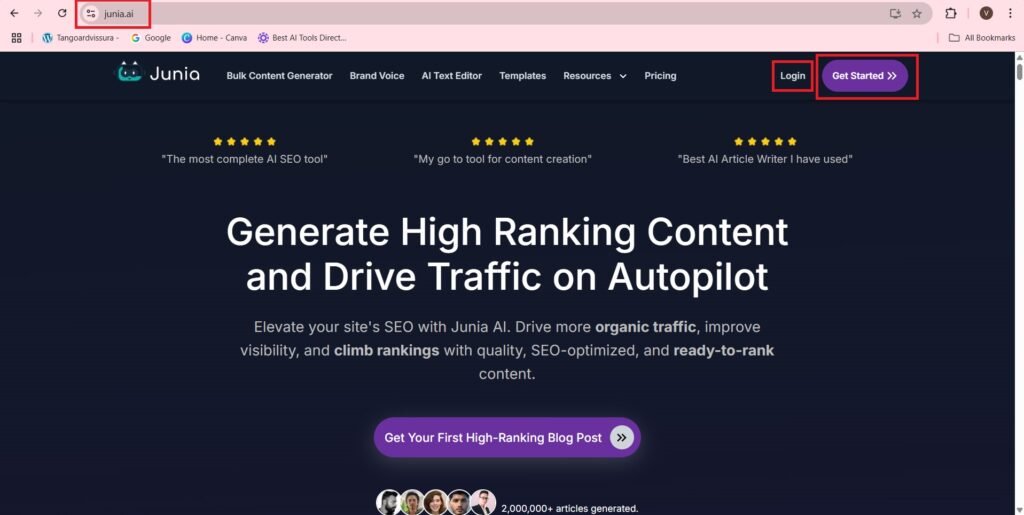
- Continue with Google, or via password or Email.
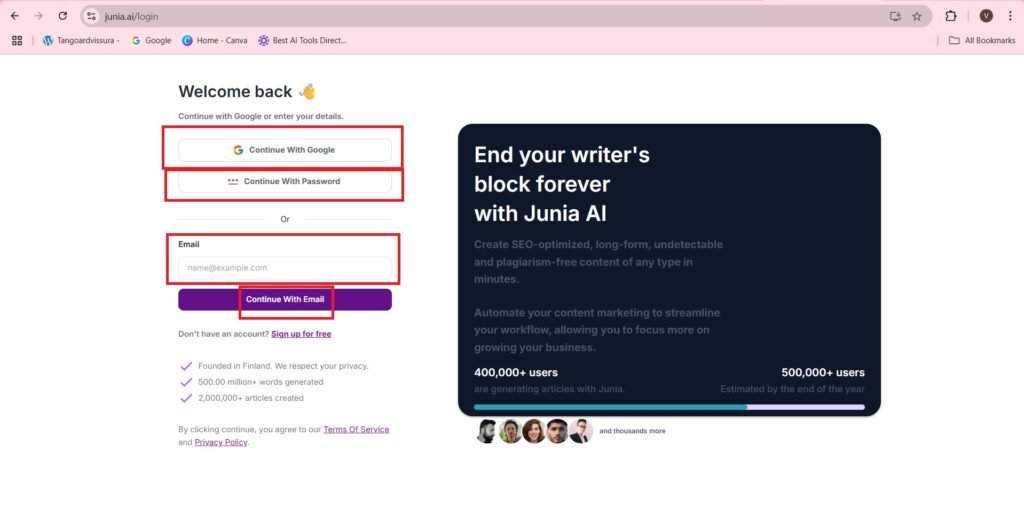
- Choose an account—>
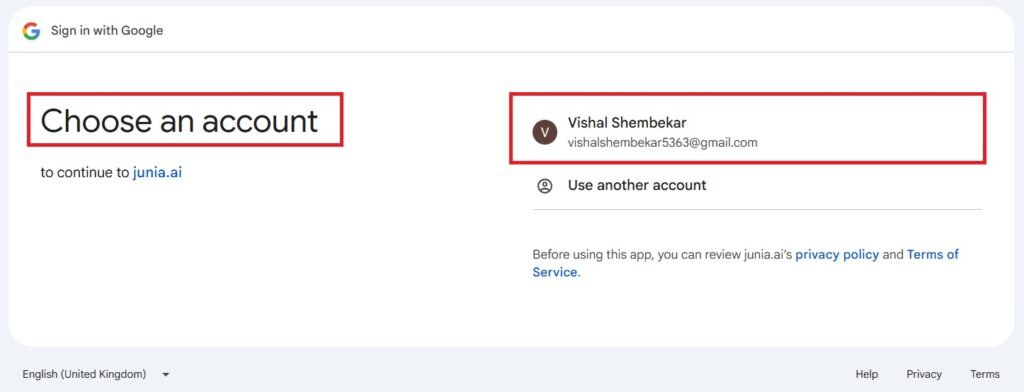
- Continue—>
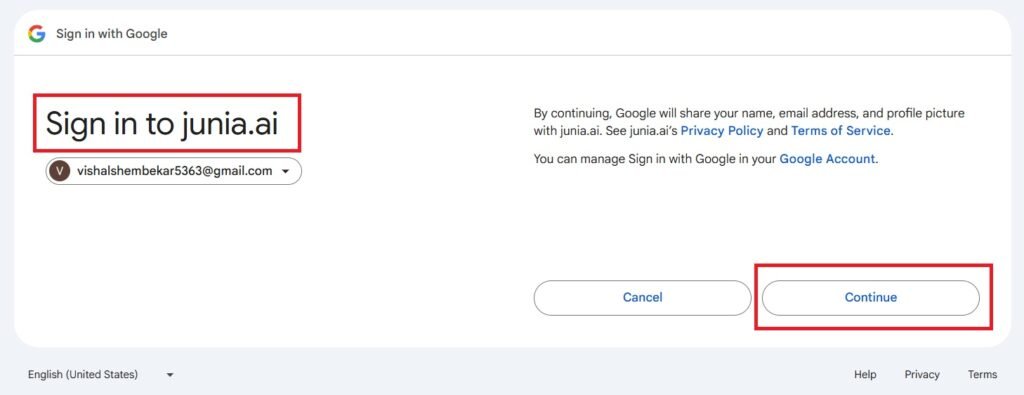
- You will navigate to the dashboard of the AI tool.
- You will get various sections as shown—>
- Navigate to AI Article Write section—>
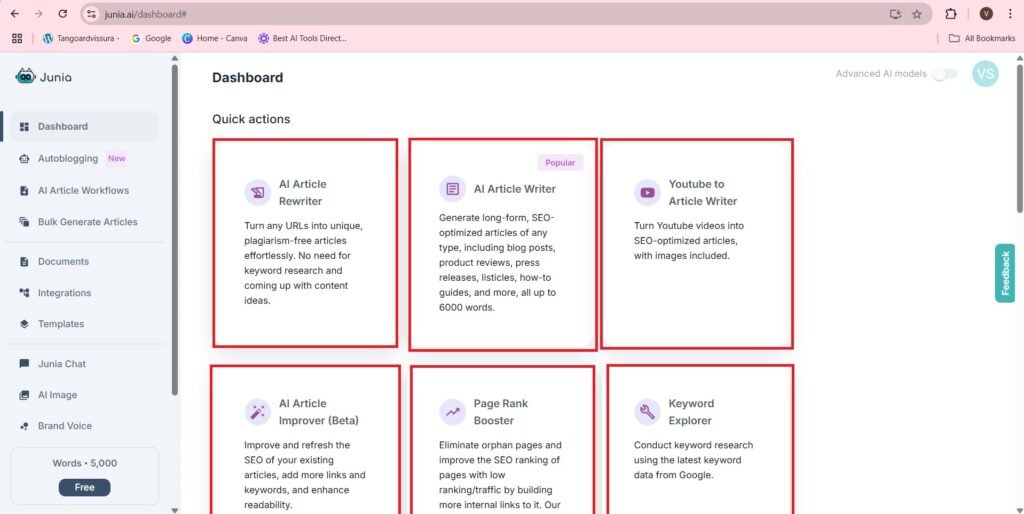
- The page of the AI Article Writer is as follows—>
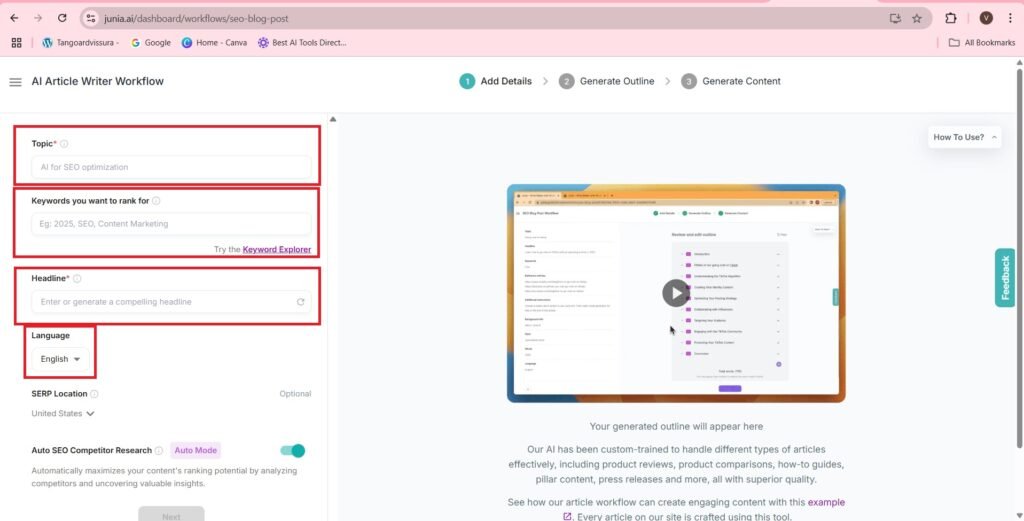
- Topic: Software Testing
- Keywords yo want to rank for: Software Testing, Types of software Testing.
- Headline: Software Testing
- Language: English
- SERP Location: United States
- Auto SEO Competitor Research on Auto Mode
- Press—>Next
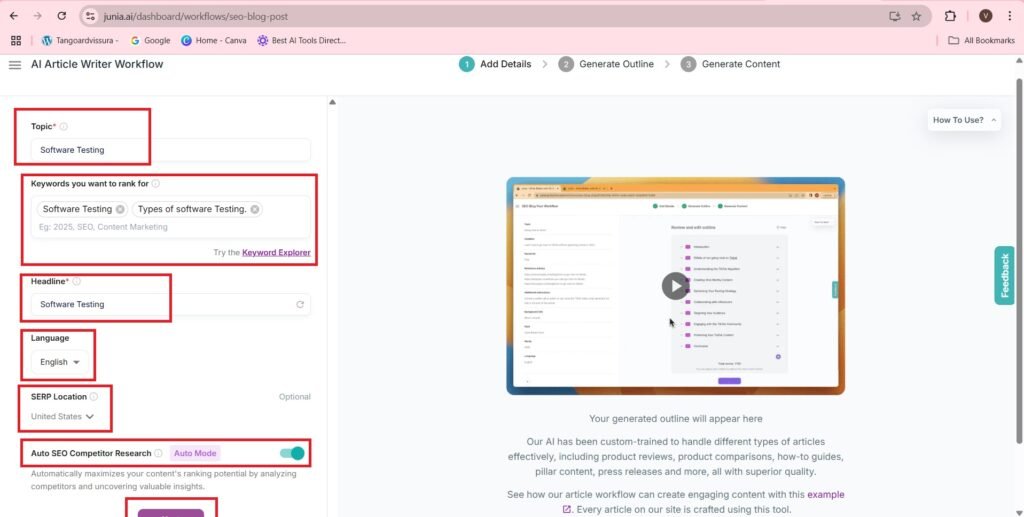
- You have optional options like, Additional Instructions For Outline, Background/Context, Writing Style, Auto linking.
- You can even have other mandatory options like: Words: 1200, Content Quality.
- Press—>Generate Outline
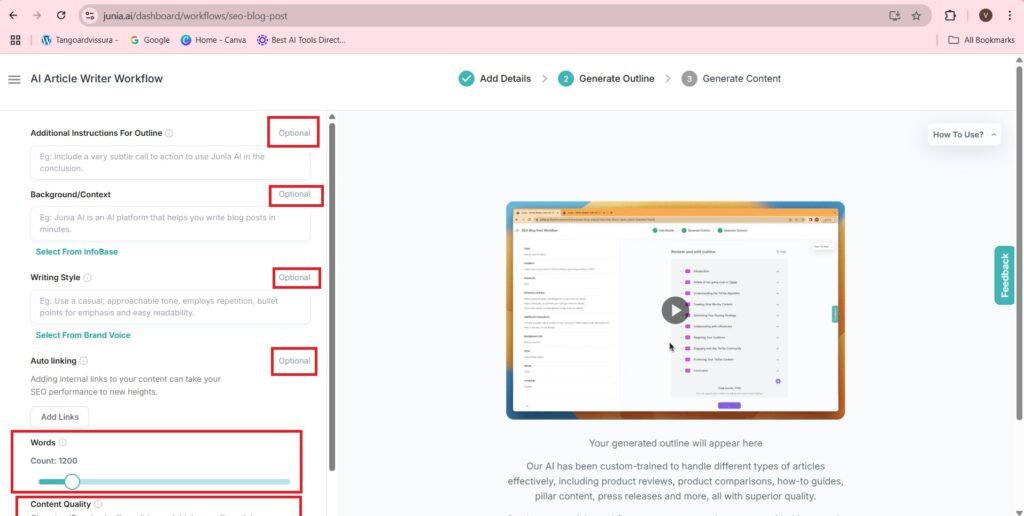
- The outline of the generated blog is as follows:-
- ## Understanding Software Testing – Keywords: software testing, software development lifecycle, SDLC, software quality – Talking points: Definition and purpose of software testing, Importance in the software development lifecycle (SDLC), Goals of software testing such as bug detection, improving quality and reliability ## Different Types of Software Testing Techniques – Keywords: manual testing, automated testing, white box testing, black box testing, gray box testing, Types of software Testing. – Talking points: Overview of the main categories – Manual vs Automated Testing, Explanation of White Box Testing and its focus on internal code structure, Black Box Testing emphasizing functionality without code knowledge, Gray Box Testing as a hybrid approach ## Software Testing Based on Scope and Focus Areas – Keywords: unit testing, integration testing, system testing, acceptance testing – Talking points: Unit Testing for individual components verification, Integration Testing for module interactions, System Testing validating the complete system against requirements, Acceptance Testing ensuring user needs are met ## Functional vs Non-Functional Software Testing Methods – Keywords: functional testing, non-functional testing, performance testing, usability testing, Software Testing – Talking points: Functional Testing checks specific features and actions of the software; Non-Functional Testing assesses attributes like performance efficiency, usability standards, security robustness, compatibility across environments. ## Specialized Software Testing Techniques You Should Know About – Keywords: regression testing , smoke testing , sanity testing , alpha testing , beta testing , security testing , usability testing – Talking points: Regression Testing to verify no new defects after changes; Smoke and Sanity Tests as preliminary checks; Alpha and Beta Testing involving internal and external users respectively; Security Testing for vulnerability identification; Usability and Accessibility Testing ensuring user-friendly design. ## Effective Software Testing Strategies for Best Results – Keywords: dynamic testing , static testing , exploratory testing – Talking points: Dynamic Testing through executing code with test cases; Static Testing by reviewing code or documentation without running it; Exploratory Testing combining simultaneous learning and test execution to find defects efficiently. ## The Role of Test Automation in Modern Software Development Practices – Keywords: test automation , continuous integration , continuous delivery , Software Testing – Talking points: Importance of automation for speed and repeatability in large projects; Integration of automated tests in CI/CD pipelines; Continuous Testing providing rapid feedback on business risks throughout development. ## Benefits of Effective Software Testing for Successful Projects – Keywords: defect prevention , software reliability , security breaches prevention – Talking points: Early detection preventing costly late fixes; Enhancing software reliability and user satisfaction; Mitigating security risks and vulnerabilities. ## Conclusion – Keywords: Software Testing – Talking points:
- Press—>Generate
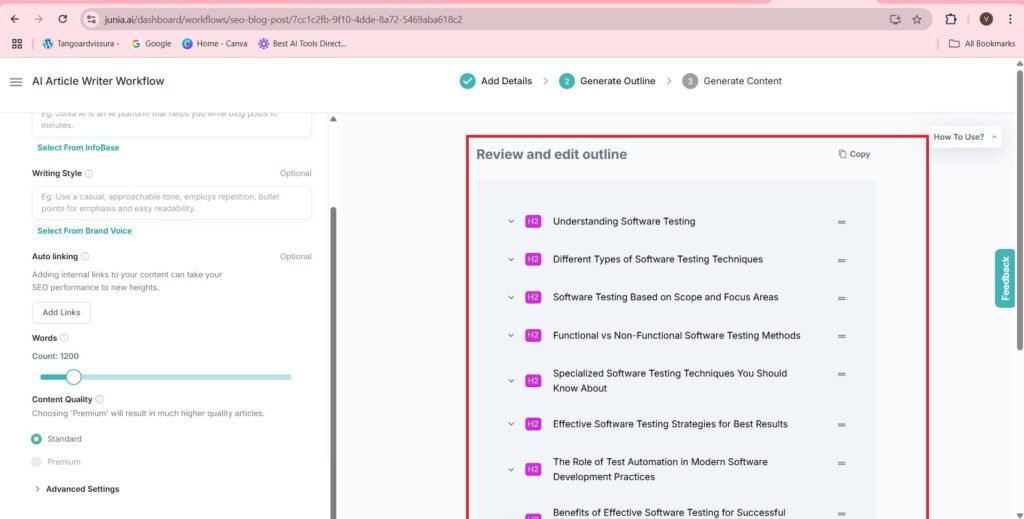
- The article is being generated—>
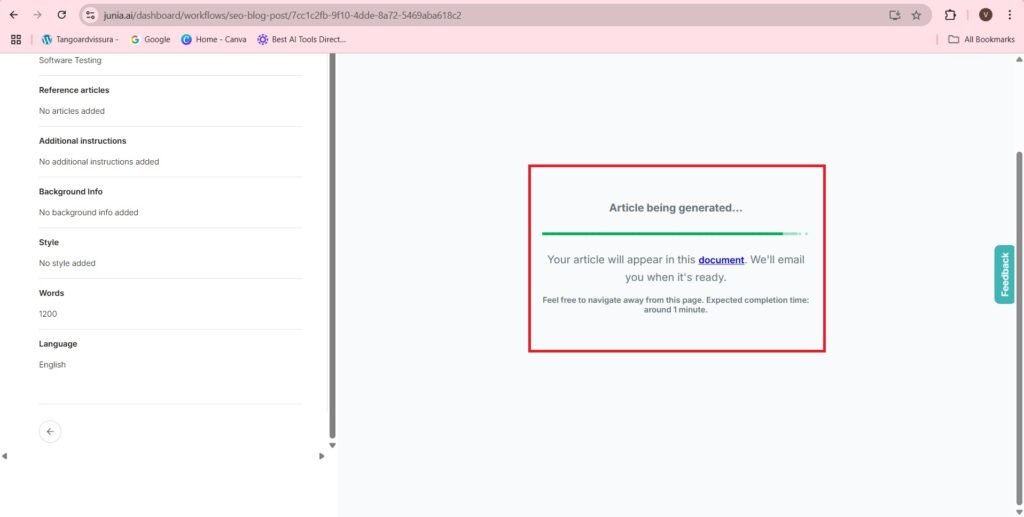
- You will get the following blog—>
- Table of content, keyword research are available on the platform.
- Plenty of text editing options are there—>
- You can Publish the content
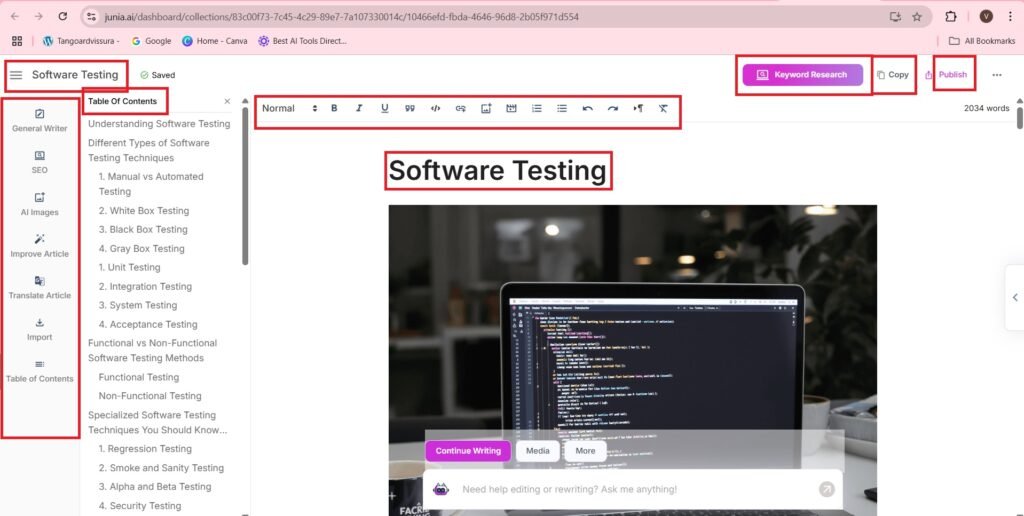
- The blog content is as follows:-
Software TestingUnderstanding Software TestingSoftware testing is a systematic process of evaluating software applications to detect bugs, assess functionality, and ensure quality standards are met. It’s a critical component that validates whether your software performs as intended and meets user requirements effectively.The role of testing in the Software Development Lifecycle (SDLC) is paramount. Testing activities begin early in development and continue through deployment, helping you:Identify and fix defects before they reach productionReduce development costs by catching issues earlyBuild user trust through reliable software deliveryMeet compliance and regulatory requirementsThe primary goals of software testing focus on three key areas:Bug Detection: Uncovering coding errors, logic flaws, and unexpected behaviorsQuality Assurance: Verifying that features work correctly and meet specificationsReliability Enhancement: Ensuring consistent performance under various conditionsTesting isn’t just about finding problems—it’s about delivering software that users can trust. By implementing comprehensive testing strategies, you create robust applications that perform reliably in real-world scenarios.Different Types of Software Testing TechniquesSoftware testing techniques can be categorized into distinct approaches based on execution method and code visibility. Let’s explore these essential testing methodologies:1. Manual vs Automated TestingManual Testing: Human testers execute test cases without scripts or tools, ideal for exploratory testing and user experience evaluationAutomated Testing: Scripts and specialized tools perform pre-programmed tests, perfect for repetitive tasks and regression testing2. White Box TestingTests internal logic of the softwareRequires deep knowledge of code structureExamines paths, conditions, and data flowCommon methods include statement coverage, branch coverage, path testing3. Black Box TestingEvaluates software functionality without seeing the codeFocuses on input/output relationshipsTests user interface, API responses, system integrationIdeal for end-to-end testing scenarios4. Gray Box TestingCombines white box and black box approachesLimited access to internal workingsTests both functionality and code structureParticularly effective for integration testing and security assessmentsEach testing technique serves specific purposes in the quality assurance process, with many organizations implementing a mix of these approaches to achieve comprehensive test coverage.Based on Scope and Focus AreasSoftware testing follows a hierarchical approach based on scope and focus areas. Each level serves a specific purpose in ensuring software quality:1. Unit TestingTests individual code components in isolationVerifies functions, methods, and classes work correctlyDevelopers write and execute these tests during codingCatches bugs early in the development cycle2. Integration TestingCombines multiple software modulesTests communication between integrated componentsIdentifies interface defects and data flow issuesValidates component interactions match design specifications3. System TestingEvaluates the complete software productTests end-to-end functionality and performanceVerifies system meets technical requirementsIncludes hardware and software compatibility checks4. Acceptance TestingDetermines if software meets business requirementsUsers perform real-world scenario testingValidates software from end-user perspectiveTwo types: alpha testing (internal) and beta testing (external)Each testing level builds upon the previous one, creating a comprehensive testing strategy that ensures thorough software validation. This layered approach helps teams identify and fix issues at the appropriate development stage.Functional vs Non-Functional Software Testing MethodsSoftware testing divides into two distinct categories: functional and non-functional testing. Each approach serves unique purposes in ensuring software quality.Functional TestingFunctional Testing validates specific software behaviors:Input field validationError message verificationDatabase operationsUser interface elementsBusiness logic implementationNon-Functional TestingNon-Functional Testing examines system qualities:Performance: Response times, load handling capacityUsability: User interface design, navigation flowSecurity: Data protection, access controlsCompatibility: Cross-browser, multi-device supportScalability: System behavior under increased loadA real-world example shows these differences clearly: An e-commerce checkout process requires functional testing to verify order placement works correctly. Non-functional testing ensures the checkout handles peak shopping periods without slowdown, works across different browsers, protects customer data, and provides an intuitive user experience.Both testing types work together to create robust, user-friendly software. Functional testing confirms features work as intended, while non-functional testing ensures the system meets performance, security, and usability standards that users expect.Specialized Software Testing Techniques You Should Know AboutSoftware testing encompasses several specialized techniques designed for specific testing scenarios:1. Regression TestingValidates existing features after code modificationsEnsures new changes don’t break previously working functionalityUses automated test suites for efficient execution2. Smoke and Sanity TestingSmoke tests verify basic functionality after new buildsSanity testing checks specific functionality in detailBoth serve as quick health checks before deeper testing3. Alpha and Beta TestingAlpha testing occurs in-house with internal teamsBeta testing involves real users in their environmentsProvides valuable feedback on user experience and bugs4. Security TestingIdentifies vulnerabilities in the softwareTests for data protection and access controlIncludes penetration testing and security audits5. Usability TestingEvaluates user interface design and navigationMeasures user satisfaction and ease of useTests accessibility for users with disabilitiesInvolves real users performing typical tasksThese specialized techniques complement each other to create comprehensive test coverage. Each method targets specific aspects of software quality, from code stability to user experience.Effective Software Testing Strategies for Best ResultsSoftware testing strategies shape the success of your testing efforts. Three key approaches stand out:1. Dynamic TestingDynamic testing involves executing the code with specific test cases to validate its behavior. This approach helps identify runtime errors and performance issues that may occur during execution. Tools like JUnit and Selenium are commonly used for automated execution in dynamic testing.2. Static TestingStatic testing, on the other hand, reviews the code without actually executing it. This strategy focuses on catching syntax errors and coding standard violations early in the development process. Code reviews, walkthroughs, and inspections are some of the techniques used in static testing. Additionally, tools like SonarQube can be employed to analyze code quality and detect potential issues.3. Exploratory TestingExploratory testing takes a different approach by combining learning and testing simultaneously. Testers rely on their creativity and intuition to uncover unexpected defects through free-form exploration. During test execution, findings are documented, and test scenarios are adapted based on these discoveries.Each strategy serves distinct purposes in your testing toolkit:Dynamic testing reveals runtime behaviorStatic testing prevents issues before executionExploratory testing discovers unexpected scenariosImplementing these strategies in combination strengthens your testing approach and improves software quality.The Role of Test Automation in Modern Software Development PracticesTest automation is a game-changer for software development. It allows teams to conduct testing faster and more efficiently, making it possible to test large applications thoroughly without the time constraints of manual testing.Key Benefits of Test Automation:Speed: Test automation allows you to run tests much faster than manual testing. You can execute thousands of test cases in minutes, compared to hours or days with manual testing.Consistency: Automated tests ensure that the same tests are run every time, eliminating the variability that can occur with manual testing.Scalability: As your application grows, so does the need for testing. Test automation makes it easy to scale your testing efforts to keep up with development.Efficiency: With test automation, you can run tests in parallel across different environments and devices, saving time and increasing test coverage.The Role of Test Automation in CI/CDTest automation plays a crucial role in Continuous Integration (CI) and Continuous Deployment (CD) practices. In CI/CD pipelines, automated tests are triggered at each code commit, ensuring that new changes don’t introduce bugs or break existing functionality.This integration creates a feedback loop where developers receive immediate feedback on their code changes. If a test fails, the developer can quickly address the issue before it becomes a bigger problem down the line.Popular Test Automation ToolsThere are several tools available for test automation, each suited for different types of applications:Selenium: A widely-used tool for automating web browsers.JUnit and TestNG: Popular testing frameworks for Java applications.Cypress: A modern JavaScript-based end-to-end testing framework.Appium: An open-source tool for automating mobile applications.The Impact of Test Automation on Software QualityBy incorporating test automation into your development process, you can improve software quality in several ways:Early Bug Detection: Automated tests help identify bugs early in the development cycle when they are easier and cheaper to fix.Regression Prevention: Your automated test suite acts as a safety net, catching regressions and ensuring that new features don’t break existing functionality. This is especially important as highlighted by recent insights into regression testing, which emphasize its role in maintaining software stability.Risk Reduction: Continuous testing through automation helps identify business risks early in development, reducing the likelihood of critical issues arising during production.Maximizing Test Coverage with Parallel TestingOne of the advantages of test automation is the ability to run tests in parallel across multiple platforms and browsers. This capability is especially beneficial when working with tight development schedules or when targeting diverse user environments.By maximizing your test coverage through parallel testing, you can ensure that your application performs consistently across different devices and operating systems. This approach not only enhances user experience but also minimizes the risk of compatibility issues post-release.In summary, test automation is an essential component of modern software development practices. It empowers teams to deliver high-quality software faster by enabling efficient testing at scale.Benefits of Effective Software Testing for Successful ProjectsEffective software testing delivers substantial returns on investment through strategic defect prevention. Identifying and fixing bugs during early development stages costs significantly less than addressing issues post-deployment – studies indicate up to 100 times lower costs for early-stage fixes.Increased Software ReliabilitySoftware reliability increases through systematic testing approaches:Reduced system crashes and downtimeEnhanced data integrityImproved user experienceHigher customer retention ratesRobust Security MeasuresSecurity testing creates robust defense mechanisms against potential threats:Identification of vulnerabilities before exploitationProtection of sensitive user dataPrevention of unauthorized accessReduction in security breach incidentsDirect Impact on Business SuccessQuality assurance through testing directly impacts business success. It’s crucial to recognize that quality assurance is the backbone of software development, which leads to:Stronger brand reputationDecreased maintenance costsHigher user satisfaction scoresReduced customer support requestsMoreover, effective testing can also play a significant role in compliance with industry standards, as outlined in the FDA’s guidelines.Testing teams contribute to product excellence by establishing quality benchmarks, maintaining performance standards, and ensuring seamless functionality across different platforms and devices. This proactive approach helps organizations maintain competitive advantage while building trust with their user base.ConclusionSoftware testing is a crucial part of successful software development. It helps find and fix defects, validate functionality, and ensure quality, resulting in reliable software products that meet user expectations.The evolution of testing methodologies, from manual to automated approaches, has transformed how development teams deliver software. Modern testing practices integrate seamlessly into development workflows, enabling rapid detection of issues and continuous quality improvement.By investing in comprehensive testing strategies – combining various testing types, leveraging automation, and implementing best practices – you can create a strong foundation for delivering exceptional software products that meet user demands.Take action now: Implement a structured testing approach in your next project to experience the transformative impact of thorough software testing.FAQs (Frequently Asked Questions)What is the purpose of software testing in the software development lifecycle (SDLC)?Software testing aims to detect bugs, improve quality, and ensure reliability throughout the software development lifecycle (SDLC), playing a crucial role in delivering high-quality software products.What are the main types of software testing techniques?The primary software testing techniques include manual testing, automated testing, white box testing (focusing on internal code structure), black box testing (emphasizing functionality without code knowledge), and gray box testing, which combines aspects of both white and black box methods.How does functional testing differ from non-functional testing?Functional testing verifies specific features and actions of the software to ensure they work as intended, while non-functional testing assesses attributes such as performance efficiency, usability standards, security robustness, and compatibility across different environments.What are specialized software testing techniques and their purposes?Specialized techniques include regression testing to confirm no new defects after changes; smoke and sanity tests as preliminary checks; alpha and beta testing involving internal and external users respectively; security testing for vulnerability identification; and usability/accessibility testing to ensure user-friendly design.Why is test automation important in modern software development practices?Test automation enhances speed and repeatability in large projects by integrating automated tests into continuous integration (CI) and continuous delivery (CD) pipelines, enabling continuous testing that provides rapid feedback on business risks throughout development.What benefits does effective software testing bring to project success?Effective software testing enables early defect detection preventing costly late fixes, enhances software reliability and user satisfaction, and mitigates security risks by identifying vulnerabilities before deployment.Powered by junia.ai. To remove branding, please upgrade to a paid plan.
- The Published blog after export is as follows:-
- https://www.junia.ai/public/article/10466efd-fbda-4646-96d8-2b05f971d554
- The PDF of the above article is as follows:-
Text based AI powered chatbot: Redefining Customer Care
Frequently Asked Questions(FAQs)
What is Junia AI, and how does it assist in content creation?
Junia AI is an AI-powered writing platform designed to help users generate SEO-optimized content efficiently. It offers tools like AI text editors, bulk content generators, and brand voice customization to streamline the content creation process.
Can Junia AI generate content in multiple languages?
Yes, Junia AI supports content generation in over 50 languages, making it suitable for global content strategies.
How does Junia AI enhance SEO for my content?
Junia AI provides real-time SEO suggestions, keyword research tools, and competitor analysis to optimize your content for search engines. It also allows the inclusion of structured FAQs to improve search visibility.
What integrations does Junia AI support for publishing content?
Junia AI offers integrations with platforms like Shopify, WordPress, Webflow, Ghost, and Medium, allowing users to publish content directly from the platform.
Is there an API available for Junia AI?
Yes, Junia AI provides a Custom API integration that allows users to fetch AI-generated articles and publish them on various platforms, offering flexibility in content management.
What pricing plans does Junia AI offer?
Junia AI offers a range of pricing plans, starting with a Free Plan that includes 5,000 words per month. Paid plans, like the Creator Plan at \$19/month, offer additional features such as GPT-4 access, multilingual support, and brand voice customization.
How does Junia AI handle team collaboration?
Junia AI allows users to invite team members for collaboration, enabling shared access to content projects and facilitating teamwork within the platform.
Can I customize the tone and style of the content generated by Junia AI?
Yes, Junia AI offers brand voice customization, allowing users to tailor the tone and style of the generated content to match their brand’s identity.
Does Junia AI provide tools for updating existing content?
Junia AI includes features like the AI Article Improver, which helps users refresh old articles by adding keywords, links, and relevant sources to enhance SEO performance.
How user-friendly is Junia AI for beginners?
Junia AI is designed with a user-friendly interface, making it accessible for beginners. It offers intuitive tools and templates to guide users through the content creation process.

