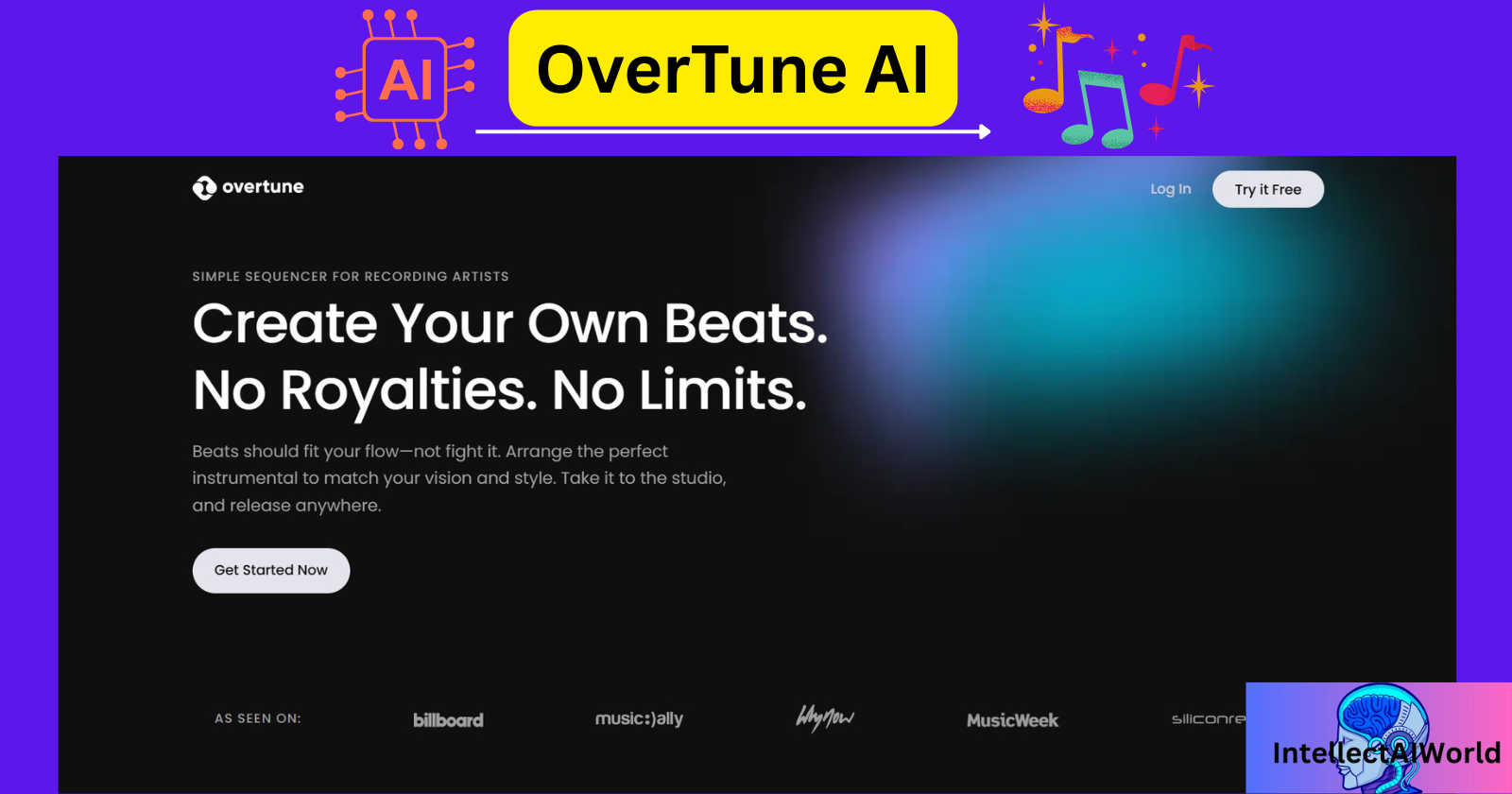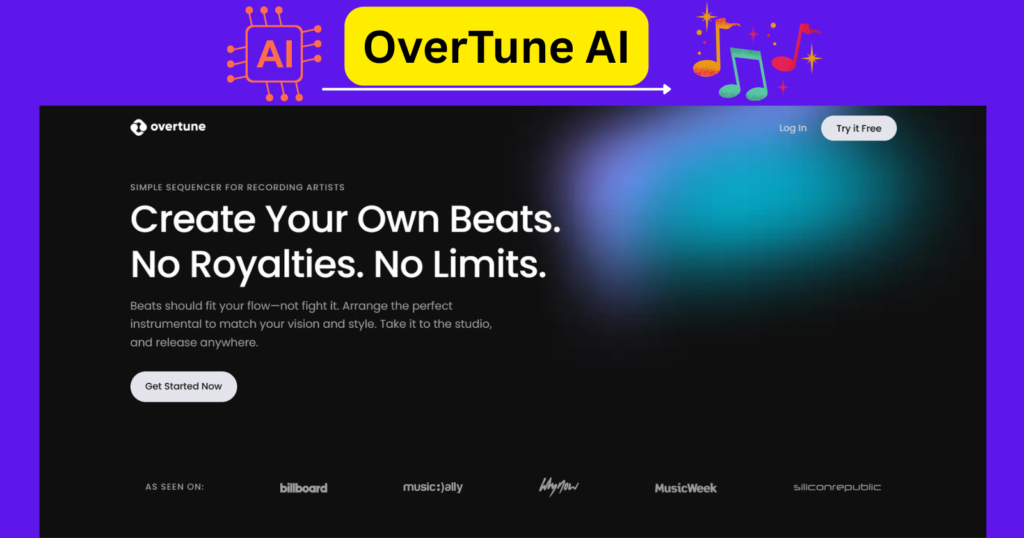
My blogpost, OverTune AI: Craft Your Own Beats Like a Pro – A Step-by-Step Guide, is a detailed narration of the following table:-
| Aspect | Details |
|---|---|
| Title | Overtune AI |
| Platform | Intellect AI World |
| Focus | AI-driven music creation and enhancement |
| Key Features | AI-generated music, customization options, user-friendly interface |
| Target Audience | Musicians, content creators, and AI enthusiasts |
| Benefits | Simplifies music production, enhances creativity, and offers unique compositions |
Introduction
- OverTune AI is a AI tool that is used to create music tracks that are original and are of high quality.
- You can create a mix of different compositions and tracks. It is very simple to do so.
- The user-friendly interface attracted me to the AI tool for creating original music compositions.
- Even if you do not have the experience of creating music, just by using the Overtune AI you can achieve it. The music mix is a combination of tracks and compositions.
- If you compare OverTune AI with other AI tools like AIVA or BeatOven AI, the latter ones have free exports on file formats.
- For OverTune AI the music can be exported and accessed on paid plans.
- The music is generated from original ‘loops’ of music. I have explained, how to generate a mix of loops in a track.
Stems and Master
- Stems is a feature of OverTune AI that is used to export individual Loops. Stems are individual audio tracks that make up your beat, such as drums, bass, melody and vocals. exporting stems allows you to mix and edit each element separately. making it ideal for professional production.
- Master is a feature of Overtune AI that is used to export the full track. It is the final, polished version of your track, ready for distribution. It combines elements into a single audio file with balanced sound levels.
Benefits
- You can generate unique beats using AI powered tools.
- Also recording vocals and integrating them into your tracks can be done.
- You can apply AI-driven vocals, effects, and transformations.
- You can arrange multiple tracks for a richer sound. The created tracks can be easily shared on platforms like TikTok and Instagram.
- Users can export music tracks and stems with full distribution rights, making it easy to share and monetize their music. designed for both beginners and professionals making music creation simple and efficient.
Conclusion
- With AI creating Music, the careers of Musicians has had a boost with AI tools like OverTune AI.
- Individuals can now create background music for videos, games, art forms, animations, and to promote them on Social Media.
- Quality Music created by OverTune AI can be used in promotions of films, animations, even in promotion of educational videos and audios, Advertising, Live Performances, Language Learning, Children’s Nursery Rhymes, Events and Conferences, Traditional & Folk Music, Religious and Spiritual Music etc.
How to use OverTune AI?
The process of using OverTune AI is as follows:-
- Go to https://www.overtune.com/ .
- Press—>Try it Free
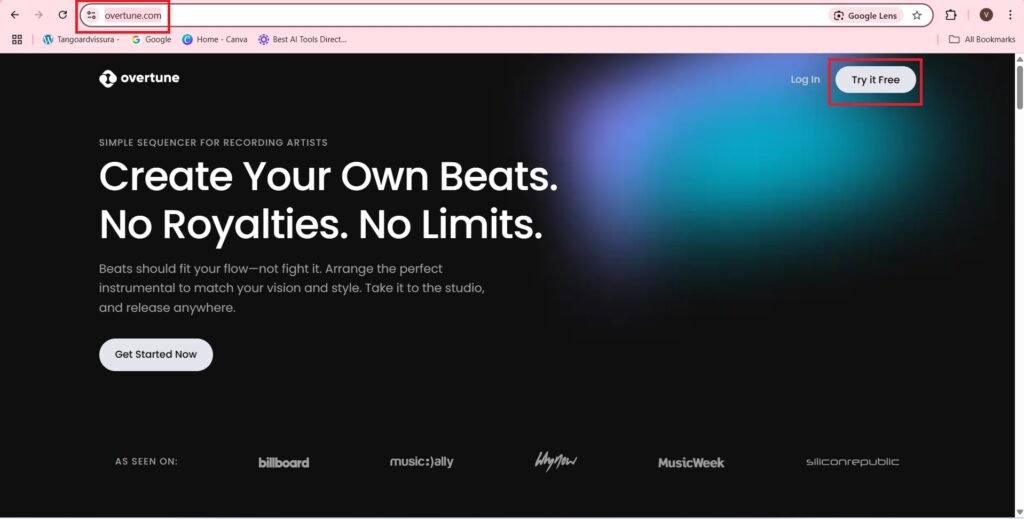
- Create your account,
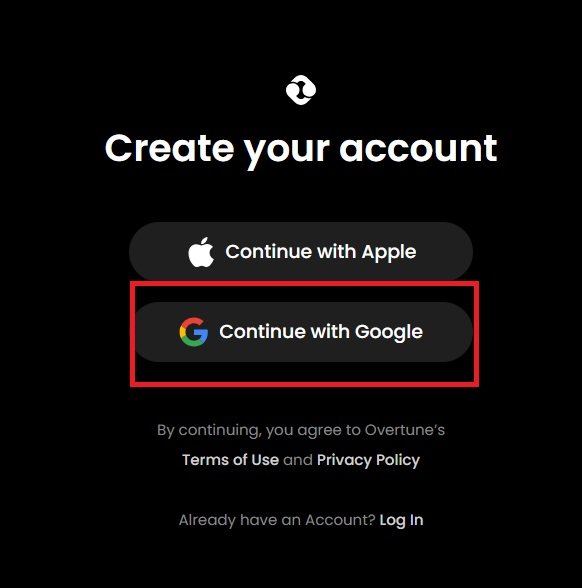
- Choose an account—>
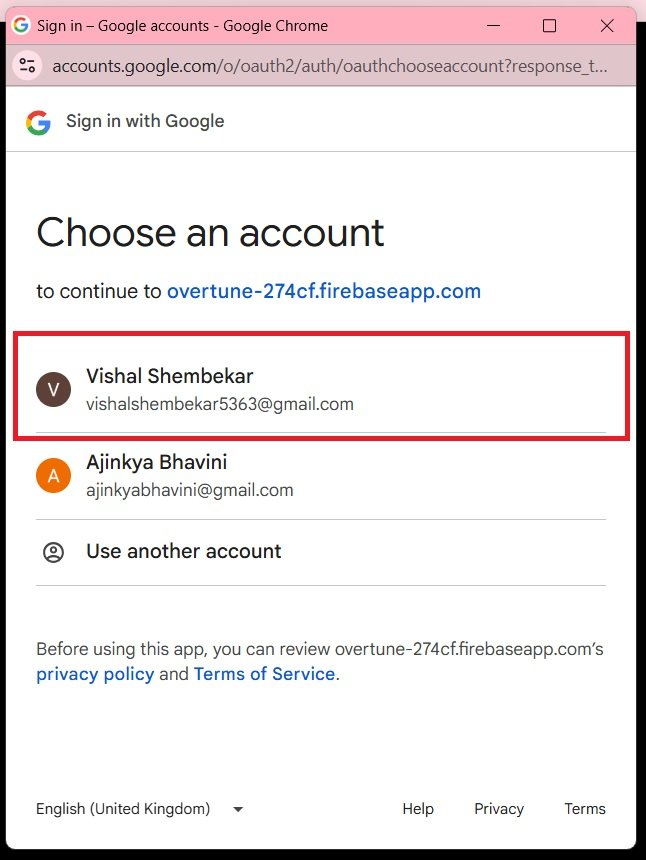
- Continue,
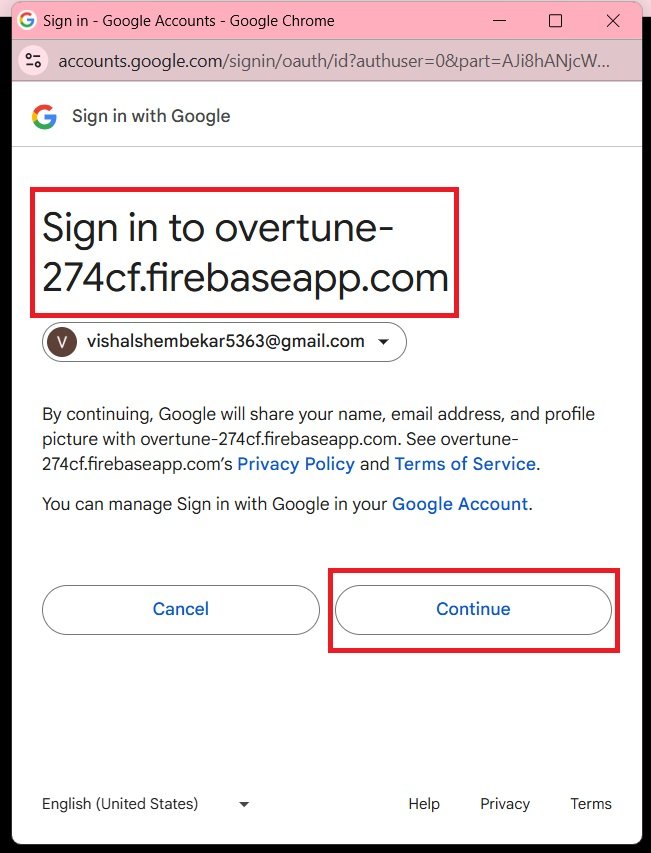
- Continue,
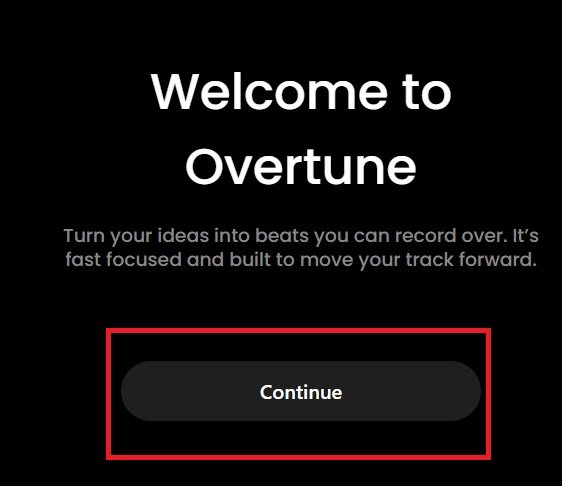
- Continue,
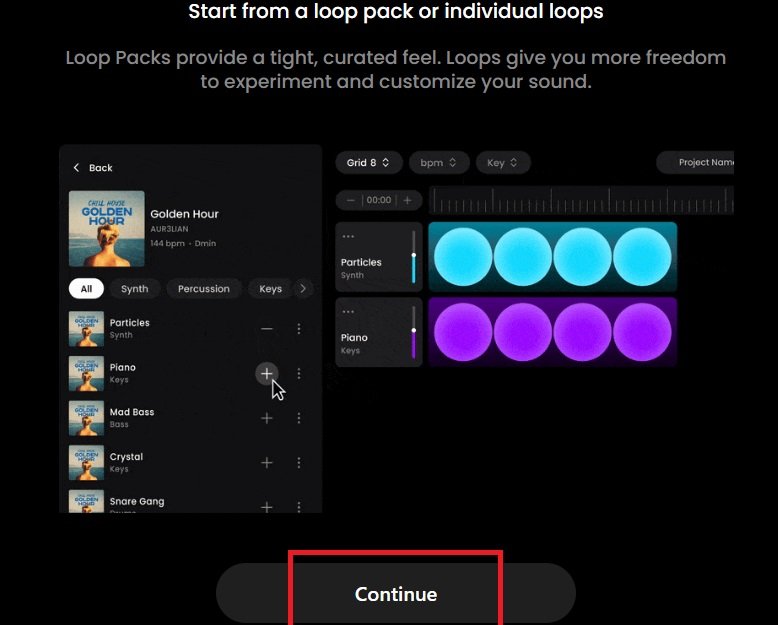
- Continue,
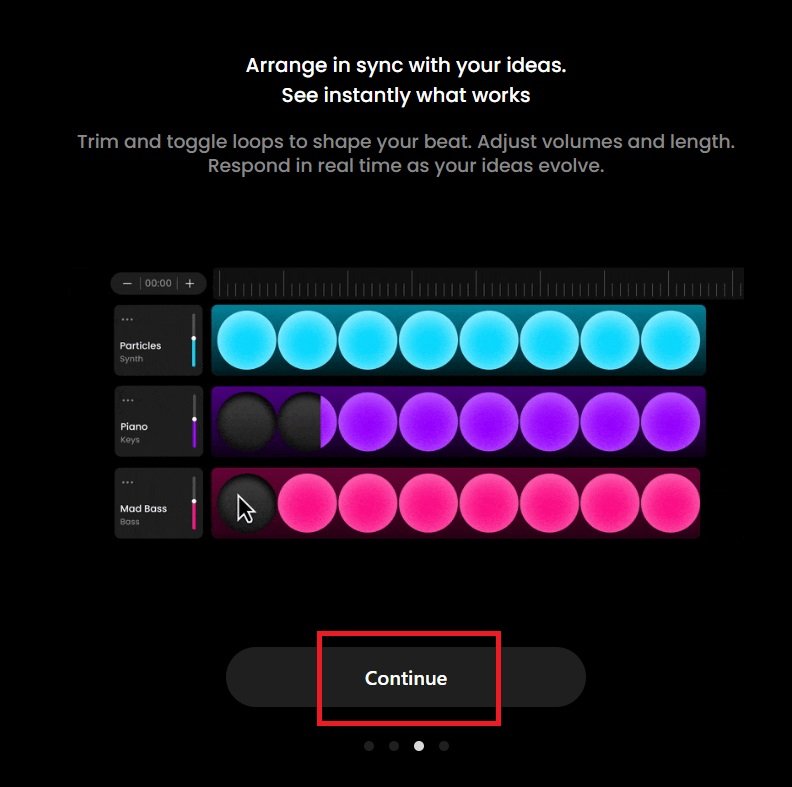
- Start Creating,
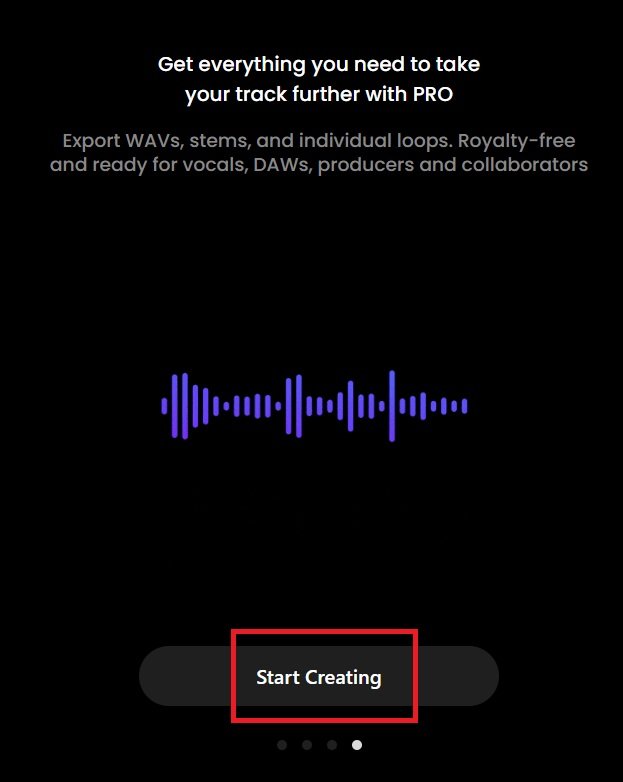
- Select the Music that you want to create—>
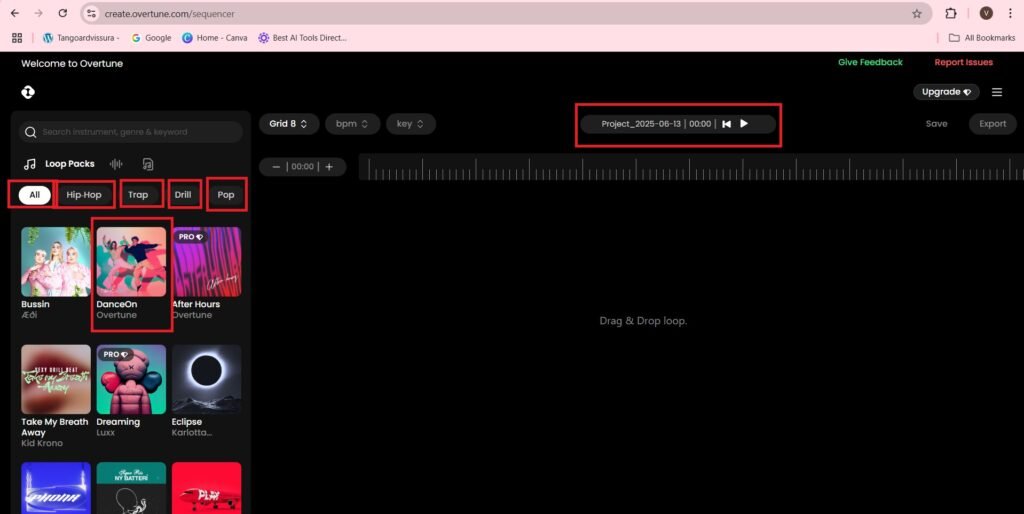
- Now Select—>Loops
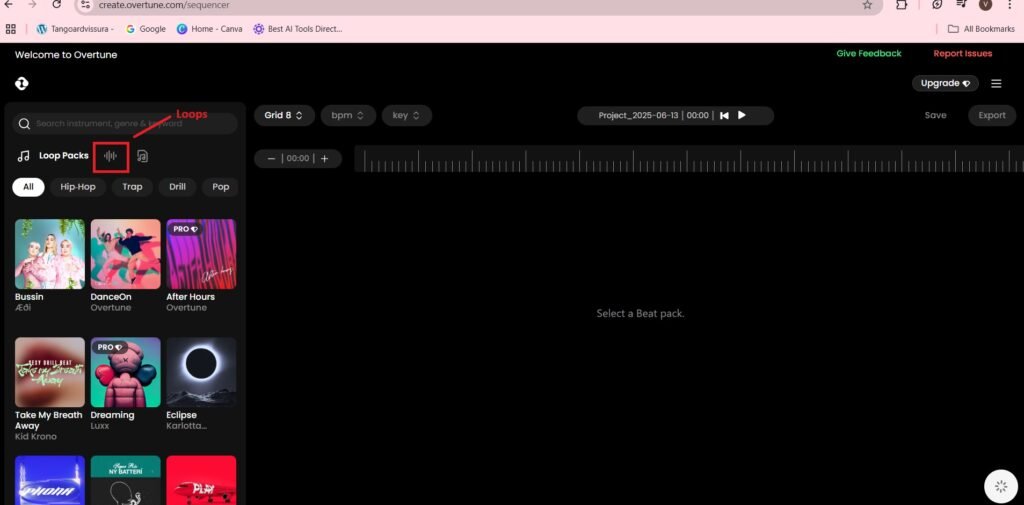
- You will al the loops—>
- You have to add loops to the Platform—>
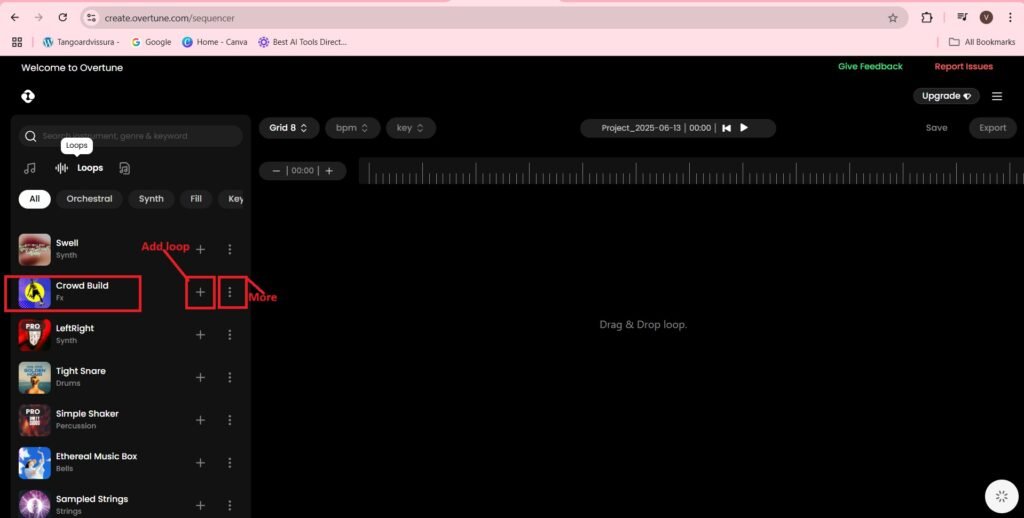
- The loop is added as follows:-
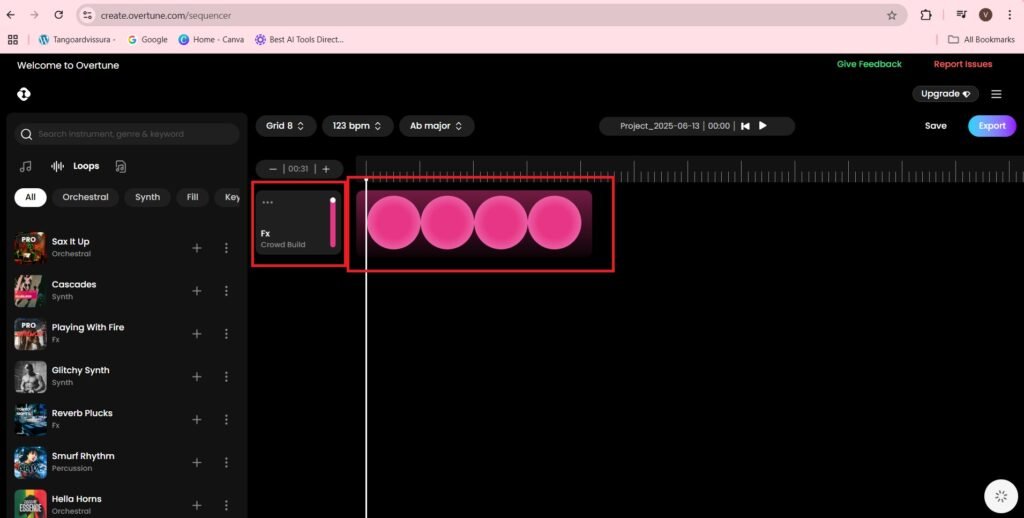
- The pack of the loop can be viewed—>
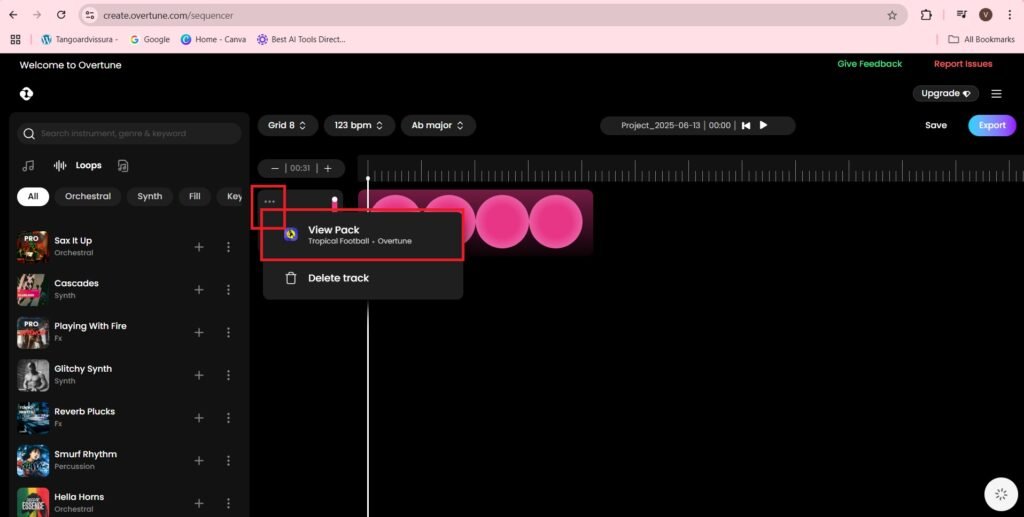
- You can add loop to the track—>
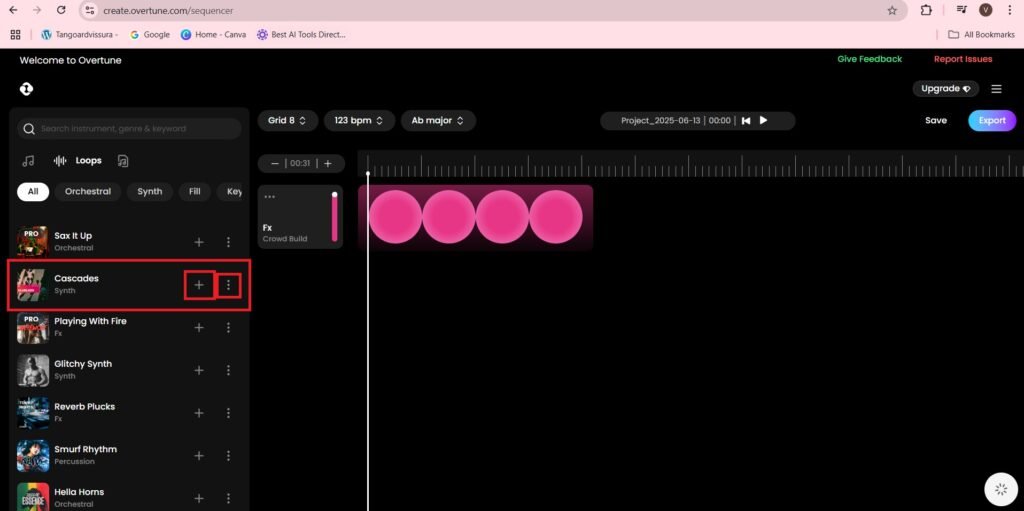
- The Export of the combination is as follows:-
- Press—>Export
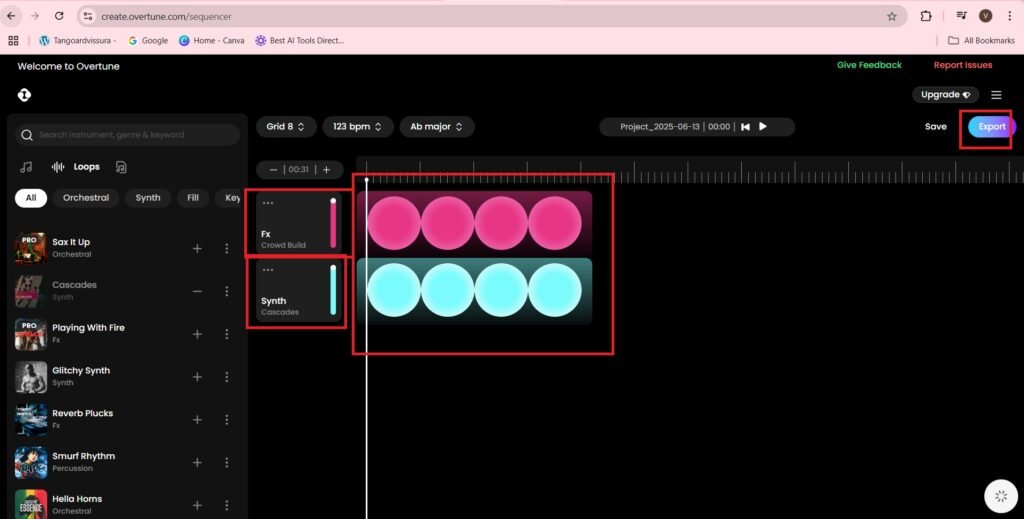
- The Master i.e. the full track is exported as follows:-
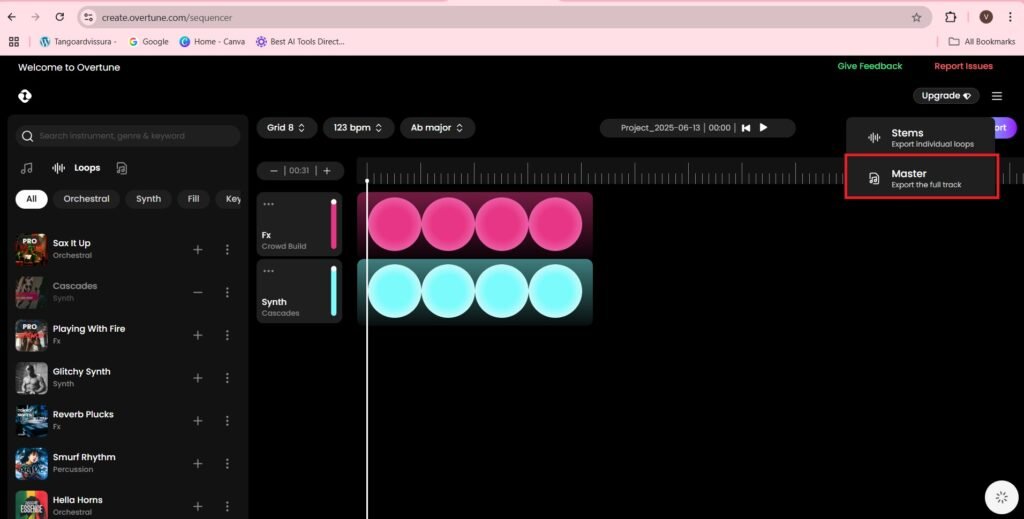
- The Stems or Master Export requires a Subscription—>
- The access to the Track in the form of a File requires To Upgrade to Pro plan—>
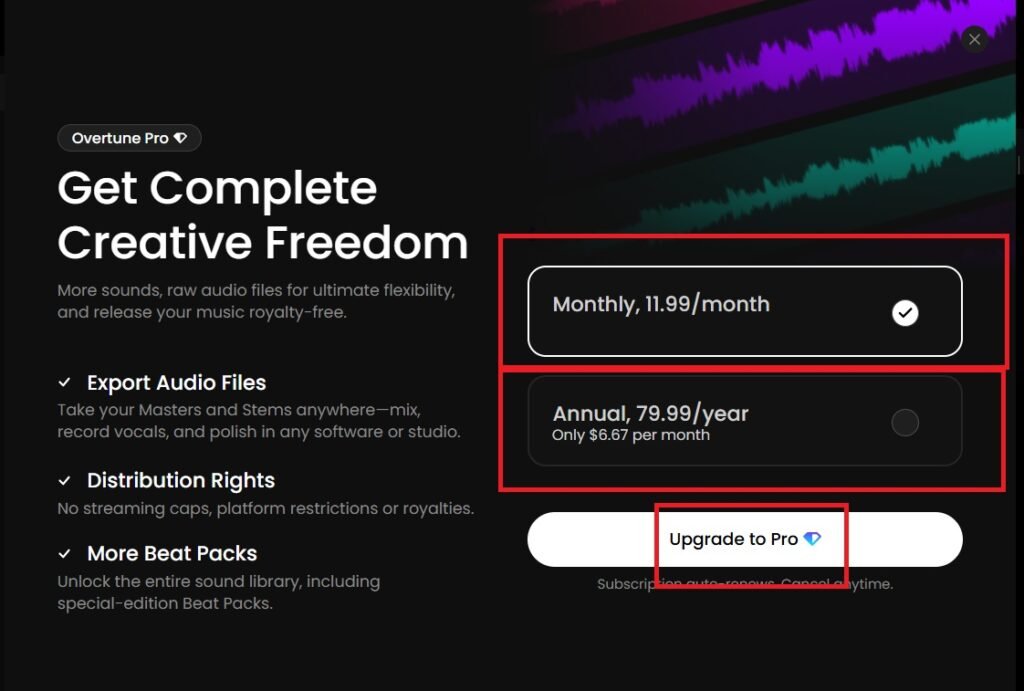
- If you uncolor one section of the loop—>The music for that section time of that loop, is not played.
- You can choose how many sections to be uncolored to record the track.
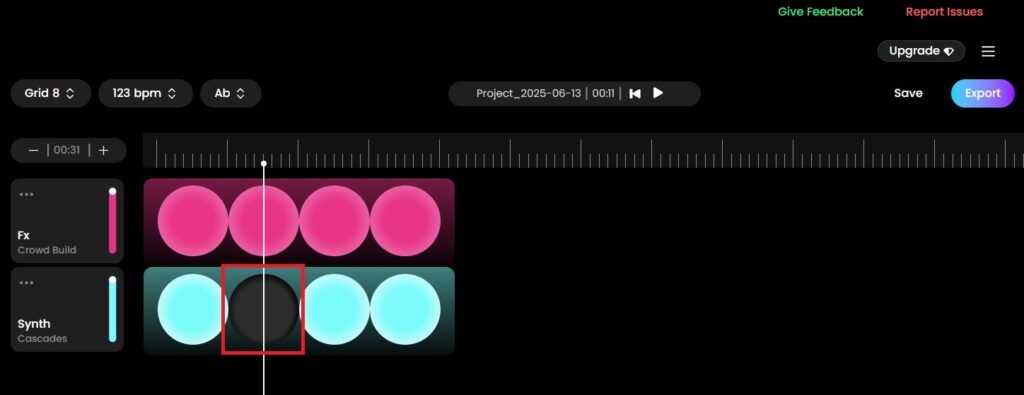
Frequently Asked Questions(FAQs)
What is OverTune AI?
OverTune AI is an AI-powered music creation tool that helps users generate beats, add vocal effects, and produce high-quality tracks with minimal effort. It’s designed for musicians, content creators, and anyone interested in exploring AI-assisted music production.
How does OverTune AI work?
OverTune AI uses advanced algorithms to generate beats and enhance vocals. Users can input their preferences, select styles, and let the AI create music based on their choices. It also offers customization options to refine the output.
Is OverTune AI suitable for beginners?
Yes! OverTune AI is beginner-friendly and requires no prior music production experience. Its intuitive interface allows users to experiment with beats and effects effortlessly.
Can I use OverTune AI for professional music production?
Absolutely. While OverTune AI is great for casual users, it also provides high-quality output suitable for professional projects. Many artists and producers use AI tools like OverTune to enhance their workflow.
What kind of music can I create with OverTune AI?
OverTune AI supports various genres, including hip-hop, electronic, pop, and more. Users can experiment with different styles and customize their tracks to match their creative vision.
Does OverTune AI allow vocal enhancements?
Yes! OverTune AI offers vocal effects and enhancements, making it easy to modify voice recordings, add autotune, and create unique vocal textures.
Is OverTune AI free to use?
OverTune AI may offer a free version with limited features, but premium plans provide access to advanced tools and customization options. Check their official website for pricing details.
Can I export and use the music I create with OverTune AI?
Yes, users can export their tracks in various formats and use them for personal or commercial projects. However, it’s important to review OverTune AI’s licensing terms for commercial use.
How does OverTune AI compare to other AI music tools?
OverTune AI stands out for its ease of use, vocal enhancement features, and diverse beat generation capabilities. Compared to other AI music tools, it offers a balance between automation and creative control.
Where can I learn more about OverTune AI?
You can visit OverTune AI’s official website or explore tutorials and user reviews to get a deeper understanding of its features and capabilities.