
My blogpost, Bring Stories to Life with RenderLion—No Cost, All AI, is a detailed narration of the table below:-
| Feature | Details |
|---|---|
| What It Does | Converts text, images, URLs, social posts into short AI‑generated videos |
| Key Features | Instant (<10 s) video creation; multipurpose input types; auto‑branding; multi‑format output ([aitools.inc][1], [aitoolkit.co][2]) |
| Output Formats | Square (1:1), portrait (9:16), landscape (16:9) for social platforms |
| Brand Customization | Add logos, fonts, colors for brand consistency |
| Free Plan | Includes limited video renders (up to 720p), watermark, 1 brand kit, limited previews |
| Paid Plans | Starter \~\$6–12/mo; Growth \~\$18–36/mo—include watermark removal, 1080p export, unlimited use |
| Ideal Users | Social media managers, content creators, marketers, e‑commerce, bloggers |
| Pros | Fast, simple, no editing skills needed, brand consistency, multi‑platform outputs |
| Cons | Free plan watermarks/performance limits; fewer advanced editing options vs. bigger platforms |
Introduction
- RenderLion is a AI tool that creates seamless Videos for you from Blog URLs or content.
- There are different rendering video features i.e. when you enter the content or the URLs of the blog on the platform it renders to create videos.
- You have to check the video to save the created video and then edit them as per your need.
- Various video editing options are available in video settings.
Video Editing Features of RenderLion AI
- You can set the aspect ratio(eg:- square, landscape, portrait) of your video and upload the videos on various Social Media platforms, YouTube, TikTok, Vimeo, Daily Motion etc.
- You can even create Profile Setup to Let you personalize your brand identity-name, logo, avatar and colors.
- The attractive logo helps promote the brand and attract audiences towards it.
- You can even customize text appearance to match your brand style.
- The visual attractiveness of the texts and fonts is extremely important.
- It also allows you to choose or generate visual backdrop for your slides or scenes. Changing the background for your logo, choosing the right color for it creates a better impression on the audiences.
- You can even upload graphics and photos and animate visuals. Animated visuals will attract kids towards the videos.
- The videos of educational content is in the form of Slideshow effects. You can even add photos or graphics to the animations between images.
- The videos can be created of any length, short or long.
- You can even add watermark or brandmark to protect or personalize your content.
- The AI tools includes a feature of adding background music or audio to your video.
- There are options to remove default intro/outro segments for clearer cut.
- You can export your video in different formats for various features.
- The settings are designed to make video creation intuitive and brand focused even for users without editing experience.
- RenderLion has easy drag and drop interface, brand customization, multiformat export, AI generated slideshows, which can be used by marketers, email businesses and creators.
- These features make it different from other video editing tools like, Pictory AI, Reap Video, Canva, Wondershare Filmora.
- The videos created by RenderLion has mixed reviews by the relevant audiences. The User friendly interface atrracted me towards the AI tool.
Conclusion
- With AI tools like RenderLion, The video creation and editing has reached a new level of success.
- Professionals experience easy creation features and hence are becoming more productive. They are able to create some great video content.
How to use RenderLion AI?
- Go to https://www.renderlion.com/
- You will get the following page:-
- Press—>Register
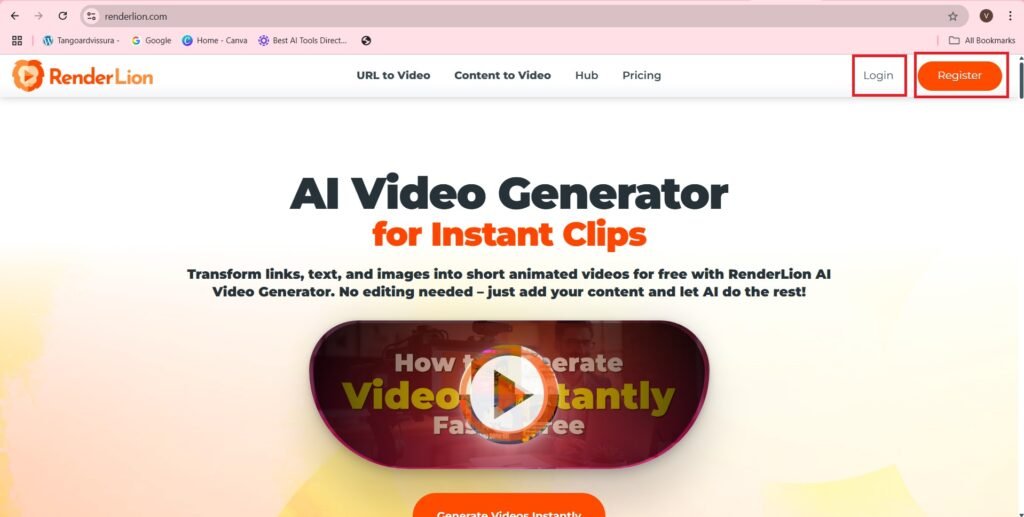
- You can register with Google, Facebook, or your email and password, and press continue.
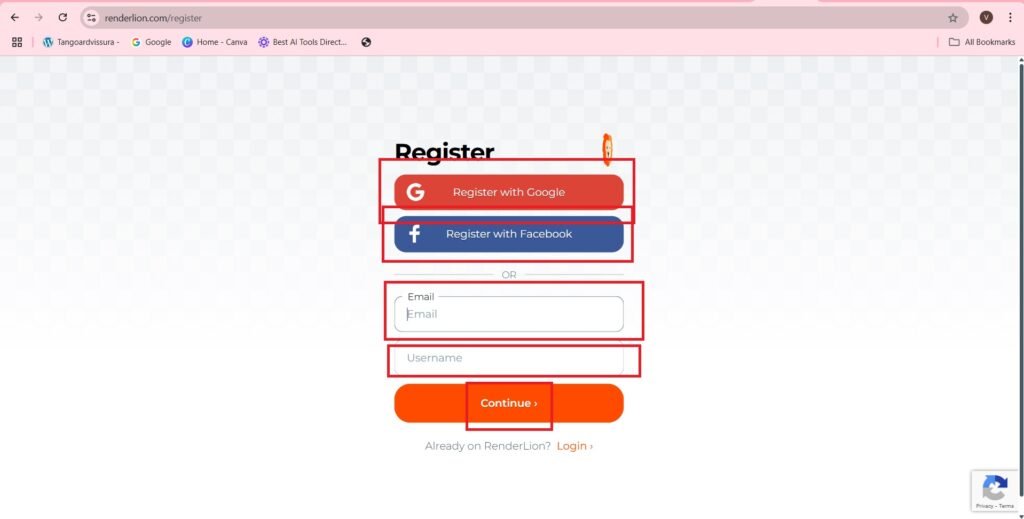
- Choose an Account—>
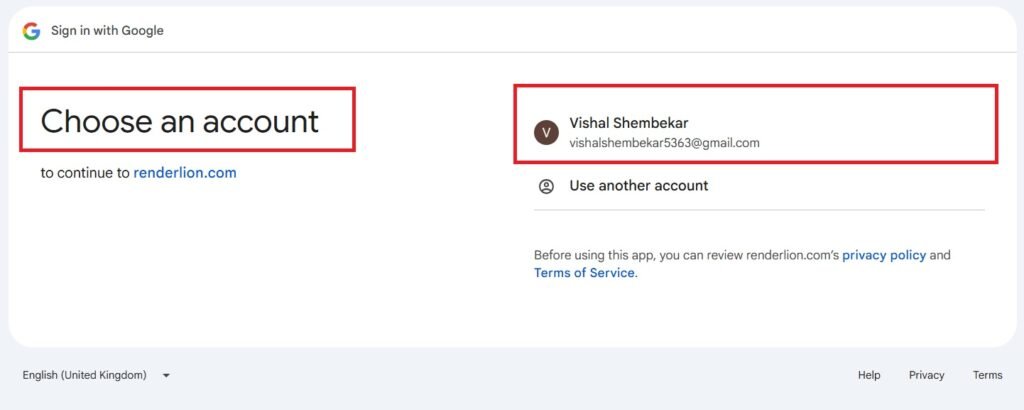
- Sign in to RenderLion, press—>conrtinue
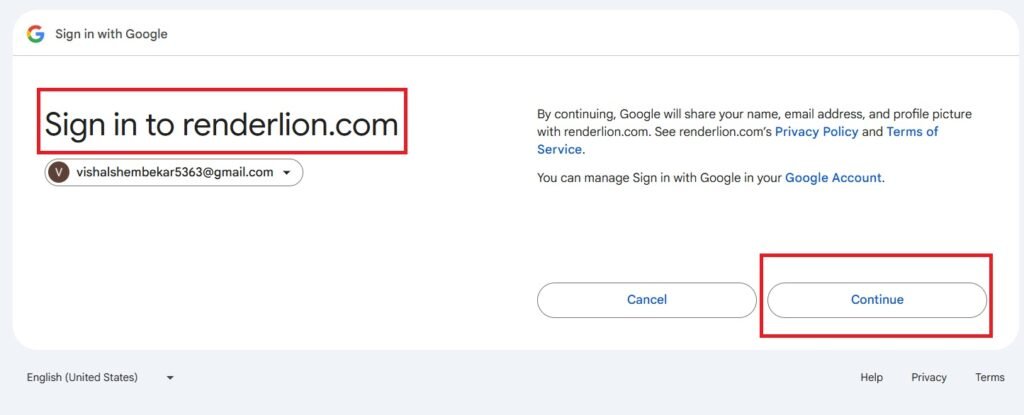
- URL to Video, Content to video—>
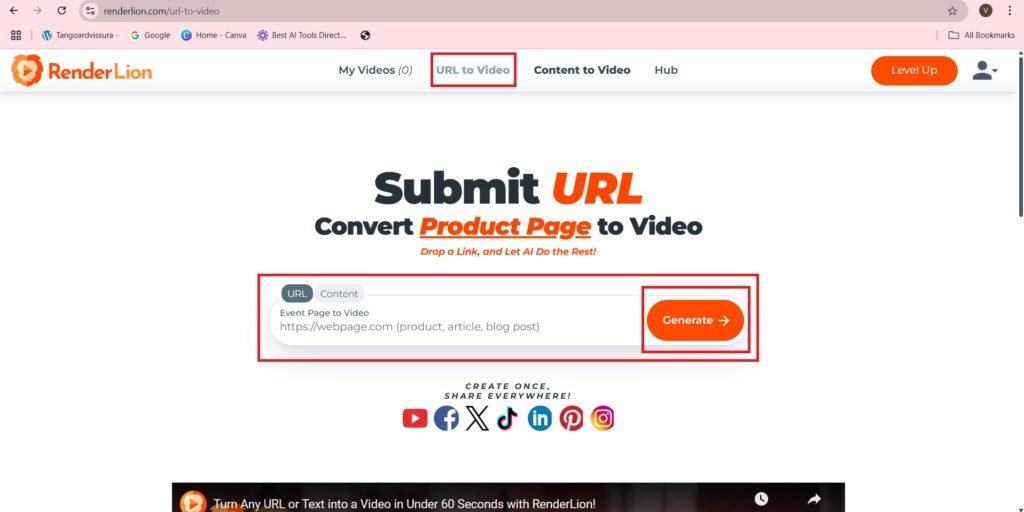
- I am pasting the URL of the following blogpost,—>
https://www.globalapptesting.com/blog/top-software-qa-blogs
- The URL of the blogpost is pasted as follows:-
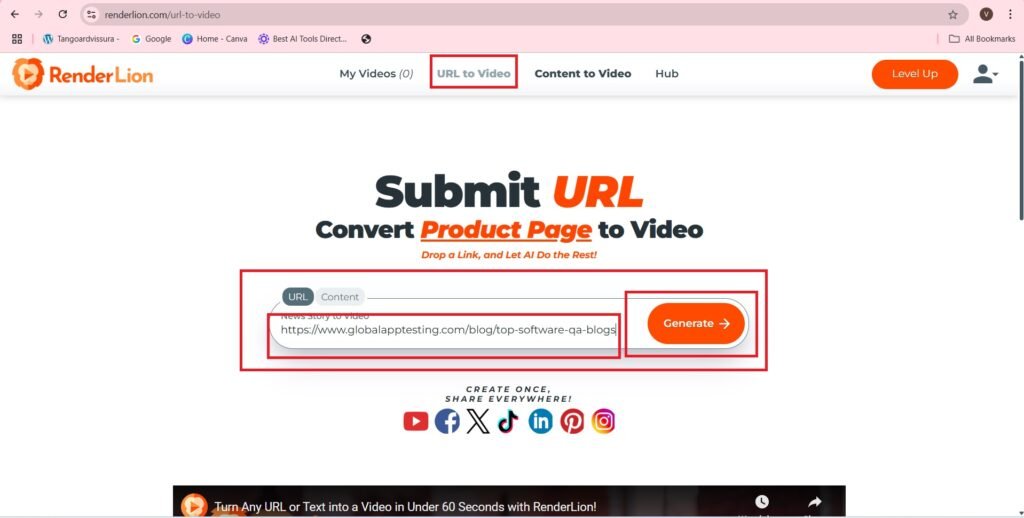
- The conversion is as follows:-
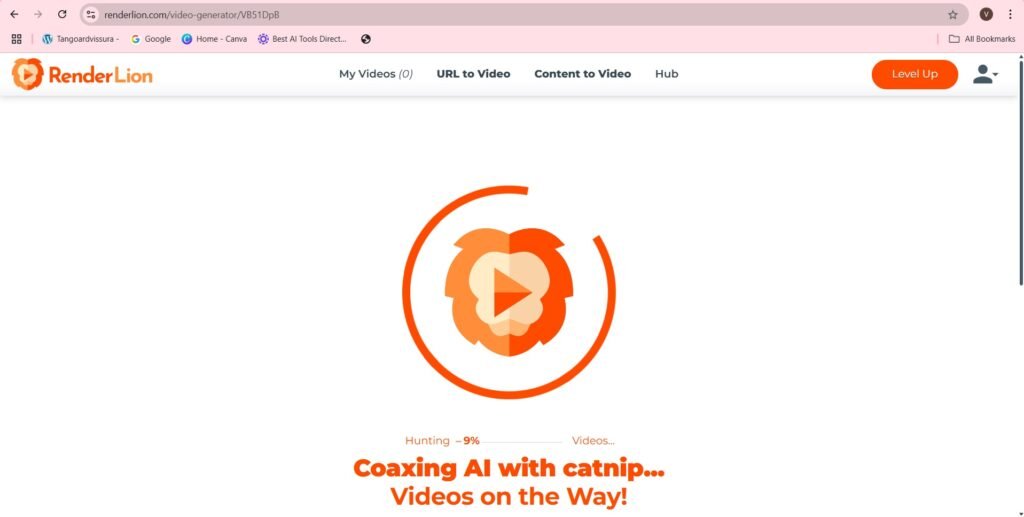
- The video hunt is as follows:-
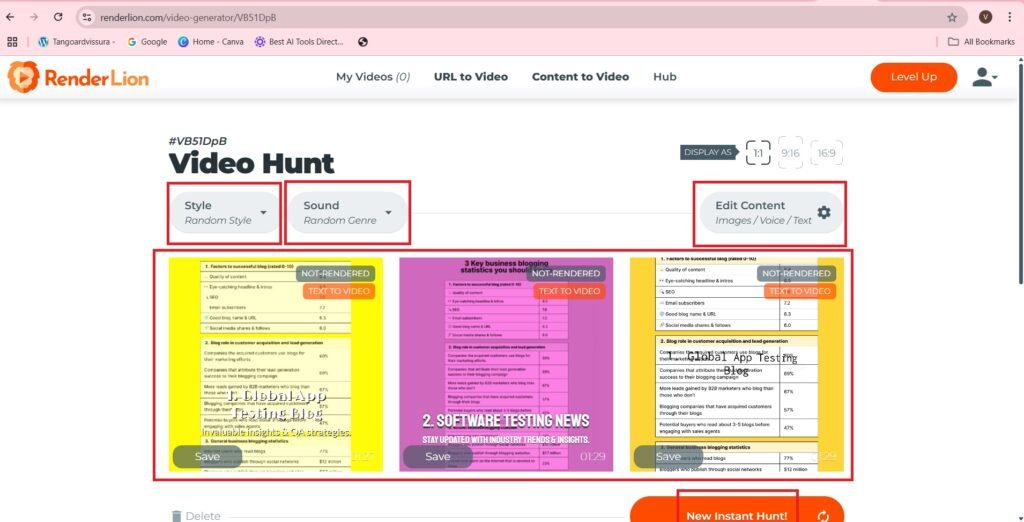
- I am editing the following Content—>
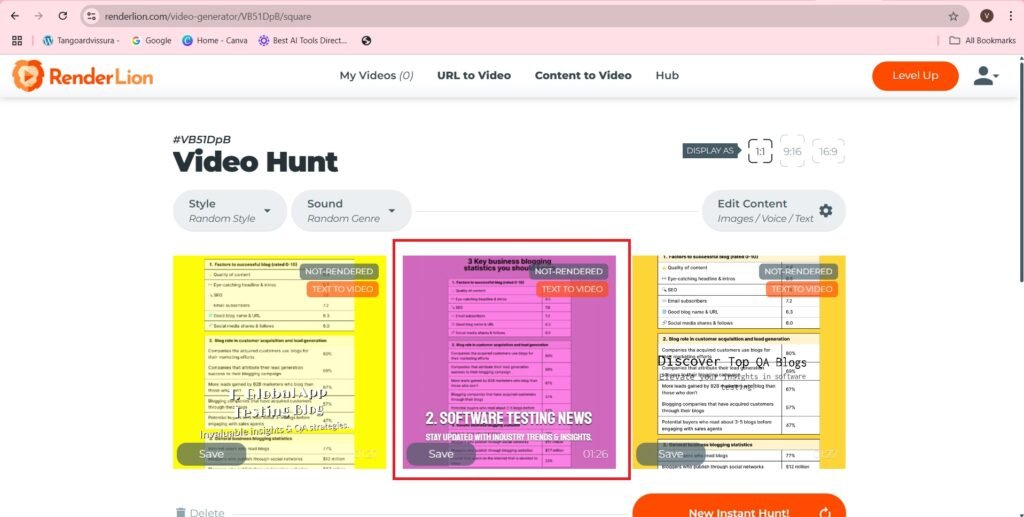
- The video rendered is as follows—>
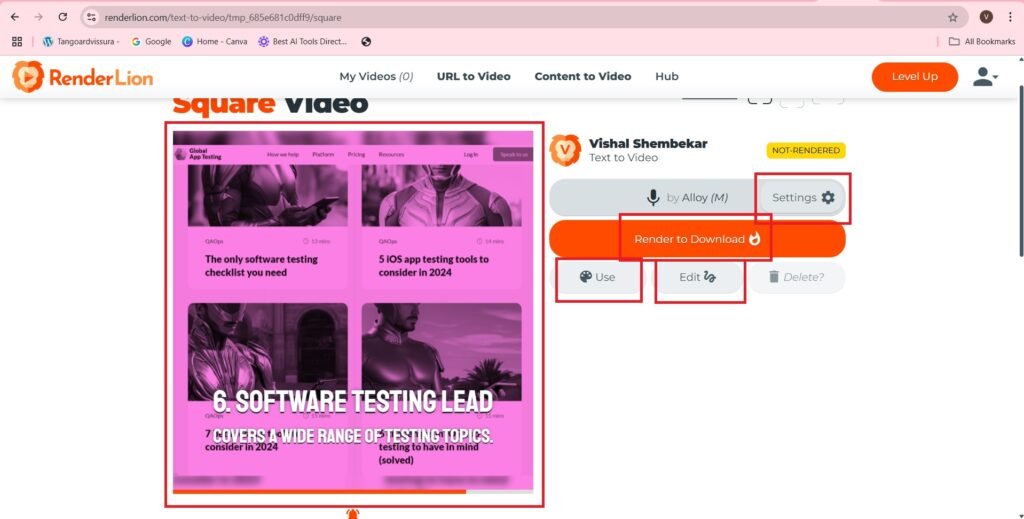
- The editor is as follows:-

- I am adding the following Logo—>
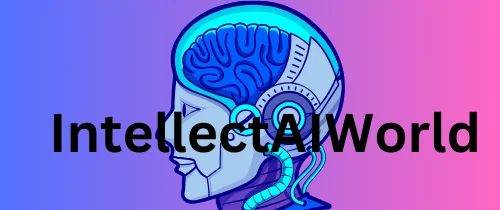
- The uploaded Logo—>
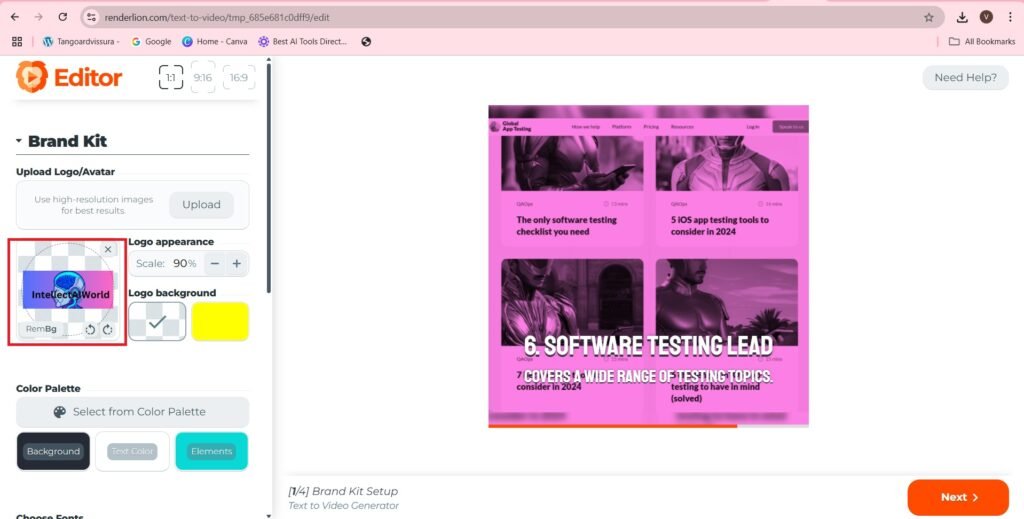
- Background Selection—>
- Upload Background Image—>
- Transparency—>
- Press—> Next
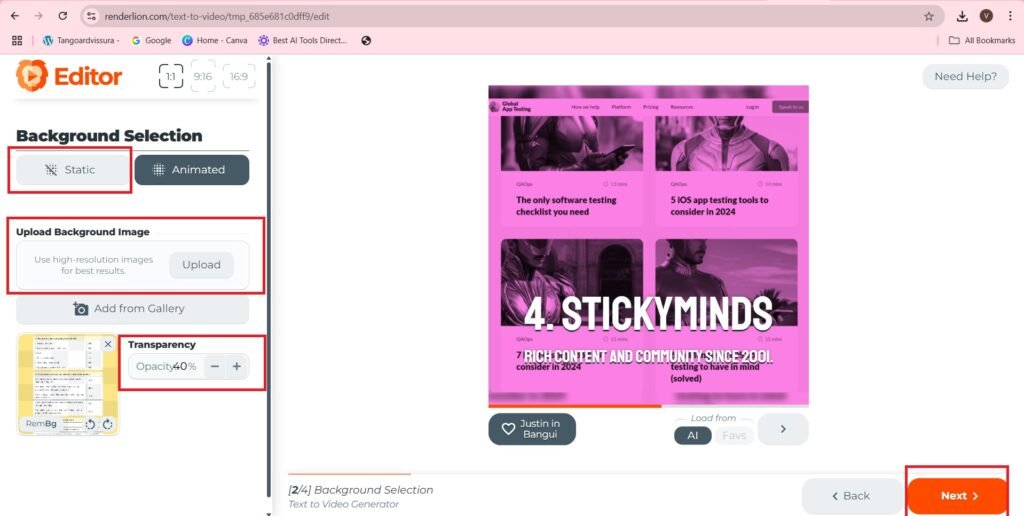
- Slide 1 is as follows:-
- There are Data headlines and Data Texts in Slides—>
- There are in all 8 Slides—>
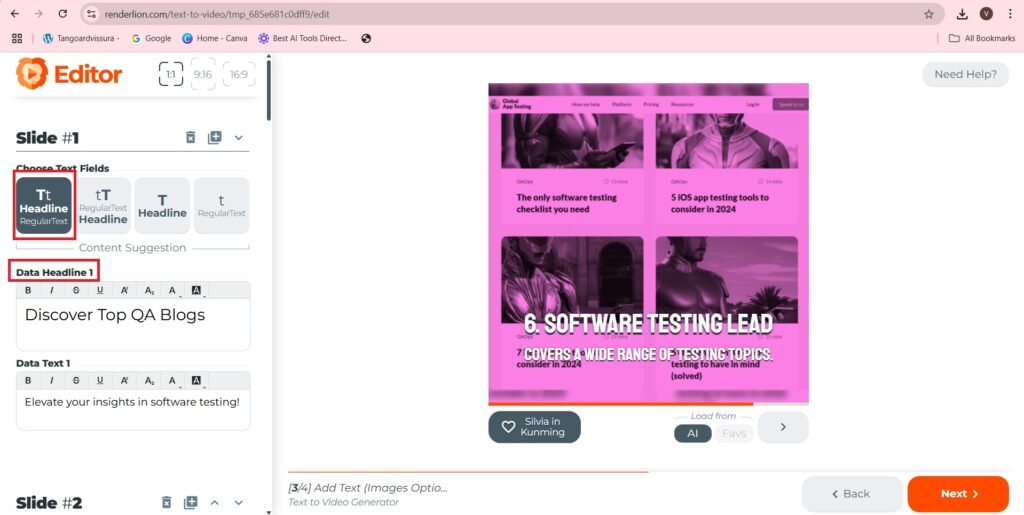
- Video settings include—>Timing and Speed, Scale, Filters, WaterMark, Overlay, Border, Sound
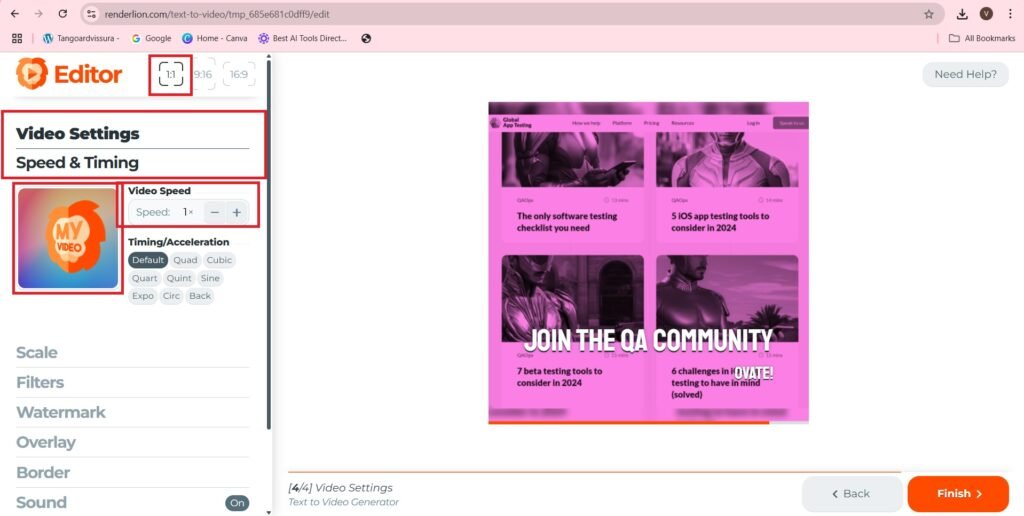
- The access to the rendered video is as follows:-
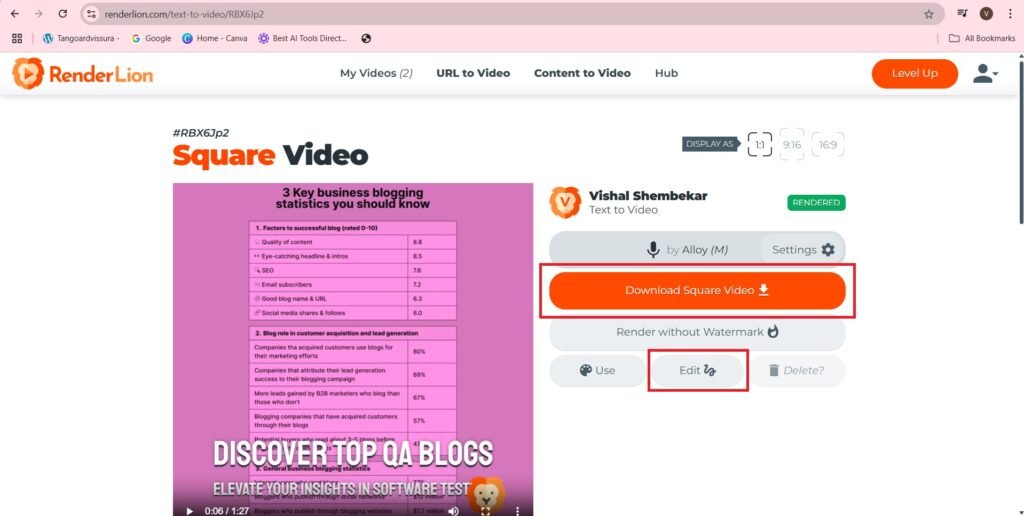
- The video to be accessed is as follows:-
- Navigate to Content To Video Section—>
- I am Pasting the following content—>
- Previously ,after passing out of BE,I worked as a manual software tester.
I have spent time on projects of web applications, in maxgen Mumbai office.It was a team work of 3.
As a software tester it is important to
understand that executing test cases
is a part.But while doing this one should not loose the art of observing and analyzing of a website.The understanding of the flow of the web application is important.
So guys do not loose it. Things will be
easier and also you will be noticed more .Finding defects depends on your analysis.Functionality testing differs from application to application.
Writing test cases is a challenge which will take you ahead. So guys practice it.Use a pen paper and simply write down.
Templates of test cases are important to understand.
One cannot re execute test cases in manual testing. It is possible in automation.
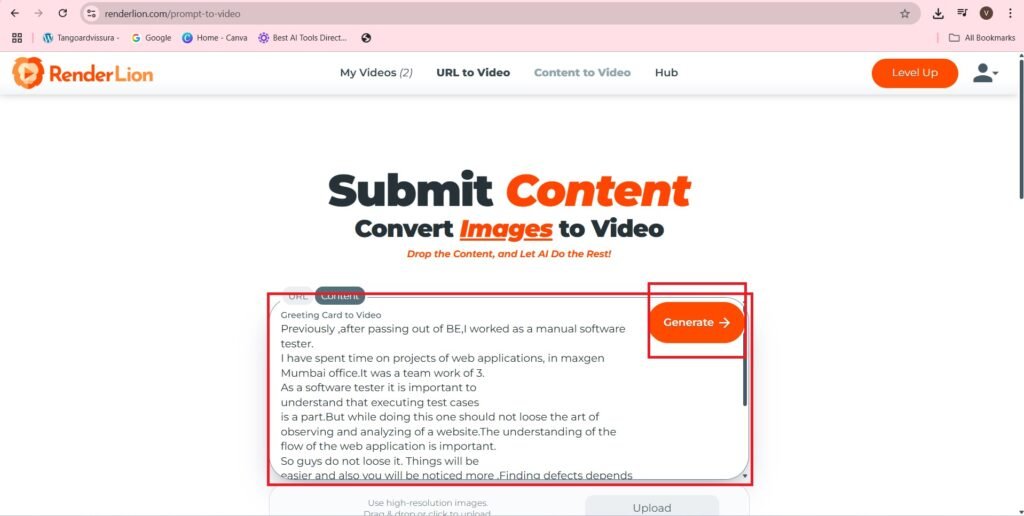
- Using the same above steps which I used for video creation is as follows, I am accessing the video—>
Official Page of RenderLion AI on Instagram

Frequently Asked Questions(FAQs)
What is RenderLion AI?
RenderLion AI is a free AI-powered video generation tool that helps users convert text or content into engaging animated videos within minutes.
How does RenderLion AI work?
It uses AI to analyze your input (text or script) and automatically generates animated scenes, transitions, and narration, making the video creation process effortless.
Is RenderLion AI free to use?
Yes, RenderLion AI currently offers its video creation services for free, making it an ideal choice for creators on a budget.
Do I need any design or video editing skills to use RenderLion?
No. The platform is user-friendly and requires no technical or video editing experience.
Can I customize the videos created by RenderLion AI?
Yes, users can adjust visual elements, voiceovers, and pacing to better match their content and branding.
What types of content can I turn into videos with RenderLion?
You can use it for explainer videos, educational content, social media posts, marketing materials, and more.
Is there a limit to how many videos I can create?
RenderLion may impose usage limits depending on your account type, but it’s designed for frequent, accessible video creation.
Can I download the videos created on RenderLion?
Yes, once a video is generated, users can download and share it across platforms.
Does RenderLion support different languages?
RenderLion is gradually adding multilingual support, making it useful for global creators.
Who can benefit from using RenderLion AI?
Content creators, educators, marketers, small businesses, and social media managers can all benefit from fast, free animated video creation.

