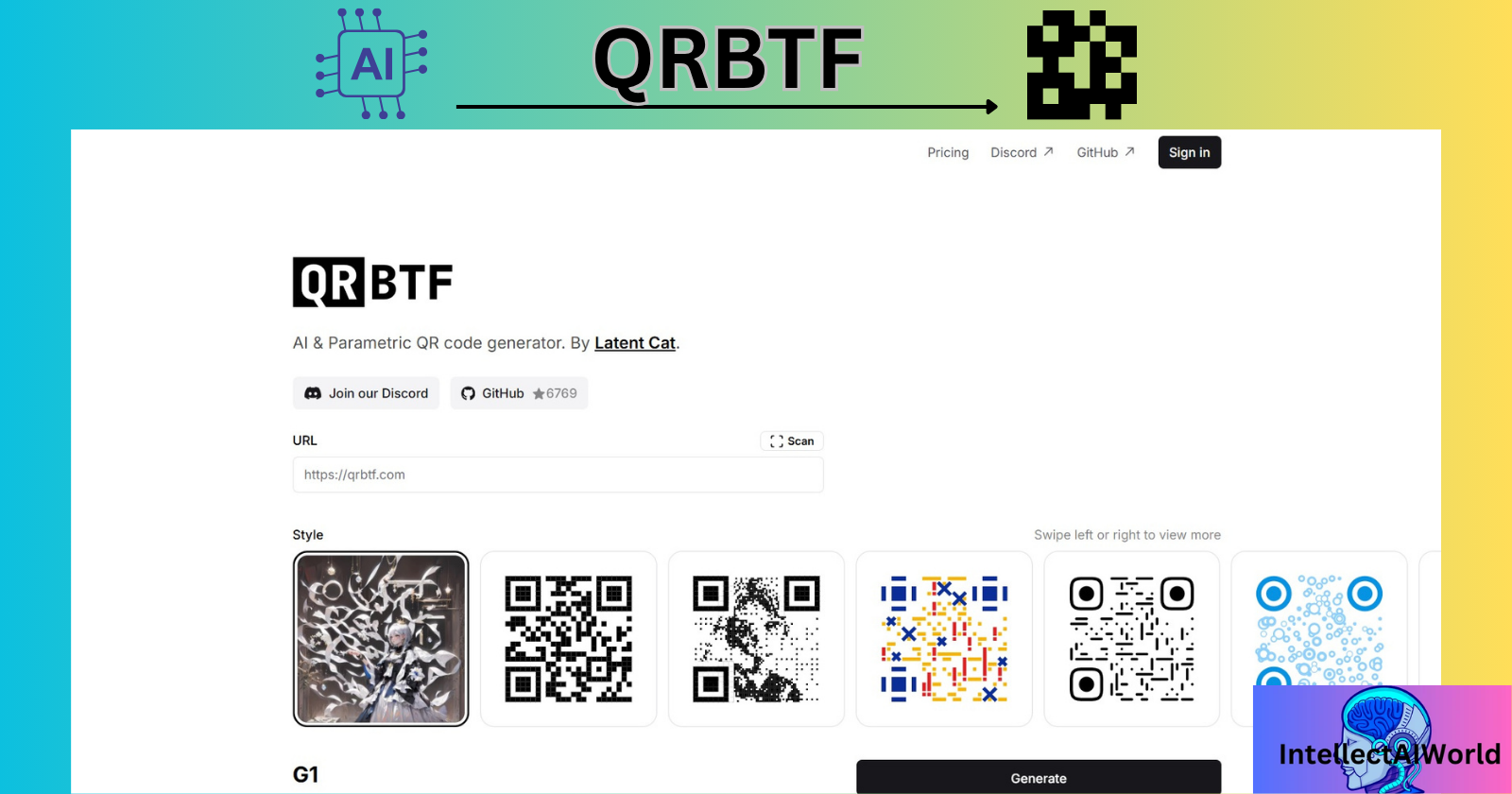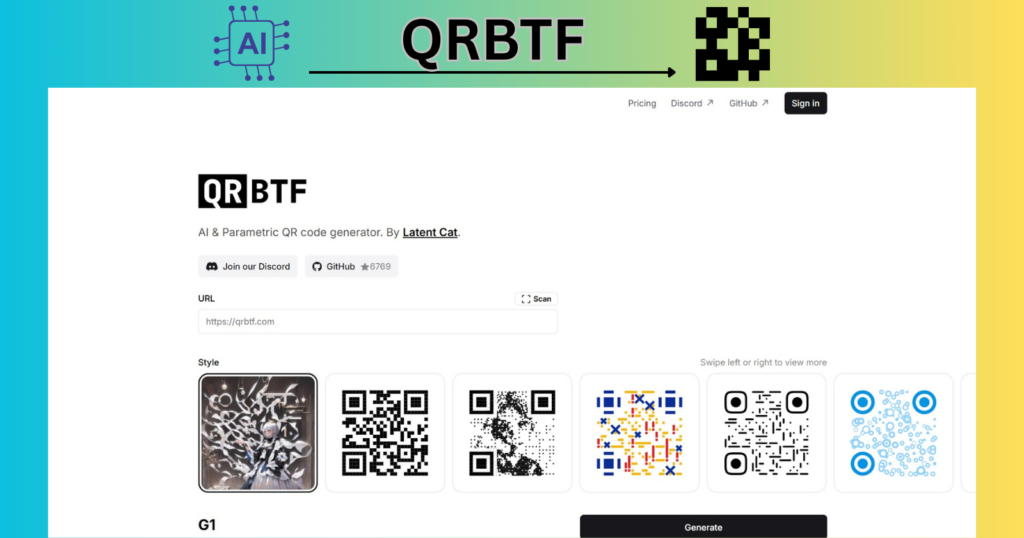
| Aspect | Details |
|---|---|
| Tool Name | QRBTF |
| Developer | Latent Cat |
| Purpose | AI-powered QR code generation with creative and secure customization |
| Key Features | Style control, prompt tuning, padding ratio, restoration rate, error level |
| Customization | Artistic prompts, image realism vs scannability balance |
| Use Cases | Marketing, branding, secure sharing, creative design |
| Access | Web-based interface with demo and pricing options |
Introduction
- QRBTF is a AI tool that is used for generating QR-Codes by using the power of AI, just by selecting a random QR-Code style, or by entering a prompt.
The need and features of using QRBTF
- Now there is no need to create QR-codes using standard encoding algorithms and software tools that follow a fixed set of rules.
- These software tools convert the input data(like URL or text) into matrix of black and white squares that can be scanned and interpreted.
- QRBTF creates visually artistic QR-Codes that bleed scannability with creative imagery. The QR-Codes generated are attractive to the human eye and they are also accurate and authentic, protecting the websites URL page to be opened.
- QRBTF creates styles that range from landscapes, portraits, fantasy scenes and more. They have different colors editing with control strength. Control strength makes the QR-Codes easier to scan but makes image look more like a QR-Code. Lower strength creates more natural images but may be harder to scan.
- Higher restoration rate make the image details clearer. For example scenes, the restoration rate should be set between 0.3-0.5 for simple scenes. You can lower or disable it.
- Larger size allows for more elements and bigger composition ratio in the image.
- Padding Ratio is the adjustment of the QR-Code in the entire image. Lower value means larger QR-Code area.
- Longer links require higher correction levels for scanning, but will make QR-Code elements more visible in the image.
- Square and circle anchors are easier to recognize but more noticable, minimal options tries to hide QR-Code elements.
- All the above elements make the QR-Code more efficient, enhanced and adaptive, with the website’s URL.
- A range of websites can be easily generated by QR-Codes. More efficient, attractive QR-Codes attract a wider range of audiences towards the QR-Codes.
Uses of the QR-Codes
- QR-Codes are used to quickly share and access information by scanning with a smartphone or device. They streamline tasks like payments, marketing, authentication, and data sharing across industries.
- QR-Codes direct users to websites, videos, or promotion instantly. They can be used on posters, flyers, product packaging and billboards.
- They enable fast mobile payments via apps like Paytm, Google Pay, or Alipay. They are popular in retail, food delivery and transportation.
- Generated QR-Codes can be used by teachers to link to assignments, resources or quizzes. Students can access digital content instantly using QR-Codes.
- The QR-Codes can be generated by linking to Instagram, LinkedIn, digital Business cards.
- QR-Codes generated can be used on presentations, patient records and vaccination certificates. QR-Codes generated improve data access and reduce errors.
- Using QRBTF you can generate QR-Codes for two factor authentication(2FA) and secure logins.
- QR-Codes generated by QRBTF can be used in Event management i.e. tickets for concerts, conferences and travel. Here they can be used to simplify check-ins and reduce paper usage.
- QRBTF maintains an active presence on Discord for community support and GitHub for technical updates. According to OPENTOOLS, QRBTF has gained popularity on GitHub, with amazing 5999 stars.
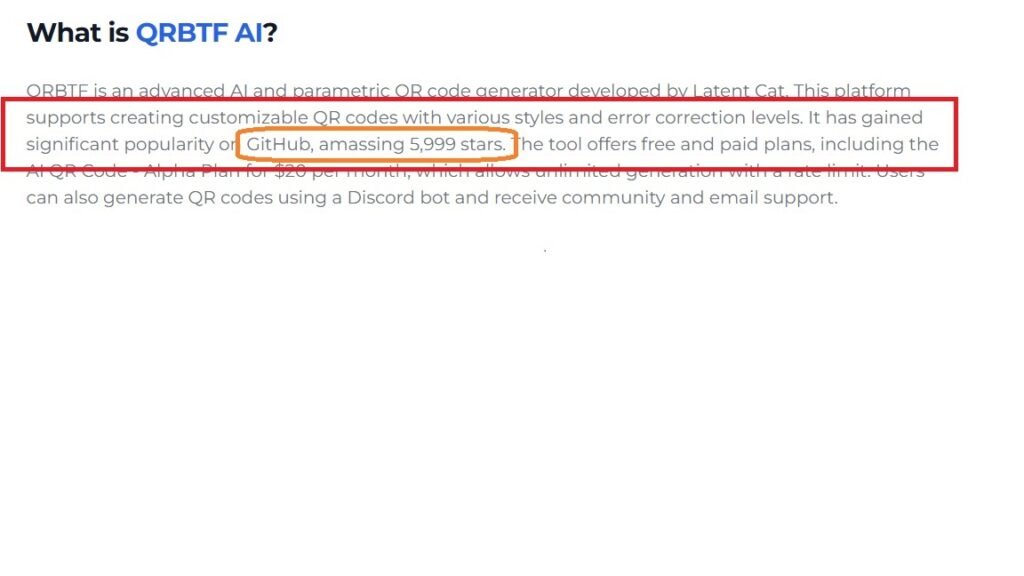
Conclusion
- With User friendly Interface of QRBTF you can generate artistic and eye-catching QR-Codes that protect and secure your digital data.
- The use of QRBTF is always recommended in various fields of human endeavour, saving time and resources.
- Great things take time and hence the use of QRBTF, AI tool is only going to increase with time to come.
- QRBTF has features that are upto-date and evergreen. They have greater capabilities for the future.
- I have shown the generation of a QR-Code with a particular style on this blogpost for a website. it helps me open the website easily, on Google Lens.
- This shows the efficiency and authenticity of the QR-Code. So go for it.
How to use QRBTF?
QRBTF: The Smartest AI QR Code Generator for Custom, Creative, and Secure Scanning i.e. the process of using QRBTF is as follows:-
- Go to https://qrbtf.com/en.
- You can create your account by signing up with your email—>
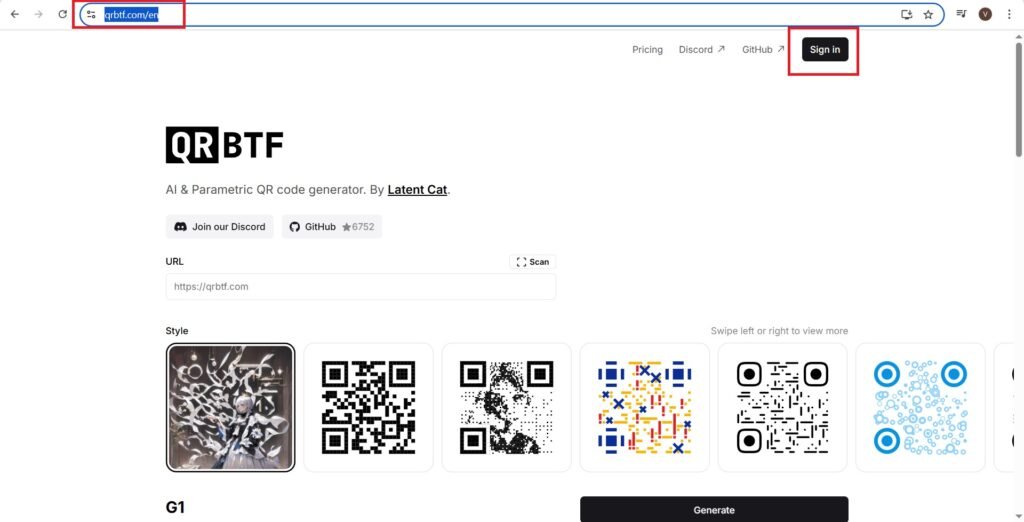
- Now we will learn how to generate a QR-Code for the website, https://testerwork.com/.
- Enter the URL for which you want to generate the QR-Code. I have entered, the above URL in the space provided.
- Select the style of the URL that you want to Generate.
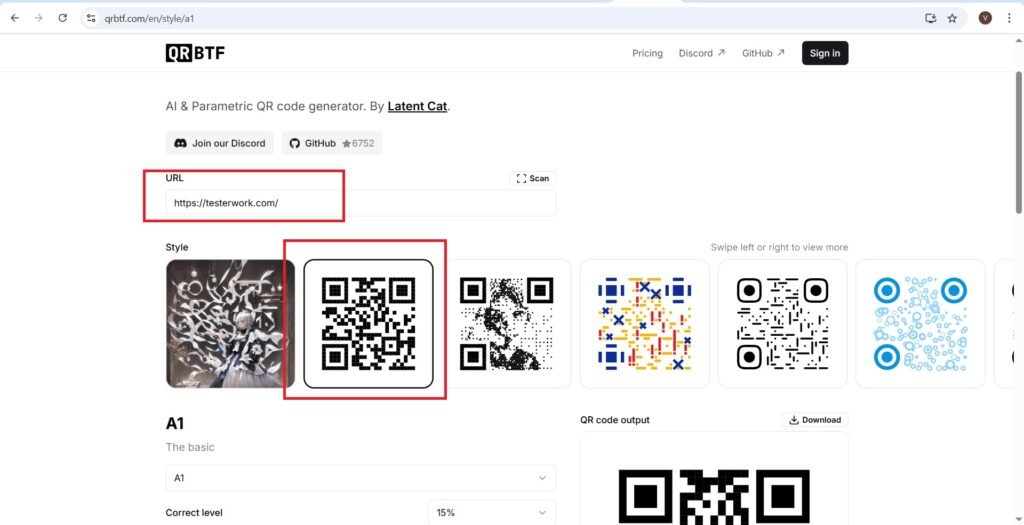
- Select the following options—>
- The QR-Code generated will vary as per the options—>
- You can access the QR-Code.
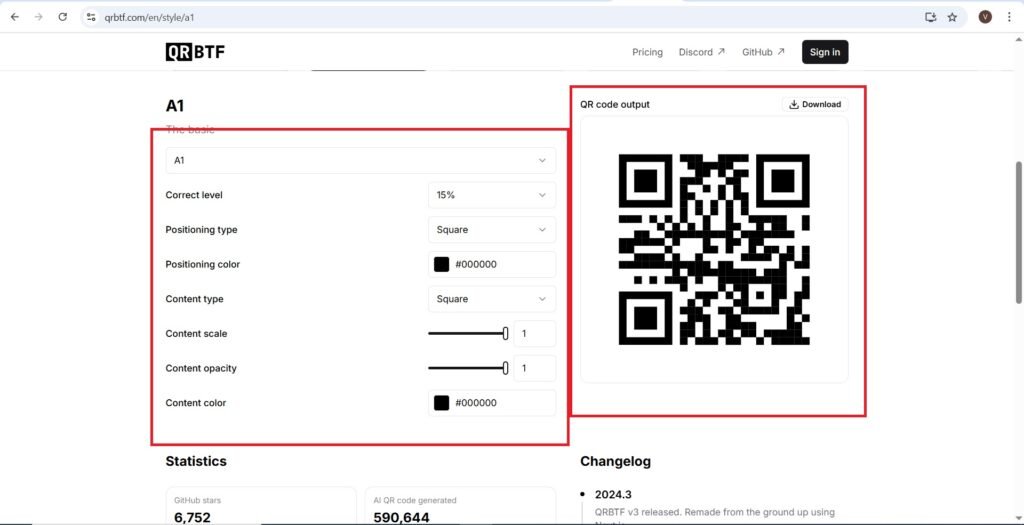
- The access to the QR-Code is as follows—>
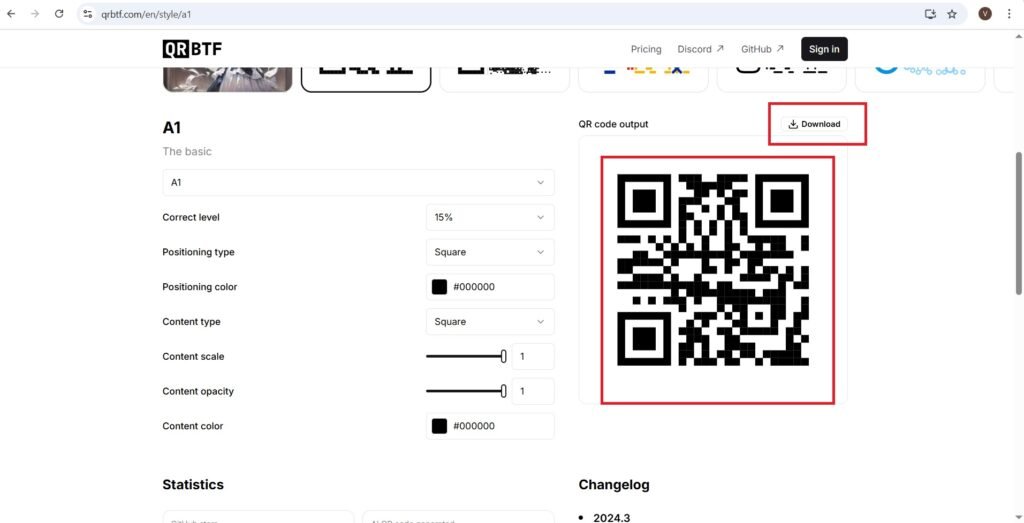
- The QR-Code is as follows—>

- Now we will see how does scanning the above QR-Code, navigates us to the website, https://testerwork.com/.
- Open, https://www.google.com/, on your mobile.
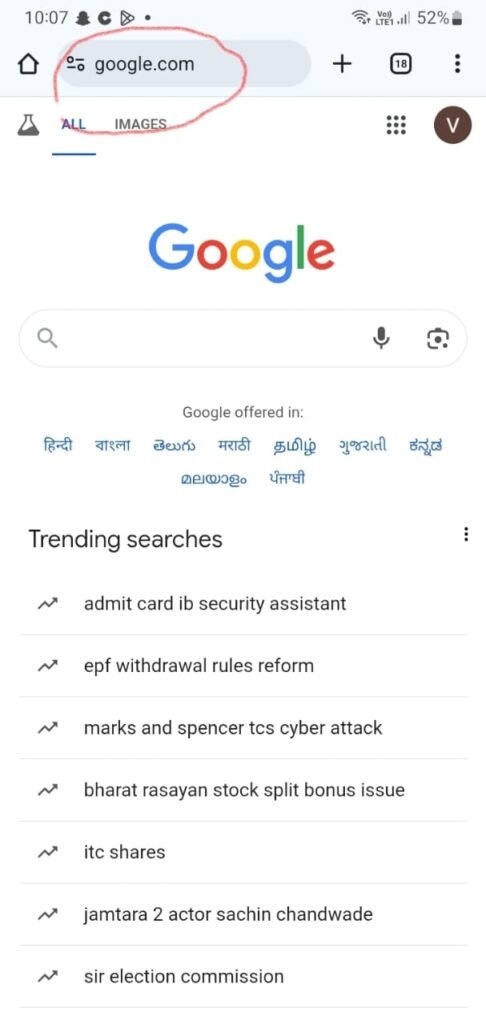
- Press on the Google Lens Icon—>
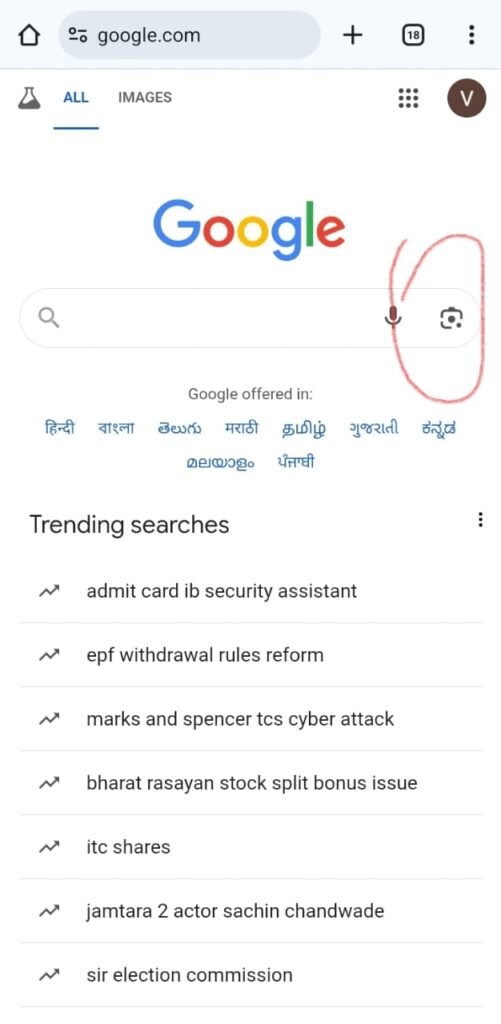
- You will navigate to the following page—>
- You will have to scan the QR-Code generated, in the encircled region—>
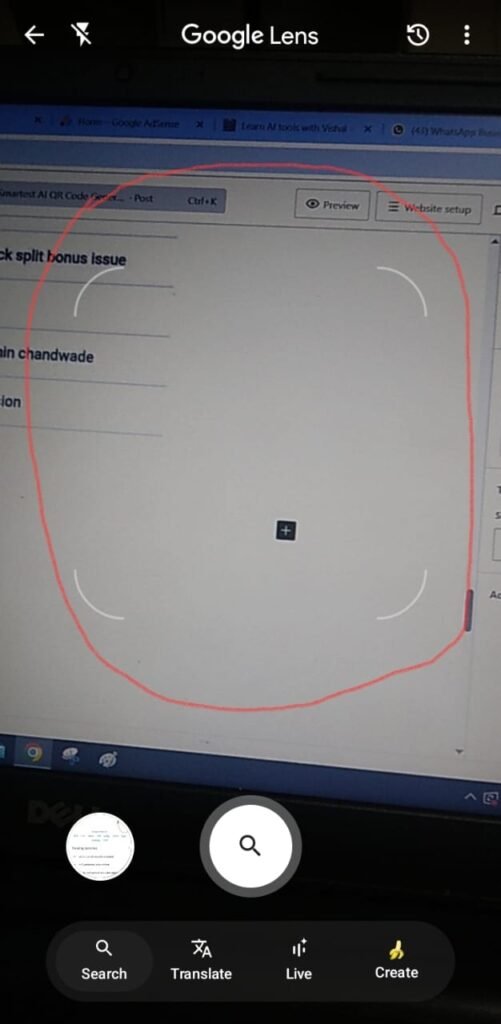
- The QR-Code in the scanner region is as follows—>
- Press the Search icon in the bottom, as shown—>
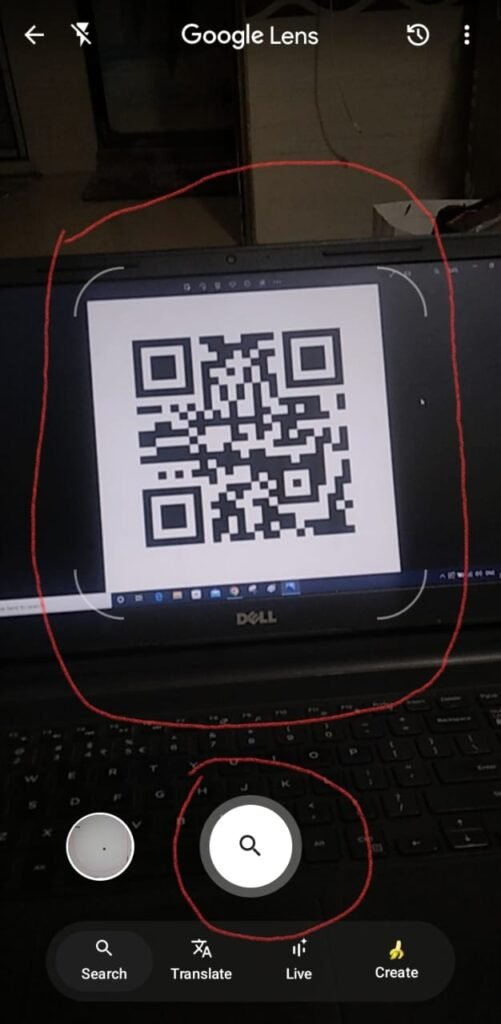
- When you do this, you will get the following screen—>
- The website URL is displayed on the QR-Code—>
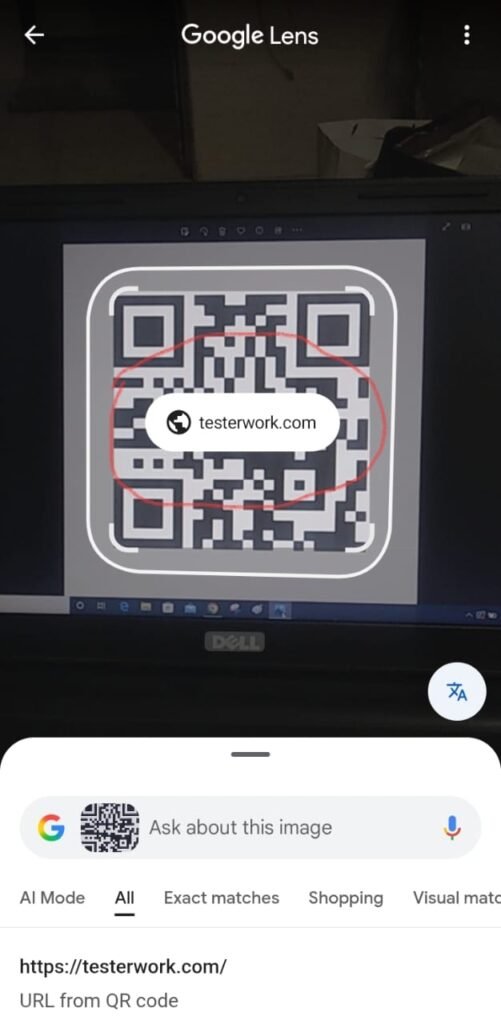
- When you press on the bottom of the website URL of the above Image, You will get the following page—>
- Press—>Website icon
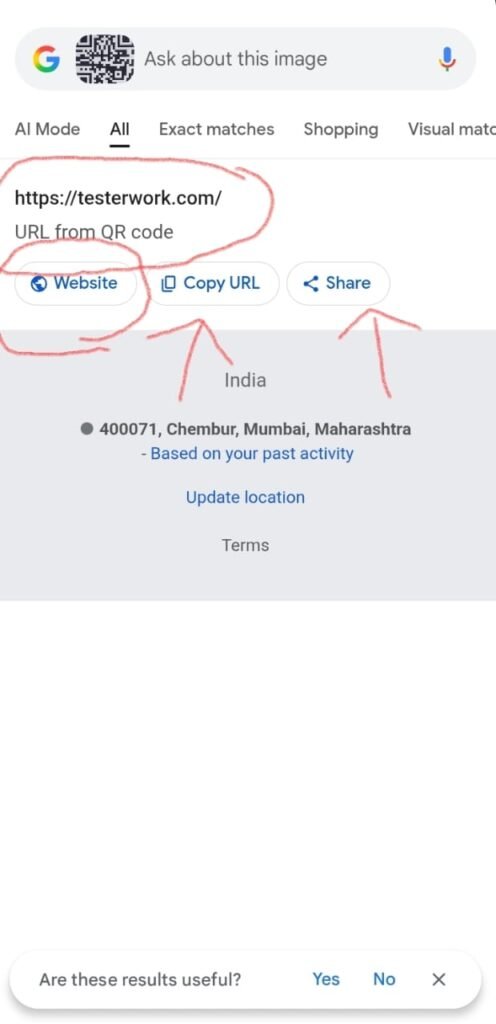
- You will navigate to the following page—>
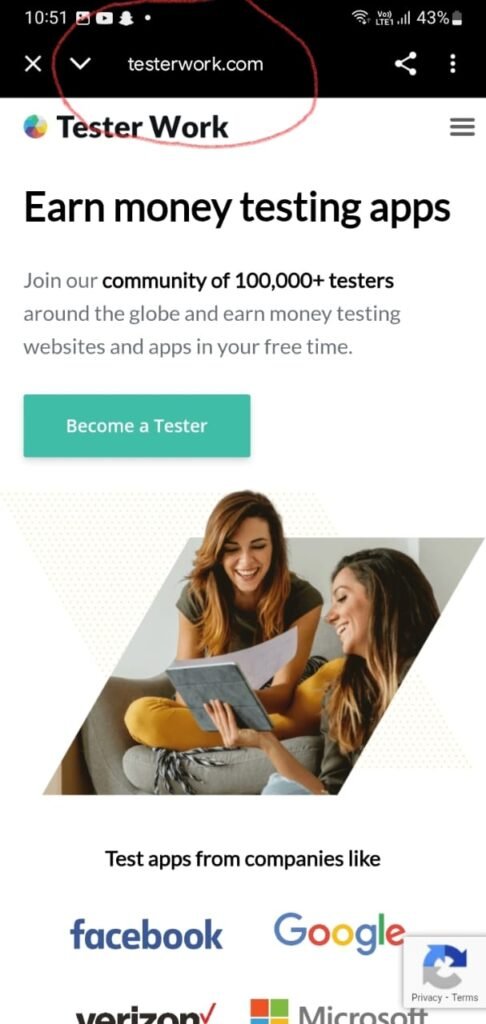
- The website is opened as follows—>
- The URL of the website which is opened on the mobile after scanning the QR Code produced by AI is as follows—>
The Future is Scannable: Designing with QR-Code AI
Can QRBTF-generated QR codes be used in print materials like brochures or posters?
Yes, QRBTF-generated QR codes are high-resolution and suitable for both digital and print applications. Just ensure the final image maintains sufficient contrast and size for reliable scanning when printed.
Is it possible to track scan analytics with QRBTF codes?
While QRBTF focuses on creative generation, scan tracking depends on the destination URL. By pairing QRBTF codes with a URL shortener or analytics platform (like Bitly or Google Analytics), you can monitor scan activity and user engagement.
Can I integrate QRBTF into my own app or website via an API?
Currently, QRBTF does not offer a public API for direct integration. However, you can manually generate and download QR codes for use in your digital products. Keep an eye on future updates for potential API support.
How secure are QRBTF codes for sharing sensitive information?
QRBTF codes are as secure as the content they encode. For sensitive data, it’s recommended to link to secure, encrypted destinations (e.g., HTTPS URLs) and avoid embedding confidential information directly in the QR code.
What are some creative use cases for QRBTF beyond marketing?
Beyond marketing, QRBTF can be used for:
-Event invitations with personalized visuals
-Interactive art installations
-Educational materials with embedded resources
-Digital business cards with stylized branding
-Scavenger hunts or gamified experiences