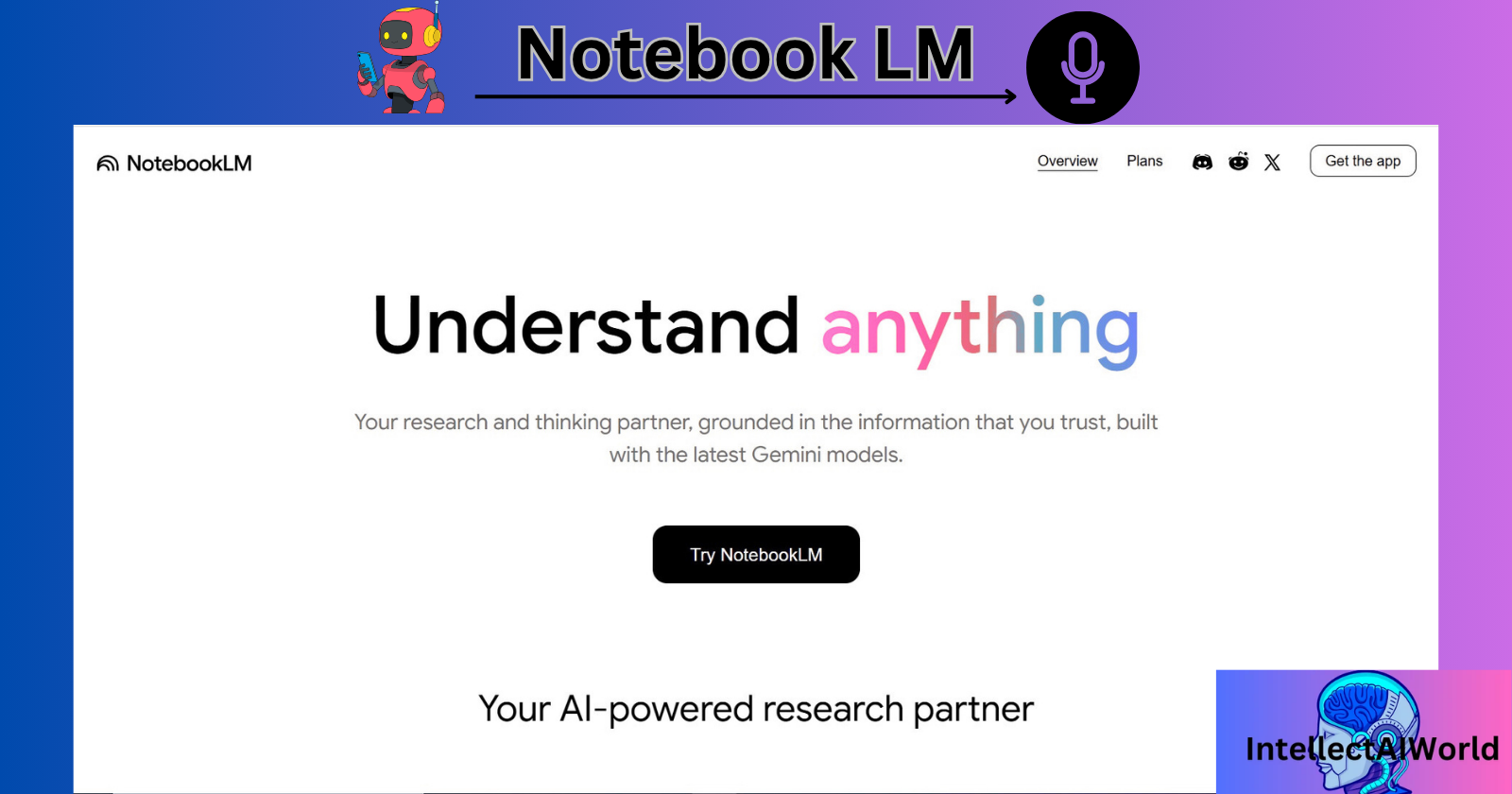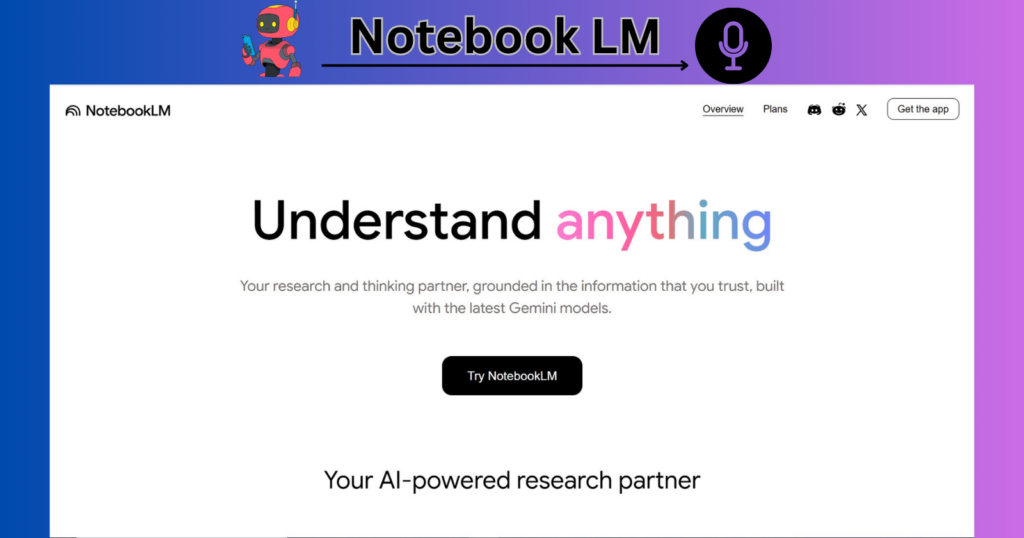
My blogpost, Unlocking Smarter Research: How to Use NotebookLM for Laptop Like a Pro, has the following information given in a short table, in a detailed format:-
| Feature | Description |
|---|---|
| Tool Name | NotebookLM |
| Purpose | AI-powered research assistant for organizing and analyzing information |
| Platform | Web-based, optimized for use on laptops |
| Core Functions | Summarizing documents, answering questions, generating insights |
| Ideal Use Cases | Academic research, content creation, note-taking, and data synthesis |
| How to Use Effectively | Upload sources, ask targeted questions, use summaries to guide deeper inquiry |
| Benefits | Saves time, improves comprehension, enhances productivity |
| Tips for Pro Users | Use structured prompts, combine multiple sources, refine queries iteratively |
Introduction
- NotebookLM is a AI tool that is used to create Audio podcastes, Video podcastes, Mindmaps, Reports, Flashcards, quizzes from sources like YouTube or website links, PDF or other fileformats, files or videos from your Google Workspace or Pasted textual content, about a particular topic.
- The AI tool analyzes the data from the sources for you and creates amazing content that students and professionals can use for reference.
- Researchers and analysts can use the NotebookLM to get the best, important sections of the content, their quizzes, required questions and answers and other important data.
- Many a times it happens that to research content you have to read the massive PDFs or watch the massive important videos to find the important content in it.
- Now there is no need to do this. The AI tool automatically prepares content that is required by you and highlights it. it helps save time, effort and resources of the researcher or student who is studying a particular topic.
- I have created a audio podcast for you in which there is a conversation between individuals about the topic. The audio format is accessed in M4a which I have converted into MP3 format. It is absolutely amazing and of high quality. The voice of the individuals is audible as well as human-like voice conversation.
- A topic like Software Testing Types is analyzed and discussed in the audio podcast, in a to the point and highlighted way. All important points and sections are covered with extra information too and hence, helps a student in many ways.
- All you have to do is to listen to the podcast and make a habit of creating it from the AI tool. Also when you enter the source of a particular topic, you can also get a generated textual content, which you can use for your reference.
The need for using NotebookLM
- NotebookLM helps students and professionals learn, grasp and retain more by transforming notes into interactive formats like podcasts, mind-maps, flashcards and quizzes.
- It helps convert written notes into engaging spoken content. It helps reinforce learning audio and video content created, again and again, or even note it down to use it as reference material.
- It is ideal for passive learning during commutes or workouts. The professional can review meeting notes or research summaries on the top. They can even stay updated with personally created briefings.
- Mind-maps help visualize relationships between concepts they simplify complex topics like biology or history. They can aid in exam preparations by showing topic hierarchies. The names, types and hierarchies. The names, types terms in biology or the names of people, places in history can be easily learnt, recalled with mind-maps.
- Points, names, types can be converted to mind-maps which help in exam preparation by showing topic hierarchies.
- Professionals can organize project plans, ideas or strategic plans using created mind-maps.
- If professionals can organize their daily strategic content in mind-maps, they can enhance brainstorming and decision making. For example, if a software tester, is given a test story to analyze, and it creates it into a mind-map, by using NotebookLM, he can brainstorm ideas, make decisions and complete the task of test planning without too many efforts.
- A test story is a theoretical document about what things are to be tested by a team of testers and when, in a partially developed website in a company.
- Reports can be used to generate study guides from lecture notes. For example, a teacher has given you lecture on a Software Testing topic, you can create a study guide by the mind-maps created about the details of the notes.
- In their academic years, students are required to generate summaries for assignments and research. This can be done by reports created by NotebookLM.
- Professionals can save time on documentation and reporting. Quizzes and flashcards help memorize formulas, vocabulary or key facts, self asses before exams, and identify gaps in knowledge.
- They help evaluate training effectiveness, or practice for interviews or skill assessments.
- You can have a reference of your mind-maps on your laptop, mobiles, tablets and other devices, so that you can use it anytime.
Latest Information on Notebook LM
- Google is also promoting NotebookLM through initiatives like its AI startup program in India, helping early-stage founders build AI-powered prototypes using tools like NotebookLM.
My blogpost, Unlocking Smarter Research: How to Use NotebookLM for Laptop Like a Pro, has a reference from the article, Google launches two-week AI program for Indian startups to build launch-ready prototypes.
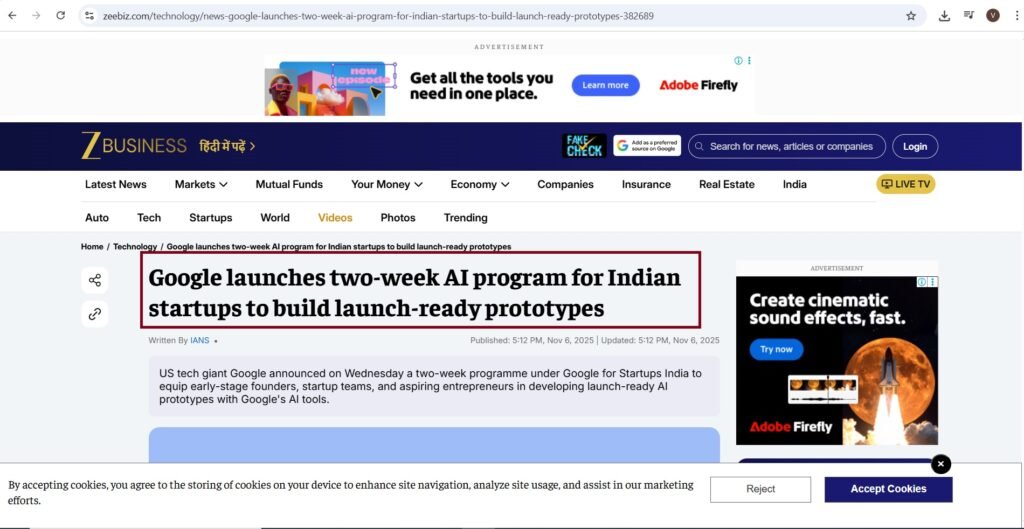
Conclusion
- Learning the use of AI tools like NotebookLM help increase growth and productivity in studies and career. It will help even average students to get a better percentage in their exams, by studying through NotebookLM.
- The user friendly interface help manage all tasks well without too many efforts.
How to use NotebookLM?
Unlocking Smarter Research: How to Use NotebookLM for Laptop Like a Pro i.e. the process of using NotebookLM is as follows:-
- Go to https://notebooklm.google/ .
- Press—>Try NotebookLM
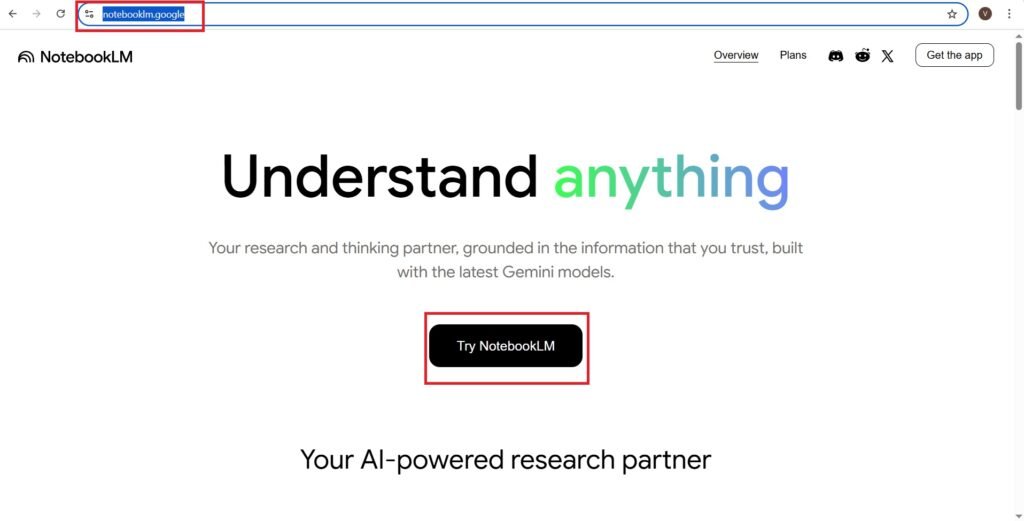
- You will navigate to the following page and I am logged in with my account—>
- Press—>Create new
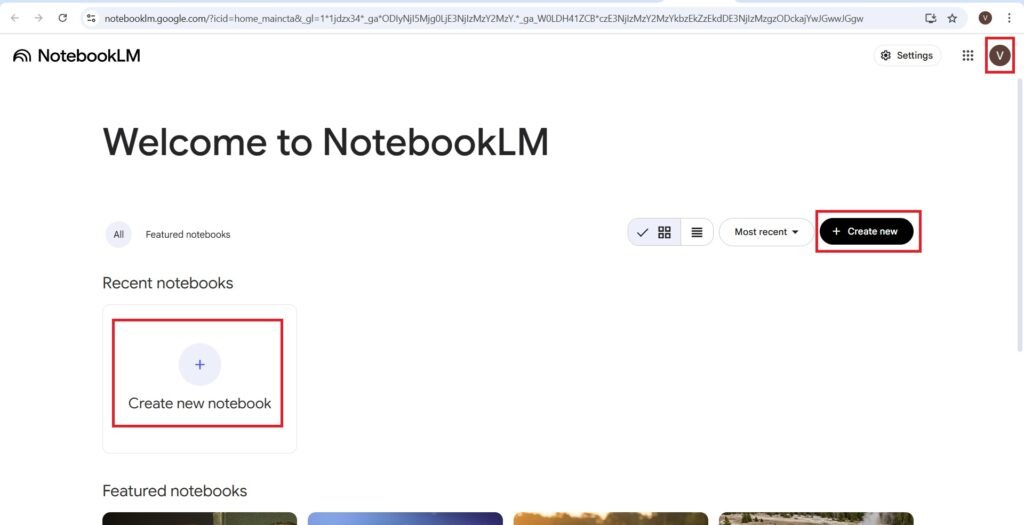
- You will navigate to the following page—>
- You can upload a File(PDF, .txt, Markdown, Audio(MP3)), youtube or website link, File or video from your saved Google drive, or Paste copied text.
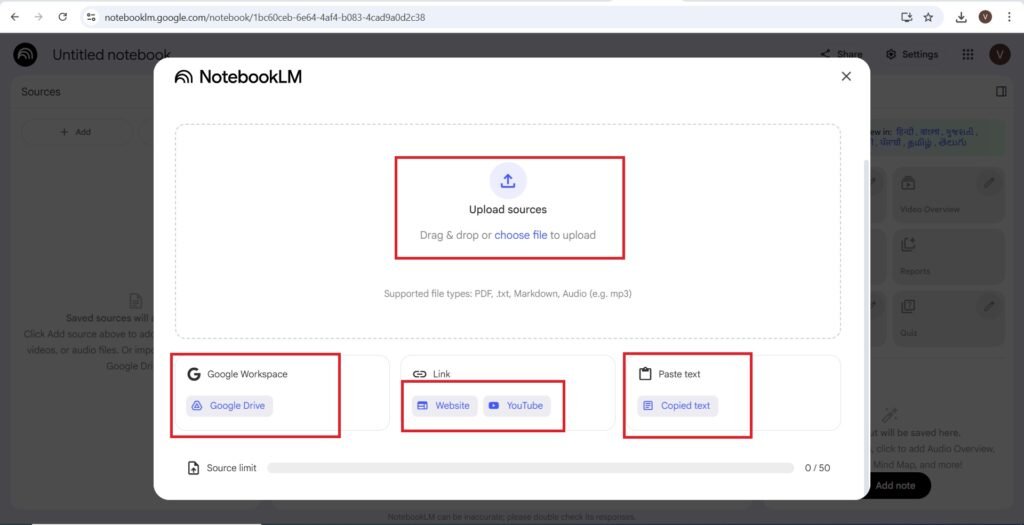
- I am uploading the following Software Testing Types PDF—>
- I am pasting the following YouTube video—>
- You will navigate to the following page—>
- After Uploading the File, and Inserting the YouTube video, you will navigate to the following page—>
- You can create audio overview, video overview, mindmap, reports, flashcards, quiz—>
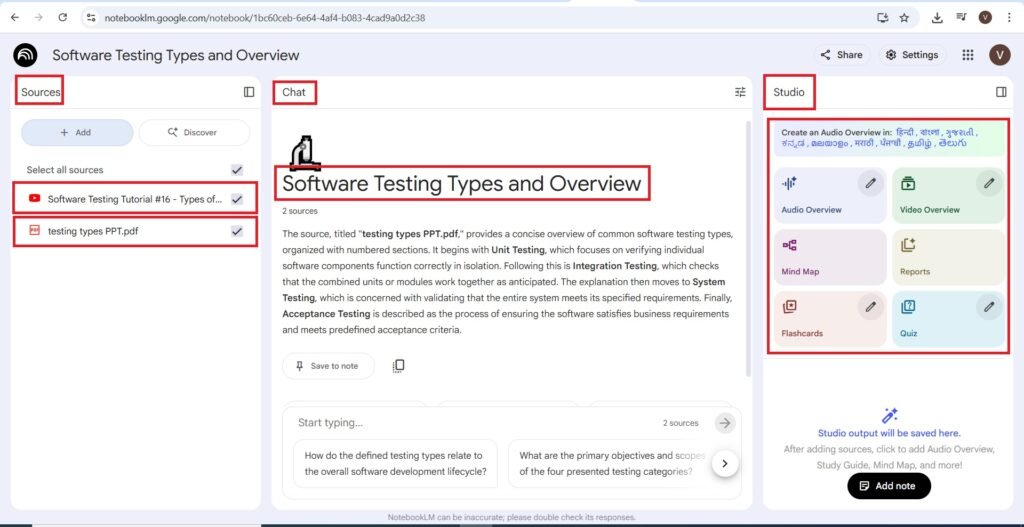
- You can ask questions in the chat region—>
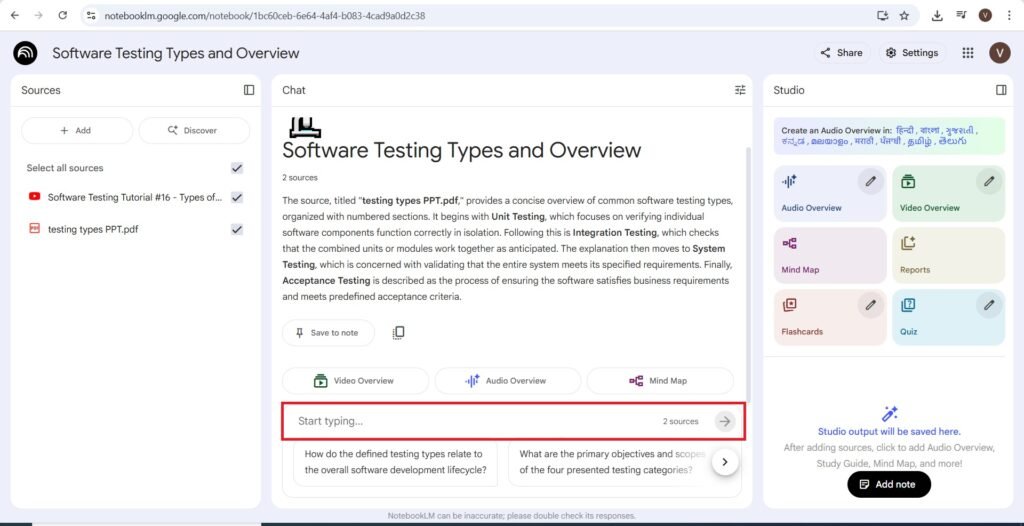
- I am asking the following question—>”How do the defined testing types relate to the overall software development lifecycle?”
- You will get the following output—>
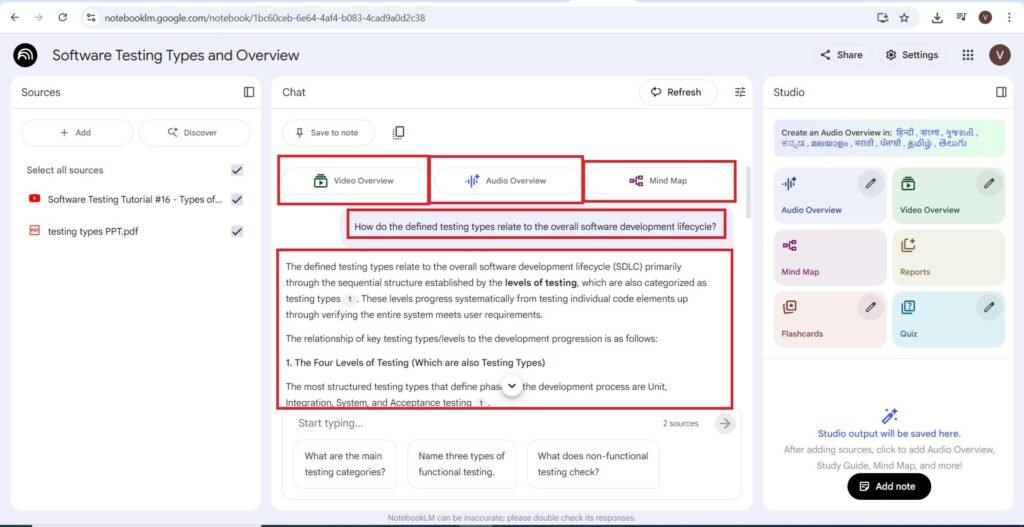
- The copied text of the output is pasted, as follows—>
The defined testing types relate to the overall software development lifecycle (SDLC) primarily through the sequential structure established by the levels of testing, which are also categorized as testing types. These levels progress systematically from testing individual code elements up through verifying the entire system meets user requirements.
The relationship of key testing types/levels to the development progression is as follows:
1. The Four Levels of Testing (Which are also Testing Types)
The most structured testing types that define phases in the development process are Unit, Integration, System, and Acceptance testing.
- Unit Testing: This is typically the earliest stage, focusing on testing individual components or modules to ensure they function correctly in isolation. This stage verifies the smallest pieces of code.
- Integration Testing: This follows unit testing and involves testing the combined units or modules. The goal here is to verify that these components work together as expected when linked.
- System Testing: At this stage, the testing scope expands to the entire system as a whole. The purpose is validating that the complete system meets the specified requirements.
- Acceptance Testing: This is the final stage of formal testing, focused on determining if the software meets specific acceptance criteria. Its primary goal is ensuring the software satisfies the business requirements of the customer.
2. Broad Categories: Functional vs. Non-Functional
Beyond the progression of testing levels, all testing conducted within a software project can be categorized into two broader types: functional or non-functional. These types are performed across various levels of the SDLC:
Testing Type Description Application in SDLC Examples (Testing Types) Functional Testing Testing that verifies the functionality of a particular software. It ensures that the software performs the actions required by the customer (the functional requirements). Performed at all levels (Unit, Integration, System, Acceptance) to verify specific features (e.g., verifying a registration button successfully registers a user). Regression testing, sanity testing, smoke testing, usability testing. Non-Functional Testing Testing that verifies the non-functional aspects, such as performance, security, and response time. It checks how the system performs a function. Typically formalized during later stages (System and Acceptance testing) to ensure quality characteristics are met (e.g., verifying registration takes less than 30 seconds). Performance testing (including load, stress, volume, and scalability), recovery testing, compatibility testing, and security testing. Non-functional requirements, such as response time, often highlight a key difference. While functional testing confirms that clicking a “register” button successfully registers the user, non-functional testing measures the time it takes for that successful transaction to complete (e.g., ensuring it doesn’t take 30 seconds).
To understand how these testing types fit into the SDLC, imagine building a complex machine:
- Unit Testing is like checking that every gear, screw, and sensor works perfectly on its own.
- Integration Testing is connecting the gears and verifying the transmission system turns smoothly when the engine (a combined set of units) is activated.
- System Testing is running the entire complex machine—checking that the frame, engine, and all subsystems operate together under required specifications.
- Acceptance Testing is handing the machine over to the customer and having them verify it meets the purpose they originally requested.
- Functional Testing throughout is confirming that specific levers and buttons achieve their intended result.
- Non-functional Testing throughout is confirming the machine runs quietly, efficiently, and securely, meeting quality requirements beyond mere operation.
- Now I am preparing a audio podcast based on your sources—>
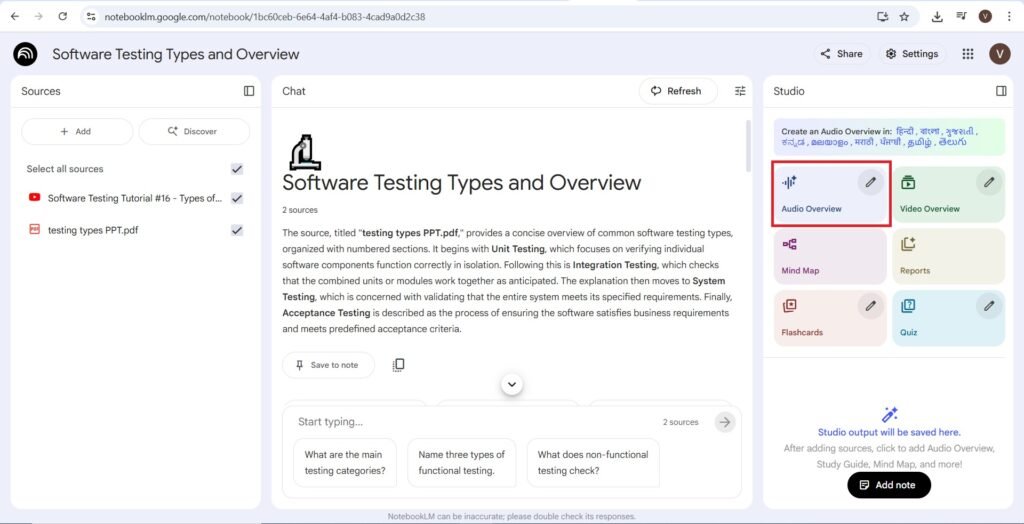
- The audio podcast is created within minutes as follows—>
- By pressing on the three dots on the right of the audio podcast you will get to share, access the audio podcast—>
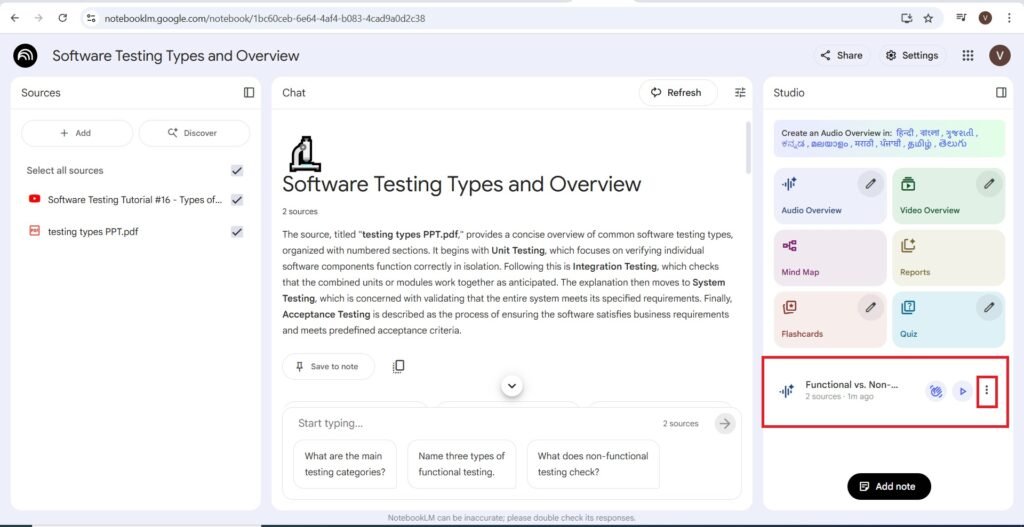
- The audio file is accessed in the form of a M4a file format, I am converting it to MP3 audio file format. The audio file podcast in MP3 file format is as follows—>
- Now I am converting the two sources, of Software Testing Types to mindmaps—>
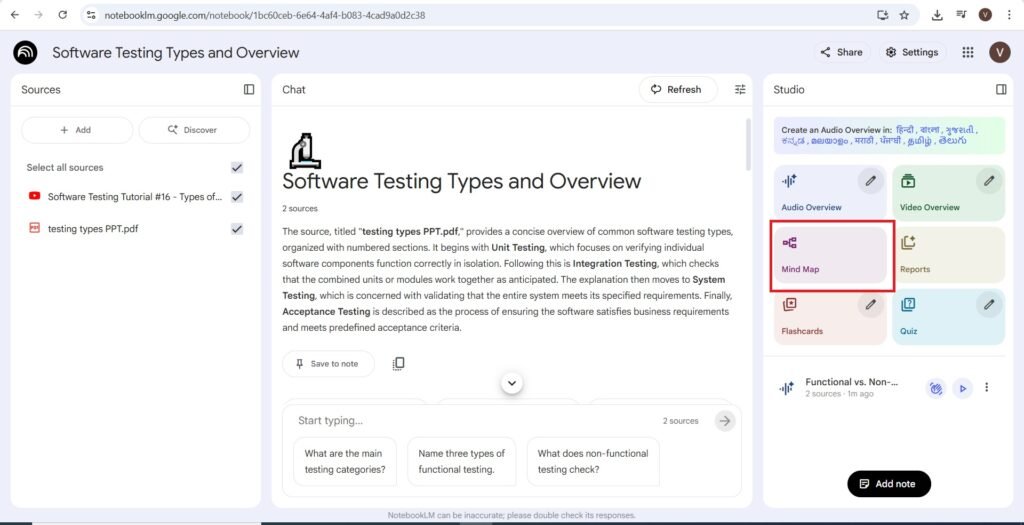
- Pressing on the Mindmap you will get the following. The mindmap generated is as follows—>
- You can access it—>
- Similarly you can create Video Overviews, Reports, Flashcards, and Quizz for, the sources that you have uploaded.
Empowering Your Writing Journey with HyperWriteAI: Your AI Personal Assistant
Frequently Asked Questions(FAQs)
Can NotebookLM integrate with cloud storage platforms like Google Drive or OneDrive?
While NotebookLM allows uploading documents directly, integration with cloud platforms can streamline access to frequently updated research materials.
Is NotebookLM suitable for collaborative research projects?
Currently, NotebookLM is designed for individual use, but researchers can share source documents and insights externally to facilitate collaboration.
What types of file formats work best with NotebookLM?
PDF, TXT, and DOCX files are ideal, especially when they contain structured information like headings and bullet points for better summarization.
How does NotebookLM handle multilingual documents?
NotebookLM can process documents in multiple languages, but its summarization and Q&A accuracy may vary depending on the language and complexity.
Are there keyboard shortcuts or accessibility features for faster navigation in NotebookLM?
While not widely documented, users can leverage browser-based shortcuts and accessibility tools to enhance their workflow with NotebookLM.