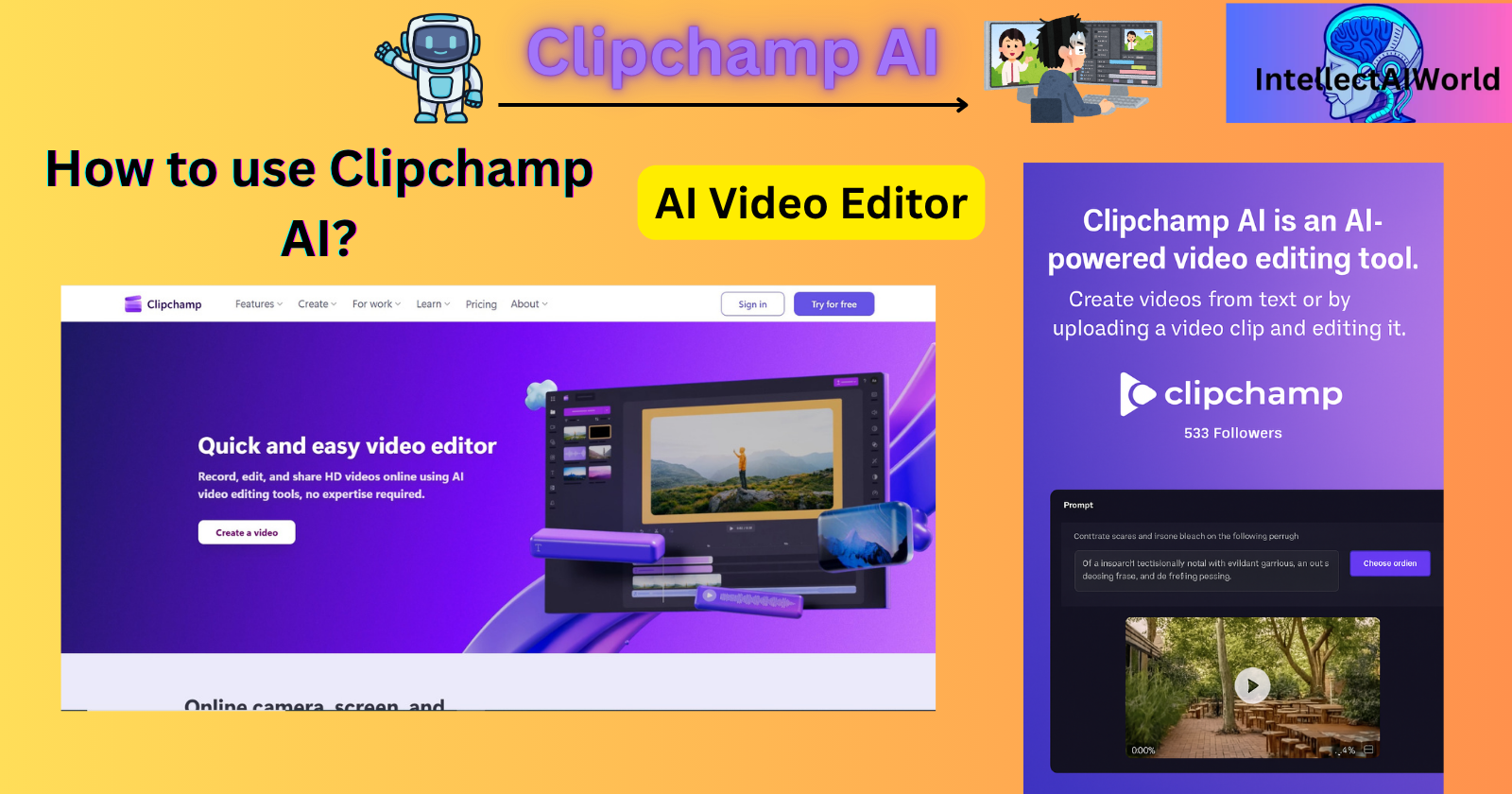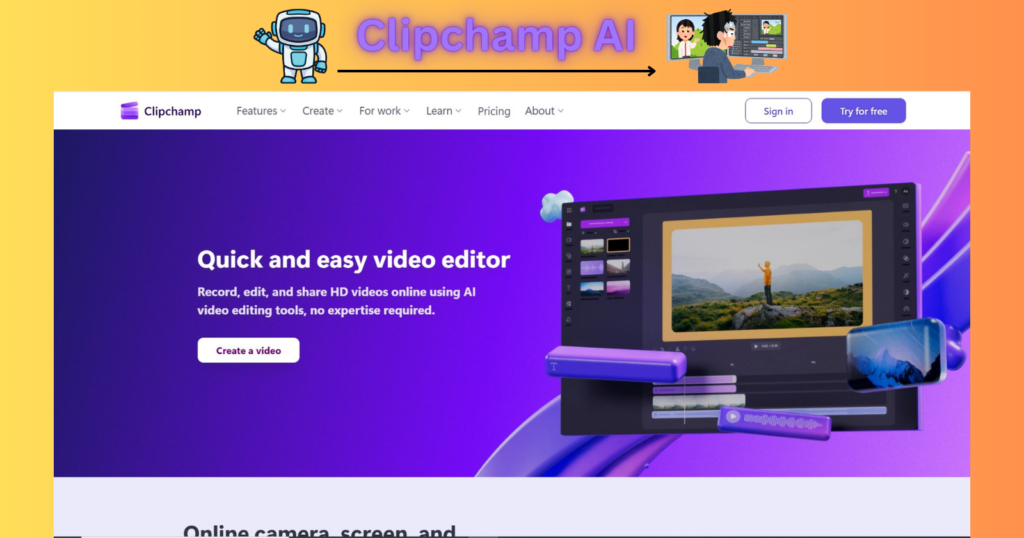
| Clipchamp AI Feature | What it Does | Why it Helps Creators |
|---|---|---|
| AI Script Generator | Creates video scripts from prompts | Saves time on brainstorming |
| Text-to-Speech Voices | Turns text into natural voiceovers | Professional narration instantly |
| Smart Editing Tools | Auto-trimming, transitions, and scene suggestions | Polished videos with less effort |
| Stock Media Library | Access to royalty-free images, clips, and audio | Boosts creativity with ready assets |
| Customizable Templates | Pre-built layouts for different video types | Quick start for beginners |
| Brand Kit Integration | Add logos, fonts, and colors | Keeps branding consistent |
Introduction
- Clipchamp AI is a AI powered tool for video editing by creating videos from text or by uploading a video clip and editing it.
- Clipchamp AI is a great video editing tool for beginners, as it contains easy to use basic features. The free plans provide great basic features and the user friendly interface makes it a recommended one.
- I have edited and exported a video which I have uploaded.
- A video is an integral part of any content. It has a great influence on its audiences.
- The video edited by Clipchamp AI has a engaging and attractive feature in it. Great things are expected from Clipchamp AI in the future.
- You can even record a video, yourself, try text to speech features.
Readymade Templates
- The templates that are used on Clipchamp AI are readymade and eye-catching. You can even get inspired by templates, from YouTube, Instagram, Gaming templates, Corporate templates, Slideshows, Celebrations, and much more.
- AI templates on the platform are used to speed up development, automate workflows and simplify content creation across industries. There is no need to start from scratch. There is no need to reinvent the wheel for common tasks, as the templates are readily available. Non technical users can create apps, designs and content easily.
- Businesses can roll out consistent solutions across teams and markets. The templates are customizable, so they balance speed and creativity.
The need for using Clipchamp AI
- Clipchamp AI suggest transitions, effects, and music allowing creators to focus on storytelling while the system handles technical polish.
- These technical polishes are instantly and applied easily from the platform. The beginner can easily use it. By minimizing manual labor, AI lowers production costs, making professional quality videos affordable for individuals and small businesses.
- The AI revolution on video editing has a great scope for future generations. These videos can be generated and created easily on platforms like YouTube, Instagram, or TikTok.
- Features like auto captioning and language transition make more inclusive, reaching global audiences.
- The ease of, adding texts on videos is amazing. It is just like any other Spreadsheet software.
- AI ensures uniform style, colors and logos across multiple videos, strengthening brand identity.
- AI analyzes viewer engagement and suggests edits to maximize retention and impact.
- When you retain an audience over the video editing impact, it grows, passing on the promotion from one generation to other.
- High quailty video content can be created using Clipchamp AI in marketing, entertainment and education. Deadlines are tighter than ever as AI helps meet them without sacrificing quality.
- More clients are expected o get the best results from content without the use of conventional editing software.
- Competition is fierce, and AI editing gives creators an edge by enabling faster prevention and more engaging videos.
- Features like Adjust Colors and Speed, enable greater aspects of the video creators to watch the attractive video quickly. They are readily available on the platform.
Conclusion
- Clipchamp AI is a must learn AI tool for video editors as the video content is increasing by leaps and bounds.
- Greater things are expected from Clipchamp AI, as, video editor’s responsibility increase with its use.
- Boosting productivity with Clipchamp AI video editor, is a major goal of all kind of professionals and content creators.
- There is no less audience, that gets attracted towards the AI tool.
How to use Clipchamp AI
Boost Your Creativity Using Clipchamp AI Video Generator Tools i.e. the process of using Clipchamp AI is as follows:-
- Go to https://clipchamp.com/en/.
- You will navigate to the following page—>
- Press—>Try for free
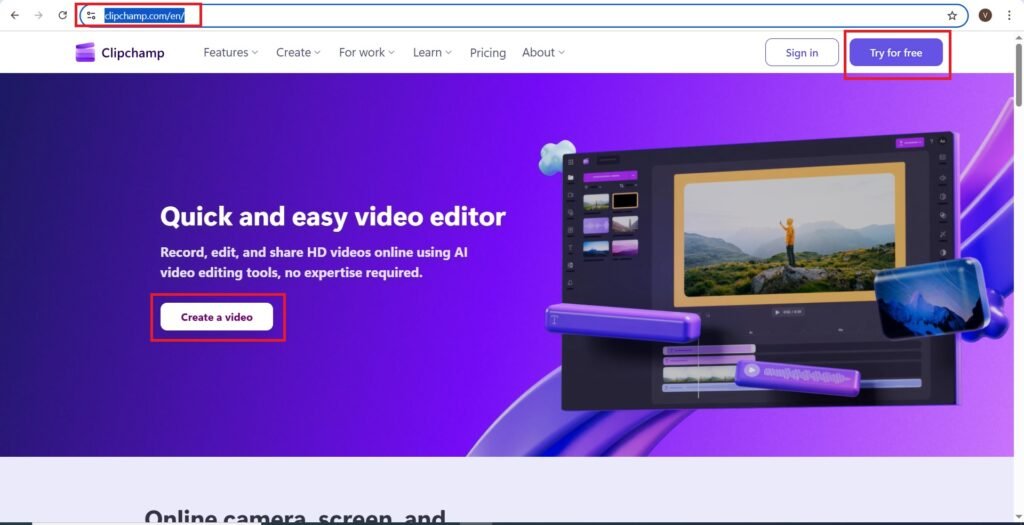
- You will navigate to the following page—>
- You can create your account, with Microsoft or email or Google—>
- You can even Sign In with your work email account or school accounts—>
- I am continuing with Google—>
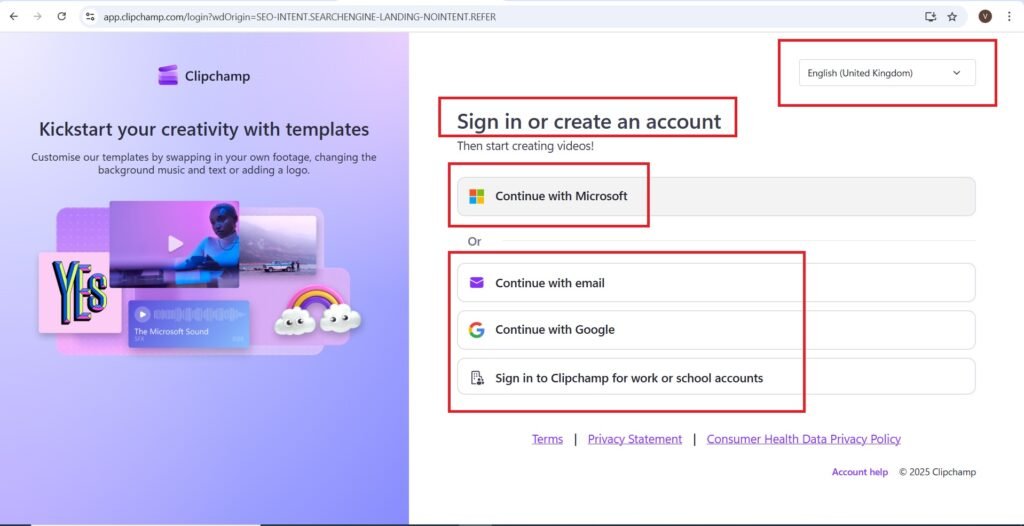
- Choose an account—>
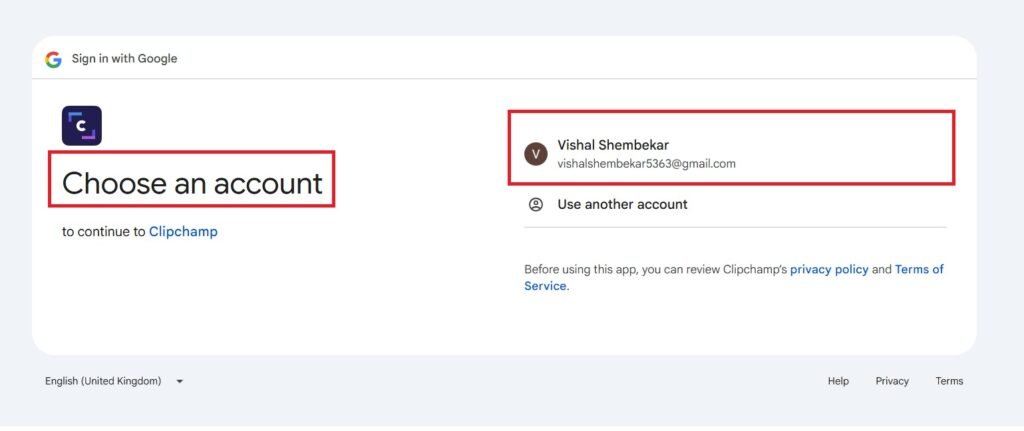
- Continue—>
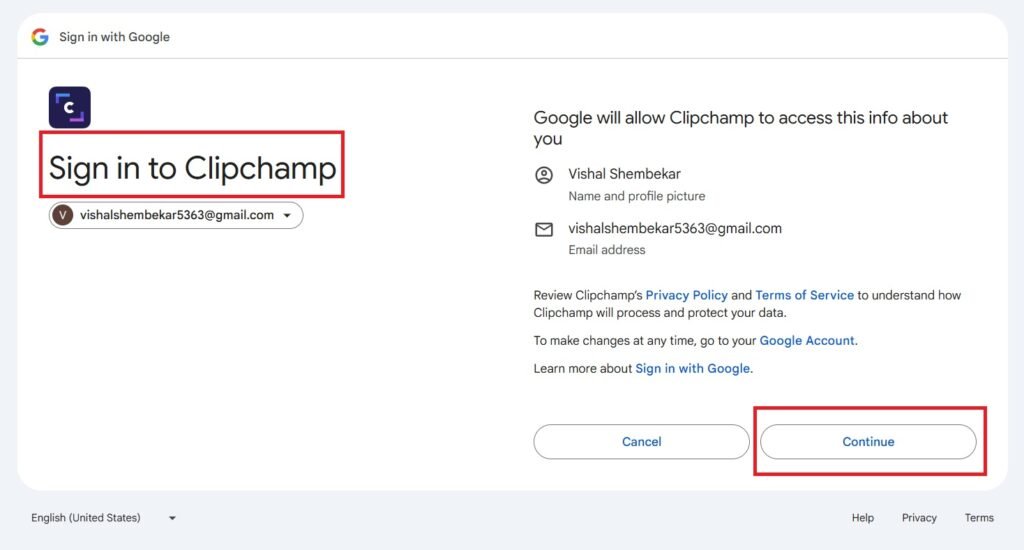
- Press—.Continue,
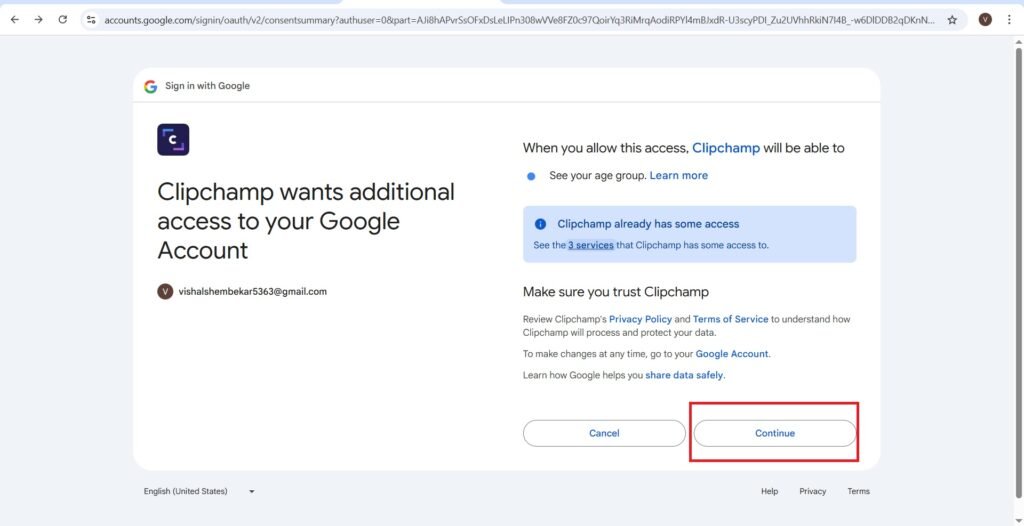
- Signing in to your account, requires a few questions to be answered—>
- What sort of videos bring you to Clipchamp?—>
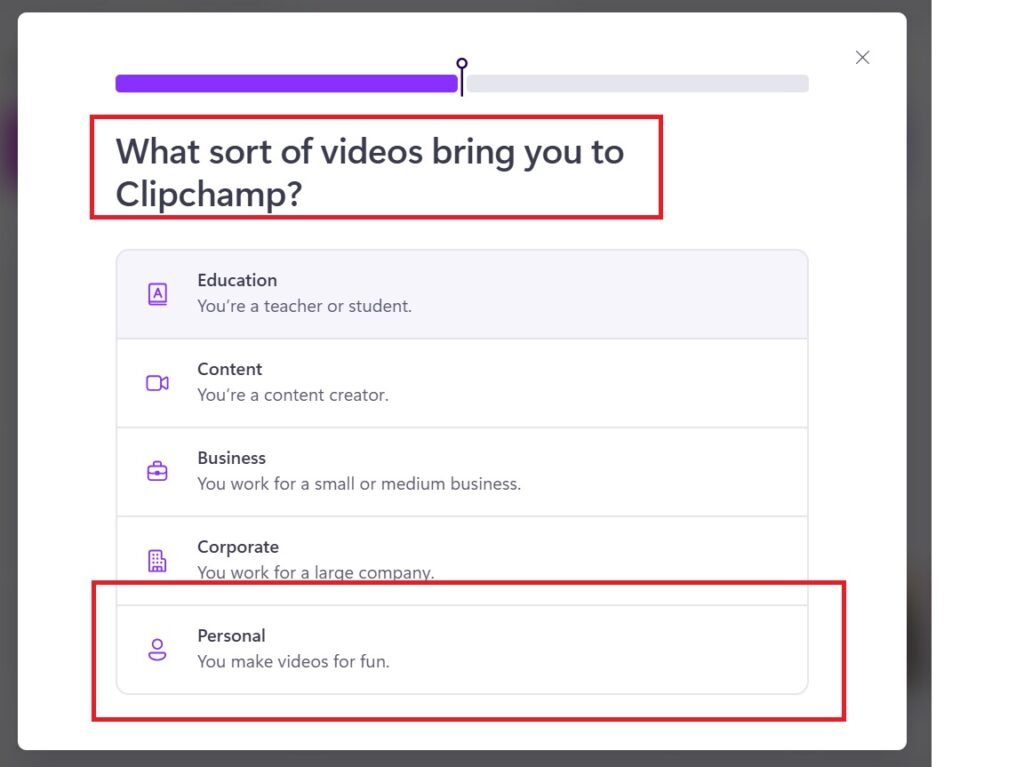
- You can no longer use Google to access Clipchamp for personal accounts. Your videos and account settings are unaffected, but to continue creating videos, you’ll need to sign in with your personal Microsoft account.
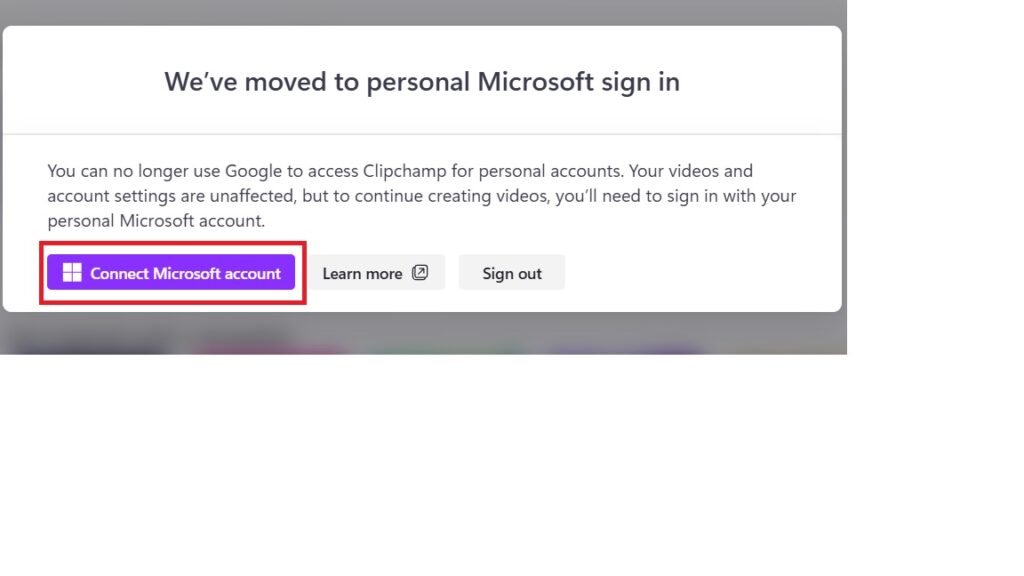
- You will have to enter your Microsoft email id and sign in—>
- You will be signed in—>
- Press—>Create a new video
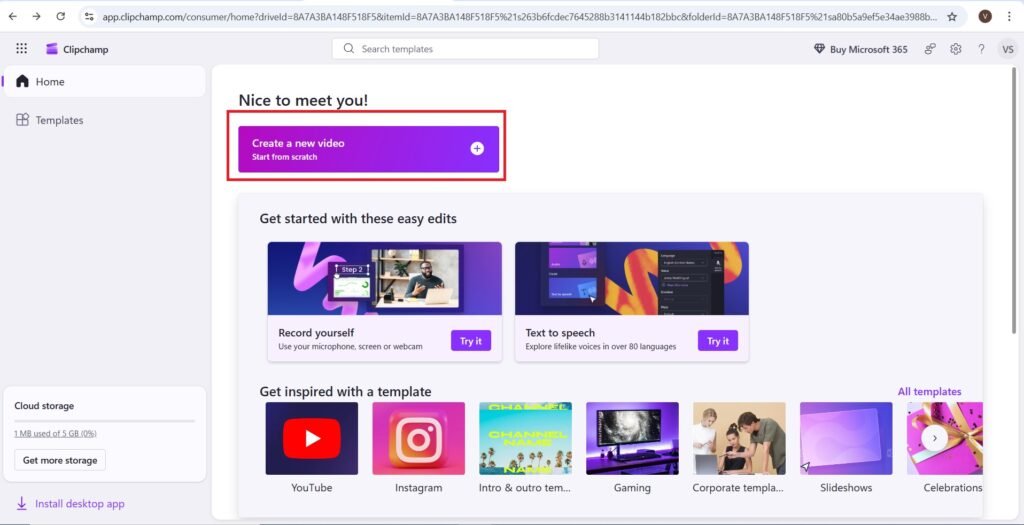
- The video editor page is as follows—>
- You can rename the Video, Import media—>
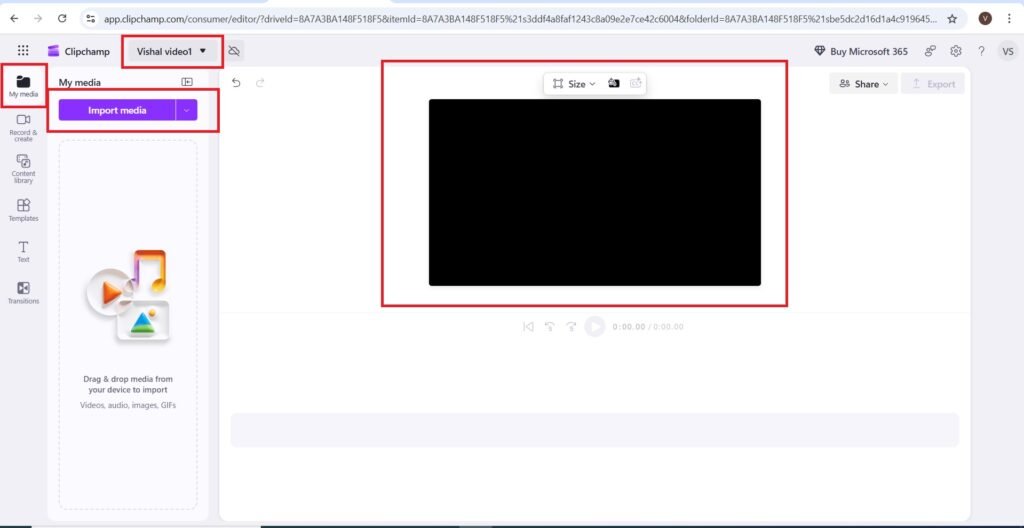
- I am uploading the following video clip—>
- When you upload video, it is as follows—>
- You have to add video to timeline—>
- You can add, Captions, Audio, Fade, Filters, Effects, Adjust Colors, speed—>
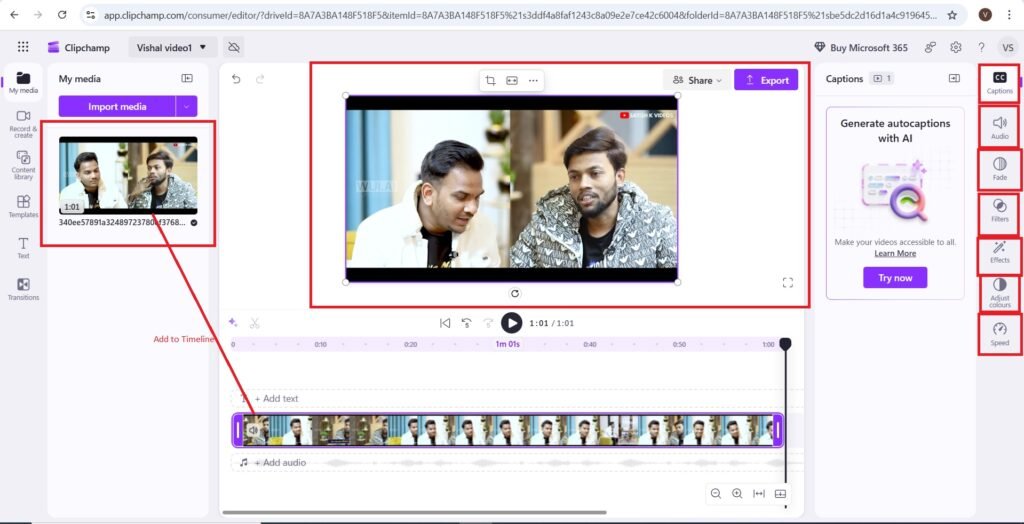
- Now we will add captions to video—>
- Press—> Add text on the timeline—>
- Adding ‘Text box’ to video is as follows—>
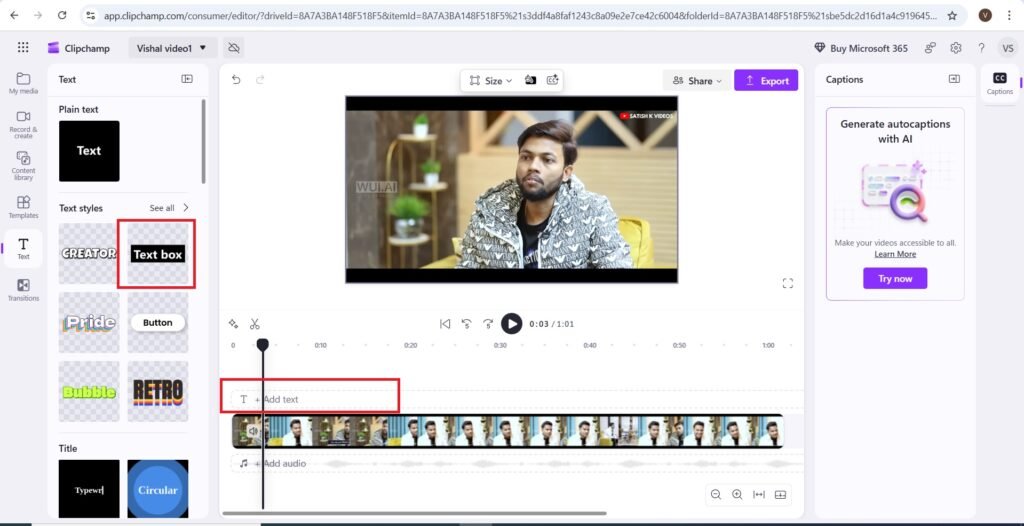
- The text is added as follows—>
- I have added the following fonts, Font—>Arial, Bold. size of font—>36.
- You can add Colors, Line height, and Letter spacing to text—>
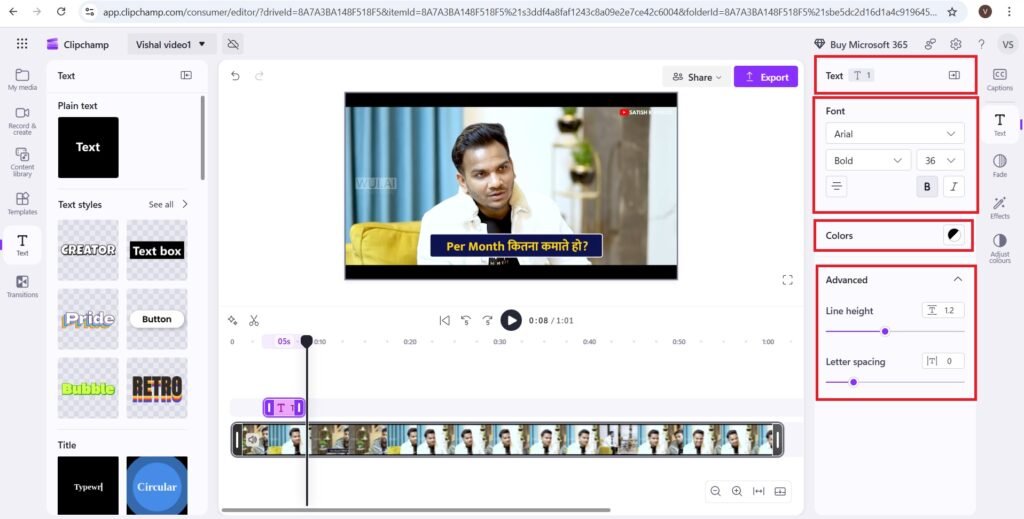
- When you press on the text box on the left hand side, the text appears on the video timeline.
- I have edited it as Online Earning—>
- The ‘Online Earning’ timeline is as follows—>
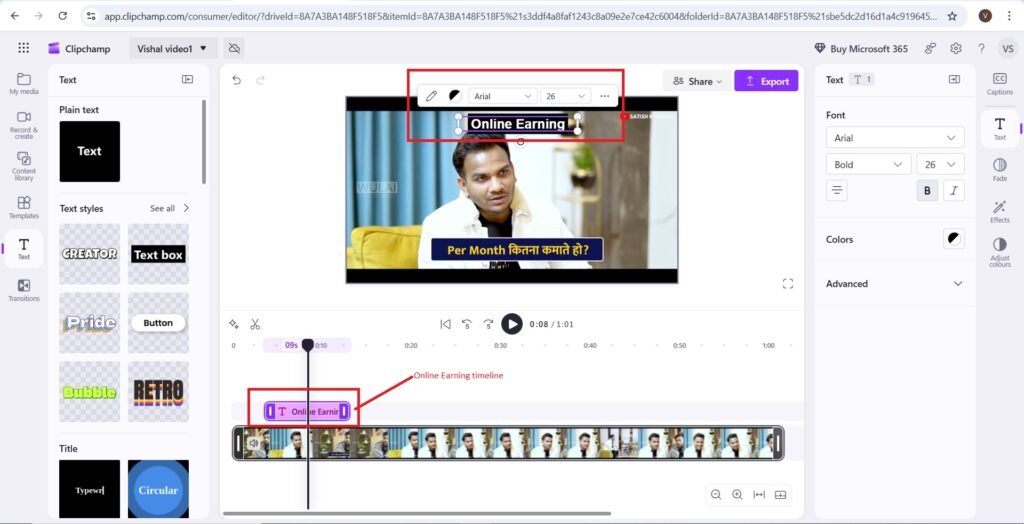
- Now we are going to add audio to video—>
- You can increase or decrease the audio of the video—>
- In Clipchamp, you can turn off or detach audio from a video’s sound or separate the audio into its own clip. Once it’s separate, you can delete it, copy it, or move it without affecting the video.
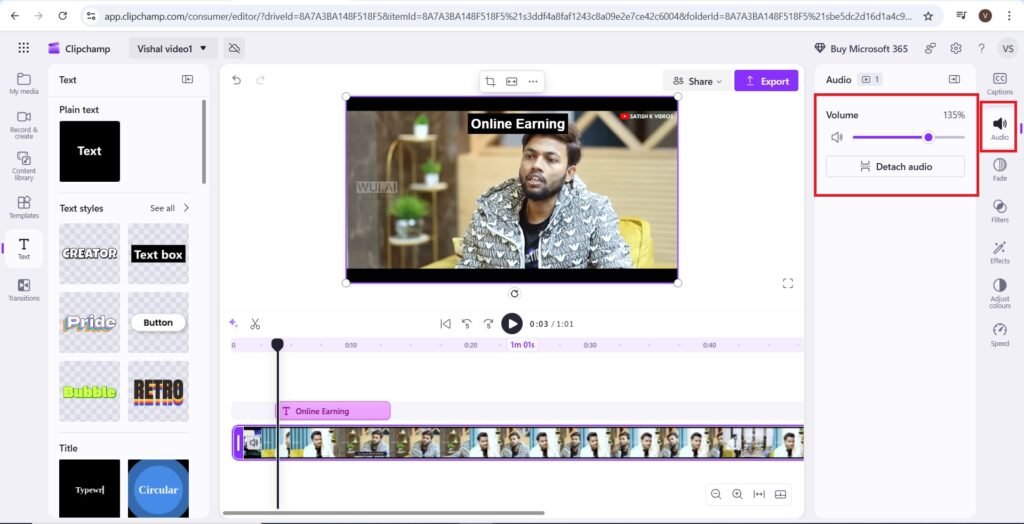
- Now we will see the fade feature—>
- In Clipchamp, you can make a video start gently, end smoothly, or move between two clips by using the fade in and fade out sliders.
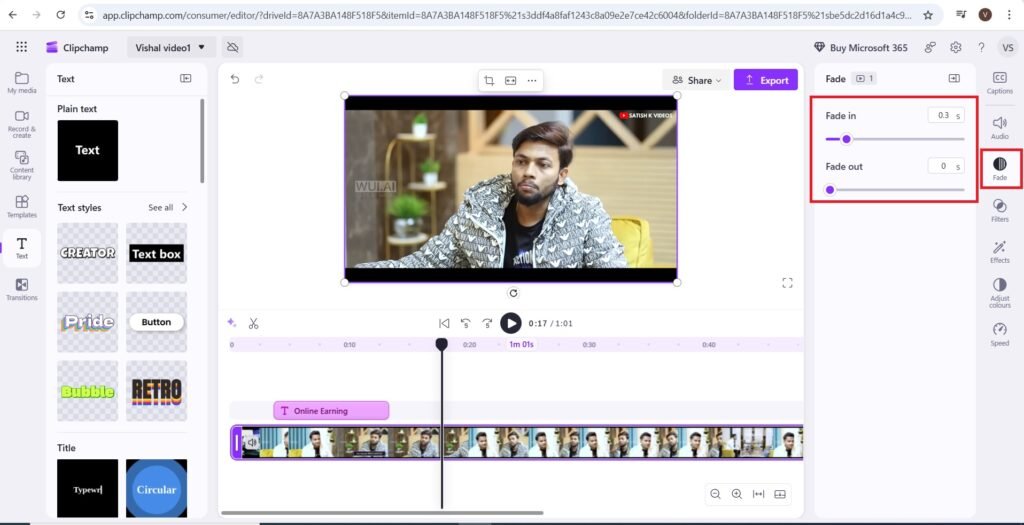
- Now we will see the effects feature in Clipchamp AI—>
- I have used the Flash feature in Video effects—>
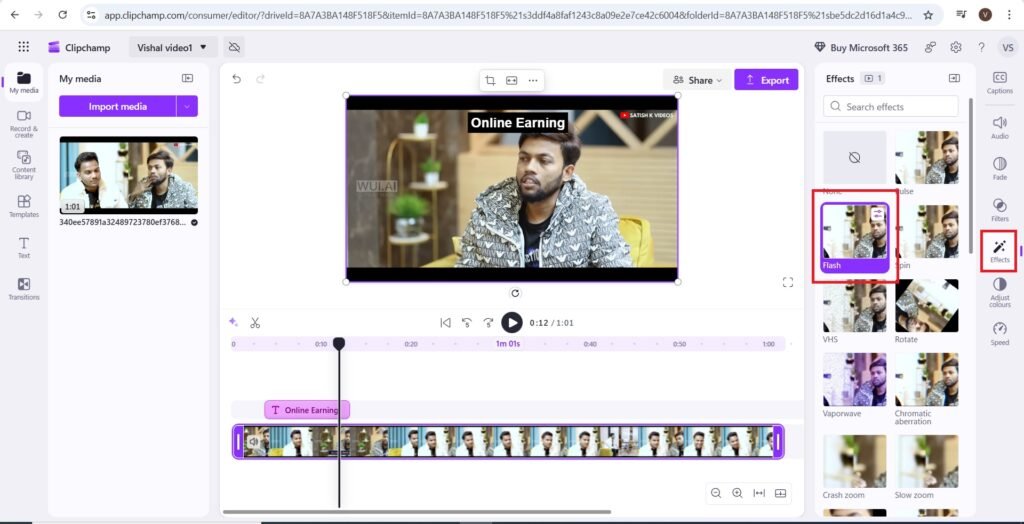
- Now we will see what kind of colors are to adjusted—>
- You can adjust the colors of the video as Exposure, Contrast, Saturation, Temperature, Transperancy—>
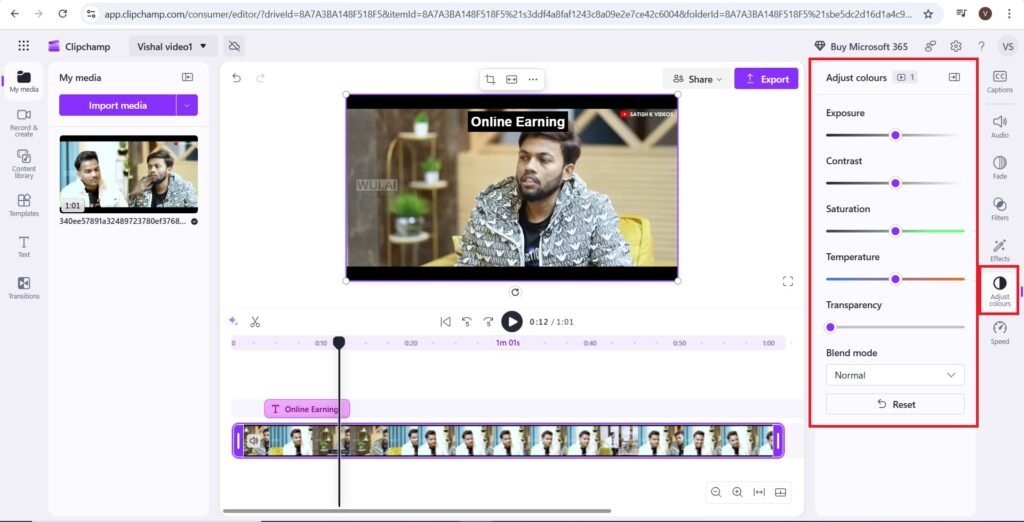
- You can even adjust the speed of the video—>
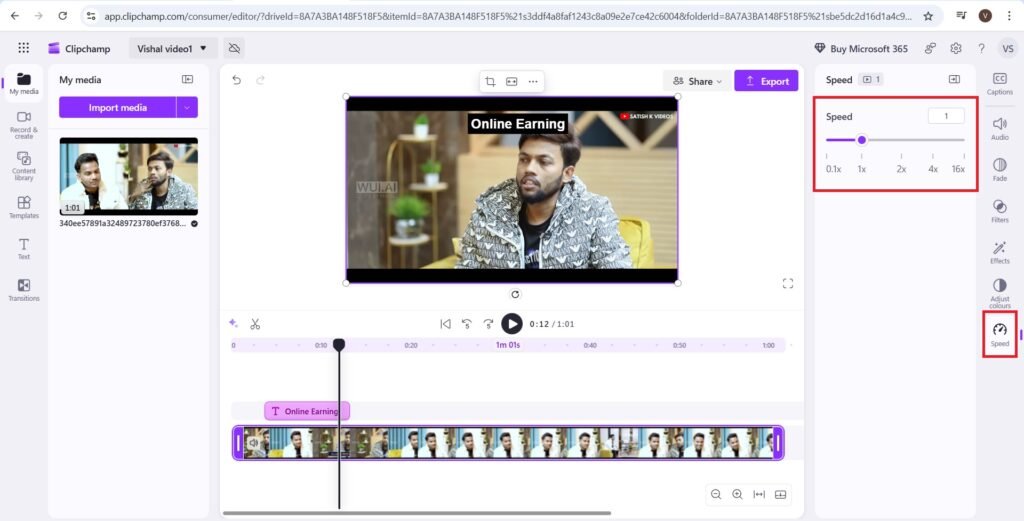
- You can export the video—>
- You can even share the video—>
- After pressing the ‘Export’ button above the video, you will get the following screen—>
- Select the options on the video—>
- Press—>Export
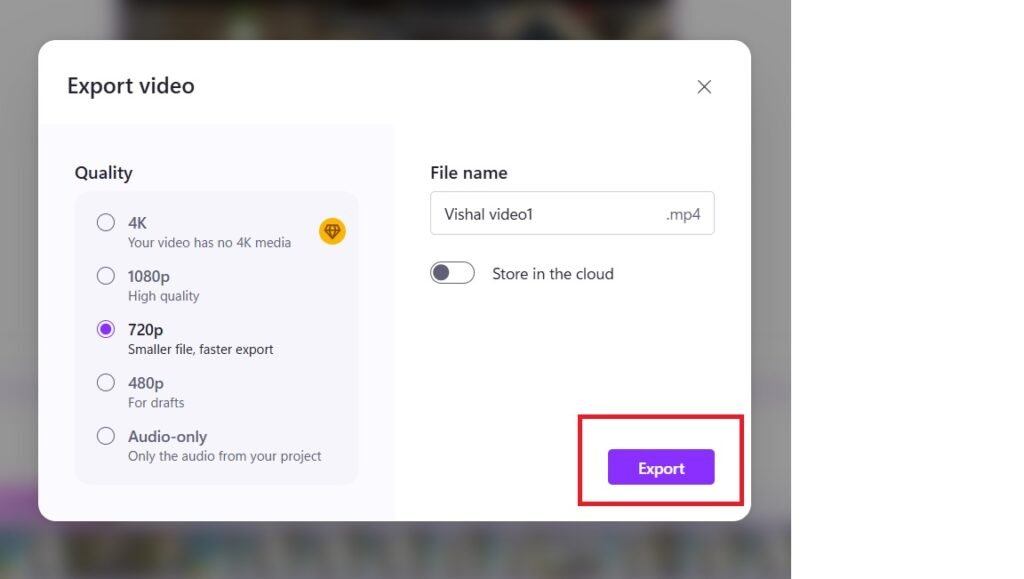
- The Exported video is as follows—>
Bring Stories to Life with RenderLion—No Cost, All AI
Official page of Clipchamp AI on LinkedIn
The number of followers of Clipchamp AI on LinkedIn are 6K.
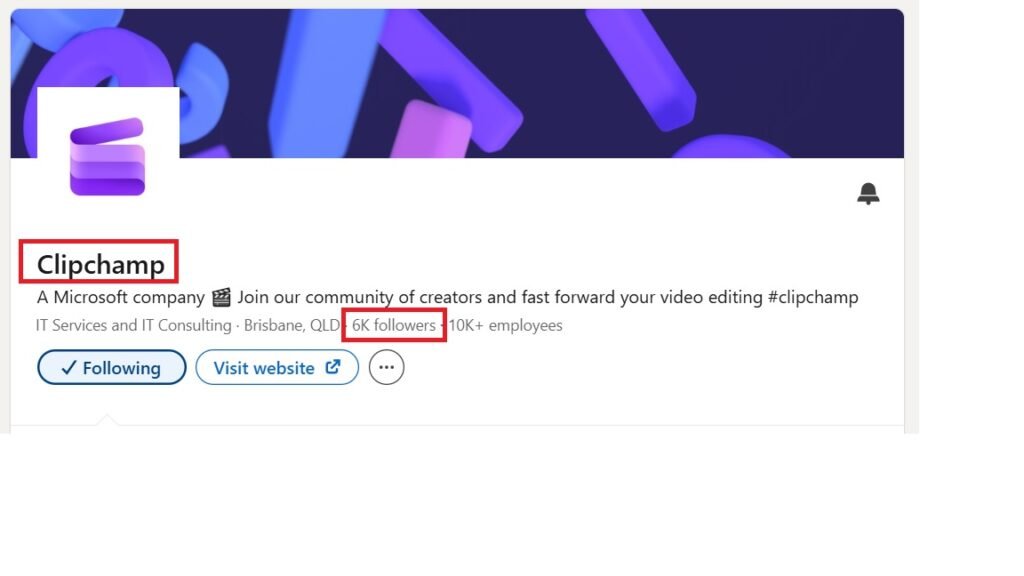
Frequently Asked Questions(FAQs)
What is Clipchamp AI Video Generator?
Clipchamp AI is a video creation tool that uses artificial intelligence to generate scripts, voiceovers, and edits, helping creators produce professional-quality videos quickly.
Do I need video editing experience to use Clipchamp AI?
No, Clipchamp AI is designed for beginners and professionals alike. Its templates, smart editing, and automation make video creation accessible without prior editing skills.
Can Clipchamp AI create voiceovers?
Yes, it offers text-to-speech features with natural-sounding voices, allowing you to add narration without hiring voice talent.
Is Clipchamp AI free to use?
Clipchamp offers a free plan with core features, while premium plans unlock advanced tools like brand kits, higher-quality exports, and more stock assets.
How does Clipchamp AI boost creativity?
By automating repetitive tasks (like trimming and transitions) and providing ready-made assets, Clipchamp frees up time for creators to focus on storytelling and design.