
My blog,’eesel: Streamline Your Work with Automatic Document Organization’, is a detailed narration of the information given in the following table:-
| Feature | Description | Benefits |
|---|---|---|
| Automated sorting of documents | Automatic organization of all your documents from different platforms (Google Docs, PDFs, etc.). | Saves time, less manual effort. |
| Smart Search | Provides for the highly efficient search engine, which would help locate the documents quickly based on keywords or content. | All this would enhance efficiency in finding information. |
| Document filtering | Filters by document type, date, or source for faster navigation. | Streamlines workflow and access. |
| Team Collaboration | Shares and collaborates on documents with the team members directly within the tool. | Improves team productivity and coordination. |
| Cross-Platform Integration | Integrates with numerous tools such as Slack, Google Drive, Notion for efficient management of documents. | Document access is centralized. |
| Easy Access to Recent Files | Automatically list out all recently accessed documents so they can quickly be retrieved. | It increases the efficiency level of such ongoing projects. |
| Security and Privacy | Ensures documents get organized and stored through secure encryption. | Protects sensitive information. |
- Eesel organizes Google Docs, Notion pages and other work related content on a common platform, your work is automatically organized into folders, eliminating the need for separate tab managers or bookmarks.
How to use https://www.eesel.app/?utm_source=ht
- Eesel is a browser extension that enhances your work productivity by organizing and filtering your browser history. Here’s how to use it:
- Install Eesel: Add the Eesel extension to your Chrome browser for free. It works with any app you open in your browser, whether it’s a cutting-edge product or an old-school company intranet.
- No Setup Required: Unlike many tools, Eesel doesn’t require you to create an account or connect various apps. Simply install it, and you’re good to go!
- Document Search: When you search your document according to its keyword name, it gives the required result, making it easy to find specific documents or pages.
- Self-Organized Folders: Eesel automatically organizes your work-related content into folders, making it easier to find what you need.
Remember, your data stays within your browser, and Eesel runs fully locally by default. So, give it a try and streamline your work experience!
There is no Mobile app for Eesel.
- Eesel currently operates as a browser extension for desktop browsers, specifically Chrome. It enhances your productivity by organizing and filtering your browser history, showing work-related documents right in your new tab.
- However, there isn’t a dedicated mobile version of Eesel at the moment. If you’re looking for a similar solution on mobile, consider exploring other productivity apps or extensions that cater to mobile platforms.
- Eesel prioritizes privacy and data security. Here are some key points:
- Local Processing: Eesel runs fully locally within your browser. Your data stays on your device, and no external servers are involved in processing your history.
- No Data Collection: Eesel doesn’t collect or store your browsing history. It operates without creating an account or connecting to external services.
- Privacy by Design: The extension is designed with privacy in mind, ensuring that your sensitive information remains confidential.
Remember to always review the privacy policy of any tool you use. If privacy is a top concern, Eesel’s local processing approach provides an added layer of security.
How does Essel compare to other similar tools?
- Essel is a great tool, but if you’re looking for alternatives, here are some other options:
- Airtable: Not just a spreadsheet tool, Airtable offers robust data visualization and project management features. It’s a versatile choice that goes beyond Excel.
- Apple Numbers: A free alternative to Excel, especially if you’re on macOS.
- Google Sheets: Similar to Excel, with collaborative features.
- Zoho Sheet: A budget-friendly alternative with basic spreadsheet capabilities.
- Apache OpenOffice Calc: An open-source option that’s free to use.
- LibreOffice Calc: Another open-source alternative with charting capabilities.
- WPS Office: Known for its templates and available for a reasonable price.
- Quip: Ideal for team collaboration.
- Hancom Office (formerly ThinkFree): A solid choice for Windows users.
- FreeOffice PlanMaker: A free Excel equivalent for Mac users.
- Gnumeric: Suitable for handling large data sets.
Essel offers several unique features that set it apart from other spreadsheet tools:
- Natural Language Formulas: Essel allows you to create formulas using plain English sentences. For example, you can write “total sales for Q2” instead of complex cell references.
- Interactive Charts: Essel’s charts are interactive. You can hover over data points to see details, making data visualization more engaging.
- Collaboration with Chatbots: Essel integrates with chatbots, enabling you to perform calculations and retrieve data directly within chat conversations.
- Smart Data Suggestions: It suggests relevant data based on context, making it easier to build formulas and analyze information.
- Automated Insights: Essel generates insights from your data, highlighting trends, outliers, and potential issues.
- Customizable Templates: You can create custom templates for specific use cases, streamlining repetitive tasks.
Remember that Essel’s features cater to different needs, so explore them to find what works best for you!
Something about Google Documents
- Google Drive provides a secure, cloud-based space to store your digital files—documents, photos, videos, and more. Say goodbye to carrying around physical drives or worrying about running out of space on your computer.
- Access your files from any device with an internet connection—desktop, laptop, tablet, or smartphone. It’s like having a magic door to your files, no matter where you are.
- Work on projects with your team in real-time, without endless email exchanges. Collaborate seamlessly and boost productivity.
- Multiple users can work on the same document simultaneously, from anywhere. Features like revision tracking and commenting enhance document quality.
- Create, edit, and share documents effortlessly. No need to worry about version control or compatibility issues.
- Google Books offers access to a vast collection of books. Discover, preview, and read online—whether for research, pleasure, or learning.
- Similar to Microsoft Excel, it’s great for data management and analysis.
- Create and present engaging slideshows.
- Store and organize your photos.
- These tools simplify our digital lives, enhance collaboration, and provide easy access to information. Whether you’re a student, professional, or casual user, Google’s suite of tools has something valuable for everyone!
Conclusion
- With Eesel’s AI-powered search and categorization, you can find files quickly without digging through multiple apps.
- Whether you’re working solo or collaborating with a team, Eesel streamlines workflows and boosts productivity.
- If you’re tired of losing track of important documents, this tool might be the perfect solution to keep your work organized and efficient.
The Process of using Eesel
The process of eesel: Streamline Your Work with Automatic Document Organization i.e. using eesel app is as follows:-
- Go to https://www.eesel.app/?utm_source=ht
- Press—>Add to Chrome for free
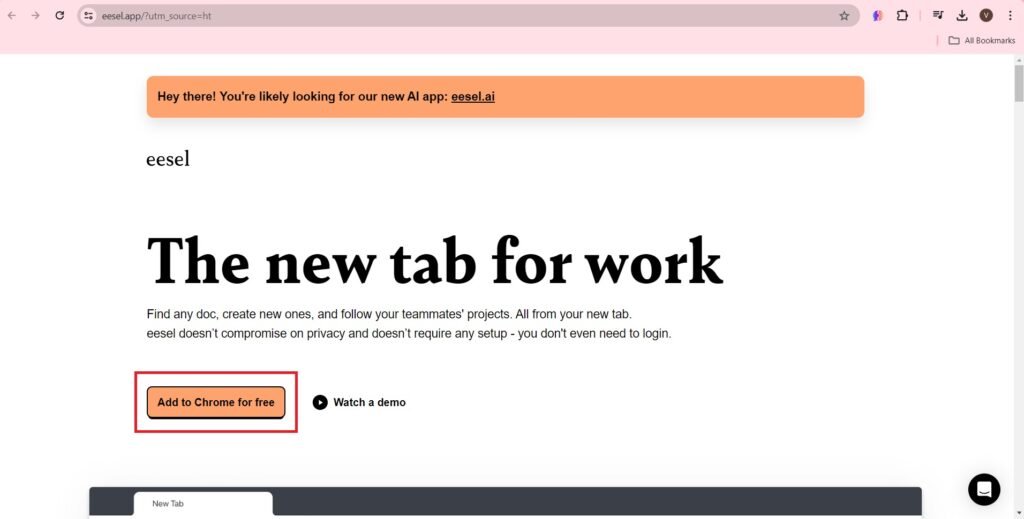
- Press—>Add to Chrome
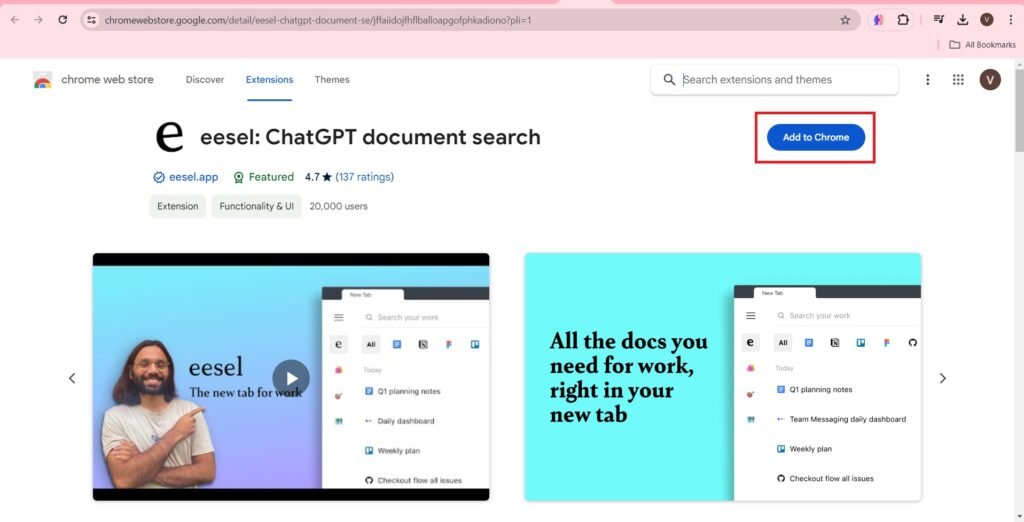
- Get Started with Eesel
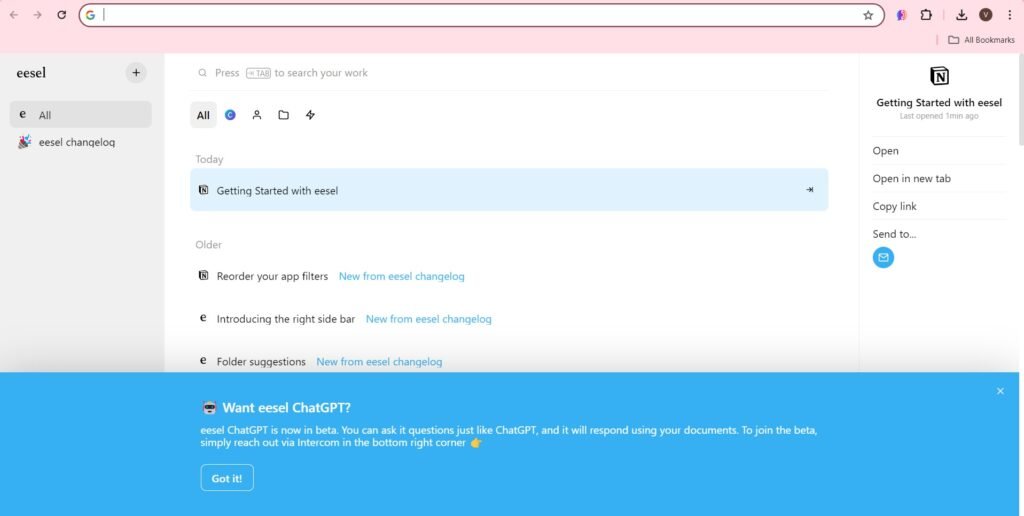
- The arrangement of the documents and folders in the browser comes to the list on the common platform of eesel.
- You can search your required document or folder in the list on the platform.
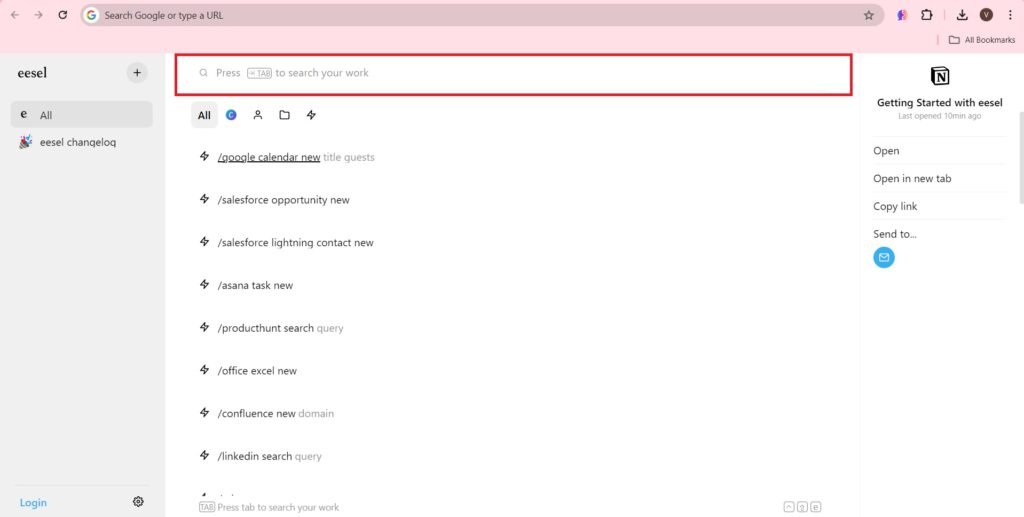
- You have other tabs like on the right hand side of the page as shown,
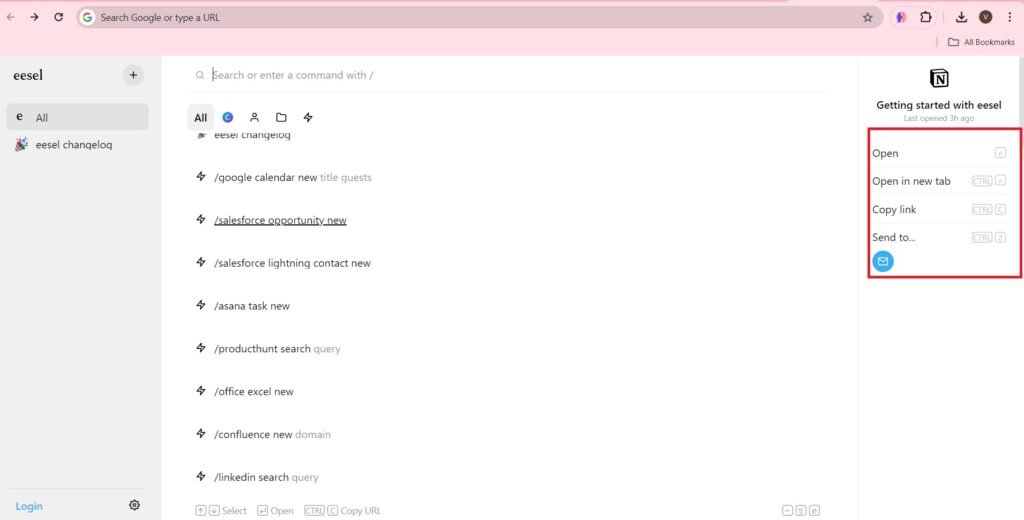
- You can create a New folder, New app or New workspace as shown.
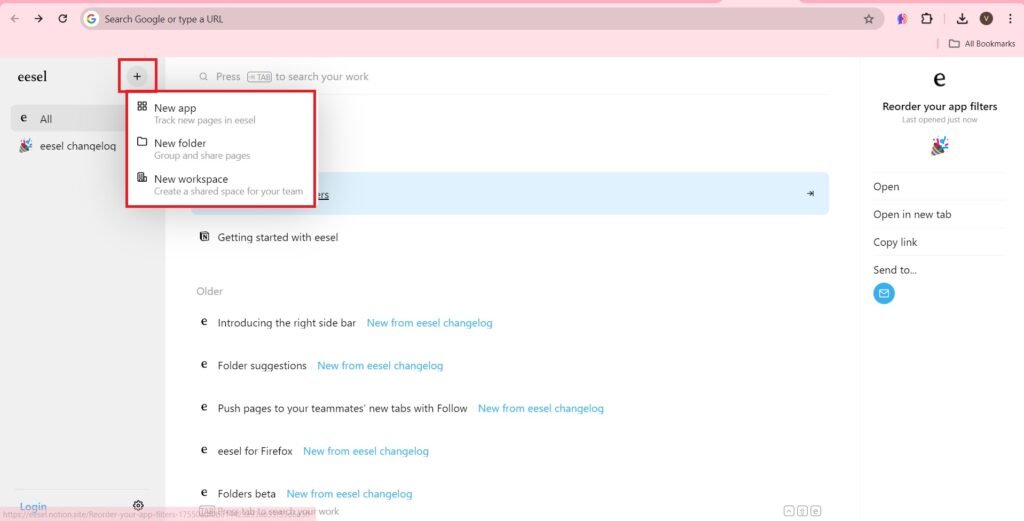
- You can execute and edit google calendar new.
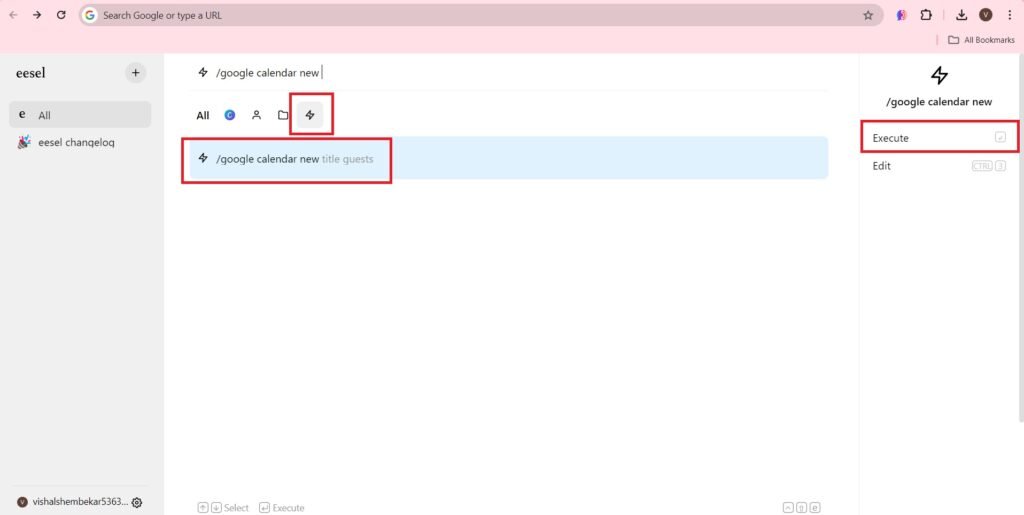
- Opened google calendar,
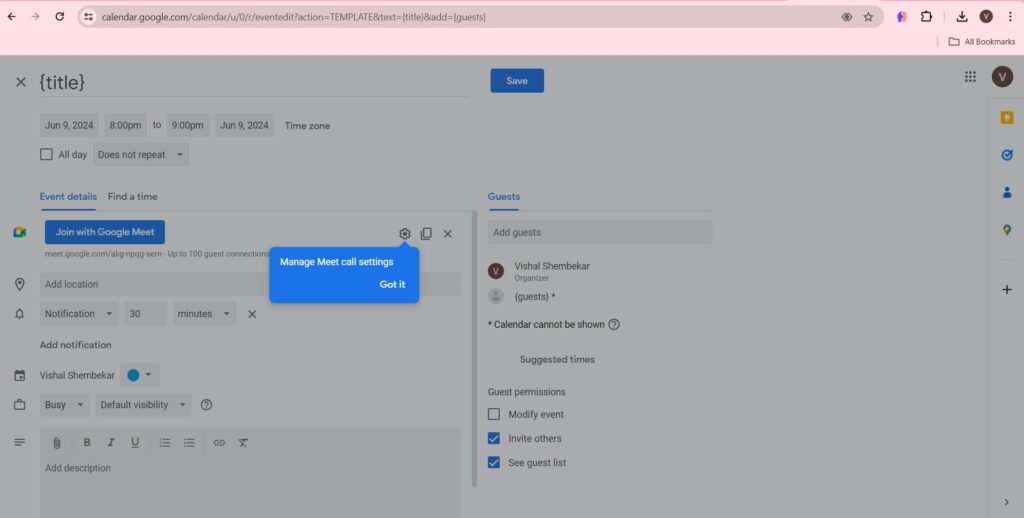
- In this way you can open any document in the list. You don’t need to remember any document. It is already appears on the platform.
Official Page of Eesel on LinkedIn
The number of followers of the AI tool eesel AI, is 4K followers.

The reference of the content of the blogpost, eesel: Streamline Your Work with Automatic Document Organization, is taken from the blogpost, ToolForHumans, Eesel Review-Features, Pricing and Deals.
Navigating the Workspace – Exploring the Saga.so AI App
Frequently Asked questions(FAQs)
What is Eesel?
Eesel is an AI-powered tool that helps users automatically organize and access work documents from different sources without manual effort.
How does Eesel work?
Eesel integrates with your browser and other tools to automatically categorize, filter, and present relevant documents based on your workflow.
Which platforms does Eesel support?
Eesel primarily works as a browser extension and can integrate with popular work tools like Google Drive, Notion, and Slack.
Can I search for documents using Eesel?
Yes, Eesel offers a powerful search feature that allows you to find documents quickly based on keywords, project names, or other criteria.
Does Eesel support collaboration?
Yes, Eesel enables teams to share and access relevant documents easily, streamlining workflows for collaborative projects.
Is Eesel free to use?
Eesel offers both free and premium plans. The free plan provides basic functionality, while the premium version includes advanced features.
How does Eesel enhance productivity?
By automating document organization and retrieval, Eesel saves time spent searching for files, helping users focus on their tasks.
Does Eesel require manual tagging of documents?
No, Eesel uses AI to automatically categorize and organize documents, reducing the need for manual tagging.
How secure is Eesel?
Eesel prioritizes security by ensuring that your documents are processed safely and remain private. Check their official site for detailed security policies.
How can I get started with Eesel?
You can visit Eesel’s official website, install the browser extension, and start organizing your work documents instantly.

