
- Animaker.com is a AI tool that is used for creating attractive and engaging animation videos with live action by customizing features.
- The animated videos of high quality and engagement. You can upload your video through the upload feature and again customization of animation videos like texts, templates, background, images, videos, music, effects, characters, and properties. we have discussed about the above customization features ahead.
Uses of Animaker.com
- You can create animated videos and also can simplify complex topics and make learning more engaging for students through this animations.
- Animation videos created through this AI tool can be used in marketing. Companies use animated videos to promote, explain services and capture audience attention.
- From TV shows to online content, animated content entertain people of all ages. Using the AI tool you can create animations that are used to train employees on new procedure or skills in an interactive way.
- Animations created can be used for explainer videos breakdown intricate ideas or processes in a clear and visually appealing manner. Technological and scientific concepts can be easily understood and explained with the created animations.
- Storytelling animations can be easily created with real life characters making an attractive presence. Professionals, college students can create more dynamic and memorable presentations.
- Social Media content with animations and videos clips make the brands to stand out in crowded feeds.
- Animations are an integral part of the gaming world, video game design bringing characters to real life. Animated videos can demonstrate safety procedures or health related information effectively.
Animating Dreams: How Animaker.com Revolutionizes Video Creation i.e. the process of using animaker.com is as follows:-
- Go to https://www.animaker.com/,
- You will navigate to the following page,—>
- You can Sign Up or login if you have an account.
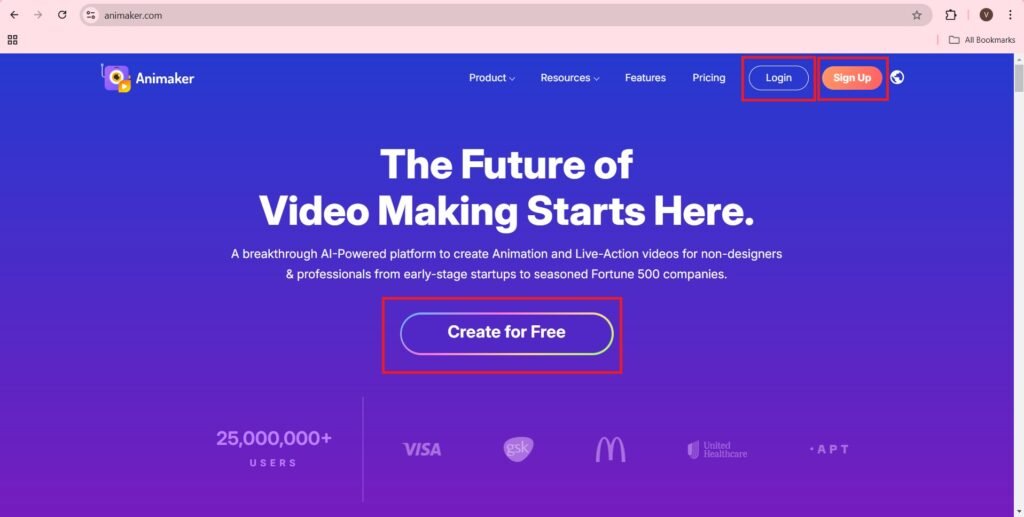
- For signing up, You can sign up with your Google account, Facebook account.
- Or you can enter username, email address, password, agree to terms and conditions and press Sign up.
- If you already have an account, you can login.
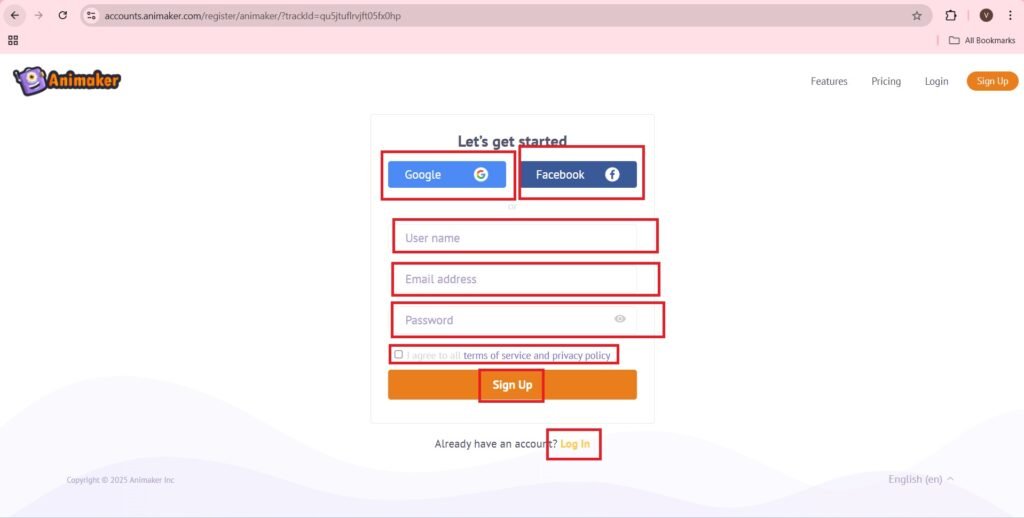
- I am signing up with my google account,
- Choose an account,
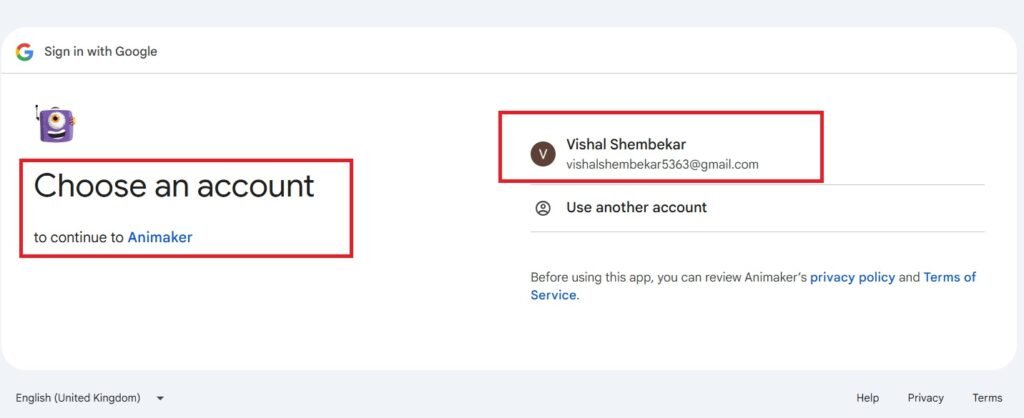
- Press—>Continue,

- You will navigate to the following page,
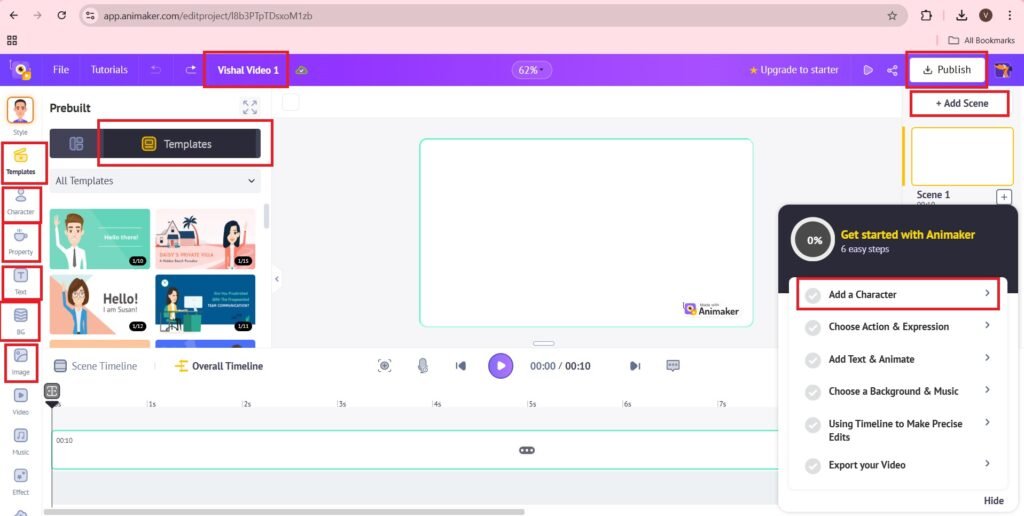
- You can Upload a video as follows:-
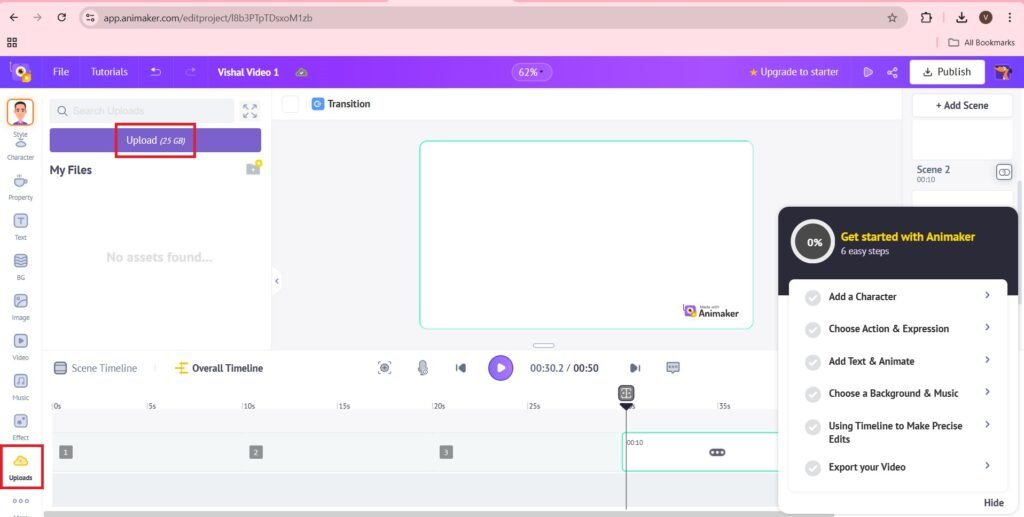
- I am uploading the following file:-
- The video will be uploaded and processed as needed—>
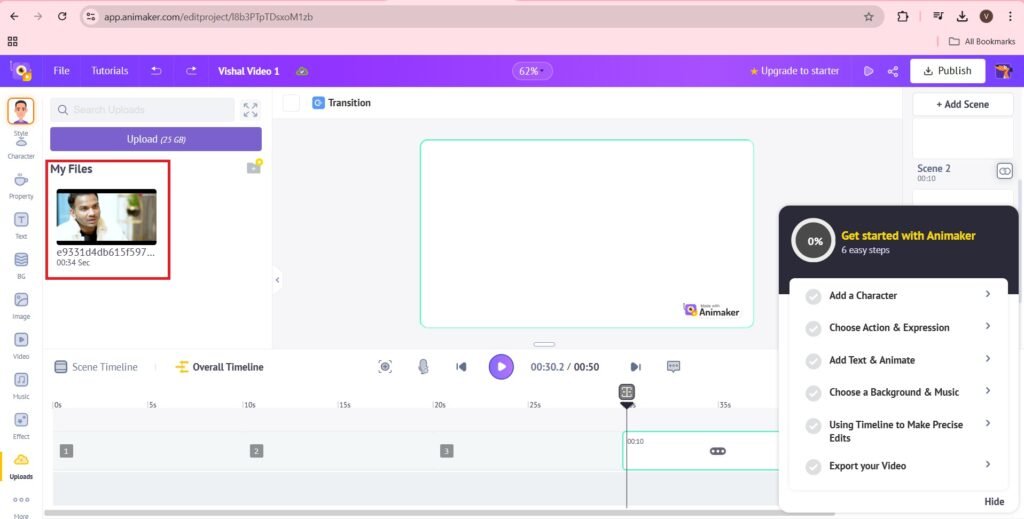
- Character, Video Scene is added as follows:-
- The scene gets added as shown in the timeline. You can delete the scene as well. You can add as many scenes as you want.
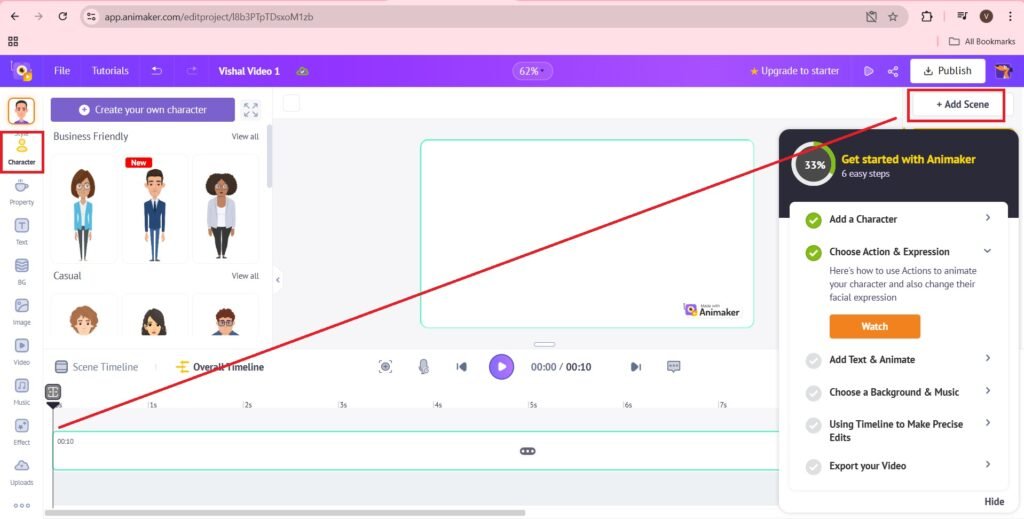
- Once the scene is added you have to customize it.
- First we will add character to the scene.
- Actions are the specific movements and gestures you can add to your character in a scene in an animation. They make the animation video more lively and engaging. You can choose from the allocated options.
- Expressions can also be added to the animation video character. You have to choose from the options.
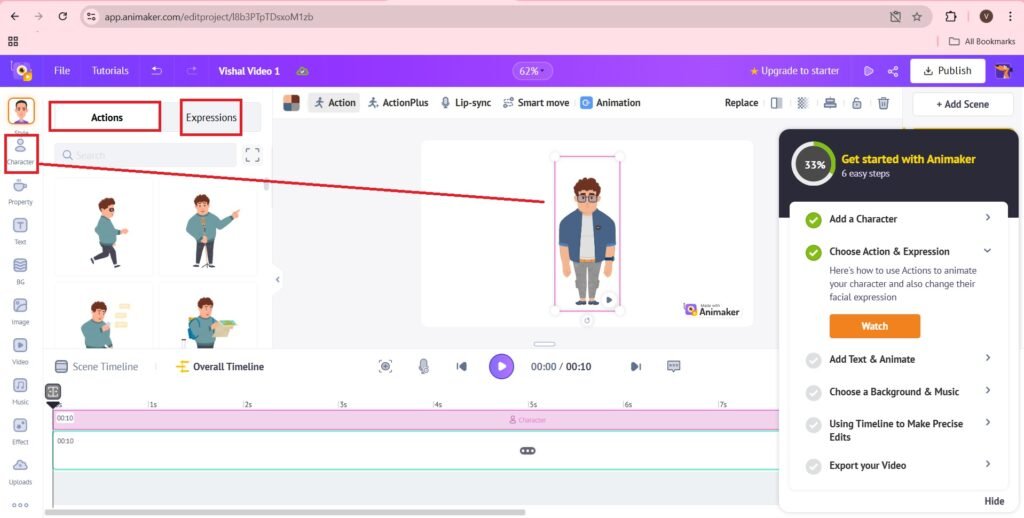
- The following options are included in the Property section of animaker.com:-
- Visualizer, Shapes, GRID, Animprop, Frame, Gradient Shape, Building, Office, Icons, Furniture, Technology, Emoji, Finance, Space, Exploration, Food, Lines and graphs, Sticker and many more.
- Visualizer: A tool that helps you visualize your ideas and concepts.
- Shapes: Various geometric shapes that you can use in your animations.
- GRID: A layout grid that helps you align and organize elements in your video.
- Animprop: Animated properties that can be used to add dynamic effects to your videos.
- Frame: Individual images that make up an animation sequence.
- Gradient Shape: Shapes with a gradient fill, adding a smooth transition between colors.
- Building: Assets related to buildings and architectural elements.
- Office: Items and backgrounds related to office environments.
- Icons: Small graphical elements representing concepts or actions.
- Furniture: Various pieces of furniture for your scenes.
- Technology: Assets related to technology and gadgets.
- Emoji: Emojis that can be used to express emotions or actions.
- Finance: Elements related to financial themes, like charts and graphs.
- Space: Assets related to space and astronomy themes.
- Exploration: Elements that depict exploration and adventure.
- Food: Assets related to food and culinary themes.
- Lines and Graphs: Graphical elements for displaying data and information.
- Sticker: Decorative stickers that can be added to your videos.
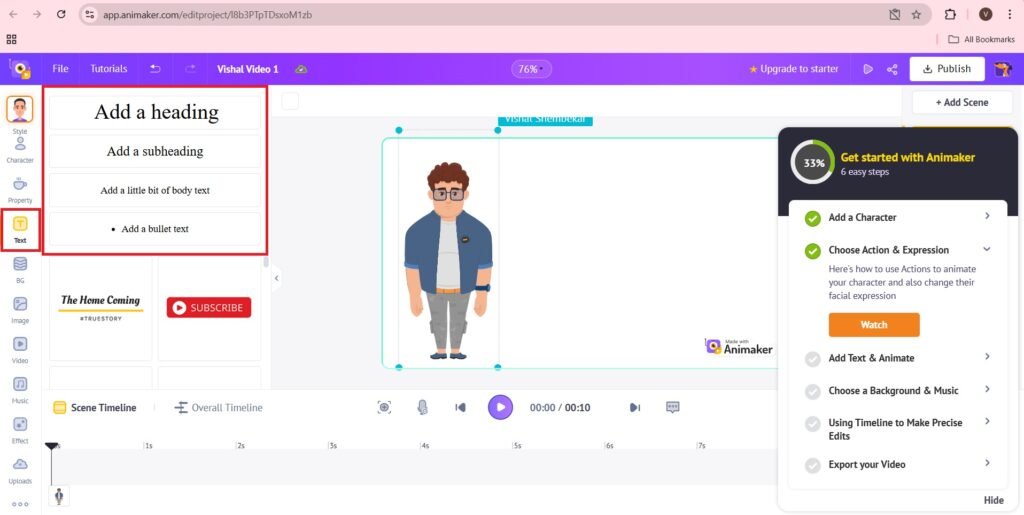
- I am adding the following Text:- How to earn Money Online?—>
- There are plenty of text edit options available.
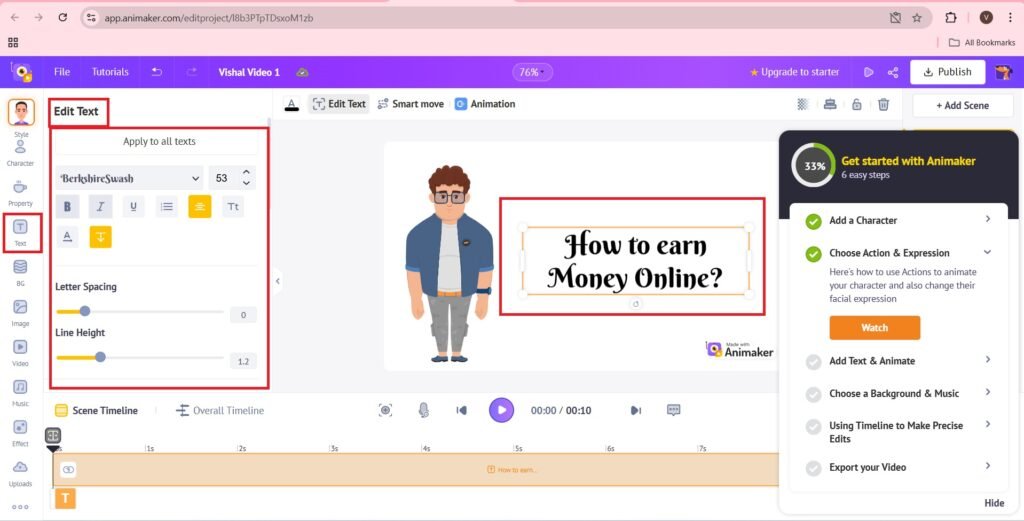
- In the same way you can add Background to your images:-
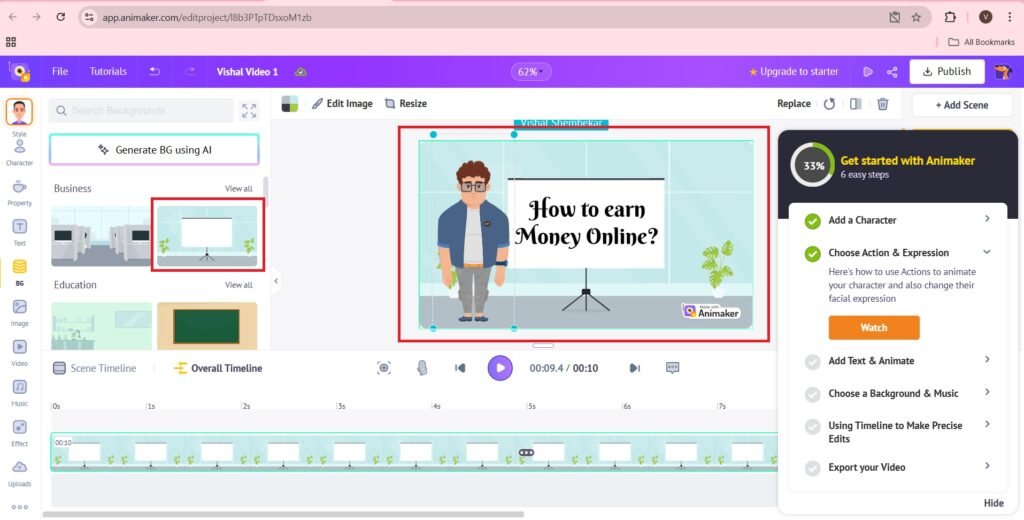
- You can even add images, videos and Music to your animations.
- You will get many music compositions there, I am adding music to the animation.
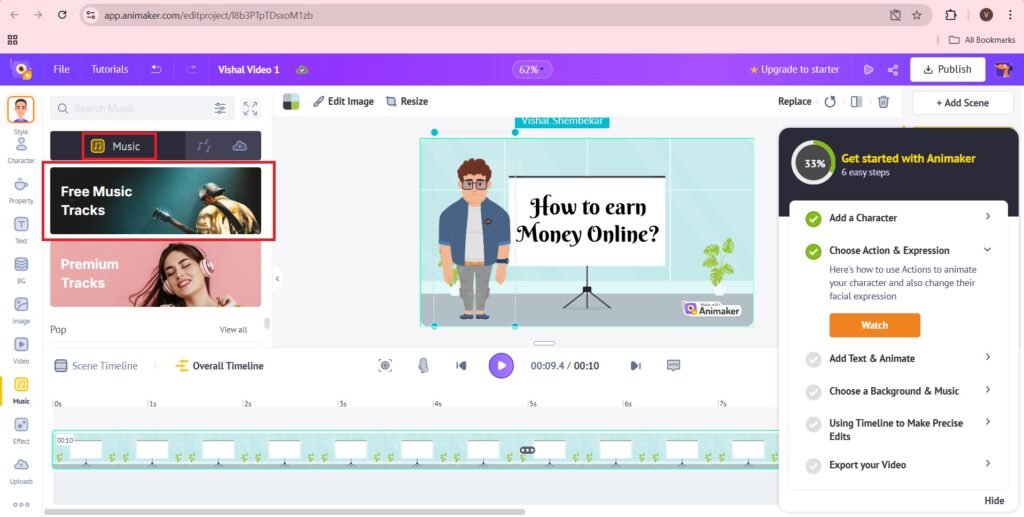
- You can even add effects to the Animation.
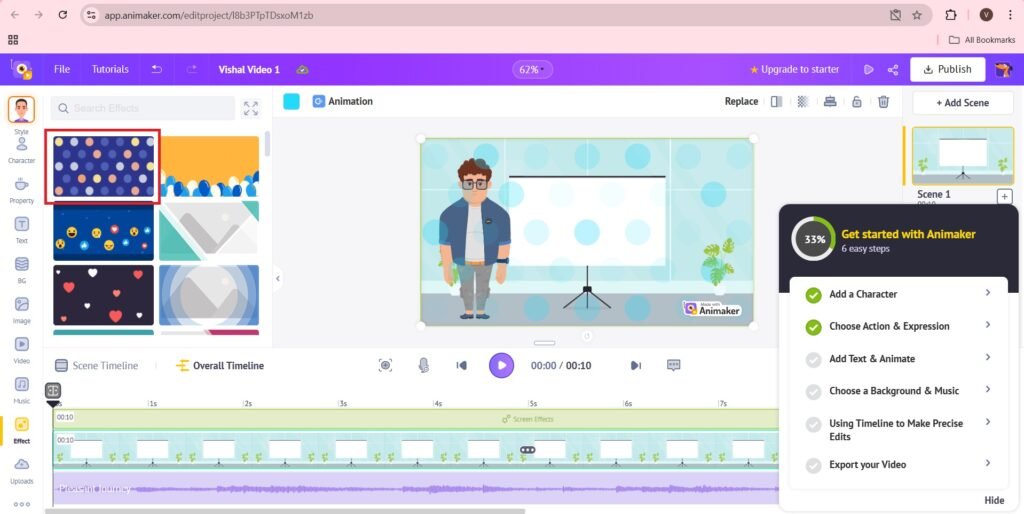
- After uploading a video, the animation is as follows:-
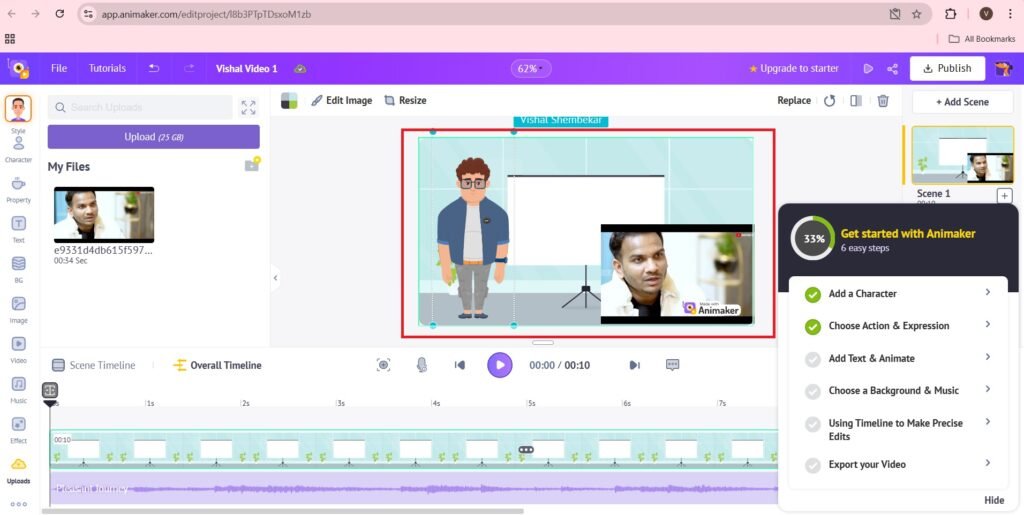
- You can publish the video,—>

- I am adding the video to my Youtube channel.
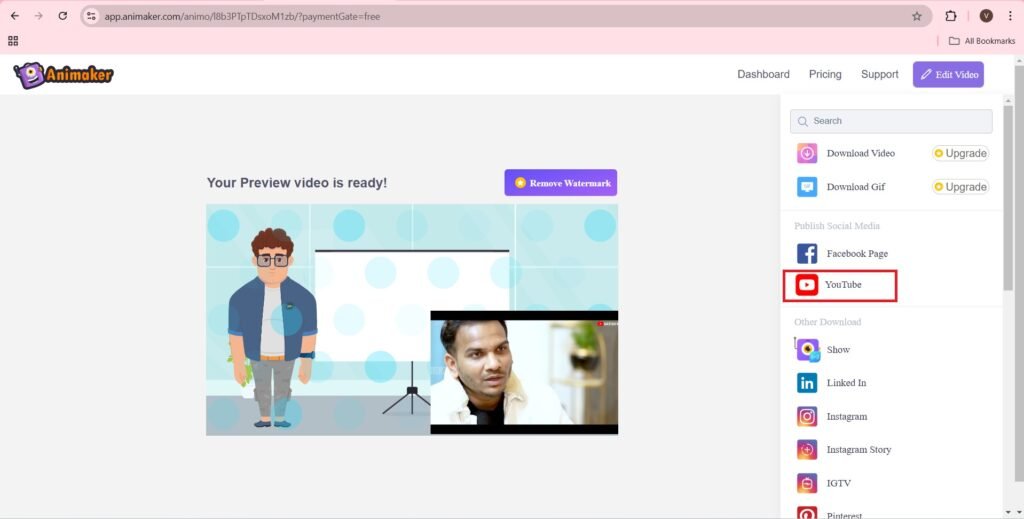
- You have to choose your account and continue—>
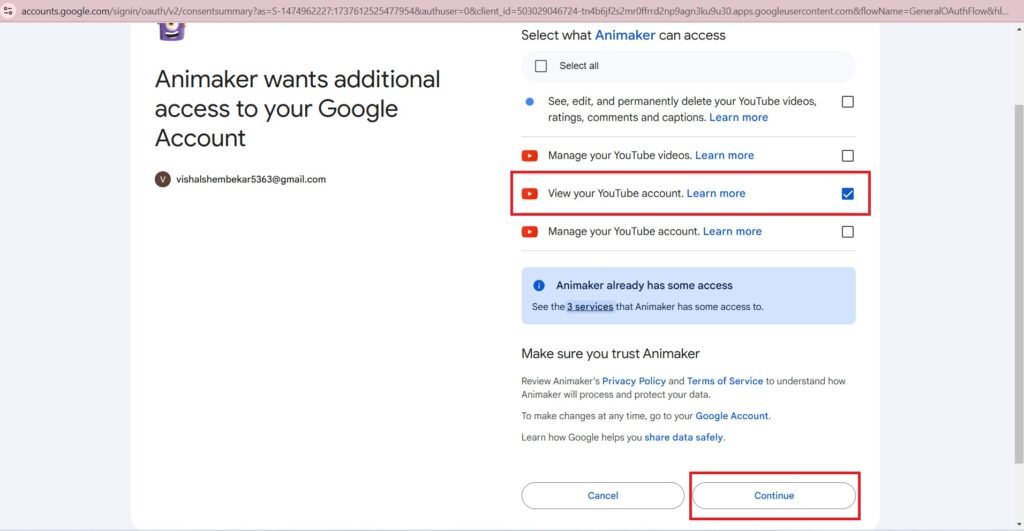
- To view the animation video, upgradation of plan is required:-

- You require upgradation to watch the animation video on social media platforms.
- The following link gives the Animation Video.
- https://app.animaker.com/animo/l8b3PTpTDsxoM1zb/
Comparison of animaker.com with other AI animation creation tools
| Feature/Tool | Animaker | Blender | Cascadeur | Deepmotion | Runway | Autodesk Maya | Adobe Character Animation | Toon Boom |
| Ease of Use | Very user-friendly, suitable for beginners | Moderate, requires some learning curve | Moderate, designed for beginners and professionals | Moderate, requires some learning curve | Moderate, designed for professionals | Advanced, professional tool | Advanced, professional tool | Advanced, professional tool |
| Customization | High, customizable characters and templates | High, extensive customization options | High, extensive customization options | High, customizable characters and animations | High, customizable workflows | High, extensive customization options | High, extensive customization options | High, extensive customization options |
| Voiceover & Lip Sync | Yes, AI voiceovers and auto-lip sync | No, manual lip sync | Yes, manual lip sync | Yes, manual lip sync | Yes, manual lip sync | Yes, manual lip sync | Yes, manual lip sync | Yes, manual lip sync |
| Collaboration | Yes, collaboration features in advanced editing | Limited collaboration features | Limited collaboration features | Limited collaboration features | Limited collaboration features | Limited collaboration features | Limited collaboration features | Limited collaboration features |
| Export Options | High-definition video exports | High-definition video exports | High-definition video exports | High-definition video exports | High-definition video exports | High-definition video exports | High-definition video exports | High-definition video exports |
| Templates | Various pre-made templates | Limited templates | Limited templates | Limited templates | Limited templates | Limited templates | Limited templates | Limited templates |
| Cost | Starts at $10/month | Free, with paid versions | Free, with paid versions | Free, with paid versions | Free, with paid versions | Free, with paid versions | Free, with paid versions | Free, with paid versions |
Pricing Details
| Plan | Starter | Pro |
| Price | ₹ / mo | ₹ / mo |
| Premium Downloads | 10 Premium Downloads per month | 20 Premium Downloads per month |
| Video Quality | Full HD quality videos | 2K quality videos |
| Custom Characters | Build 15 Custom characters | Build 30 Custom characters |
| Premium Asset Credits | 20 Premium Asset credits per month | 45 Premium Asset credits per month |
| Extra Download Cost | $15 per extra Download | $10 per extra Download |
| Premium Track Credits | 15 Premium track credits per month | 30 Premium track credits per month |
| Gif Downloads | 30 Gif Downloads per month | 50 Gif Downloads per month |
| Auto Subtitles | 75 Min/month of Auto Subtitles | 100 Min/month of Auto Subtitles |
| TTS Conversions | 75 Min/month of TTS Conversions | 100 Min/month of TTS Conversions |

