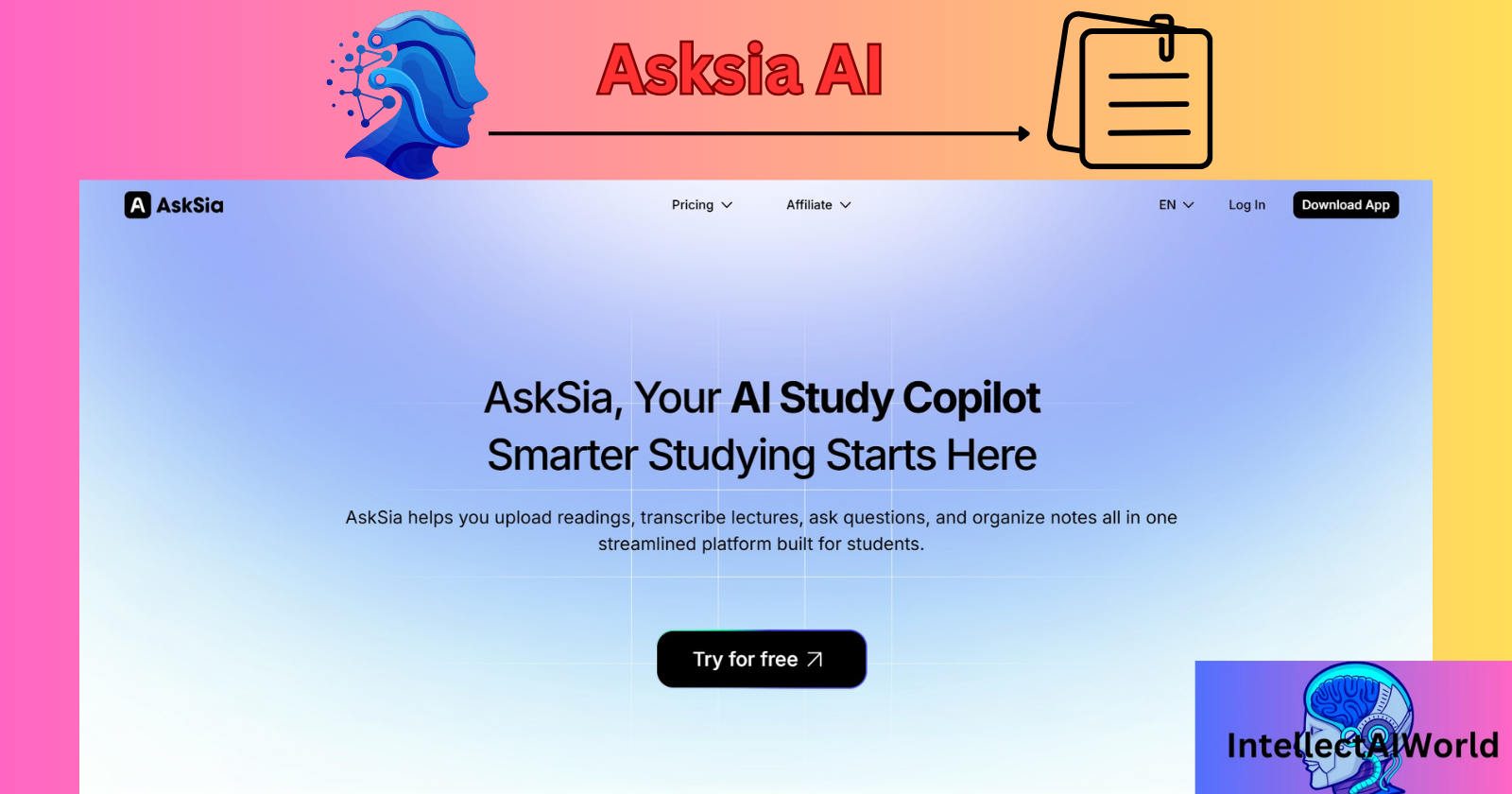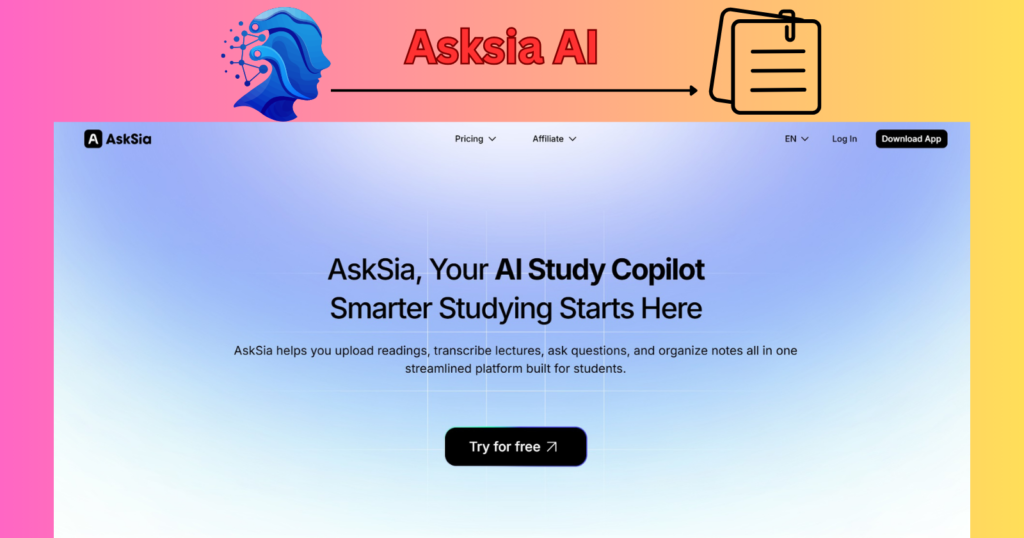
My blogpost, Asksia: Smarter Study, Seamless Sync, is a detailed narration of the following table:-
| Category | Details |
|---|---|
| Platform Overview | Asksia is an all-in-one AI-powered platform for students to upload readings, transcribe lectures, ask questions, and organize notes. |
| Key Features | - Upload PDFs, audios - Ask questions on content - Visual representation of Q\&A - Accurate, simple answers with correct terminology |
| Benefits | - No need to switch platforms - Revisit and reread content - Visual and textual explanations - Easily copy and refer to answers |
| Types of Questions | Elaboration, examples, explanations, definitions, reasoning, in-depth analysis of study materials |
| Content Organization | Structured and easy to navigate, supports repeated review and learning |
| Plans & Pricing | - **Free Plan**: For light users - **Plus Plan**: Regular learners - **Super Plan**: Heavy users - **A+ Plan**: Power users/professionals |
| Subscription Info | Monthly and annual options; 40% savings on annual plans |
| User Experience | User-friendly interface with all features in one tool; no need to switch between apps |
| Productivity Edge | Helps students work more efficiently and stay ahead |
Introduction
- Asksia helps you upload readings, transcribe lectures, ask questions and organize notes all in one streamline platform built for students.
- There is no need to switch between platforms to carry out the above tasks.
- You can upload educational PDFs, audios, on the platform and carry out questioning about the subject matter to get accurate answers.
- You can get a proper, informative and easily understandable visual representation of the question and answers.
- The answers can be given by the AI tool in lucid, simple and accurate words with proper terminologies and definitions.
The advantages of using Asksia
- The AI tool can used by students, to carry out practice of the regular studies by asking questions on the study material.
- The subject matter can be read again and again by them on the platform and also they can refer the visual representation, by getting accurate results. The content is well organized on the AI tool.
- You can ask any kind of question like elaboration, examples, explanation, definitions, reasoning, in depth analyzation of the subject matter in the PDFs, audios, readings, notes, lectures.
- Asksia will give you accurate answers and representations which you can refer anytime as it can be easily copied from the AI tool.
- The plans are available at affordable costs with unlimited features on the user friendly platform.
- The monthly and the annual paid subscriptions make a huge difference in the availability of the features compared to the free plan.
- The Plus Plan is best for students with regular learning needs. The Super plan is best for heavy users and long form content. The A+ plan is best for powerusers, professionals and custom workflows. The free plan is best for light users trying basic features. You can save 40% on annual subscriptions.
- The AI tool is a unique one, with user friendly interface and features. The features are available on one AI tool, so the use and the effort of switching between AI tools becomes easier and productive.
- A lot of tasks can be executed with productive outputs. Hence getting ahead of the ones who are unaware about the the AI tool, Asksia, can be easily done.
How to use Asksia AI?
Asksia: Smarter Study, Seamless Sync, i.e. the process of using, Asksia AI is as follows:-
- Go to https://www.asksia.ai/ .
- You will navigate to the following page—>
- Press—>Sign up free
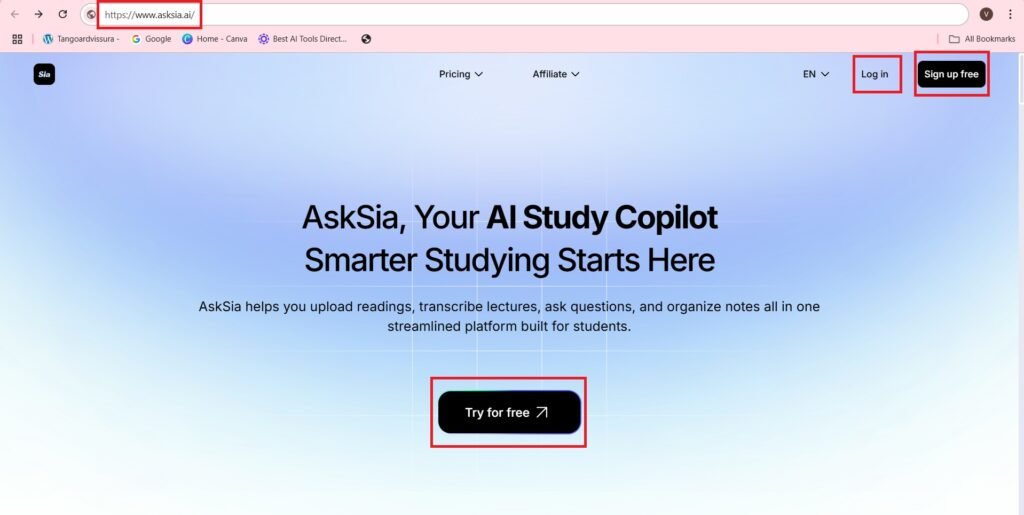
- You can Sign Up with your google account, or your microsoft account, or your your email, —>
- You have to agree to the terms and conditions and then press—>Sign up
- I am signing up with my google account.
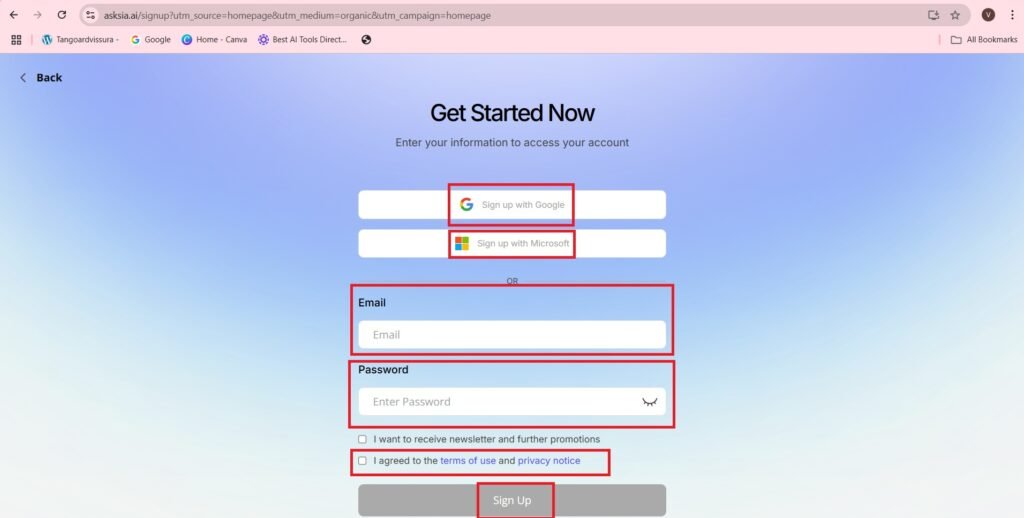
- Choose an account—>
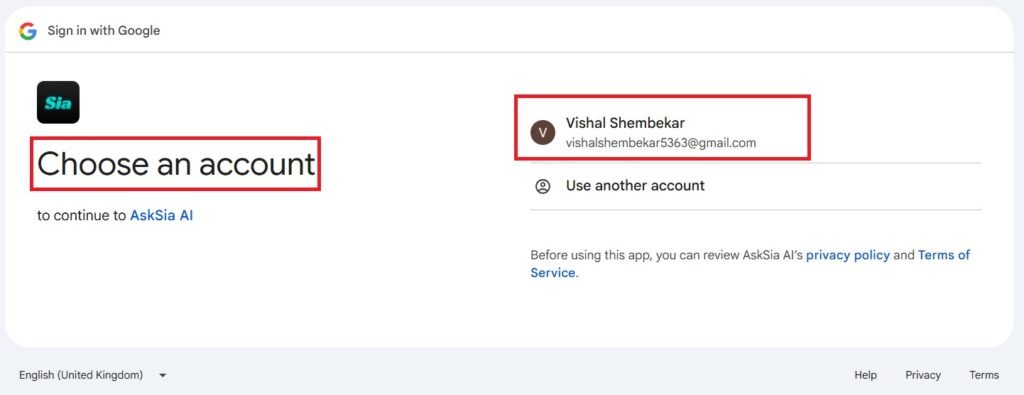
- Press—> Continue,
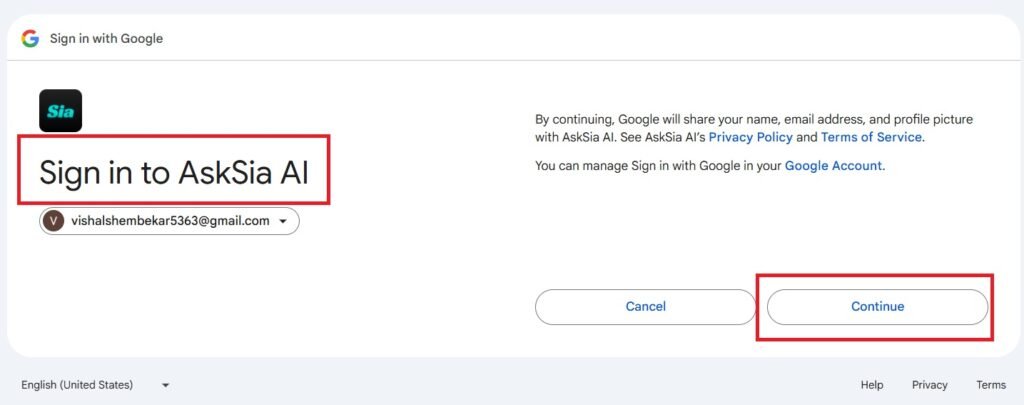
- Tick the required CheckBoxes as shown and then Press—>Finish Registration.
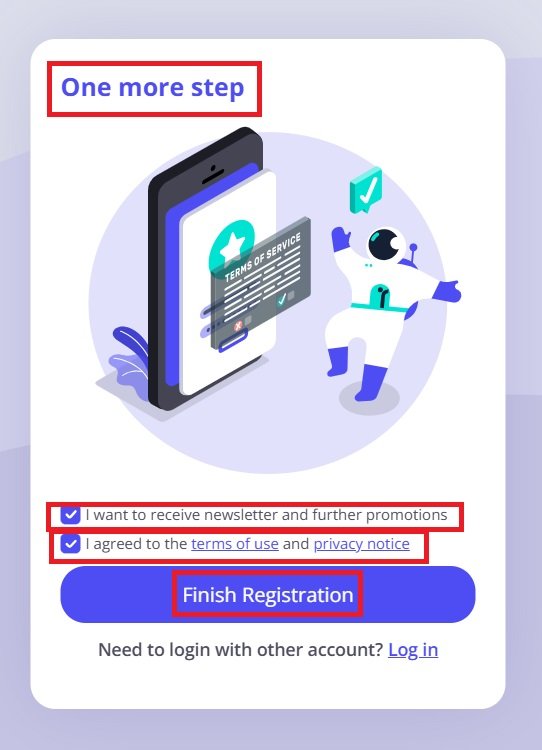
- You will navigate to the following page—>
- Upload the Study Materials, you can chat with the chatbot on the right—>
- You can create a New chat, view History as well.
- You have to upgrade to a paid plan after the credits are over, for the chatbot.
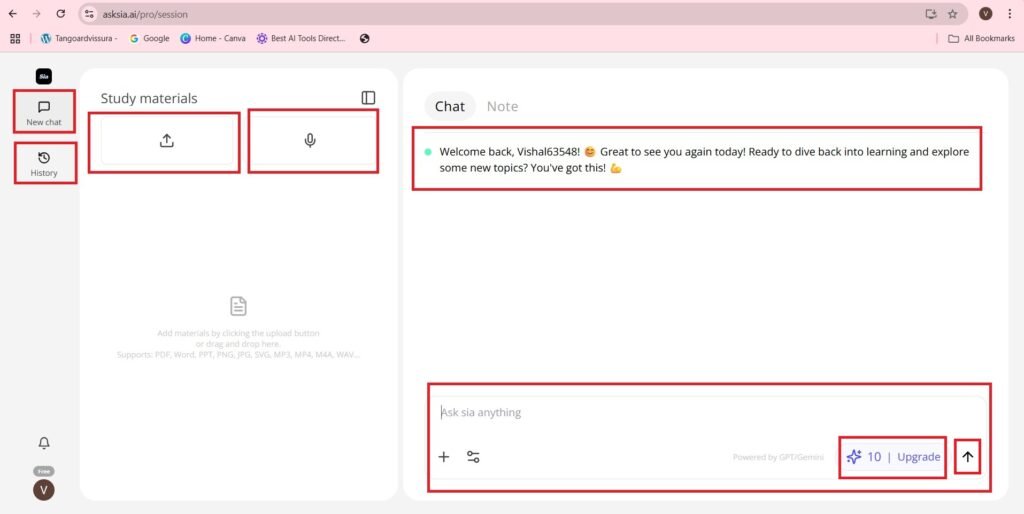
- I am uploading the following document—>
 Loading…
Loading…
- Press the uploading icon on the left, and upload the above document as follows—>
- You can ask questions based on the PDF uploaded—>
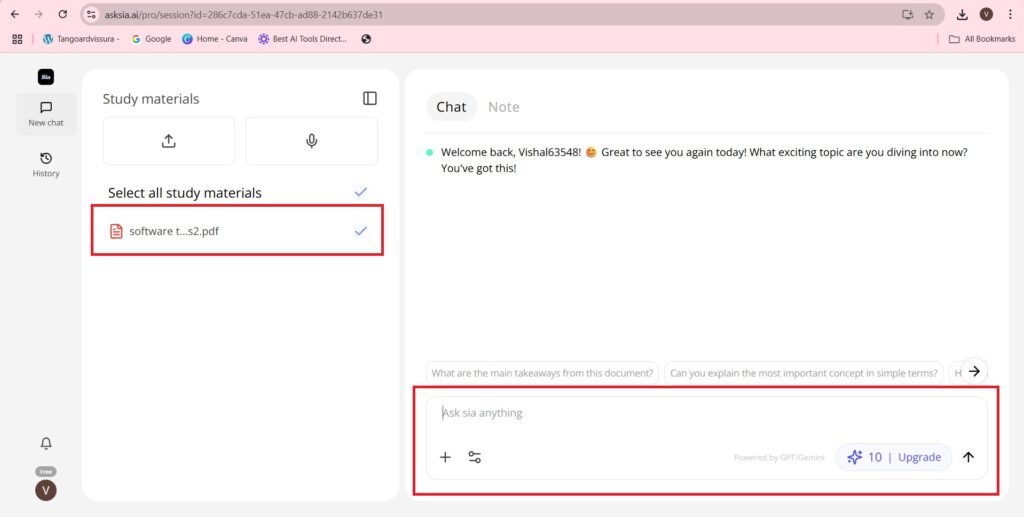
- I am asking, ‘What are the types of Software Testing?’
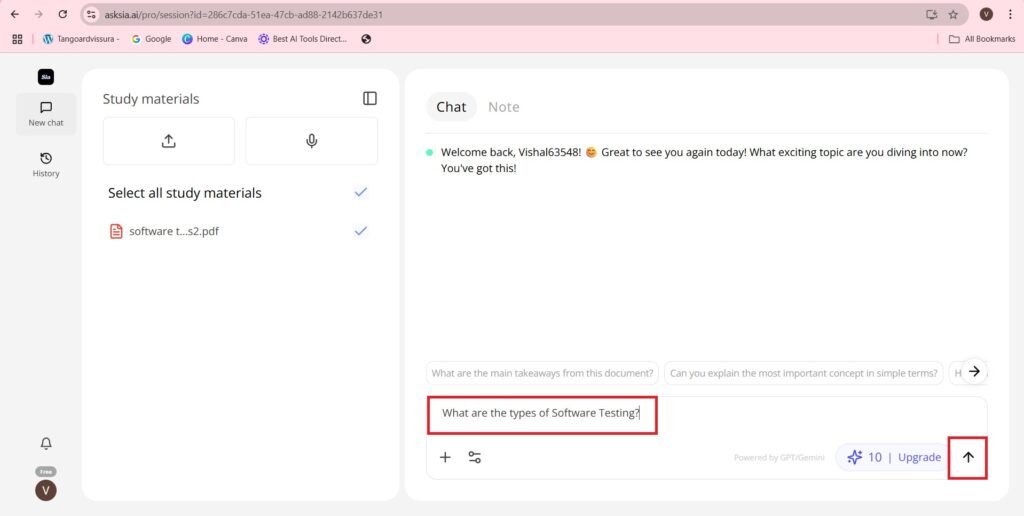
- The answer to the question is as follows—>
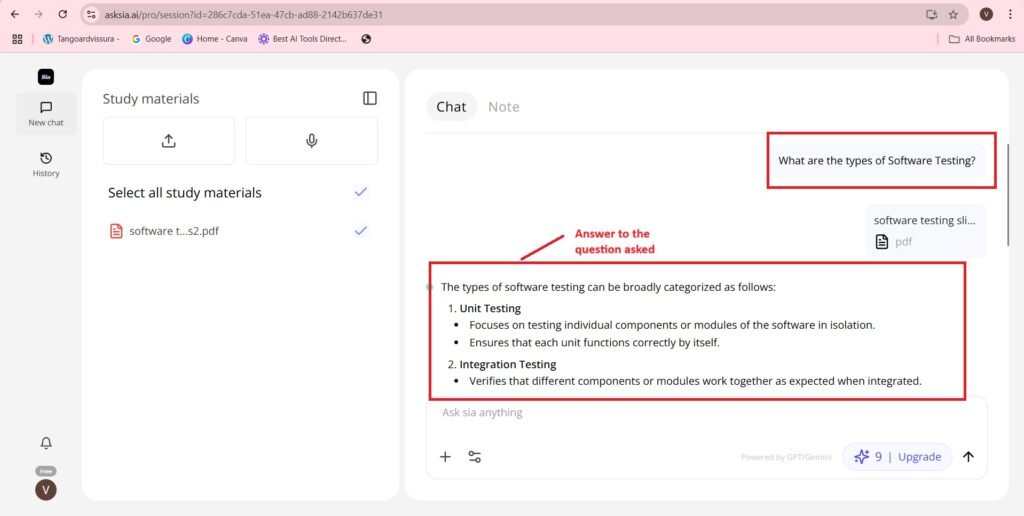
- The answer to the question can be copied and it is as follows—>
The types of software testing can be broadly categorized as follows:
- Unit Testing
- Focuses on testing individual components or modules of the software in isolation.
- Ensures that each unit functions correctly by itself.
- Integration Testing
- Verifies that different components or modules work together as expected when integrated.
- System Testing
- Involves testing the entire system as a whole to validate that it meets the specified requirements.
- Acceptance Testing
- Ensures that the software satisfies business requirements and meets the acceptance criteria defined by stakeholders.
Each type plays a critical role in the software development lifecycle by addressing different aspects of software correctness and quality from the smallest units to the entire system meeting business needs[@ref_1][@ref_2].
- Open the software testing PDF,—>
- You can also generate a visual map—>
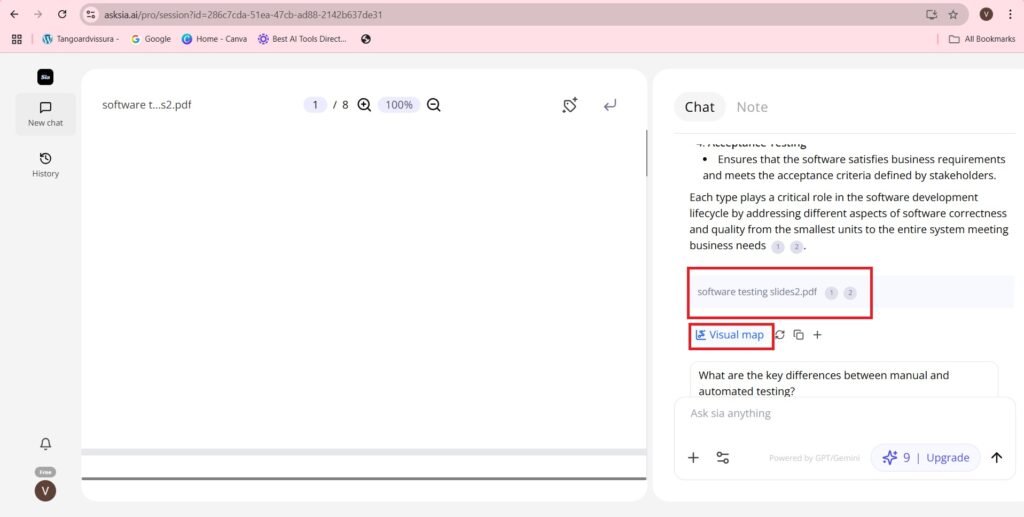
- When you Press Visual map, The software testing model is opened as follows—>
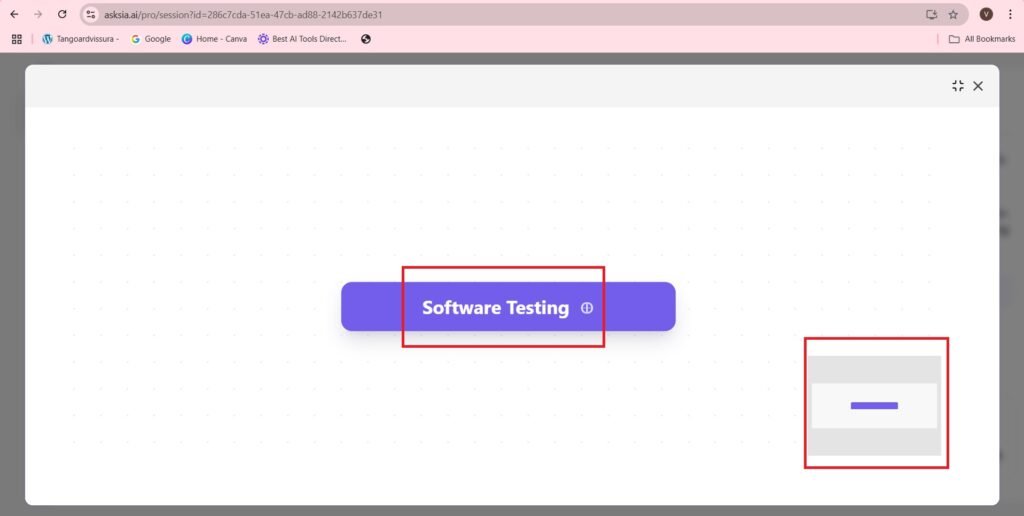
- The Software Testing Type Visual Model is as follows—>
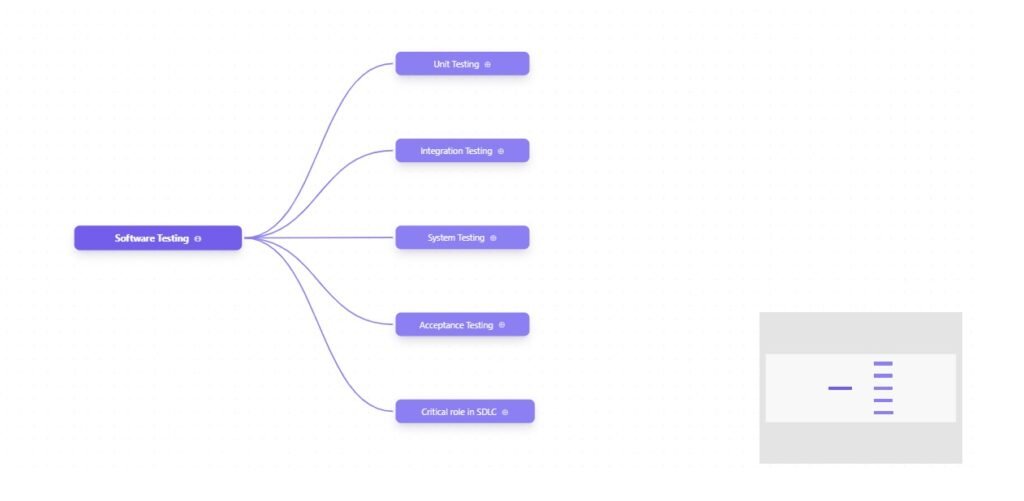
- Pressing on Visual testing model of, ‘Unit testing’ is as follows:-
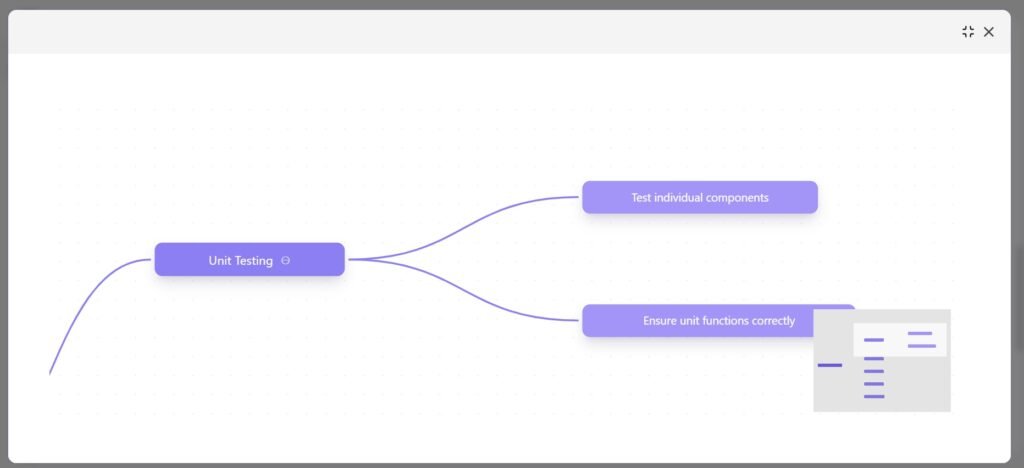
- Similarly pressing on the ‘Integration Testing’ icon give the following visual—>
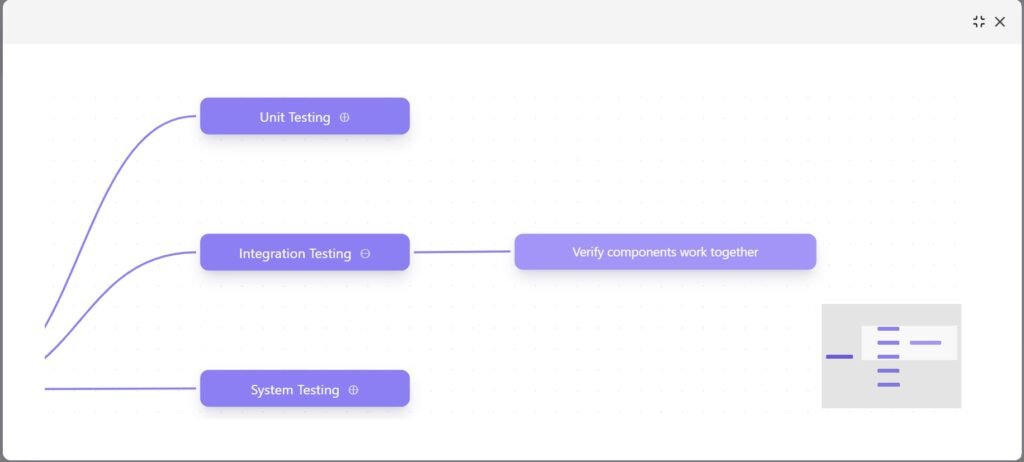
- Similarly you can press on other software testing icons of the visual to get their flow.
- Now we will learn how to upload an audio and generating questions for it—>
- Navigate to the session—>
- Press the icon on the left, i.e. study material upload—>
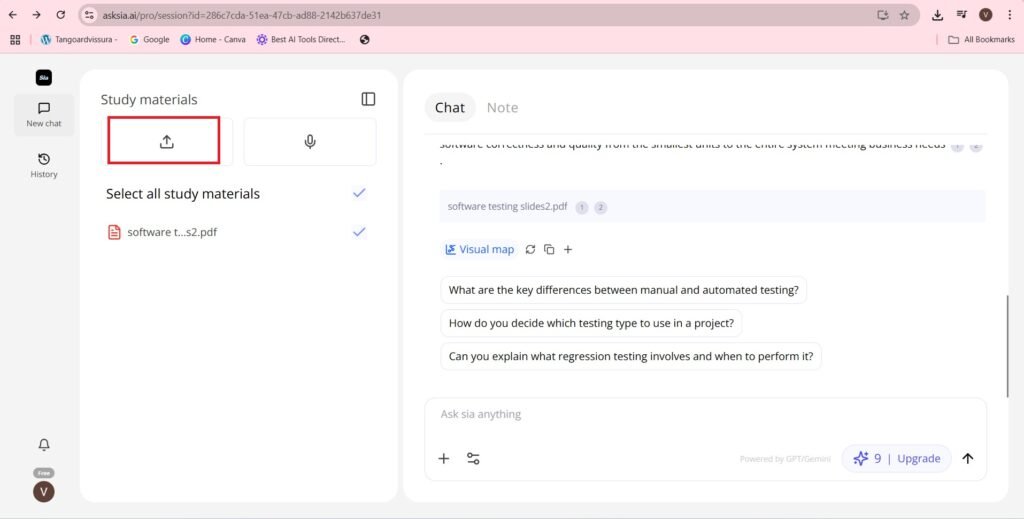
- I am uploading the following audio—>
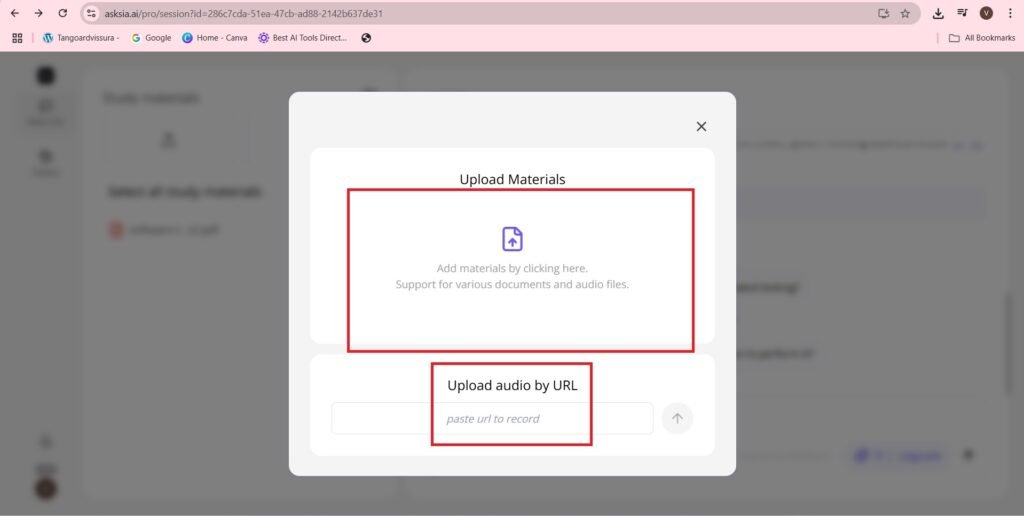
- The audio is uploaded as follows:-
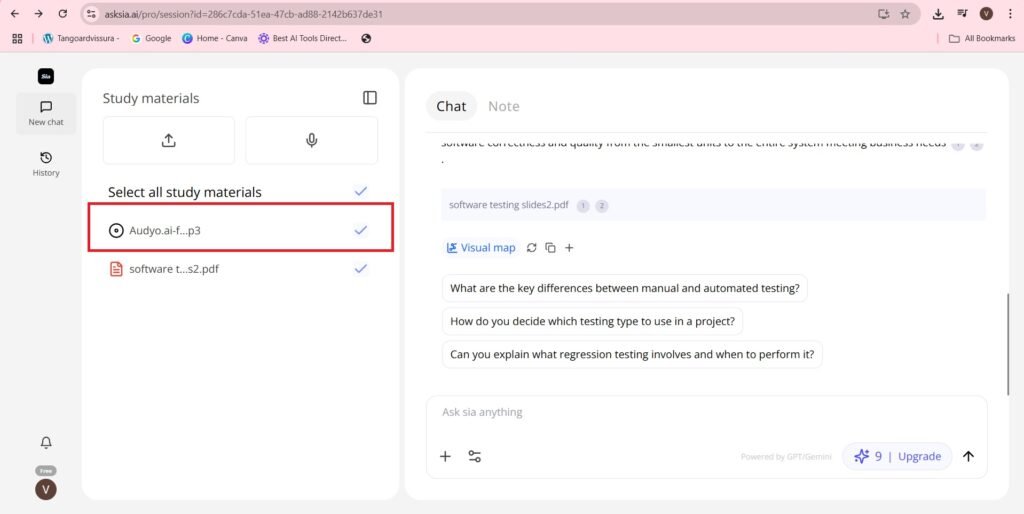
- Give me the answer to the question, “What is Software Testing?”
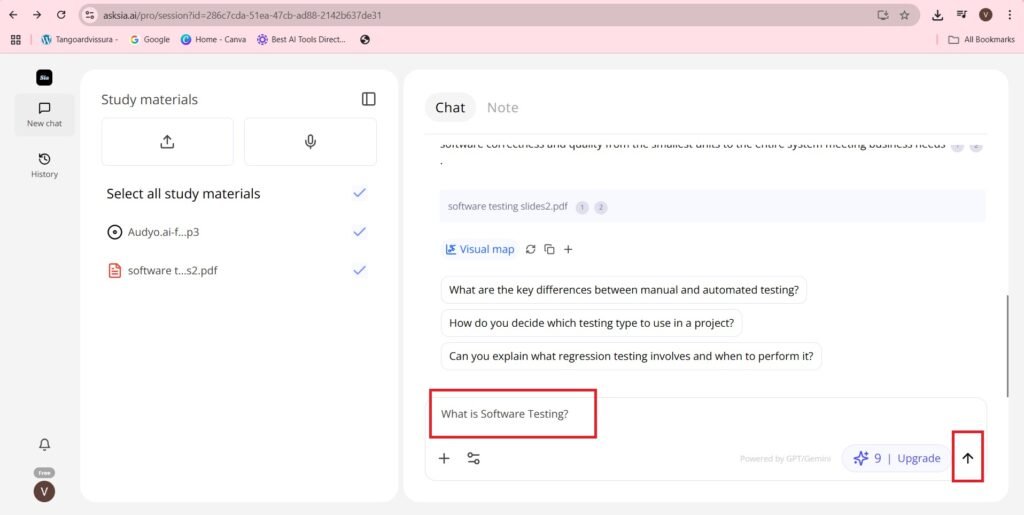
- The answer to the question is as follows—>
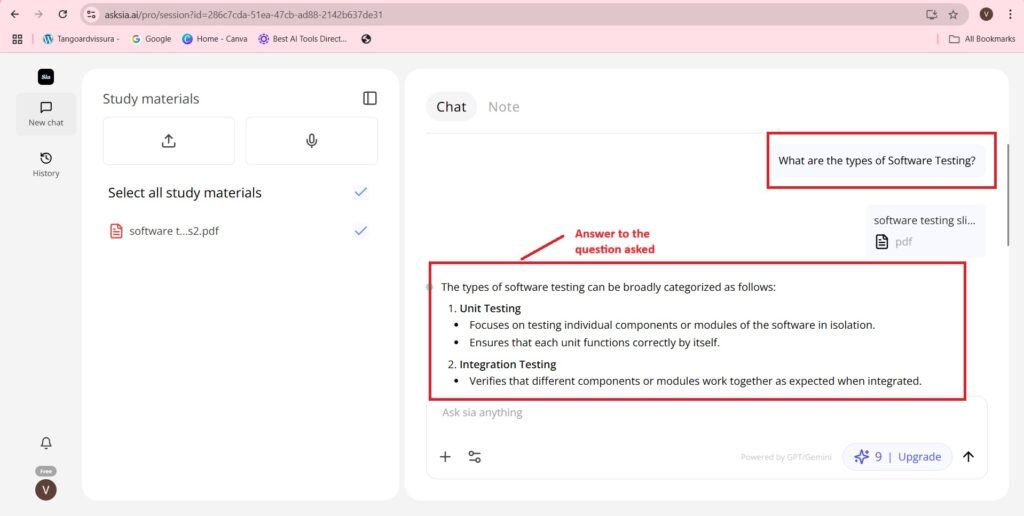
- The copied answer is as follows—>
Software Testing is the process of evaluating and verifying that a software application or system meets specified requirements and works as intended. It involves executing a program or application with the intent of finding software bugs, errors, or other defects to ensure the quality, reliability, and correctness of the product.
The primary goals of software testing are:
- To ensure that individual components or modules function correctly in isolation (Unit Testing).
- To verify that integrated components work together as expected (Integration Testing).
- To validate that the system as a whole meets the specified requirements (System Testing).
- To confirm that the software satisfies business requirements and acceptance criteria (Acceptance Testing).
Testing is an essential activity in the software development lifecycle because it helps identify issues early, improve software quality, and reduce the cost of fixing defects after deployment[@ref_1][@ref_3].
Moreover, practical aspects of testing include understanding requirements, planning test cases, executing them, and coordinating among project teams to maintain quality and ensure smooth delivery of software products[@ref_2].
- The visual map is as follows—>
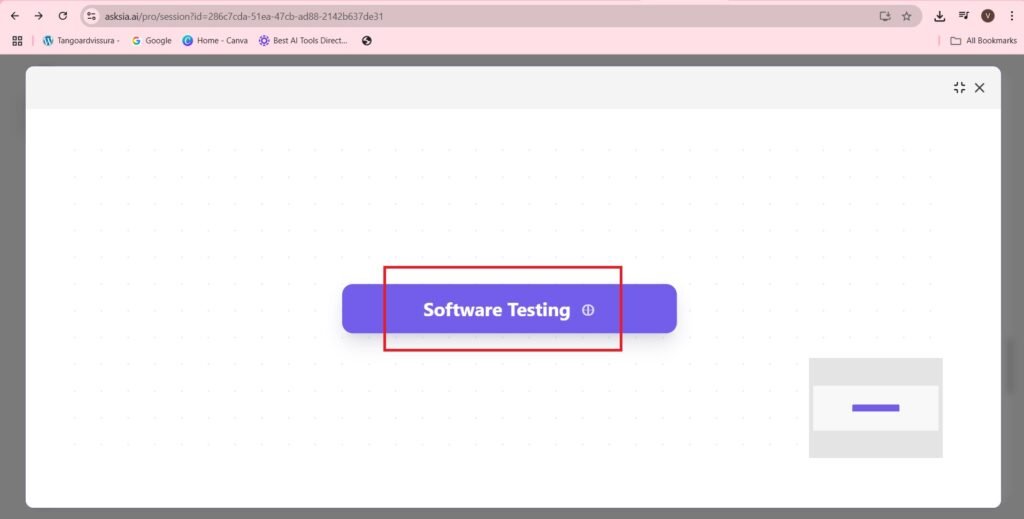
- The visual of software testing—>
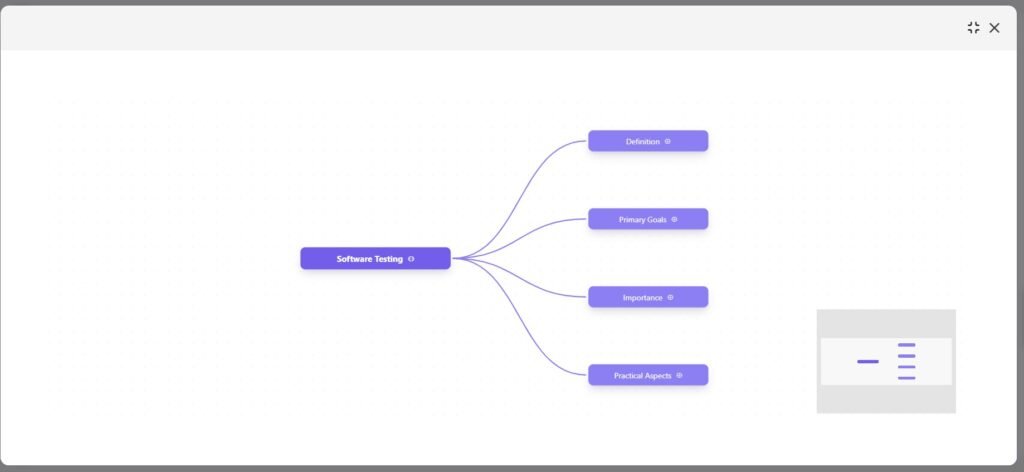
- The definition of software testing is as follows:-
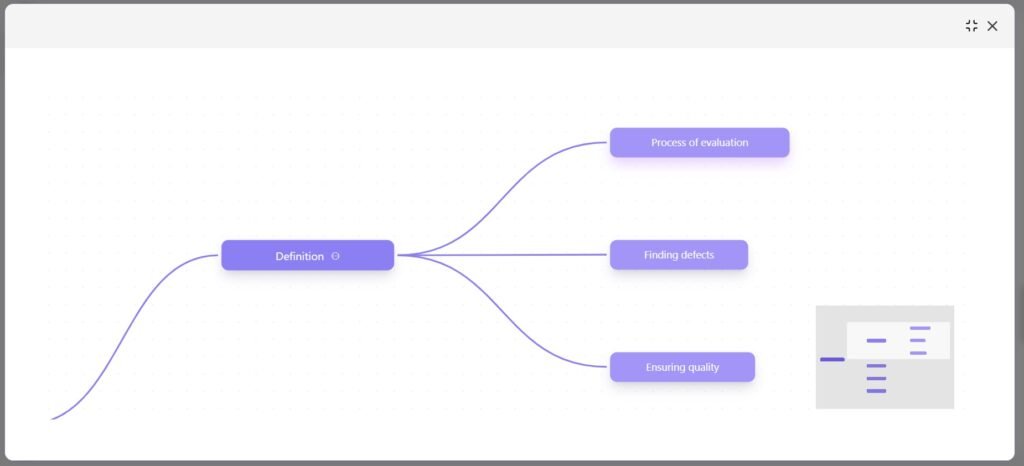
- Similarly by pressing on the Primary Goals, Importance, Practical Aspects, you can get their visuals as well.
Frequently Asked questions(FAQs)
What is Asksia?
Asksia is an AI-powered study assistant that helps students upload readings, transcribe lectures, ask questions, and organize notes—all in one seamless platform.
What types of study materials can I upload?
You can upload:
-PDFs
-Audio files
-Lecture notes
-Educational readings
Can I ask any type of question?
Yes! You can ask:
-Definitions and explanations
-Examples and elaborations
-Reasoning and in-depth analysis
How does Asksia present answers?
Answers are:
-Lucid and accurate
-Rich in terminology and definitions
-Accompanied by visual representations for better understanding
Is Asksia suitable for regular study practice?
Absolutely. Students can repeatedly review content, ask questions, and refer to visual maps for deeper learning.
What subscription plans are available?
Asksia offers:
-Free Plan: For light users
-Plus Plan: Ideal for regular learners
-Super Plan: Best for heavy users and long-form content
-A+ Plan: Tailored for professionals and custom workflows
-You can save up to 40% with annual subscriptions.
How do I sign up?
You can sign up using:
-Google account
-Microsoft account
-Email
Just agree to the terms and conditions and complete the registration.
What happens when my free credits run out?
You’ll need to upgrade to a paid plan to continue using the chatbot and other premium features.
Can I copy the answers provided by Asksia?
Yes, all answers are easily copyable for future reference or study use.
Does Asksia support visual learning?
Definitely! You can generate visual maps of topics like software testing, which include interactive diagrams for unit testing, integration testing, and more.