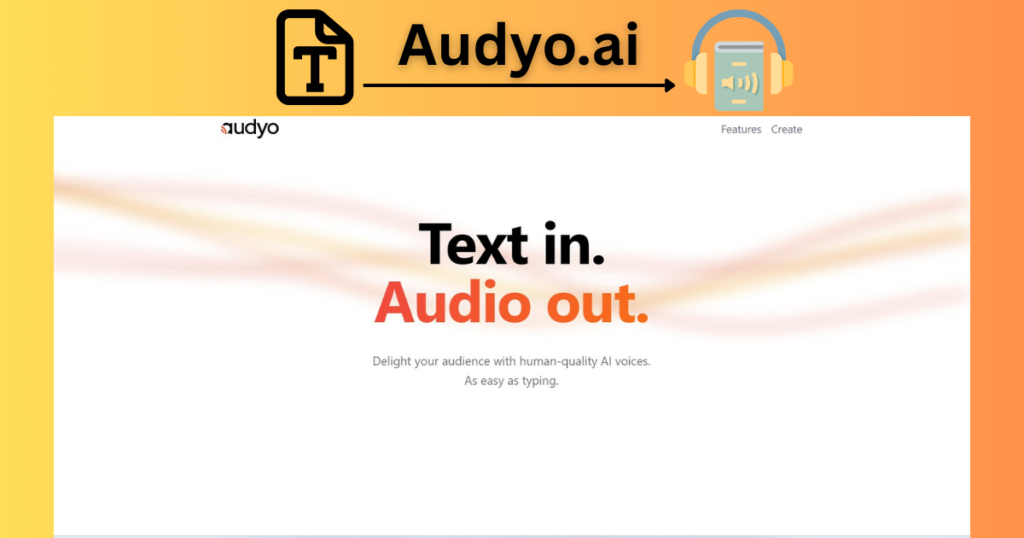
My blog,’Audyo.AI: Your Gateway to Audio’, is a detailed narration of the information given in the following table:-
| Feature | Description |
|---|---|
| AI Generated Audio | With the use of advanced AI, Audyo AI is a premium audio material. |
| Voice Customization | Users can personalise it with multiple styles and tones of voice. |
| Text-to-Audio Conversion | Easily converts text to perfectly natural-sounding audio. |
| Multilingual Support | Has support for a number of languages for easy global access and engagement. |
| Seamless Integration | Allows for integration with content creation platforms for streamlined workflow management. |
| Optimized for Podcasts | Well-suited to podcasting, audiobooks, and other voiceover projects. |
| Real-Time Editing | Realtime audio editing and fine adjustments in the delivery. |
Introduction
- Audyo.ai is a AI tool which converts your text into human like audio voices.
- The quality of the output voices are significantly good, the pronunciation of the voices may be misinterpreted on certain occasions, but mostly the audio can be understood well.
- Audyo.ai can be used during presentations and meetings in companies, especially if the clients are unfamiliar with the accents.
- Audyo.ai is an intuitive design, and no technical expertise is required.
- The tool can be used in more than 100 languages, not restricting the capabilities to only English.
- The voices generated can be integrated in videos, podcasts or any medium that requires high quality sound.
- There is a great experience of listening to the audios created by audyo.ai by the users.
- With more users engaging with audio.ai, it will enhance the possibilities of the AI tool.
- Continuous improvement in the voice modulation will make it more engaging.
- The future of Artificial intelligence in great hands.
- The British accent is clear and widely understood. The American accent is neutral and widely accepted, suitable for global audience.
- With audyo.ai hard copies of Books can even be converted into e-books. The e-books can be accessed anywhere, anytime on your mobiles, tablets, laptops or computers, making it advantageous for students for learning.
- The increasing demand for this tool, as it generates high quality humanlike AI voices has brought about a revolution in the market. From kids, students to working professionals every person wants the ease of using this kind of a tool.
- Audyo.ai is crucial for teaching pronunciation, intonation and listening skills in language courses.
- Audyo.ai can make case studies and stories more engaging, helping students to remember the material.
- By integrating the audio.ai, e-learning platforms can create a more richer, more flexible learning experience.
- You can access the audio anytime, anywhere without any errors on your mobile or tablets.
How does audyo.ai work?
- Audyo.ai is an AI-powered tool that allows you to convert written content into high-quality spoken words. Here’s how it works:
- Input Text: You start by typing your desired text into Audyo.
- AI Voice Generation: Audyo uses advanced AI algorithms to transform the text into human-like voices. The quality of these voices is impressive, almost indistinguishable from a real human voice.
- Easy to Use: Audyo is user-friendly. There’s no complex setup or technical skills required. Just type in your text, hit convert, and you’ll have your audio.
- Customization: You can edit words directly (instead of manipulating waveforms) for greater control. Additionally, you can switch between speakers and fine-tune pronunciations using phonetics.
- Whether you’re a content creator, marketer, or just curious about AI, Audyo offers a unique way to engage your audience through spoken content. Give it a try!
Can I use Audyo for commercial purposes?
- Yes, you can use Audyo for commercial purposes! Whether it’s creating voiceovers for marketing videos, enhancing e-learning content, or adding professional narration to your projects, Audyo.ai provides a convenient way to generate high-quality audio from text. Just make sure to review the terms of use and licensing details on the Audyo website to ensure compliance with their commercial usage policies.
What languages does Audyo support?
- Audyo.ai offers an impressive range of multilingual voices for your audio needs. You can choose from speakers in languages such as English, French, Spanish, German, Italian, Brazilian Portuguese, Japanese, Korean, Chinese, Hindi, Arabic, Turkish, and Russian. Whether you’re creating marketing content, podcasts, or presentations, Audyo makes it easy to convert text into high-quality spoken words. Give it a try!
How accurate is the pronunciation in different accents?
- The accuracy of pronunciation in different accents depends on the specific voice model used by Audyo.ai. Generally, AI-generated voices are trained on diverse datasets, which include various accents and dialects. However, some nuances may still exist.
- For example, if you’re converting English text to speech, Audyo’s English voices should handle different accents (such as American, British, Australian, or Indian) reasonably well. Still, it’s essential to test the specific phrases or words relevant to your content to ensure accurate pronunciation.
- Remember that while AI models have improved significantly, they might occasionally mispronounce certain words or struggle with context-specific nuances. If precise accent accuracy is crucial for your project, consider using a native speaker or a professional voice artist.
Can I use it for podcasts or videos?
- Absolutely! Audyo.ai is a fantastic tool for creating audio content for podcasts, videos, or any other medium. Here’s how you can use it:
- Podcasts:
- Write your podcast script or episode content.
- Paste it into Audyo.ai, choose the desired voice, and generate lifelike audio.
- You’ll have professional-quality narration for your podcast episodes.
- Videos:
- Whether it’s voiceovers for explainer videos, tutorials, or animations, Audyo.ai can help.
- Write your video script, adjust the tone, and let Audyo transform it into engaging audio.
Remember to experiment with different voices and accents to find the perfect fit for your content. Happy podcasting and video-making!
What are the system requirements for Audyo?
- Audyo.ai doesn’t require complex setups or technical skills. It’s designed to be user-friendly, Here’s what you need to know:
- Interface: Audyo has an intuitive design, so no technical expertise is required. You can transform text into captivating audio effortlessly.
- Voices: Choose from over 100 voices, including languages like English, French, Spanish, German, Italian, Brazilian Portuguese, Japanese, Korean, Chinese, Hindi, Arabic, Turkish, and Russian.
- Custom Pronunciations: Tweak pronunciations using phonetics for precise control.
- Download Your Audio: Once generated, your audio file is yours to use. Integrate it into videos, podcasts, presentations, or any medium that requires high-quality sound.
- Enjoy creating lifelike audio with Audyo!
Can I use it on my mobile device?
Certainly! Audyo.ai is accessible on mobile devices, making it convenient for you to create audio content on the go. Here’s how:
- Web Browser: Open your mobile web browser and visit the Audyo.ai website. You can use the tool directly from there.
- Text Input: Type or paste your script into the provided text box.
- Voice Selection: Choose your preferred voice from the available options.
- Generate Audio: Click the button to transform your text into lifelike speech.
- Download: Once generated, you can download the audio file to your mobile device.
- Whether you’re recording podcasts, narrating videos, or simply experimenting with creative content, Audyo.ai has you covered!
Is there a free trial available?
- Yes, Audyo offers a free trial that lets users explore all its features before deciding to subscribe. With Audyo, you can transform written words into high-quality audio using lifelike AI voices. It’s as easy as typing! Whether you’re creating presentations, podcasts, or other audio content, Audyo has you covered.
Conclusion
- Audyo.ai allows human-written text to be converted into audio voices.
- Hence it is an AI tool which is recommended for all kind of audiences.
- If you consider the length of the audios, it is of the desired length without any noise disturbances and hence are of high quality.
- The audio is audible to our ears, loud, clear and accurate.
- It doesn’t skip any of the words or sentences from the given text. Hence any professional can use Audyo.ai to his advantage. You can access the audio on the user-friendly platform, quite easily.
- Students and professionals are always looking for video and audio content, for learning and understanding.
- With tools like Audyo.ai, audio content will reach all kinds of audiences, as they will believe in accessing more audio content.
How to use Audyo.ai?
Audyo.AI: Your Gateway to Audio i.e. the process of using using Audyo.ai?
- Go to https://www.audyo.ai/
- You can sign up with with your google account.
- I have already signed up with my google account.
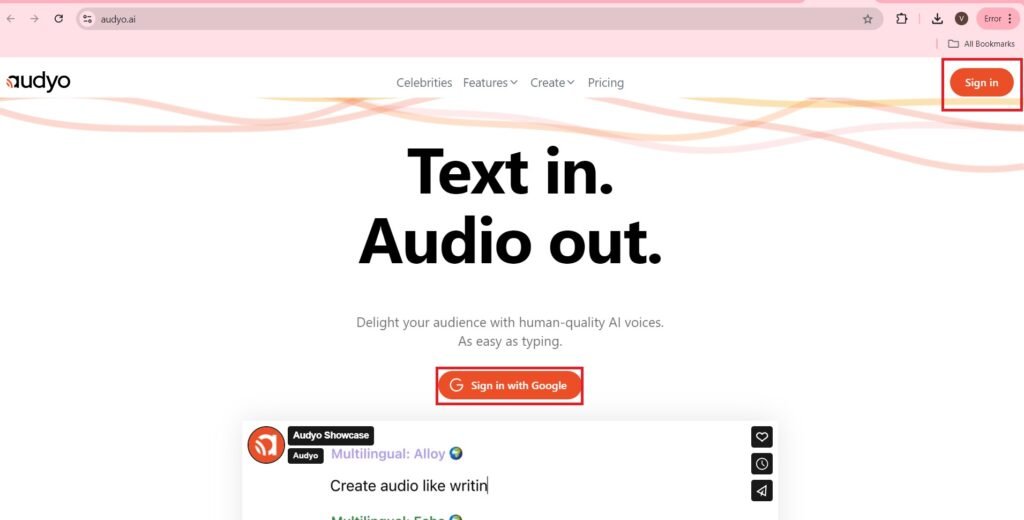
- You can sign in with your google account.
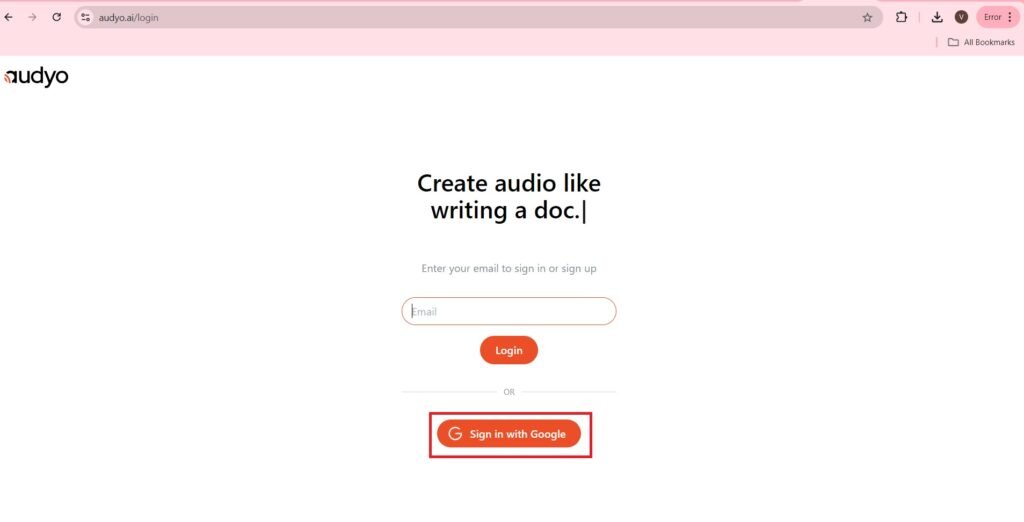
- You can give feedback, Upgrade, settings, or Generate the audio.
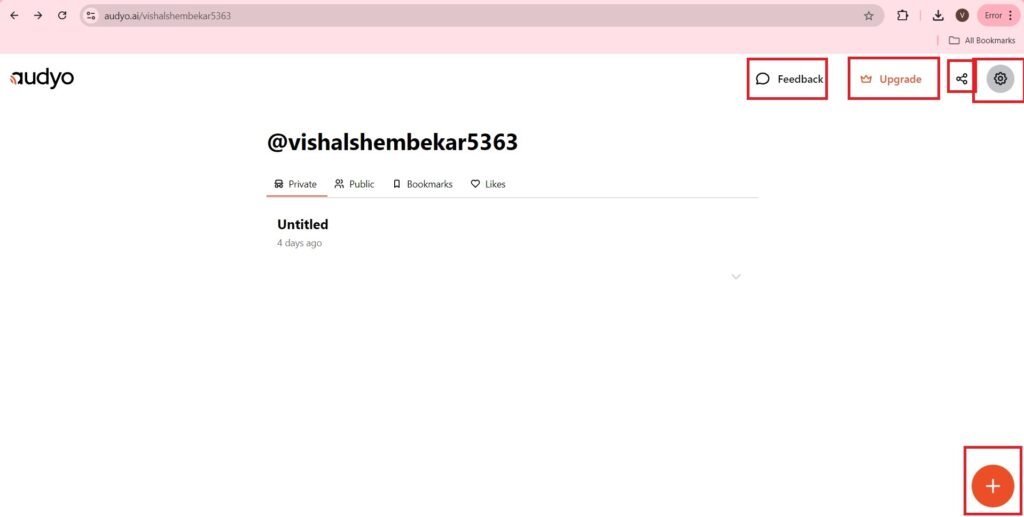
- You can enter the text in the given area.
- I have entered the following text:-
I am a tester. I want to talk about manual testing.
Love my job ,love performing it.
Lot to learn everyday.
Great work environment.
Insurance is a domain where uptill now I have contributed to projects.
It is important to understand the functionalities related to policies.
Basic insurance terms should be understood before joining insurance.
Front end and back end testing both are being carried out by me.
Before carrying out testing, it is important to understand the requirements.
Project coordination plays a key role. This is because small errors too take long time to fix in a project and can cause problems.
It is important to practice ,because you can try different things.
Execute test cases ,understand the flow.
Happy Testing!!!
- To get the audio on your device, Press—>Share
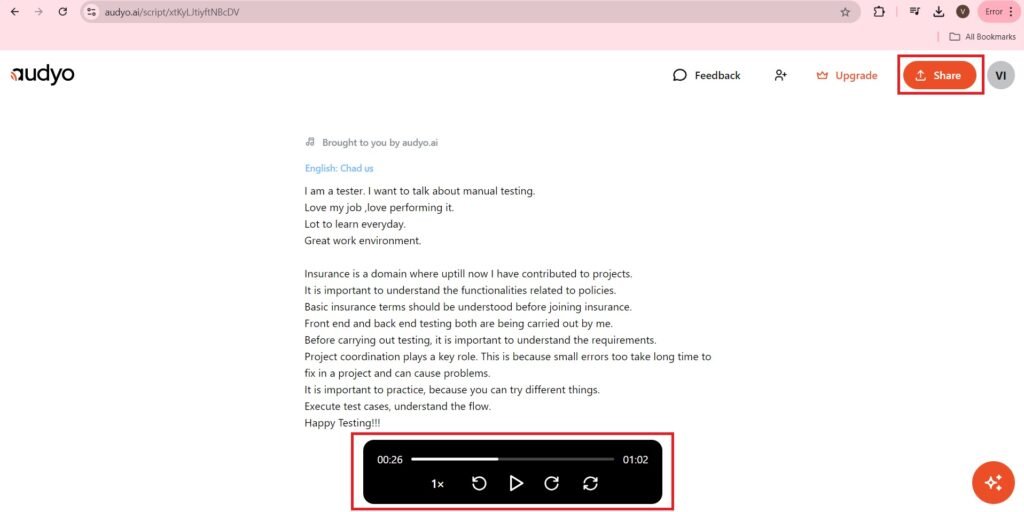
- Get the audio on your mobile In Zip file format, MP3 file. The webplayer link is on your webpage.
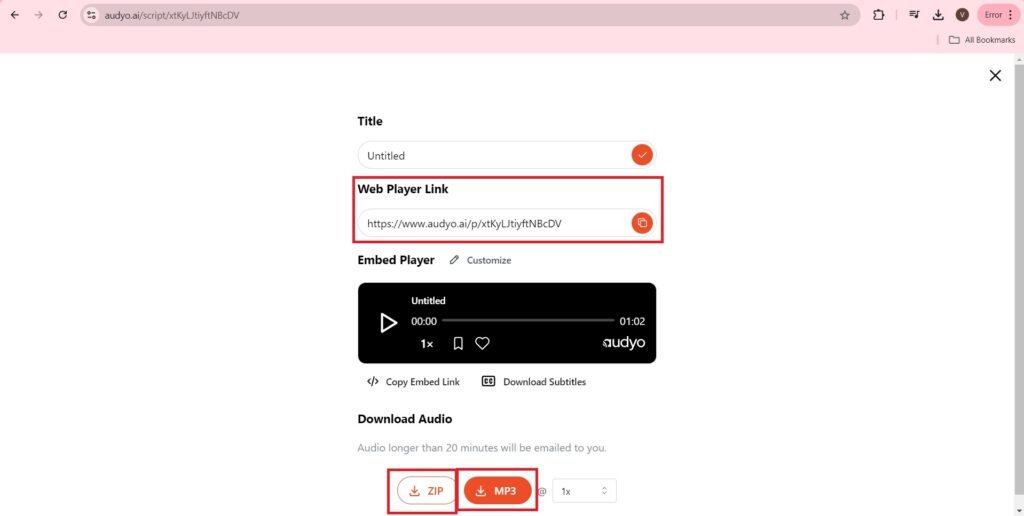
- The audio is as follows:-
Official Page of Audyo.ai on LinkedIn
The number of followers of audyo.ai on LinkedIn are 137.
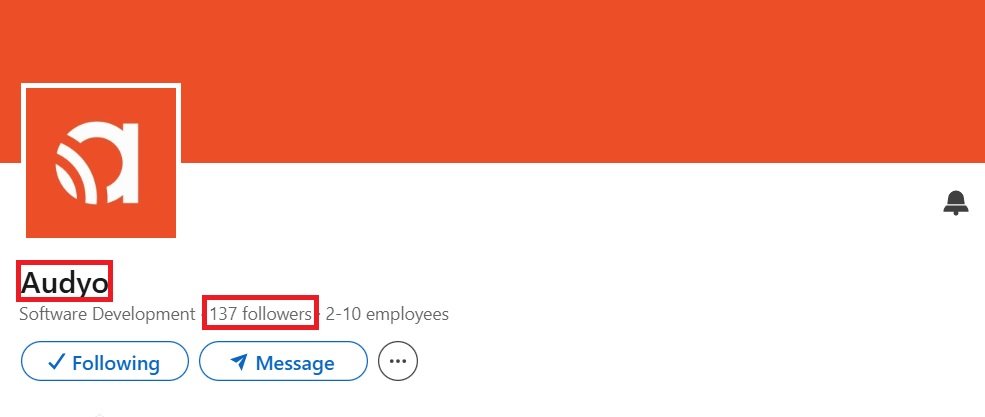
The reference of the content of the blogpost, Audyo.AI: Your Gateway to Audio, is from the blogpost, Tutkit.com, Creating AI voices with Audyo.ai: A comprehensive Guide.
Exploring Fliki.ai – Your Ultimate Guide to Text-to-Video and Text-to-Audio Conversion
Frequently Asked Questions(FAQs)
What is Audyo AI?
Audyo AI is an AI-powered tool designed to generate high-quality, human-like speech from text, making audio content creation easy and efficient.
How does Audyo AI work?
Audyo AI converts written text into natural-sounding speech using advanced AI voice synthesis, allowing users to create voiceovers, audiobooks, podcasts, and more.
Who can benefit from using Audyo AI?
Content creators, marketers, educators, businesses, podcasters, and anyone looking to generate realistic AI-powered audio can benefit from Audyo AI.
What are the key features of Audyo AI?
-AI-generated natural-sounding voices
-Multiple voice options and tones
-Customization for pitch, speed, and emphasis
-Easy text-to-speech conversion
-Support for multiple languages
Does Audyo AI support multiple languages?
Yes, Audyo AI offers multilingual support, allowing users to generate audio content in different languages.
Can I use Audyo AI for commercial purposes?
Depending on the pricing plan, Audyo AI may allow commercial usage for voiceovers, marketing, and business applications.
Is there a free version of Audyo AI?
Audyo AI may offer a free plan or trial with limited features. Paid plans provide more customization and higher-quality voices.
How does Audyo AI help businesses?
Businesses can use Audyo AI for customer support, automated voice assistants, training materials, and marketing voiceovers, enhancing engagement and accessibility.
Can Audyo AI generate different voice styles?
Yes, Audyo AI offers a variety of voice styles, including professional, casual, and emotional tones, to suit different content needs.
Where can I access Audyo AI?
Audyo AI is available on its official website and may offer API integrations for developers and businesses.

