
My blog,’ClipGPT: Revolutionizing Your Digital Notes and Bookmarks with AI Magic’, is a detailed narration of the information given in the following table:-
| Feature | Description |
|---|---|
| AI-Powered Note Management | ClipGPT uses AI to organize and enhance your digital notes for easy access. |
| Smart Bookmarking | Automatically categorizes and tags bookmarks for efficient retrieval. |
| Content Summarization | Provides saved content summarizations and prompts users to easily view primary information. |
| Searchable Notes | Provides a powerful search function to instantly find notes and bookmarks. |
| Cross-Platform Syncing | Synchronizes notes and bookmarks across multiple devices for convenient access. |
| Collaboration Features | Leverages the chance of sharing and collaborative note-taking for teams or individuals. |
| Productivity Booster | Streamlines content management so the user can focus on what matters. |
Importance of ClipGPT (ClipGPT: Revolutionizing Your Digital Notes and Bookmarks with AI Magic)
- ClipGPT is an AI-powered tool that is used to save, organize, and summarize your digital discoveries.
- ClipGPT: Revolutionizing Your Digital Notes and Bookmarks with AI Magic, has a great significance, as far as Students, Working professionals, Researchers are concerned.
- For example, if you are reading lengthy PDFs for studying or researching, ClipGPT will summarize the PDFs for you, giving you important and to-the-point information from the PDFs, which will help you save your time reading, analyzing them in minutes. You can save the content for reference material in the future.
- Suppose you are watching lengthy YouTube videos. ClipGPT uses AI to generate concise summaries, making it easier to grasp the main points of a video without watching the entire thing.
- ClipGPT is a note-making and note-saving platform designed to revolutionize your browser experience. It makes it much easier to manage and access your saved bookmarks and notes.
- Imagine yourself searching for a bookmark from your long list of bookmarks on the browser, trying to find the one you need. ClipGPT eliminates that frustration by automatically generating summaries and labels for your bookmarks and notes.
- This helps, a webpage, article, blog, or research paper that you have saved, and hence you can locate it easily. You can also add, edit, and organize your bookmark effortlessly.
- It becomes a user-friendly experience to keep track of all your favorite web pages. It has taken bookmarking to a whole new level.
- Videos, audios, and image bookmarks with GIF support, you can save any type of content.
- When a video, audio, or image is bookmarked you can generate its summary at the same time easily.
- College and school-going students working professionals, creators, researchers can use the AI tool to their advantage without too much effort. The summaries can be used as reference material for the future.
- The platform gives complete control over your profile so that your privacy is maintained. You can share the summary material only with those who want. The time which is required for reading and searching of information in the PDFs or articles or blogs or webpages or videos and audios can be easily saved by the cutting edge technology.
- ClipGPT is compatible with the most popular browsers like Chrome, Firefox, Safari and Edge.
Conclusion
- ClipGPT is an AI powered tool, that cuts down the human process of summarizing digital content.
- Huge digital content can be easily summarized and shortened into reference material.
- The user-friendly platform give accurate, to the point description of the content.
- ClipGPT helps develop better alternative for digital content.
- Adding a bookmark on the website is essential for quick access, organization and efficiency.
- When you add a bookmark on the AI platform, it helps streamline workflow, improve productivity, and ensure frequently visited websites are readily available.
- Hence, the content of the websites or blogs bookmarked on the platform can be easily summarized.
How to Use ClipGPT?
- Th process of ClipGPT: Revolutionizing Your Digital Notes and Bookmarks with AI Magic i.e. using ClipGPT.io is a follows:-
- Go to https://clipgpt.io/
- Press—>Sign Up
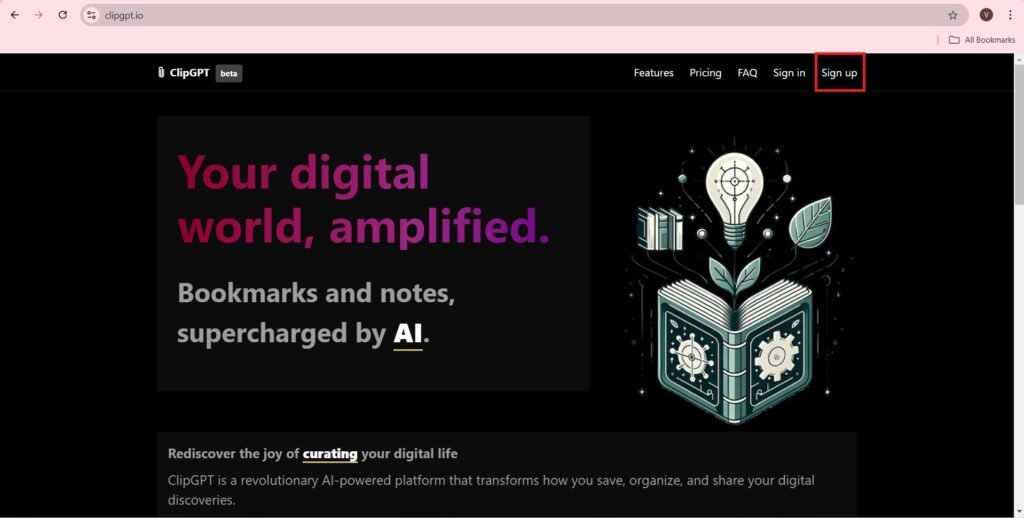
- You will have to Sign up with your account.
- Enter your Email, Username, and Password, Confirm the Password, and Press—>Sign Up button.
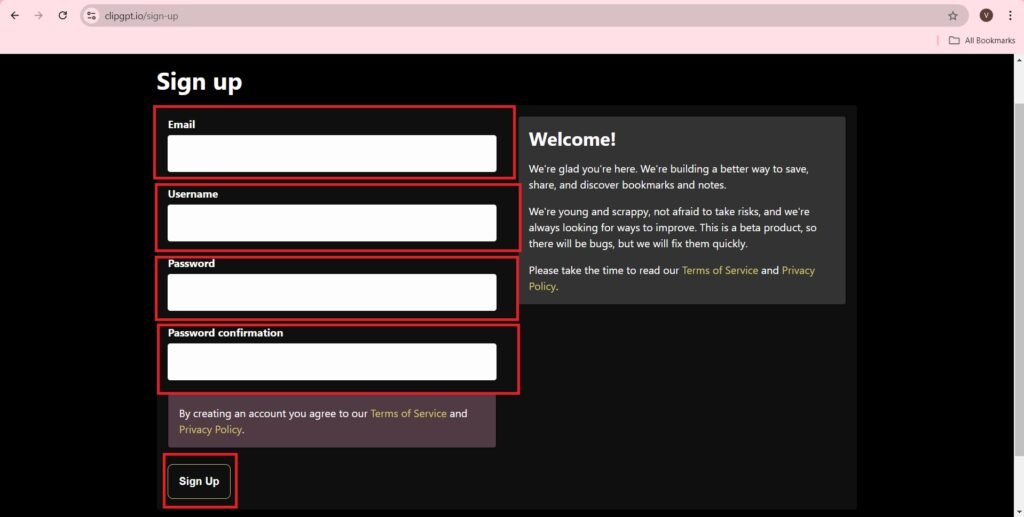
- Check your email, you will get a link to confirm your email.
- Open the email,
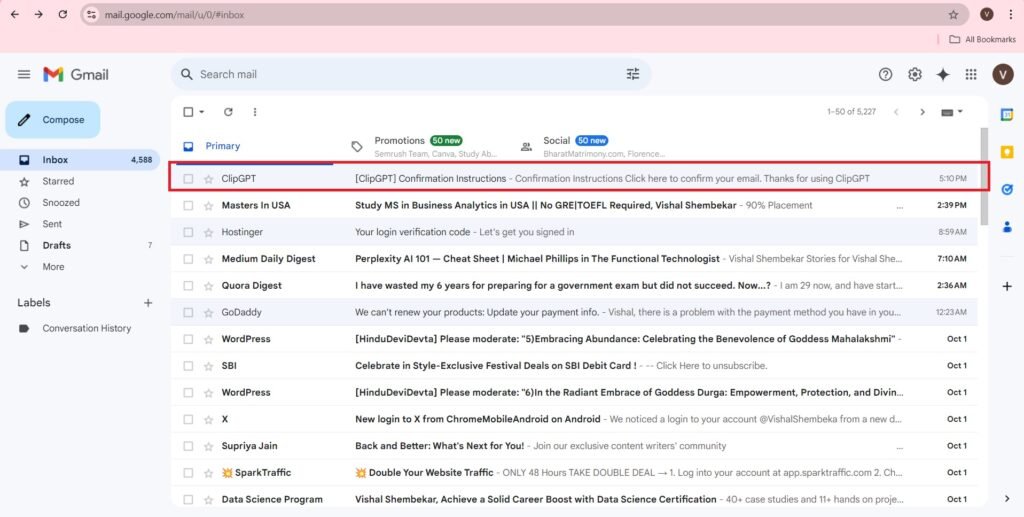
- Press on the link—>
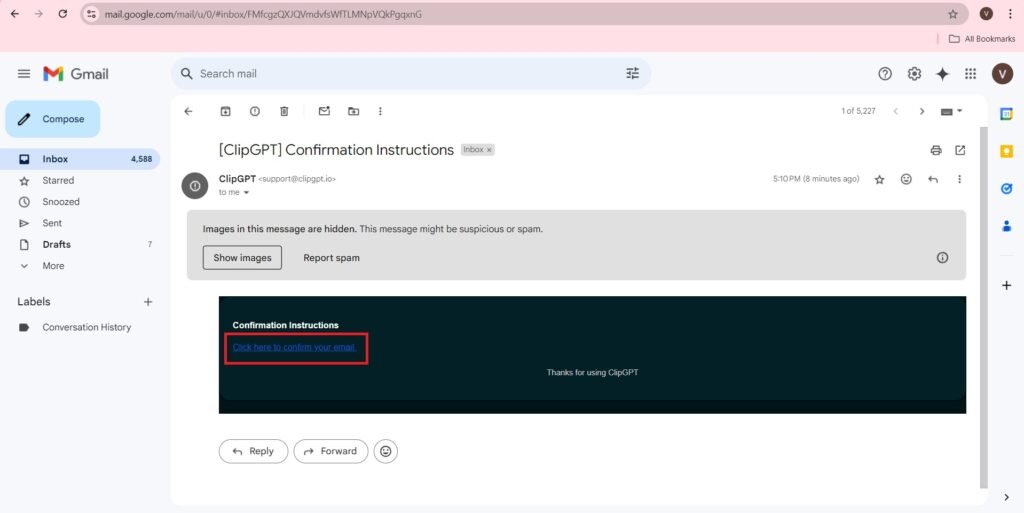
- Confirm your email,
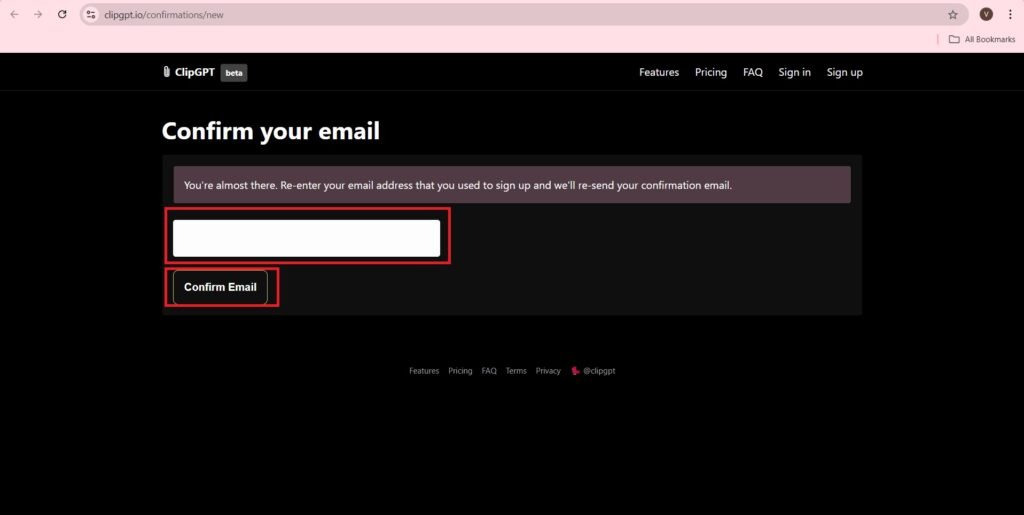
- You will get a confirmation email, in your inbox, Press the link in your email.
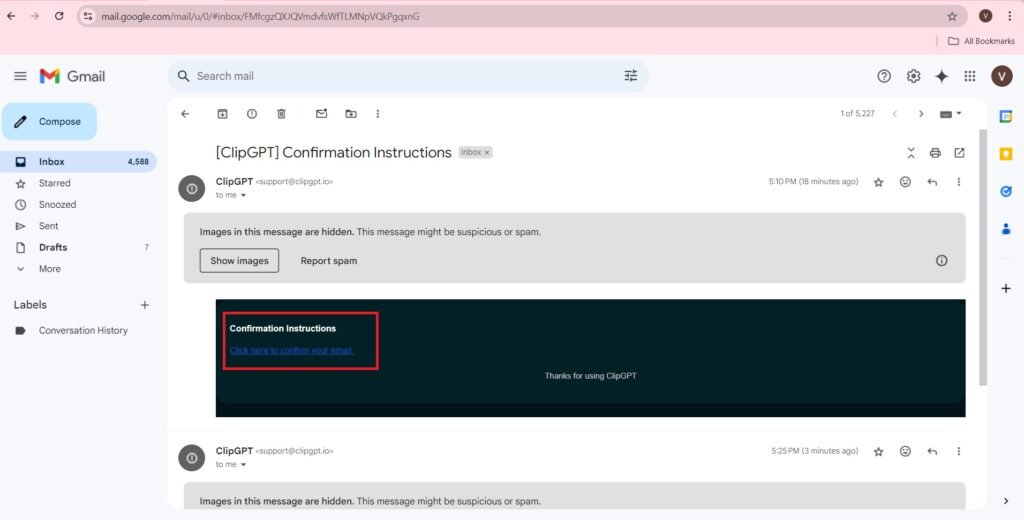
- I am bookmarking the following, link—>https://hindudevidevta.com/18the-enchanting-tale-of-saptashrungi-devis-divine-birth/
- You will navigate to the home page, as shown,
- Copy and paste the link, Check—>Make This private.
- Press—>Save
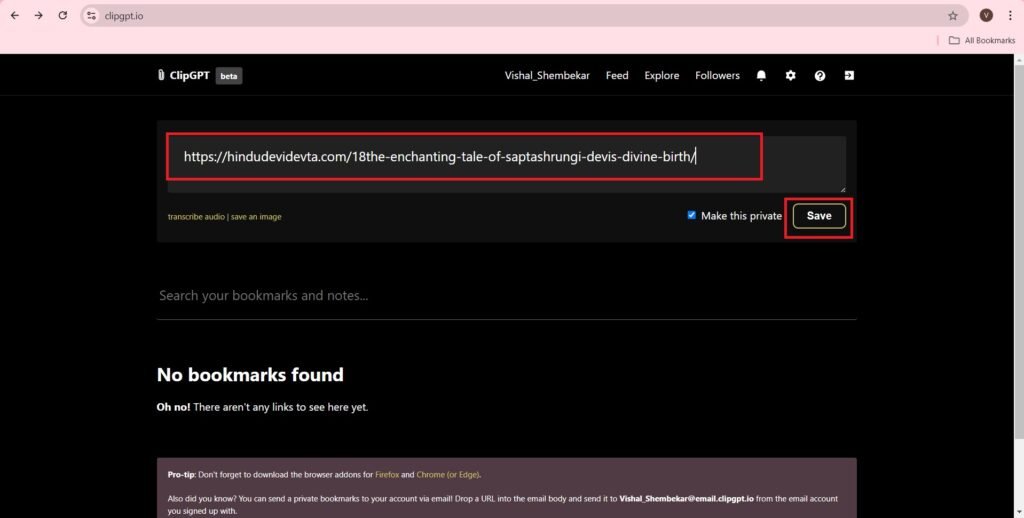
- It will load for a few minutes,
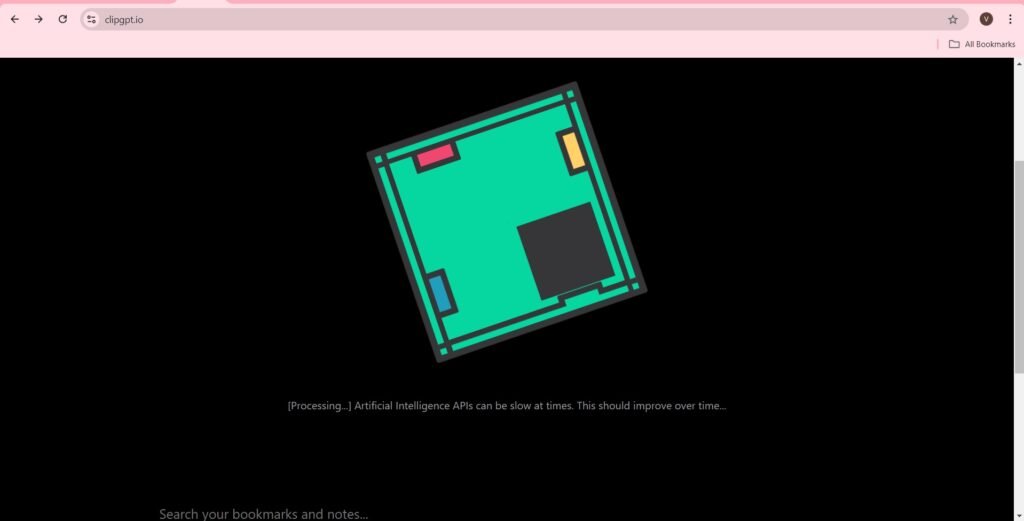
- You will get the following screen,
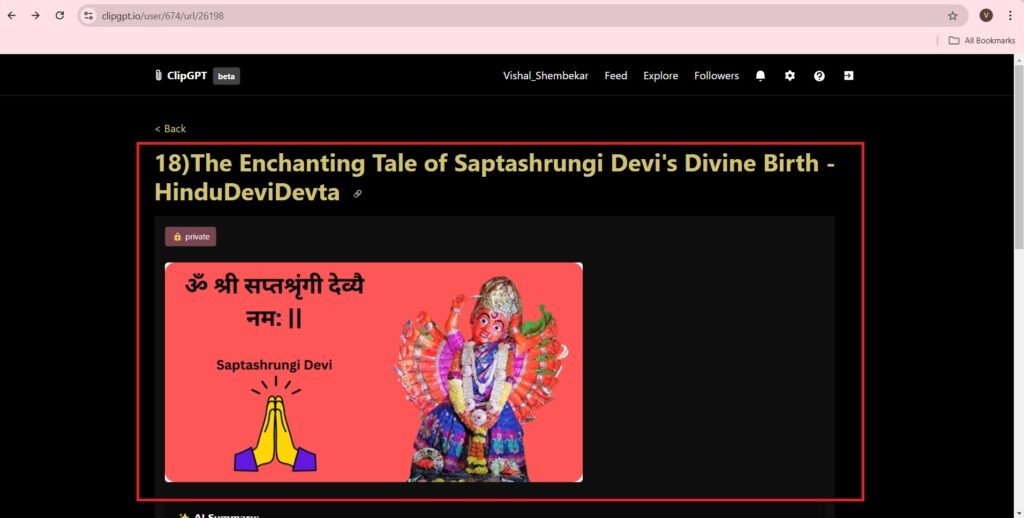
- As you scroll down, You can add comments to the bookmarks—>
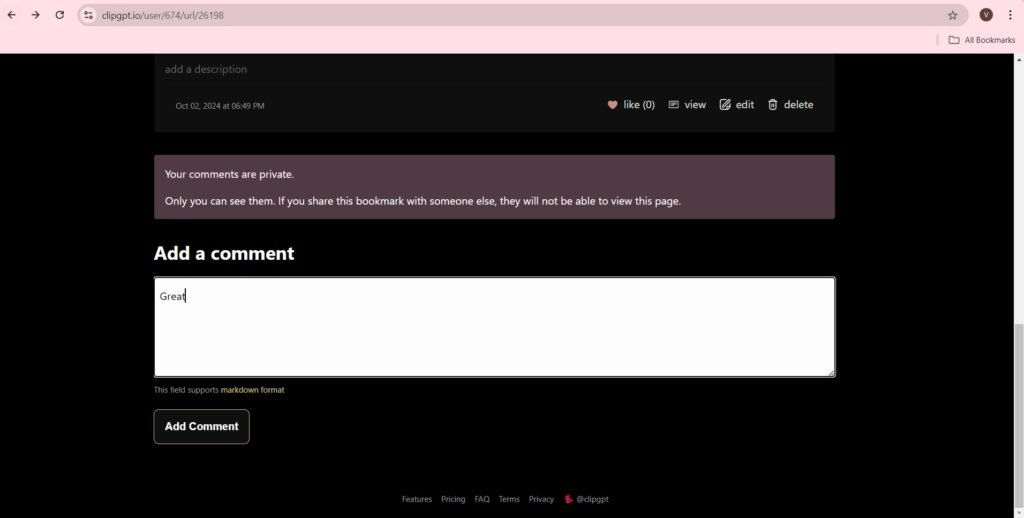
- The comment will be added, as shown,
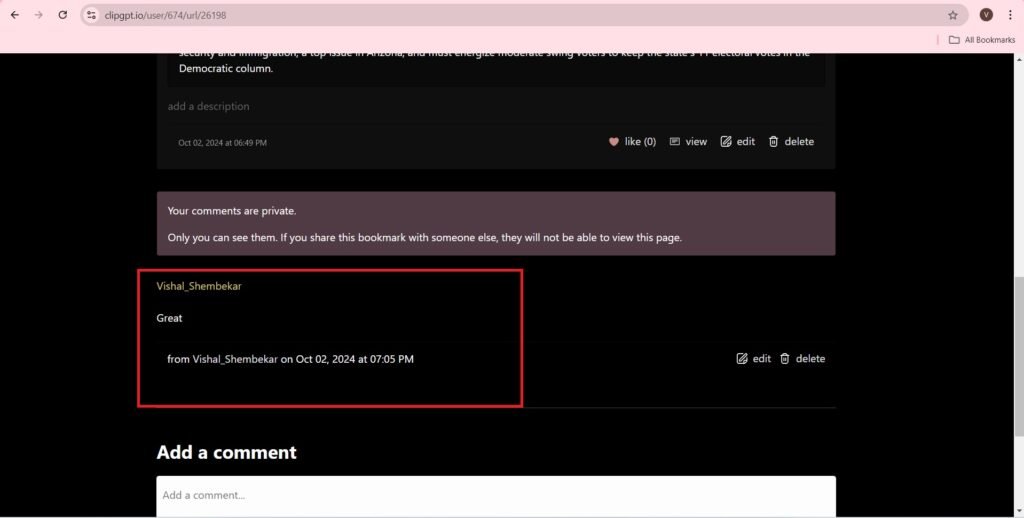
- I am adding another bookmark, https://vishalversatile.com/when-is-the-world-water-day-celebrated/ same as above, By Making this private, and Saving them.
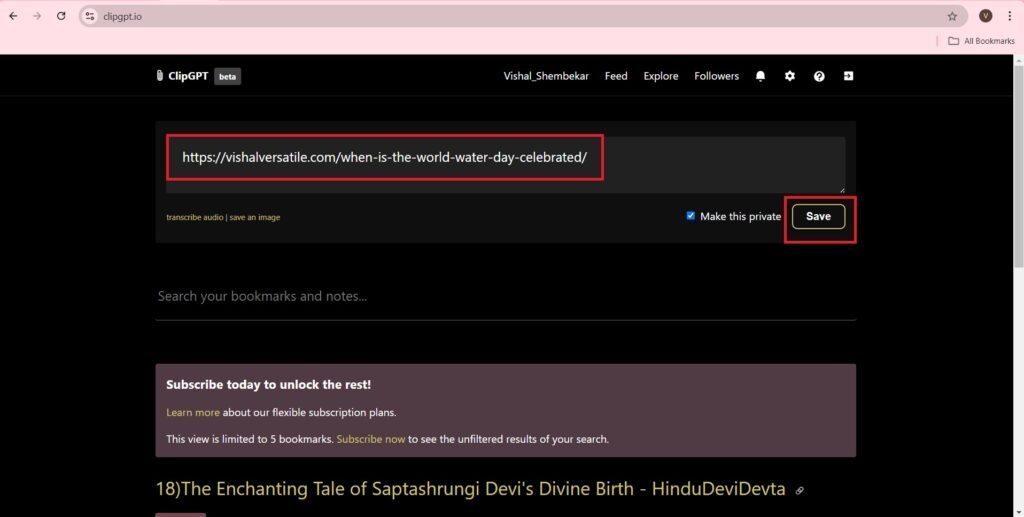
- The bookmarked site is as follows,
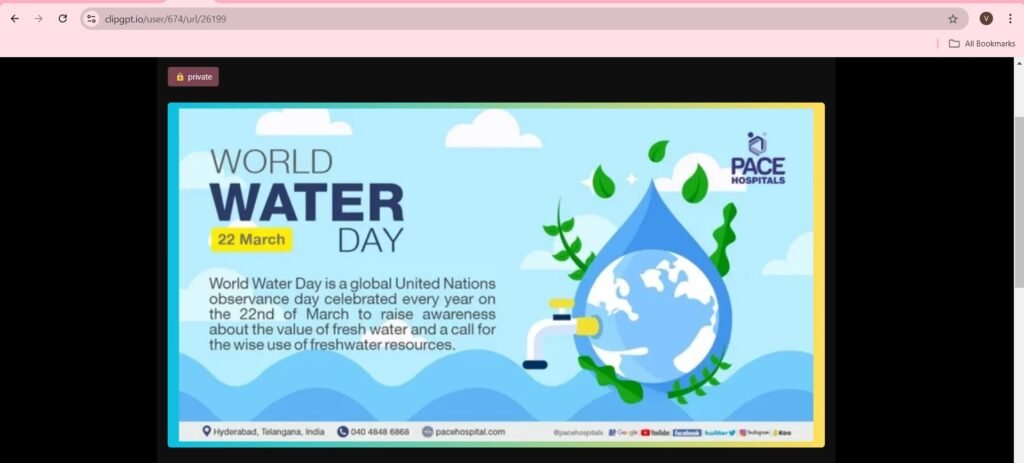
- The summary of the above bookmark is as follows:-
- You can Add a Description,
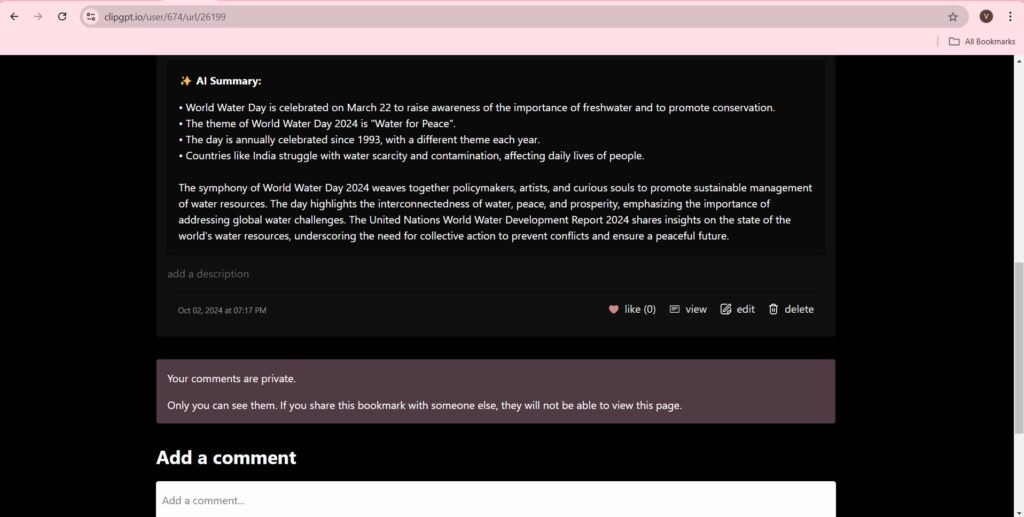
- The comment for the above bookmark is as follows:-
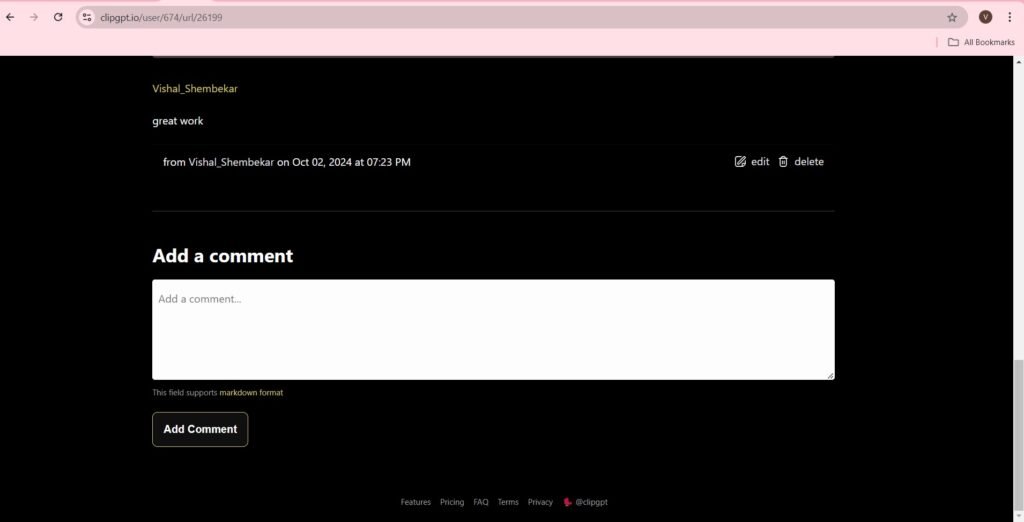
- You can even install the addons to Browsers like Firefox and Chrome.
- I am showing you how to add addons to Chrome Browser.
- Press—>Chrome(or Edge)
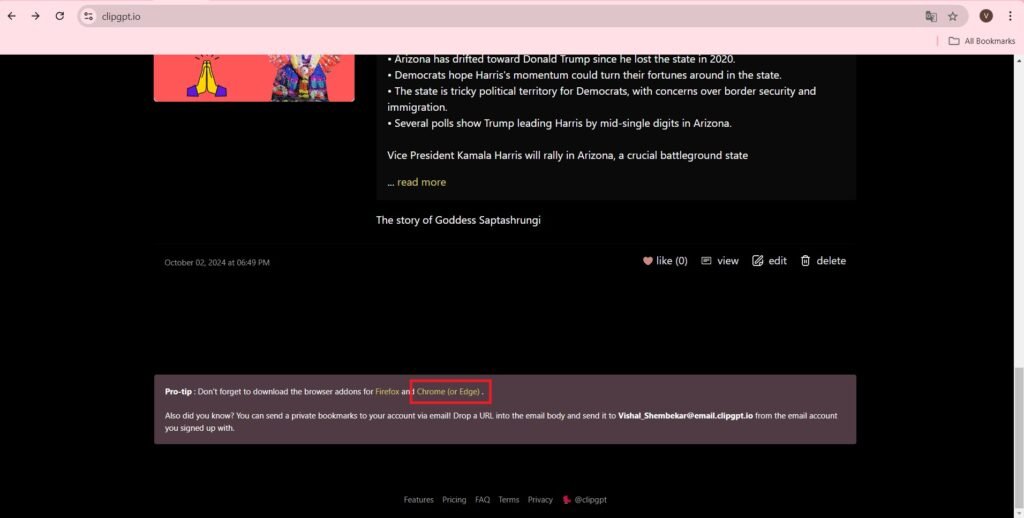
- Search ‘ClipGPT’ on Chrome web store
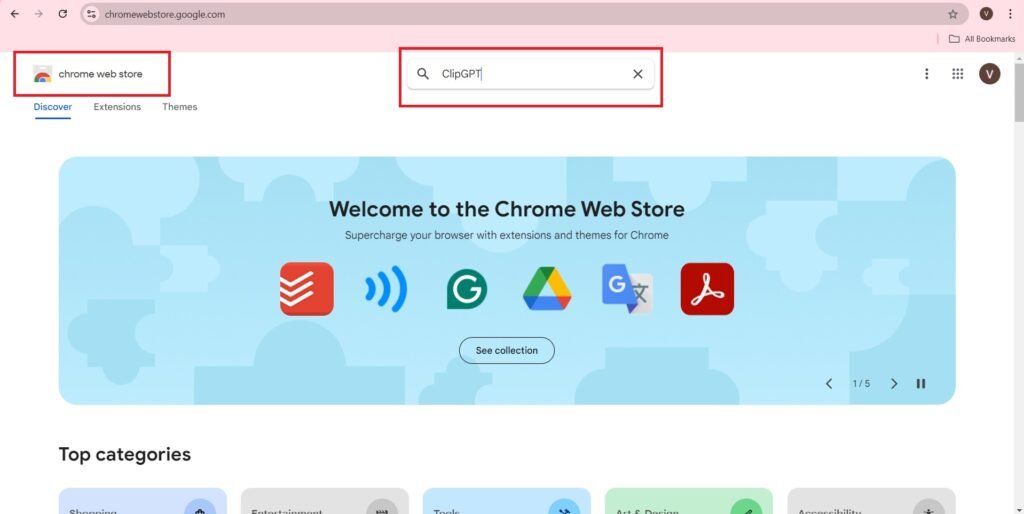
- The searched result will show as follows:-
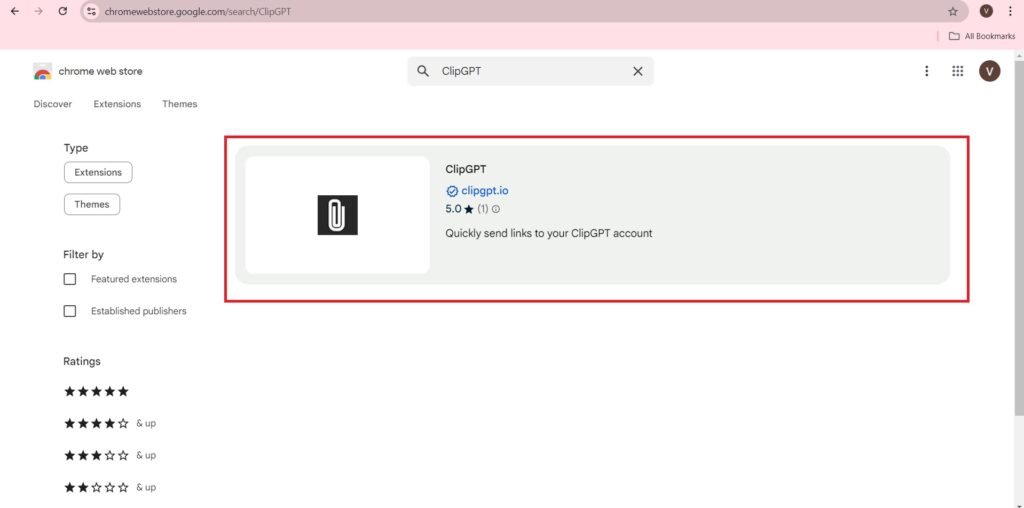
- Press—>Add to Chrome
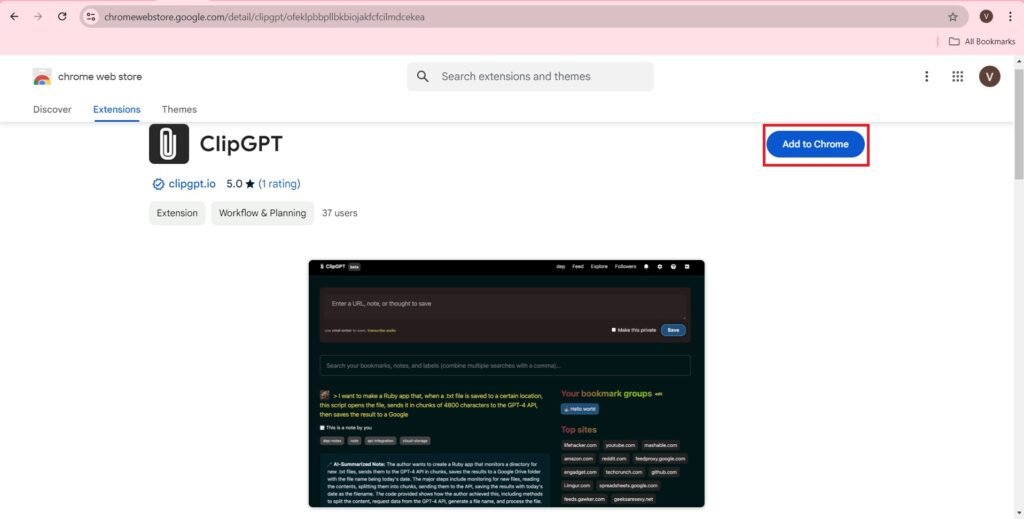
- Press—>Add Extension
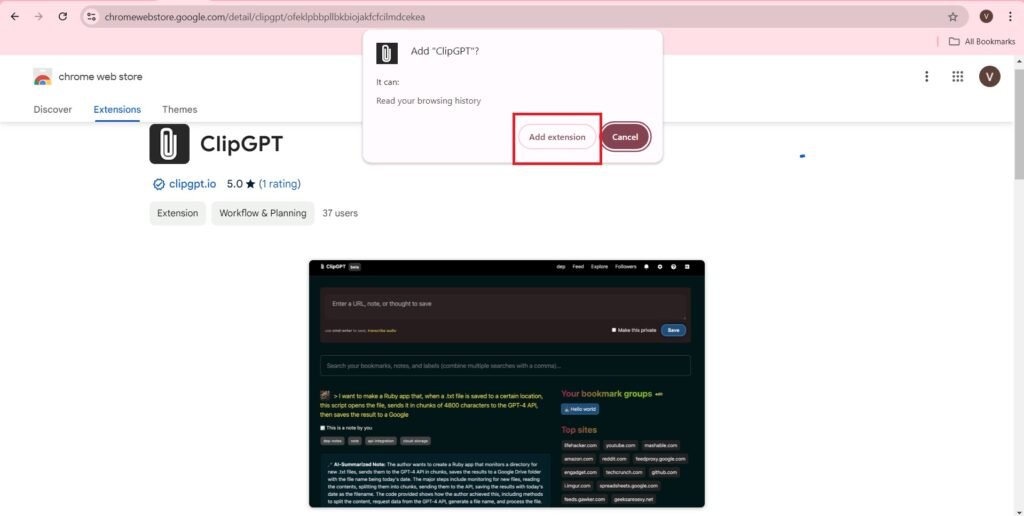
- The ClipGPT extension will be added to The Chrome Browser. You can check at the right hand side top corner of your Desktop.
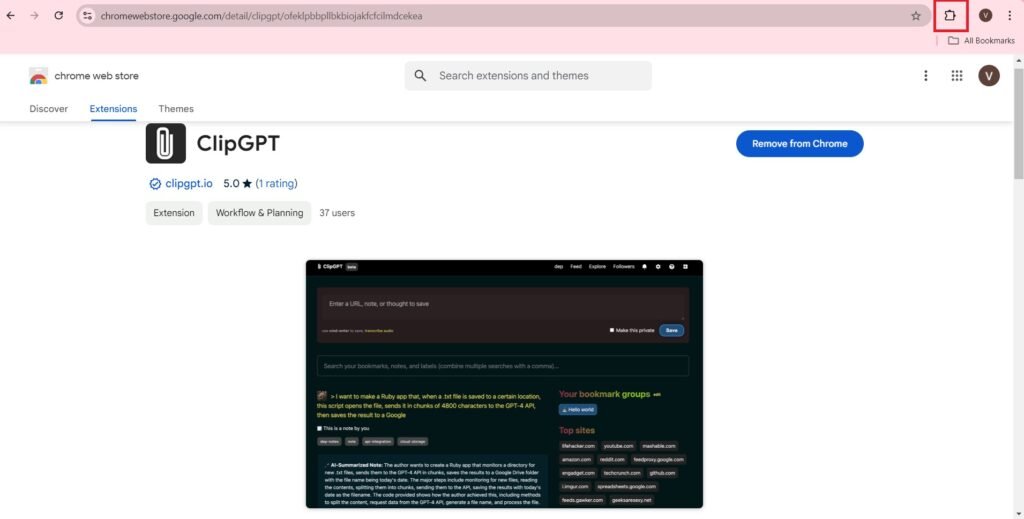
Transforming Meetings with Fireflies.ai: The Future of Speech-to-Text Transcription
ClipGPT Pricing details
- ClipGPT Membership at $19.96 annually
- AI summarizes your articles and notes
- Save photos, articles, audio, & video
- Audio Transcription & summarization
- Photo uploads
- Private bookmarks
- Follow your friends
- “Explore” feed for bookmark discovery
- Email bookmarks to your account
- Import bookmarks from other services
- Browser addons for easy saving
- Markdown for notes
- Like and comment on links
- Private profiles
- Image bookmarks with GIF support
- Rich media embeds
Frequently Asked Questions(FAQs)
What is ClipGPT?
ClipGPT is an AI-powered bookmarking and note-taking platform that utilizes advanced AI to summarize, organize, and categorize your saved content. It supports various media types, including text, images, audio, and video, providing a comprehensive solution for managing digital information.
How does ClipGPT enhance my productivity?
By automatically generating concise summaries and labels for your saved content, ClipGPT allows you to quickly grasp essential information without reading entire articles or notes. This feature streamlines your workflow and saves time.
Can I organize different types of media with ClipGPT?
Yes, ClipGPT enables you to save and organize various media types, including photos, audio files, and videos, all in one place. This multi-media management enhances the platform’s utility for diverse content organization needs.
Does ClipGPT offer social features?
Absolutely. ClipGPT includes social bookmarking capabilities, allowing you to follow friends, explore popular bookmarks within the community, and discover new content through the “Explore” feed.
Is my data private on ClipGPT?
ClipGPT offers private profiles and bookmarks, ensuring that your saved content remains confidential unless you choose to share it.
Can I import bookmarks from other services?
Yes, ClipGPT provides options to import bookmarks from other services, facilitating a seamless transition and consolidation of your saved content.
What platforms is ClipGPT available on?
ClipGPT is a web-based application, accessible through modern web browsers on various devices, including desktops and mobile devices.
Does ClipGPT support browser extensions?
While specific browser extension support isn’t detailed, ClipGPT offers browser add-ons for easy saving of content, enhancing user convenience.
Is there a cost associated with using ClipGPT?
ClipGPT offers a free sign-up option with basic features. For advanced functionalities, such as importing bookmarks from other services and additional storage, separate pricing plans are available.
How does ClipGPT differ from traditional bookmarking tools?
Unlike traditional bookmarking tools, ClipGPT leverages AI to automatically summarize and categorize your saved content, supports a variety of media types, and includes social features for content discovery and sharing.

