
My blog,’From Prompt to Power: Crafting Custom AI Tools on ToolBuilder.ai’, is a detailed narration of the information given in the following table:-
| Feature | Description | Benefits |
|---|---|---|
| No-Code Tool Build | Allows users to build specific AI tools with no coding through simple prompts. | Creates an avenue where non-developers can build their own AI solutions. |
| Extensive AI Capabilities | It supports the creation of AI-enabled tools like text processing, automation, and data analysis. | It can be put to extensive use for a range of business requirements. |
| Pre-built Templates | Offers a set of templates to be used as a starting point for development of AI tools. | Saves time and increases the efficiency of the process. |
| Customizable workflows | The AI workflows can be customized to fit the particular business process. | The tools are aligned to the specific unique business requirements. |
| Real-Time Testing | It allows the testing of AI tools in real-time throughout the building process. | Ensures it works correctly, with few errors. |
| Supports collaboration | There, teams can collaborate in building and perfecting tools. | Adds teamwork. Facilitates a fast development rate of the tool. |
| Seamless Integration | Integrates well with other third party apps for allowing deployment of custom AI in a very seamless way. | That makes it more flexible and use-friendly. |
- Toolbuilder is an AI-powered platform that allows anyone to create tools without any coding experience. Here are some key points about its importance:
Ease of Use
- Toolbuilder provides a visual interface where you can drag and drop components to create your tool. Instead of writing code, you interact with blocks, buttons, and settings.
- Unlike traditional programming, Toolbuilder doesn’t require you to write lines of code. You don’t need to be a developer or have coding skills. Instead, you focus on defining the logic and behavior of your tool using intuitive controls.
- Toolbuilder offers templates and pre-built components. You can choose from existing building blocks (like data input, processing, and output) to assemble your tool. These components are designed to be user-friendly and accessible.
- Behind the scenes, Toolbuilder generates the necessary code based on your visual design. It translates your actions into code, so you don’t have to worry about syntax or implementation details.
- As you build your tool, Toolbuilder provides real-time feedback. If there are errors or inconsistencies, it guides you toward resolving them. You can iterate and refine your tool until it meets your requirements.
Customization
- The platform allows you to build tools tailored to your specific needs. Whether you’re a marketer, project manager, or business analyst, you can create and share data-driven campaigns, project plans, and reports without writing code.
- Toolbuilder is an exciting platform that empowers users to create custom AI tools without any coding expertise.
- Here are some examples of what you can build using Toolbuilder:
- SEO Analyzer: Analyze website SEO and receive suggestions for improvements.
- Youtube Thumbnail Grabber: Extract thumbnails from YouTube videos.
- Personalized Gift Finder: Discover the perfect personalized gifts for your loved ones.
- Emoji Movie Description: Generate movie descriptions using emojis and explanations.
- Comprehensive Resume Builder: Create detailed resumes tailored to your skills and experience.
- Essay Draft Generator: Generate draft essays with references.
- Email Template Generator: Quickly create personalized email templates for various purposes.
- Imagine Prompt Generator: Generate image prompts based on subjects, colors, and aspect ratios.
- Product Description Writer: Automatically generate three versions of product descriptions based on input data.
- Travel Planner Pro: Plan your perfect trip with ease¹.
- Mood-based Cocktail Recommender: Get witty cocktail recommendations based on your mood.
- Movie Recommender: Receive movie recommendations based on your favorite films.
- MBTI Answer Generator: Detailed answers based on MBTI types and characteristics.
- Blog Post Generator: Create blog posts with specified topics and tones.
These examples demonstrate the versatility of Toolbuilder, allowing users to build tools tailored to their specific needs, whether they’re marketers, project managers, or business analysts. Explore the possibilities and unleash your creativity!
Exploration
- Toolbuilder also provides a repository of tools made by others. You can explore and utilize these existing tools to enhance your productivity and streamline your workflow.
- Toolbuilder maintains a collection of tools created by other users. These tools cover a wide range of functionalities, from data analysis to content generation. Think of it as a treasure trove of pre-built solutions waiting to be discovered.
- When you explore the repository, you’ll find tools organized by categories, tags, and popularity. You can search for specific keywords or browse through different sections. It’s like wandering through a digital marketplace where each tool represents a unique offering.
- Once you discover a tool that aligns with your needs, you can utilize it directly. No need to start from scratch! Simply import the tool into your workspace and customize it as necessary. This saves time and effort, especially for complex tasks that others have already tackled.
- By leveraging existing tools, you enhance your productivity. Instead of reinventing the wheel, you build upon the work of others. It’s akin to borrowing a well-crafted recipe rather than creating one from scratch—efficient and effective.
- Whether you’re a marketer, project manager, or business analyst, exploring and using existing tools streamlines your workflow. You can focus on the unique aspects of your project without getting bogged down by repetitive tasks.
Conclusion
- Toolbuilder.com is used as an alternative to coding and technical expertise of building a software.
- Hence, it can be used by individuals with non-technical backgrounds as well.
- Just by giving a prompt and further customization, can make the AI tool one of the most recommended one.
- The tool still has glitches and is still under construction. With AI developing globally, Toolbulider.com soon will be one of the most widely used AI tools over the world.
Feel free to dive into Toolbuilder and start building your own AI tools!
How to use toolbuilder.com?
The process From Prompt to Power: Crafting Custom AI Tools on ToolBuilder.ai i.e. using toolbuilder.ai is as follows:-
- Go to https://toolbuilder.ai/
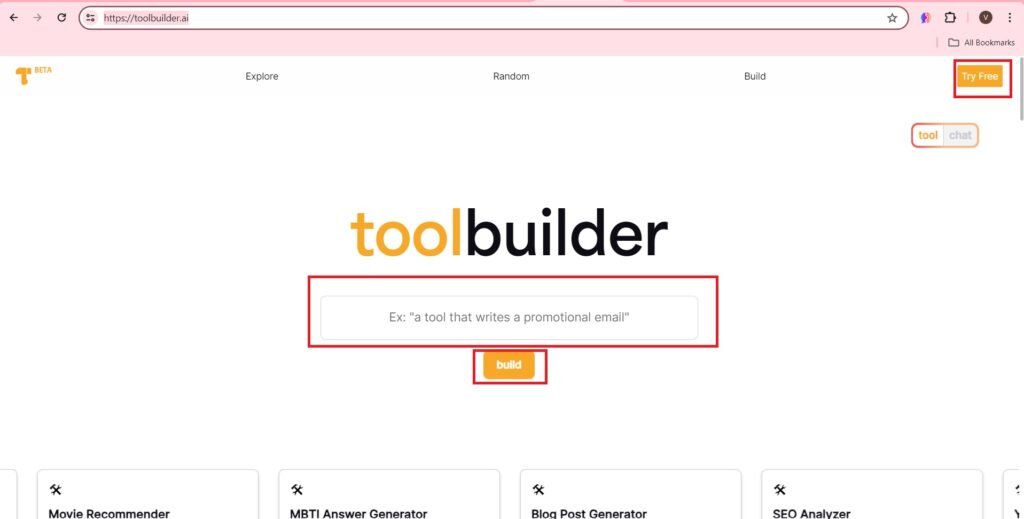
- Enter First Name, Last name, Nickname, Email and Password.
- Press—>Create account.
- You can sign up with your google account.
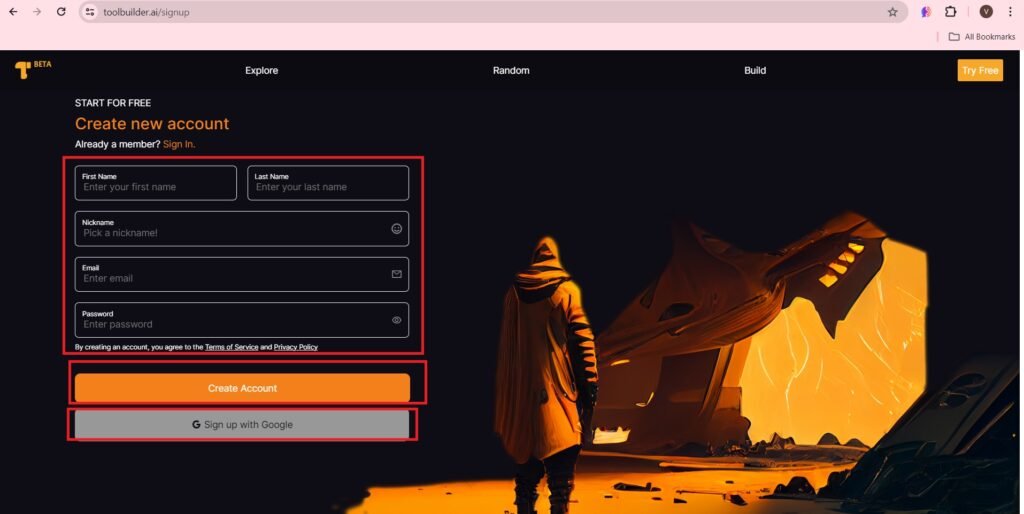
- Choose an account.
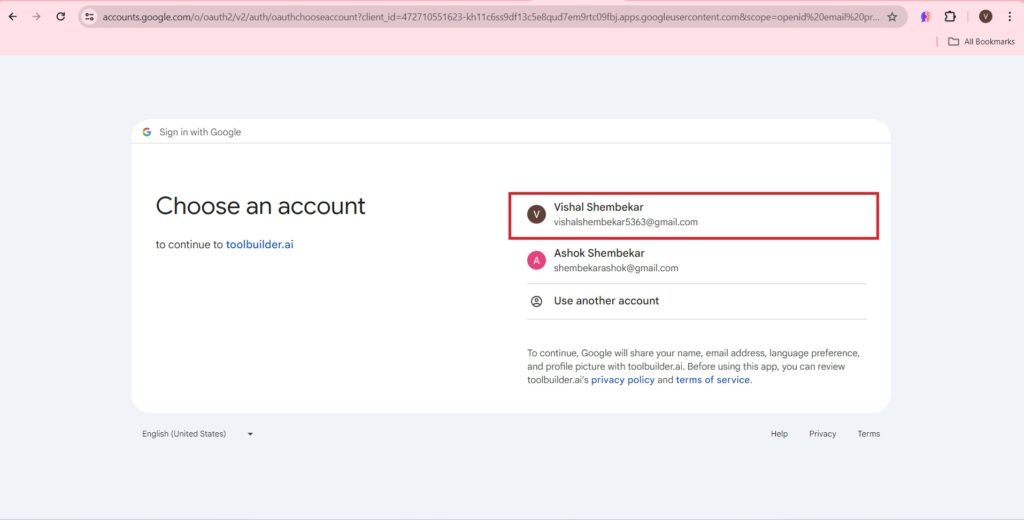
- Press—>Continue
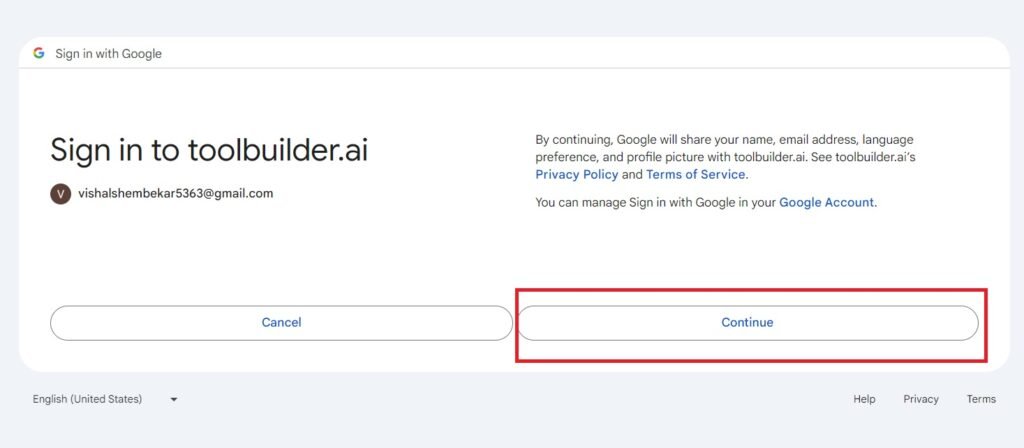
- Sign In with your Email and Password.
- Press—>Sign In
- I am signing in with my Google account.
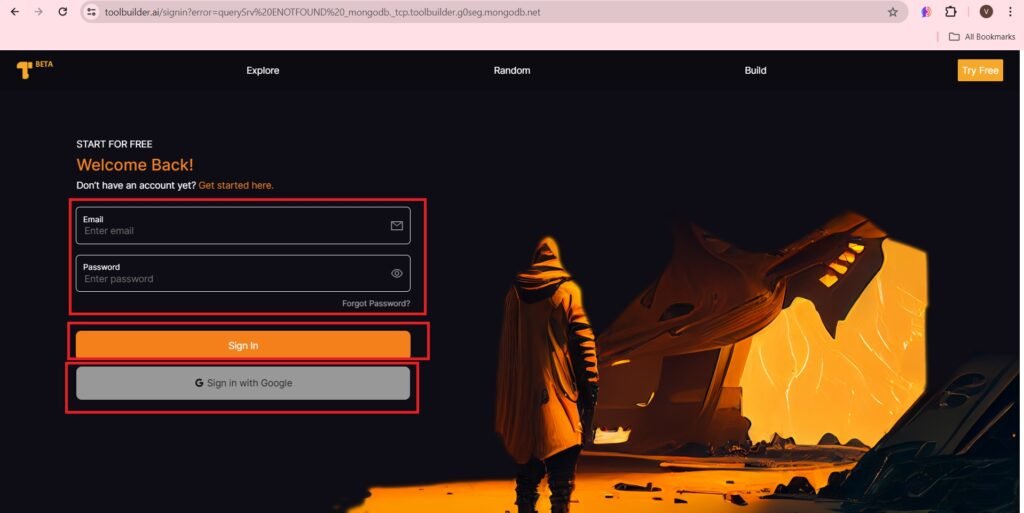
- Press—>Explore
- Enter Which tool are you looking for?
- Select a tag.
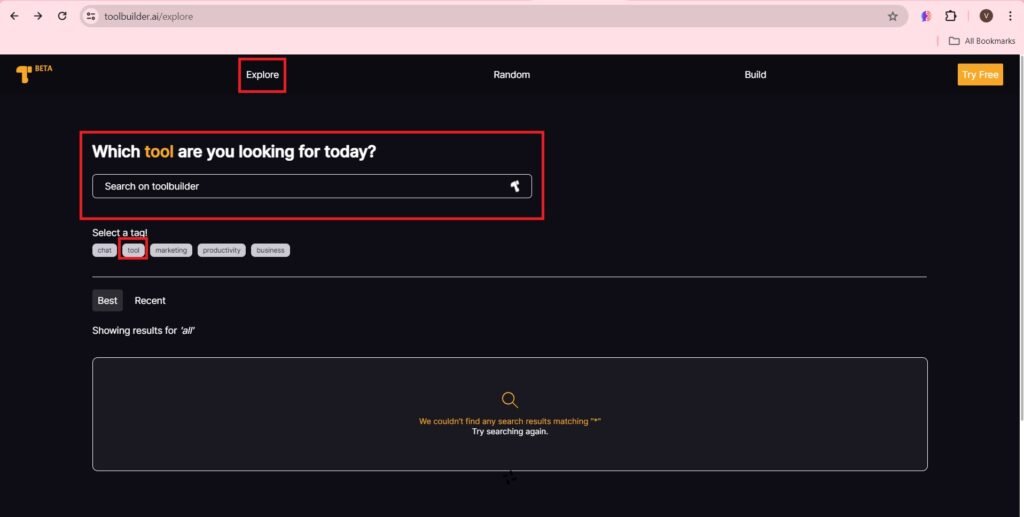
- Press—>Build
- Enter a valid prompt.
- Press—>Build button
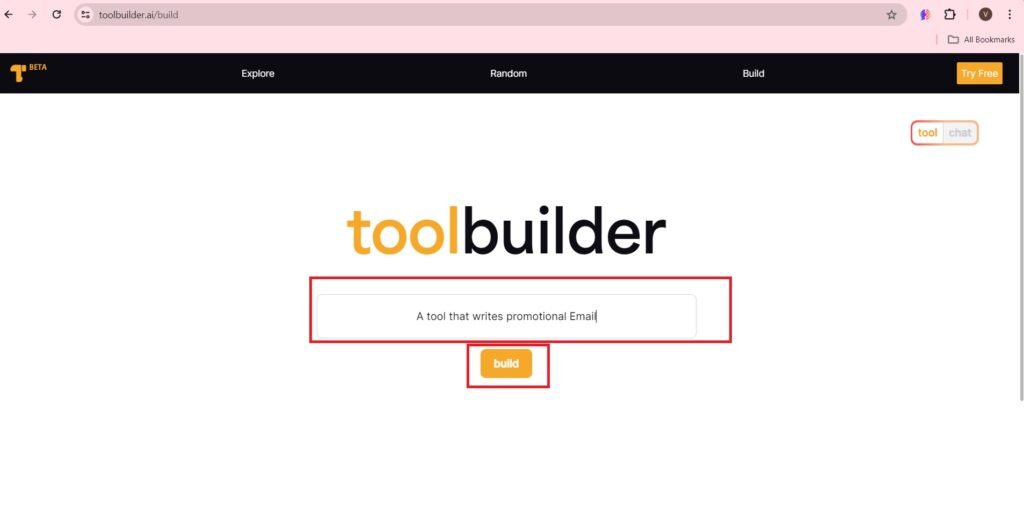
- The AI tool Toolbuilder.ai seems to have some error, hence it is not working.
- The Sign In process is not working.
The reference of the content of the above blogpost, From Prompt to Power: Crafting Custom AI Tools on ToolBuilder.ai, is from the blogpost, UNREAL SPEECH, ToolBuilder: Craft & Share Tools Easily.
TaskadeTrailblazer
Frequently Asked Questions(FAQs)
What is ToolBuilder.ai?
ToolBuilder.ai is an AI-powered platform that allows users to create custom AI tools without any coding knowledge.
How does ToolBuilder.ai work?
The platform uses AI-driven prompts to generate custom tools based on user input. Users can specify their requirements, and ToolBuilder.ai helps build AI-powered solutions accordingly.
Do I need programming skills to use ToolBuilder.ai?
ToolBuilder.ai is a no-code platform, meaning users can create AI tools without coding expertise.
What kind of AI tools can I create with ToolBuilder.ai?
You can create AI tools for text processing, automation, data analysis, chatbot development, and other business-specific applications.
Does ToolBuilder.ai provide pre-built templates?
Yes, the platform offers a range of pre-built templates that users can customize based on their needs.
Can I integrate my custom AI tools with other software?
ToolBuilder.ai supports integration with various third-party applications for seamless deployment and workflow optimization.
How can I test my AI tool on ToolBuilder.ai?
The platform provides real-time testing features, allowing users to refine their AI tools before full implementation.
Is ToolBuilder.ai suitable for businesses?
Yes, it is ideal for businesses looking to automate tasks, enhance productivity, and develop AI-driven solutions without hiring a development team.
How can I get started with ToolBuilder.ai?
You can sign up on the ToolBuilder.ai website, explore available templates, and start building custom AI tools using guided prompts.
Is ToolBuilder.ai free to use?
ToolBuilder.ai may offer both free and premium plans. Visit the official website to check the latest pricing details.


Your posts stand out from other sites I’ve read stuff from. Keep doing what you’re doing! Here, take a look at mine Webemail24 for content about about Outsourcing.
kaskustoto kaskustoto kaskustoto kaskustoto
Quality content is the key to invite the viewers to visit the site, that’s what
this website is providing.
garuda138 garuda138 garuda138 garuda138
When I initially commented I clicked the “Notify me when new comments are added” checkbox and now
each time a comment is added I get three emails with
the same comment. Is there any way you can remove people from that service?
Thank you!
you can search the query on youtube
wdbos wdbos wdbos wdbos wdbos
Very nice post. I simply stumbled upon your blog and
wanted to say that I have truly enjoyed surfing around your weblog posts.
In any case I will be subscribing for your feed and I am hoping you write again very
soon!
data hk data hk data hk data hk data hk
Today, I went to the beachfront with my kids. I found a sea shell and gave it to my 4 year old daughter and said “You can hear the ocean if you put this to your ear.” She put the shell to her ear and screamed.
There was a hermit crab inside and it pinched her ear.
She never wants to go back! LoL I know this is entirely off topic
but I had to tell someone!
texas88 texas88 texas88 texas88 texas88
With havin so much content do you ever run into any issues of plagorism or copyright violation? My blog has
a lot of completely unique content I’ve either authored myself or outsourced but it
seems a lot of it is popping it up all over the internet without my
authorization. Do you know any ways to help reduce content from being ripped off?
I’d definitely appreciate it.
I still have a long way to go with my blogging. I have solved all issues.
protogel protogel protogel
Hi there, just became aware of your blog through Google, and found that it is really informative.
I’m going to watch out for brussels. I’ll be grateful if you continue this in future.
A lot of people will be benefited from your writing.
Cheers!
I have been surfing on-line more than three hours as of
late, yet I never discovered any interesting article like yours.
It is pretty value sufficient for me. In my opinion, if all
website owners and bloggers made excellent content as you probably did, the web will probably be a lot more helpful than ever before.
Great information. Lucky me I found your blog by accident (stumbleupon).
I have saved as a favorite for later!
Great initiative!!! great website prepared by you !!! You can visit my websites, https://intellectaiworld.com/ , https://vishalversatile.com/ , https://hindudevidevta.com/