My blog, From Prospects to Deals: How Reply.io Transforms Sales, is a detailed narration of the information given in the following table:-

| Feature | Description | Benefits |
|---|---|---|
| Automated Outreach | AI automates multi-channel communication (emails, calls, LinkedIn) with prospects. | Saves time, improves efficiency in outreach. |
| Personalized Campaigns | Customizes messages based on prospect data and behavior for more tailored engagement. | Increases response rates, builds connections. |
| Sales Workflow | Manages the entire sales process, from prospecting to closing deals, in one platform. | Streamlines sales pipeline management. |
| Email Tracking | Tracks email opens, clicks, and replies for deeper insights into campaign effectiveness. | Enhances follow-up strategy and timing. |
| AI-Powered Insights | AI suggests improvements for messaging and follow-up tactics based on campaign performance. | Optimizes engagement and results. |
| CRM Integration | Integrates seamlessly with major CRM platforms to sync data and track prospects. | Simplifies data management, improves accuracy. |
| Multi-Channel Sales | Engages leads via multiple channels—email, phone, social media—to boost conversion rates. | Increases touchpoints and lead engagement. |
Introduction
- In this dynamic landscape of modern business, communication stands as the cornerstone of success.
- Just like tending to a garden, reaching to potential customers, connecting with existing clients, and nurturing those relationships can make a big difference in how an organization grows.
- Platforms like reply.io have gained prominence for their exceptional capabilities in enhancing communication strategies.
- Lets explore and example of communication strategy.
Communication Strategy
- For example, Advertising campaign for a New product. Imagine an advertizing agency tasked with running a advertising campaign for a client launching a new product. Here’s how they might approach their communication strategy.
- The agency has clear objectives for a campaign, such as increasing brand awareness, driving product sales and reaching a specific target audience.
- The agency researches and identifies the ideal audience for the new product. They consider demographic(age, gender, location) preferences, habits and needs.
- Based on their research, the agency crafts key messages that resonate with the target audience. The messages highlight the product’s unique features, benefits and value.
- The agency selects appropriate channels to reach the audience. This could include social media(Instagram, Facebook), email newsletters, influencer partnerships and traditional media(TV, Radio). They create a content plan, outlining what content will be shared on each channel. For instance:-Social media: Teasers, product highlights, user generated content.
- Email newsletter :-Product launch announcements, special offers.
- Traditional media:-TV commercials, radio spots.
- From Prospects to Deals: How Reply.io Transforms Sales
- Your communication strategy for the advertising campaign is well-structured! Now, let’s explore how Reply.io can enhance this strategy:
Personalization and Automation:
- Reply.io is a powerful tool for managing email outreach and follow-ups. It allows you to personalize email content based on recipient data (e.g., name, company, role) and automate follow-up sequences. You can automate acknowledgement emails.
- For your email newsletters, you can use Reply.io to send personalized product launch announcements, special offers, and reminders. These could be related to the customer’s interests. The tool ensures timely delivery and helps maintain consistency.
A/B Testing:
- Reply.io enables A/B testing for email subject lines, content, and call-to-action buttons.
You can create multiple subject lines for your email campaign within Reply.io. Continuously refine your email content based on insights gained from testing, and adapt your communication strategy accordingly. You can create different versions of your email campaigns and test which ones perform better. Reply.io provides analytics to compare the performance of different versions. If you want to test different email content (e.g., different product descriptions, storytelling approaches), you can set up variations in Reply.io. It ensures that each recipient receives one of the versions.
For calls-to-action (CTAs), you can create different buttons (e.g., “Buy Now,” “Learn More,” “Sign Up”). Reply.io allows you to track which CTA generates more clicks. - Apply A/B testing to your email teasers or promotional messages. Optimize based on open rates, click-through rates, and conversions.
Segmentation:
- With Reply.io, you can segment your email list based on various criteria (e.g., location, behavior, engagement level). This allows you to tailor messages specifically to different audience segments.
- Segment your list for targeted email campaigns. For instance, create a segment for high-potential leads and send them exclusive content related to the new product.
Automated Follow-ups:
- Sometimes, prospects need multiple touchpoints before taking action. Reply.io lets you set up automated follow-up sequences.
- Use this feature to nurture leads who showed interest in the product. Send follow-up emails with additional information, testimonials, or case studies.
Performance Tracking:
- Reply.io provides analytics to track email performance. You can monitor open rates, click-through rates, and replies.
- Regularly review these metrics to assess the effectiveness of your email campaigns. Adjust your content or timing based on the data.
Influencer Outreach:
- If your campaign involves influencer partnerships, Reply.io can help manage communication with influencers.
- Use the tool to schedule outreach emails, track responses, and coordinate collaboration details.
Key Features of Reply.io
Email Finder:
Reply.io provides an Email Finder feature that discovers verified email addresses from platforms like LinkedIn and Sales Navigator.
Reply.io integrates with LinkedIn to extract relevant contact information from profiles. It identifies valid email addresses associated with LinkedIn profiles.
For users with access to LinkedIn Sales Navigator, Reply.io can extract email addresses from Sales Navigator searches.
The tool ensures that the discovered email addresses are valid and deliverable.
Writing effective emails is crucial for professionals, especially in sales and business development.
Subject: Re: Meeting Request
Hi [Sender’s Name],
Thank you for reaching out. I appreciate your interest in connecting. I’m available for a meeting next week. Could you please share your availability, and we can find a suitable time?
Looking forward to our discussion!
Best regards, [Your Name]
Multichannel Outreach:
Users can create sequences that combine various communication channels like emails, phone calls, Social media, SMS Whatsapp,
AI-Generated Sequences:The tool uses AI to optimize the timing and content of messages across channels.
Certainly! Let’s explore how Reply.io can be used for writing content across different platforms. I’ll provide examples for social media, SMS, and WhatsApp:
Social Media (Instagram) Quick Replies:
- Purpose: Instagram quick replies allow businesses to respond efficiently to common queries via direct messages (DMs).
- How to Create Quick Replies on Instagram:
- Open your Instagram Business app.
- Go to your profile settings and select “Business.”
- Choose “Saved replies.”
- Add a new quick reply by entering a shortcut and a pre-saved message.
- Example Quick Replies:
- Standard Greeting: “Hello [customer name], I am [agent name]. What can I do for you?”
- Delayed Response: “Hi! We’ve been busy and can’t reply as quickly as we’d like. Sorry for the wait!”
- Offline Message: “Hi! We received your message while we were offline, so we couldn’t answer right away.”
SMS Auto-Reply:
- Purpose: SMS auto-replies help manage incoming text messages efficiently.
- Example Auto-Reply:
- “Thanks for reaching out! We’ll respond to your text within X minutes/hours/days.”
WhatsApp Message Templates:
- Purpose: WhatsApp message templates are pre-defined messages for initiating conversations with customers.
- Categories:
- Utility Templates: For transactions, post-purchase notifications, and billing statements.
- Authentication Templates: To authenticate customers during login (e.g., one-time passwords).
- Marketing Templates: For promoting products or services.
- Example Marketing Template:
- “Hi [Customer Name]! We have an exciting offer just for you. Check it out!”
- Remember that the tone and content should align with your brand voice and the context of the communication.
Personalized Sequences:
- Reply.io allows users to create automated, personalized touchpoints. Users can tailor each message based on recipient data (e.g., name, company, role). Insert dynamic fields (placeholders) in emails to personalize content. Set up follow-up emails based on recipient behavior (e.g., opens, clicks).
- To tailor messages, you can use placeholders for recipient-specific information. For example:
- “Hi {{first_name}}, thanks for your interest in our product!”
- “Hello {{company_name}} team, we have an exclusive offer for you.”
- Reply.io allows you to create custom tags or merge fields. These are placeholders that get populated with specific data from your recipient list.
- Example: {{first_name}}, {{company_name}}, {{role}}, etc.
AI-Powered Insights:
- Reply.io leverages AI to provide actionable insights. The tool analyzes prospect behavior (e.g., email opens, responses) to recommend next steps. Based on historical data, it suggests optimal times for outreach. Users receive suggestions on when to follow up or adjust their approach.
Reporting and Analytics:
- Reply.io tracks campaign performance. Users can monitor open rates, click-through rates, and response rates. Measure how many prospects move through the sales funnel. Identify which parts of the campaign need adjustment.
Integrations:
Reply.io seamlessly connects with CRMs (Customer Relationship Management systems), marketing automation tools, and other business software: Sync data between Reply.io and your CRM (e.g., Salesforce, Pipedrive). Integrate with tools like HubSpot or Marketo. Ensure that prospect data flows smoothly across platforms.
Native CRM Integrations:
- Reply.io offers native integrations with popular CRMs. When you connect your CRM account to Reply.io, the two systems communicate to keep data in sync. Here are the steps involved:
- Contact, Lead, and List Sync: You can sync contacts, leads, and lists from platforms like LinkedIn, Copper CRM, HubSpot, and Salesforce into Reply.io. This feature is enabled by default and runs automatically each time you open a contact page or list1. It ensures that your data remains up-to-date across both platforms.
- Manual Synchronization: If needed, you can also trigger manual synchronization. To do this, open the integration settings, click the “Configure” button, and then select “Sync now.” This allows you to control when the data sync occurs.
Enrichment and Interaction Tracking:
- When you sync data, Reply.io enriches your CRM records with actionable information. This includes valid emails, corporate details, and direct phone numbers.
- Activities such as email opens, clicks, and replies are tracked within the CRM system, providing a comprehensive view of prospect interactions.
Multichannel Outreach Sequences:
- Once your data is synced, you can create hyper-personalized outreach sequences using Reply.io. Engage your prospects through email, social media, and other channels.
- These sequences allow you to nurture leads, follow up, and move prospects through your sales pipeline.
- Reply.io Free plan for beginners.
- Starter ($50/user/month) for basic needs.
- Pro ($99/user/month) for advanced features and reporting.
- Scale (custom quote) for large teams and agencies.
Conclusion
- Reply.io helps communicate faster with various platforms on Social Media and other Communication Channels.
- With AI taking over in Marketing, Email Campaigns, LinkedIn automation, SMS, Voicecalls and WhatsApp all platforms have specific integrations and importance.
- The customer satisfaction levels of particular audiences on their respective platforms will enhance with tools like Reply.io.
- Audiences who get automated messages on Social Media and mobiles, Emails, voice calls on Mobiles, get attracted towards Reply.io building a healthy relationship with them.
- The timely contacts with the audiences help develop proper communication channels, as replies are instant.
How to use Reply.io?
From Prospects to Deals: How Reply.io Transforms Sales i.e. the process of using Reply.io is as follows:
Go to, https://reply.io/
- Press—>Try for free
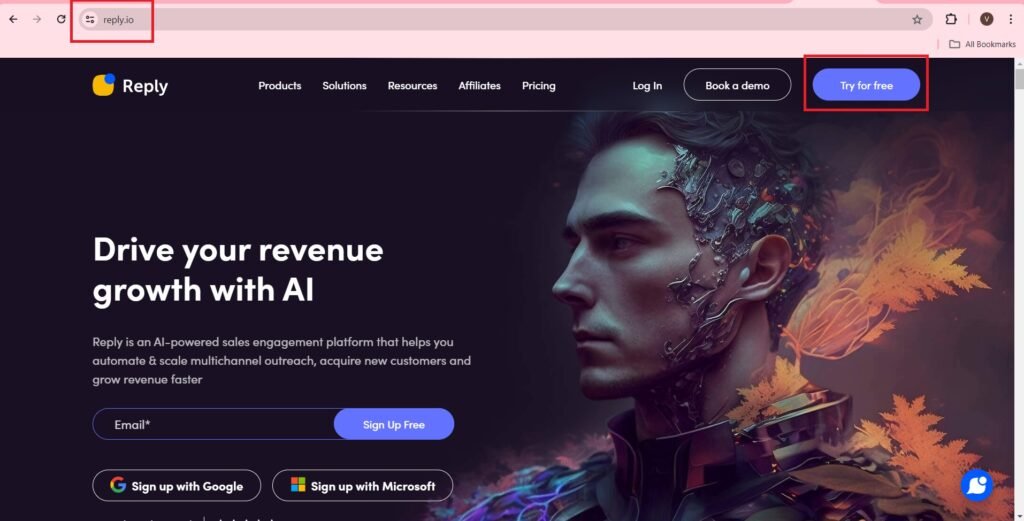
- Sign Up for the 14 day free trail. You can signup with your email or Google account or Microsoft account.
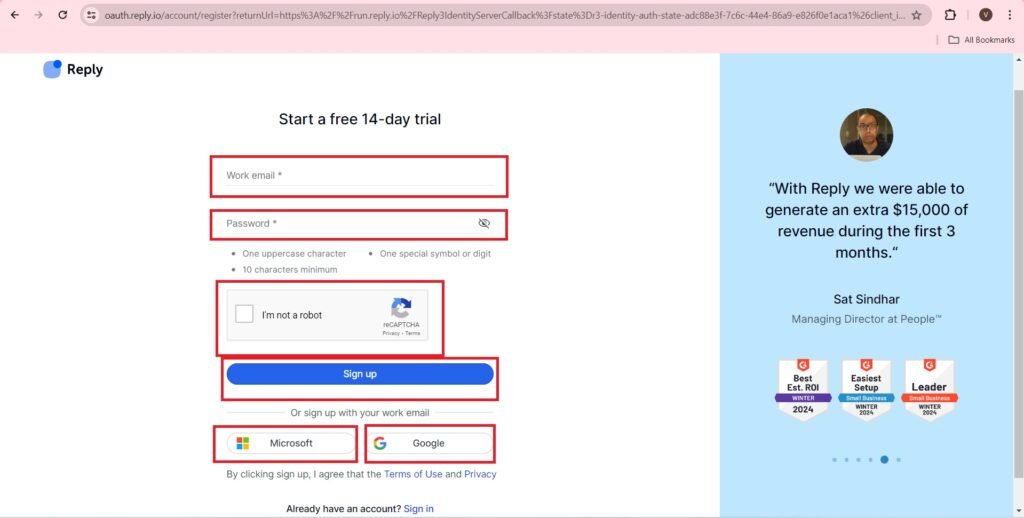
- Choose your account,
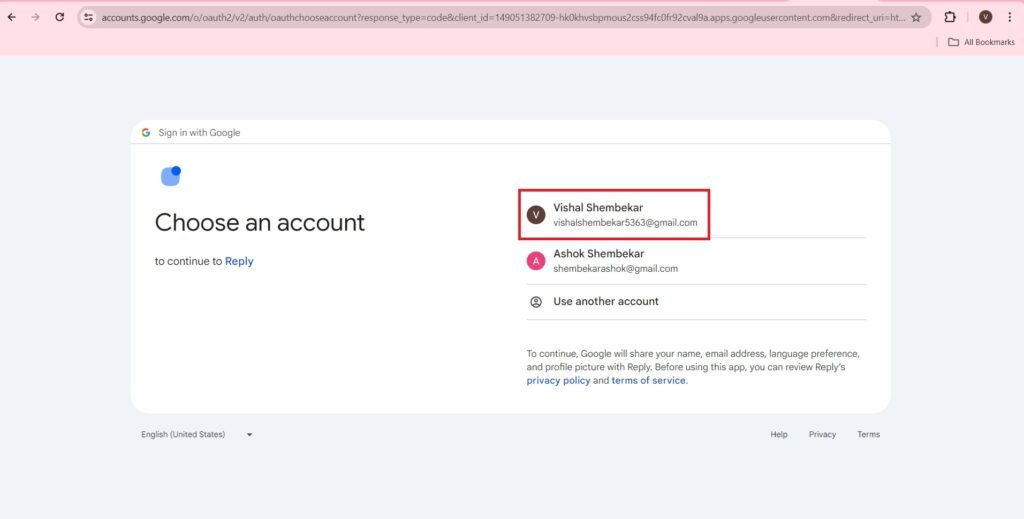
- Press—>Continue,
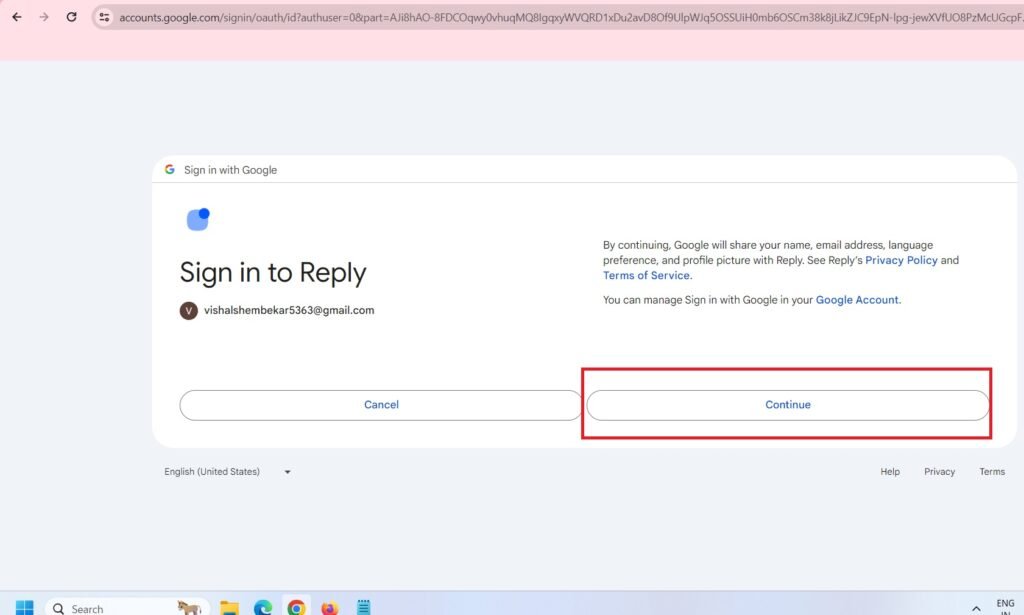
- Press—>Allow,
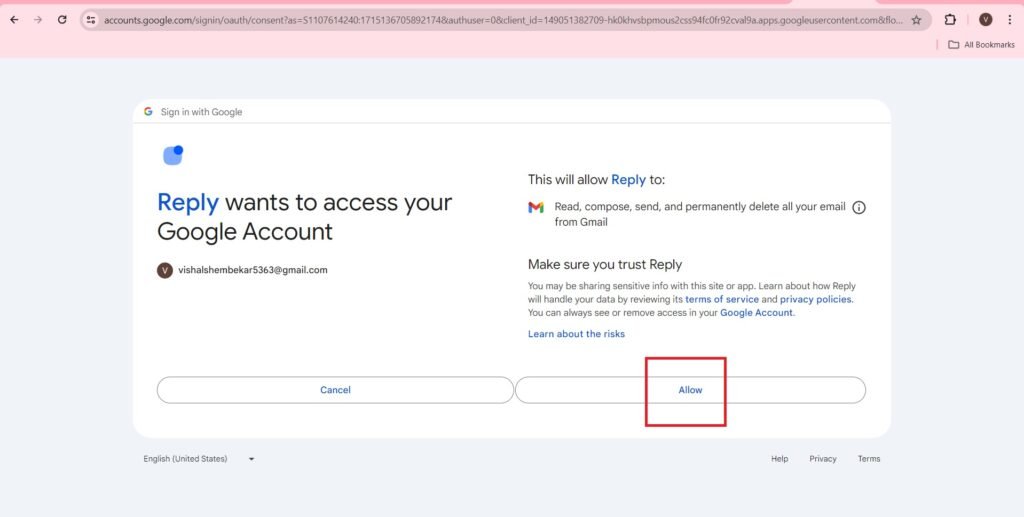
- Select your option of a business or an agency,
- Press—>Get Started,

- You will get the tabs as Sequence, People, Data, Inbox, Execution, Reports. On the right hand side you will find options for clear cache, view notifications, Help and manage your account settings.
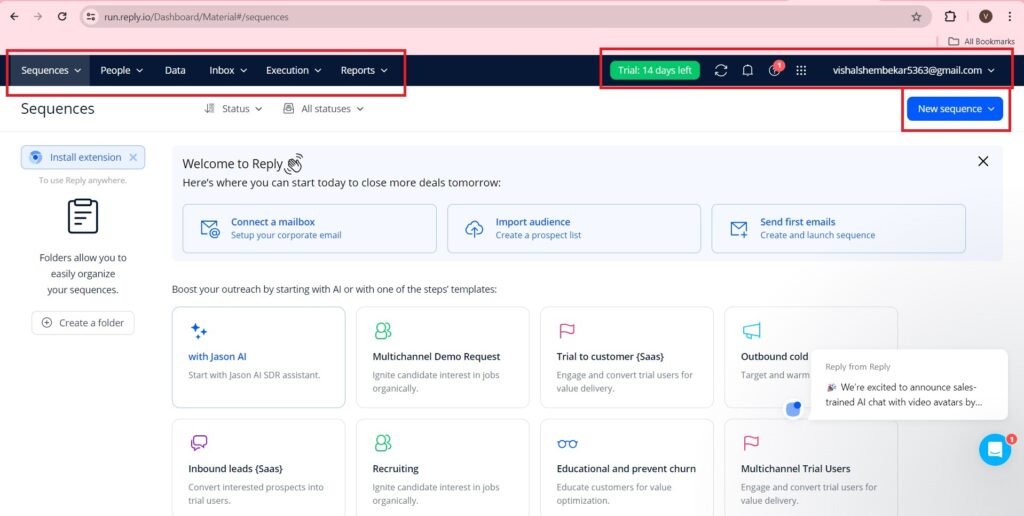
- The account dashboard has so many comprehensive features within your account, you have a powerful tool for measuring performance, outreach strategies and engage in communication strategies.
- Now we will learn to create a sequence in your account. To create a new sequence in reply navigate to the top menu, click on the sequences tab,
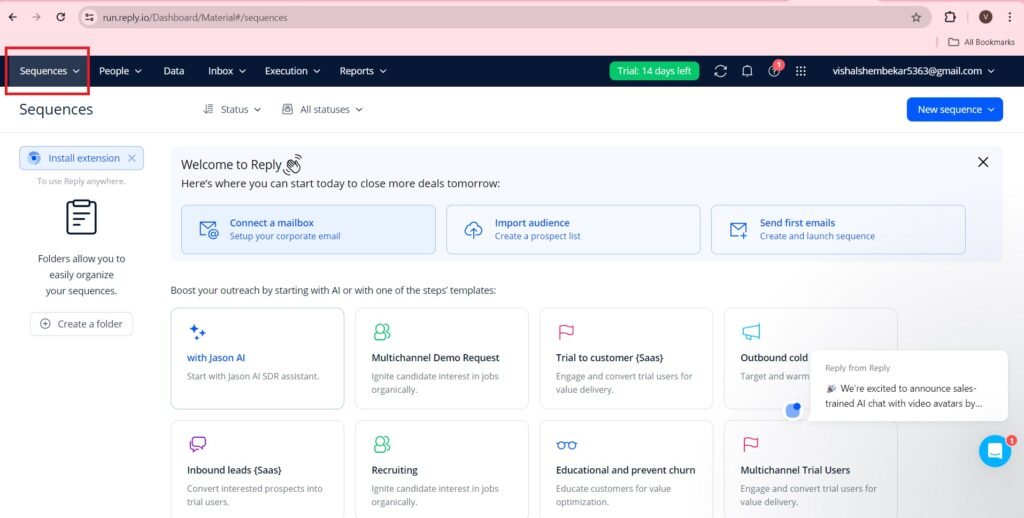
- Before creating the sequences, create a new folder, as Press —>New Folder
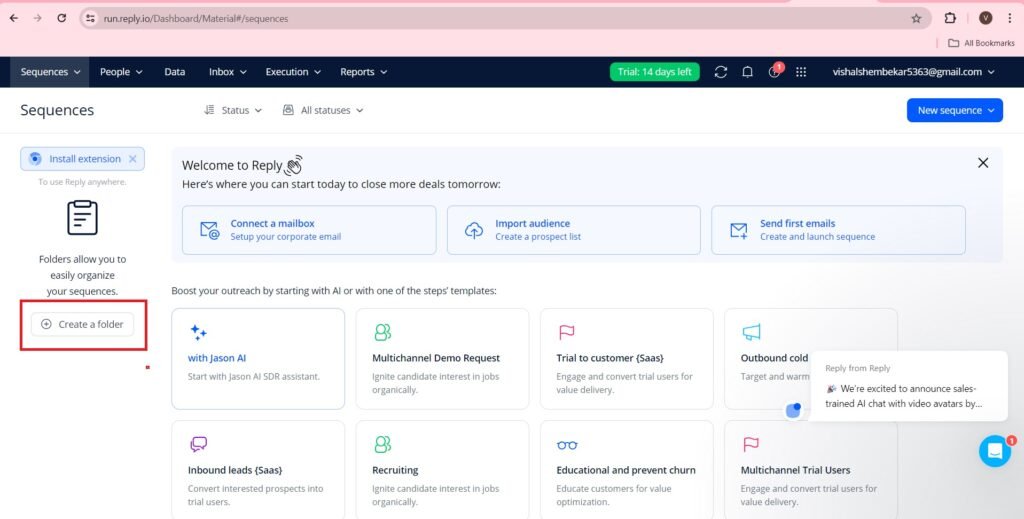
- Now enter the name of the folder as shown,
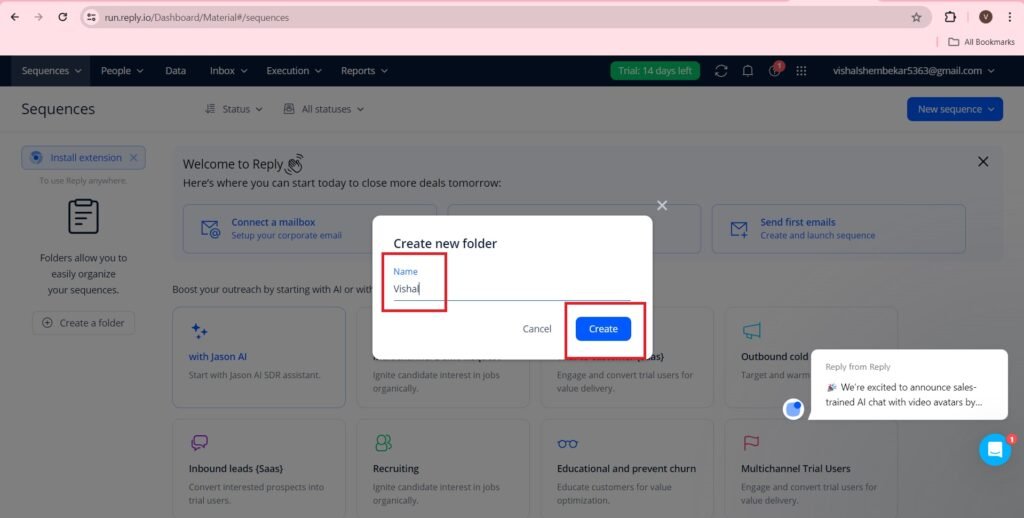
- After creating a folder navigate to the top right of the window of the sequences tab and press create New Sequence button.
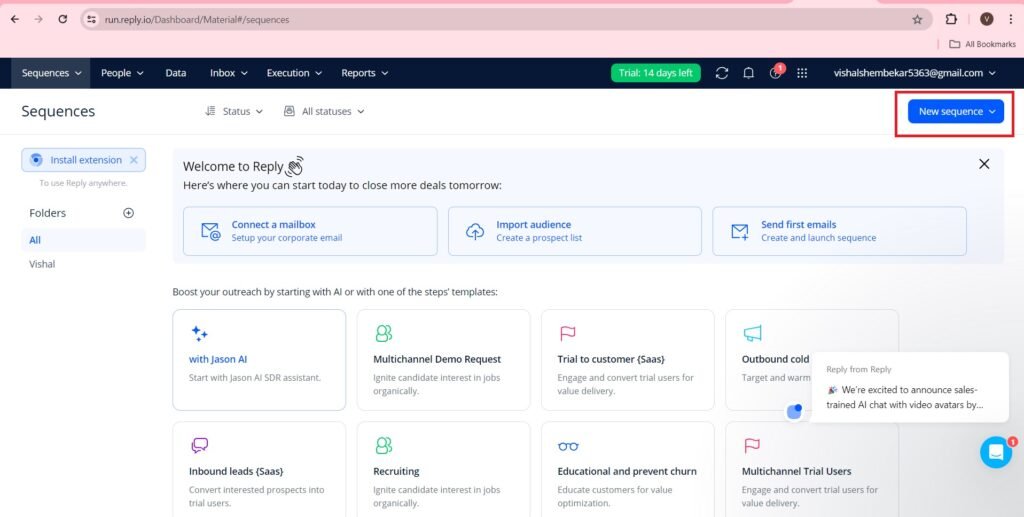
- On pressing the New Sequence button, you will get the options of From template, from scratch, from Magic. You have to select new Template option.
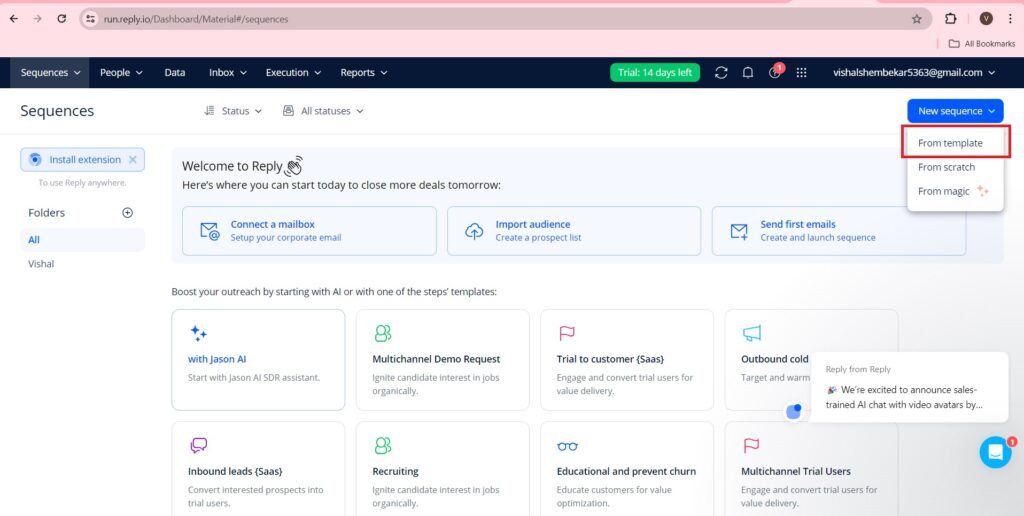
- On selecting Templates you will get the following options, Reply Template and Team Templates. We don’t have any Team templates. So select —-> reply templates.
- For example You can Select the—>Trial To customer(Saas)
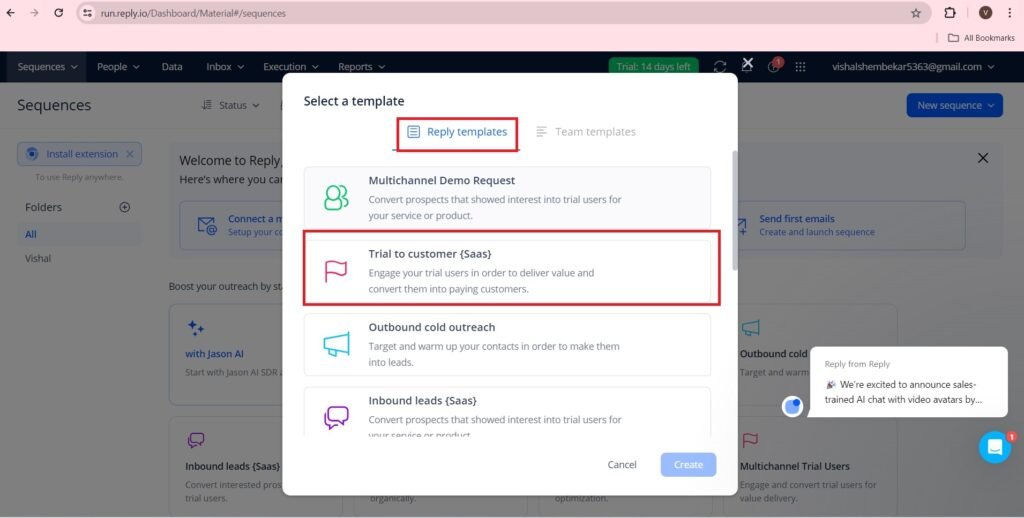
- Once you have selected the template press——>create button
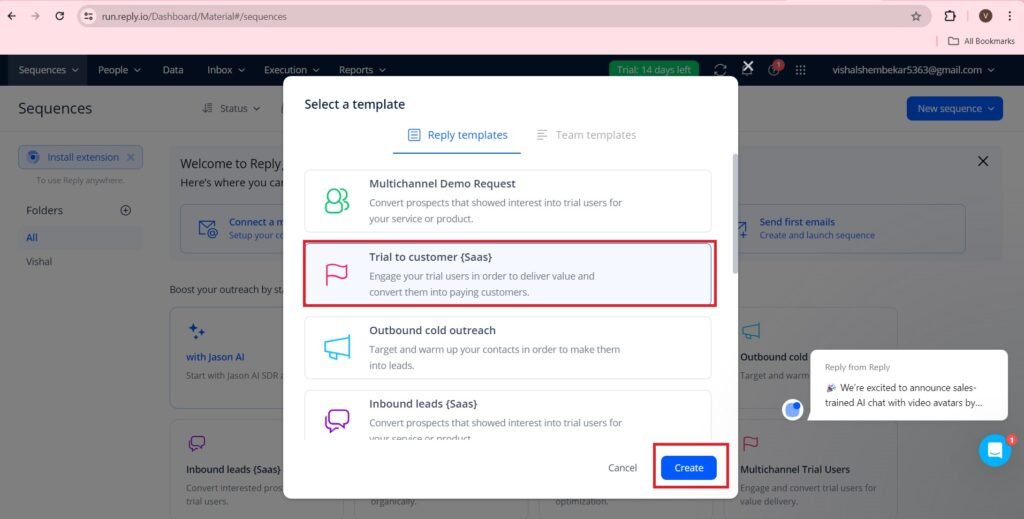
- Now the first step is to Create Manually the Contacts. There are other options like, Find contacts in data, Import from CSV, Add from Existing. You can select any from the existing.
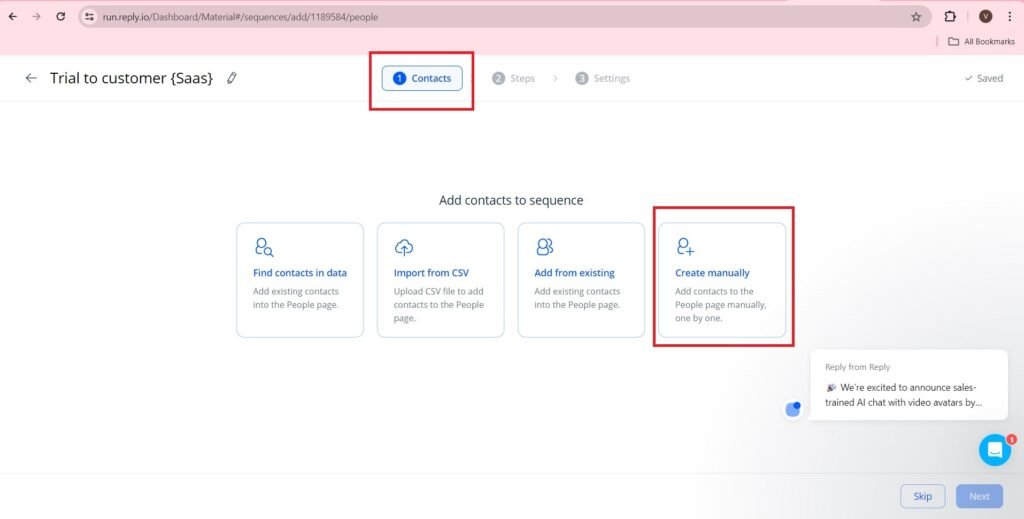
- The following page will appear after adding contacts.
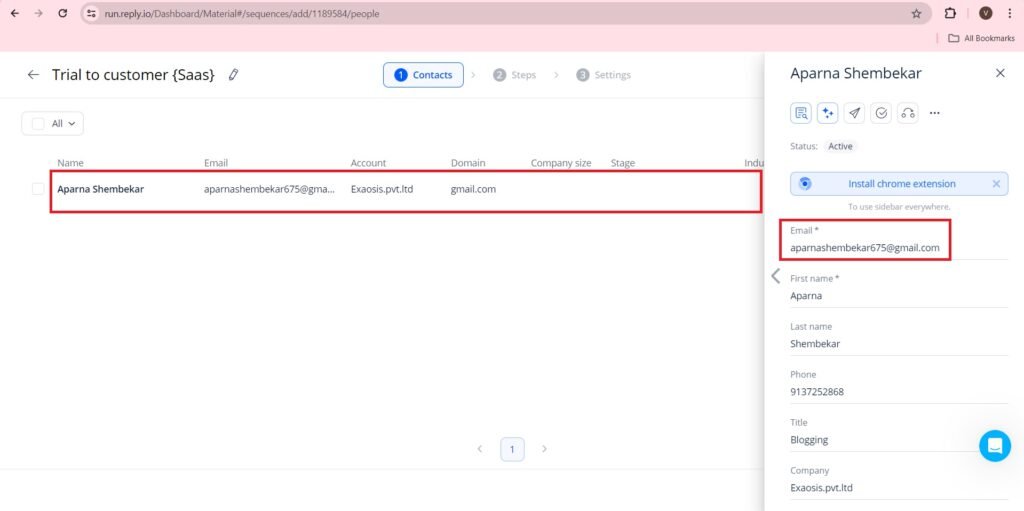
- Press—> Next
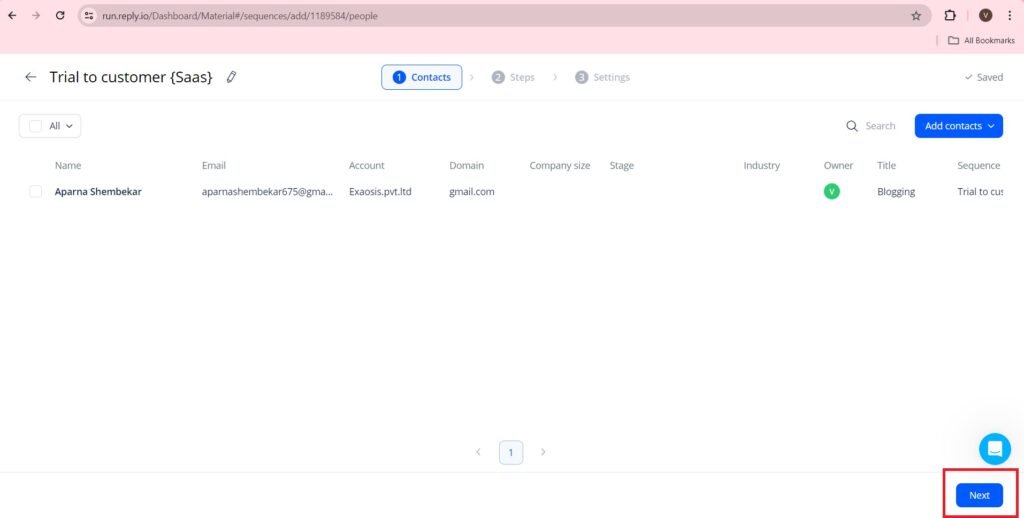
- The process of creating a sequence consists of 6 stages which you progress through and customize your sequence. The first step is to add the first name. Additionally you can add or remove steps as you want. To remove a step, hover over the step and press the trash icon.
- Customization of the steps is also possible within each step. You can modify the content within each step to tailor the content to your specific requirement.
- You can also adjust the position of the step as and when needed. This can be done by dragging the step up and down as and when needed.
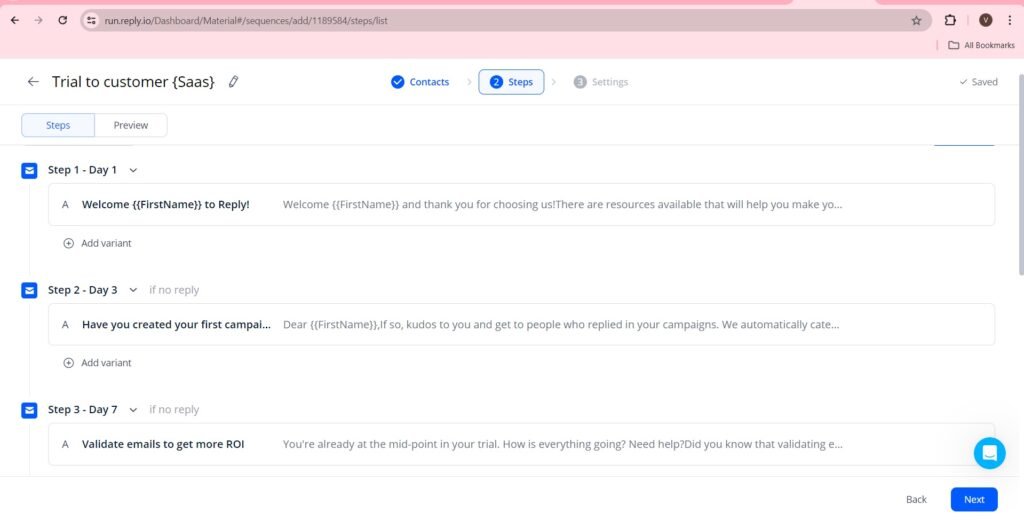
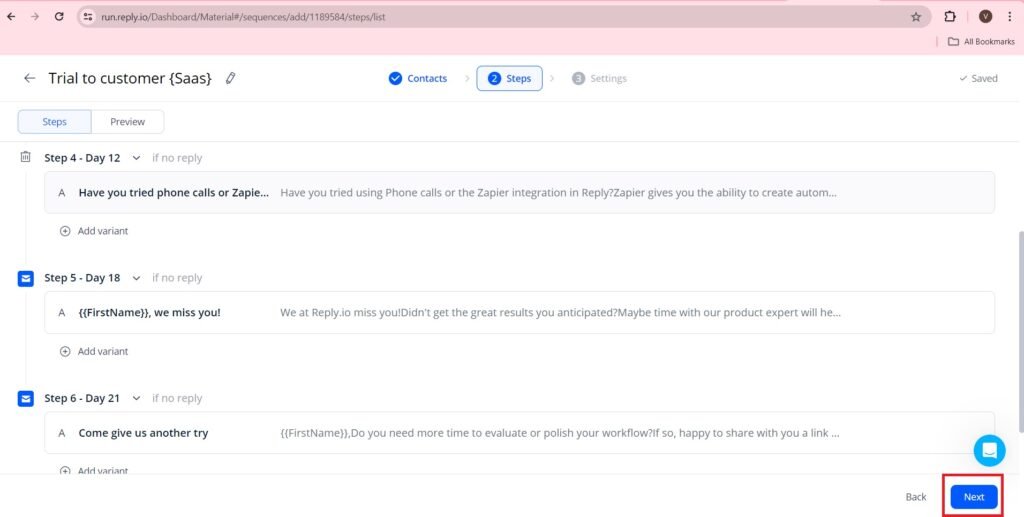
- The next stage is the settings stage, Here you have various options to manage and fine tune your sequence. For example you can press on the linked In account. This allows you to sequence capabilities with your linkedIn account. Additionally you can adjust settings to your general configuration settings, handling replies, managing calls and tasks.
- The next step is the Jason AI stage, You can use the Jason AI assistant.
- At the schedule stage, you can schedule your sequence. The role of the schedule is when are the emails to be sent to your contacts.
- The green tick mark at each stage is the correctly completed stage.
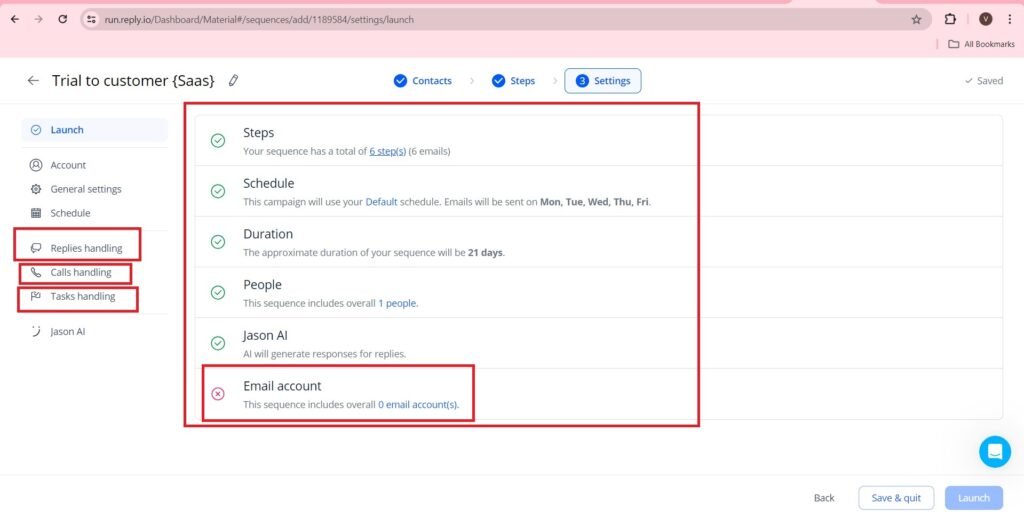
- Now we are adding an email account.
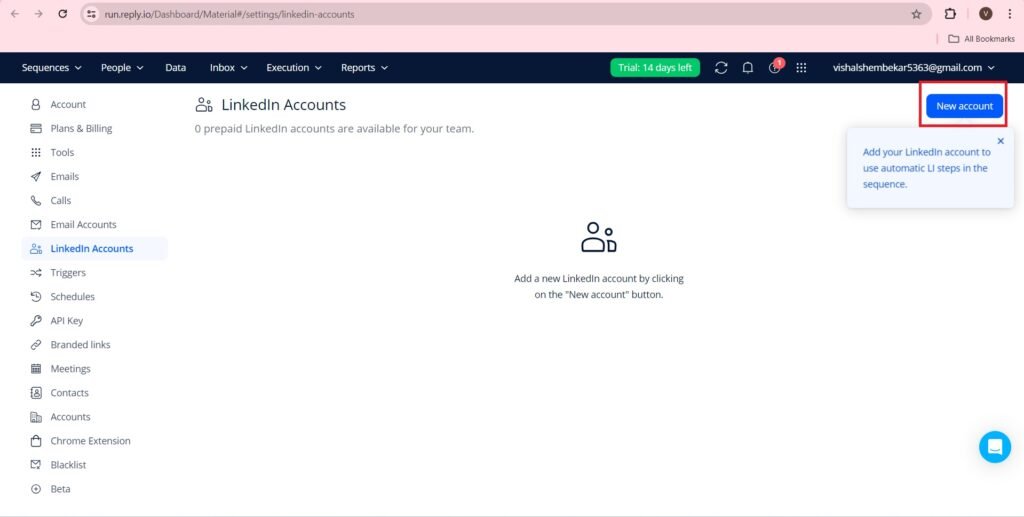
- Install chrome extension.
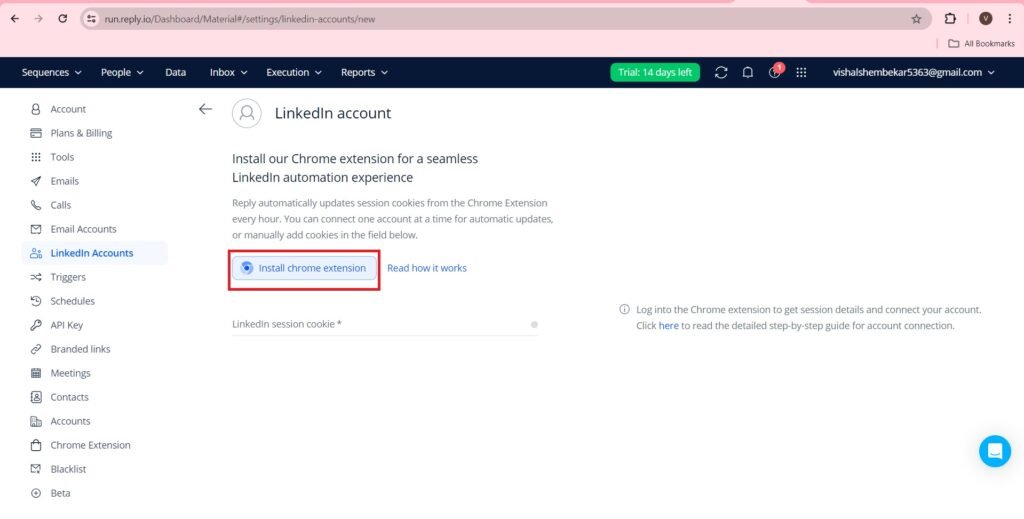
- Add to chrome,
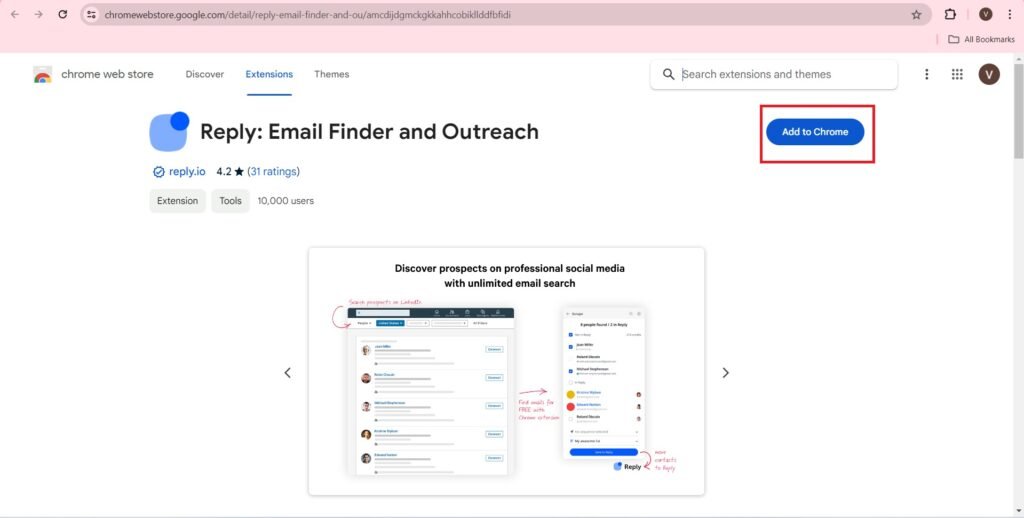
- Once the extension is installed, sign in using your Reply login details. Then, you’ll be directed to log in to your LinkedIn account. Then enter your LinkedIn login details to proceed.
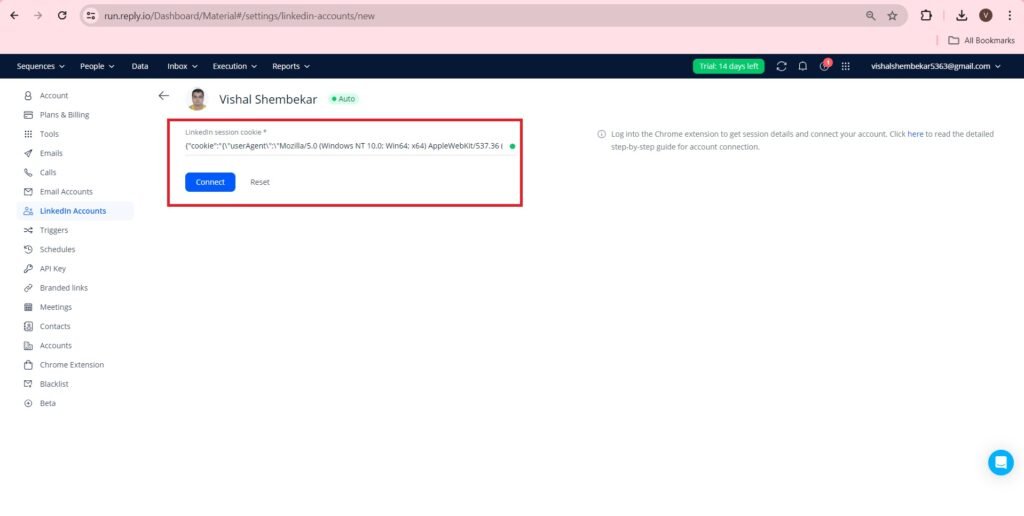
- You will get the following page, You can confirm your payment to connect your linked In account.
- After that you can launch your sequence.
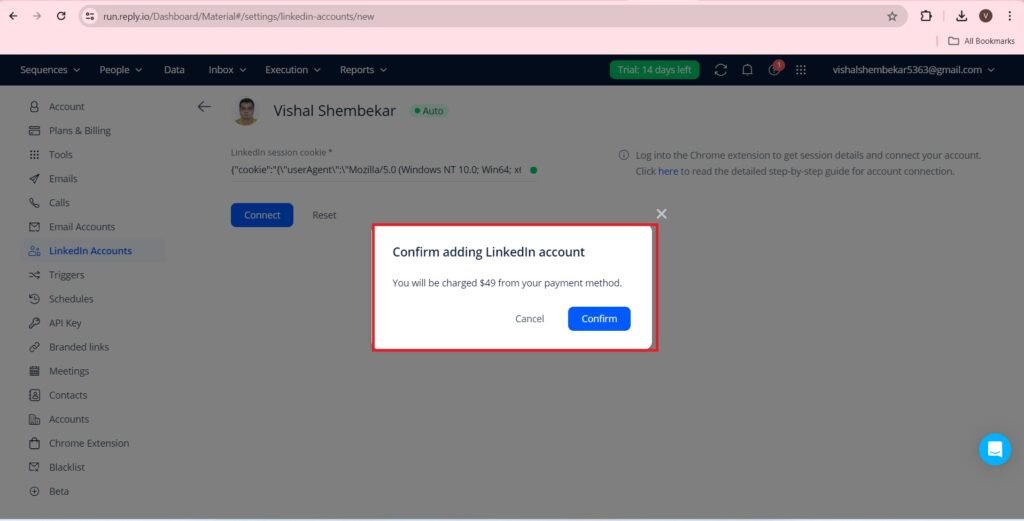
- After launching your sequence you will have to save and launch the sequence. After that your sequence will launch your emails as the schedule and the other settings you have configured.
Official Page of Reply.io on Instagram
The number of followers of reply.io on Instagram are 1,409.

The reference of the content of the blogpost, From Prospects to Deals: How Reply.io Transforms Sales, is from, Reply.
Mastering Marketing Magic: Unleashing AdCreative.ai’s Ad Wizardry
Frequently Asked Questions(FAQs)
What is Reply.io?
Reply.io is a sales engagement platform that helps businesses automate and scale multichannel outreach, including emails, calls, LinkedIn messages, and SMS—making it easier to connect with prospects and close deals faster.
How does Reply.io help sales teams?
Reply.io streamlines sales outreach by automating repetitive tasks, enabling personalized communication, and offering analytics to optimize performance. It frees up time for sales reps to focus on building relationships and closing deals.
What outreach channels does Reply.io support?
Reply.io supports:
-Email campaigns
-LinkedIn automation
-SMS outreach
-Voice calls
-WhatsApp (via integrations)
-Task management for multichannel cadences
Can I personalize my outreach using Reply.io?
Yes, Reply.io allows deep personalization using variables, dynamic fields, and contact-specific data to tailor messages for higher engagement.
Is Reply.io suitable for small businesses or just large enterprises?
Reply.io caters to businesses of all sizes—from solo entrepreneurs and startups to large enterprise sales teams. It scales according to your needs.
Does Reply.io integrate with CRM tools?
Yes, it integrates with popular CRMs like HubSpot, Salesforce, Pipedrive, and also offers Zapier and API support for custom workflows.
How does Reply.io improve response rates?
By combining personalization with smart scheduling and multichannel touchpoints, Reply.io increases the likelihood of responses through consistent and timely outreach.
Is there a free trial available?
Yes, Reply.io offers a free trial so users can test its core features before subscribing to a paid plan.
Does Reply.io offer AI-powered features?
Absolutely! Reply.io uses AI to:
-Generate email content
-Score leads
-Suggest follow-ups
-Analyze campaign performance
What kind of analytics does Reply.io provide?
The platform offers detailed metrics like open rates, reply rates, click-through rates, and conversion tracking to help optimize campaigns.

