
My blog,’From Text to Visuals: Exploring the Power of Simplified AI Tools’, is a detailed narration of the information given in the following table:-
| Feature | Description |
|---|---|
| Text-to-Visual Conversion | Sounds clichéd but not when AI tools simplify text into compelling visuals without a glitch. |
| Design Automation | Automatic creation of infographics, charts, or images in literally no time. |
| Templates | Offers numerous templates which are tailored to specific presentation formats and types. |
| User-Friendly Interface | As such, it is mostly designed for the non-designers, especially through drag and drop functions. |
| Content Enhancement | Using graphics to enrich the text for better engagement and effective communication. |
| Collaboration Tools | Allows teams to collaborate on a visual project using a smooth workflow process. |
| Good for Marketing | Suitable for social media post, advertisements, and graphic marketing materials. |
Introduction
- Simplified AI is an AI-powered tool which is used for generating content, creating videos, creating images or as an AI Chatbot.
- The content generated through this AI tool is by just writing a prompt.
- Prompts can be used for creating videos and designing images as well. When you enter a query in the form of a prompt, it will give you the information related to the query in paragraphs.
- You can ask for better query results through the prompt. Also you can ask for the content in the form of headlines and points.
Video AI
- Simplified AI converts texts, scripts, blogs articles to videos by adding visual clips and audio related to the text.
- Several video templates are made available in Simplified AI for marketing videos, social media posts, and tutorials.
- It converts text to speech with high-quality voiceovers like that of humans. You can automatically add captions to any videos and grow your audience on TikTok, YouTube, and more.
Video writer
- The AI blog writer from Simplified AI gives you SEO-optimized content within seconds as you type the prompt.
- Several templates are available for writing blogs, articles newsletters, and product descriptions. AI writers can summarize small texts into detailed articles which is useful in any profession.
- AI writer has the feature of writing Essays for school students to gain top marks.
- The content can be generated in more than one language.
- You can connect Social Media accounts to Simplified AI.
- Engaging social media posts for social media platforms can be created. This will help you socialize with any kind of audience through your social media blogposts or videos. At the same time when you are creating videos, exciting thumbnails for videos can be created.
- Thumbnails bring the audience together and help them get attracted to your videos.
- Simplified AI is only going to improve with time as its users around the world will increase. The videos and AI content created, for queries and prompts are a bit of average quality i.e, still, improvements are expected from the results.
- You can create a faceless YouTube channel through your AI-generated videos. As the AI tool is being used globally, it will improve itself by learning from the prompts and getting genuine feedback.
Conclusion
- Learning AI tools like simplified.com is a must to catch up with the growing AI-powered developments.
- With the growing need for video, audio, image, or textual content, AI tools like Simplified.com are becoming recommended and popular over time.
- The AI tool carries a greater number of features, including all AI-powered creation services for video, audio, image, or textual content, which makes it an outstanding one.
- The Social Media content created is indeed very engaging, amazing, and captivating. With a higher number of features available on the platform, the scope for growing and productive content is always there.
How to use Simplified?
- From Text to Visuals: Exploring the Power of Simplified AI Tools, i.e. the process of using Simplified AI is as follows:-
- Go to https://simplified.com/
- Press—>Get started for free,
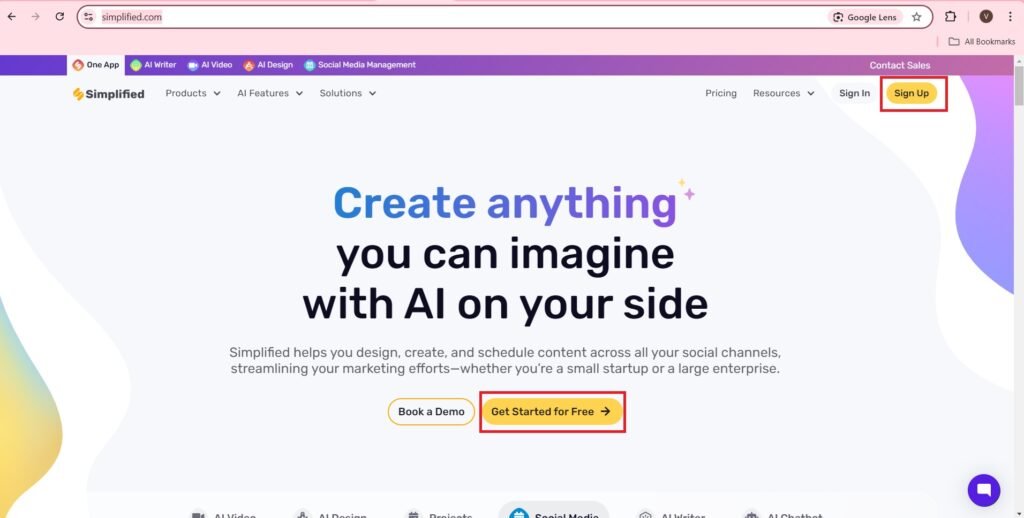
- SignUp with Google, or Facebook or Email,
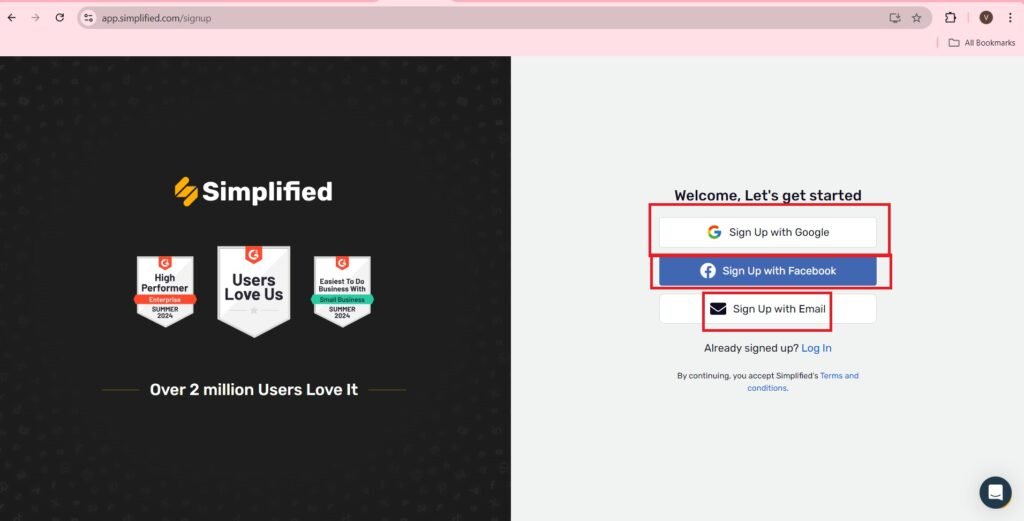
- Choose an account,
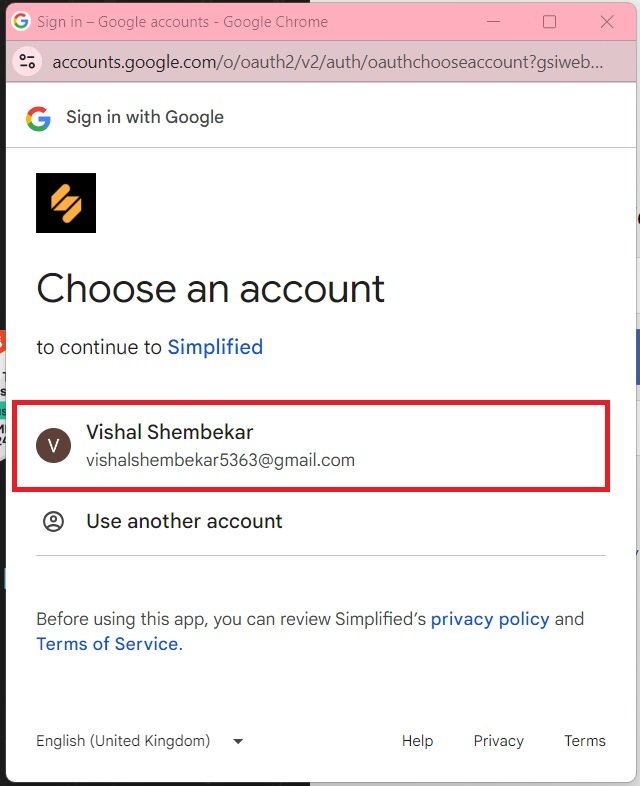
- Continue,

- You will navigate to the following screen:-
- Enter your Company Name, Create workspace.
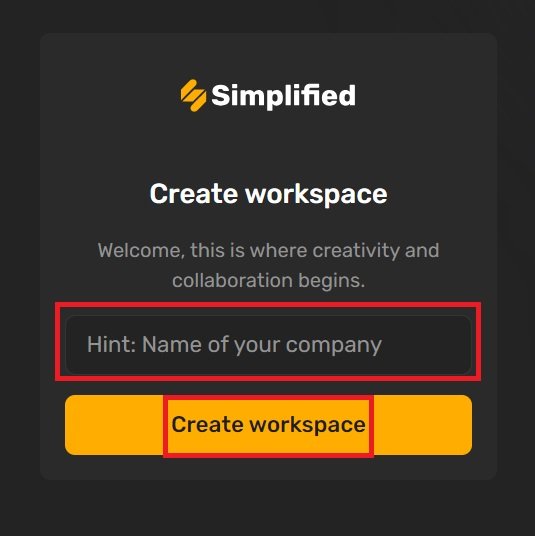
- You will navigate to the following screen:-
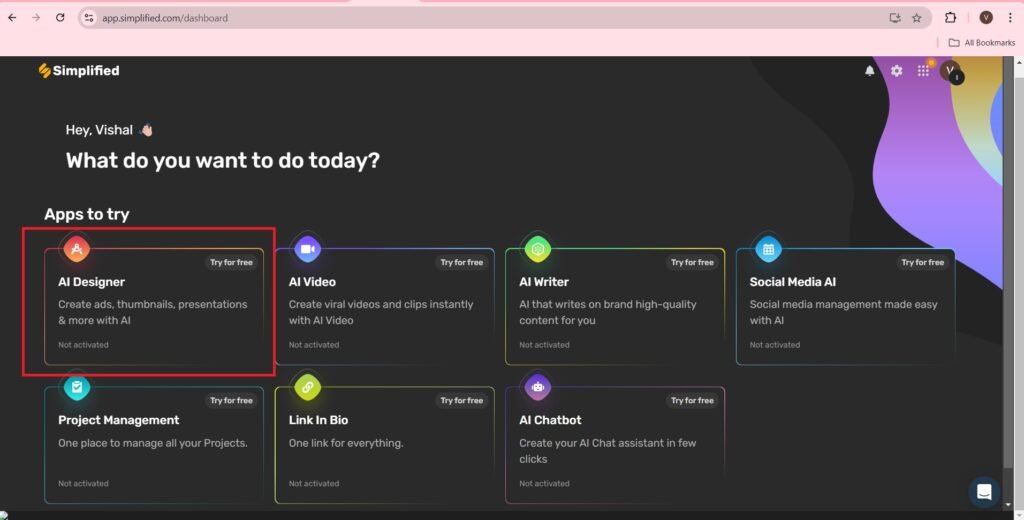
- You will navigate to the following screen:-
- Now I am generating an image. So press on the AI Image generation section.
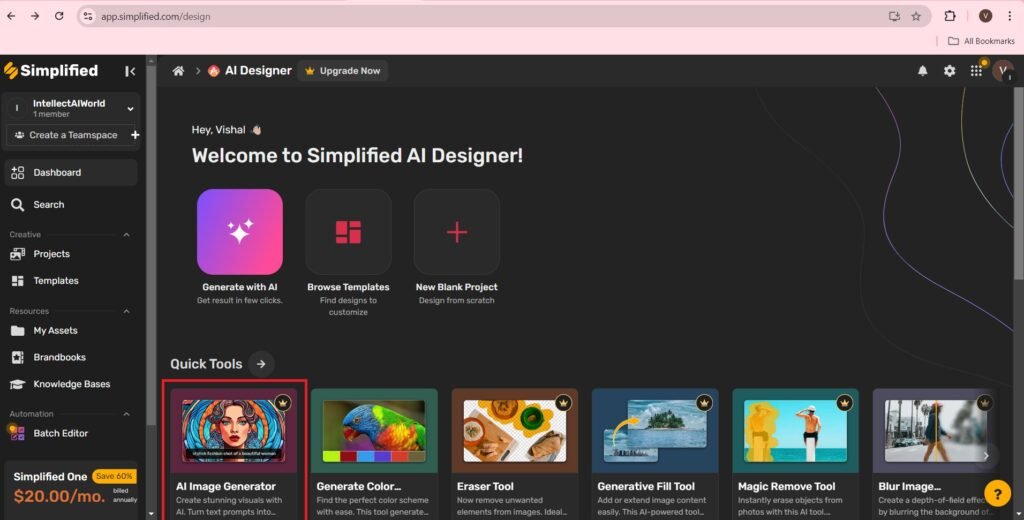
- You will navigate to the following screen:-
- You can enter the prompt for generating an image in the space provided.
- Select the Aspect Ratio, No. of Generations, and Camera Angle, and then Press—>Generate.
- It is a free plan you can generate upto 5 images.
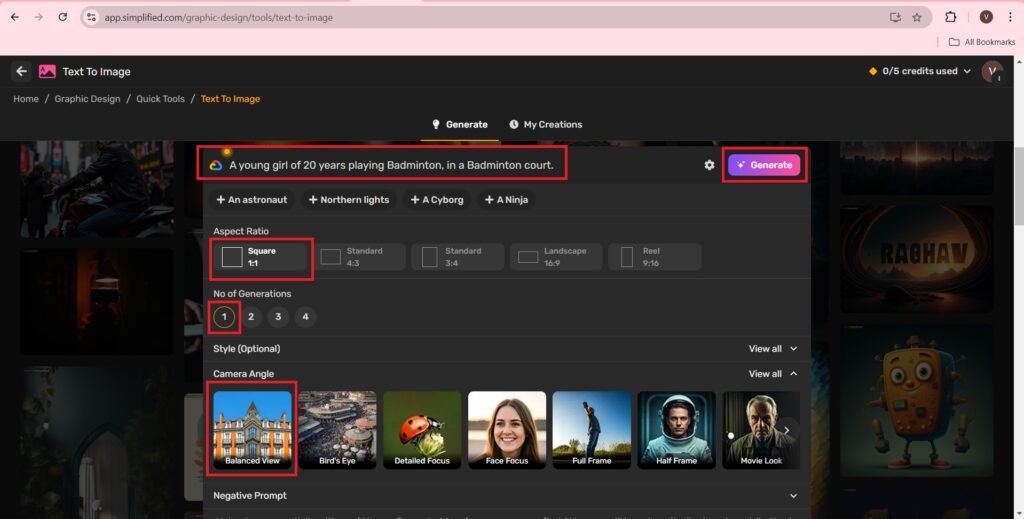
- You will navigate to the following screen:-
- The image is generated as follows:-
- Press on the image,
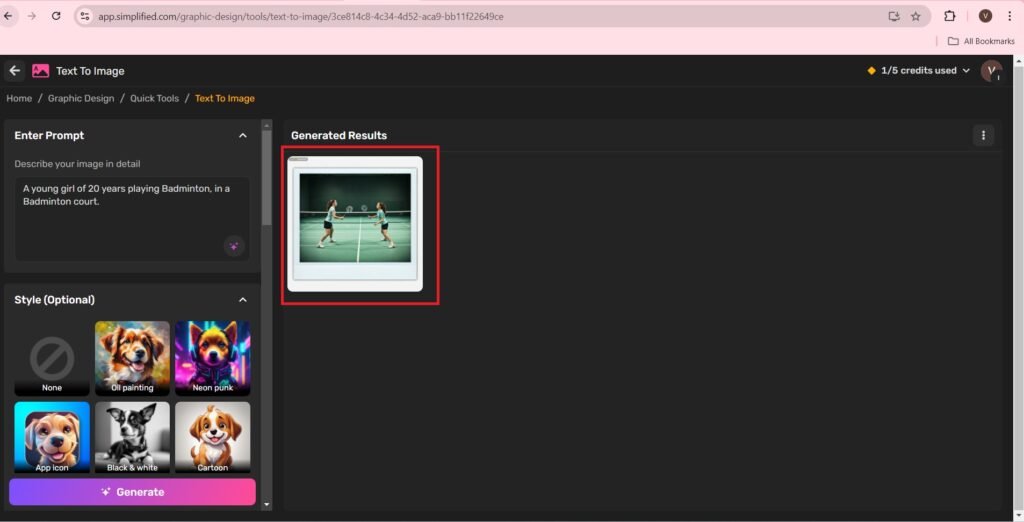
- You will get the following screen;-

- The Image file access is as follows:-
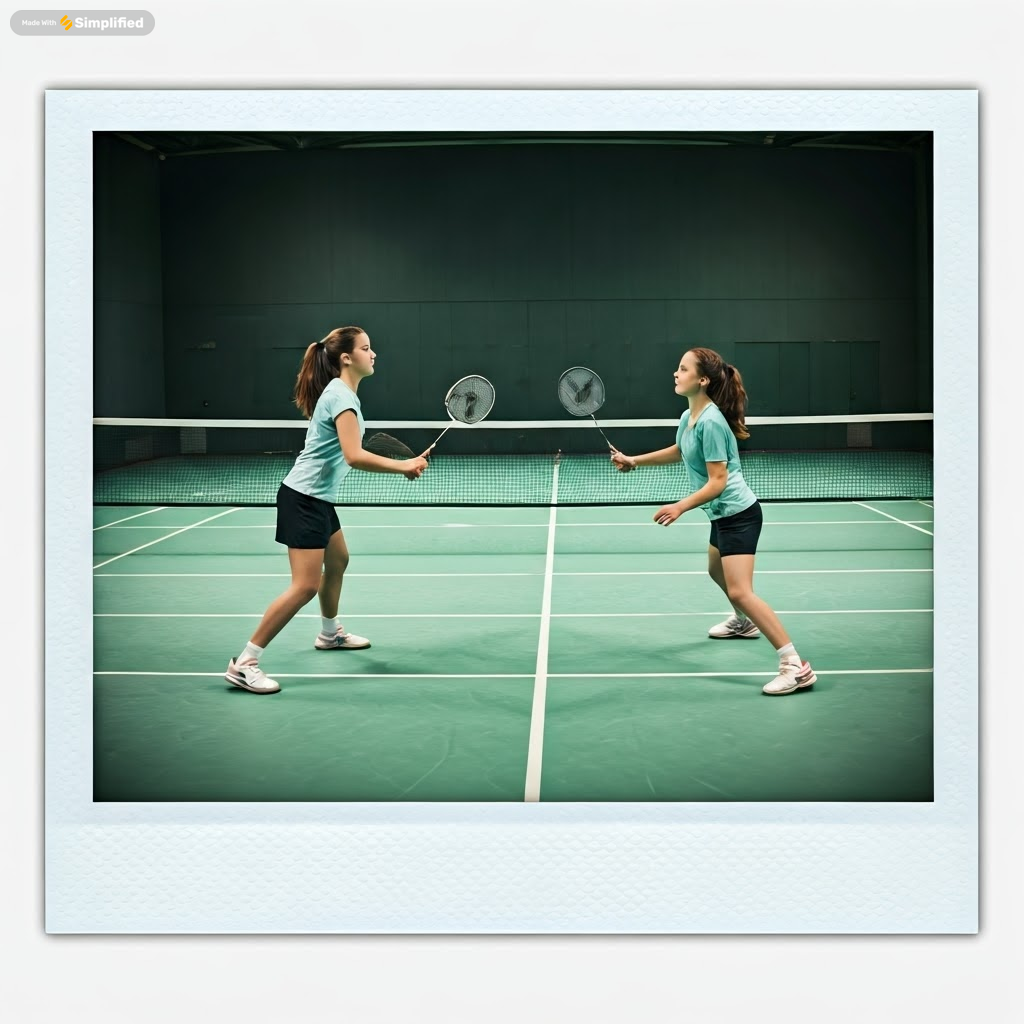
- Navigate to the home page,
- Press—>AI video
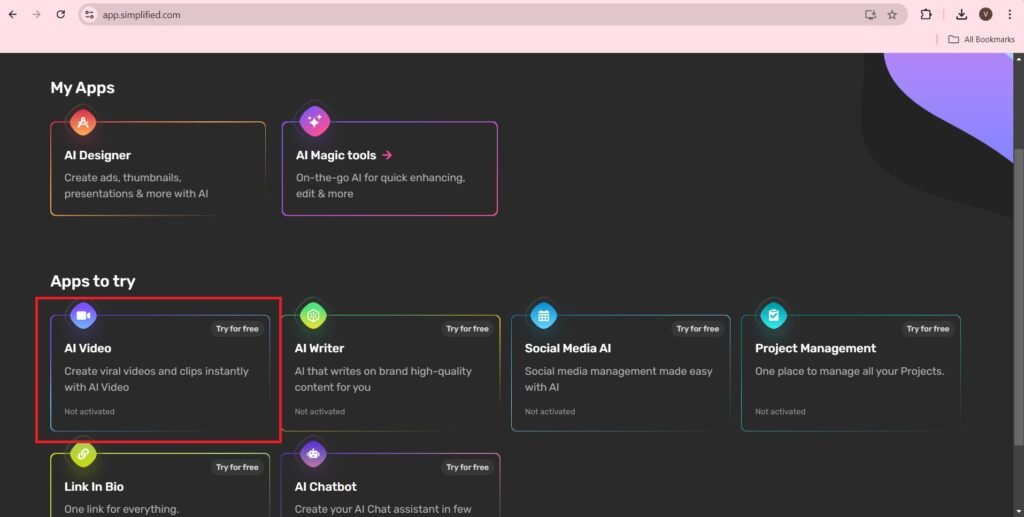
- If you have to create a video from scratch.
- Press—>New
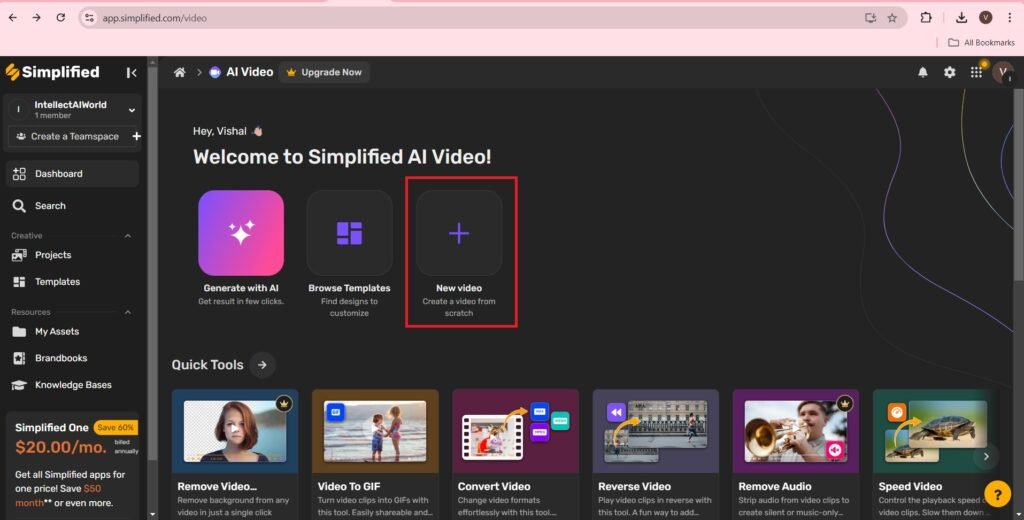
- Set the resolution of the image, What kind of video do you want to create, Press—>Create Project
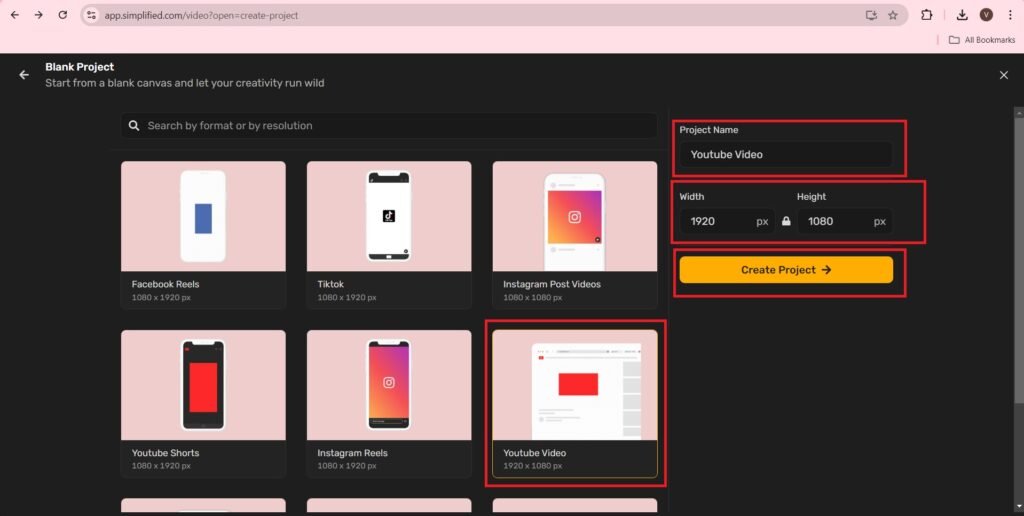
- Drop your Video in the section given,
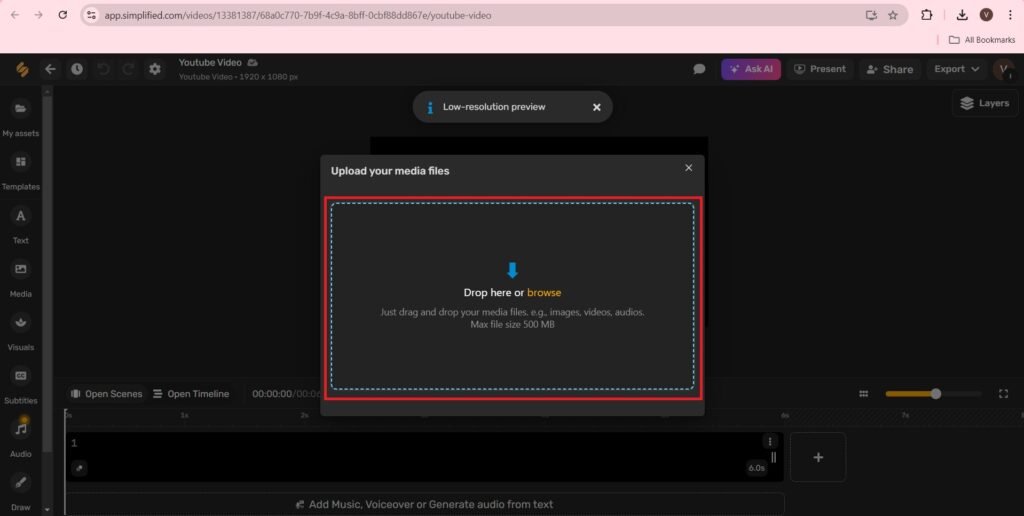
- I am dropping the following video,
- The video can be cropped as per need.
- The video is as follows:-
- Press—>Play button
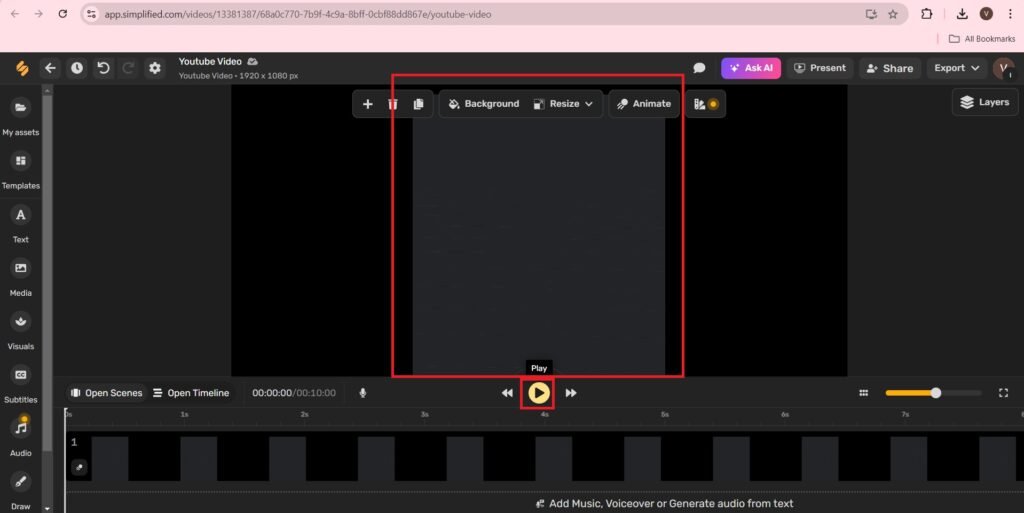
- You can export the video on your computer.
- The export button is on the Right-hand top corner.
- On pressing the Export Button, the following screen will appear.
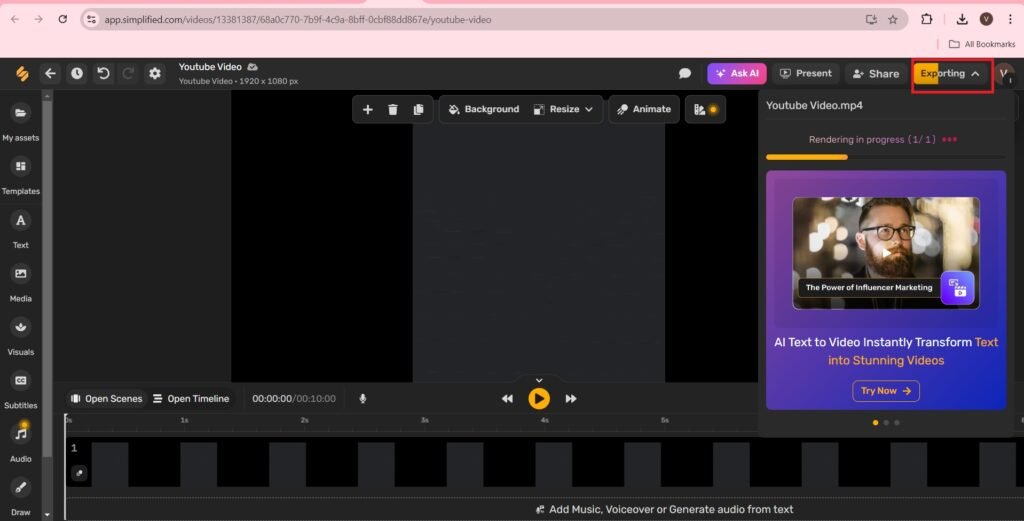
- The video is as follows:-
- Navigate to the home page to access the AI writer.
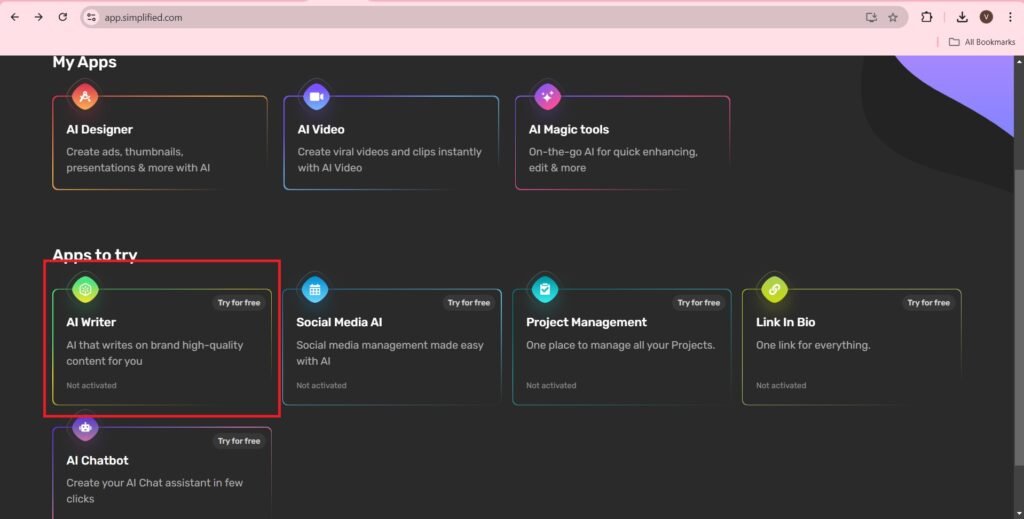
- AI write,
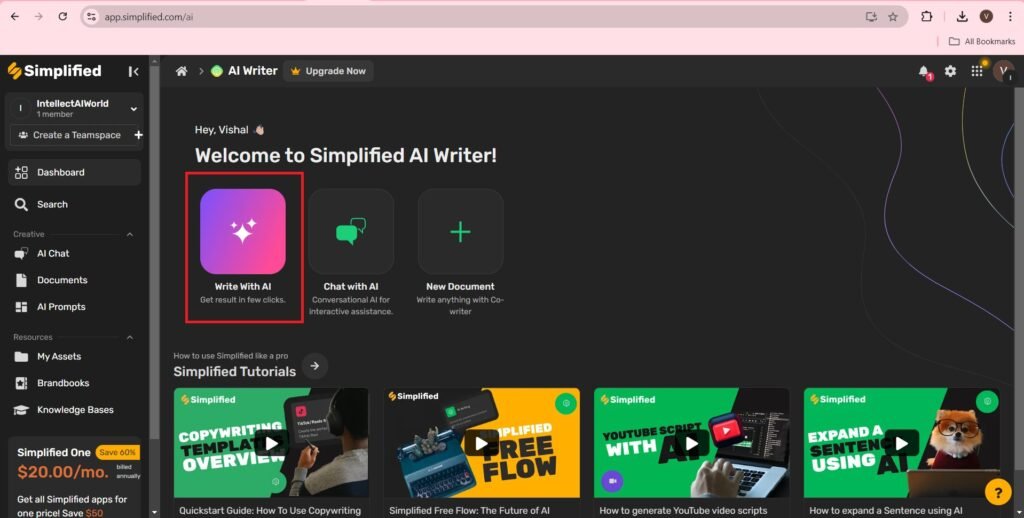
- Select, what you want to create,
- I am selecting Essay writer,
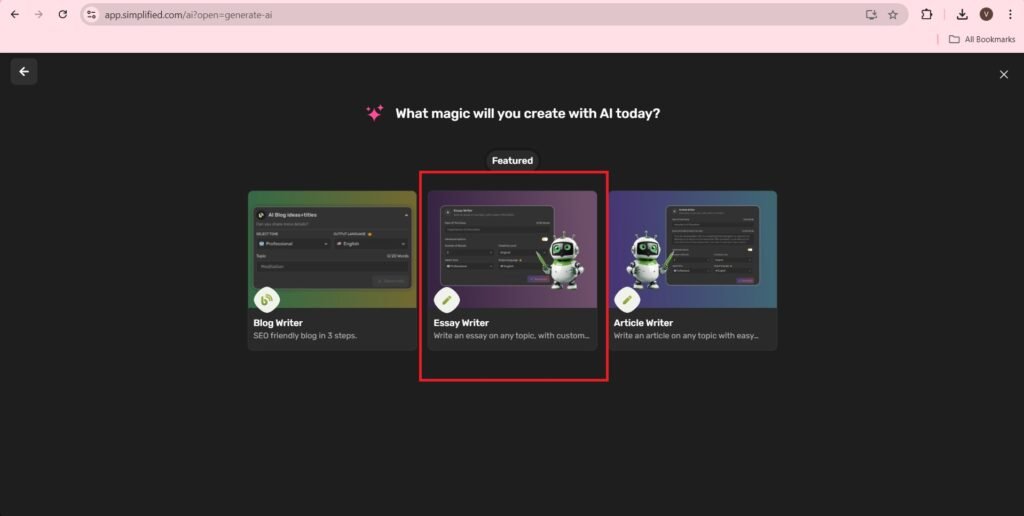
- Write the prompt for writing an Essay.
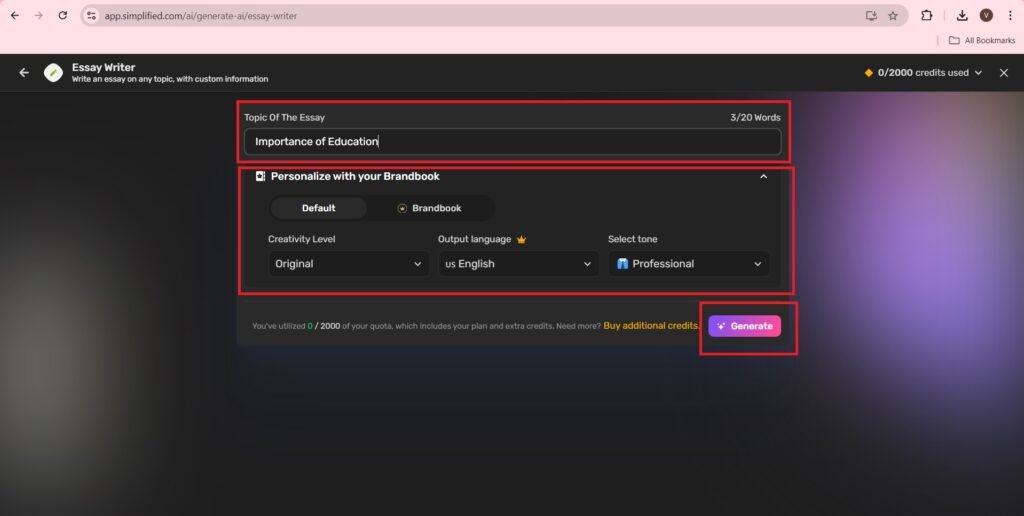
- You can export and access the essay in the form of PDF or DOCX file.
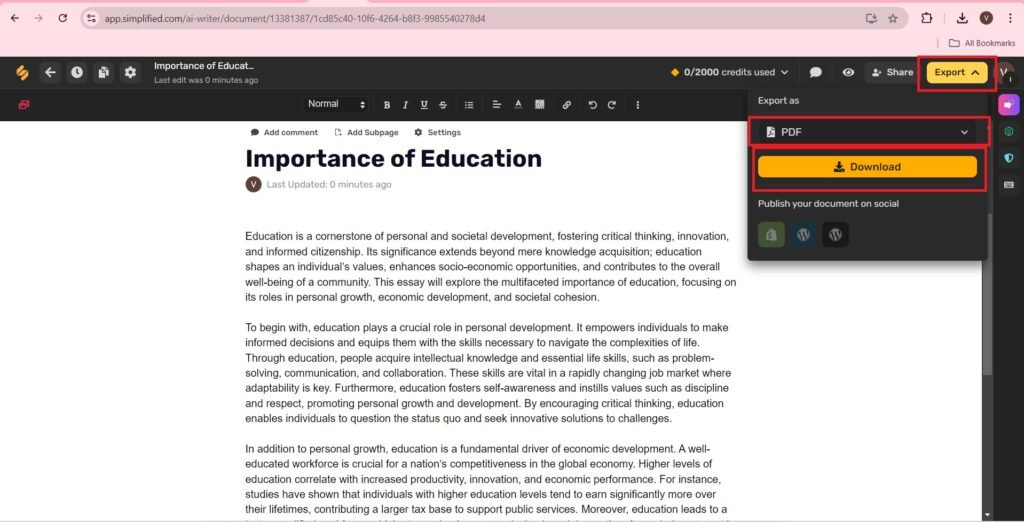
- The exported PDF is as follows:-
- Navigate back to the home page.
- Select the option of Social Media AI.
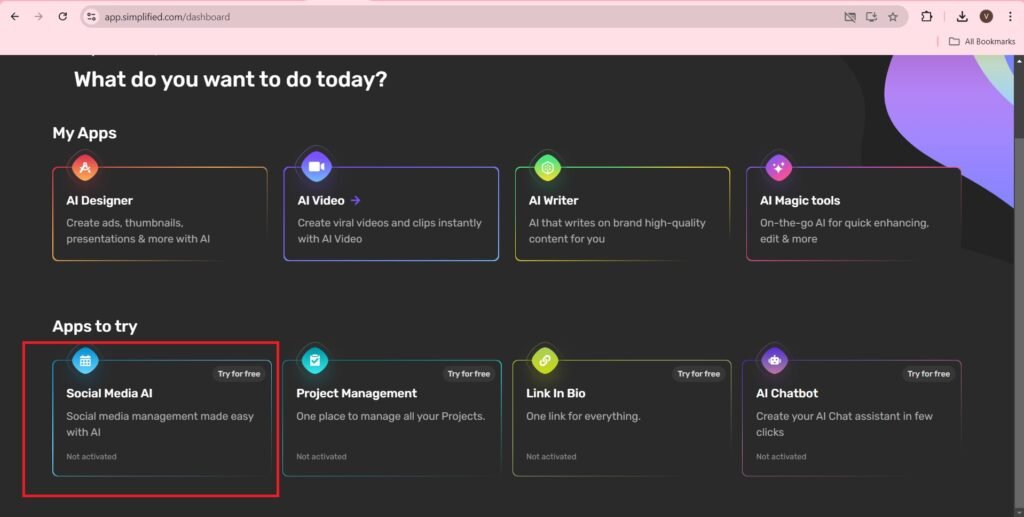
- You can use Simplified AI to publish for a variety of Social Media.
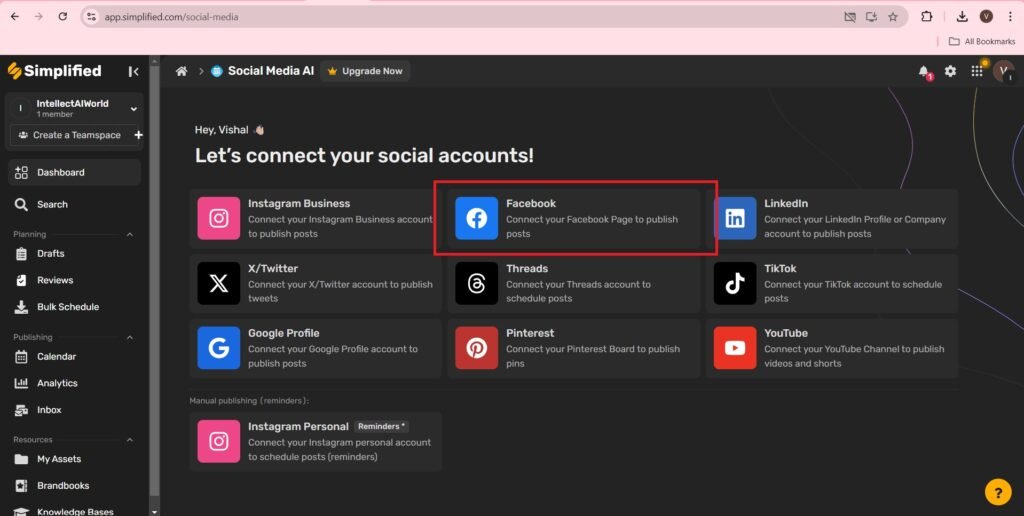
- Go to Facebook page,
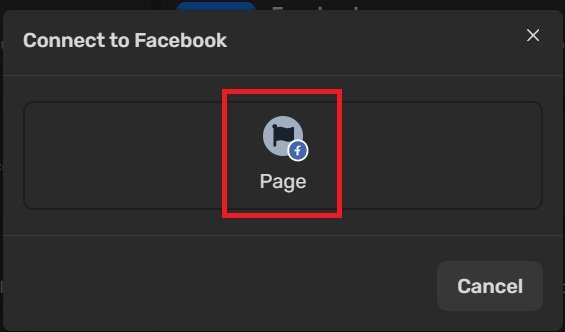
- Login to your Facebook Account,
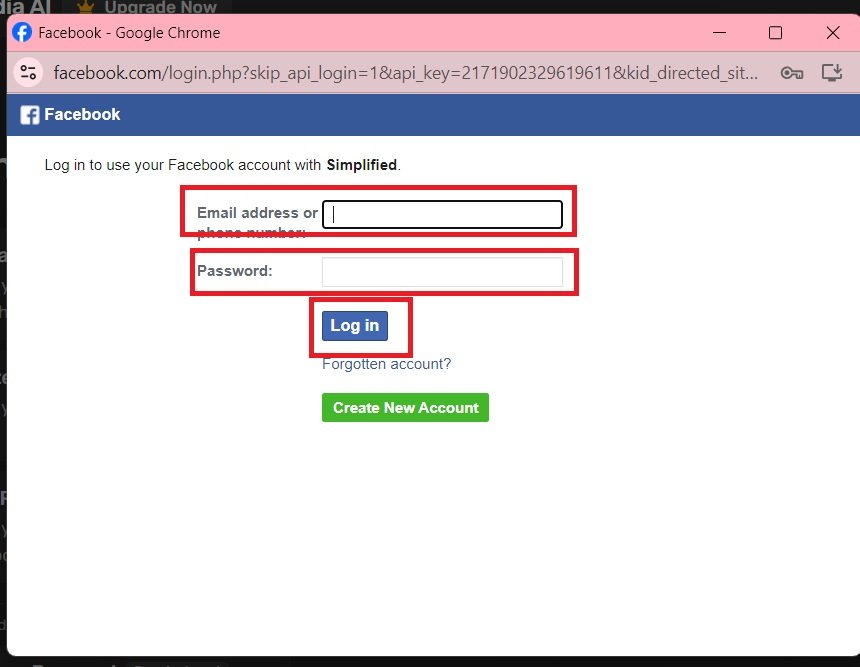
- Continue,
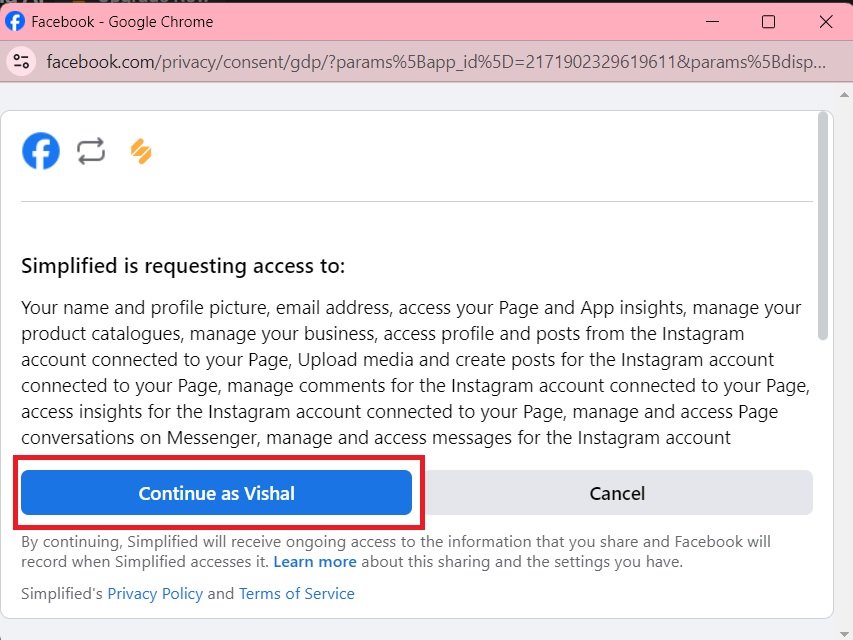
- Select your Facebook page,
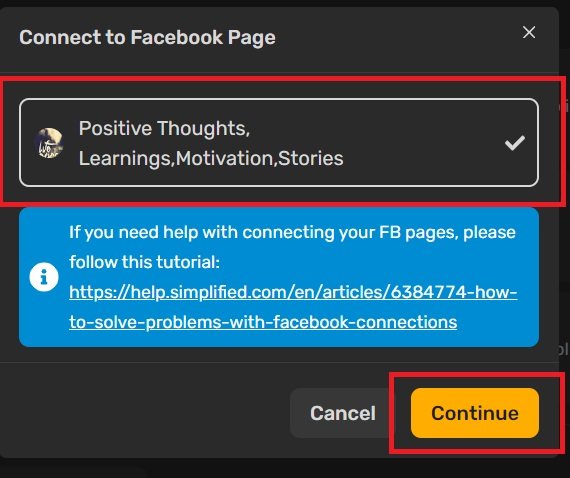
- The Facebook page account is visible as follows:-
- You can publish whatever you want on Facebook.
- Start Publishing,
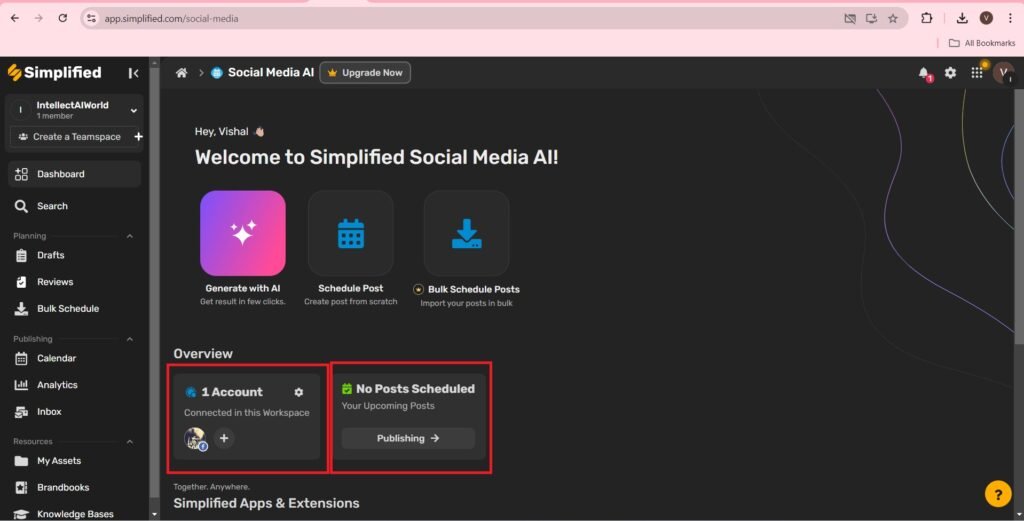
- Select a date on which you want to publish,
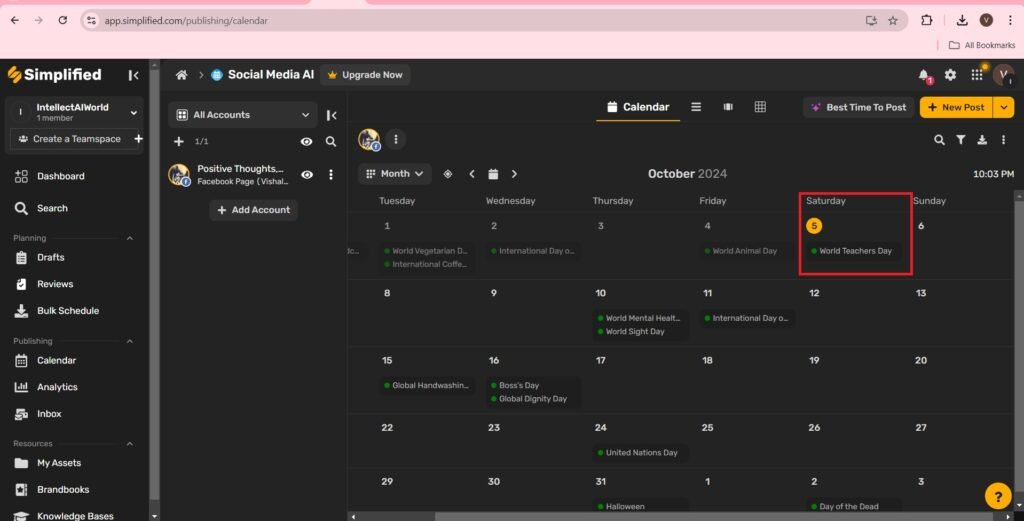
- You will navigate to the following page,
- You can use a AI assistant for writing post.
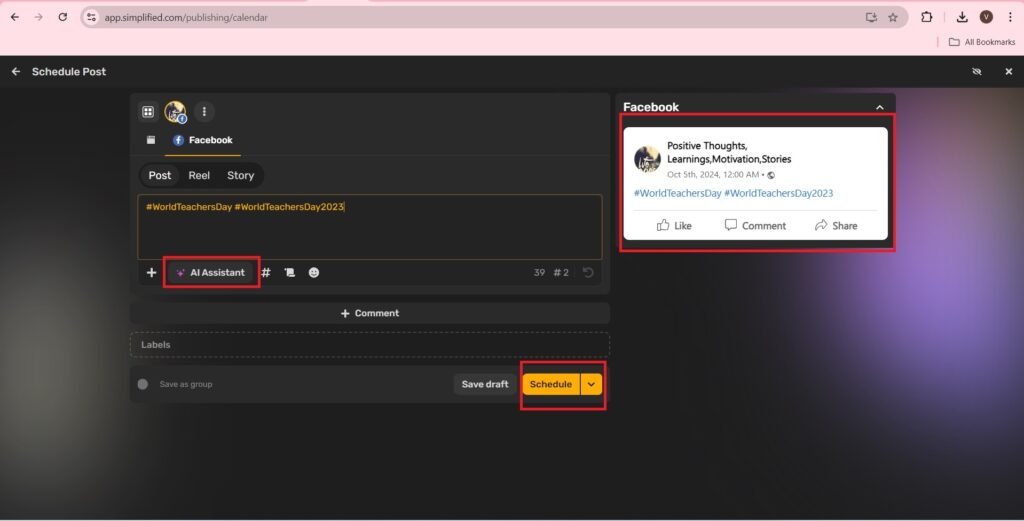
- Generate a post,
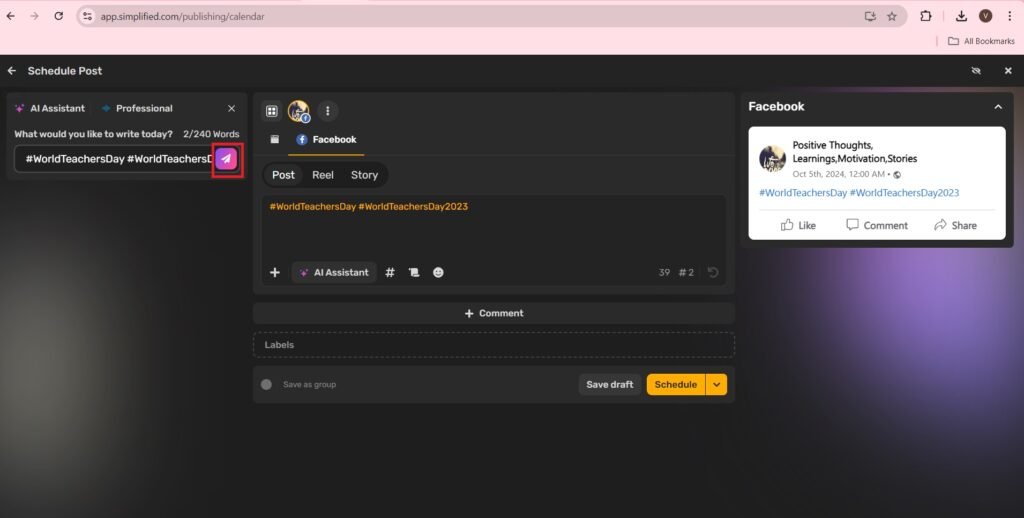
- Insert, into Facebook page,
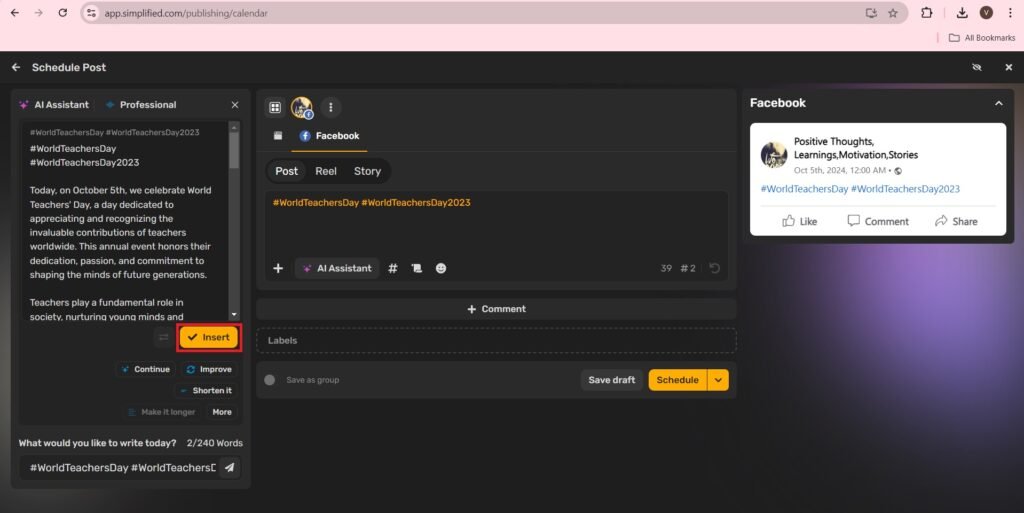
- Inserted post on the Facebook page is visible as follows:-
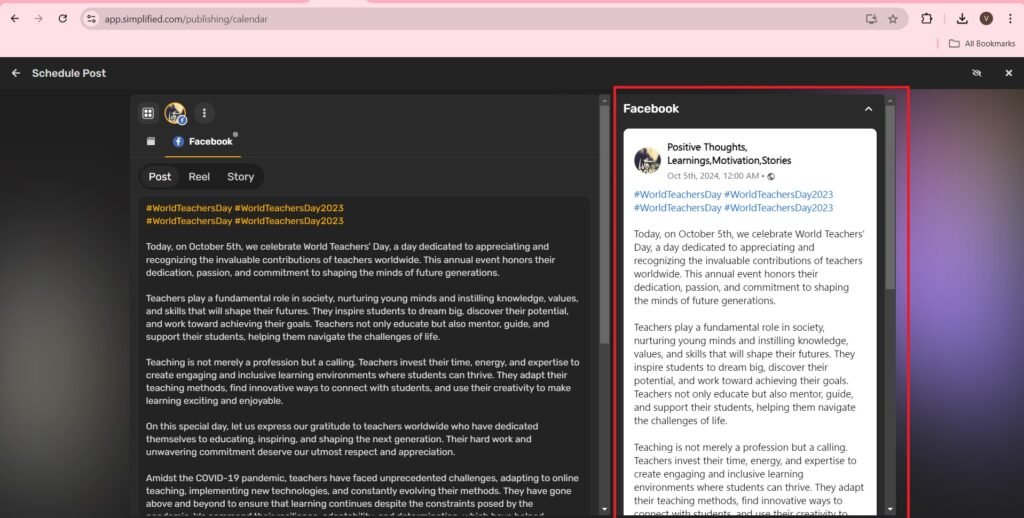
- You can schedule the date of publishing or publish the post as follows:-
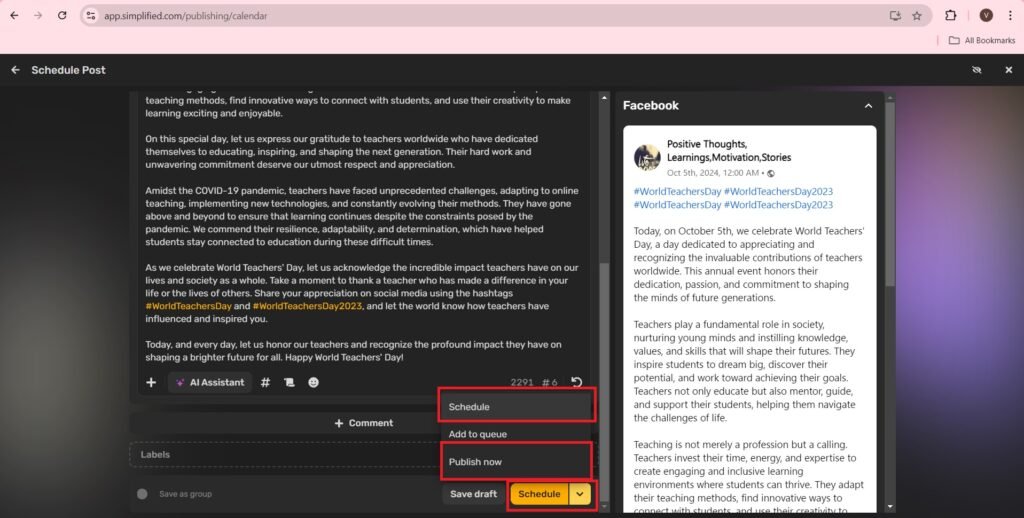
- Press—>Publish Now,
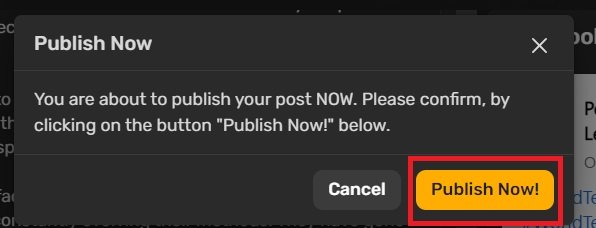
- You can view your Facebook page.
- The post published on my Facebook Page is as follows:-
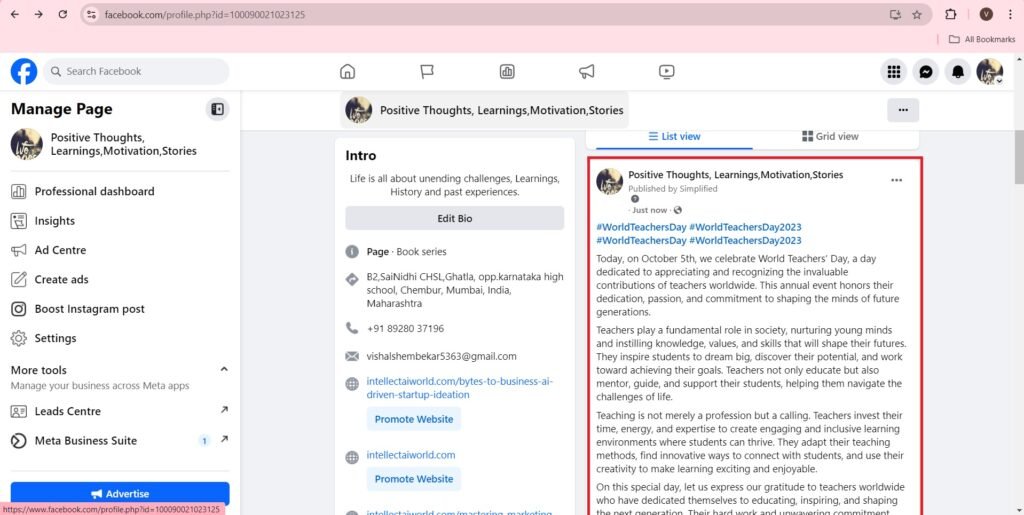
Pushing Boundaries: Kaiber’s New AI Video Styles
The reference of the content of the blogpost, From Text to Visuals: Exploring the Power of Simplified AI Tools, is taken from the blogpost, Simplified, AI Video Generator: Turn Text to Video in Seconds.
Frequently Asked Questions(FAQs)
What is Simplified AI?
Simplified AI is an all-in-one content creation platform that leverages artificial intelligence to help users design graphics, write content, create videos, and manage social media—without the need for multiple tools or technical expertise.
Who can benefit from using Simplified AI tools?
Content creators, digital marketers, entrepreneurs, small businesses, and even educators can benefit. It’s especially ideal for those who want to streamline their content workflows.
Do I need design or tech skills to use Simplified?
Nope! Simplified AI is beginner-friendly and offers drag-and-drop functionality, templates, and intuitive AI-powered features that anyone can use without prior design or technical experience.
Is Simplified AI free to use?
Yes, Simplified offers a free plan with access to basic features. However, to unlock advanced tools and more extensive resources, paid subscription plans are available.
What kind of content can I create using Simplified AI?
You can create social media posts, videos, marketing ads, blog content, presentations, email templates, and much more—all from a single dashboard.
How does the AI writing assistant work in Simplified?
The AI writing assistant generates blog posts, product descriptions, ad copies, and captions based on brief prompts you provide. It uses natural language processing to craft readable and engaging content.
Can Simplified help with video content creation?
Yes! Simplified includes AI-powered video editing and animation tools that make it easy to turn scripts or visual ideas into engaging video content.
Is my content saved or backed up on the platform?
Yes, Simplified stores your projects on the cloud, allowing you to access, edit, and manage them anytime from anywhere.
Can I collaborate with a team on Simplified?
Absolutely. The platform supports team collaboration, allowing multiple users to work together on projects in real time.
Is Simplified AI secure to use?
Yes, the platform uses standard security measures to protect user data and content. However, as with any platform, it’s wise to review their privacy policy and terms of service.

