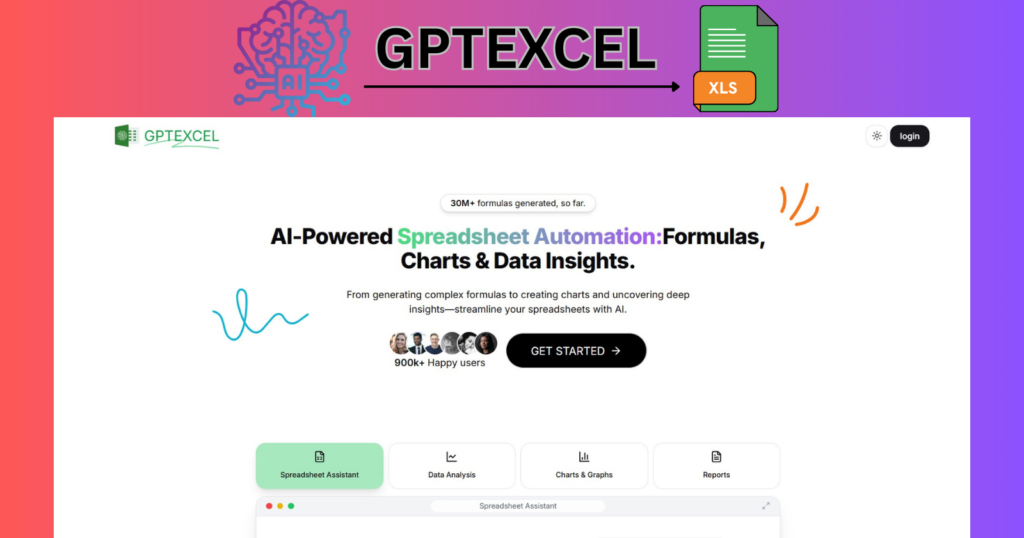
My blogpost, GPTExcel: The Shortcut to Smart Spreadsheets, is a detailed narration of the table given below:-
| Category | Details |
|---|---|
| Overview | GPTExcel is an AI-powered tool designed to enhance spreadsheet productivity. It offers features such as Excel formula generation, script generation for VBA, Apps Scripts, and Airtable, SQL query generation, regex pattern generation, and template generation. With over 4.36 million formulas generated, it's trusted by 300k+ users. This tool streamlines complex calculations, automates repetitive tasks, and simplifies SQL query crafting, making it ideal for individuals and businesses seeking to optimize their spreadsheet processes. |
| Key Features | Formula Generation: Automatically generate complex formulas for Excel, Google Sheets, and Airtable. - Formula Explanation: Provides detailed explanations for generated formulas. - Script Generation: Create VBA scripts for Excel, Apps Scripts for Google Workspace, and Airtable scripts. - SQL Query Generation: Simplify the creation and debugging of SQL queries across various database systems. - Regex Generator: Generate and understand regular expression patterns for data validation and filtering. - Template Generation: Develop table templates for data management. |
| Pricing Plans | Free Plan: Access to basic features with a limit of 4 requests per day. - Pro Plan: $6.99/month, offering up to 100 requests per day, advanced features like script generation, and priority customer support. |
| Multilingual Support | Supports over 50 languages, making it accessible to a global audience. |
| User Base | Utilized by a diverse range of professionals including accountants, financial analysts, data analysts, project managers, educators, and students for tasks ranging from financial modeling to teaching spreadsheet skills. |
| Compatibility | Compatible with Microsoft Excel, Google Sheets, and Airtable, allowing seamless integration across platforms. |
| Pros | Enhances productivity by automating complex tasks. - User-friendly interface suitable for all skill levels. - Generous free tier for new users. |
| Cons | Limited to 4 requests per day on the free plan. - Advanced features like script generation require a Pro subscription. |
Introduction
- GPTExcel is a AI tool that generates Excel formulas, SQL queries, Visual Basic scripts, Regular Expressions for their respective platforms.
- Now there is no need to remember the Excel formulas or write SQL queries for working. The AI tool will do it for you.
- All you have to do is describe the Excel formula, the SQL Query, the Visual Basic script, or the Regular Expressions that you want to generate.
- You can try the formula, query, script or the Regex that you have generated from the AI tool, on your platform.
- If the formula is wrong, you will again get the correct formula on the AI tool by modifying its description. Ultimately, working on the description will get you the correct formula.
The Need for using GPTExcel
- There is an AI Chat on GPTExcel that you use to work on. The AI Chat is updated on the latest version.
- The Pricing Plans are affordable, and there is also a free plan available. You can use the free Plan to get 4 Excel formulas per day.
- I have shown an example of an Excel formula generated from the GPTExcel and used it on a Google Sheet. The Google Sheet has been converted to a PDF.
- Microsoft Excel formulas are complex to understand and learn. But now there is no need to learn them. You will get them ready-made from the AI tool.
- The tedious method of learning the formulas and understanding them, is no longer required. Summing, Averaging, or finding percentages can be easily done by generating their formulas on GPTExcel.
- All kinds of formulas can be easily generated, that give accurate results on Microsoft Excel, Google Sheets, LibreOffice Calc or Airtable.
- The above results are easily managed on the AI tool. All you have to do is select the required platform.
- The same goes for SQL queries. They can be easily generated from the AI tool.
- The description of the SQL queries that are to be generated, is important. Now, no need to brainstorm yourself with the SQL queries. If you have learnt SQL, you can easily, generate the SQL queries from the AI tool.
- Using such AI tools will enhance your reputation in the organization. It will help you get promoted or get an increment in your salary. The employees using the AI tool will become more productive as compared to those not using the tool.
- Managing a huge amount of company data is difficult for employees. But with AI tools like GPT Excel, it has become easy and productive.
- The time, effort and resources of using Microsoft Excel, SQL databases, VB software or Regex software, is being reduced.
- All you should know is the understanding of databases or data in Excel sheets.
- You can easily master the AI tool and earn a great reputation, and be more productive on the software of the company.
- Software engineers will face greater challenges related to their productivity in the future, as better services will be expected.
Conclusion
- GPTExcel makes working with spreadsheets faster and easier by using AI to generate formulas, scripts, and templates. Whether you’re a beginner or a pro, it helps save time and boost productivity. If you want smarter spreadsheets with less effort, GPTExcel is worth trying.
How to use GPTExcel?
GPTExcel: The Shortcut to Smart Spreadsheets, i.e. the process of using GPTExcel is as follows:-
- Go to https://gptexcel.uk/
- You will navigate to the following page:-
- Press—>login
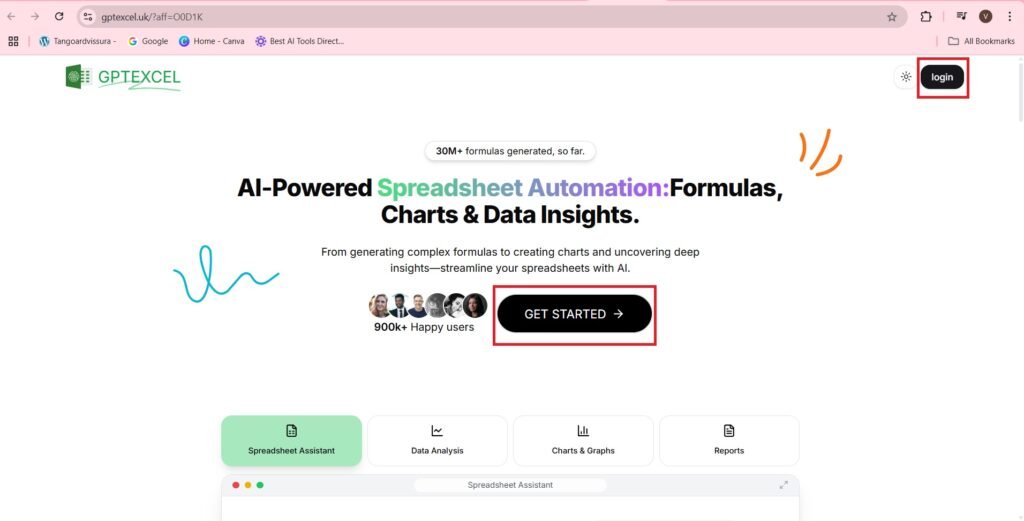
- Sign in with your Email, or Google, or Microsoft.
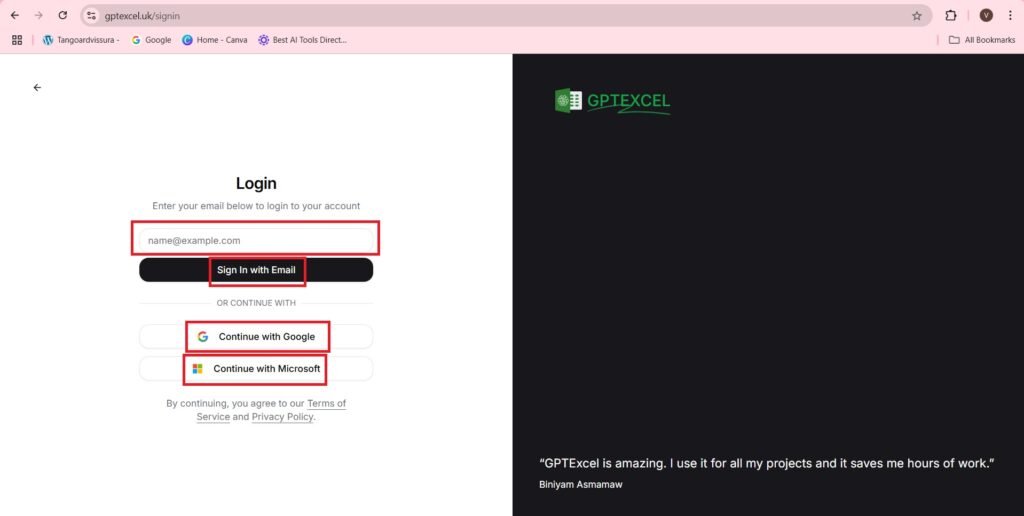
- Choose an account,
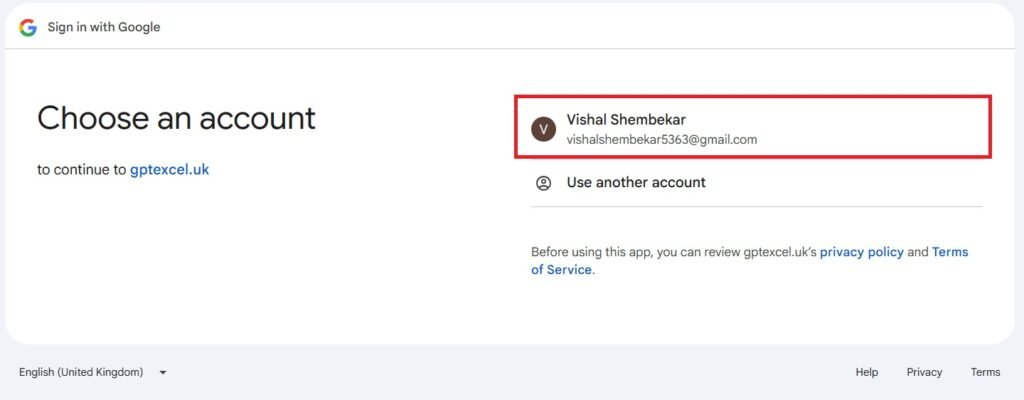
- Continue,
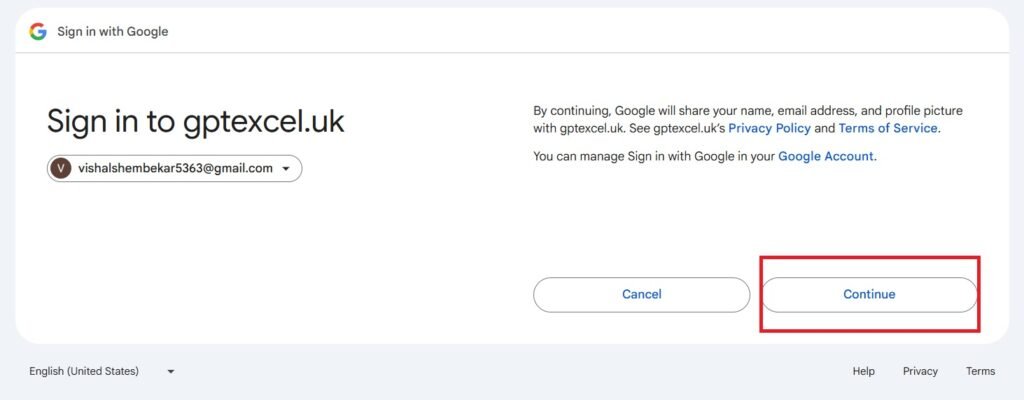
- Navigate to the dashboard—>
- I am using, Microsoft Excel. I want the formula to be GENERATED or EXPLAINED. The results will be displayed here.
- I am uploading the following Google Sheet. (The Google Sheet is converted to PDF).
 Loading…
Loading…
- The description of the formula that you want to generate is as follows:-
- If Marks >= 40, Result is Pass, else, Result is Fail.
- The webpage is as follows:- The above description is entered as follows:-
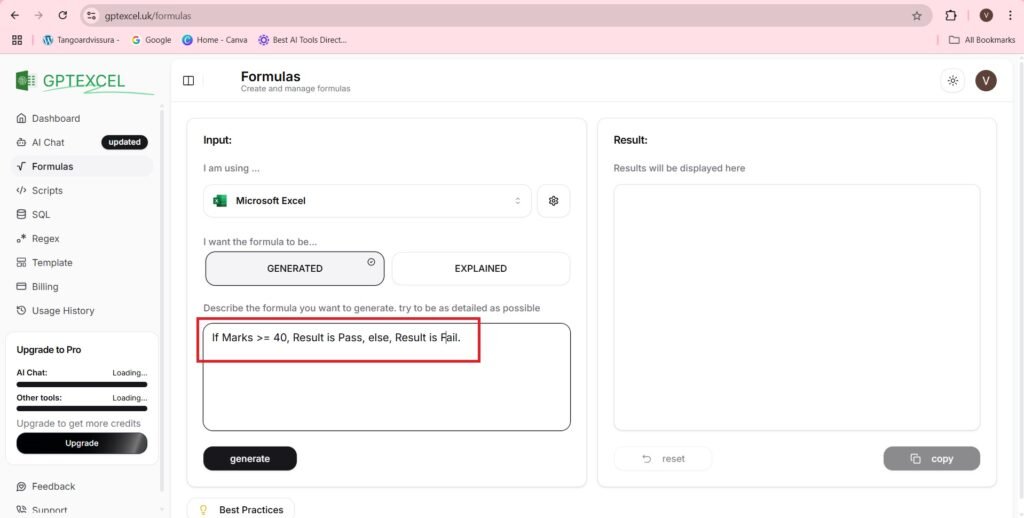
- The formula generated is as follows:-
- =IF(A1 >= 40, “Pass”, “Fail”)

- As per my excel sheet data, I will bring modifications in the formula—>
- ‘A1’ will be replaced with ‘C2’.
- So the formula will be, =IF(C2 >= 40, “Pass”, “Fail”)
- The screenshot of the entered formula is as follows.
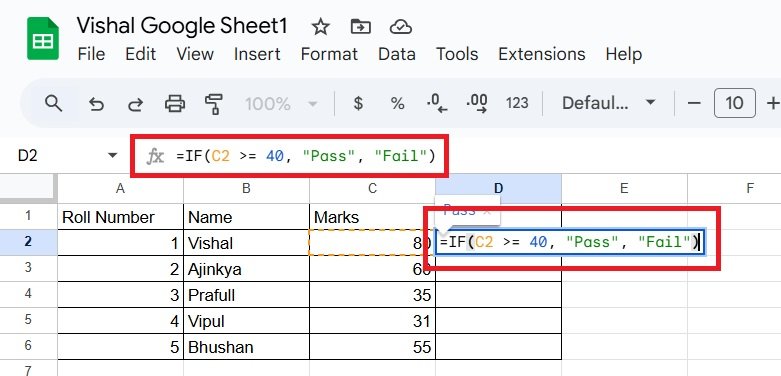
- The result of the formula in ‘Result’ column is as follows(Converted the google sheet to PDF format):-
 Loading…
Loading…
- If you extend the formula to all Student’s Marks, it is as follows:-
 Loading…
Loading…
Official Page of GPTExcel on Twitter
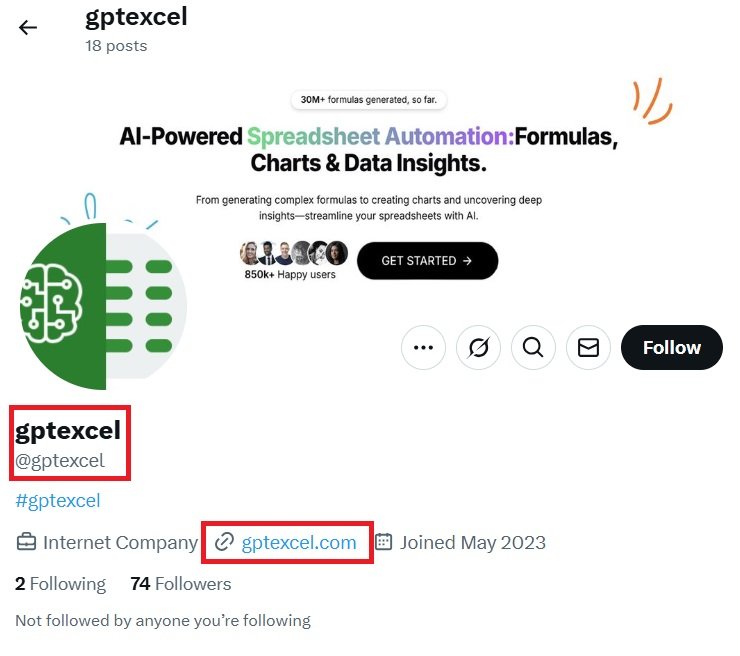
Formula Craft: Unleashing Excel Magic with AI Formulas
Frequently Asked Questions(FAQs)
What is GPTExcel?
GPTExcel is an AI-powered tool designed to assist users in generating and explaining complex formulas for Microsoft Excel, Google Sheets, and Airtable. It also offers features like SQL query generation, automation script creation, regex generation, and more.
Which spreadsheet platforms and file formats are supported?
GPTExcel supports Microsoft Excel, Google Sheets, LibreOffice Calc, and Airtable. It can work with Excel and CSV files for data analysis.
What AI tools does GPTExcel offer?
GPTExcel includes tools for formula generation and explanation, SQL query creation, automation script generation, regex generation, and Excel table template creation. New features include an interactive chat with your Excel file, image-to-table conversion, automated chart and graph generation, and comprehensive data analysis with actionable insights and brief reports.
What languages are supported?
GPTExcel’s AI understands over 50 languages, including English, Spanish, Chinese, French, Russian, Hindi, and many more.
How does the chat feature work?
The chat feature lets you interact directly with your Excel file. You can ask questions about your data, request clarifications on formulas, or get insights and recommendations through a conversational interface.
How does image-to-table conversion work?
Simply upload an image containing a table, and GPTExcel’s advanced OCR and AI algorithms will convert it into an editable Excel table.
Can GPTExcel generate charts and graphs?
Yes, GPTExcel can automatically generate charts and graphs from your data, providing visual insights and making complex data easier to understand.
What kind of data analysis and insights does GPTExcel offer?
GPTExcel analyzes your spreadsheet data (Excel/CSV) to identify trends, summarize key metrics, and provide actionable insights. It can also generate a brief report outlining the main findings of your data.
Is there a free version of GPTExcel?
Yes, GPTExcel offers a free plan that includes up to 4 requests per day (refreshed every 12 hours) without requiring a credit card.
What are the premium features available in GPTExcel’s Pro plan?
The Pro plan, priced at \$6.99 per month, includes up to 300 requests per day (9000 per month), priority access to customer support, and access to all AI tools offered by GPTExcel.

