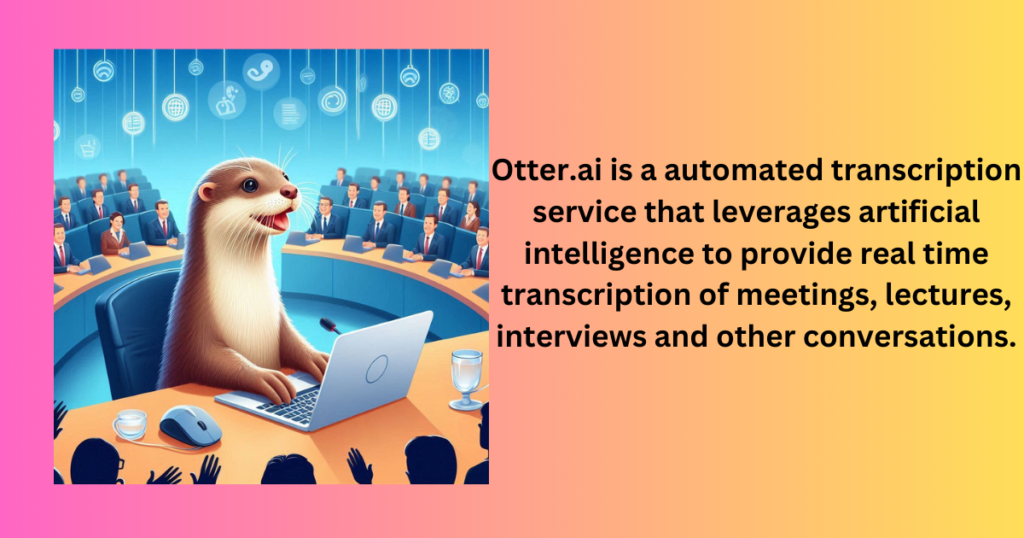
My blog, How Otter.ai Revolutionizes Meeting Notes and Real-Time Transcription, is a detailed narration of the information given in the following table:-
| Feature | Description | Benefits |
|---|---|---|
| Real-Time Transcription | Provides live transcription of meetings, webinars, and events. | Saves time, allows for immediate reference. |
| Auto Meeting Notes | Automatically generates extremely detailed meeting notes, with speaker identification and time stamps. | Reduces huge amounts of manual labor that previously went into note-taking; high precision. |
| Collaboration Features | Allows teams to collaborate by adding comments and highlights directly on transcripts. | Enhances team collaboration and engagement. |
| Transcriptions | Transcriptions are fully searchable for easy access to key points. | Improves efficiency in retrieving information. |
| Multi-device syncing | Synchronizes across multiple devices in a bid to capture conversations from any location. | As such, it ensures flexibility and access anywhere. |
| Integrations | seamlessly with Zoom, Google Meet, and other services that automatically record and transcribe. | Streamlines the workflow by integrating with tools used in your workflow. |
| Custom Vocab | A facility to add domain-specific vocabulary for better transcription. | It helps improve the precision of transcriptions in niche areas. |
Introduction
- Otter.ai is a automated transcription service that leverages artificial intelligence to provide real time transcription of meetings, lectures, interviews and other conversations.
- It is designed for businesses looking for individuals and businesses looking to enhance note taking accuracy and efficiency through audio transcription.
- Its AI algorithms analyze the audio content, identifying spoken words, phrases and context.
- Otter.ai employs NLP techniques to understand spoken language.
- It recognizes speech patterns, punctuation and context to create accurate transcription.
- For recorded audio. Otter.ai processes the entire file after the event.
- It generates a detailed transcript, capturing all spoken content.
- It assigns(eg:-“Speaker1″,”Speaker2”) to segments of the conversations.
- Individuals and businesses benefit from otter.ai by using the transcription of note taking.
- Users can review and search the text ensuring accuracy and efficiency.
- Otter.ai integrates with other tools like note taking apps, project management software, and collaboration platforms.
- As users speak, otter transcribes their words into text almost instantly, allowing for efficient record keeping of meetings and conversations.
Let’s consider an example of a business meeting where Otter.ai’s transcription service would be incredibly useful for efficient record-keeping:
Meeting Scenario: Quarterly Sales Review
Participants:
- John (Sales Manager): Leads the sales team.
- Emily (Marketing Manager): Responsible for marketing strategies.
- Alex (Finance Director): Handles financial aspects.
Agenda:
- Review of Q1 sales performance.
- Marketing initiatives and their impact.
- Financial projections for Q2.
Transcription (Generated by Otter.ai):
[Start of Meeting]
John: Good morning, everyone. Let's begin our quarterly sales review. Emily, could you share the Q1 sales figures?
Emily: Certainly, John. In Q1, our total revenue increased by 15% compared to last year. The new marketing campaign contributed significantly to this growth.
Alex: That's great news. How about our profit margins?
Emily: Our profit margins improved slightly due to cost optimization efforts. However, we need to address the rising advertising expenses.
John: Agreed. Let's discuss the marketing initiatives. Emily, any specific campaigns that stood out?
Emily: Yes, the social media campaign targeting millennials had a high engagement rate. We reached 1.5 million potential customers.
John: Excellent. Now, Alex, what are the financial projections for Q2?
Alex: Based on current trends, I estimate a 10% increase in revenue. However, we need to closely monitor expenses to maintain healthy margins.
John: Understood. Let's set actionable goals for the sales team. We'll reconvene next month to assess progress.
[End of Meeting]Otter.ai seamlessly integrates with popular communication and collaboration platforms, including Zoom, Microsoft Teams, Google Meet, and Slack. Let me explain how it works for each platform:
Zoom Integration:
- OtterPilot is the feature that allows Otter.ai to work with Zoom.
- To use OtterPilot in Zoom meetings:
- Connect your calendar to your Otter.ai account.
- OtterPilot will automatically join your Zoom meetings.
- During the meeting, it transcribes the conversation in real-time.
- You can view the live transcript and meeting summary in the Otter.ai web or mobile app.
- Benefits:
- Increased focus and productivity: Attendees can focus on the meeting without worrying about note-taking.
- Complete and accurate meeting notes: OtterPilot captures everything said, ensuring a comprehensive record.
- Quick identification of key takeaways: The live meeting summary highlights action items and decisions.
Microsoft Teams Integration:
- Otter.ai now supports Microsoft Teams.
- To use Otter.ai with Teams:
- Connect your calendar to your Otter.ai account.
- OtterPilot will join your Teams meetings automatically.
- Real-time transcription and live meeting summaries are available.
- Benefits:
- Seamless integration within Teams for efficient note-taking and collaboration.
Google Meet Integration:
- Otter.ai works with Google Meet as well.
- To set it up:
- Connect your calendar to Otter.ai.
- OtterPilot joins your Google Meet sessions.
- Live transcription and meeting summaries are accessible.
- Benefits:
- Enhanced productivity during Google Meet sessions.
- Accurate records of discussions and decisions.
Slack Integration:
- While Otter.ai doesn’t directly integrate with Slack, you can still use it alongside Slack:
- After your meeting (whether in Zoom, Teams, or Google Meet), access the Otter.ai transcript.
- Share relevant parts of the transcript in your Slack channels.
- Collaborate with team members by referencing specific points from the meeting.
- Benefits:
- Improved communication and knowledge sharing within your Slack workspace.
- Background noise is a significant factor affecting transcription accuracy. If there’s too much noise, Otter may struggle to distinguish spoken words, leading to inaccuracies or missing audio.
- To improve accuracy, try to minimize background noise during your recordings.
- When multiple people speak over each other, Otter might not be able to distinguish individual voices. Overlapping dialog can result in inaccuracies or un transcribed audio.
- Encourage clear turn-taking during conversations to avoid overlapping speech.
- The quality of audio recorded by Otter depends on your microphone. Consider using an external microphone instead of your device’s built-in one.
- You can sync your Zoom recordings or Dropbox files with Otter.ai for automatic transcription and note-taking.
- Otter.ai offers mobile app compatibility for both iOS (available on the App Store) and Android (available on Google Play). With the Otter mobile apps, you can record and transcribe your in-person and virtual meetings. Additionally, Otter.ai allows you to auto-join Zoom, Google Meet, and Microsoft Teams meetings, capturing audio, notes, slides, and generating summaries. The Android app also supports instant transcription with the Chrome Extension for meetings on Zoom, Google Meet, and Google Calendar. It’s a powerful tool for enhancing team productivity and keeping everyone in the loop.
- Otter wasn’t initially designed specifically for people with disabilities, but it has had a positive impact on their lives.
- Users with hearing impairments (Deaf/Hard of Hearing) find Otter valuable due to its real-time transcription using artificial intelligence (AI).
- Others who struggle with note-taking during meetings or in classrooms (e.g., attention deficit disorder) also benefit from Otter’s accurate transcriptions.
- The company actively promotes awareness of its product among people with disabilities.
- Contacting Support: To submit a support request, follow these steps:
Sign in to your Otter.ai account.
Press on your name in the profile section and select Contact Support.
Fill out the form with relevant details, including the email address associated with your Otter account.
The more information you provide, the quicker the support team can resolve your issue or answer your question.
Submit the form when you’re finished.
Mobile users can also submit a support request through the Otter.ai mobile app by following similar steps.
Limitations:
- Transcripts generated by Otter.ai may need substantial editing, especially when precise verbatim details are essential.
- While Otter.ai does an impressive job transcribing spoken content, it’s not perfect. Factors like background noise, overlapping speech, and varying accents can lead to inaccuracies. As a result, users often need to review and edit the transcripts to ensure correctness.
- After a meeting or conversation, take the time to review the transcript. Correct any errors, fill in missing words, and ensure accuracy.
- If you frequently encounter specific jargon or technical terms, consider adding them to your custom vocabulary. This can improve transcription accuracy.
- Use the “Verbatim” mode when you need an exact representation of what was said. This mode captures every word, including filler words and repetitions.
- While Otter.ai efficiently filters out filler words (such as “um,” “uh,” and “like”), it may struggle with subtle nuances like accents.
- Accents, dialects, and regional variations can impact transcription accuracy. Otter.ai relies on its language models, which may not always recognize specific pronunciations accurately.
- Encourage speakers to enunciate clearly and minimize background noise. This helps improve overall accuracy.
- If there are multiple speakers, ensure that Otter.ai correctly identifies each one. Accurate speaker attribution can enhance transcription quality.
- Sometimes, understanding the context can help decipher nuanced speech. If a word seems unclear, consider the surrounding sentences to infer the intended meaning.
Conclusion
- Otter.ai is a speech to text transcription platform which helps review speeches, in meetings, webinars and events.
- Previously taking notes from meetings and events on paper, lead to inaccurate notes, also required efforts and was time consuming. With AI tools like Otter.ai the process had become easy and accurate.
- The meeting notes can be transcribed in any language, irrespective of the individual.
- Using Otter.ai for transcription during meetings and events helps enhance the reputation of the of the individual in the organization.
- It is a collaborative tool as it integrates with various software and tools.
How to use Otter.ai?
How Otter.ai Revolutionizes Meeting Notes and Real-Time Transcription i.e. the process of using otter.ai is as follows:-
Go to https://otter.ai/
- Press Start for Free
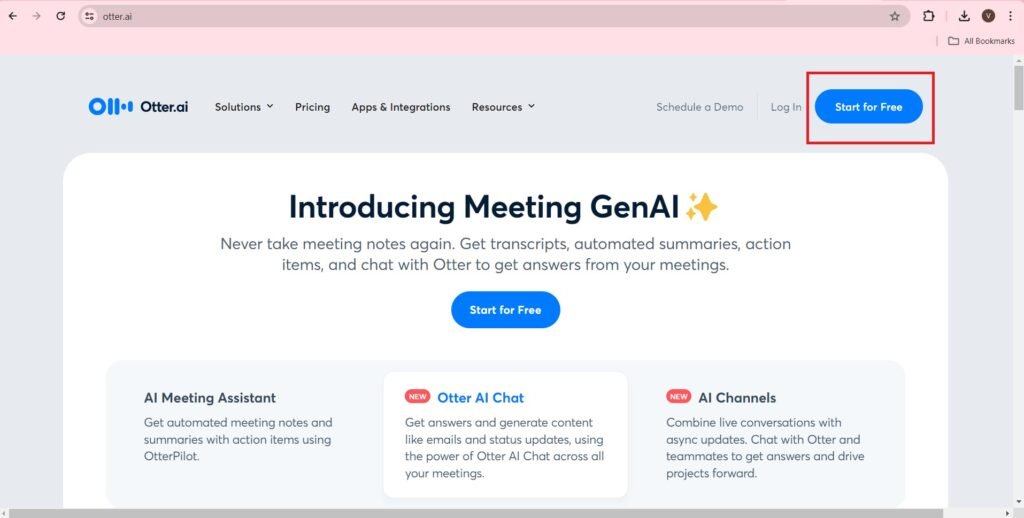
- Get Started, with the Basic Version
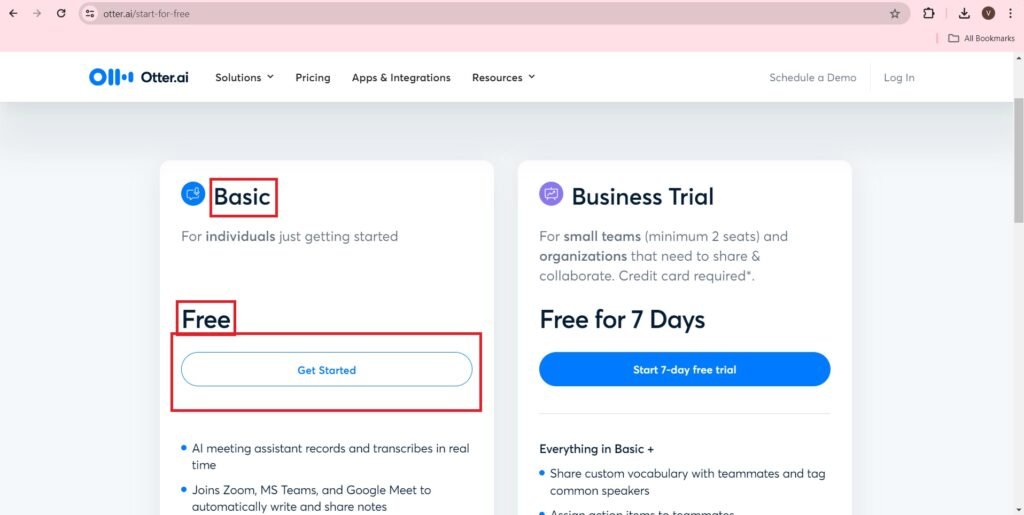
- Create account, continue with google or microsoft account or your email.
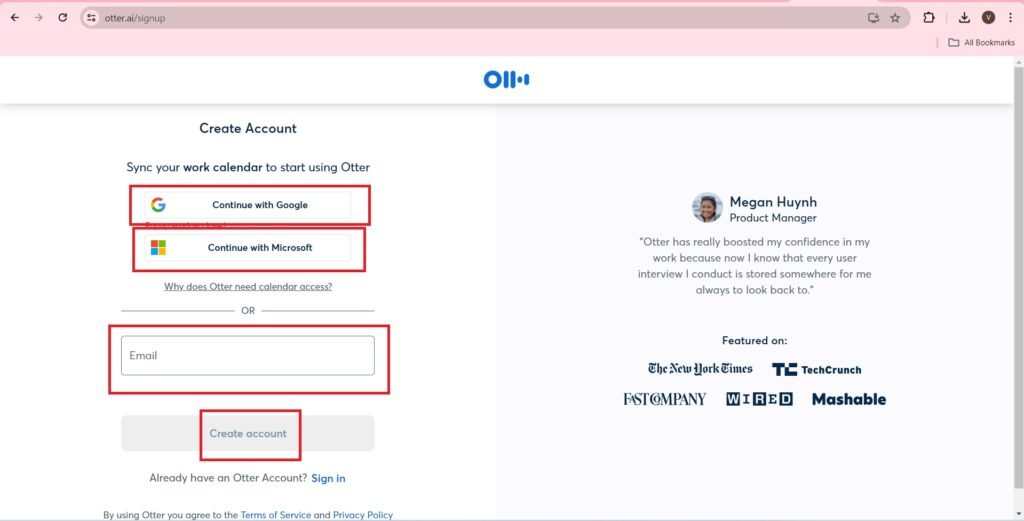
- Choose an account,
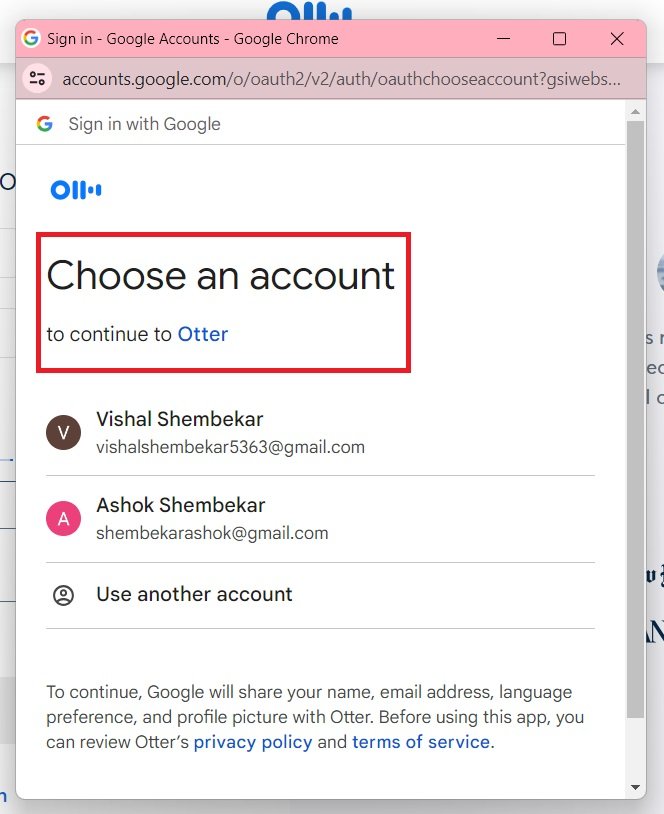
- Allow otter.ai to access your google account,
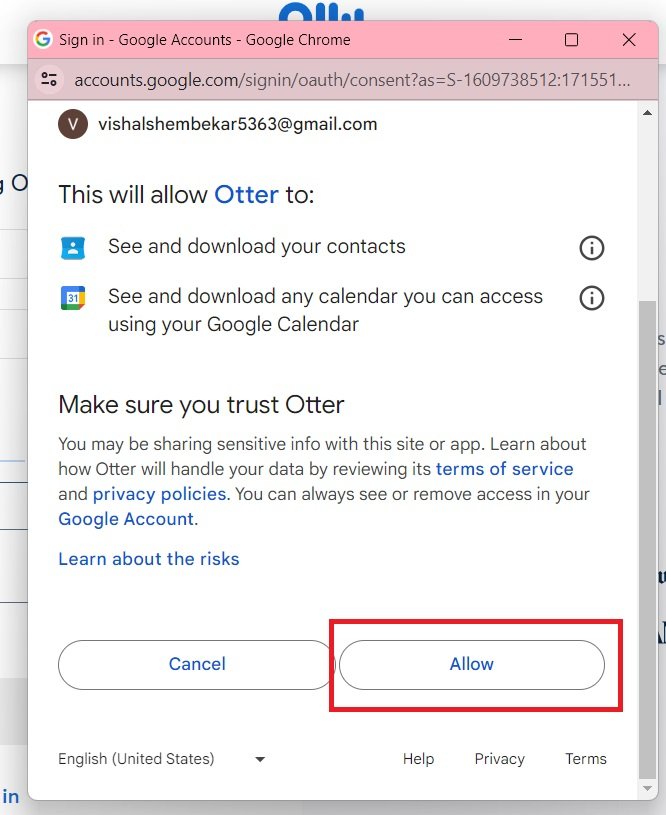
- Get automatic meeting notes, Which meetings do you want OtterPilot to record and summarize?
- Answer, select the option, Meetings on my calendar with a video conferencing link.
- Who do you want to send meeting notes to.
- Continue.
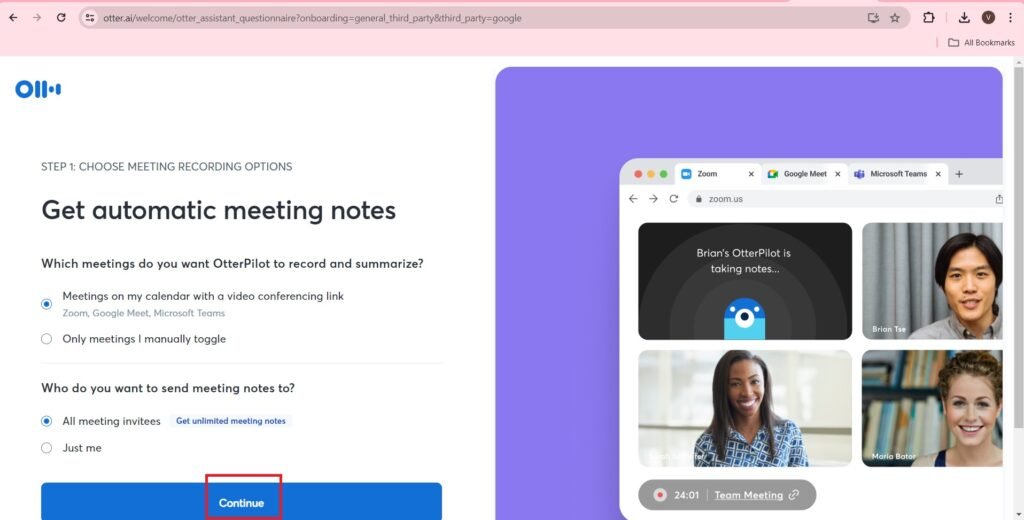
- Install otter for slack,
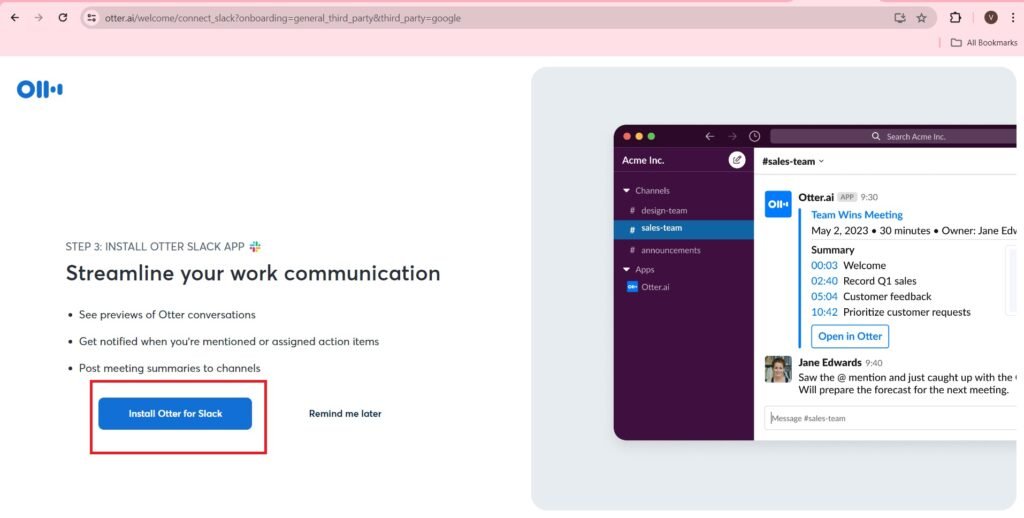
- Create a new workspace, into slack. if you do not have a workspace.
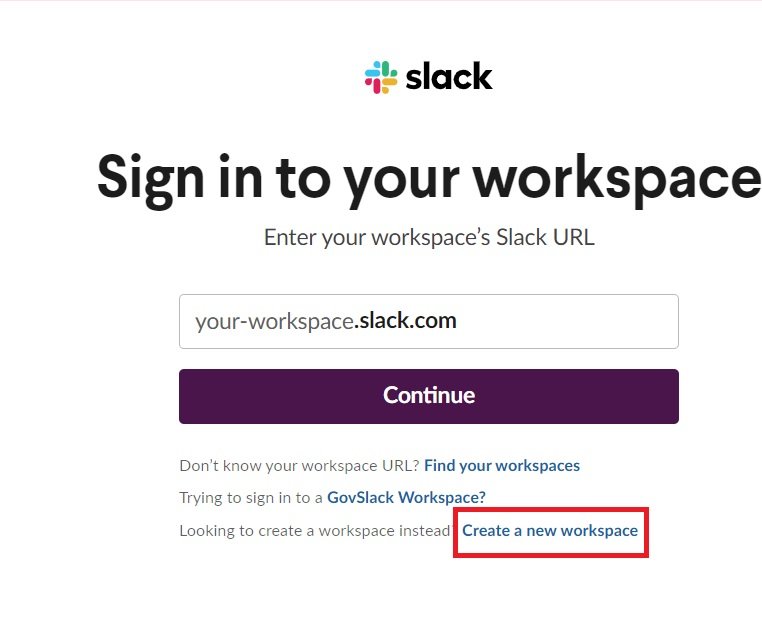
- Enter email of your work and continue.
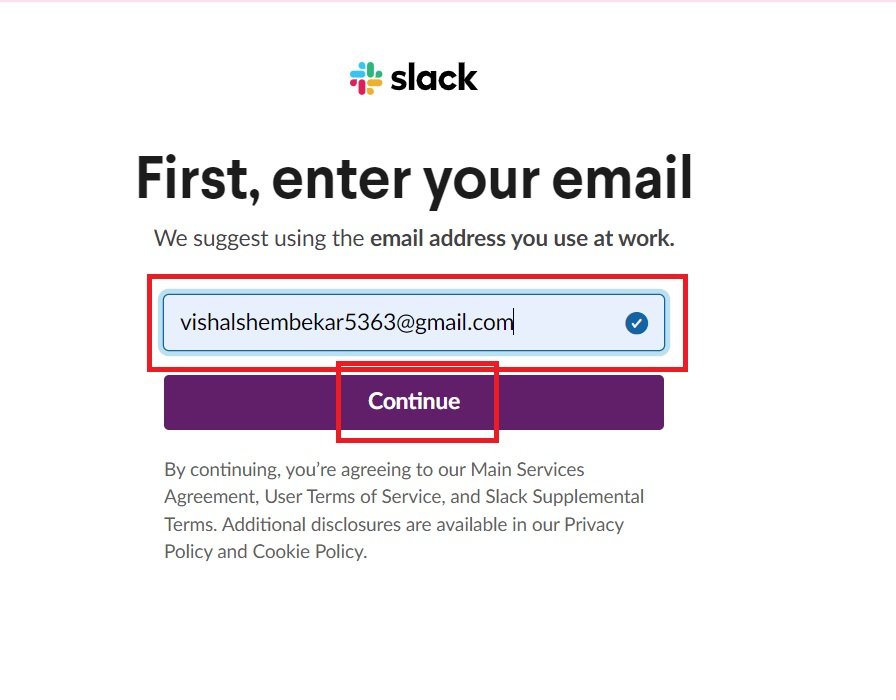
- Then there is a process of,—->entering the company name,—->upload photo,—->Add coworker by email,—–>whats your team working on?,—–>Start for free.
- After following the above steps we get the dashboard.

- Go to your otter.ai account, Record, import, create workspace, settings, ask otter.ai can be done.
- On the right side you can see your calendar.
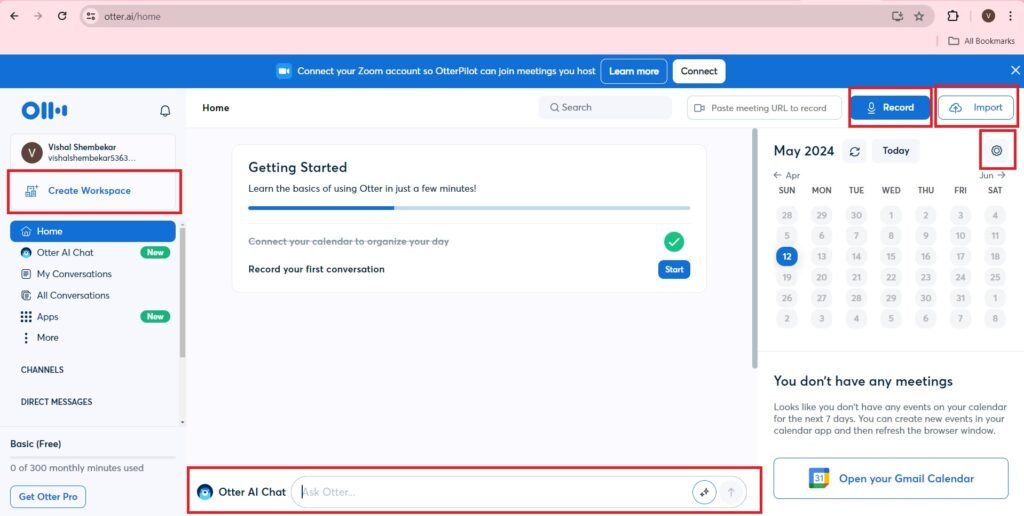
- You can choose the specific meeting tools that you want.
- You can auto join all meetings that you want.
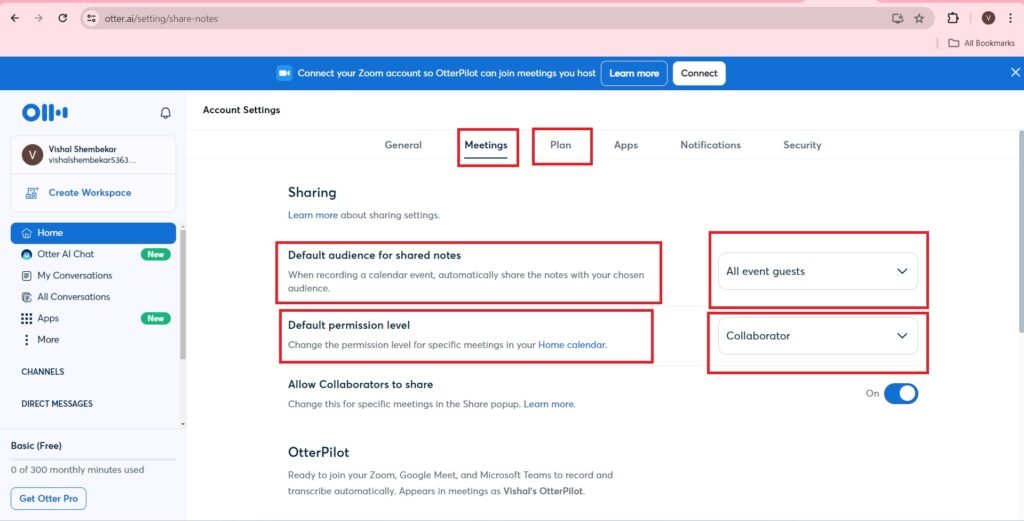
- There are free plans and there are paid plans. The free plan is the basic plan.
- Pro plan is $9.17 USD/user/month, buy now. The Business plan is $20 USD/per user/month. The enterprise plan is for large organizations that need additional security control and support.
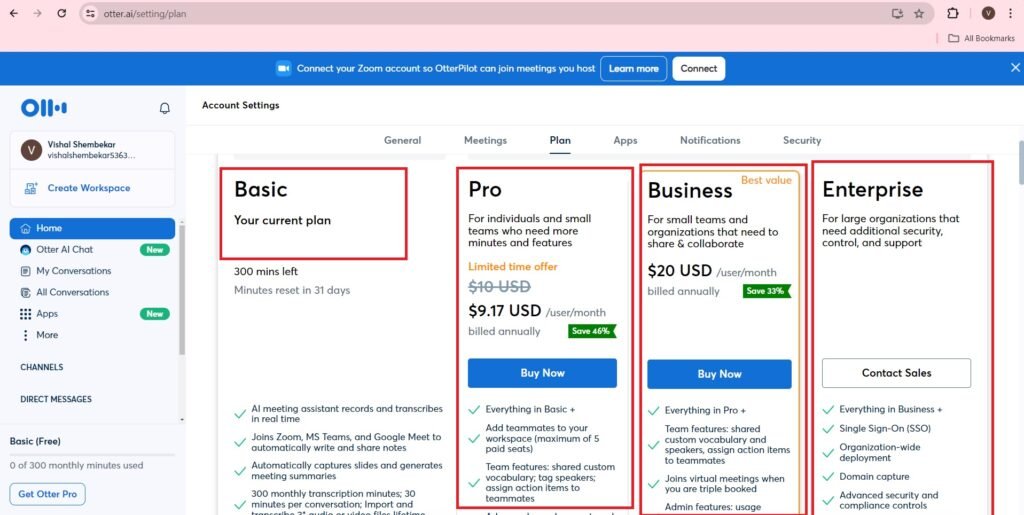
- With Create workspace you can create workspace for your business.
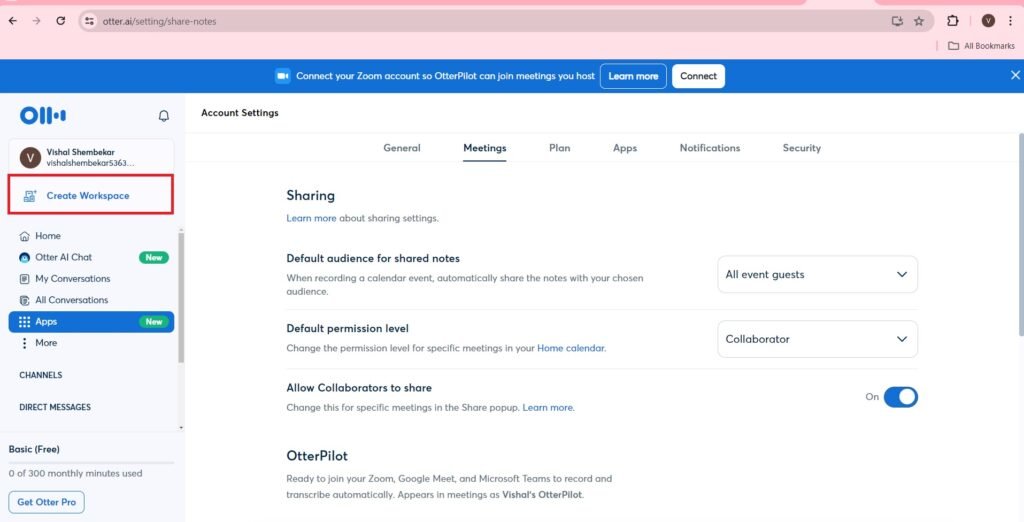
- You can create your team, while creating your workspace.
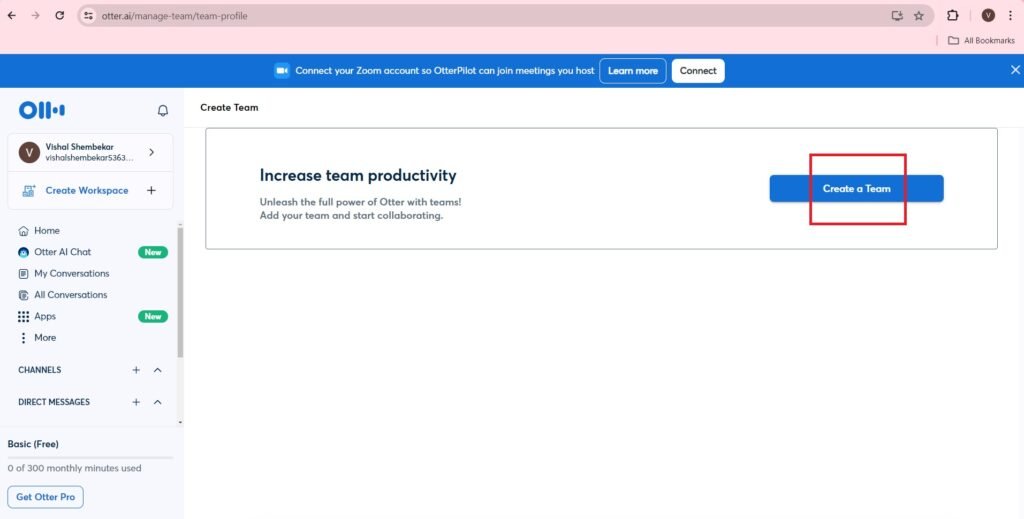
- If I want to take notes for my meeting. You can go to—–>My Conversations
- The are options to Paste meeting URL to record, Record, Import.
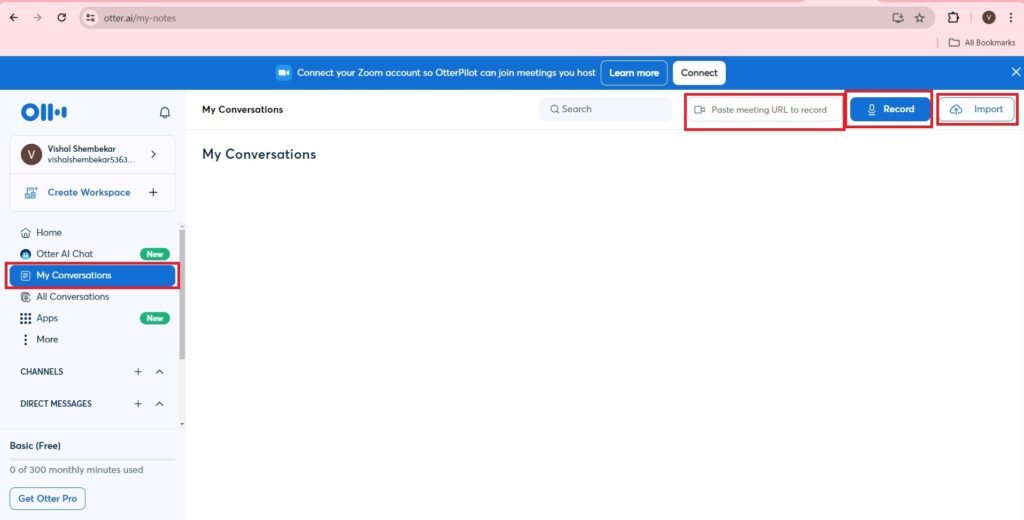
- I have created a conversation. The Speaker 1 speaks as follows.
- The transcription and summary of the text is available as shown.
- The recorded voice is also available.
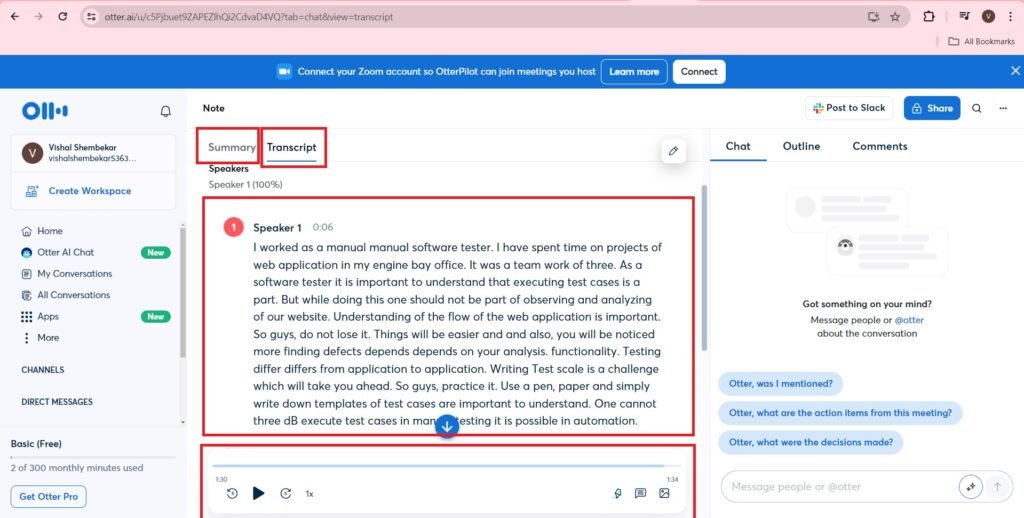
- In the Home section, press Google calendar, with which you can schedule your meeting or plan your meetings.
- You can import the video you want to transcript.
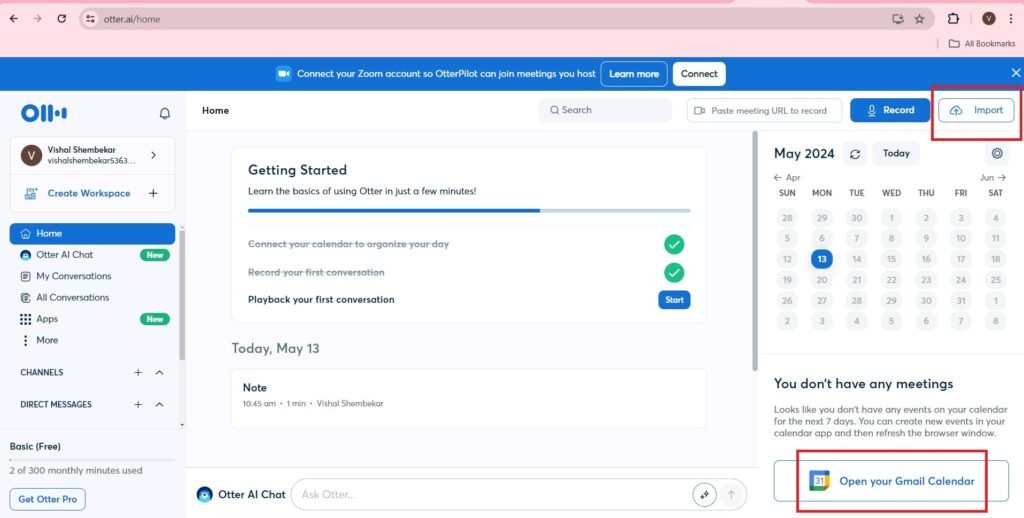
- Browse Files,
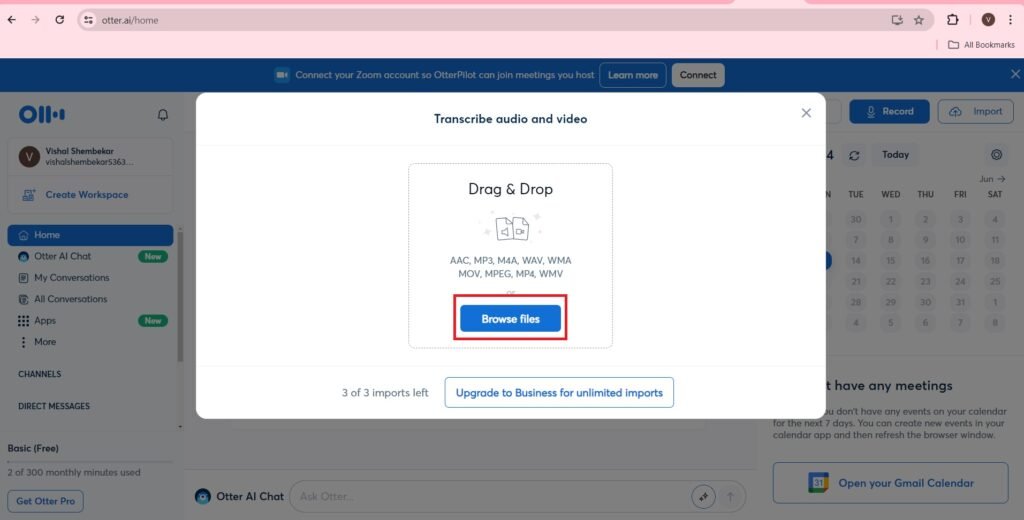
- Imported File is as follows,
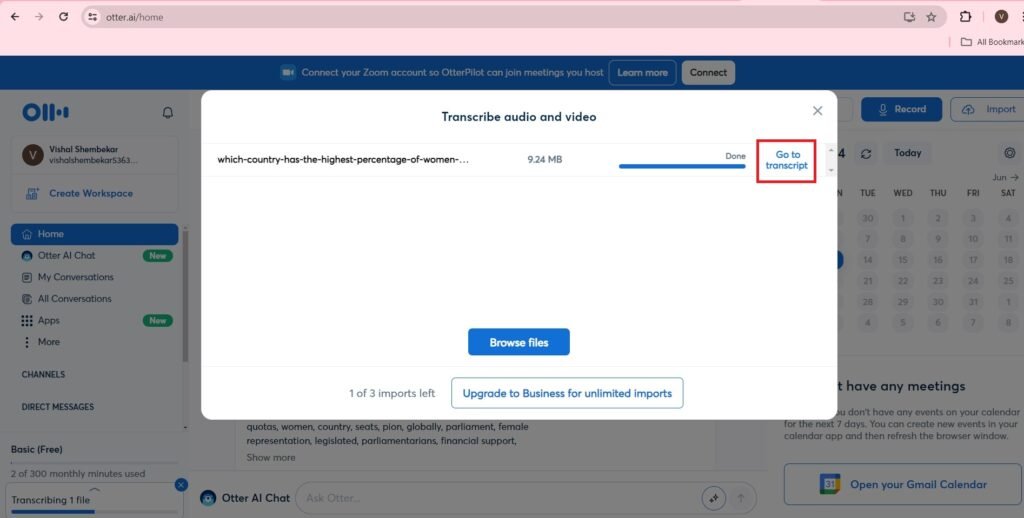
- The imported video will be transcribed as follows.
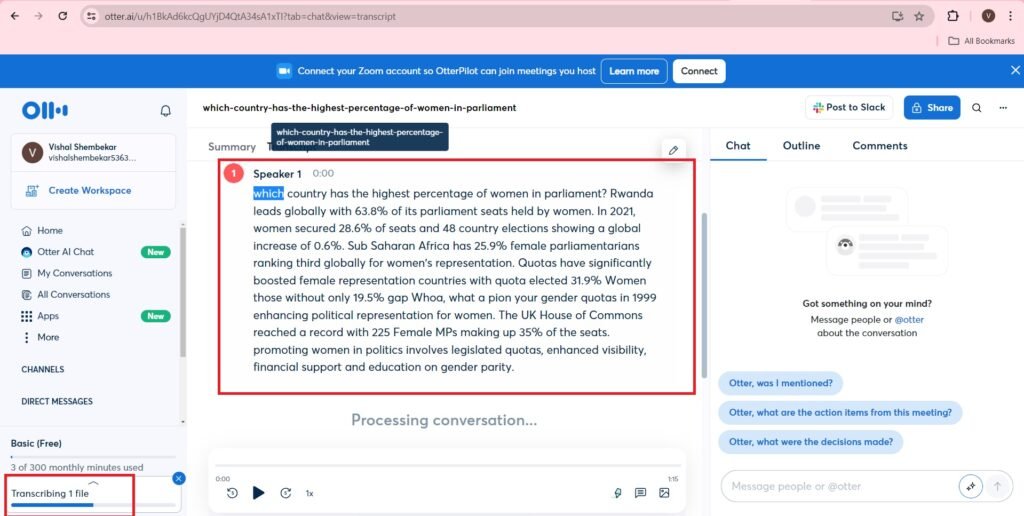
- The otter.ai can integrate wit apps like, Zoom, Google and Microsoft.
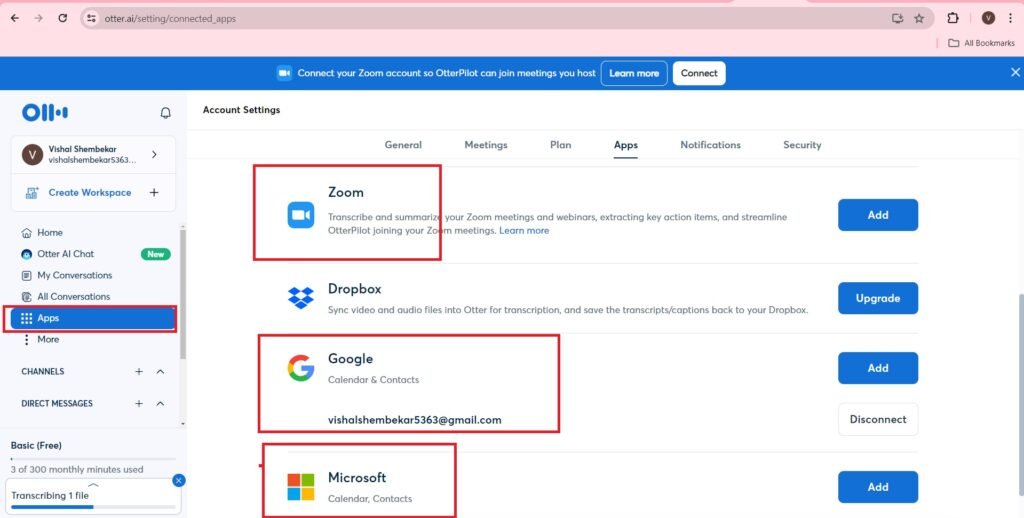
- You also have Direct Messages and Folders for the transcribed video or recorded text.
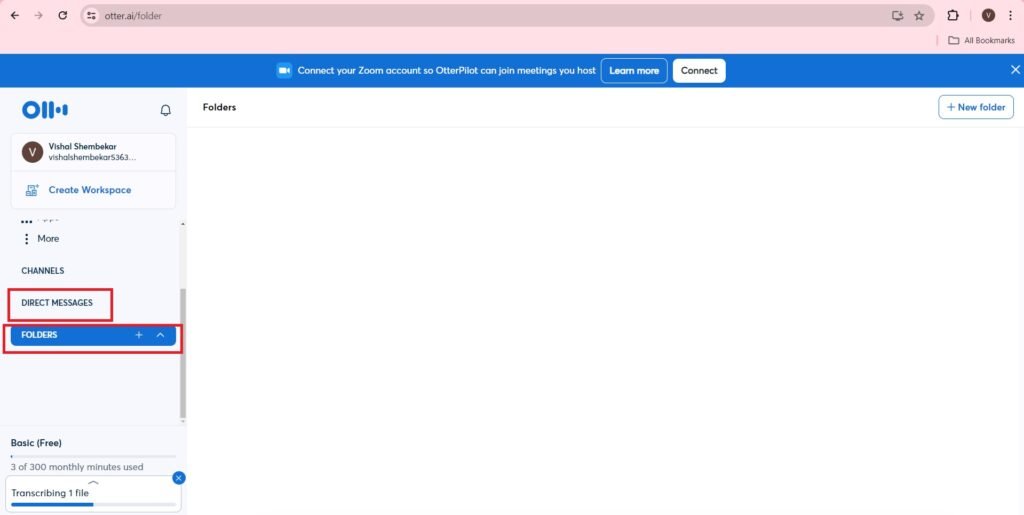
Official Page of Otter.ai on Instagram
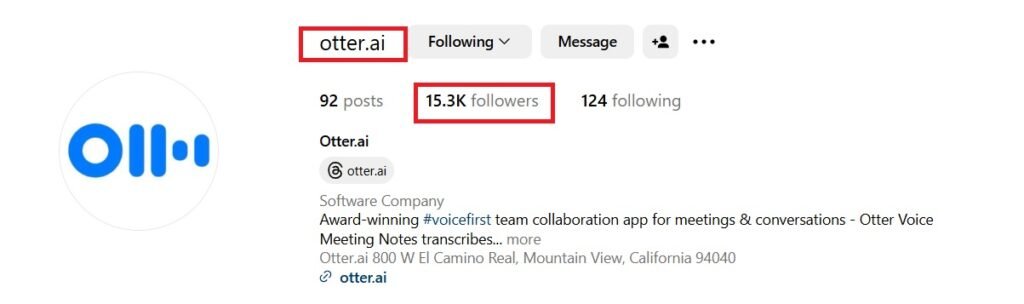
The reference of the content of the blogpost, How Otter.ai Revolutionizes Meeting Notes and Real-Time Transcription, is from the blogpost, Lifewire,TECH FOR HUMANS, My Otter.ai Journey: How AI Audio Transcription Simplified My Work Life.
Navigating the Workspace – Exploring the Saga.so AI App
Frequently Asked Questions(FAQs)
What is Otter.ai?
Otter.ai is an AI-powered transcription tool that automatically records, transcribes, and summarizes conversations in real time, making it ideal for meetings, lectures, interviews, and more.
How does Otter.ai work?
Otter.ai uses advanced speech recognition and AI algorithms to convert spoken words into text. It can identify speakers, generate summaries, and even highlight key points from conversations.
Can Otter.ai transcribe in real time during meetings?
Yes! Otter.ai offers real-time transcription for virtual and in-person meetings. It can be integrated with Zoom, Google Meet, and Microsoft Teams for seamless note-taking during live sessions.
Is Otter.ai accurate?
Otter.ai delivers high accuracy, especially in clear audio conditions. It also allows users to edit the transcript afterward for full control and precision.
Does Otter.ai support multiple speakers?
Yes, Otter.ai can differentiate and label multiple speakers within a conversation, making it easy to follow who said what.
Can I use Otter.ai on mobile devices?
Absolutely! Otter.ai has mobile apps for both iOS and Android, allowing you to record and transcribe on the go.
Is Otter.ai secure for business use?
Otter.ai offers enterprise-level security, including encrypted storage and data privacy controls. It’s trusted by professionals and businesses worldwide.
What are the pricing options for Otter.ai?
Otter.ai offers a free plan with basic features and paid plans (Pro, Business, and Enterprise) that unlock advanced functionalities like team collaboration, advanced export options, and longer recording limits.
Can Otter.ai generate meeting summaries?
Yes! Otter.ai’s AI can automatically summarize meetings and identify key action items, saving time and enhancing productivity.
What integrations does Otter.ai support?
Otter.ai integrates with Zoom, Google Meet, Microsoft Teams, Dropbox, and calendar apps to help streamline your workflow.

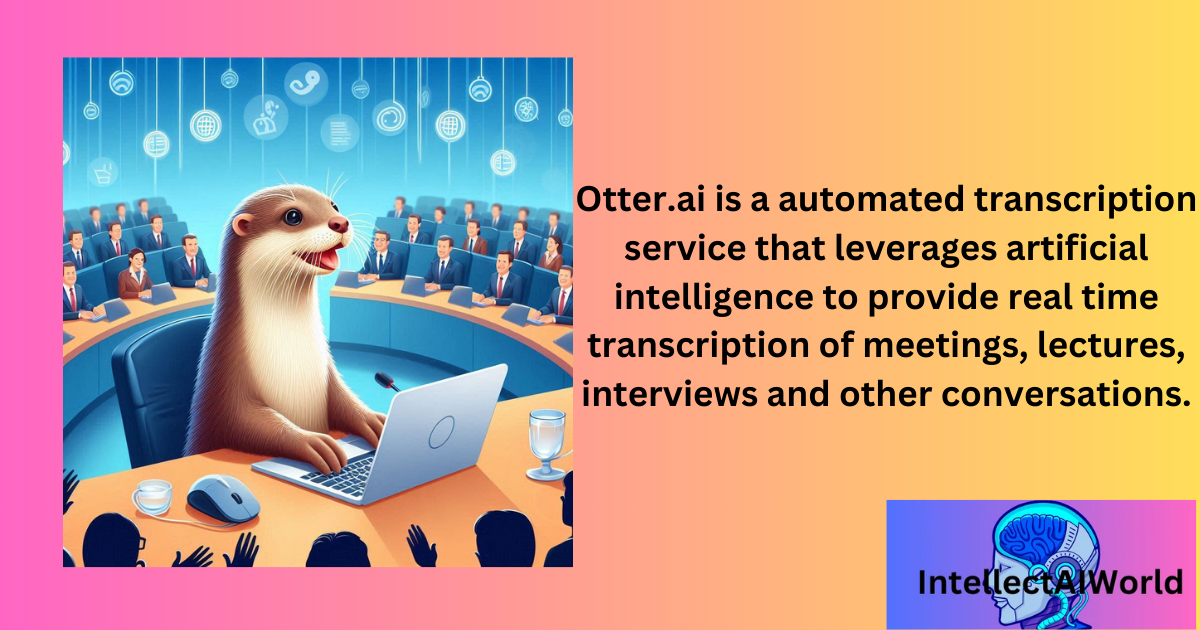
Simply wish to say your article is as surprising.
The clearness for your submit is just cool and that i can suppose you are an expert
in this subject. Fine along with your permission let me to take hold of your feed to stay up
to date with drawing close post. Thank you one million and please continue the rewarding work.
Thank You
Great initiative!!! A great website prepared by you.
you can join me on discord, Discord Username: vishal_020387
You can visit my websites,
https://intellectaiworld.com/
https://vishalversatile.com/
https://hindudevidevta.com/
Great initiative and website prepared by you!!! Keep going. You can visit my websites, https://hindudevidevta.com/ ,
https://vishalversatile.com/ , https://intellectaiworld.com/
This information is invaluable. How can I find out more?
Great initiative!!! A great website prepared by you.
you can join me on discord, Discord Username: vishal_020387
You can visit my websites,
https://intellectaiworld.com/
https://vishalversatile.com/
https://hindudevidevta.com/