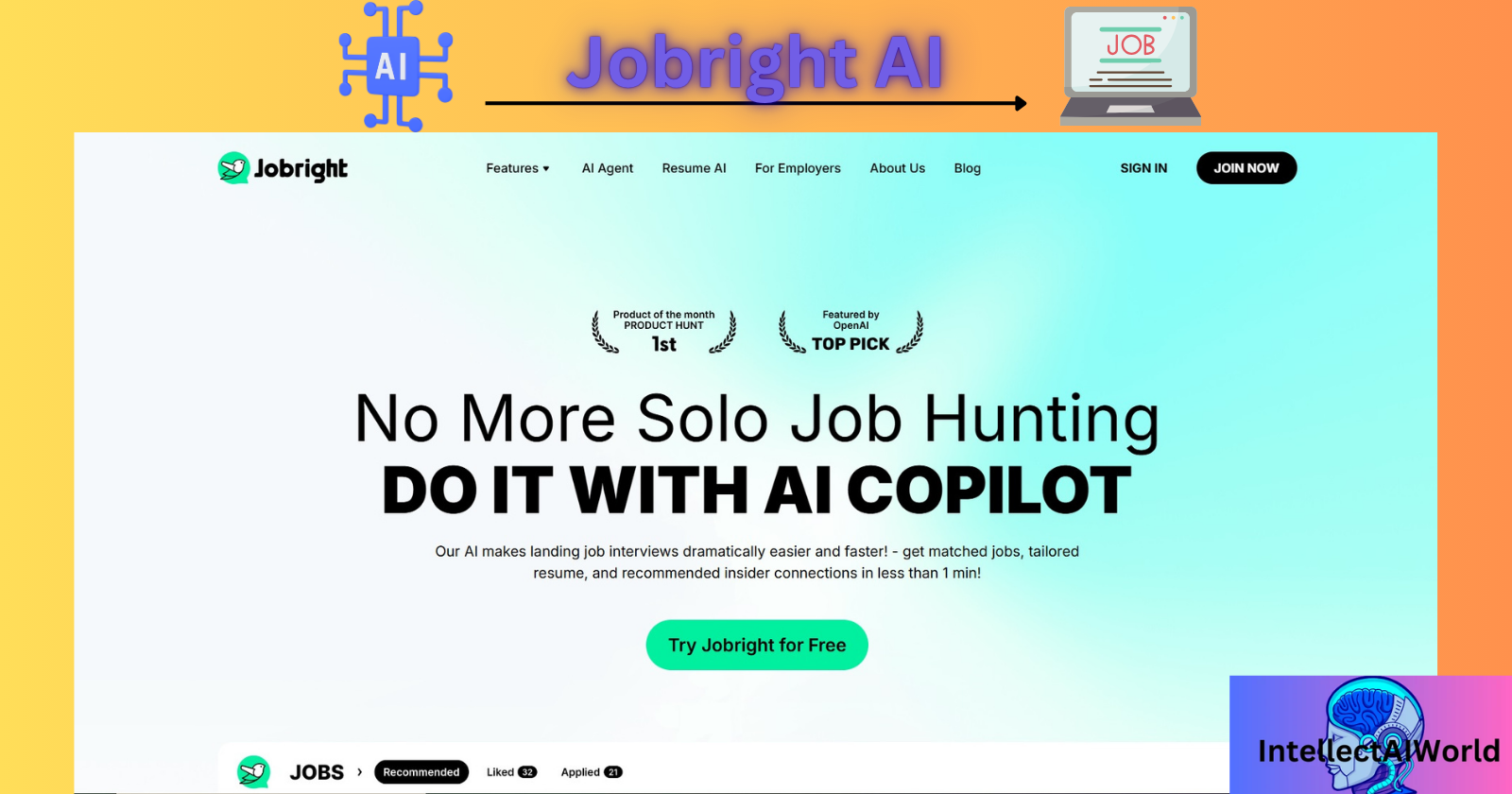My blogpost, How to Use Jobright AI to Supercharge Your Career Hunt, is a detailed narration of the following table:-
| Section | Summary |
|---|---|
| Introduction | Highlights the challenges of modern job hunting and introduces Jobright AI. |
| What is Jobright AI? | Describes Jobright AI as a smart assistant that streamlines job search tasks. |
| Key Features | Includes resume analysis, job matching, interview prep, and career insights. |
| Benefits of Using Jobright AI | Saves time, improves application quality, and boosts confidence. |
| How to Get Started | Step-by-step guide to signing up and customizing your profile. |
| Tips for Maximizing Results | Suggests regular usage, feedback loops, and integrating with LinkedIn. |
| Conclusion | Encourages readers to embrace AI tools for smarter career growth. |
Introduction
- Jobright.ai is a AI-Powered platform that is used to create resume and apply for a large number of jobs for suitable positions and preferred locations within minutes.
- You can now apply for maximum number of jobs in less time by automating the resume creation process.
- Your resume is created in minutes just by completing your profile on the platform and uploading your sample resume.
- You get an updated and a enhanced resume within minutes. The resume is updated as per your need by entering the skills that you have learnt.
- You get a huge number of companies from the selected locations to apply for jobs. Basically the process of applying for jobs becomes easy and time saving. So that you can apply for more jobs in less time.
- You will start getting more interview calls as you apply for more number of jobs. The relevant experience and skill sets are automatically updated in the resume without too many efforts and it can be easily accessed.
- When you upload this updated resume on Jobright.ai, it gives you huge number of jobs matching your profile.
The need for using Jobright AI
- Jobright AI is a much needed user friendly job application platform in todays world. With the use of AI, the hunt for matching jobs with your profile is increasing everyday.
- With graduates upskilling themselves everyday, employers are looking for employees who can do their work quickly and efficiently.
- The rising era of start-ups all over the world is increasing and hence being aware about them, in your preferred locations is a must.
- Previously there were platforms which took hours and days for applying, creating profiles and reading about the requirements of the companies. These platforms are getting exhausted day by day, and you hardly get any reference or interview calls directly from companies in which you have applied for jobs.
- If you learn the use of Jobright AI tool, upskill yourself on a regular basis, and apply for jobs as a fresher or experienced you are likely to get recognized by companies quickly i.e. earlier than your competitors in the job market.
- Jobright AI identifies companies offering H-1B visa sponsorship, aiding international job seekers.
- So a high paying job is on your way. Use Jobright AI to get recognized as quickly as possible.
Conclusion
- There are a huge number of US-based companies which are looking for the right candidates to be hired for their work.
- With Jobright AI you can have a quick and a better awareness of the Job market on a regular basis.
- With the resumes created automatically high quality resume with mentioned relevant skills, are going to grab the attention of the recruiter.
- The resume creation, edit and access becomes easier with proper vocabulary and to the point matter.
How to use Jobright AI?
How to Use Jobright AI to Supercharge Your Career Hunt i.e. the process of using Jobright AI is as follows:-
- Go to, https://jobright.ai/.
- You will navigate to the following page—>
- Press—>Try Jobright for Free.
- You can also Sign In. I am Signing In.
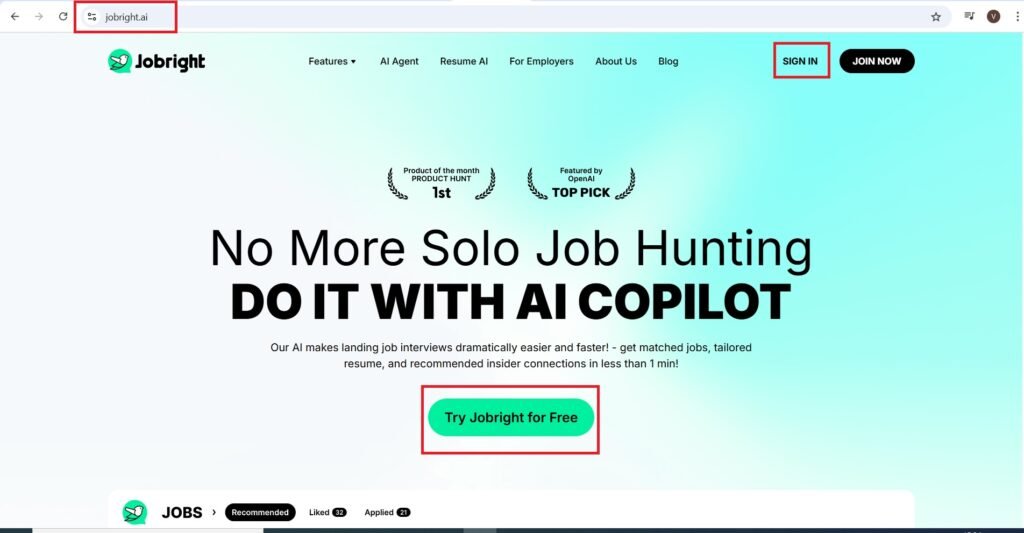
- Press—>Sign up now
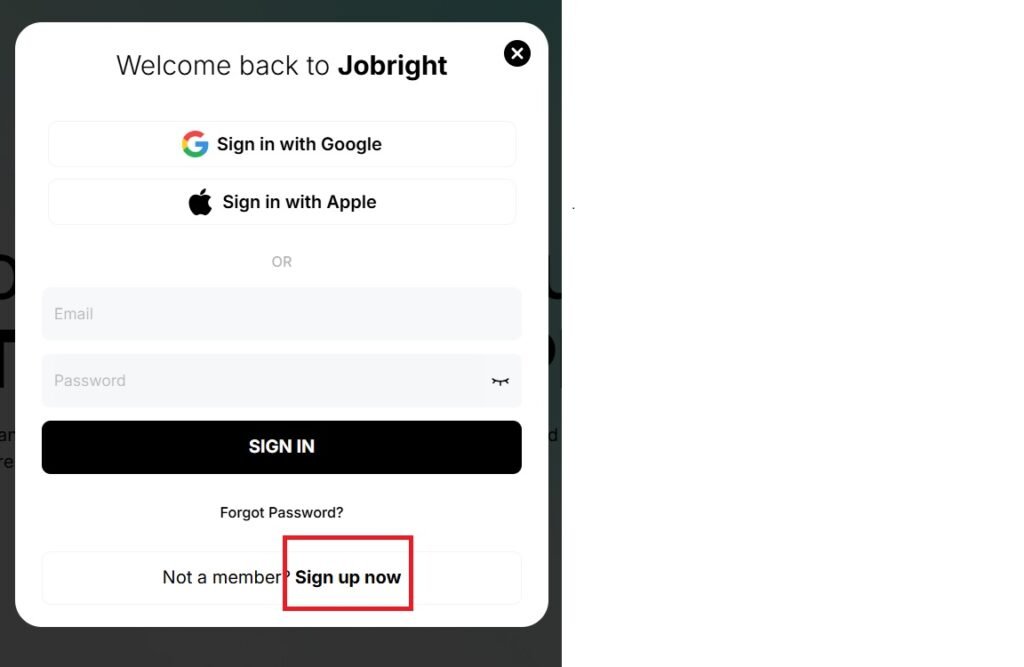
- Press—>Sign up with Google
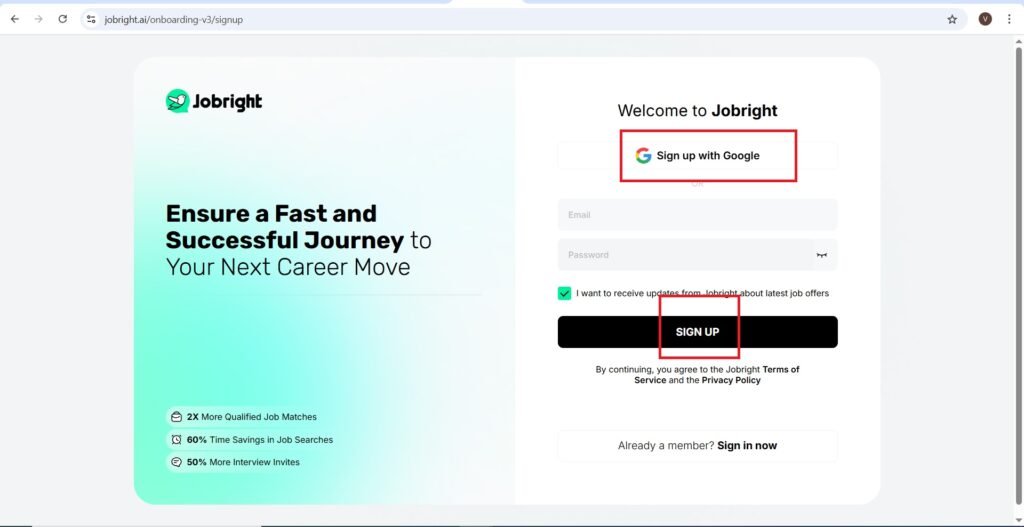
- Choose an account—>
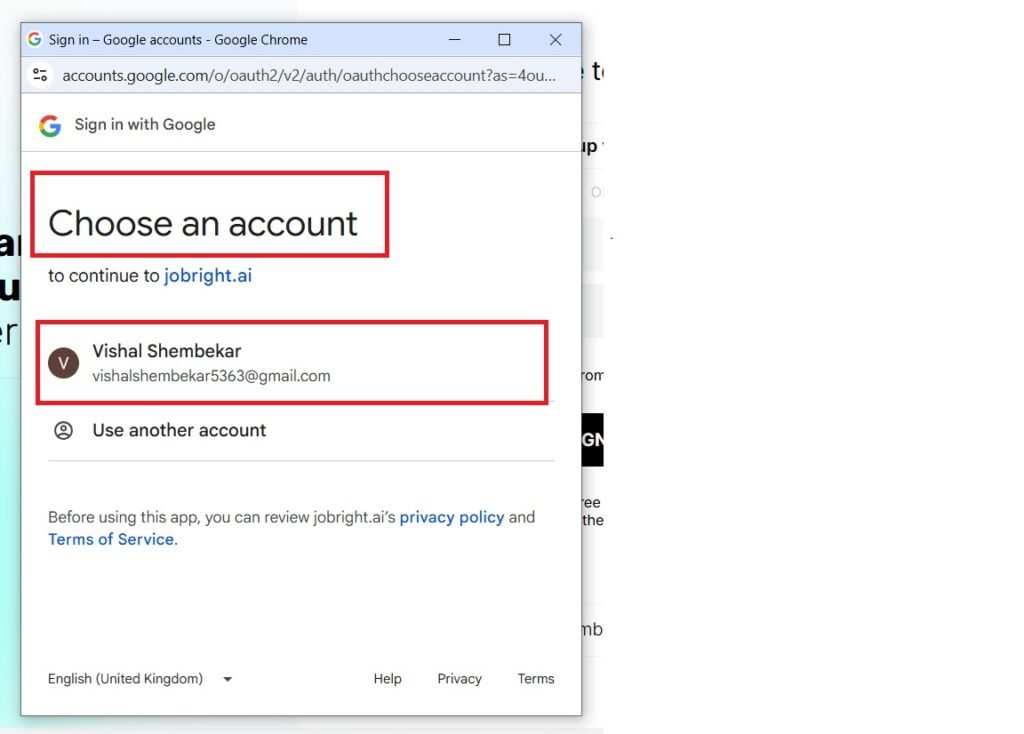
- Sign in to jobright.ai—>
- Press—>Continue
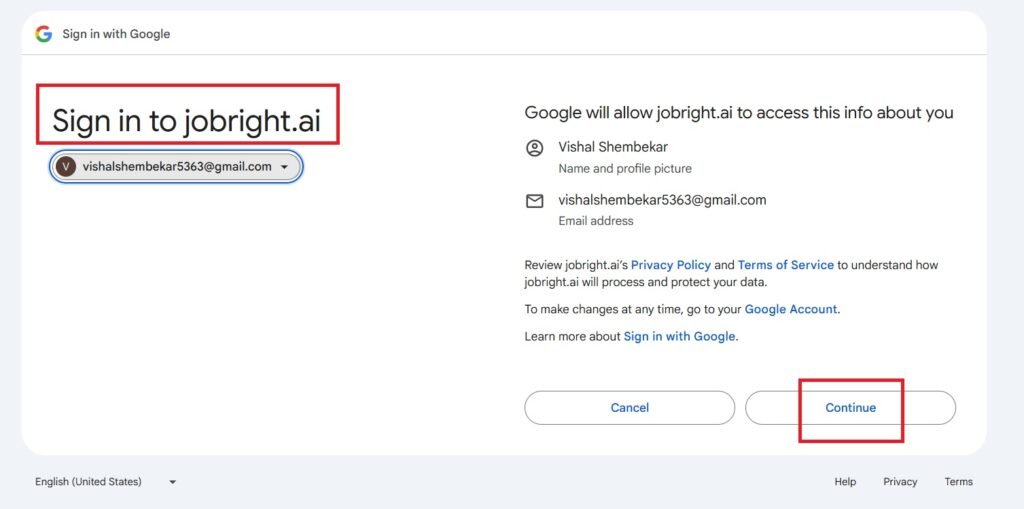
- Select the options that are suitable for you—>
- You can select your Job Function, Job Type, Location, Open to Remote, Work Authorization—>
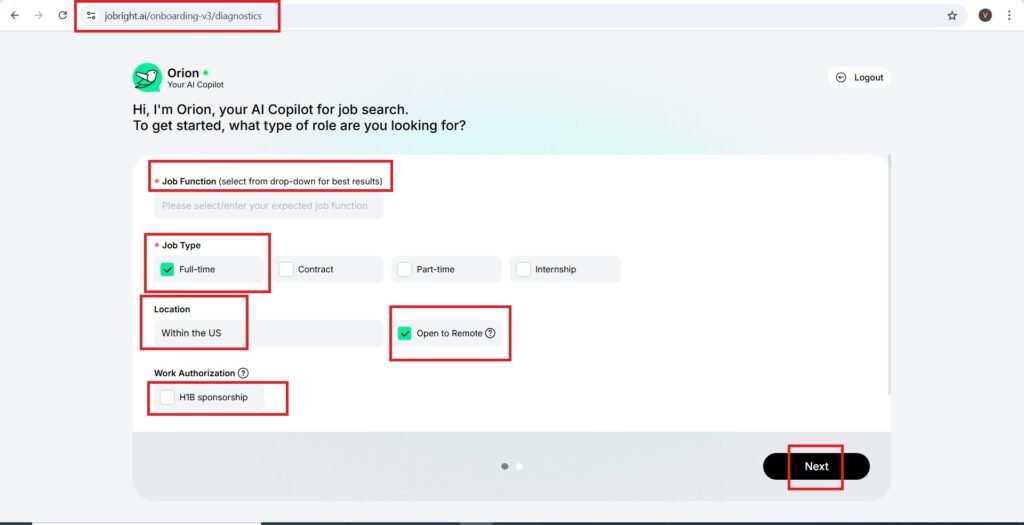
- I have selected the Job Function as —>Software Testing/Quality Assurance, Business Analyst.
- You can select the Work Authorization as you want—>
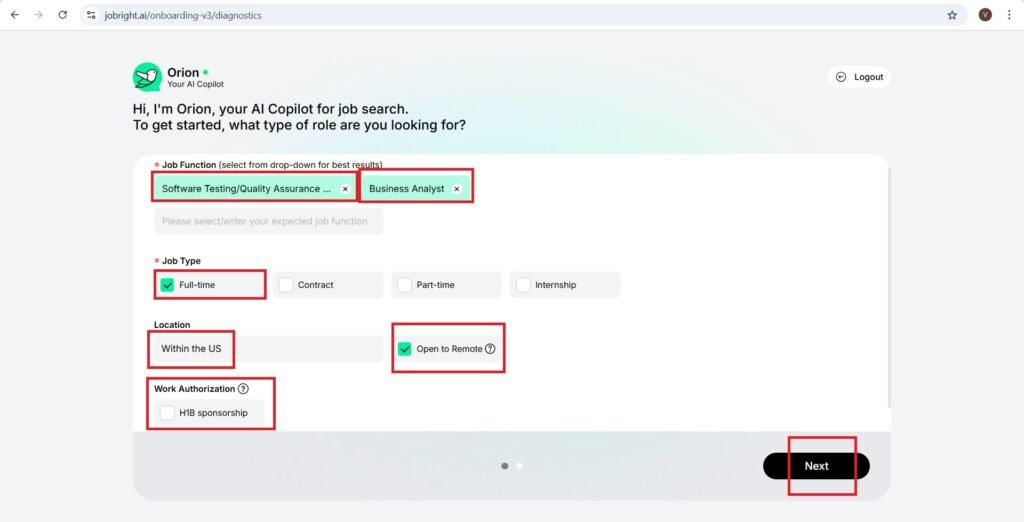
- I have selected the Work Authorization as H1B sponsorship in the above step.
- Upload your resume—>
- Press—>Start Matching
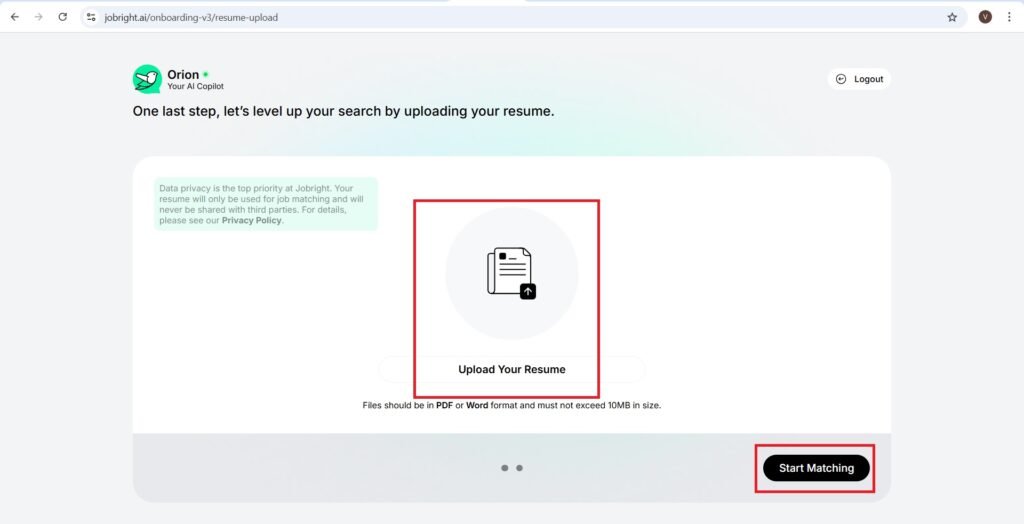
- I am uploading the following resume—>
- You will get the following page—>
- Select the role that you are interested in—.
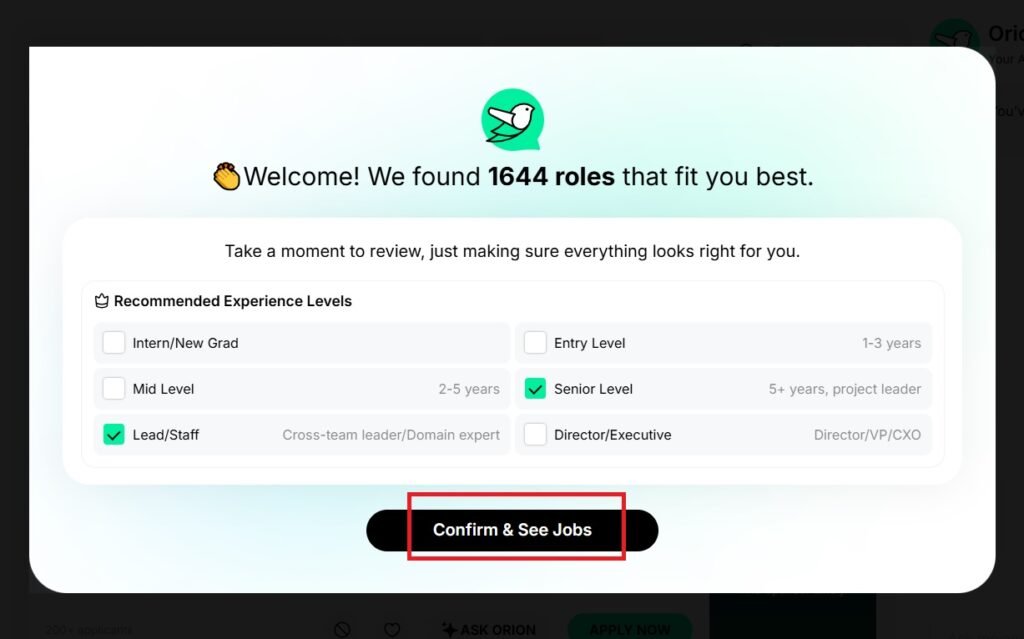
- Ask Orion—>
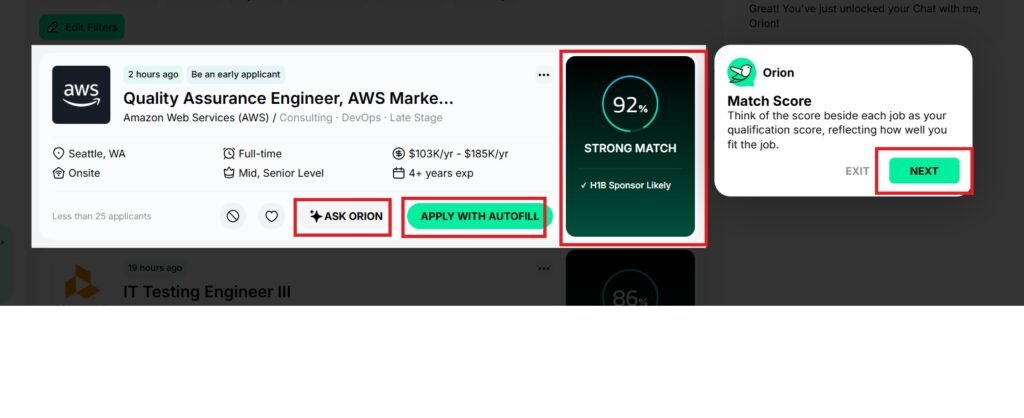
- You will navigate to the following page when you ask orion—>
- You can ask any kind of question to Orion—>
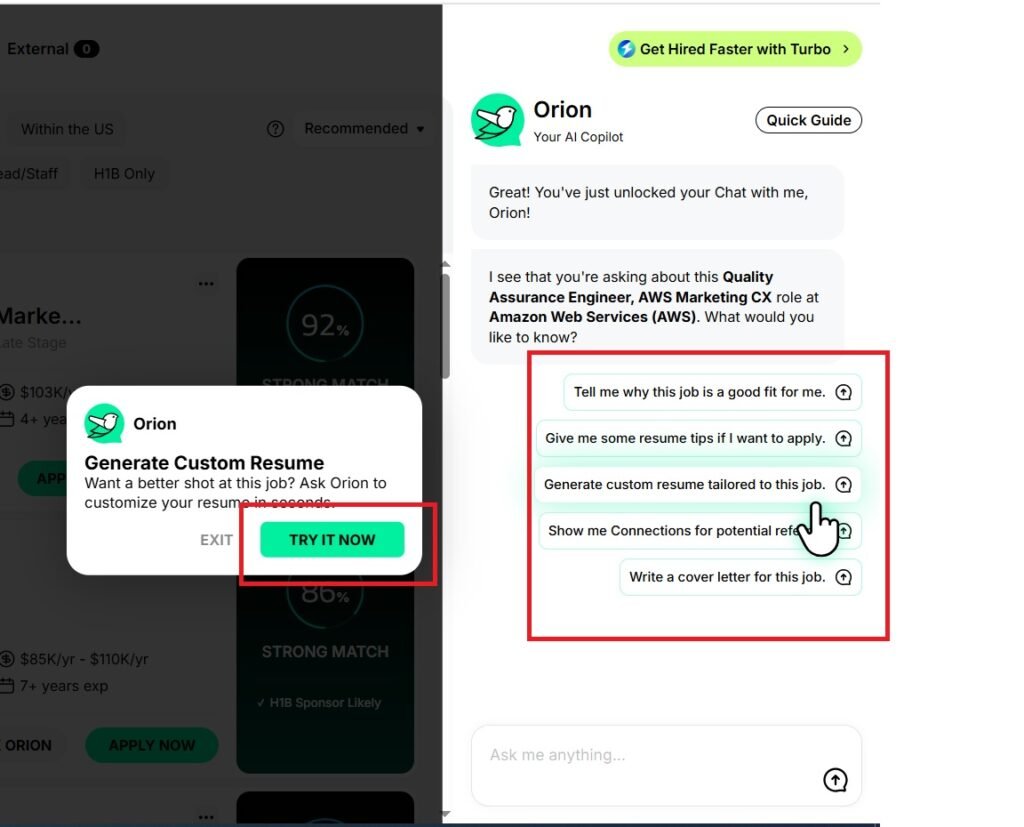
- You will get the following page—>
- You will get a match for your resume—>
- You have to fix it—>
- Press—>improve my resume for this job
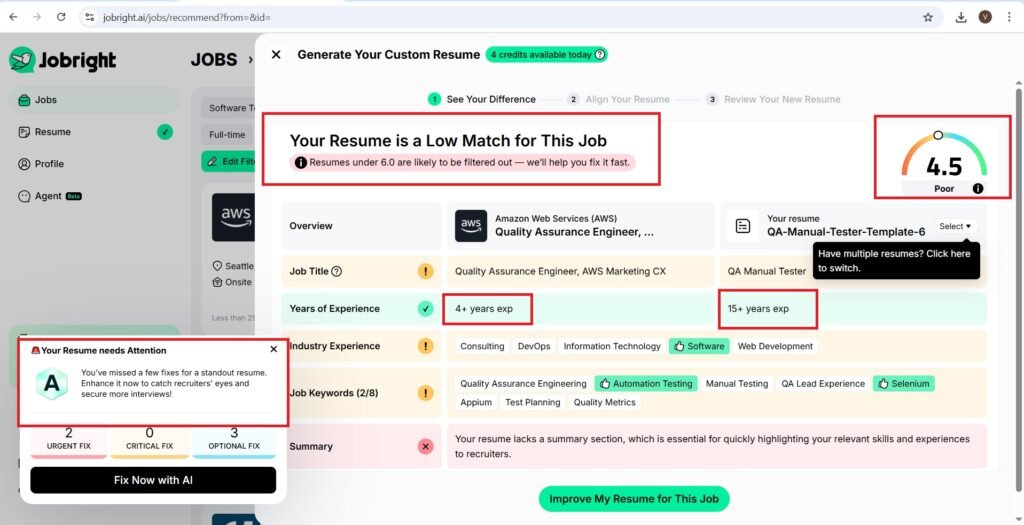
- You can align your new resume—>
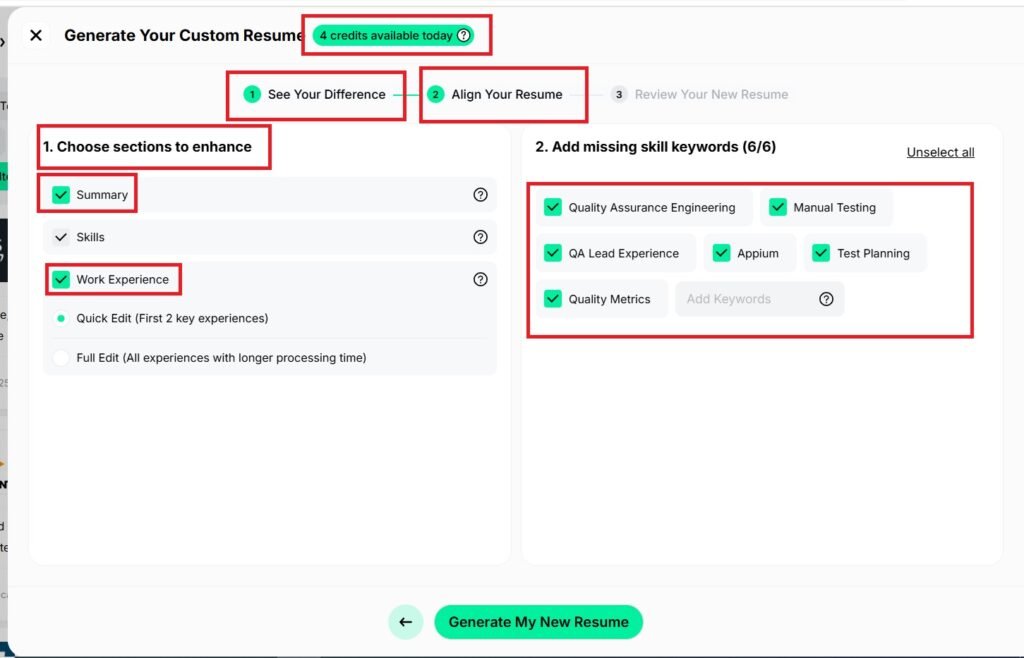
- You will get the resume that is refined with the added skills. You can edit the resume.—>
- You can apply for the job.
- You can access the resume in PDF of Word(DocX) formats.
- It is as follows—>
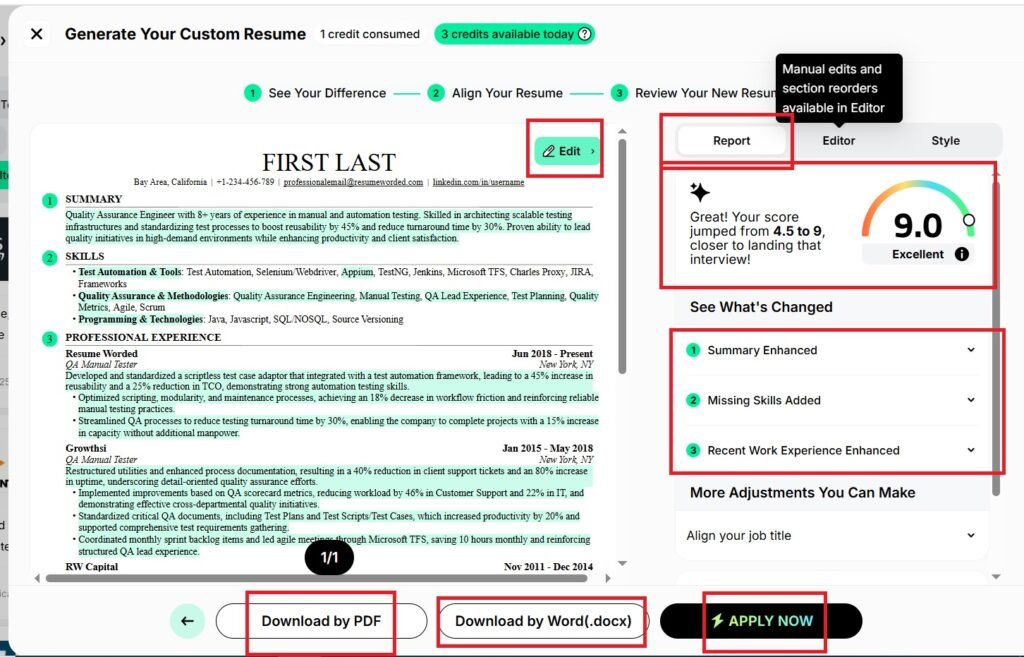
- The access to the following resume is as follows—>
- You will get a list of jobs—>
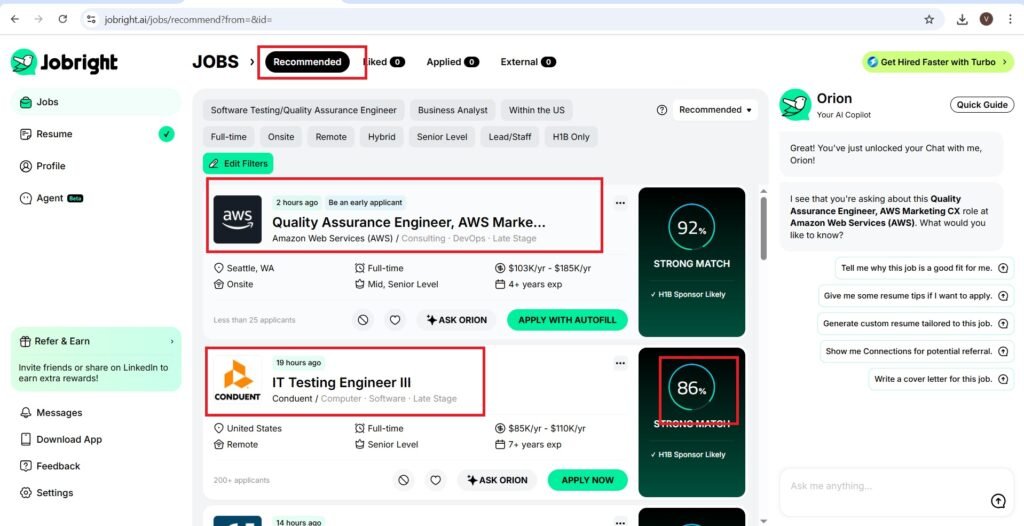
- You can ‘APPLY WITH AUTOFILL’—>
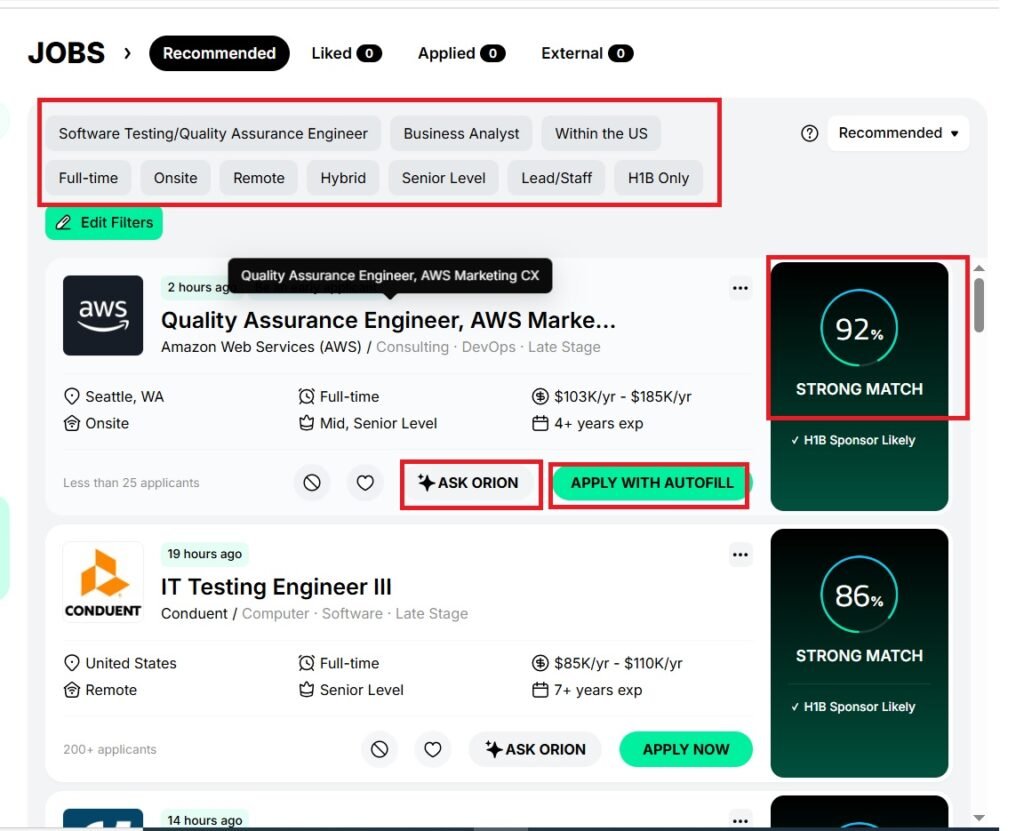
Official account of Jobright AI on LinkedIn
There is a official account of Jobright AI on LinkedIn.

ResumeBuilder.com: AI-Powered Resumes Made Easy—Is This the Future of Job Applications?
Frequently Asked Questions(FAQs)
What are the biggest mistakes job seekers make when using AI tools?
Many rely too heavily on automation without tailoring applications or networking. AI should assist—not replace—human effort.
How can I use AI to improve my LinkedIn profile visibility?
AI tools can analyze keyword trends, optimize your headline and summary, and suggest content that boosts engagement.
Is AI useful for negotiating job offers?
Yes. AI can simulate negotiation scenarios, analyze salary benchmarks, and help craft persuasive counteroffers.
What daily habits help maintain momentum during a job search?
Setting micro-goals, tracking applications, networking consistently, and reflecting weekly on progress are key.
What daily habits help maintain momentum during a job search?
Setting micro-goals, tracking applications, networking consistently, and reflecting weekly on progress are key.
How do I stay motivated during long job hunts?
Celebrate small wins, join peer support groups, and use gamified goal-setting apps to stay energized.