
My blog,’Pixel Magic: Enhancing Images with Nero AI’s Upscaler’, is a detailed narration of the information given in the following table:-
| Feature | Description | Benefits |
|---|---|---|
| AI Image Upscaling | Uses advanced AI algorithms to upscale images without losing quality. | Enhances image resolution for a sharper look. |
| Noise Reduction | Automatically reduces image noise and grain during the upscaling process. | Improves image clarity and overall quality. |
| Detail Enhancement | Enhances fine details in images while maintaining natural textures. | Ensures realistic and high-quality visuals. |
| Batch Processing | Allows multiple images to be upscaled simultaneously, saving time. | Streamlines the workflow for larger projects. |
| Customizable Settings | Offers various upscaling options and settings to fine-tune the final output. | Provides flexibility for tailored image results. |
| Wide Format Support | Supports various image formats, making it versatile for different use cases. | Increases compatibility with diverse media. |
| Time Efficiency | Delivers fast upscaling results while maintaining high image quality. | Saves time without compromising quality. |
Introduction
- Images are an important aspect of any communication medium. Images increase the effectiveness of any communication system, be it, a blog, article, banner, poster, video, documentation, art, etc.
- A clean and a polished image created a good visual impression and attract the audience in any kind of context. They convey the required information effectively than text alone.
- Whether it is a traffic sign, a logo, or an infographic, visual helps us understand complex concepts easily.
- Clean images are an integral part of any text book especially in school and college curriculums.
- Diagram, charts and illustrations refined by Nero AI image.
- Upscaller, provide the necessary data for students and helps them understand complex concepts.
- In marketing the images of the brands need to be attractive to drive the audience. Advertizing through images is crucial. The brand messages should be conveyed with conviction to the audience, and it can be done by refined images.
- Images are the heart of any paintings art, sculpture or digital art. Such images when refined with Nero AI Image Upscaller, helps convey their emotions and ideas.
- Every image should be refined in any storytelling idea, to convey the message, transport us to different world, evoke empathy and create connections.
- Photographs on any social media or any website serve as an evidence, capturing moments that shape our collective memory.
- Think of iconic photographs capturing historical moments or personal snapshots that remind us of the cherished memories.
- They can develop and catch our emotions as we can relate our lives to them.
What is the technology behind Nero AI Image Upscaler?
- The technology behind Nero AI Image Upscaler involves advanced machine learning models, particularly convolutional neural networks (CNNs). These networks are trained on large datasets of high-resolution images to learn patterns and features. Here’s a simplified overview:
- Training Data: The model is trained using a diverse set of high-resolution images. It learns to understand the relationships between low-resolution and high-resolution versions of the same image.
- It is model which is trained on a diverse set of high resolution images require higher number of pixels. As the resolution of the small images is increased the number of pixels need to be increased. But many a times when a image is enlarged to a higher resolution, the image quality decreases. To increase the quality of the image for a higher resolution, Nero AI Images Upscaller is used.
Here’s a simplified overview:
- Architecture: CNNs consist of multiple layers, including convolutional layers, pooling layers, and fully connected layers. These layers extract features and learn representations from the input image.
- Upscaling Process:
- When you upload a low-resolution image, the model processes it through its layers.
- This refers to an image with fewer pixels than what is considered high quality. Low resolution images may appear blurry or pixelated.
- As the number of pixels are less, it is blurry.
- The Neural Networks consists of layers like Convolutional Layers(extract features), pooling layers(which downsample), fully connected layers(which makes predictions).
- The model processes the low resolution by passing it through these layers. Each layer transforms the image representation gradually enhancing features, edges and details. An image is made up of edges, shapes and objects.
- As the image moves through layers, it acquires a hierarchical representation. Low level features (like edges) combine to form mid level features(like shapes) and eventually high level features(like objects).
- The model aims to enlarge the image while maintaining quality.
- It predicts missing pixel values based on learned patterns.
- Techniques like interpolation, super resolution and deep learning help achieve this.
- The convolutional layers identify patterns and features.
- The model then generates an upscaled version by predicting missing details based on the learned features.
- Post-processing steps enhance sharpness, reduce artifacts, and improve overall quality.
- Fine-Tuning: The model is fine-tuned to optimize for image quality, minimizing artifacts and preserving details.
- Deployment: Once trained, the model is deployed as a web service, allowing users to upload images and receive high-quality upscaled versions.
Remember, while I don’t have access to specific details about Nero’s proprietary technology, this overview captures the general principles behind image upscaling using deep learning.
Are there any limitations to using this tool?
- While Nero AI Image Upscaler is a powerful tool, it does have some limitations:
- Loss of Fine Details: When upscaling, the model may not perfectly preserve fine details, especially in complex textures or intricate patterns. Some loss of sharpness and clarity is inevitable.
- Artifacts: Occasionally, upscaled images may exhibit artifacts such as halos, color shifts, or noise. These are side effects of the upscaling process.
- Contextual Understanding: The model lacks contextual understanding. For example, if you upscale a low-resolution image of text, the resulting text may not be as crisp as desired.
- Training Data Bias: The quality of upscaled results depends on the diversity and quality of the training data. If the model hasn’t seen certain types of images during training, it may struggle with those.
- Large Upscaling Factors: While it can upscale significantly (up to 400%), extreme enlargement may lead to diminishing returns in quality.
- Speed and Resource Intensity: Upscaling high-resolution images can be computationally intensive and time-consuming.
Remember that no upscaling tool is perfect, but Nero AI Image Upscaler aims to strike a balance between quality and speed.
For what kind of images the nero AI Image Upscaler work?
Nero AI Image Upscaler works well with various types of images, including:
- Photographs: It can enhance and upscale photos, improving clarity and sharpness.
- Artwork and Graphics: Whether it’s digital art, illustrations, or logos, Nero can enhance details.
- Textures and Patterns: It’s useful for upscaling textures, fabrics, and repeating patterns.
- Screenshots: If you have low-res screenshots, Nero can make them more readable.
- Nature Scenes: Landscapes, wildlife, and outdoor photos benefit from the upscaling process.
Conclusion
- Remember that while Nero is versatile, it’s essential to manage expectations—some limitations apply.
- Nero AI Image Upscaler is a remarkable tool that empowers users to significantly upscale images by up to 400%, making it essential for detailed enlargements and high-quality printing. You can use it to:
- Zoom in on specific parts of a photo.
- Resize screenshots shared on social media.
- Enhance e-commerce product photos.
- Improve real estate marketing images.
- Add details to luxurious art digital paintings.
How to use Nero AI?
The process of Pixel Magic: Enhancing Images with Nero AI’s Upscaler i.e. using Nero AI’s upscaler is as follows:-
- Go to https://ai.nero.com/image-upscaler
- You will navigate to the following page,
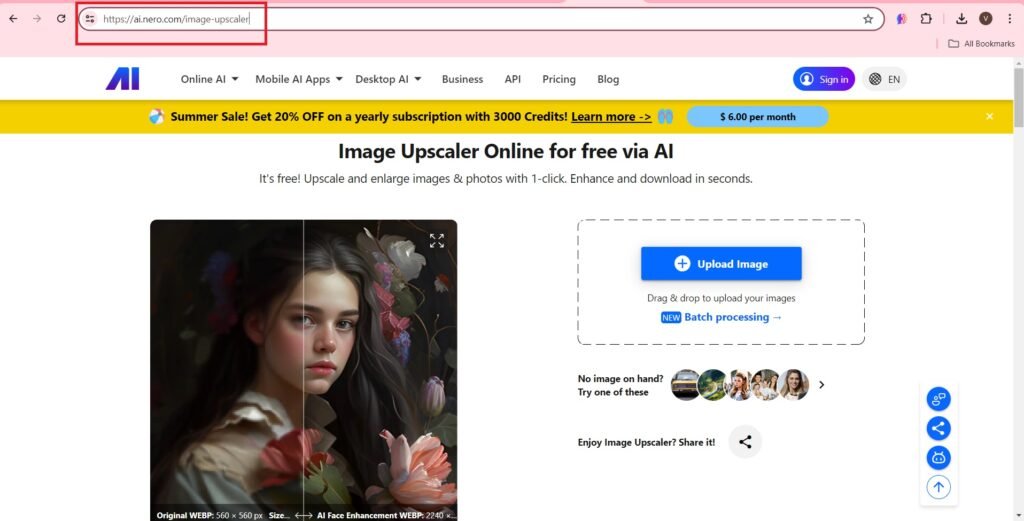
- Upload an Image,
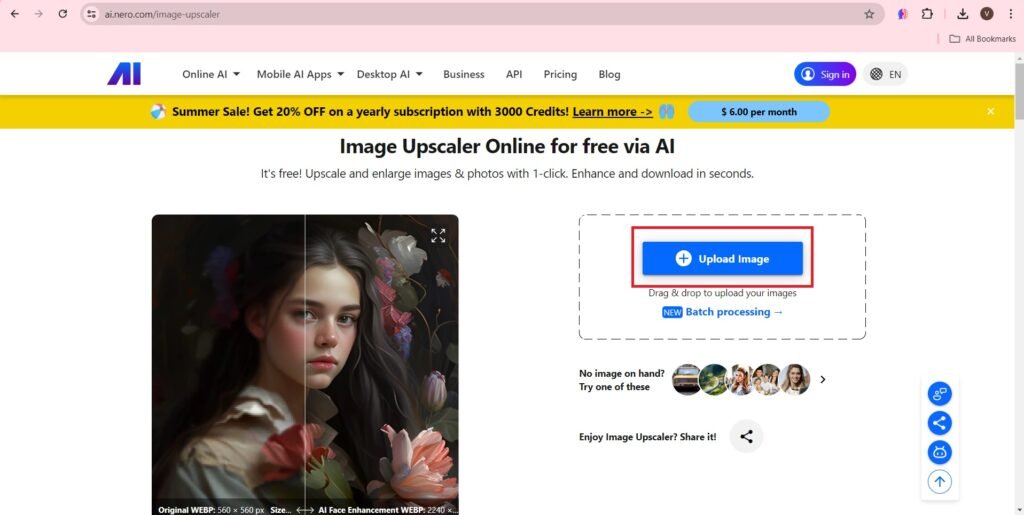
- Image options,
- You can crop an image, Zoom, Select a model to enhance, add more than photo.
- Press—>Start
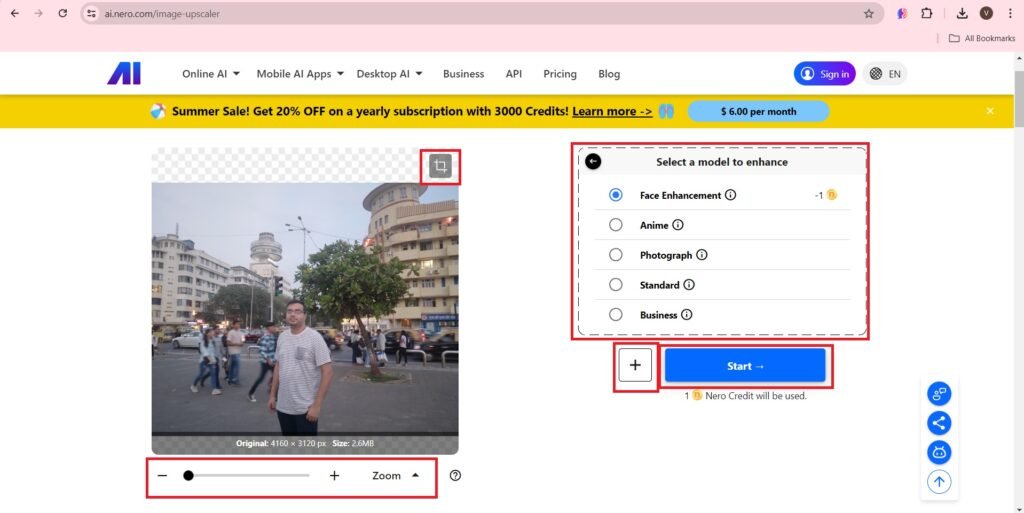
- Crop image,
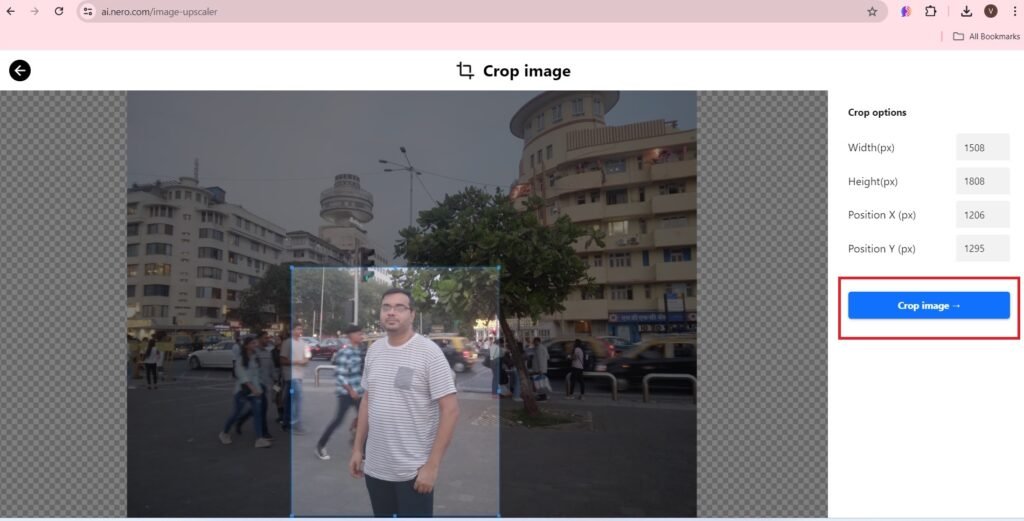
- Press—>Confirm
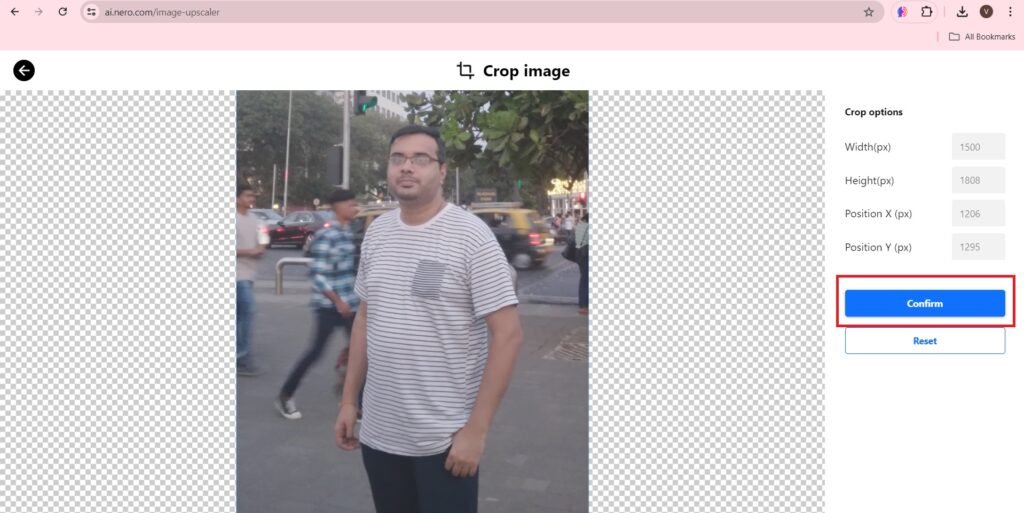
- You will get the following page,
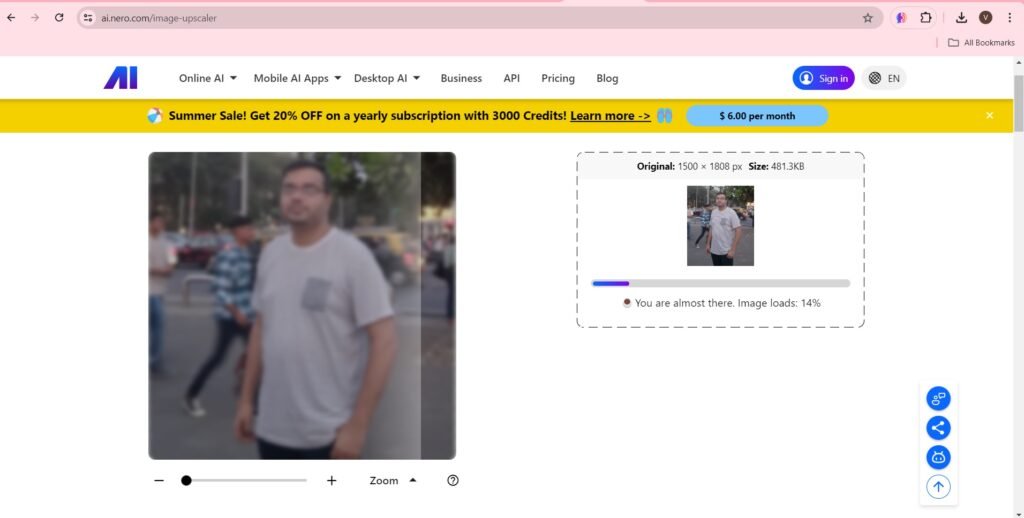
- Press—>Download
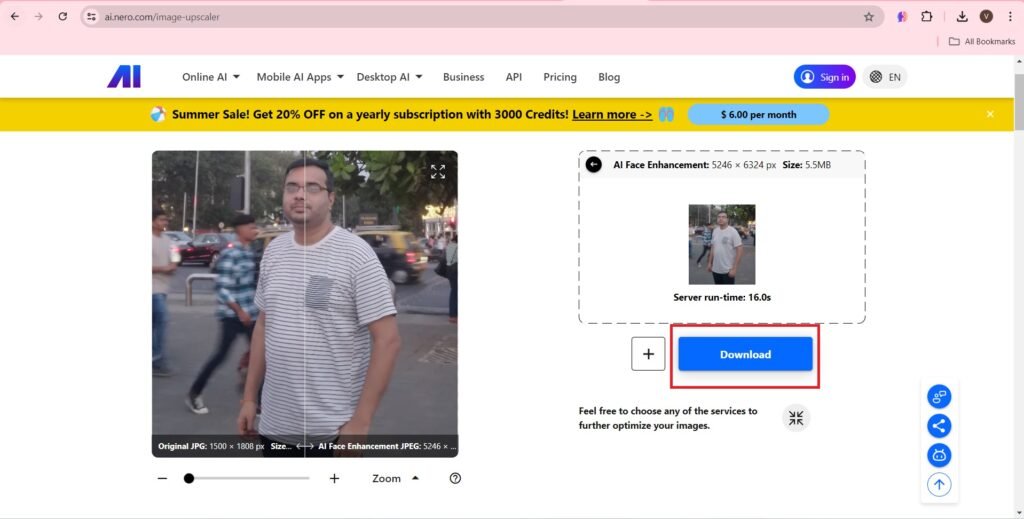
- The Image is as follows—>

Official page of Nero AI
The number of followers of Nero AI on Linked In are 343 as of 2025.

The reference of the content of the blogpost, Pixel Magic: Enhancing Images with Nero AI’s Upscaler, is from the blogpost, zegashop, Nero AI Image Upscaler .
How Poised’s AI Assistant Improves Your Skills
Frequently Asked Questions(FAQs)
What is Nero AI’s Image Upscaler?
Nero AI’s Image Upscaler is an AI-powered tool that enhances image resolution, making low-quality images sharper and more detailed without losing quality.
How does Nero AI’s Upscaler work?
It uses advanced AI algorithms to analyze and upscale images, adding details and reducing noise while maintaining the original quality.
What types of images can be upscaled using Nero AI?
You can upscale various images, including photographs, digital artwork, graphics, and low-resolution pictures.
Is Nero AI’s Upscaler free to use?
Nero AI offers both free and premium plans. The free version allows basic upscaling, while the premium version provides higher resolution and advanced AI enhancements.
What file formats does Nero AI support?
It supports popular image formats like JPEG, PNG, and BMP.
Does Nero AI’s Upscaler work on mobile devices?
Yes, it is accessible via web browsers on both desktop and mobile devices, making it convenient for users.
Can Nero AI’s Upscaler remove noise from images?
Yes, the AI upscaler not only enhances resolution but also reduces noise and artifacts, improving overall image quality.
Is there a size limit for images uploaded to Nero AI?
The free version may have limitations on image size, while the premium plan allows for processing larger images.
How long does it take to upscale an image with Nero AI?
The processing time depends on the image size and resolution, but most images are upscaled within seconds.
Where can I access Nero AI’s Image Upscaler?
You can visit Nero AI’s official website to use the upscaler and explore its features.

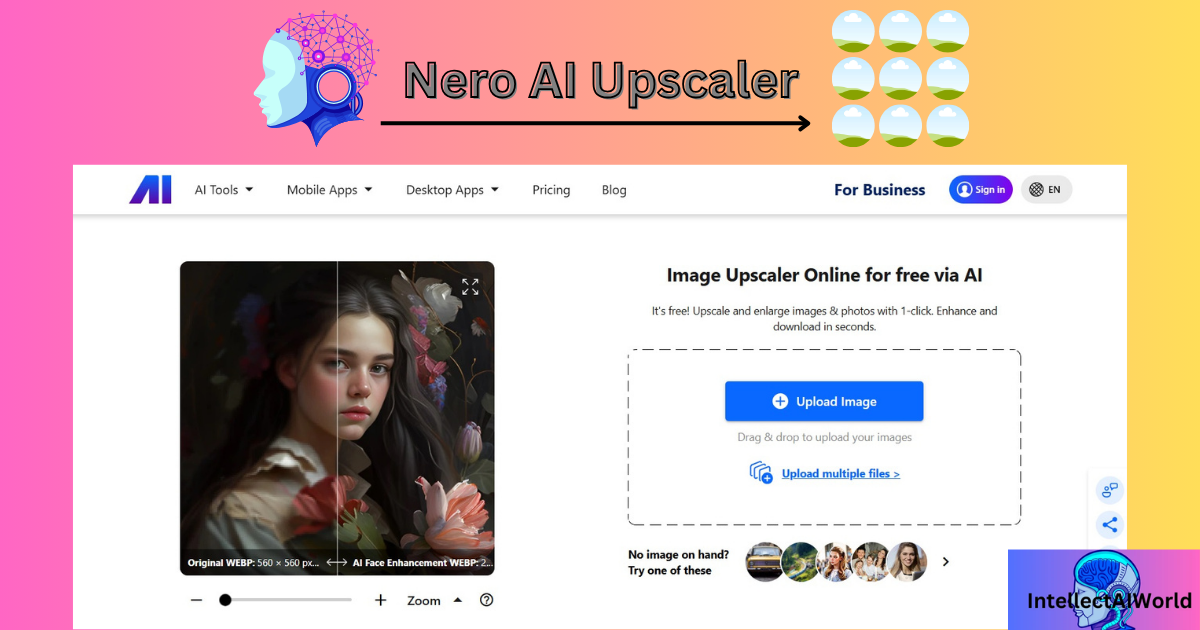
Having read your blog, you obviously know what you are talking about. I’m sure visiting my page QN5 about Airport Transfer will be worth your time!
Traditional timepieces will forever stay in style.
They represent craftsmanship and showcase a level of detail that digital devices simply lack.
These watches is powered by complex gears, making it both accurate and sophisticated.
Collectors cherish the intricate construction.
https://www.tumblr.com/sneakerizer/778077530762706944/arabicbezel-launches-ramadan-watch-sale-a
Wearing a mechanical watch is not just about practicality, but about making a statement.
Their shapes are iconic, often passed from father to son.
All in all, mechanical watches will remain icons.
Great initiative!!! You can visit my websites, https://intellectaiworld.com/ , https://vishalversatile.com/ , https://hindudevidevta.com/
1XBet Promotional Code – Special Bonus up to €130
Apply the 1xBet promotional code: Code 1XBRO200 during sign-up via the application to access special perks provided by 1xBet to receive $130 maximum of 100%, for wagering along with a $1950 with free spin package. Launch the app followed by proceeding with the registration procedure.
The 1XBet promo code: Code 1XBRO200 offers a fantastic welcome bonus to new players — 100% up to $130 during sign-up. Promotional codes are the key for accessing rewards, also 1XBet’s promo codes are the same. By using such a code, bettors can take advantage from multiple deals at different stages in their gaming adventure. Although you don’t qualify for the welcome bonus, One X Bet India guarantees its devoted players get compensated with frequent promotions. Look at the Deals tab via their platform often to remain aware on the latest offers meant for existing players.
1xbet promo code bangladesh
Which 1XBet promo code is presently available right now?
The promo code applicable to 1xBet is 1xbro200, enabling first-time users registering with the betting service to unlock a bonus worth 130 dollars. To access special rewards related to games and sports betting, kindly enter this special code concerning 1XBET in the registration form. To take advantage of this offer, future players need to type the promo code 1xbet at the time of registering step for getting a 100% bonus on their initial deposit.
Great initiative!!! great website prepared by you !!! You can visit my websites, https://intellectaiworld.com/ , https://vishalversatile.com/ , https://hindudevidevta.com/