
My blog,’Pushing Boundaries: Kaiber’s New AI Video Styles’, is a detailed narration of the information given in the following table:-
| Feature | Description |
|---|---|
| AI-Based Video Styles | Kaiber includes more AI-based features that can produce exceptional video styles. |
| Customization Options | Users are allowed some modifications on visual aesthetics, color, and animation speed for personalization. |
| Seamless Integration | This solution may be easily implemented on video-based platforms to facilitate workflows. |
| Creativity Flexibility | Supports any video style: cinematic, artistic, and abstract. |
| Friendly Interface | Expert and amateur-friendly: has a user-friendly UI so straightforward and easy to understand. |
| Real-time rendering | Fast video generation with real-time previews of the style for easier adjustments. |
| Application in Marketing | Good for video ads, social media content, and creative campaigns. |
Introduction
- Now you can generate attractive videos by uploading pictures, videos, music and others.
- By giving exclusive prompts you can generate illustrious videos.
- The attractiveness of the videos is a brilliant aspect of AI and the visuals are animated moving pictures.
- Suppose you are uploading a simple video of young teen running. After uploading the video, the video visuals that are generated by Kiaber involve attractive backgrounds, modified colors, like a cinematic experience, high quality visuals like that of a 3D game.
- Zoom In, Zoom out facilities are available with ultimate graphics. You can play and pause the video and, in the free version you can create a video of 1 minute. You can rotate the videos clockwise and anticlockwise as per need. By entering decisive prompts and pictures, high quality videos can be obtained on the laptop, PC, mobile or tablets. Videos can be shared on social media platforms.
- With the upgraded features videos become more stunning and breathtaking. The functionality of the software is excellent with easy use processes and processes.
- The advancements in Artificial Intelligence technologies has made it possible for creators to all around the world to develop or create or such videos. indeed it is a blessing.
- As AI will advance Kiaber.ai website will understand more prompts and pictures and can even create videos which can depict engaging, evergreen long length videos like that of short movies.
- With increasing popularity of youtube, AI videos have gained importance, momentum and can contribute to achieving many milestones.
- Increasing popularity of faceless youtube channels has made creators more interested and enthusiastic.
- Prompt engineering is a field of AI videos has made it possible for small creators to enhance their levels.
- Therefore learn to enter proper prompts with trail and error methods which can exemplify any creator who is aiming to grow and create videos.
- Most importantly Kiaper.ai is not tooo costly to upgrade its features. The basic and advanced plans are available at affordable costs. You can innovate and build high earnings for each video platform.
- Entering high level prompts which will be learned by AI video creating websites can even be used in the field of education to attract more students and make their life comfortable and engaging, encouraging them to build their careers with interests. I am sure AI will enhance human possibilities to many advanced levels in the future.
How to get started with Kiaber.ai?
The steps for getting started with Kaiber are as follows:
- 1.Create an account
- Head over to Kaiber.ai and sign up with your email.
- Verify the email to enter the dashboard.
- 2. Start a Free Trial:
- For a free trial, all new users get 60 free credits from Kaiber.
- Tap “Start Free Trial” and add your payment information—it won’t bill you during the free trial period.
- 3. Creating Your First Video:
- Log in and then go to the page titled “My Videos.”
- Click on “Create Your First Video.”
- Choose “Flipbook” in case you would like frame-by-frame animation or “Motion” for smooth movement. Next, upload media or simply write a text prompt describing what you would like to have created in your video.
- 4. Enhance Your Creations:
- The audio reactivity options are available with music in the Flipbook videos.
- Storyboard a few scenes and their transitions in Storyboard.
- Get inspired by subjects and styles that are pre-prompted by the artist on Kaiber in the Gallery.
Give me an example on the use of https://kaiber.ai/?
- Kaiber is an AI platform advanced enough to turn any raw artistic input into stunningly visually awe-inspiring content. Here’s how it works:
- Text-Based Creations: You can feed in text inputs, otherwise referred to as “Prompts,” to generate unique assets from scratch. Take feeding in a poetic line, for example; Kaiber would create a stunning visual representation based on that.
- Media Integration: You can upload your picture, video, music, and others. Using these elements from you, Kaiber merges it with its AI-generated visuals in your works.
- Video Generation: Tapping into text, videos, photos, and music, Kaiber’s AI engine transforms them into breathtaking videos. This makes it possible for various artworks to be realized, regardless of whether you are an artist, musician, or a creative content developer.
- Artistic Styles: Kaiber holds within itself several animation styles, from flipbook to smooth motion; you can use the best that helps you realize your vision.
- Community and Collaboration: Meet fellow artists who share the same mind and thought process. With Kaiber, collaboration is encouraged at its best.
Can I use Kaiber for commercial purposes?
- Absolutely. The terms of use and licensing of Kaiber may be different, so I would recommend checking out their website or contacting the support team for details. Most, however, do allow for commercial use when you adhere to their guidelines and licenses in place. Be sure to check any restrictions in place for further use—be it in distribution, attribution, and IP rights.
What kind of prompts work best with Kaiber? Give me an example of it?
- When creating prompts for Kaiber, consider the following steps to get the best results:
- Subject: Start with the primary focus. For example, “Parisians,” “white sailboats,” “small monkey,” or “pet dogs.”
- Prepositional Details and Descriptors: Provide further details about the subject. Include information like the medium (e.g., “oil painting”), additional details (e.g., “dark green”), and color descriptions.
- Action: Describe what the subject is doing using verbs and adverbs. For instance, “relaxing,” “sitting,” or “fishing.”
- Setting: Provide information about the backdrop or scene. Mention elements like “lush green park,” “small lake,” or “several trees.”
- Meta Modifiers and Styling: Add finishing touches that affect the feel or appearance. For example, “partially sunlit,” “pointillism,” or “in the style of Georges Seurat.”
- Here’s an example prompt inspired by Georges Seurat’s painting “A Sunday on La Grande Jatte”:
- Relaxing Parisians, dressed in mid-19th century clothing, are depicted on a sunny day in a lush green park with several trees. A small lake is visible in the upper right corner, and white sailboats can be seen in the distance. The oil painting is done in a pointillism style by Georges Seurat.
How much does Kiaber cost?
- Of course, Kaiber has three pricing plans tailored to meet your needs:
- Explorer: Get access to all basic features at $5 a month, with a 7-day free trial for 100 credits. Using this plan, you’ll be able to generate Flipbook videos up to 1 minute in length and Motion videos up to 16 seconds. You can also use Audioreactivity, Animation, and more.
- Pro: Ideal for hobbyists, it costs $15/month or $10 a month when billed annually. More credits—12,000 annual credits—and extended video length. You have the capability of making Flipbook videos up to 8 minutes and Motion videos up to 16 seconds in length. Get access to even more of the high level features like audioreactivity and image-to-video transformations.
- Artist: This plan is a power user-oriented plan and costs $25 a month, billed at $300 annually. You will have 33,333 credits, beta access to new features, and the ability for video upscaling. You will share the same video duration as in the Pro plan, plus all features available in Kaiber.
Can I create custom templates on Kiaber?
- Indeed, Kaiber is a mighty AI video generation platform for turning any text, videos, photos, and music into incredible videos. Follow the following steps to create custom templates on Kaiber:
- Upload Initial Files: Upload your image, audio, or video. This forms a base for your creative project.
- Direct Your Vision: Describe what you want, or use the styled prompts and prompt templates from Kaiber. You can also play with camera movements, aspect ratios, and duration.
- Adjust Settings: Customize various settings, such as video length and dimension, and camera movements that finetune a template.
- Also, if you are interested to make a storyboard, here are steps to follow:
- Generate Your Initial Prompt: Create a prompt to be continued scene to scene.
- In the “Preview Frames” stage, select your first preview frame and press “+Scene.”
- Edit and develop your prompt, scene after scene. Each scene is a continuation of your prompted preview.
- Go ahead and unleash your imagination on Kaiber — and get inspired by other artists!
Are there any success stories from artists using kiaber?
- Desilence is a dynamic creative duo consisting of Tatiana Halbach, born in Barcelona, and Soren Christensen, born in Denmark, who have been stunning artistic projects since 2005. Their practice includes big stage shows, live visuals, musicals, dance performances, and installations.
- The latest effort is entitled “Paramnesico,” inspired by the notion of ‘paramnesia’ from psychology, which covers the processes of deformation of memory between reality and imagination.
- With Kaiber for raw visuals and Notch for ideation, the two carefully documented their dreams over a period of three months.
Conclusion
- As video content continues to dominate the market and the internet, AI tools like kaiber.ai are gaining increasing popularity among audiences.
- You can create your own video channels on YouTube, Vimeo, Dailymotion, Facebook Video, Twitter Video, IGTV(Instagram TV) and many more.
- You can create your faceless channels on the above platforms using kaiber.ai.
- The AI video creation platform is improving with time and usage.
- If you take a look at the quality of the videos, they are clear and concise. The visual experience kaiber.ai videos is like a colorful animation with styles in a particular genre.
- The human-like animations need to improve in their quality and needs to be catchy as far as the audiences are concerned.
- Entering the prompts and using the AI tool by audiences will make them more competitive with other AI tools of video creation.
- I recommend kaiber.ai to young beginner creators because of its user-friendly and the ease of the video creation process.
How to use kaiber.ai?
Pushing Boundaries: Kaiber’s New AI Video Styles i.e. the process of using Kaiber.ai is as follows:–
- Go to https://kaiber.ai/
- Press—> Start free trial
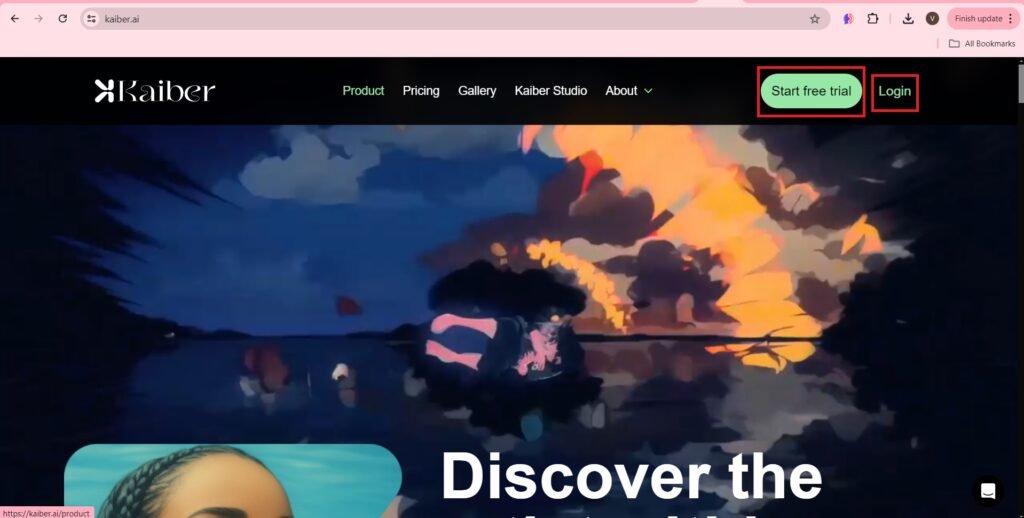
- Sign up with google—>
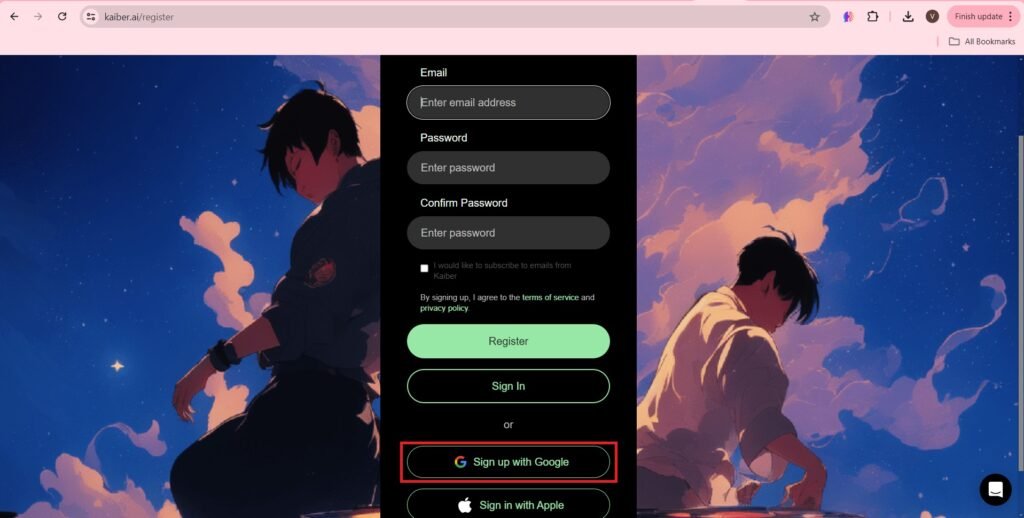
- Choose an account—>
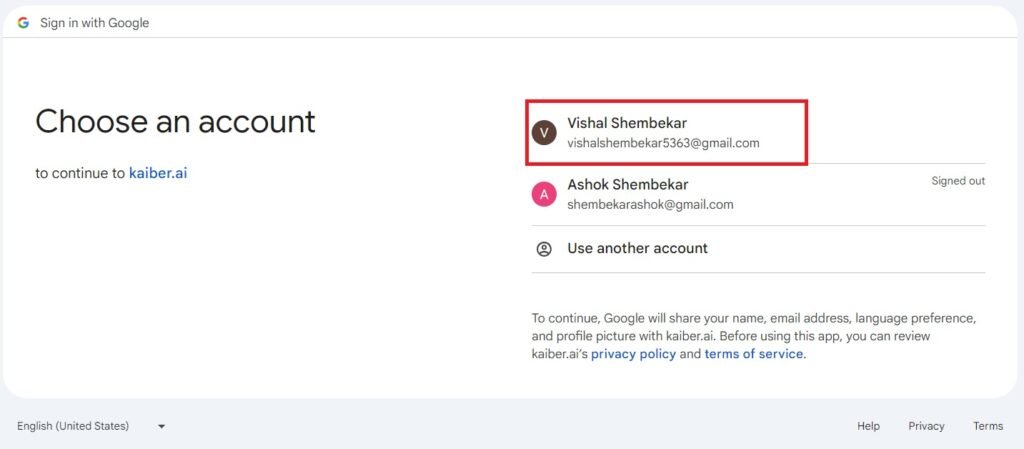
- Press—>Continue,
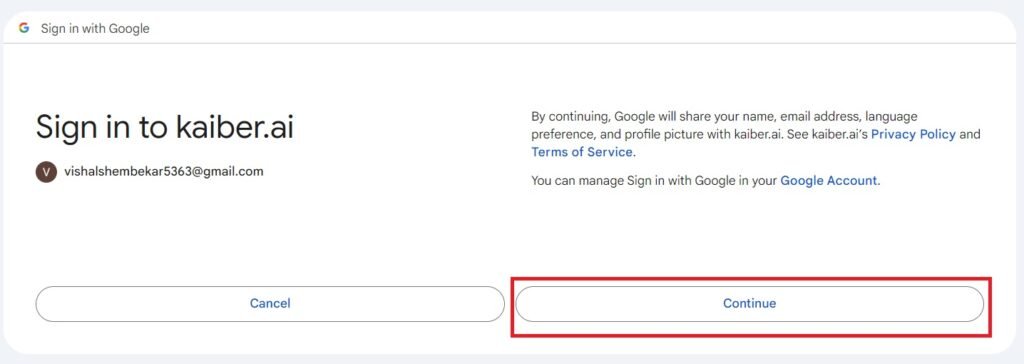
- Press—>Next
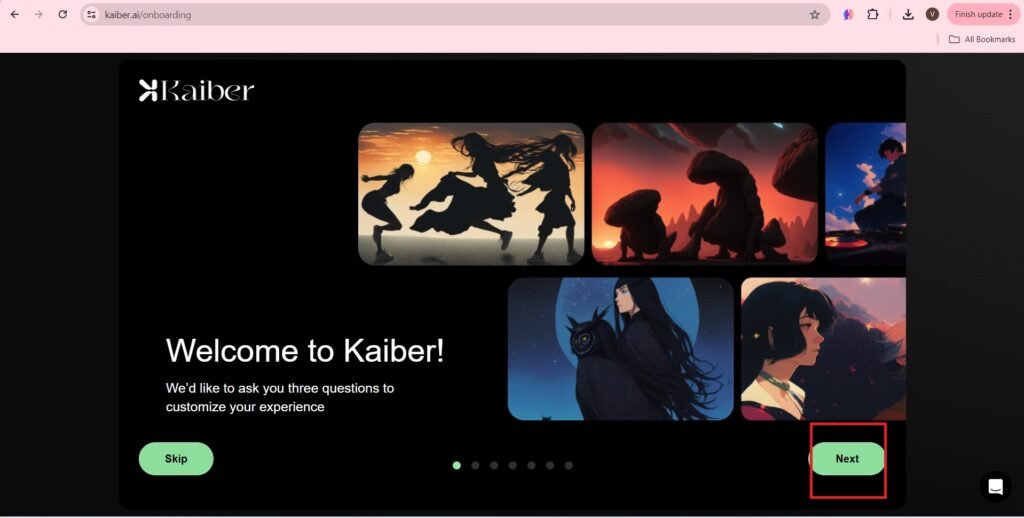
- Enter Username,
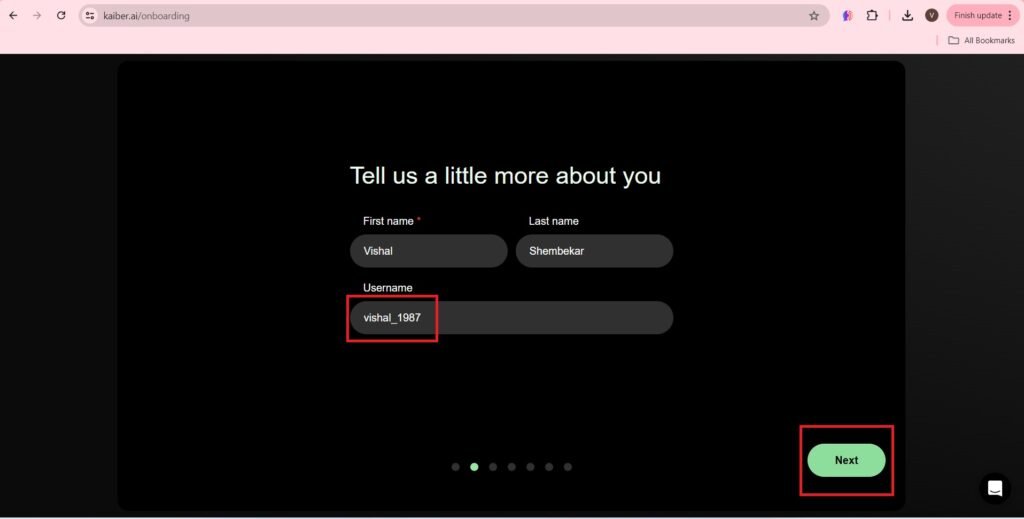
- Press—>other
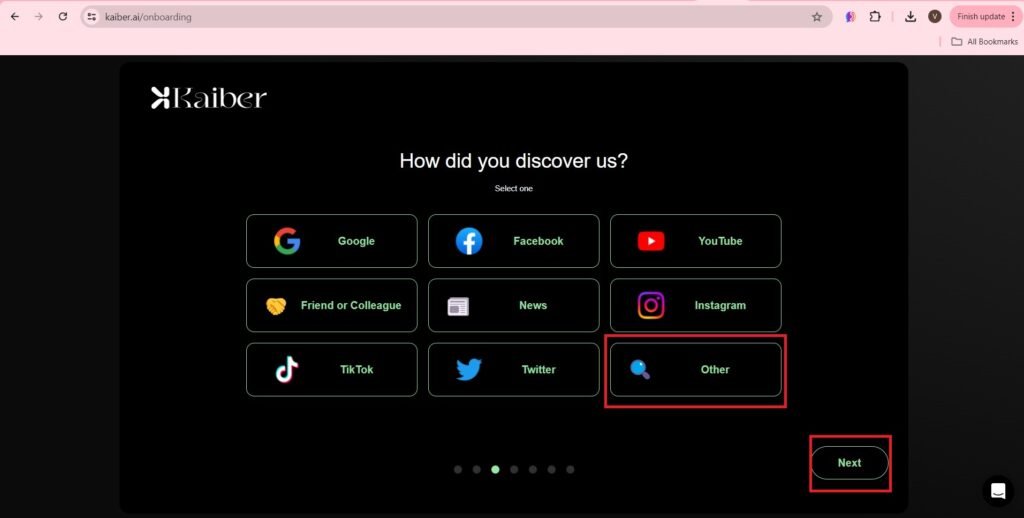
- Describe the Type of work you do,
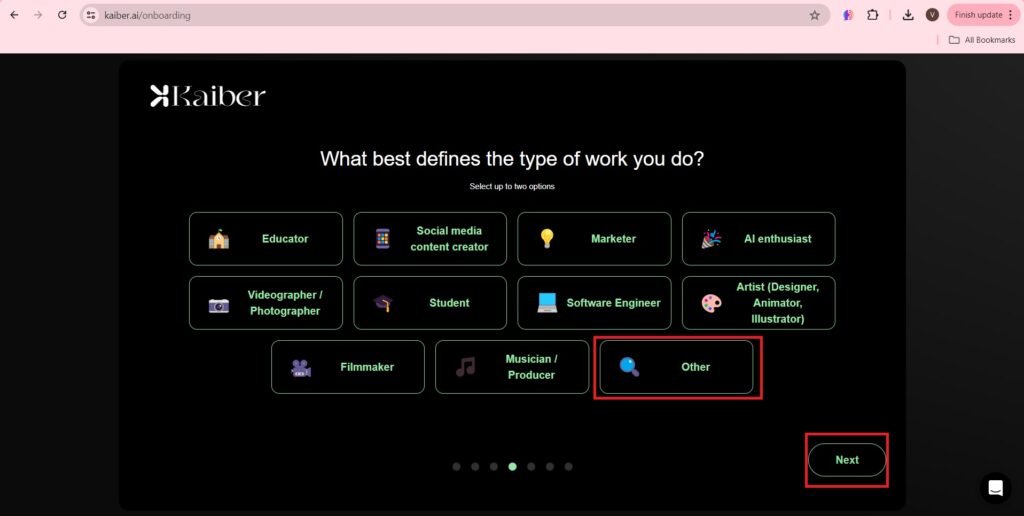
- answer the following question—>What are the main and the secondary use cases?
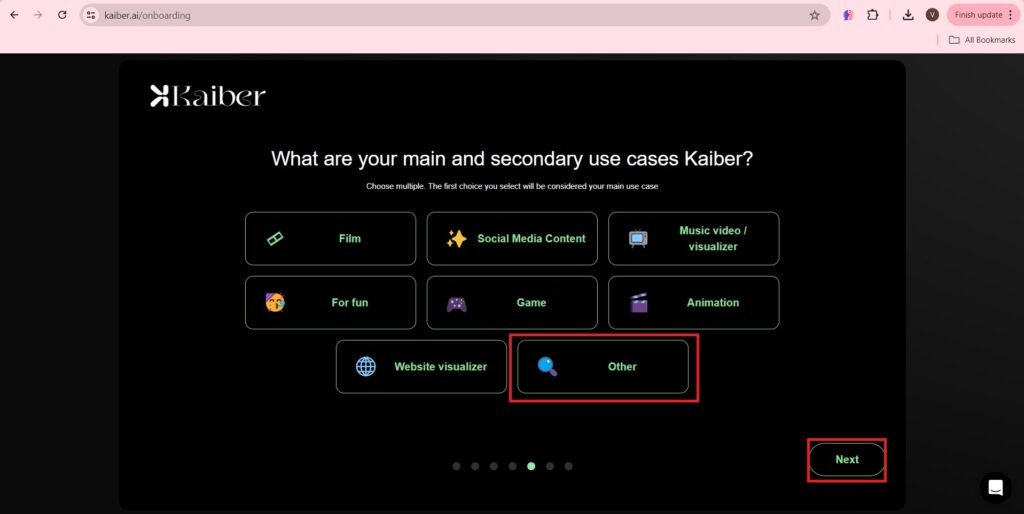
- How would you rate your skills in Generative AI?
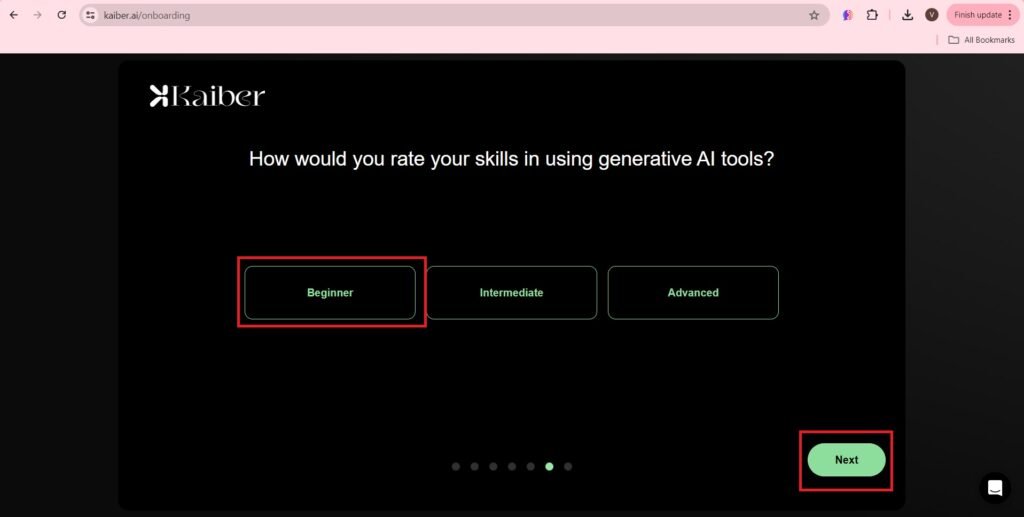
- Press—>Finish
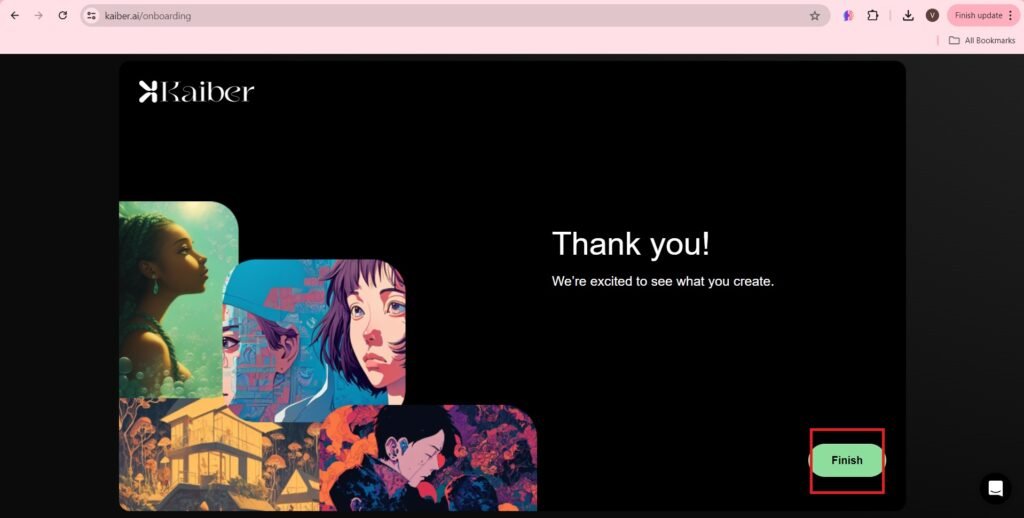
- Create your first video,
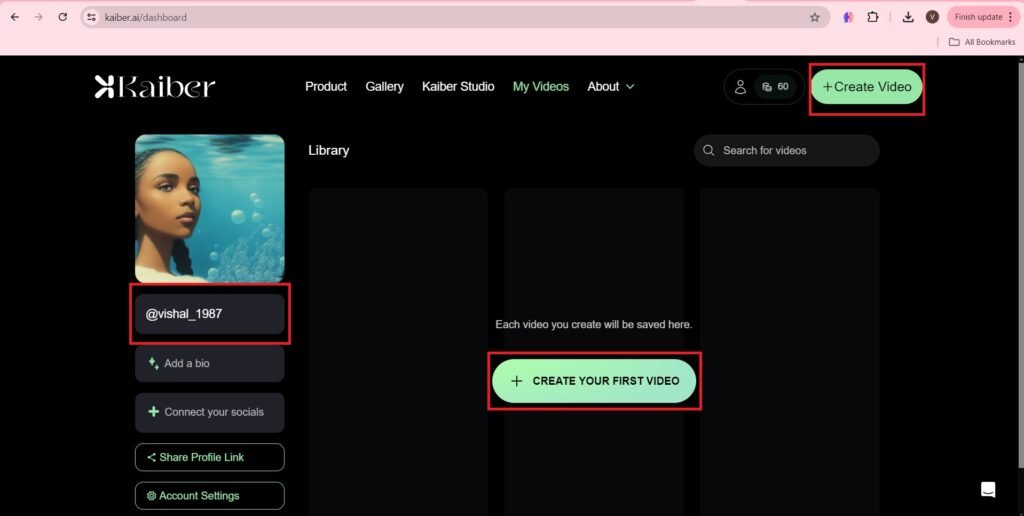
- Press—>Motion,
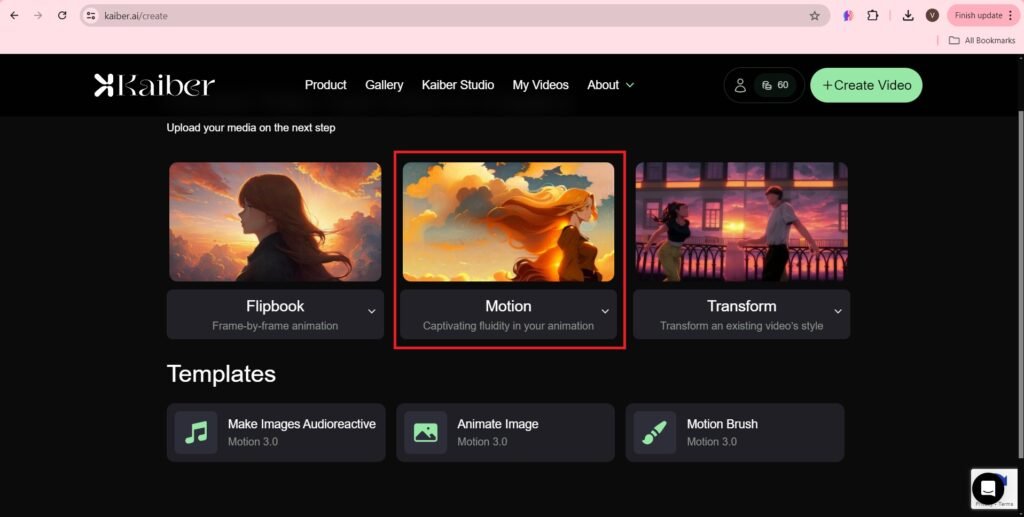
- Upload pictures or write a prompt,
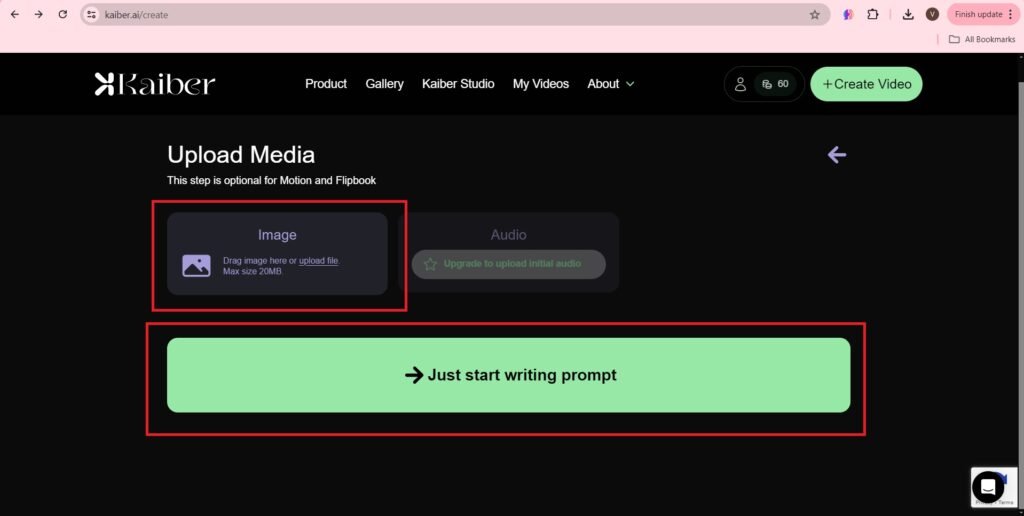
- Enter the style, and the description,
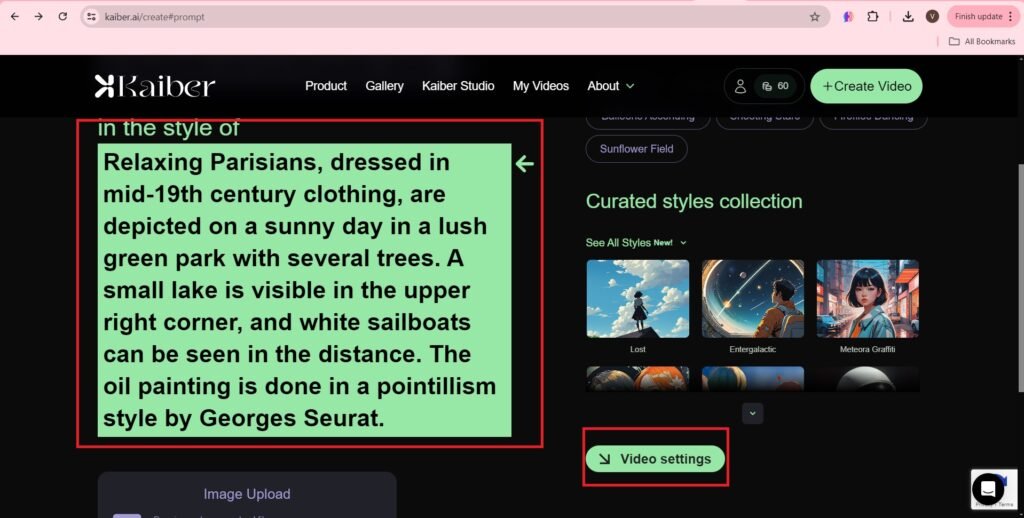
- I want to create a video of, A Sunday on La Grande Jatte, in style of, Relaxing Parisians, dressed in mid-19th century clothing, are depicted on a sunny day in a lush green park with several trees. A small lake is visible in the upper right corner, and white sailboats can be seen in the distance. The oil painting is done in a pointillism style by Georges Seurat.
- After that press—>Video settings
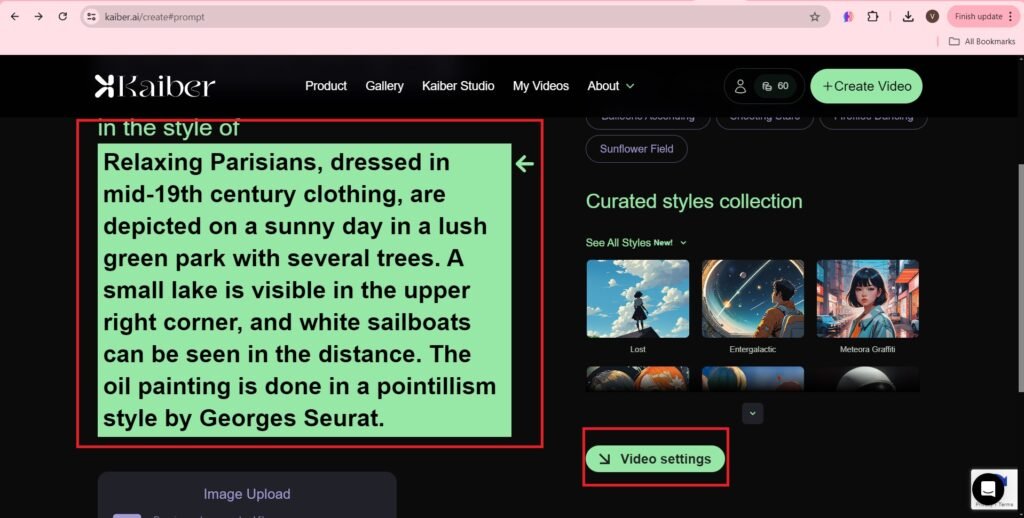
- Adjust version 2.0, Generate previews,
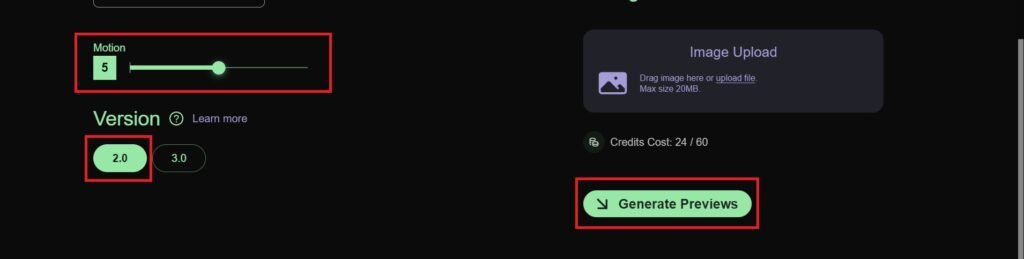
- You will navigate to the following website,
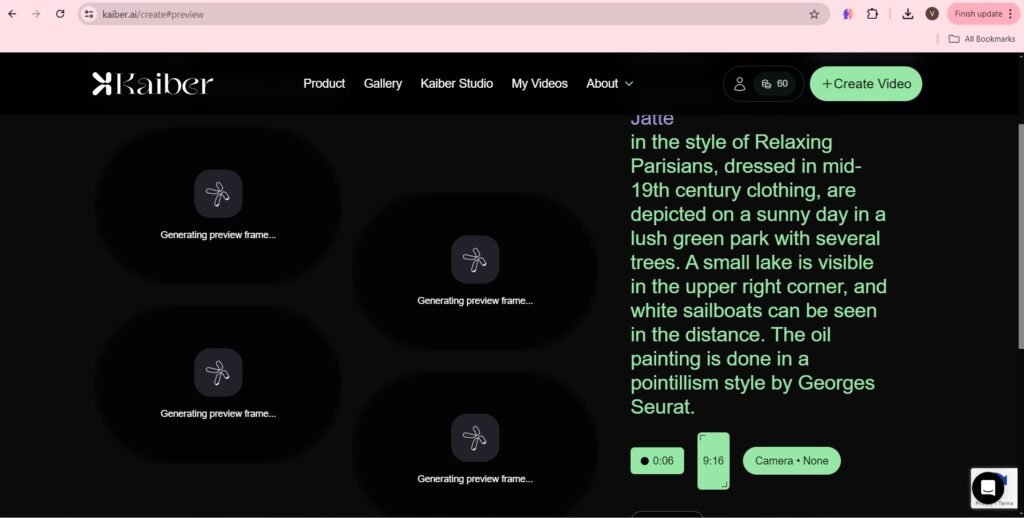
- After that different previews will come in front of you,
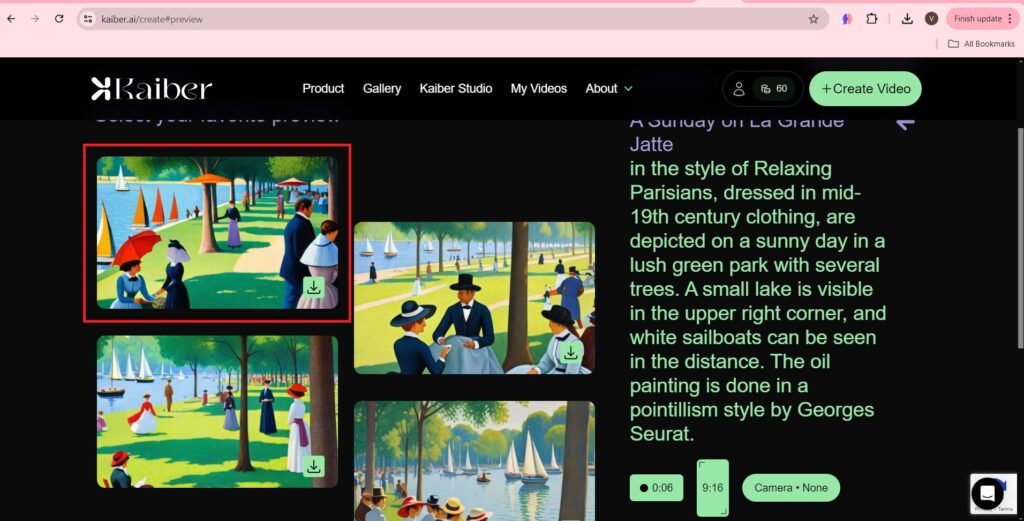
- You can get the pictures on your desktop,
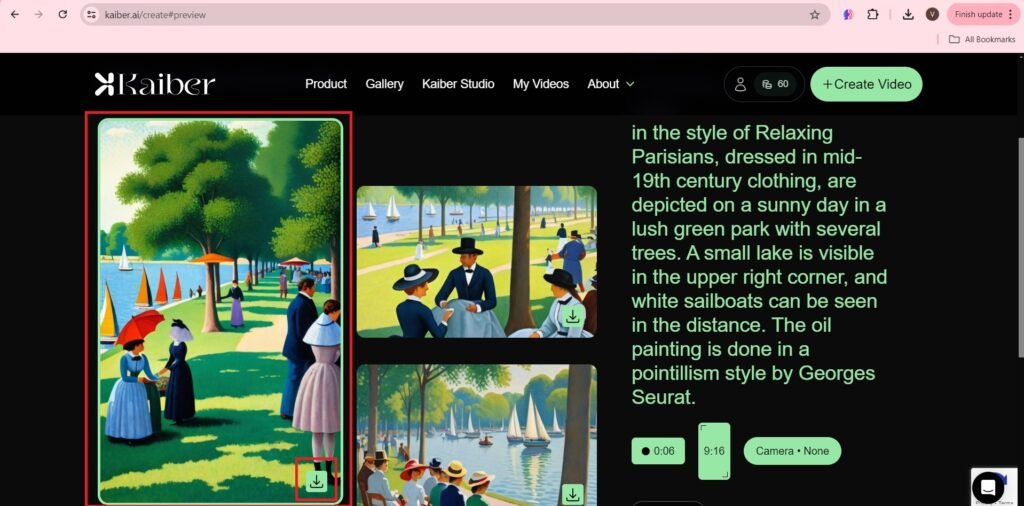
- Press Create Video,
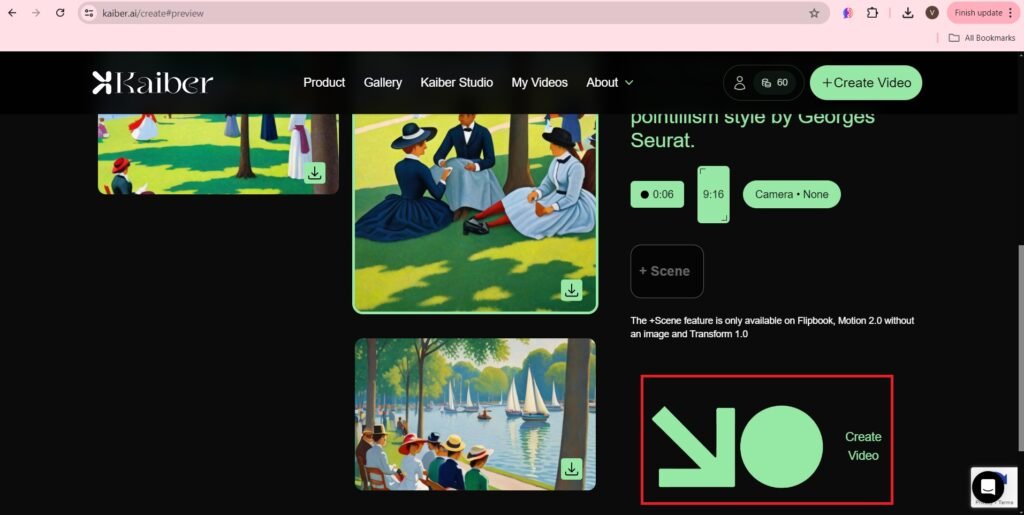
- The following page will appear,
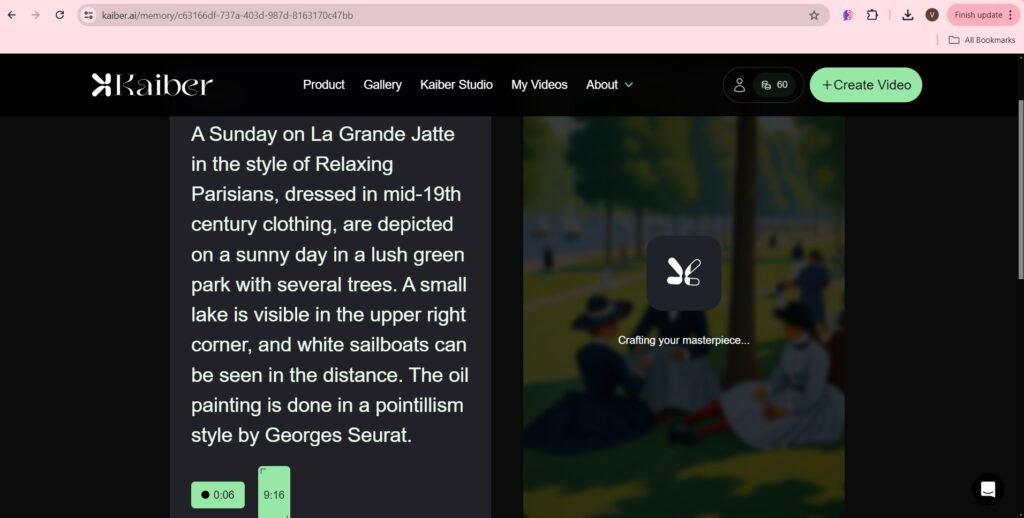
- The following video is being generated,
Official Page of kaiber.ai on Instagram
The number of followers of kaiber.ai on Instagram are 41.9K.

The reference of the content of the blogpost, Pushing Boundaries: Kaiber’s New AI Video Styles, is taken from the blogpost, Kaiber, Push the Boundaries of visual Storytelling with Kaiber’s 4 New AI Video Styles.
Exploring Fliki.ai – Your Ultimate Guide to Text-to-Video and Text-to-Audio Conversion
Frequently Asked Questions(FAQs)
What is Kaiber AI?
Kaiber AI is an AI-powered video generation tool that helps users create stunning, animated visuals from images, text prompts, and audio inputs.
What are Kaiber’s new AI video styles?
Kaiber has introduced innovative AI-driven video styles that enhance creativity, allowing users to generate unique animations, cinematic visuals, and artistic transformations with ease.
Who can use Kaiber AI?
Kaiber AI is designed for content creators, marketers, artists, musicians, and anyone interested in transforming ideas into engaging AI-powered videos.
How does Kaiber’s AI work for video creation?
Kaiber AI uses advanced machine learning algorithms to convert static images, sketches, or text prompts into dynamic video content with customizable styles.
Can I use Kaiber AI for professional video production?
Yes, Kaiber’s AI-generated videos are high quality and can be used for professional storytelling, branding, social media content, and even music videos.
Is Kaiber AI beginner-friendly?
Absolutely! Kaiber offers an intuitive interface that allows beginners to create AI-generated videos without requiring advanced video editing skills.
What makes Kaiber different from other AI video tools?
Kaiber stands out due to its unique artistic styles, AI-powered motion synthesis, and ability to turn static inputs into dynamic, visually appealing videos.
Can I customize the output video styles in Kaiber?
Yes, Kaiber allows users to experiment with different styles, adjust motion intensity, and fine-tune the look of their videos.
Is Kaiber AI free to use?
Kaiber may offer free trials or limited features for free users, but premium features and high-resolution video exports might require a paid plan.
Where can I use Kaiber AI-generated videos?
Kaiber’s videos can be used on social media platforms, YouTube, marketing campaigns, music videos, and even for NFT or digital art projects.


This site, you will find information about 1Win casino in Nigeria.
It includes key features, including the well-known online game Aviator.
1win
You can also explore sports wagering opportunities.
Enjoy an exciting gaming experience!
Great initiative and website prepared by you!!! Keep going. You can visit my websites, https://hindudevidevta.com/ , https://vishalversatile.com/ , https://intellectaiworld.com/
На данном сайте у вас есть возможность приобрести онлайн телефонные номера разных операторов. Они подходят для подтверждения аккаунтов в различных сервисах и приложениях.
В каталоге доступны как долговременные, так и одноразовые номера, которые можно использовать для получения сообщений. Это удобное решение если вам не желает указывать основной номер в сети.
номер телефона казахстан
Процесс покупки очень простой: выбираете подходящий номер, вносите оплату, и он сразу будет доступен. Попробуйте сервис уже сегодня!
Great initiative!!!You can visit my websites, https://vishalversatile.com/ , https://intellectaiworld.com/ , https://hindudevidevta.com/
On this platform, you can discover lots of slot machines from top providers.
Visitors can experience classic slots as well as modern video slots with high-quality visuals and bonus rounds.
Whether you’re a beginner or an experienced player, there’s a game that fits your style.
casino games
Each title are instantly accessible round the clock and designed for PCs and smartphones alike.
No download is required, so you can start playing instantly.
Site navigation is intuitive, making it simple to explore new games.
Register now, and enjoy the thrill of casino games!
On this platform, you can discover lots of online slots from famous studios.
Users can enjoy retro-style games as well as feature-packed games with high-quality visuals and exciting features.
If you’re just starting out or a seasoned gamer, there’s a game that fits your style.
slot casino
All slot machines are instantly accessible 24/7 and designed for PCs and tablets alike.
No download is required, so you can jump into the action right away.
The interface is easy to use, making it quick to explore new games.
Register now, and dive into the excitement of spinning reels!
Within this platform, explore a variety virtual gambling platforms.
Interested in classic games or modern slots, you’ll find an option for every player.
The listed platforms are verified to ensure security, enabling gamers to bet peace of mind.
free spins
Additionally, the platform provides special rewards and deals targeted at first-timers as well as regulars.
Thanks to user-friendly browsing, locating a preferred platform takes just moments, enhancing your experience.
Stay updated about the latest additions through regular check-ins, as fresh options appear consistently.