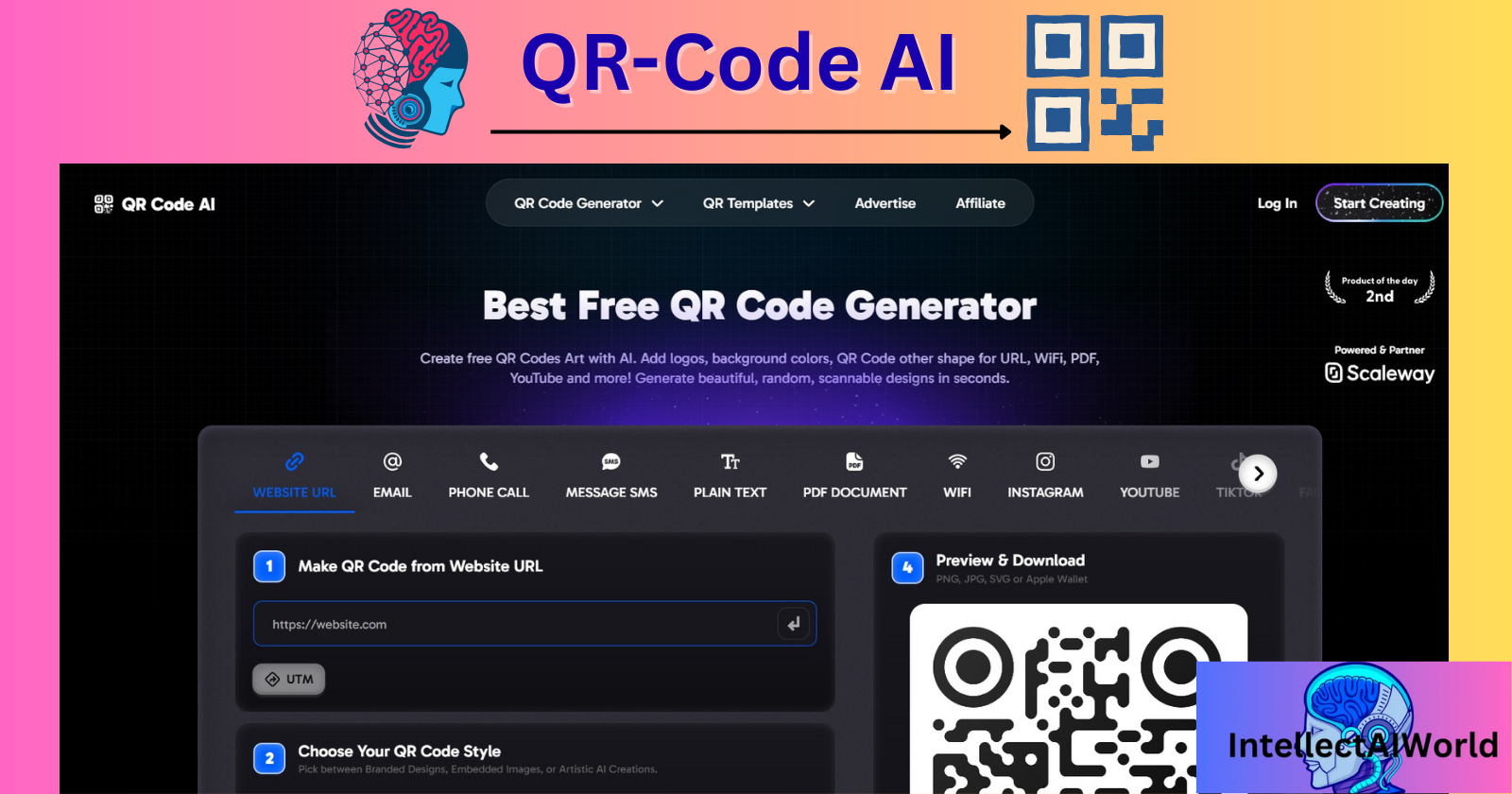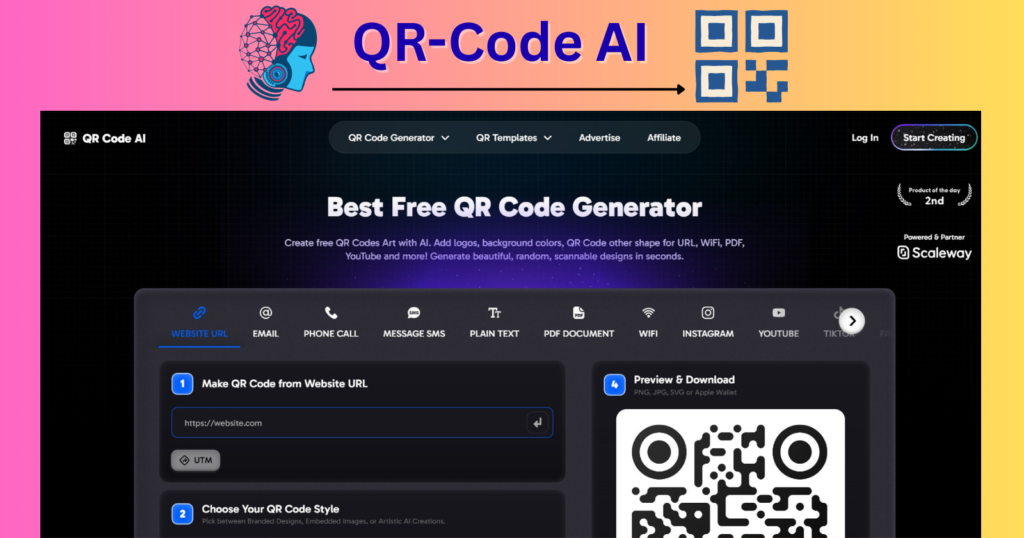
My blogpost, The Future is Scannable: Designing with QR-Code AI, is detailed narration of the table given below:-
| Category | Details |
|---|---|
| Core Function | AI-powered generation of highly customizable, scannable QR codes |
| Design Options | Logos, gradients, themed styles (e.g. anime, neon, dinosaurs), image embeds |
| Smart Links | Dynamic landing pages that can be updated post-sharing |
| Analytics | Tracks scan counts, user locations, devices, and engagement metrics |
| Analytics | Tracks scan counts, user locations, devices, and engagement metrics |
| Formats | Supports PNG, SVG, Apple Wallet formats |
| AI Customization | Descriptive styling (e.g. “cyberpunk tiger”) with smart layout optimization |
| Branding | Custom fonts, shapes, domains, and colors to match brand identity |
| Dynamic Codes | Destination links and content can be changed anytime |
| Use Cases | Business cards, education, events, product catalogs, marketing campaigns |
| Lead Generation | Embedded contact forms and tracking tools |
| Personalization | Adapts based on location, device, or user behavior |
| Integration | API support and automations for large-scale deployment |
Introduction
- The QR Code AI is an AI tool that is used to generate stunning and fascinating QR Codes for websites, YouTube Videos, PDFs, Emails, Phone Numbers and many more.
- The QR Codes are generated in minutes using the power of AI.
The need for using QR-Code AI
- You can create QR-Codes with embedded images, gradients, logos and even themed designs like dinosaurs, neon effects or anime inspired styles.
- You can Customize colors, shapes and fonts to match your brand identity, making the QR-Code feel like part of visual language.
- Studies and platforms report upto 30-40% higher scan rates for artistic QR-Codes compared to traditional ones.
- Despite their creative looks, they remain fully scannable across devices thanks to built in error correction and AI guided rules.
- All the above features and creativeness regarding the AI tool make it Attractive, Artistic, Eye-Catching and Expressive.
Uses of QR-Code AI
- You can share your contact info with a stylish updatable profile page.
- Hence these QR-Codes can be used in small and medium scale businesses, regarding consulting, health care, technology etc.
- Promoting various services and accessing them online can be easily done by the generated AI QR-Codes.
- They go beyond simple redirects and become interactive tools for engagement, marketing and personalization.
- You can generate leads by collecting emails, phone numbers or feedback though embedded forms.
- The practice of using QR-Codes, authenticates your business website and personalizes it.
- You can personalize your website showing your favorite items first, a QR-Code that adapts to your location, or an email that addresses you by name and interests.
- Many catalogs services galleries that users on their mobile phones can easily be done by generating QR-Codes for them.
- The Menus or Event info perfect for restaurants or events change content anytime without reprinting. The QR-Codes for the above updation process becomes easier and hence can be accessed by customers and mobile phones and promote the hotel business whenever needed.
- You can even direct people to your platform from one smart link.
- There is no need to search the business name on the search engines as the QR-Code scan will do it for you.
- In education and learning, teachers can link to lessons and quizzes or resources that update overtime. The websites with lessons and quizzes have to be updated every now and then, to make it available to the students from various standards for practice and exam preparations.
- Marketers can track their customers in promos and campaigns to get the data, on, who’s scanning and when.
- Once the time and individual who access your QR-Coded content is tracked, you can promote and build him as your regular customer or your audience. The customer can easily access your service because he now knows and remembers about it.
Conclusion
- With AI generating QR-Codes for your businesses, the time, effort and resources of creating QR-Codes online can be easily saved.
- The free trial of the AI tool i.e. QR-Code AI ends in 7 days.
- The QR-Codes generated are of high quality can be accessed as well as navigate to accurate page after scanning process.
How to use your QR-Code AI?
- Go to https://qrcode-ai.com/ .
- You will navigate to the following page—>
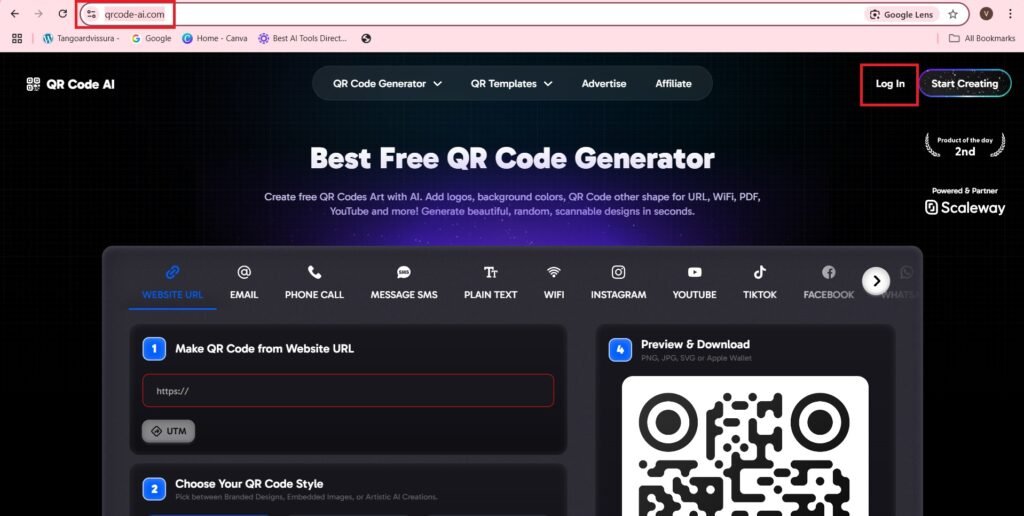
- Press—>Continue with Google
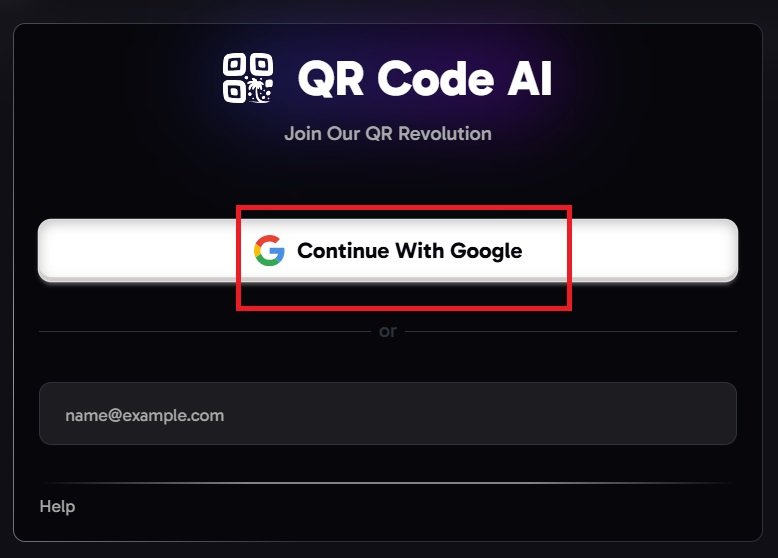
- Choose an account—>
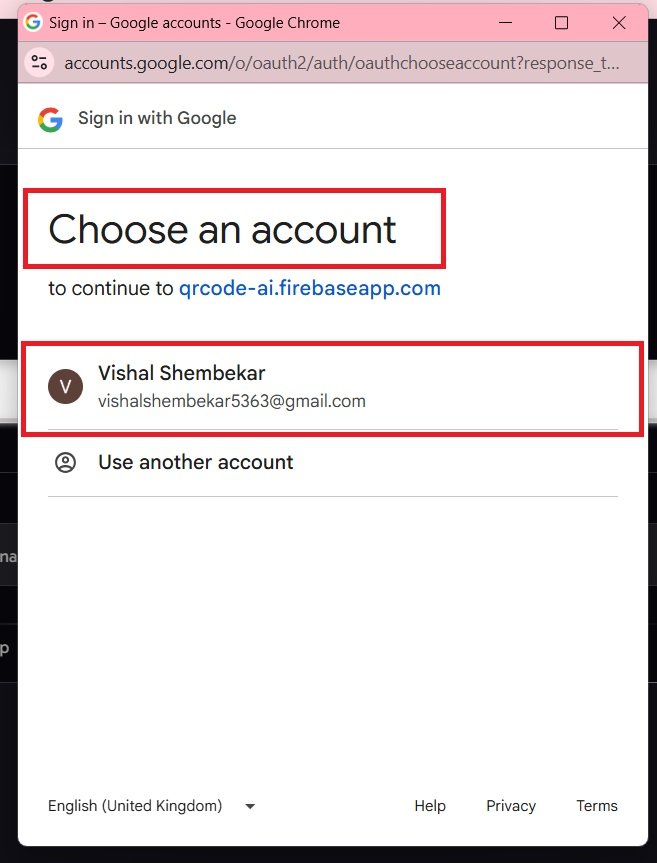
- Continue—>
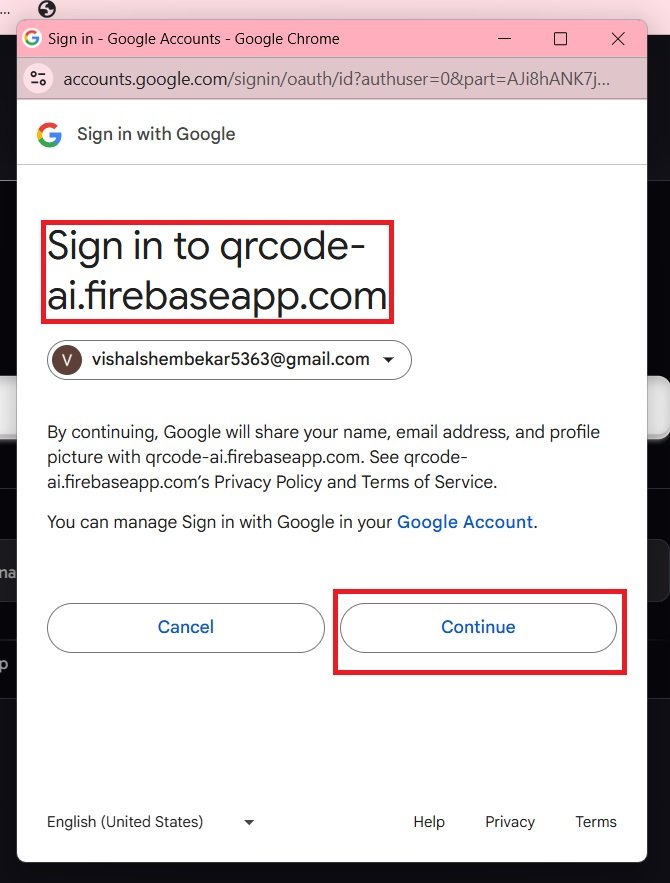
- Press—>Create QR Code

- Enter the WEBSITE URL—>
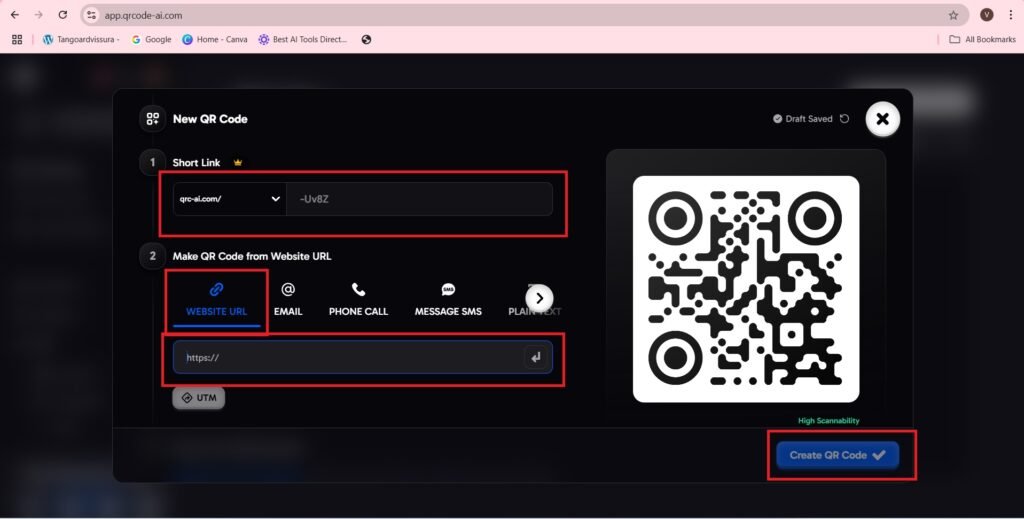
- The URL of the website for which we are creating QR-Code is as follows—>
https://www.softwaretestinghelp.com
- Press—>Create QR Code
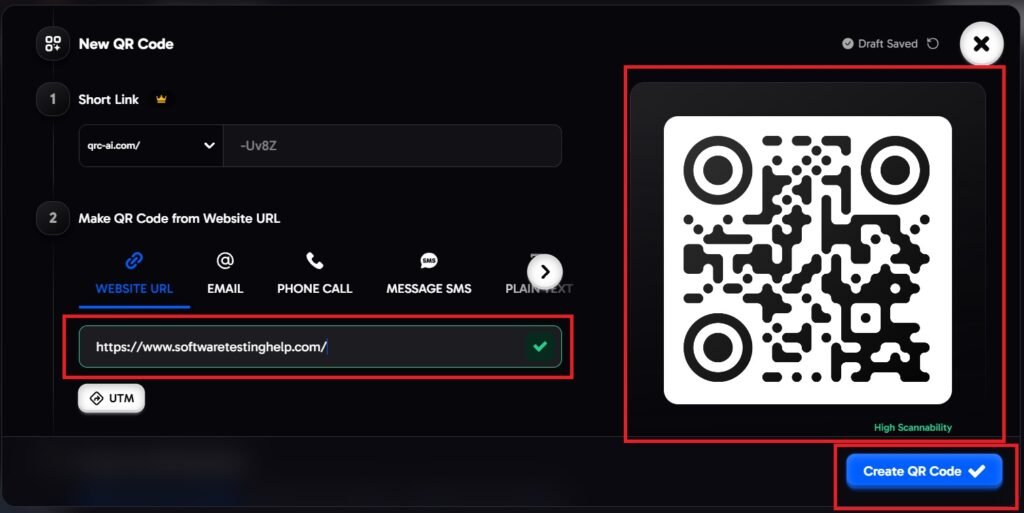
- The access to the QR-Code is as follows—>

- Enter your Phone number, to ensure your QR code remains unique and protected
- Press—>Confirm and Get my QR-Code
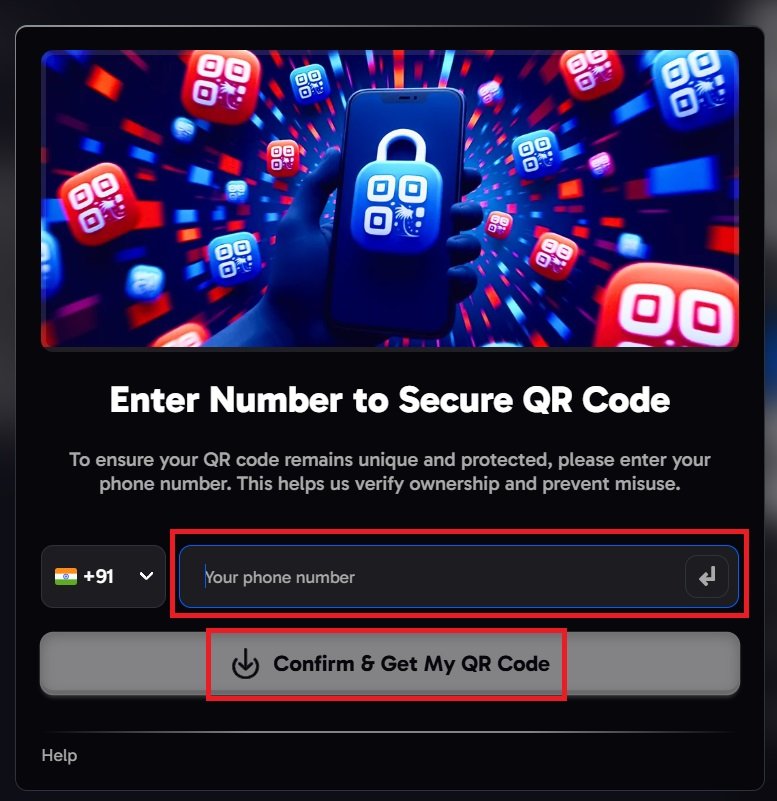
- The Image of the QR Code is as follows—>

- Now open Google Lens on your mobile—>
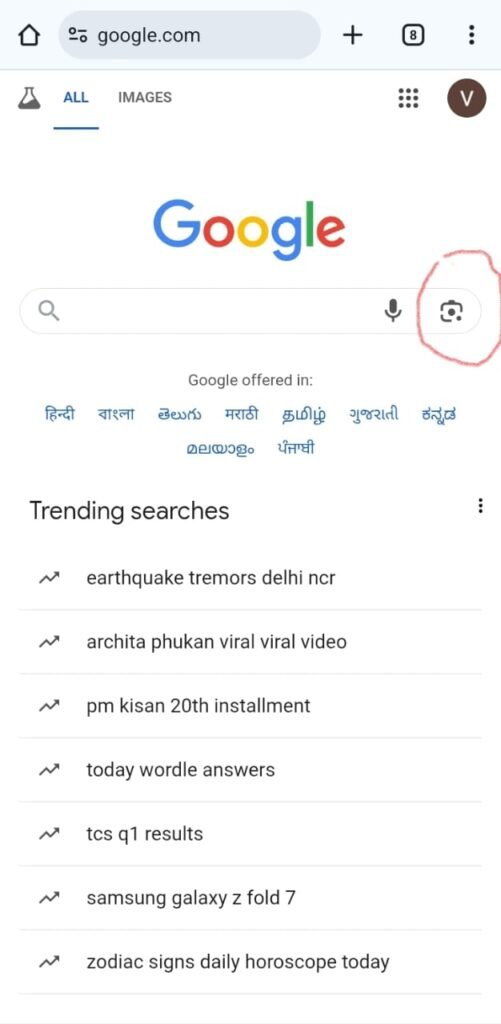
- After tapping on the Google lens icon, you will get a camera screen—>
- Scan The QR code in the circled shown region—>
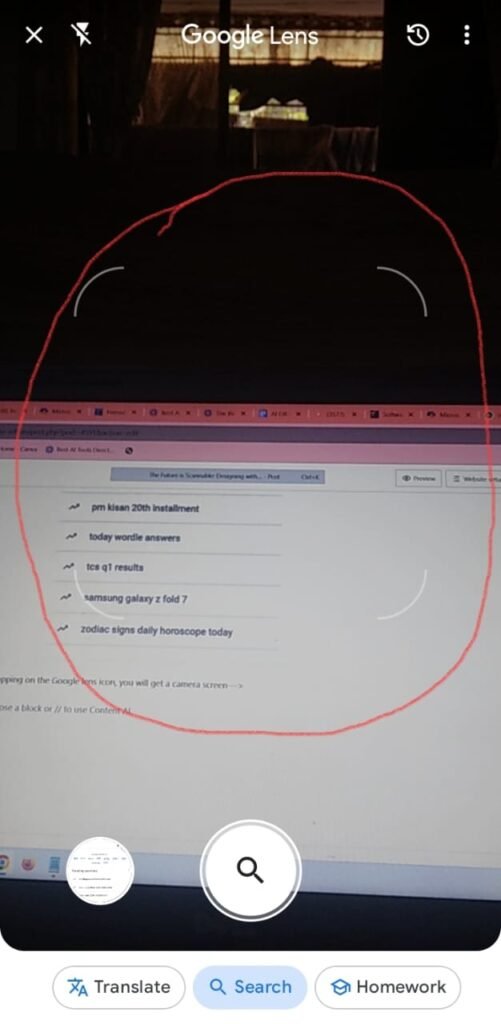
- Scanning the above QR-Code image is as follows—>
- Press—>Search icon
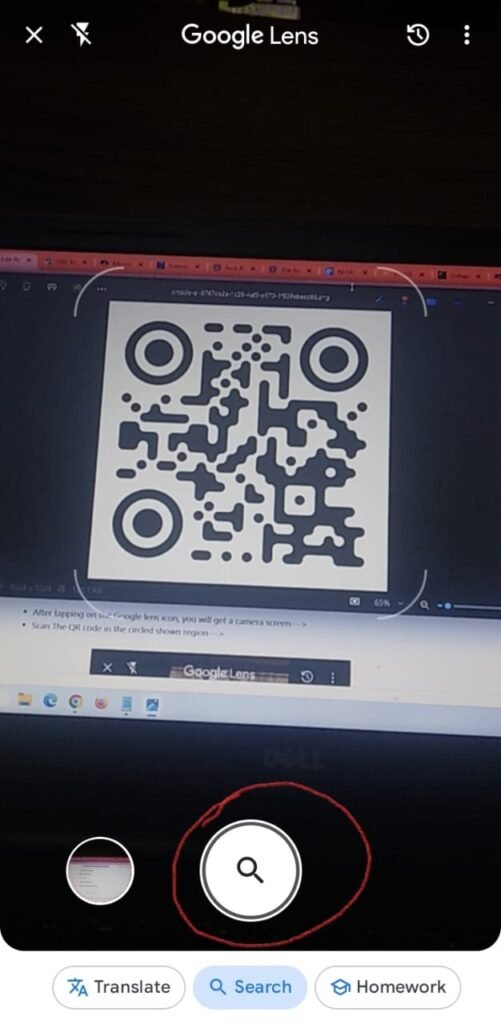
- After pressing the search icon you will get the URL of the QR Code—>
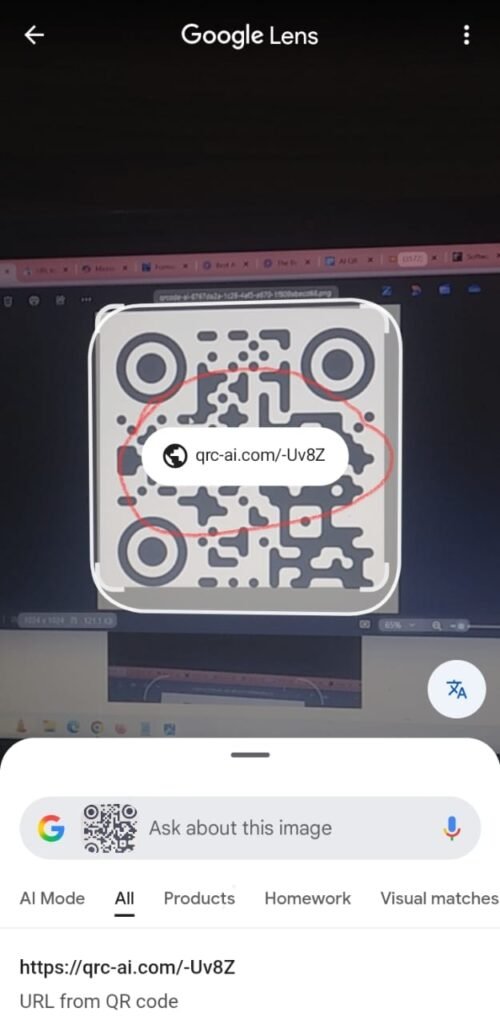
- Press—>’Website’ as shown on your mobile phone
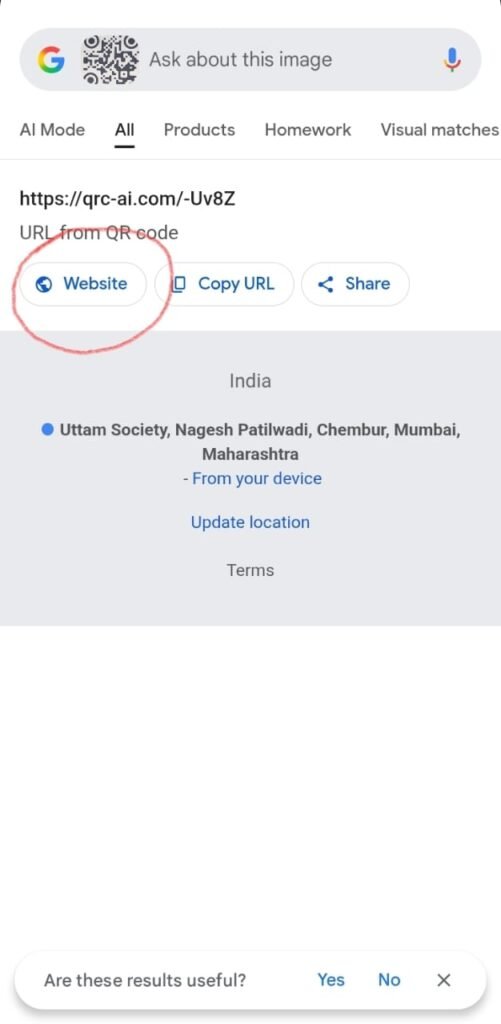
- The website is opened on the mobile phone as follows—>
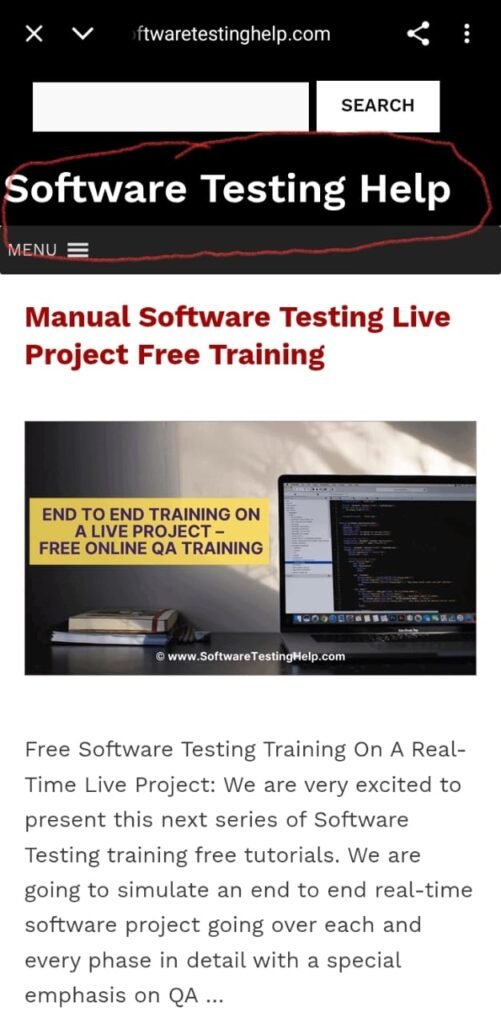
- The URL of the website which is opened on the mobile after scanning the QR Code produced by AI is as follows:-
https://www.softwaretestinghelp.com
- You can open the above website—>
- Now we are going to Create QR Code of a YouTube Channel
- Navigate to https://app.qrcode-ai.com/ .
- Press—>Create QR Code
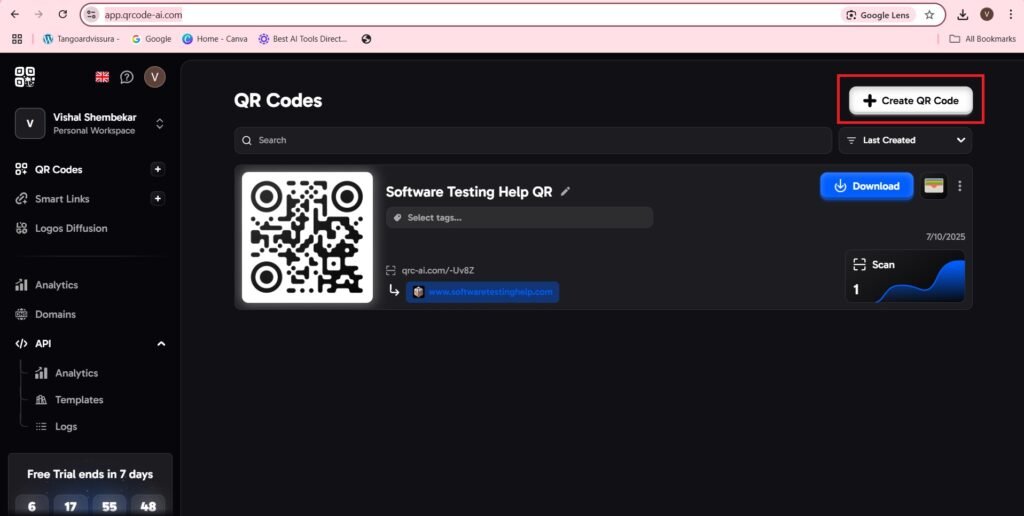
- Now You will navigate to the following page—>
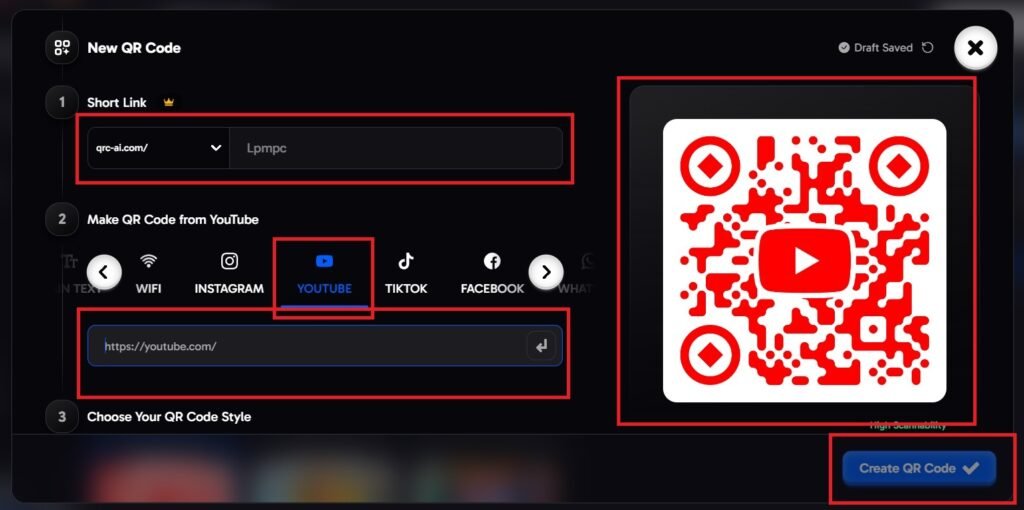
- The URL of the YouTube Channel is as follows—>
https://www.youtube.com/channel/UCF8VxXy7lSTJx02NBozoB5A
- I am entering the above URL on the AI tool, QR Code AI—>
- The link of the QR code is generated—>
- Press—>Create QR Code

- The access to the QR Code generated is as follows:-
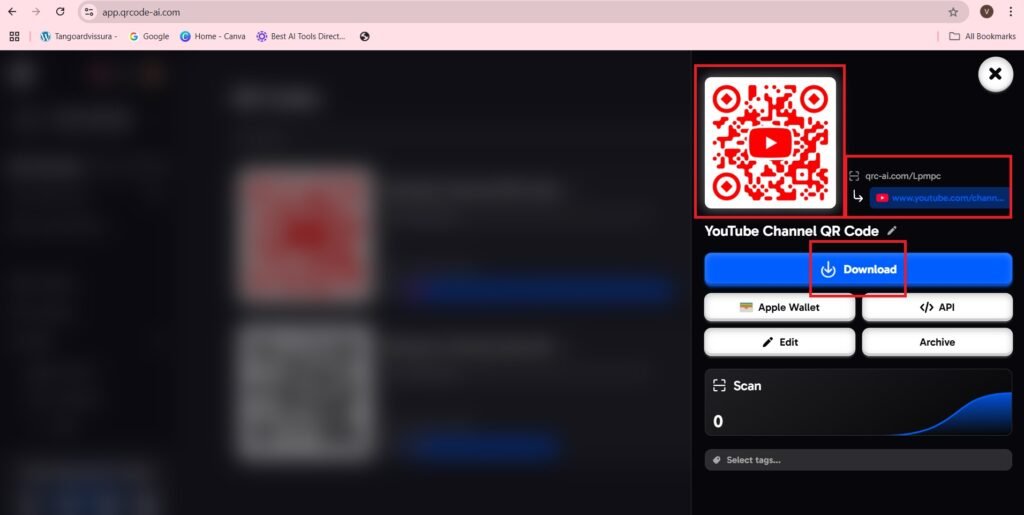
- The image of the QR Code is as follows:-

- Now open Google Lens on your mobile—>
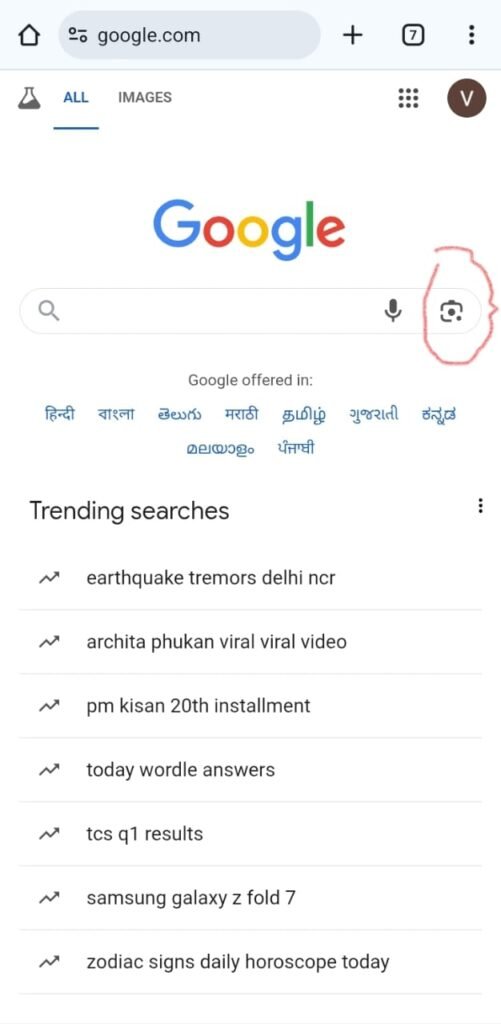
- After tapping on the Google lens icon, you will get a camera screen—>
- Scan The QR code in the circled shown region—>
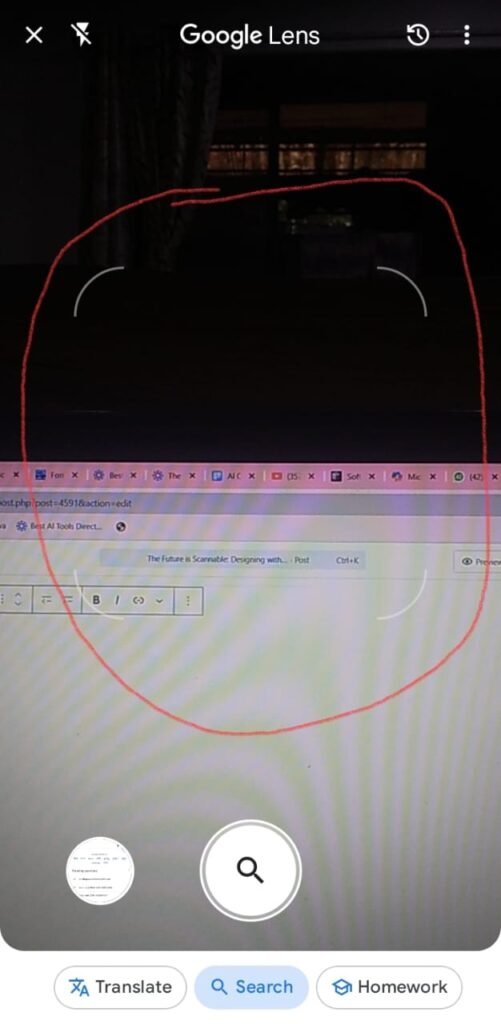
- Scanning the above QR-Code image is as follows—>
- Press—>Search icon
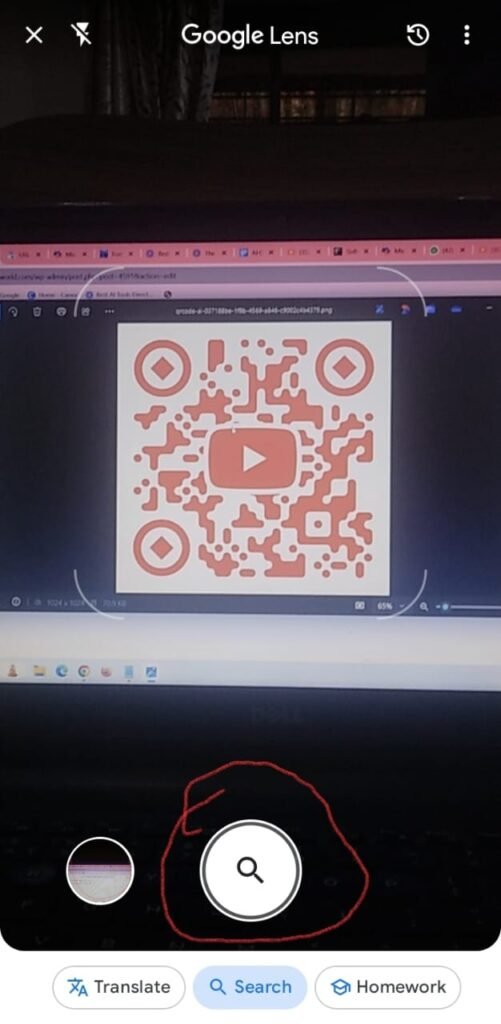
- After pressing the search icon you will get the URL of the QR Code—>
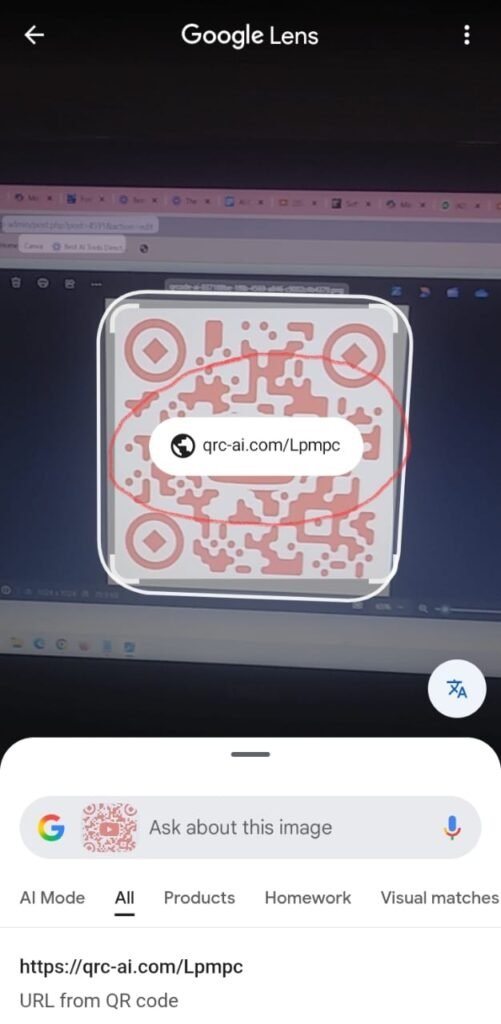
- Press—>’Website’ as shown on your mobile phone
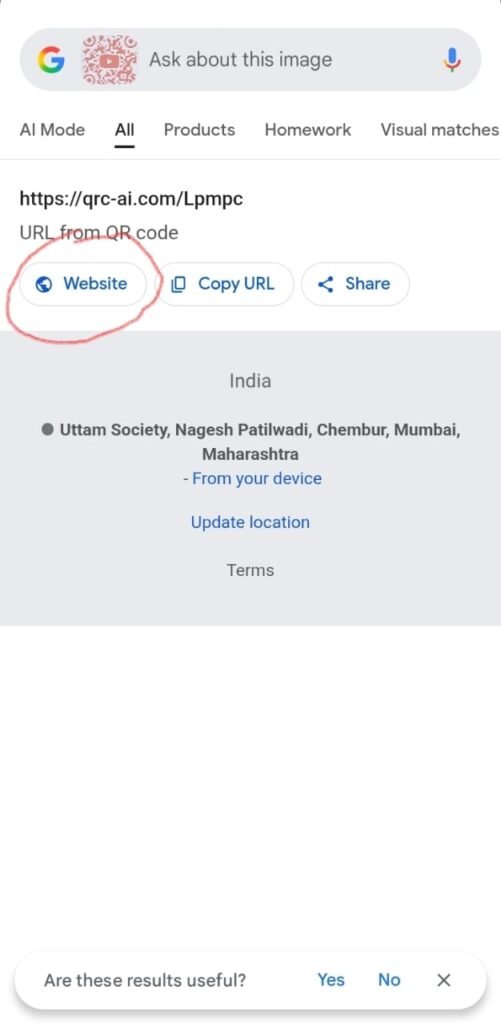
- The YouTube Channel is opened on the mobile phone as follows—>
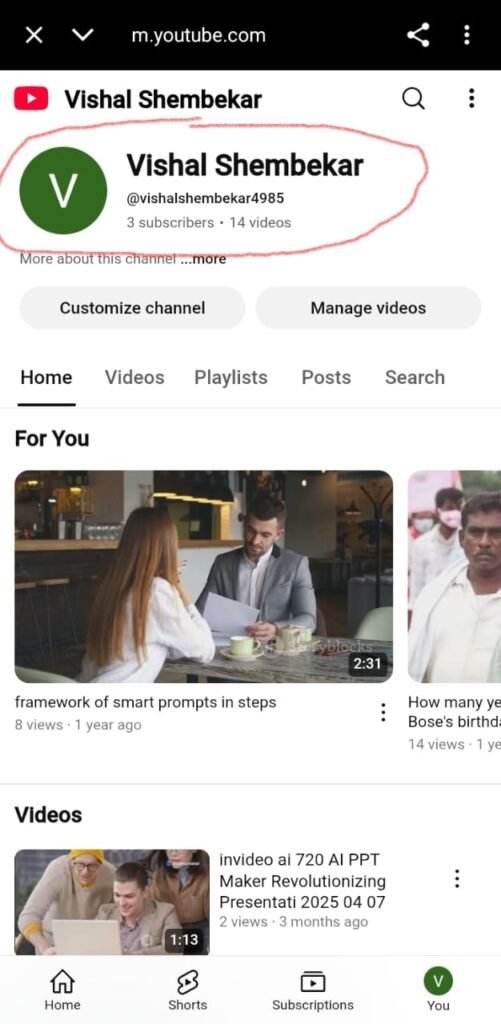
- The URL of the YouTube Channel is as follows:-
https://m.youtube.com/channel/UCF8VxXy7lSTJx02NBozoB5A
- You can press the above URL to access the YouTube Channel.
The Future of PDF Editing is Here: An Insight into UPDF AI
Frequently Asked Questions(FAQs)
What is QR-Code AI?
QR-Code AI is a tool that uses artificial intelligence to generate visually artistic and fully functional QR codes. It allows users to customize designs with colors, logos, and styles while keeping the code scannable.
How does QR-Code AI work?
You paste your URL or text into the tool, describe the design style you want, and the AI generates a unique QR code that blends art with functionality.
Are the QR codes scannable?
Yes! Even with artistic designs, QR-Code AI ensures that the codes remain readable by standard QR scanners and smartphone cameras.
What can I link with a QR code?
You can link to websites, blog posts, contact info, social media profiles, product pages, PDFs, or even event details.
Can I customize the QR code design?
Absolutely. You can choose colors, add logos, and describe the artistic style you want. The AI adapts the design while preserving scan accuracy.
Is QR-Code AI free to use?
Many platforms offer free versions with basic features. Advanced customization, analytics, and bulk generation may require a paid plan.
How do I test if my QR code works?
Scan it using multiple devices and lighting conditions before printing or sharing. Most platforms offer preview and testing tools.
Can I track how many people scan my QR code?
Yes, if you use dynamic QR codes. These allow you to monitor scan data like location, device type, and time of scan.
What file formats can I download the QR code in?
Typically, you can download in high-quality PNG, SVG, or PDF formats suitable for print and digital use.
Where can I use AI-generated QR codes?
They’re perfect for marketing materials, packaging, posters, business cards, event flyers, and social media campaigns.