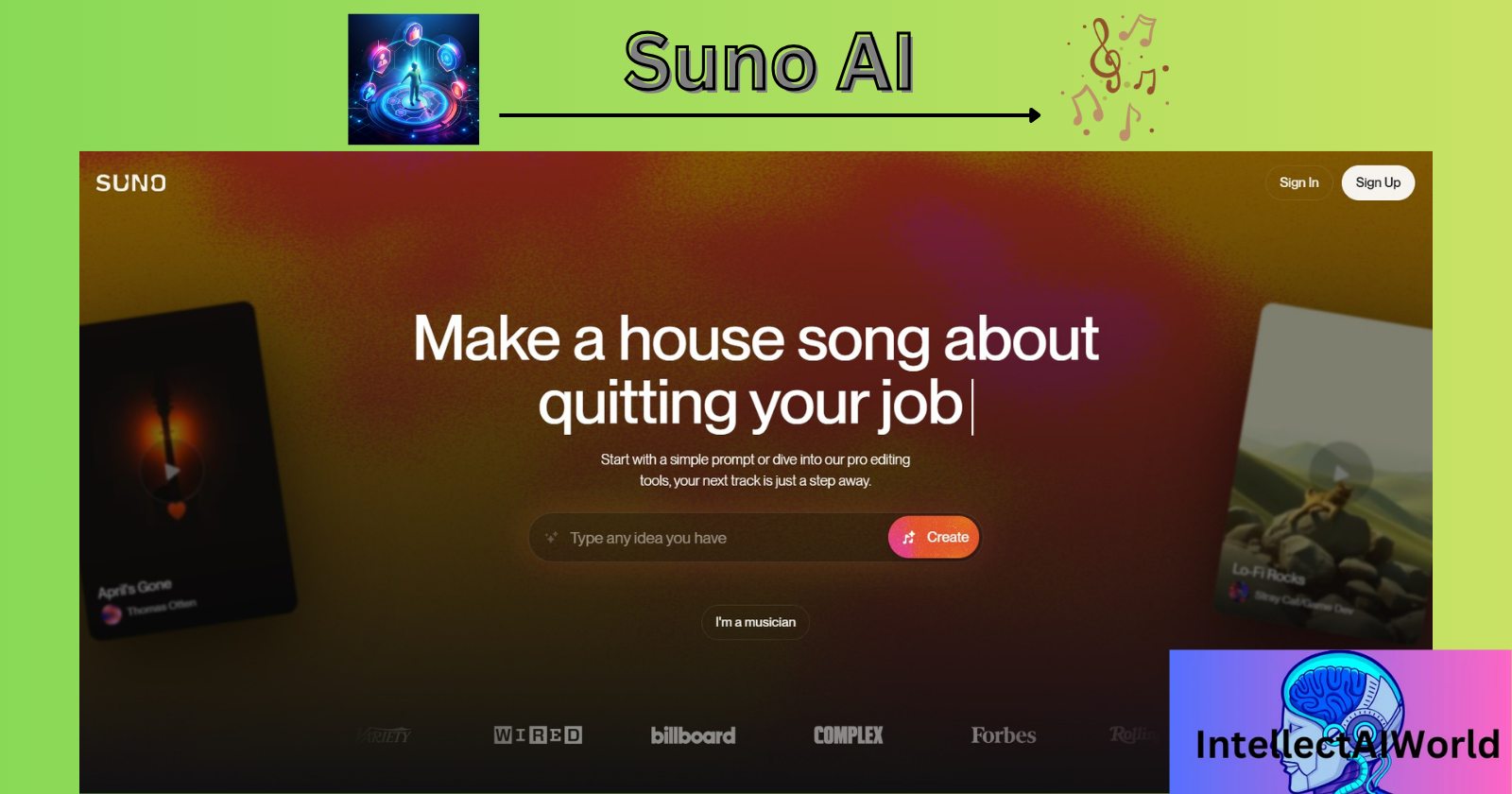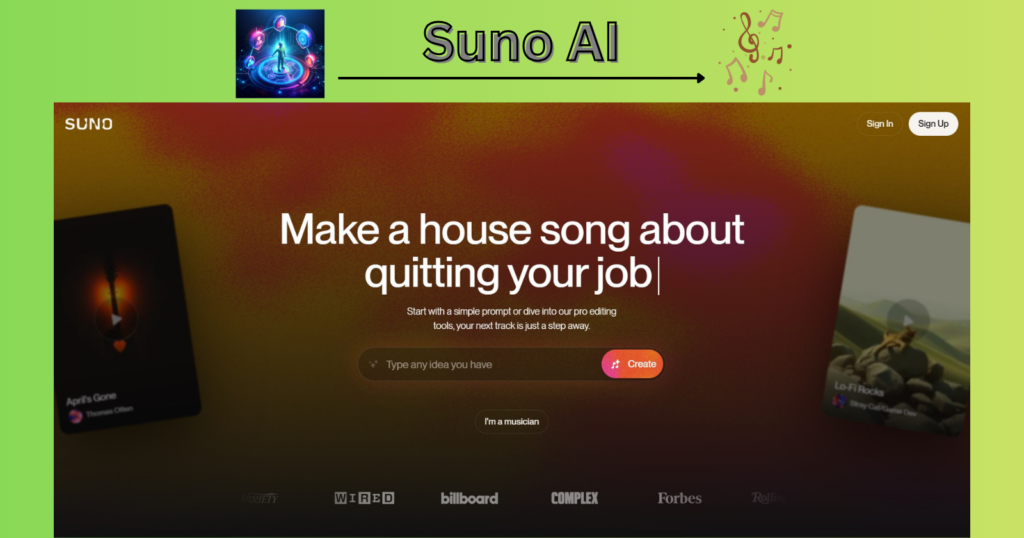
My blogpost, Suno AI Unplugged: Exploring the Power of an AI Music Generator Free for All Creators, is a detailed narration of the following table:-
| Aspect | Details |
|---|---|
| Tool Name | Suno AI |
| Purpose | AI-powered music generation for creators |
| Key Feature | Text-to-music generation using simple prompts |
| Accessibility | Free to use with basic features; premium plans available |
| User Base | Musicians, content creators, hobbyists |
| Output Quality | High-quality, radio-ready music |
| Genres Supported | Multiple genres including pop, rock, hip-hop, and more |
| Ease of Use | User-friendly interface; no musical expertise required |
| Creative Potential | Empowers users to experiment and create unique compositions |
| Limitations | Limited customization in free version; premium offers more control |
Introduction
- Suno AI is a AI-powered tool that is used to generate music and create songs.
- Now there is no need to compose songs, write lyrics, direct music manually by using musical instruments. The budget that is required for generating music, creating songs is reduced, as the work of the musicians and song composers is done automatically by the AI tool.
- The AI music generator free or and affordable pricing plans, has a unique user friendly interface that attracts audiences and crowds globally.
The need for using Suno AI
- Even there is no need to create music from scratch as the use of Suno AI makes creation of songs easier and also efficient.
- You can create a variety of songs on a regular basis, publish them and also have their copyrights using Suno AI.
- The AI gives the lyrics, you can choose the style of music, upload your audio and create songs. Suno AI composes a song for you with your audio as the background music and the lyrics that you entered. The lyrics can easily edited.
- Suno AI acts as a collaborator not just a tool. Musicians use Suno AI to generate melodies, harmonies and lyrics, sparking new ideas they might not have conceived on their own.
- It enables genre blending and experimentation helping artists explore unfamiliar styles and sounds without needing deep technical expertize.
- Aspiring musicians with limited resources can now create high quality music using AI platforms, leveling the playfield.
- Suno AI make music creations available to Non-Musicians.
- As the songs has copyright or originality, it makes Suno AI prompts legal and with ethical frameworks. You can even remix/edit song with Suno AI. Only Pro and Premiere songs are eligible for commercial use.
Trimming feature of Suno AI
- The trimming feature has great audios to be trimmed into required song lengths.
- It is essential in Suno AI for referring AI-generated songs, allowing users to remove unwanted sections and create smooth, professional endings without external editing tools.
- The timeline of the song can be easily shortened.
- A well trimmed song can feels more intentional and polished, improving listeners perceive the music.
- Trimming helps fit songs into specific time constraints, such as social media clips, ads or playlists.
Suno AI recent updates
- Indie artists filed lawsuits in Illinois accusing Suno and Udio of training their models on copyrighted recordings without permission. Plaintiffs include Attack the Sound, Stan and James Burjek, and members of Directrix.
- The lawsuits claim Suno used stream-ripping techniques to download music from platforms like YouTube, bypassing copyright protections.
- What do you think? Should Music creator AI tools be trained on copyrighted music recordings or songs? Is it a limitation of music creator AI tools? Please answer in the comments.
- The reference of the blogpost, Suno AI Unplugged: Exploring the Power of an AI Music Generator Free for All Creators, is taken from the blogpost, Suno and Udio face another lawsuit from indie artists over AI training, echoing major labels’ stream-ripping allegations.
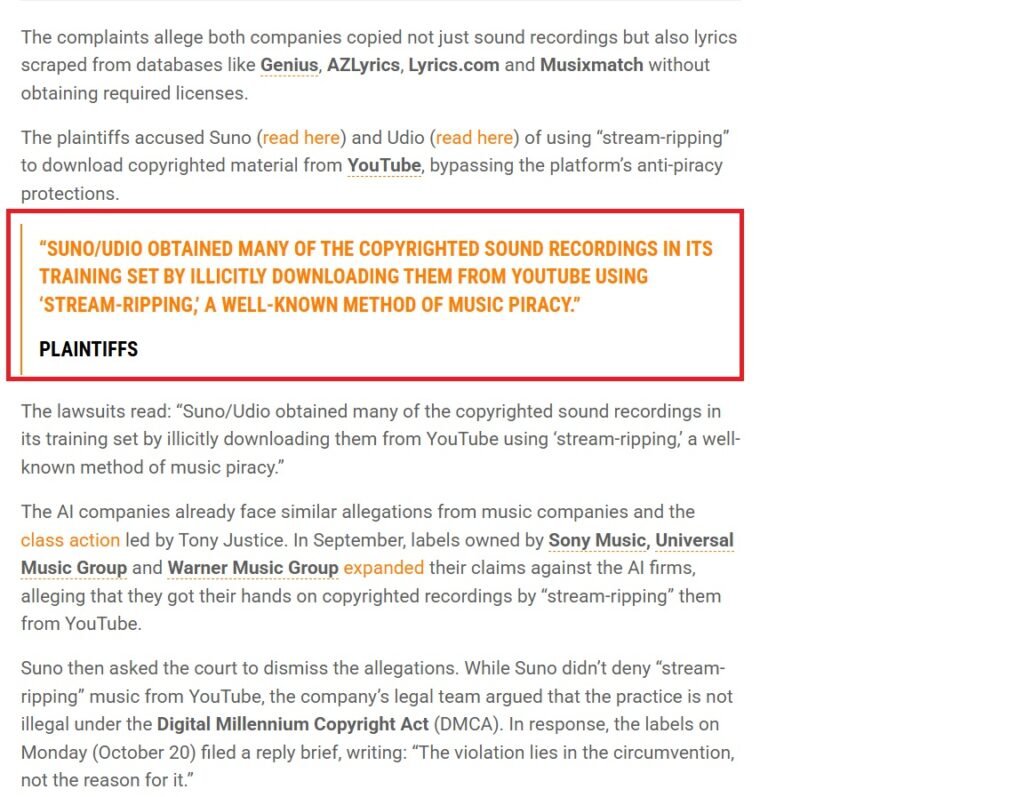
Conclusion
- There will be a time in the world when fantastic and stunning music will be created by individuals of all ages using he power of AI.
- Musicians can look into the created songs, analyze, edit, modify them and use it to their advantage as per their requirements.
- With AI creating music and songs directly, the real effort of the musicians, composers and creators in the future will be heavily on creating right kind of songs according to the requirements of businesses.
How to use Suno AI?
Suno AI Unplugged: Exploring the Power of an AI Music Generator Free for All Creators i.e. the process of using Suno AI is as follows:-
- Go to https://suno.com/home .
- You will navigate to the following page—>
- Press—>Sign Up
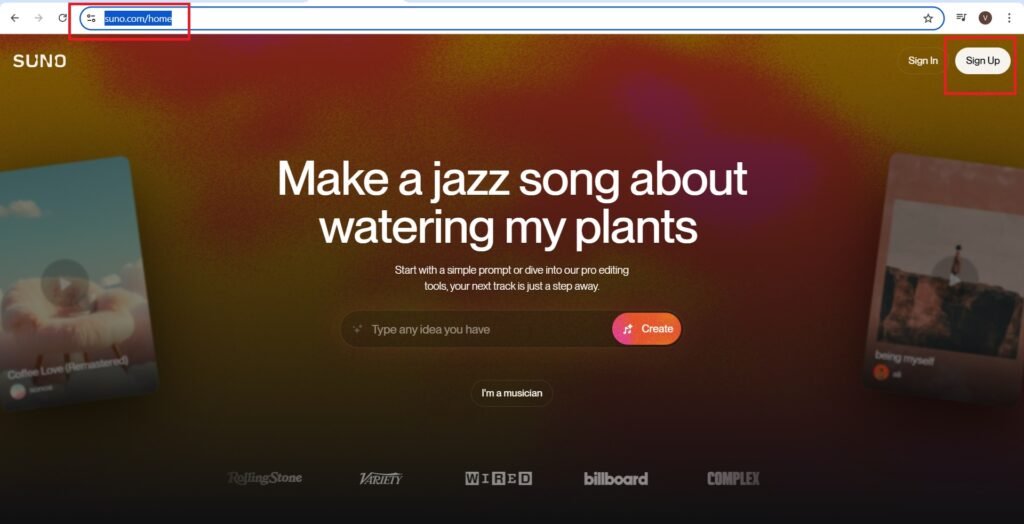
- You can Sign Up with your Apple or Discord or Google or Facebook or Microsoft account.
- I am Signing up with my Google account—>
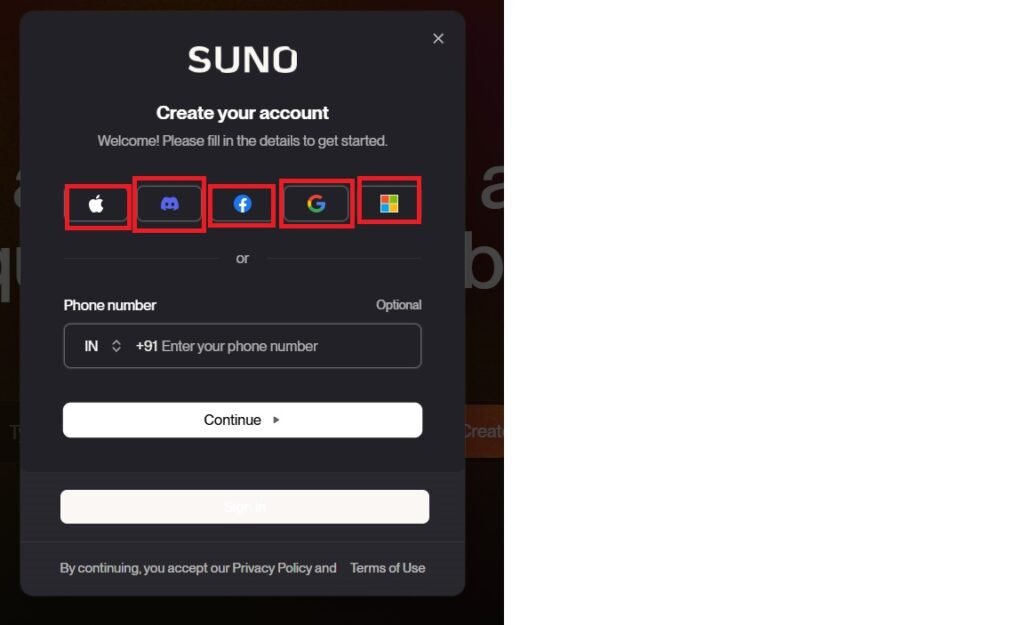
- Choose an account—>
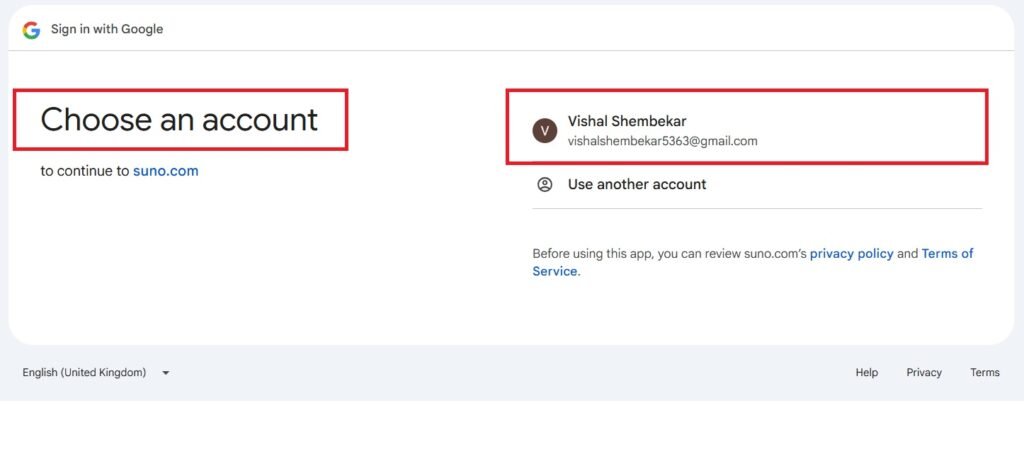
- Continue—>
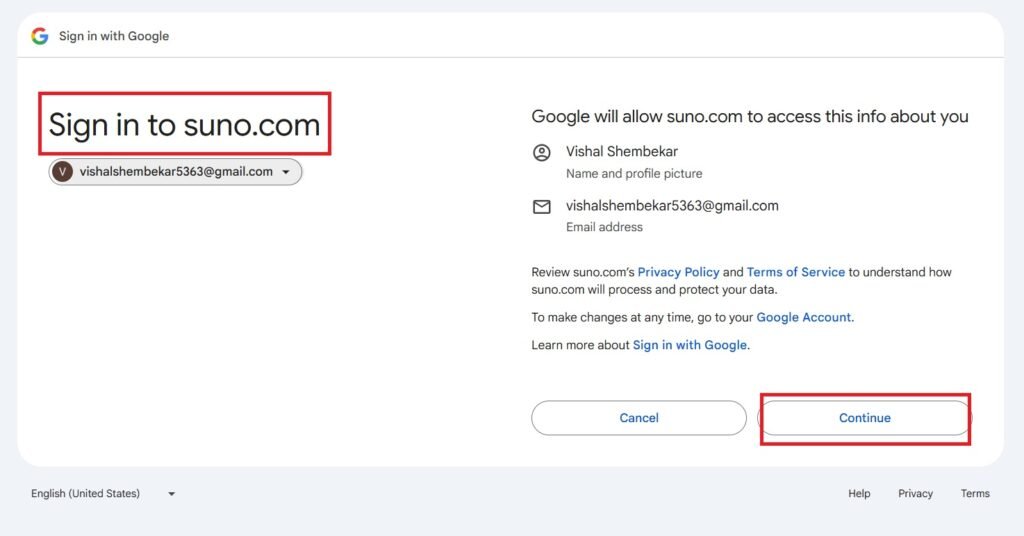
- You will navigate to the following page—>
- You can enter Song Description, Audio, Lyrics, select your Inspiration—>
- The song can be customized as well—>
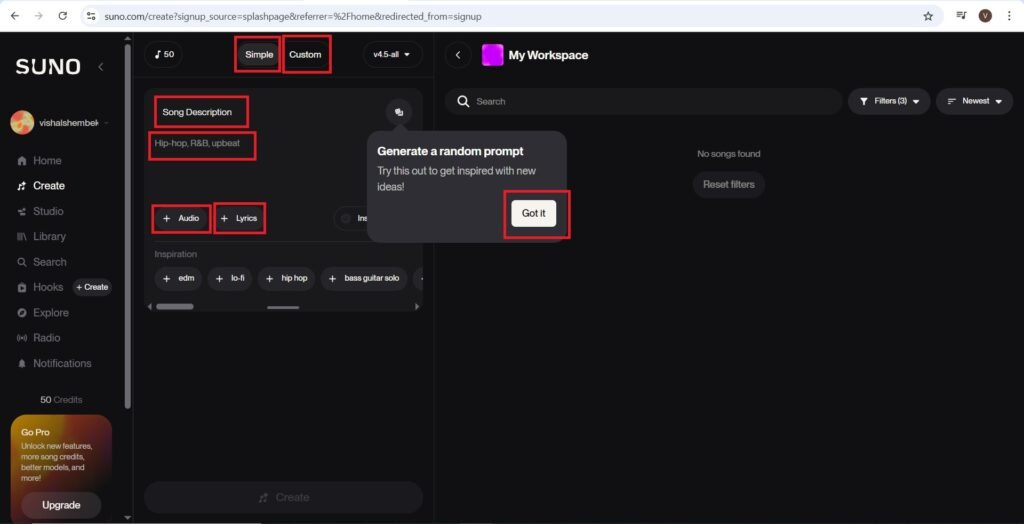
- I am selecting the following the following options as shown—>
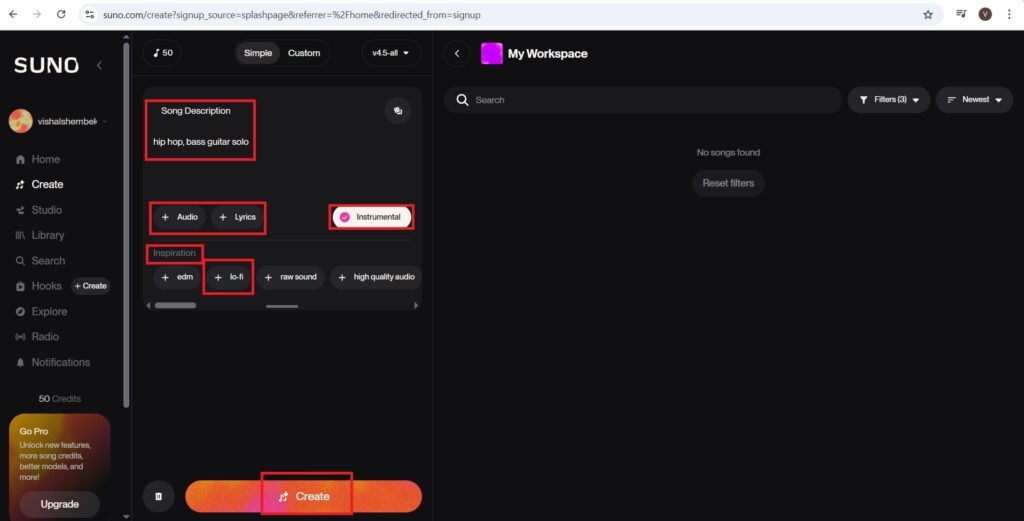
- The songs created in, the workspace are as follows—>
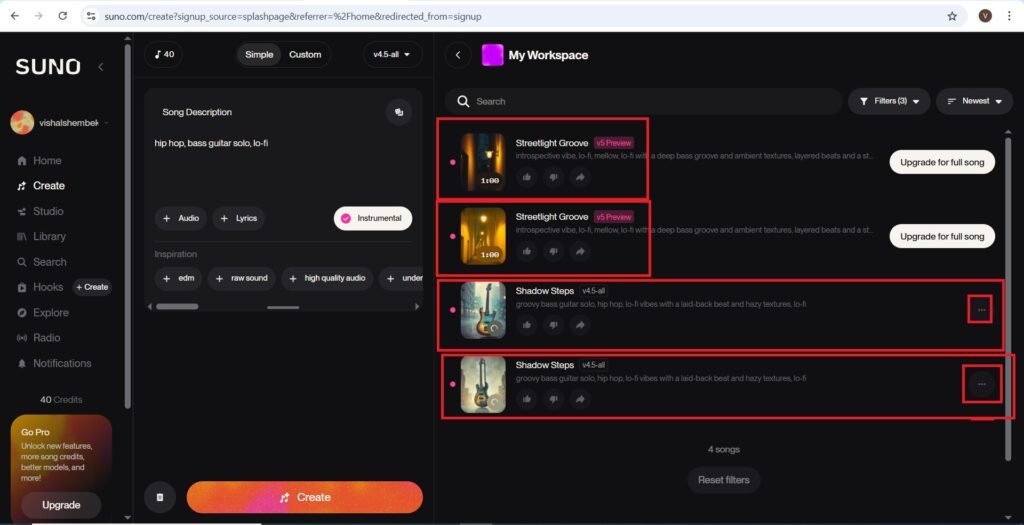
- The song can be edited with the pro version of the AI tool.
- You can open song in studio—>
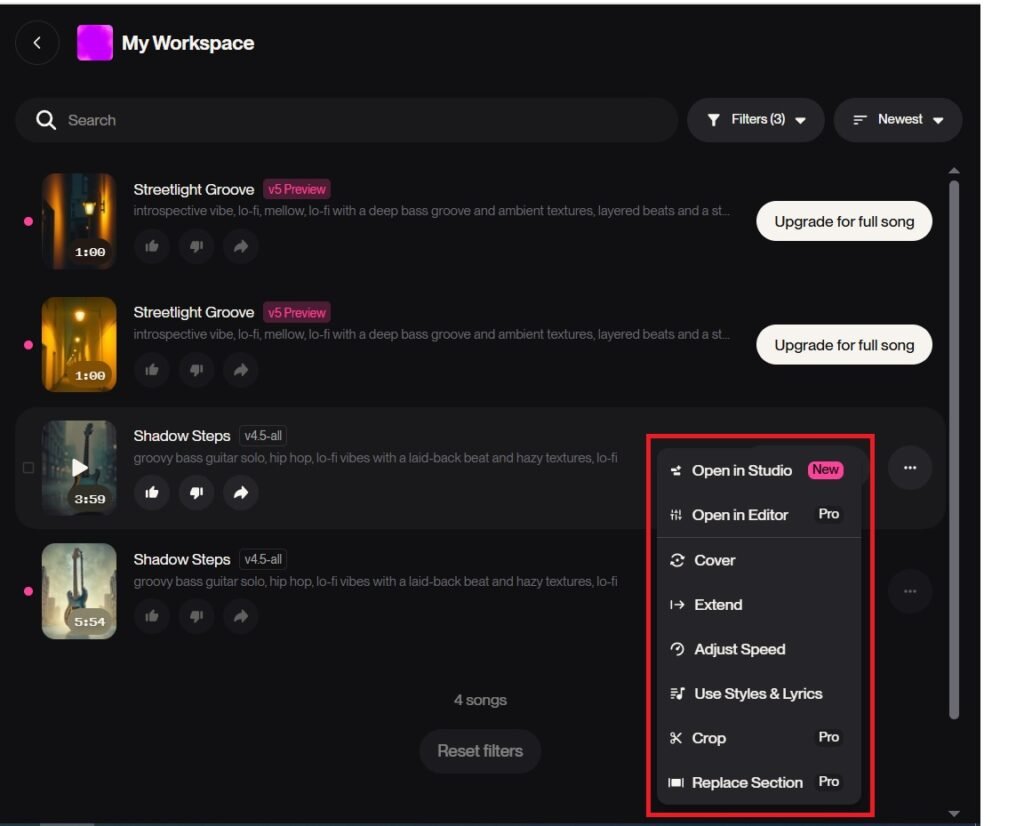
- If you press the thee dots on the right of the song, you will get the following options—>
- The access to the song in the free version is in the form of MP3 audio.
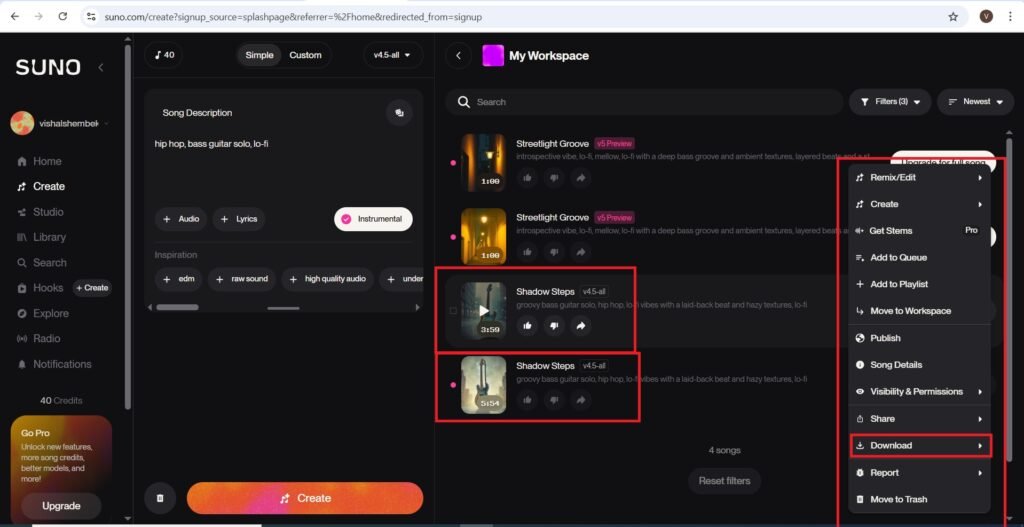
- You will get the following screen—->
- You can access it—>
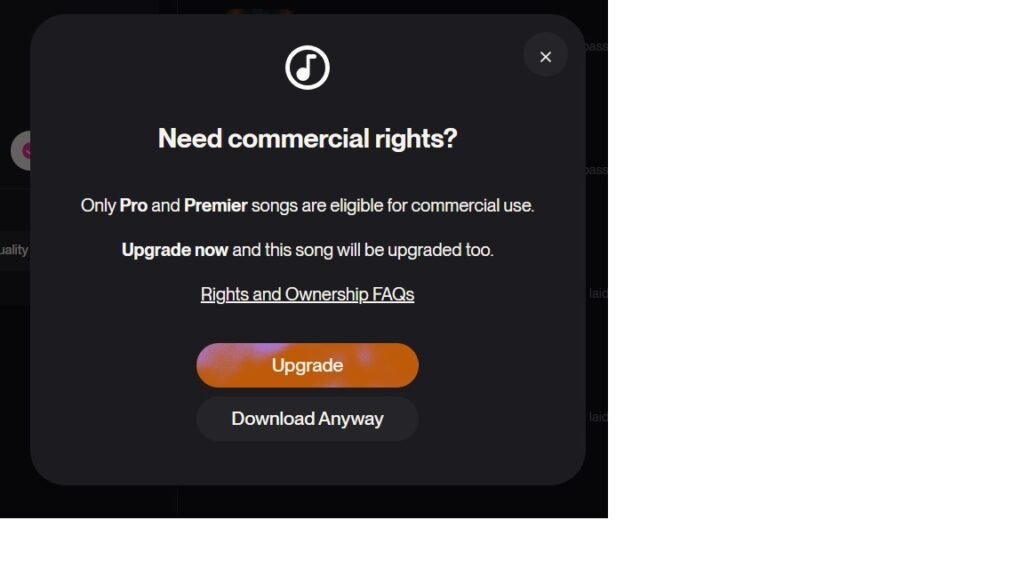
- The audio of the song Shadow steps is as follows—>
- The access to the Streetlight Groove song requires to Upgrade to the plan—>
- You can play the song, Streetlight Groove on the platform—>
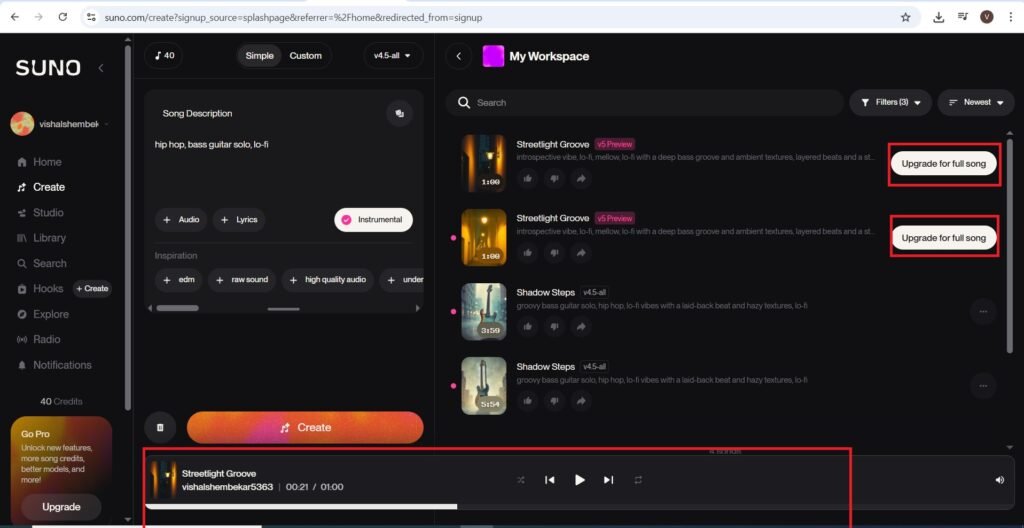
- Now we will learn how to customize the song—>
- The audio to be uploaded is as follows(same which is created previously):-
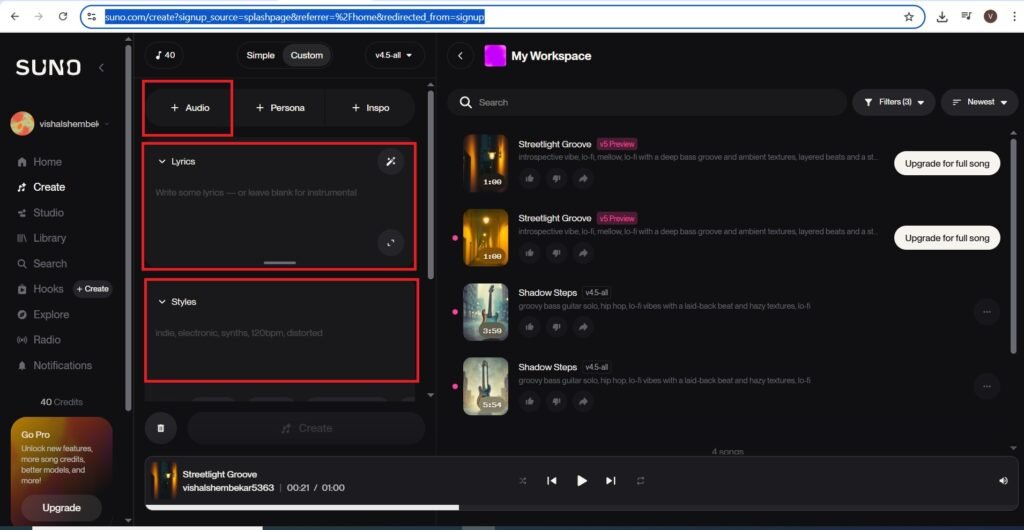
- Press—> Agree to Terms
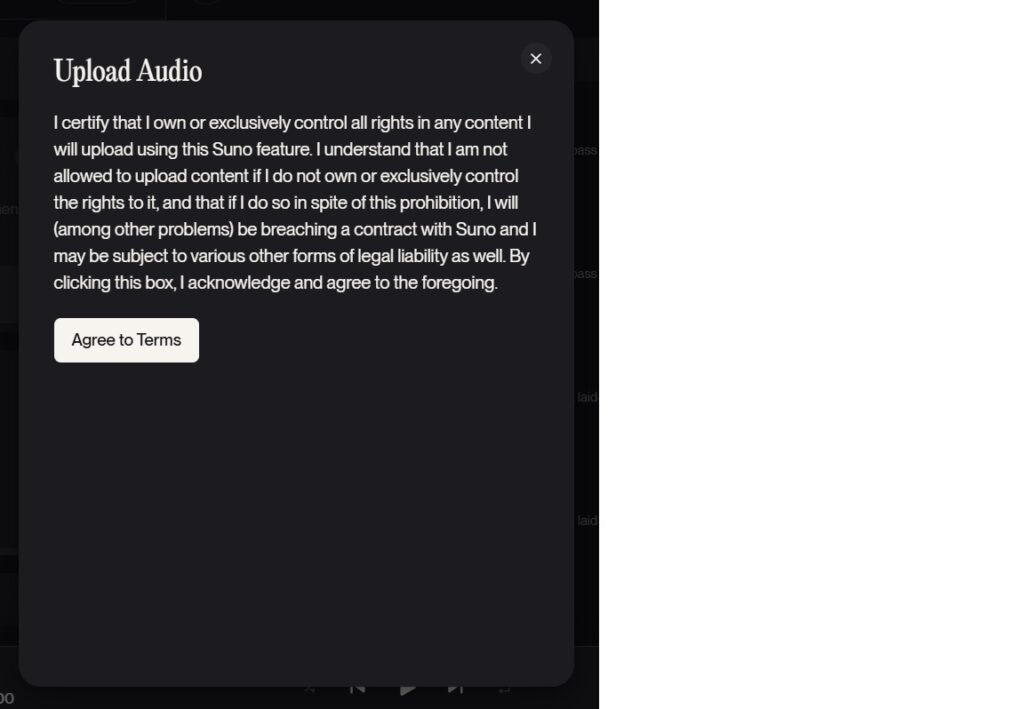
- Save the audio after trimming it—>
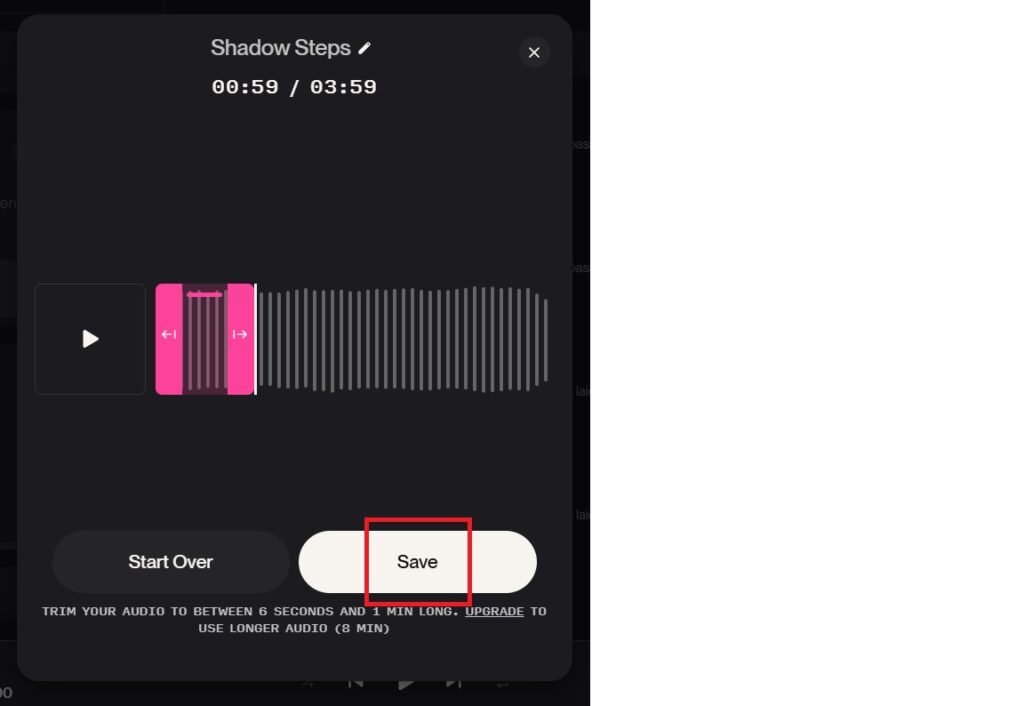
- The song trimmed is as follows—>
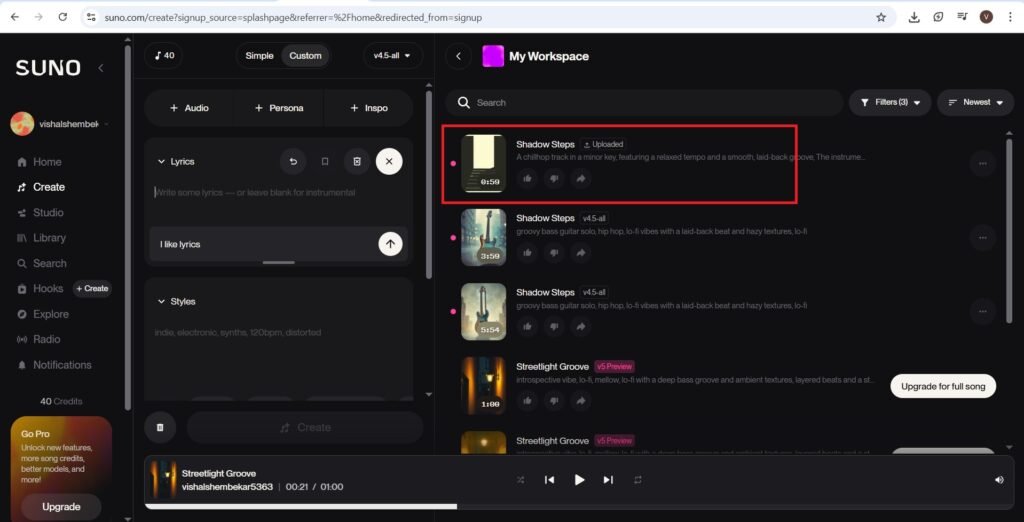
- Press the three dots on the right and access the song—>
- The lyrics entered is as follows—>
- [Verse 1]
- Under the vast and endless sky,
- Dreams whisper like the gentle breeze,
- With every step, we reach up high,
- Chasing stars through the tallest trees.
- [Chorus]
- Come, let’s find what we can’t see,
- In the light of a thousand suns,
- We’ll dance upon eternity,
- Until the last shadow runs.
- Selecting other important options and creating songs are as follows:-
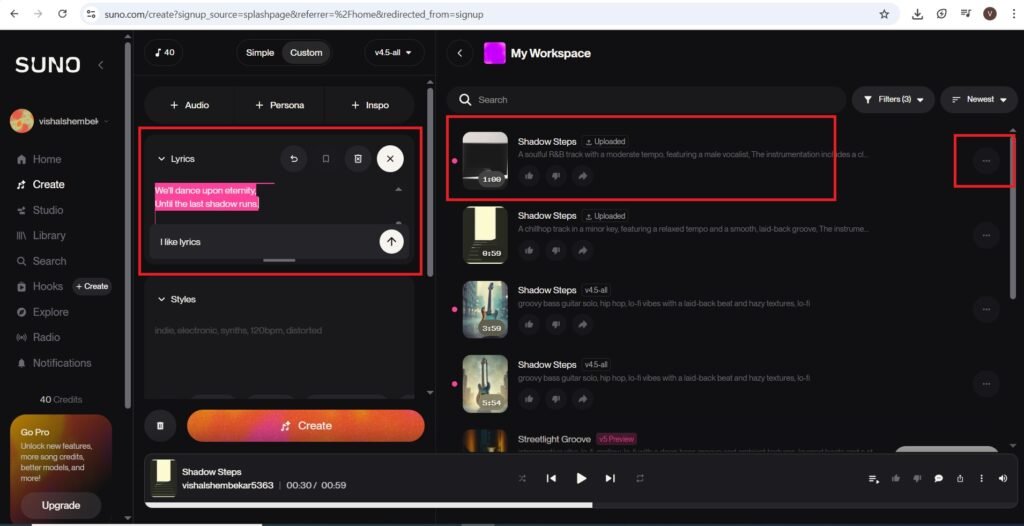
- Select other options as follows:-
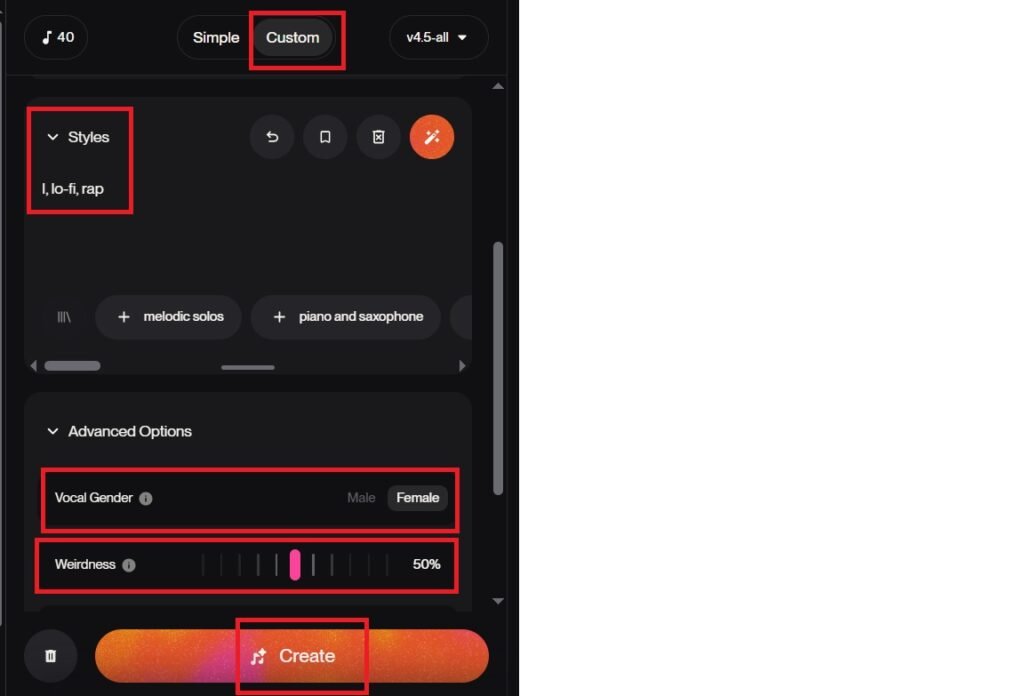
- The song created is as follows:-
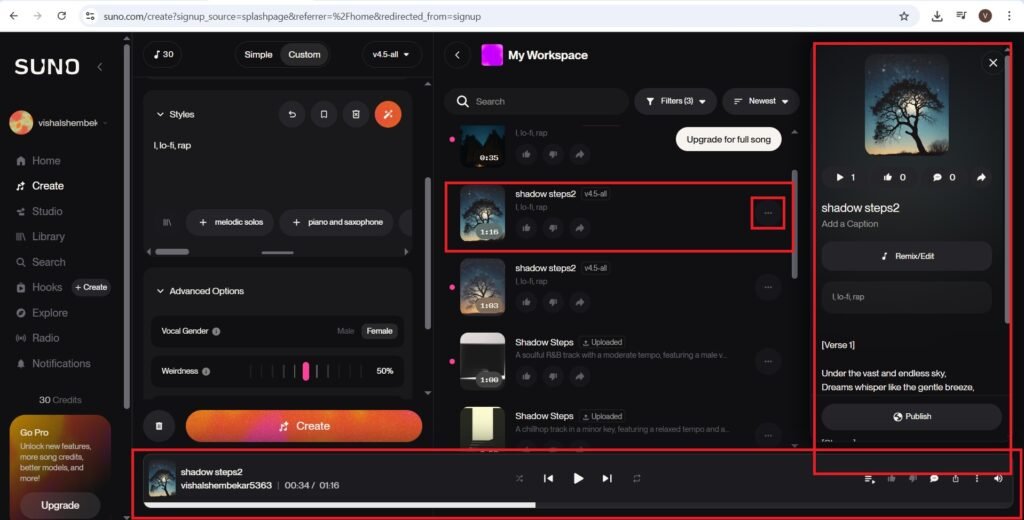
- The access to the song is as follows:-
Official account of Suno AI on LinkedIn
The number of followers of Suno AI on LinkedIn is 32,000 followers.
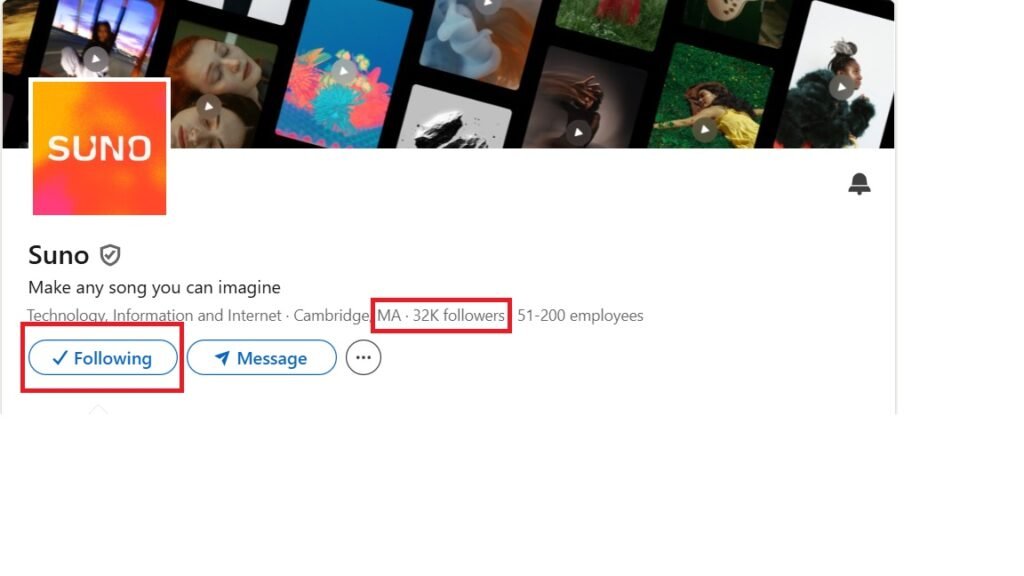
From Idea to Audio: Exploring Auto Music with automusic.ai
Frequently Asked Questions(FAQs)
Can Suno AI help me compose music in languages other than English?
Yes! While English is widely supported, Suno AI can generate music in other languages depending on the prompt. Try experimenting with multilingual lyrics to explore its versatility.
Is it possible to use Suno AI for creating background scores for podcasts or YouTube videos?
Absolutely. Suno AI is a great tool for generating royalty-free music that fits various moods and themes, perfect for content creators.
Does Suno AI allow collaborative music creation with other users?
Currently, collaboration features are limited, but you can share prompts and outputs with others to co-create indirectly.
Can I train Suno AI with my own musical style or voice?
Suno AI doesn’t support custom model training yet, but you can guide its output by using descriptive prompts that reflect your style.
How does Suno AI handle copyright for generated music?
Music generated by Suno AI is typically royalty-free for personal and commercial use, but always check the platform’s licensing terms before publishing.