
My blog,’Transforming Meetings with Fireflies.ai: The Future of Speech-to-Text Transcription’, is a detailed narration of the information given in the following table:-
| Feature | Description |
|---|---|
| AI-Powered Transcription | Fireflies AI automatically transcribes spoken words to 99% accuracy in real-time. |
| Multi-Language Capability | Ability to support transcription in multiple languages for global teams. |
| Meeting Summaries | Creates concise summaries of meetings that highlight key issues and conclusions. |
| Searchable Notes | The transcript is searchable to retrieve information at any time for different needs. |
| Seamless Integration | Integrates with popular meeting platforms such as Zoom, Google Meet, and Microsoft Teams. |
| Collaboration Tools | Also enables commenting and editing of the transcript and then shared with team members to enhance collaboration better. |
| Increases Productivity | Saves time by eliminating the need for manual note-taking during meetings. |
Introduction
- Fireflies.ai is a AI tool which helps to join the meetings, record audio and transcribes it into real time, using Natural Processing Language(NLP) technology. This ensures accurate and detailed meeting notes.
- All you have to do is to invite your colleagues through fireflies.ai to the meeting and it will transcribe their audio to text.
- The transcribed text in the form of a text in the form of a summary highlighting key takeaways, action items and important points discussed.
- The transcribed text can be used as a reference material by the colleagues. Many a times it happens that we forget some important points from the meeting, which is not going to happen from now on.
- The reference material helps to remember, analyze and update our hour long meetings in minutes making remote meetings more effective.
- Every person from senior to juniors can access the hour long meeting materials hence making reading, noting important points and remembering them easily. The AI tool also gives features to note the speaker talk time, sentiment analysis and other conversation analytics to foster remote meetings.
- There is also a search feature that allows you to quickly review the hour-long meeting in minutes by searching specific topics or phrases. You can also track the same repeated topics after multiple meetings.
- It also makes the reference material available to the ones who have missed the meetings due to some or the other reasons, making it successful.
- The AI tool is productivity booster as it collaborates with apps like Slack, Notion, Asana and Trello enabling seamless sharing of meeting notes and action items.
- After reading the reference material you can solve your queries through the meetings by commenting, pins and reactions to specific parts of the conversations.
- Fireflies.ai helps teams stay organized, reduces the need for manual note-making and ensures that no important details are missed during meetings.
- The AI tool is exhaustive as you can use it to the fullest for daily meetings and transcriptions.
- It integrates with popular video conferencing platforms like Zoom, Google-Meet, Microsoft teams and more.
How accurate is the transcription?
- Fireflies.ai is known for its high transcription accuracy, thanks to its advanced Natural Language Processing(NLP) technology.
- However the accuracy can vary dependency on several factors. The audio quality is important. Clear audio with minimal background noise leads to better transcription accuracy.
- Speaker clarity makes a difference to the transcription accuracy. The speakers should speak differently for better transcription accuracy results.
- Fireflies.ai supports multiple accents and dialects. Heavy accents or rapid speech might slightly affect accuracy. Also overlapping conversations might affect the accuracy of transcriptions.
- The technical terminology used during meeting makes a difference to transcription accuracies. When the speakers of the meetings speak in common language, the AI tools supports in common language, the AI tools supports such accurate common language transcriptions. but the AI tools may give inaccurate transcriptions with highly specialized jargon or uncommon terms.
- Fireflies.ai is improving its accuracy by adapting to different speaking styles by continuously updating its algorithms. Overall, users generally have reported high satisfaction with transcription quality.
Can I use Fireflies.ai for different meetings?
- Yes, I you can definitely use Fireflies.ai for personal meetings. It could include one-on-one catch up whether you are planning a project with your friends or even conducting interviews.
- Fireflies.ai can help by recording transcribing and summarizing your conversations. Any kind of remote meeting for educational purpose or instructions or small business meetings can be conducted to your advantage through fireflies.ai.
What security measures are in place?
- Following are some of the major measures to protect your data:-
- Data Encryption: This is done for data in motion and at rest according to the best encryption practices using industry-standard encryption protocols. This includes the audio recordings, transcripts, and summaries.
- Access Controls: Fireflies.ai allows enterprise-level controls whereby you can control who will have permission to see, edit, and even share your meeting data. You can set up permissions for individual users or groups.
- Compliance: Fireflies.ai complies with major data protection laws, such as GDPR and CCPA, which ensure that your data will be lawfully processed.
- Data Storage: Data is kept in SOC 2 Type II certified secure data centers, audited regularly for security and compliance.
- User Authentication: Multi-factor authentication (MFA) is provided to enable you to add an additional layer of security to your account.
- Data Anonymization: Sensitive information is anonymized in order to maintain privacy during analysis and storage.
- Auditing and Monitoring: Fireflies.ai periodically carries out security audits and continual monitoring, recognizing and responding to potential threats.
How does Fireflies.ai handle multiple speakers?
- Fireflies.ai uses the most advanced speech recognition technology for differentiating between various speakers in a meeting. It labels different voices in the transcript, such as “Speaker 1,” “Speaker 2”, etc. It does this both in live meetings and also for uploaded audio and video files.
- You are also able to edit these labels manually with the real names of the speakers; this makes your meeting summary even more accurate. It helps you track who has said what during a meeting when there are many participants in a discussion.
Can I edit the transcriptions manually?
- Yes, you can manually edit the transcripts in Fireflies.ai. You have to fill in the transcript after the meeting and edit whatever you feel like; you can fix errors, insert speaker names, take notes, or even highlights.
- This feature is very useful to ensure that the accuracy of the transcript is correct and to personalize it according to a person’s needs.
What languages are supported by Fireflies.ai?
- Fireflies.ai supports transcription in over 60 languages, including:
- English (US, UK, Australian, Indian, Canadian)
- Spanish (Latin American, European)
- French (Standard, Canadian)
- German
- Italian
- Portuguese (Brazilian, European)
- Chinese (Simplified, Traditional)
- Japanese
- Korean
- Hindi
- Marathi
- Arabic
- Russian
- Dutch
- Swedish
- Turkish
- Vietnamese
And many more. You can set a default language for all your meetings or choose a specific language for individual meetings.
How does Fireflies.ai handle multiple speakers?
- Fireflies.ai uses advanced speech recognition technology to distinguish between different voices in a meeting.
- The different voices of the speakers are named as ‘Speaker1′,’Speaker2’. These labels of the names can even be edited to write the names of the individuals who attend the live meetings.
Can I edit the transcriptions manually?
- Yes, you can actually edit the texts in the transcriptions in Fireflies.ai. Once the meeting is transcribed you can edit the text and make the necessary changes to your meeting summaries.
- The changes can be related to adding of the speaker names, correcting errors of the meetings and making notes and highlights.
Conclusion
- Fireflies.ai ensures that the speaker’s audio transcripts are converted into notes, so they are not missed by anyone.
- With AI doing such complex tasks in minutes, the space for productivity of every employee can be increased.
- The professionals of the meetings can easily correct other speakers of the meetings, and even jump to a possible conclusion of the prospect of the meeting.
- Managers find this AI tool very useful. Every possible change in company requires time and patience.
- With AI tools like fireflies.ai these changes in the companies are drawing young professionals towards productivity.
How to use Fireflies.ai?
Transforming Meetings with Fireflies.ai: The Future of Speech-to-Text Transcription i.e. the process of using fireflies.ai is as follows:-
- Go to https://fireflies.ai/
- You can get started for free.
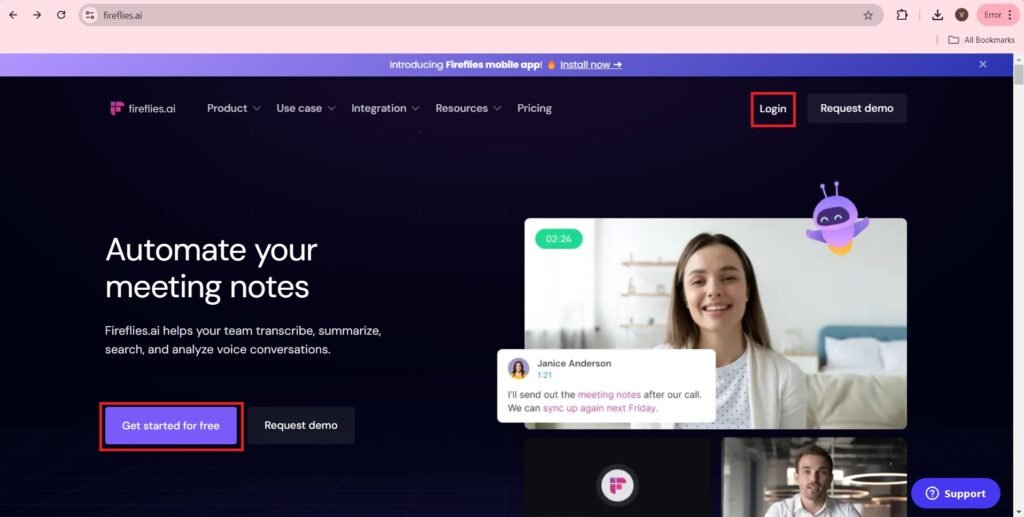
- You can continue with google—>
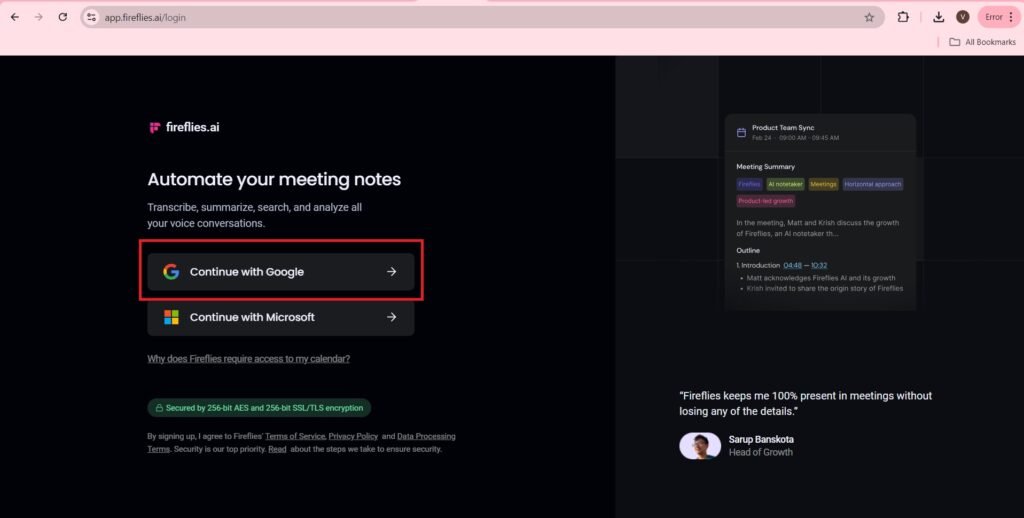
- Sign in with Google or your email,
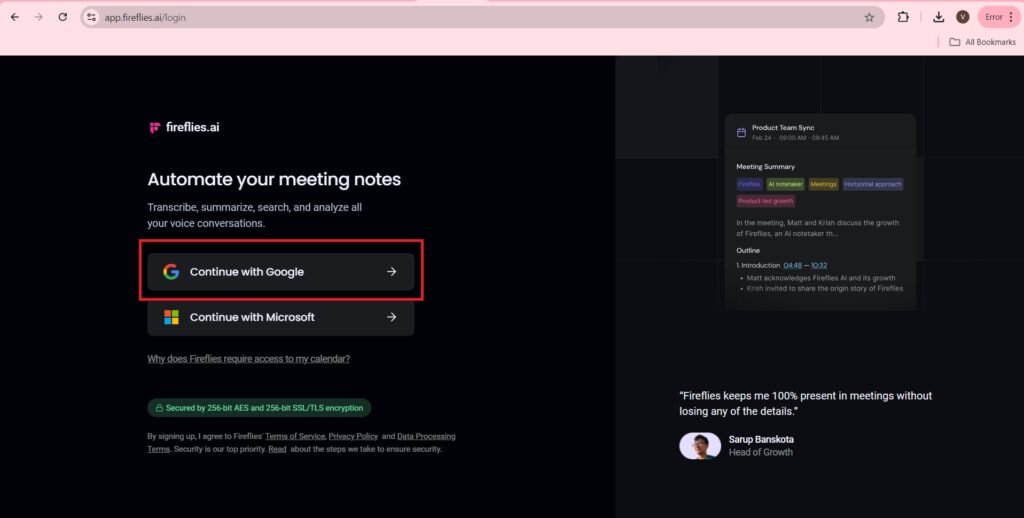
- Enter Email, and Press—>Next,
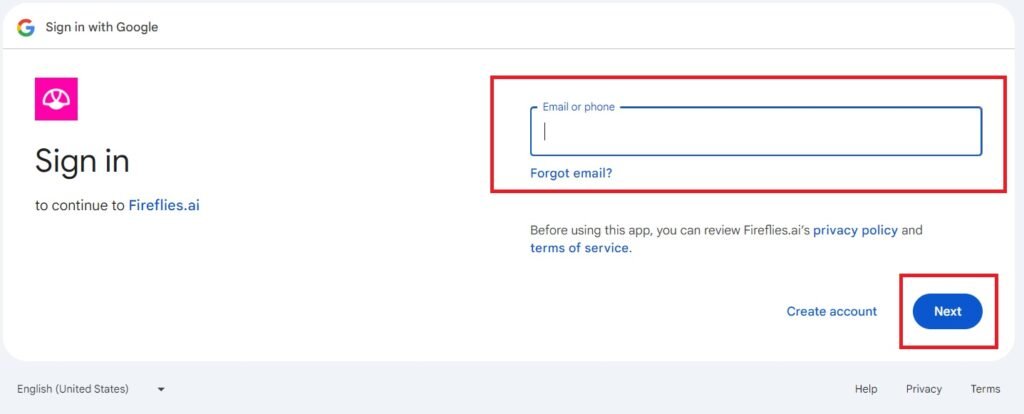
- Enter Password, and press—>Next.
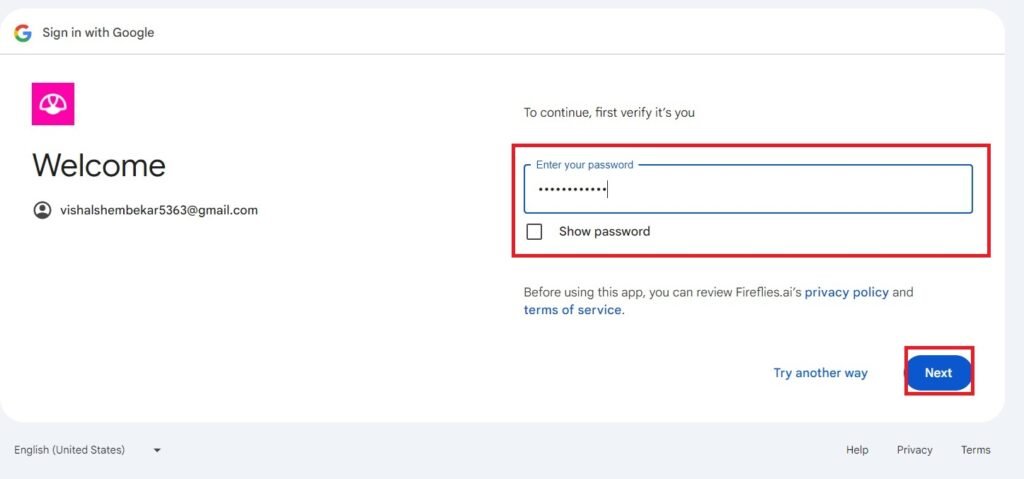
- Press—>continue
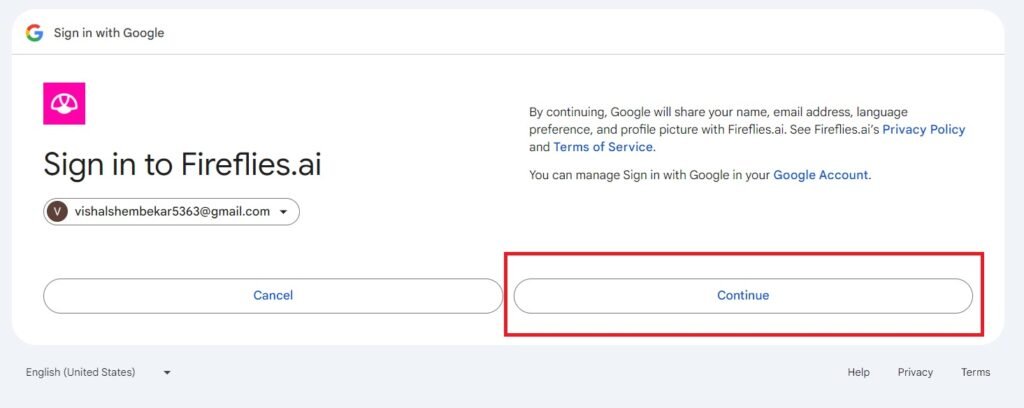
- Press—>Continue,
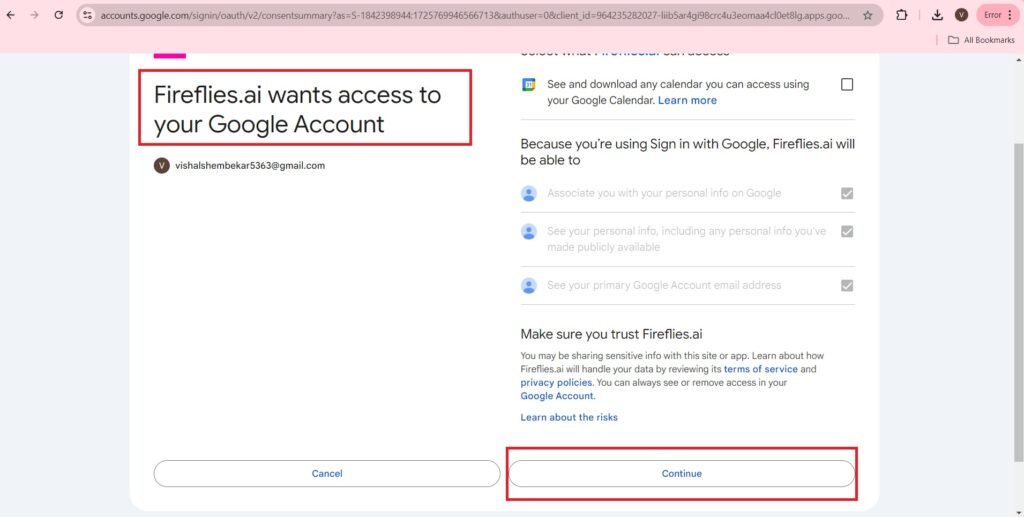
- Meetings fireflies.ai settings to be reviewed,
- Press—>Continue
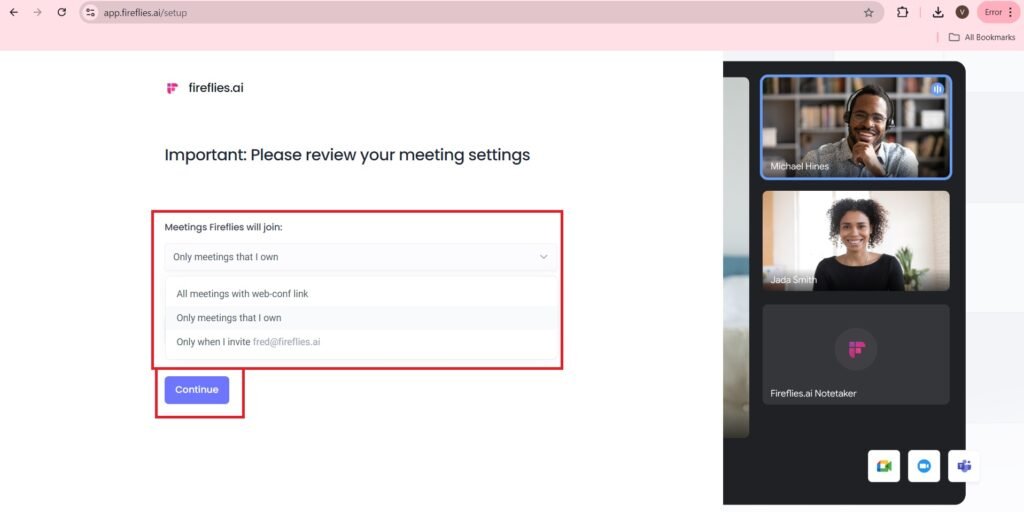
- Star the free trial—>by entering the Card details.
- You cancel the trial when required.
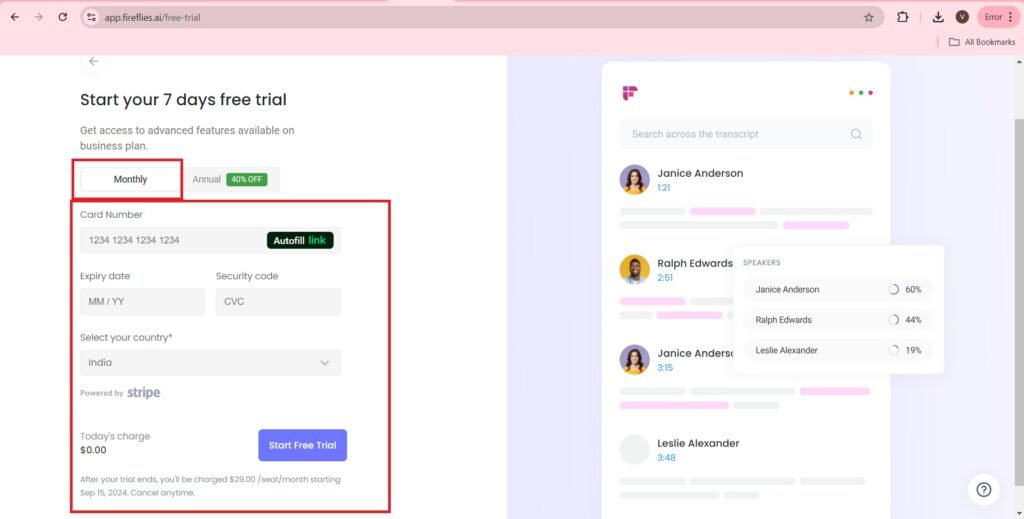
- Get started with Fred,—>
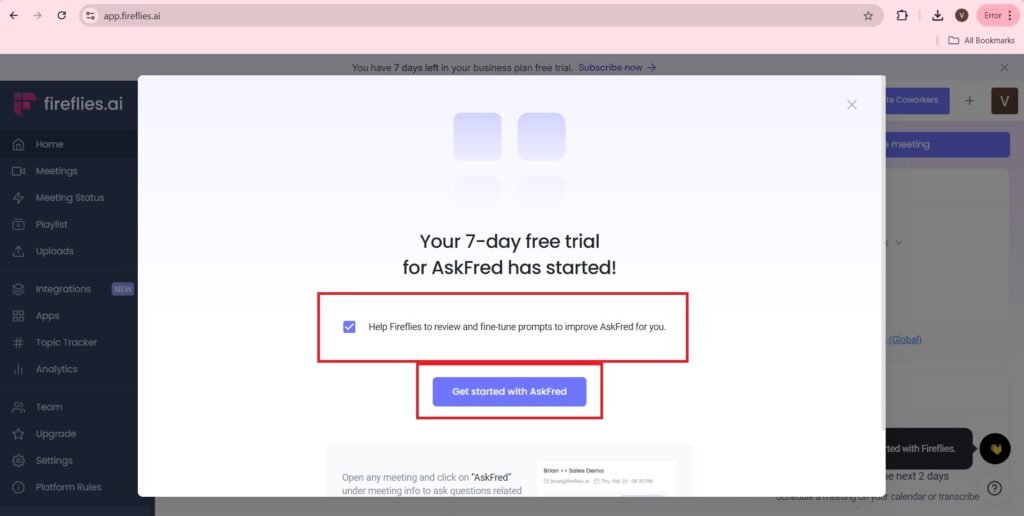
- Select language, continue,
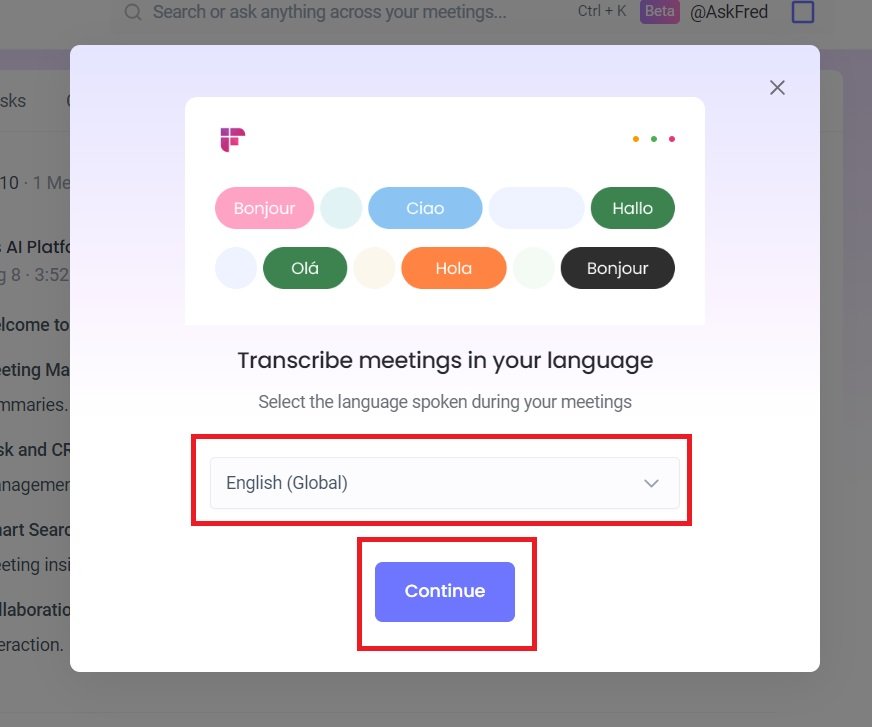
- You can see the demo,
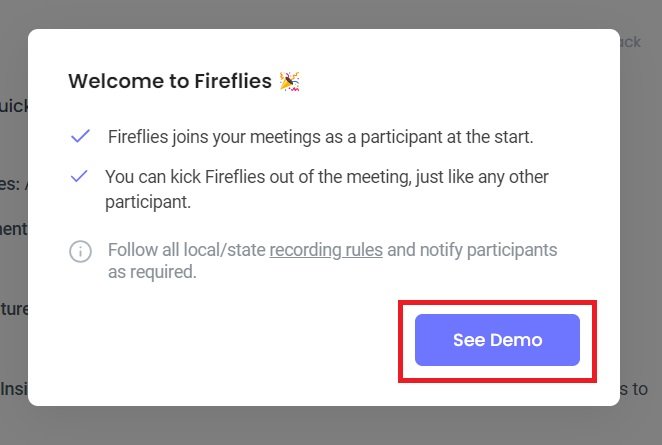
- After looking at the demo and going back, you will get the Home Page,
- Plenty of features are available on this page, like, Meetings, meeting status, Playlists, Uploads, Integrations, Apps, Topic tracker, Analytics, team, Invite Coworkers.
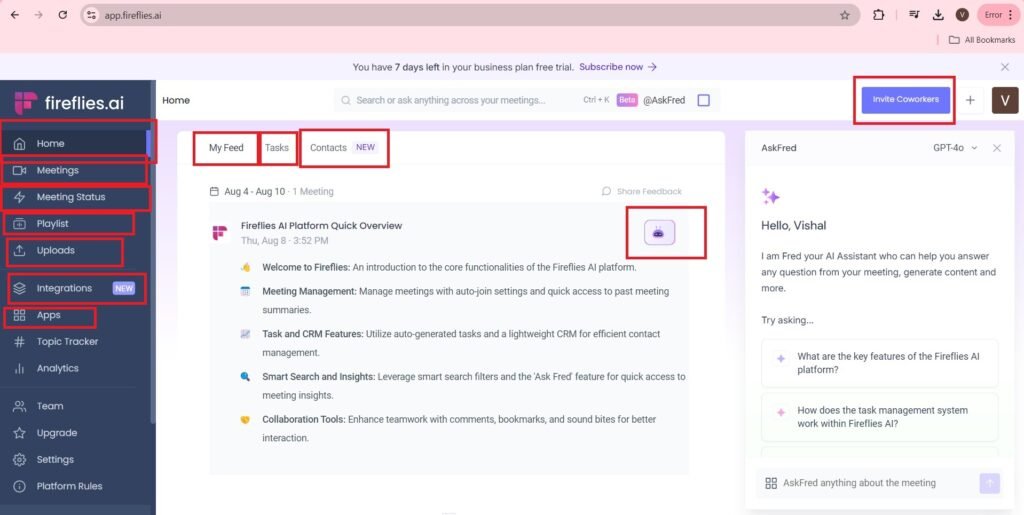
- I am uploading a audio file, through the ‘Uploads’ section.
- The audio file is as follows,
- The Uploads section is as follows,
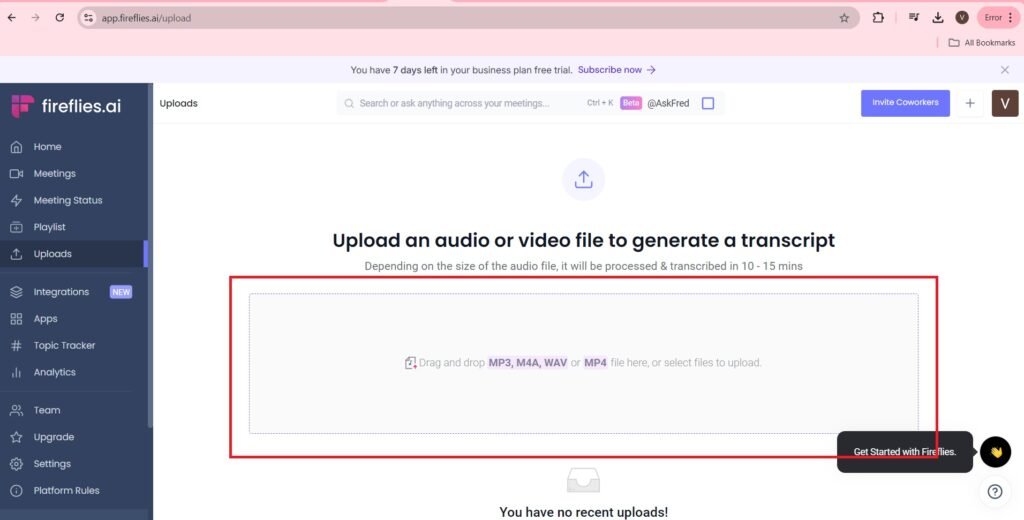
- Upload MP3 file,
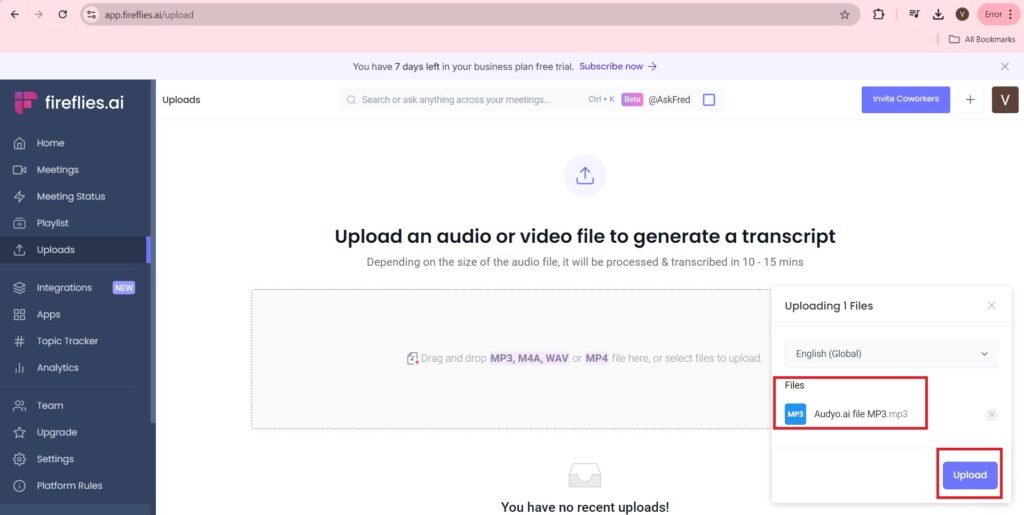
- Go to meeting status,
- Uploaded file appears in the Meeting Status, Press it.
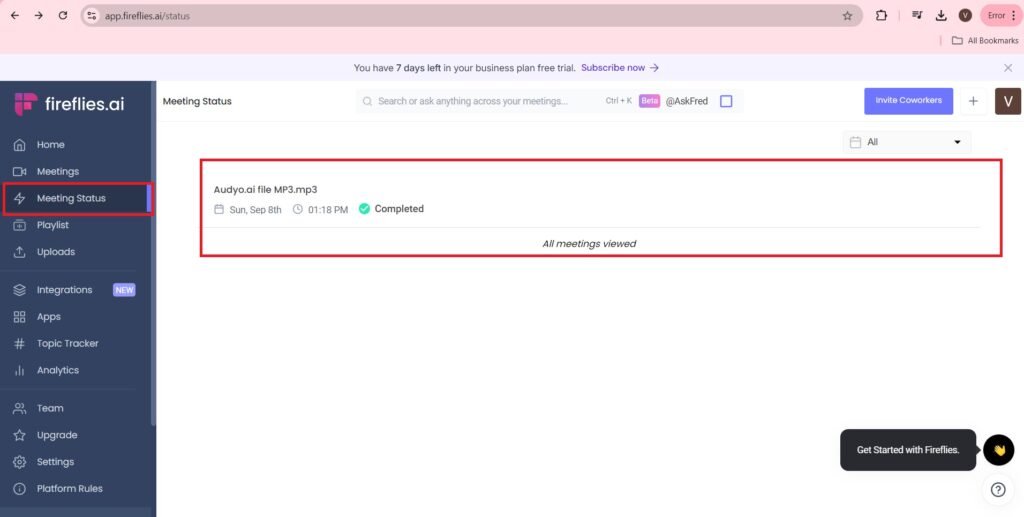
- The Manual tests are as follows:-
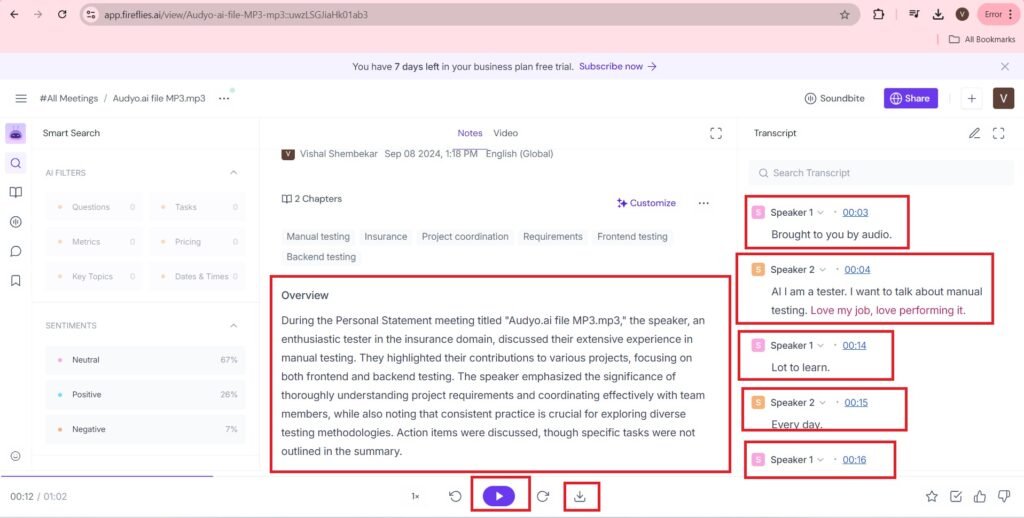
- To access the transcription, it is as follows:-
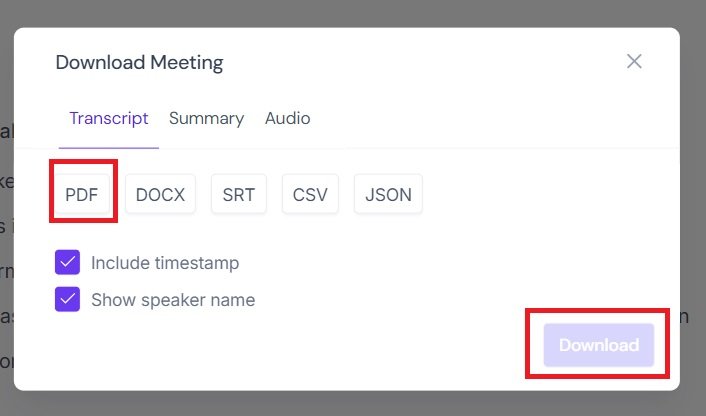
- The format is pdf,
- The summary access of the file is as follows:-
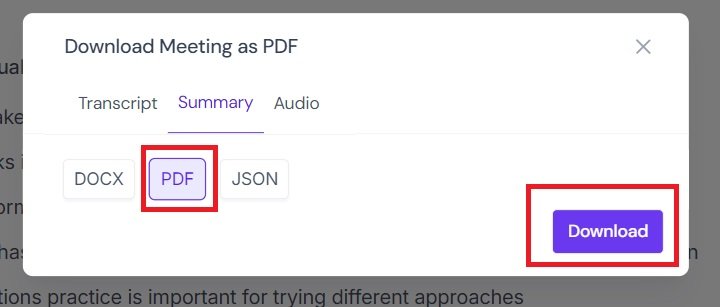
- The pdf of the summary is as follows:-
- The audio can be accessed as follows:-
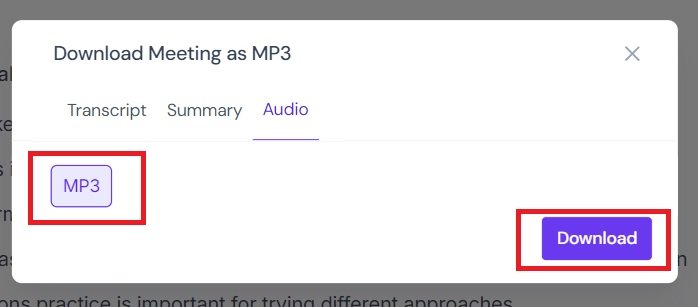
Official page of Fireflies.ai on LinkedIn
The number of followers of Fireflies.ai on LinkedIn is 18K.

The reference of the blogpost, Transforming Meetings with Fireflies.ai: The Future of Speech-to-Text Transcription, from where it is taken is the blogpost, Transkriptor, Fireflies.ai Review: Features, Pricing, Pros &Cons.
How Otter.ai Revolutionizes Meeting Notes and Real-Time Transcription
Frequently Asked Questions(FAQs)
What is Fireflies.ai?
Fireflies.ai is an AI-powered meeting assistant that records, transcribes, and summarizes meetings in real-time, enhancing productivity and collaboration.
How accurate are the transcriptions provided by Fireflies.ai?
Fireflies.ai offers transcription accuracy of over 90%, depending on audio quality and clarity.
Can Fireflies.ai transcribe meetings in multiple languages?
Yes, Fireflies.ai supports transcription in over 60 languages, making it suitable for global teams.
How does Fireflies.ai integrate with other platforms?
Fireflies.ai seamlessly integrates with popular video conferencing tools like Zoom, Google Meet, and Microsoft Teams, as well as collaboration platforms such as Slack, Notion, Asana, and Trello.
Is it possible to edit transcriptions manually in Fireflies.ai?
Yes, users can edit transcriptions within the Fireflies.ai dashboard to ensure accuracy and add personal notes.
How does Fireflies.ai handle multiple speakers in a meeting?
Fireflies.ai can distinguish between different speakers, attributing text to each participant for clear and organized transcripts.
What security measures does Fireflies.ai have in place?
Fireflies.ai employs robust security protocols to protect user data, including encryption and compliance with industry standards.
Can Fireflies.ai transcribe previously recorded meetings?
Yes, users can upload audio or video files in formats like MP3, MP4, M4A, and WAV to have them transcribed by Fireflies.ai.
How long does it take for Fireflies.ai to process and provide a transcription?
Transcription processing typically takes five to ten minutes after the meeting ends, depending on the meeting duration.
What are the pricing options for Fireflies.ai?
Fireflies.ai offers a free plan with limited transcription credits and storage, as well as paid plans starting at $10 per user per month for additional features and capacity.

