
My blog,’Unlocking Auditory Magic of audioread.com’, is a detailed narration of the information given in the following table:-
| Feature | Description | Benefits |
|---|---|---|
| Text-to-Audio Conversion | Converts articles, PDFs and web content into audio files. | Enhances accessibility, allows multitasking. |
| Custom Voice Selection | Allows the availability of different voices and accents for any kind of personalized audio experience. | Provides flexibility and personalization. |
| Speed Control | Enables control of the speed at which an audio is played. | Needs user desire for speed either faster or slower |
| Cross-Device Syncing | Syncs across devices to allow user-to-listen anywhere anytime. | Convenience and flexibility have increased. |
| Offline Listening | Download audio files for listening off-line. | Listen anywhere without interruption. |
| Content Sharing | This allows audio content sharing in an easy and smooth way. | Expands audience reach and engagement. |
| Supports Multiple Formats | Support includes files of all format types such as PDFs, articles, and eBooks. | It widens the usability scope in case of multiple content types. |
What is Audio Read AI?
Auto Read AI refers to text to speech(TTS) technology that uses artificial intelligence (AI) to convert written text into lifelike spoken words. With NaturalReader, for instance, you can have any text read aloud with ultra-realistic AI voices. It’s compatible with webpages, Kindle eBooks, Google Docs, PDFs, emails, and more. If you need to listen to text in multiple languages, you can explore other tools like ElevenLabs, which supports 29 languages and 50+ voices. Whether you’re enhancing accessibility or simply enjoying a smooth listening experience, Auto Read AI makes text more engaging and inclusive.
How Audio Read AI Works:
Users provide written text, such as articles, books, or documents. The system analyzes the input, identifying words, sentences, and punctuation. NLP algorithms process the text, understanding context, grammar, and semantics. Based on the analysis, the system generates a natural-sounding voice. The synthesized voice reads the text aloud, creating an audio version.
What are some applications of Audio Read AI?
It’s widely used in screen readers for visually impaired individuals. By converting text to speech, it enables them to access written content. Audio Read AI powers audiobook platforms, making it easier for people to listen to books while commuting, exercising, or relaxing. Learners can listen to text in their target language, improving pronunciation and comprehension. Professionals can multitask by listening to documents, emails, or reports instead of reading them. Some chatbots and virtual assistants use this technology to provide spoken responses.
Can it handle multiple languages?
First, it identifies the language of the input text. Based on the detected language, it uses specialized models for accurate pronunciation and intonation. It can handle a wide range of languages, including English, Spanish, French, Chinese, Japanese, and more.
It’s perfect for busy professionals who want to listen to articles, PDFs, emails, and other text while on the go.
How accurate is the voice synthesis?
The accuracy of voice synthesis varies based on the specific system and its training data. However, modern text-to-speech (TTS) models have made significant advancements in naturalness and clarity.
High-quality TTS models require diverse and extensive training data. Large datasets with various speakers and linguistic contexts lead to better results.
State-of-the-art models, such as Tacotron 2 or Transformer-based TTS, produce more accurate and expressive speech.
Capturing natural prosody (intonation, rhythm, stress) is crucial. Good TTS models adjust pitch, speed, and emphasis appropriately.
Accuracy can vary across languages. Some languages have better TTS models due to more available data.
Fine-tuning TTS models on specific domains or voices can improve accuracy.
Audioread is a platform that allows you to listen to articles, PDFs, emails, and other text content using ultra-realistic AI voices. Here are some key benefits:
- Convenience: You can listen to text while doing other activities like exercising, cooking, or commuting. Audioread makes it easy to consume content without having to read it manually.
- Multiple Conversion Methods:
- Web App: Instantly convert any text to audio online without using a podcast app.
- Browser Extension: Install it on Chrome, Edge, Brave, or other Chromium-based browsers to convert in just two clicks.
- Safari Shortcuts: Convert web articles to audio on macOS, iPadOS, and iOS while browsing in Safari.
- Android PWA: Use Audioread in your browser if you mainly browse in Chrome on Android.
- Private Podcast: Create and subscribe to your own private podcast feed. You can listen to articles, PDFs, emails, and other text in popular podcast apps like Apple Podcasts, Spotify, and Google Podcasts.
- Large Word Limit: Audioread allows up to 100,000 words per conversion and 500,000 words per day.
- Wide Language Support: It supports 77 languages, making it accessible to a global audience.
Give it a try and experience the convenience of listening to content instead of reading.
Can I customize the voice and speed?
With Audioread, you can customize both the voice and speed to suit your preferences. Audioread offers a variety of AI voices. You can choose from different accents, tones, and genders.
Explore the available voices and select the one that resonates with you.
You can control the playback speed to match your listening pace. Speed options typically include slower, normal, and faster.
Adjust the speed based on your comfort and comprehension.
Is Audioread free to use?
You can convert up to 5,000 words per day. You have access to the standard AI voices. The free version includes occasional ads. You can create and subscribe to your own private podcast feed. These features are available for free.
Premium plans allow unlimited word conversions. No ads in premium versions. Premium users get access to premium AI voices. Faster customer support response times.
Premium plans are available at a monthly or yearly subscription fee.
Conclusion:
- Audioread leverages AI to convert text to speech. The speech can be received in the form of an audio.
- Audioread can be used as a productivity tool by professionals. With growing content over the internet, there is need for students and professionals to consume it faster and efficiently.
- Using the AI tool to understand and grasp the content is a need of the students and professionals. You can make use of the AI tool for your advantage as self learning becomes easier and faster.
- Businessmen can utilize audioread.com to understand everything in their day-to-day business tasks and activities.
How to use audioread.com?
The process of Unlocking Auditory Magic of audioread.com and using audioread.com is as follows:-
- Go to https://audioread.com/
- Press——>Try for free Now,
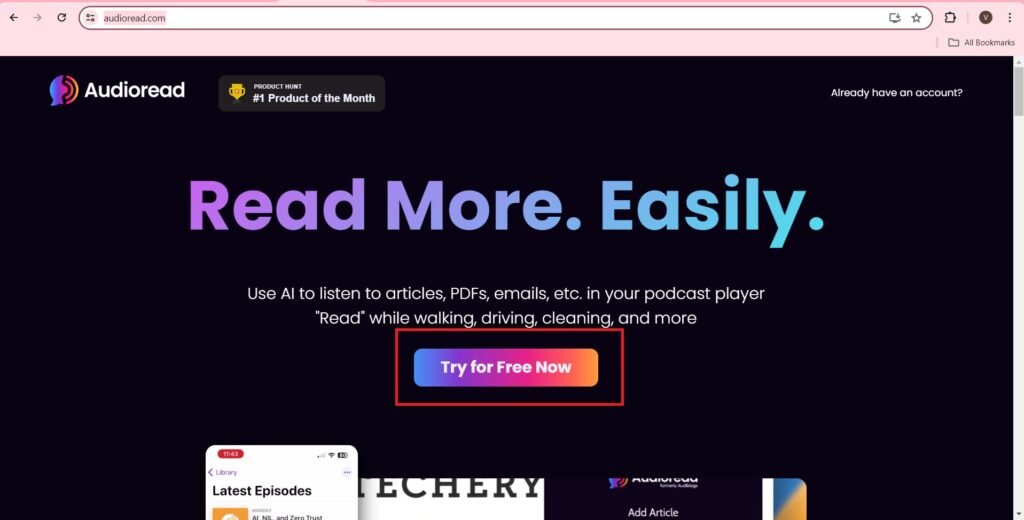
- You can Sign In with your email or your google account.
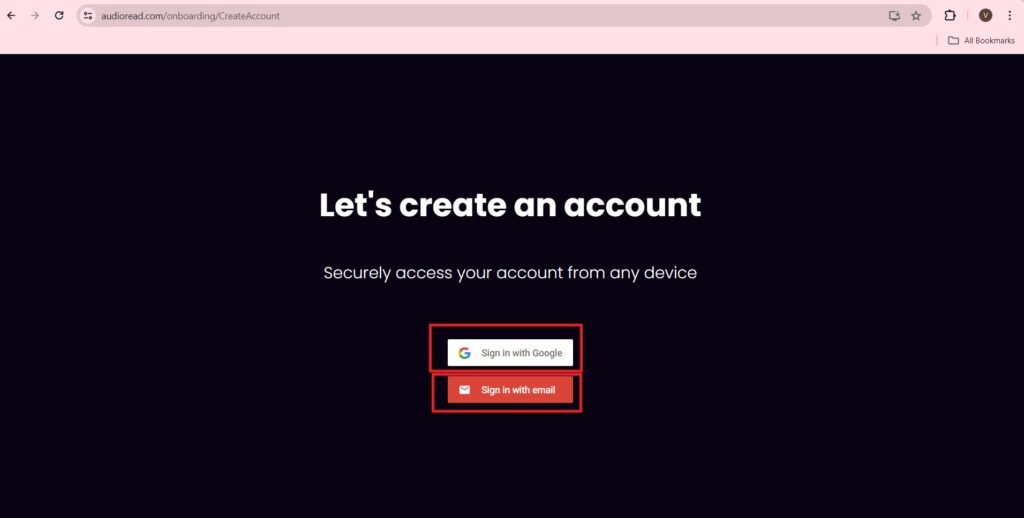
- Choose your account,
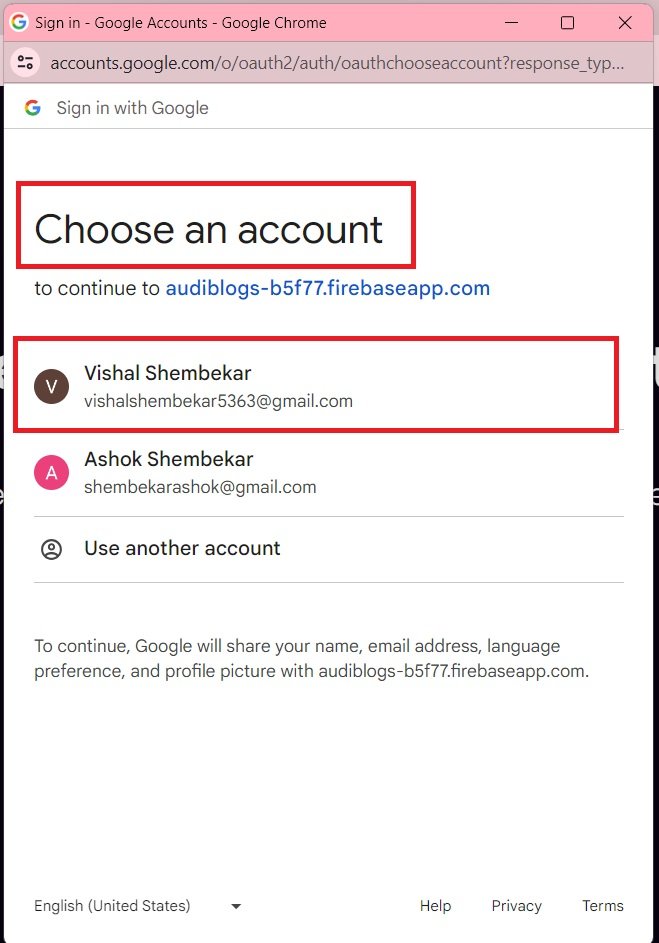
- Press—–>Continue
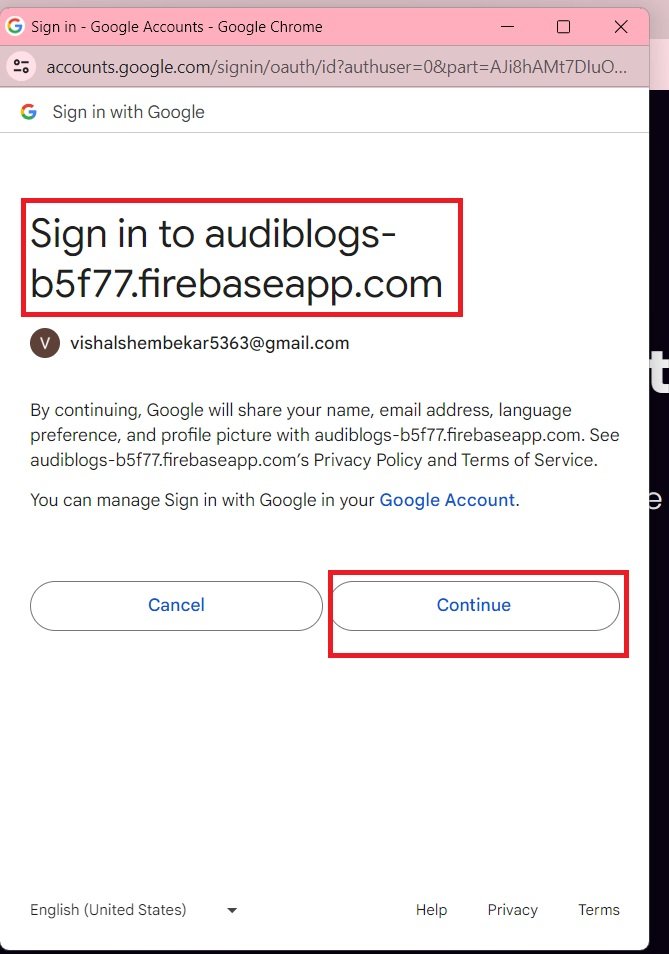
- You can enter your debit card details, to start the free trial. The free trail is for 2 weeks. You can cancel it any time.
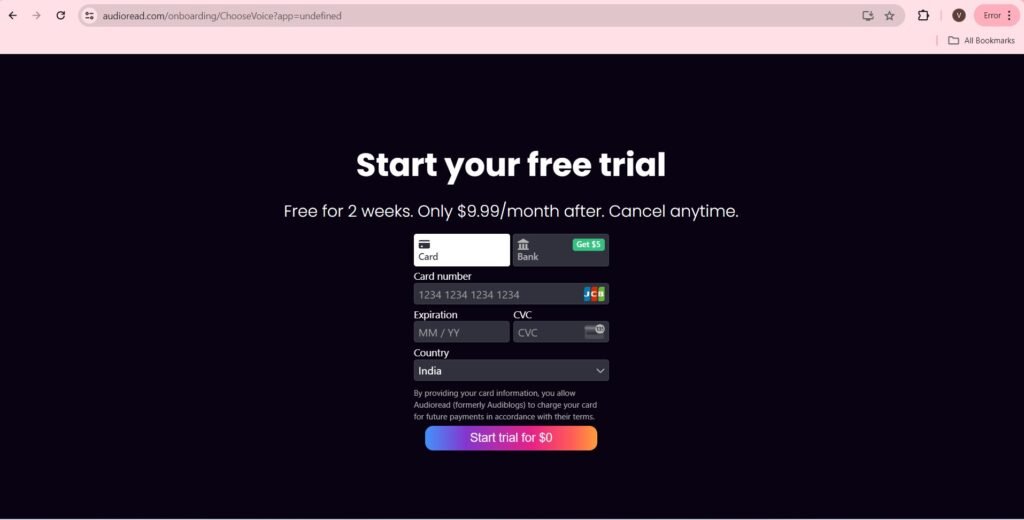
- Press browse popular articles.
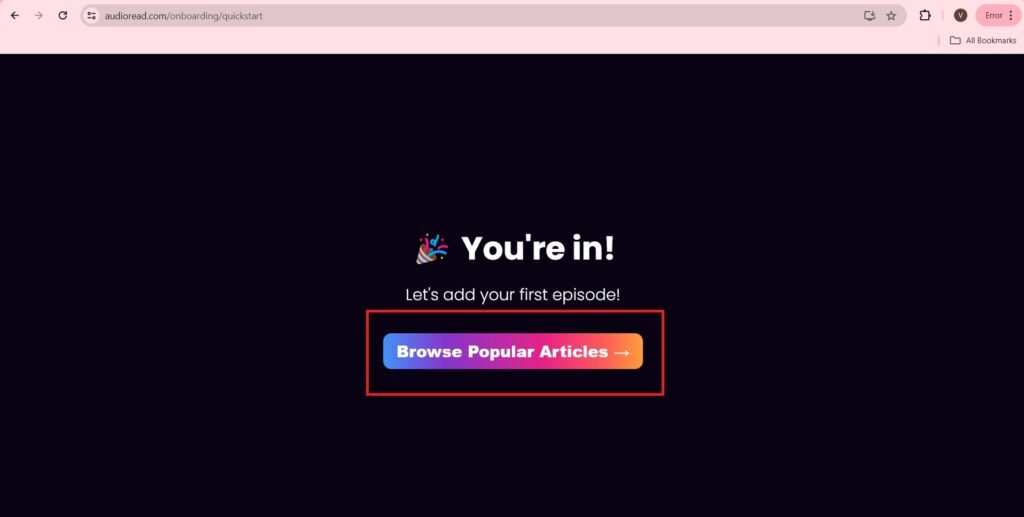
- Press—–>Listen later to continue. You can delete it anytime.
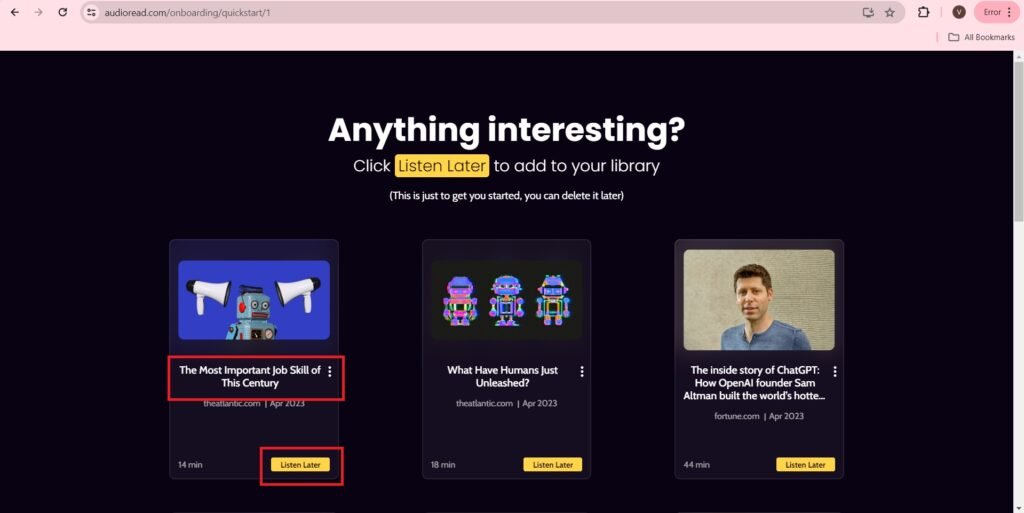
- You have three options to listen to the podcast on your Ios, Android, or desktop.
- I am selecting Android podcast player. The there are two options in your android podcast player, one is Spotify(You need a Spotify app in your android device), the other is Other Podcasts players.
- I am selecting Spotify podcast player.
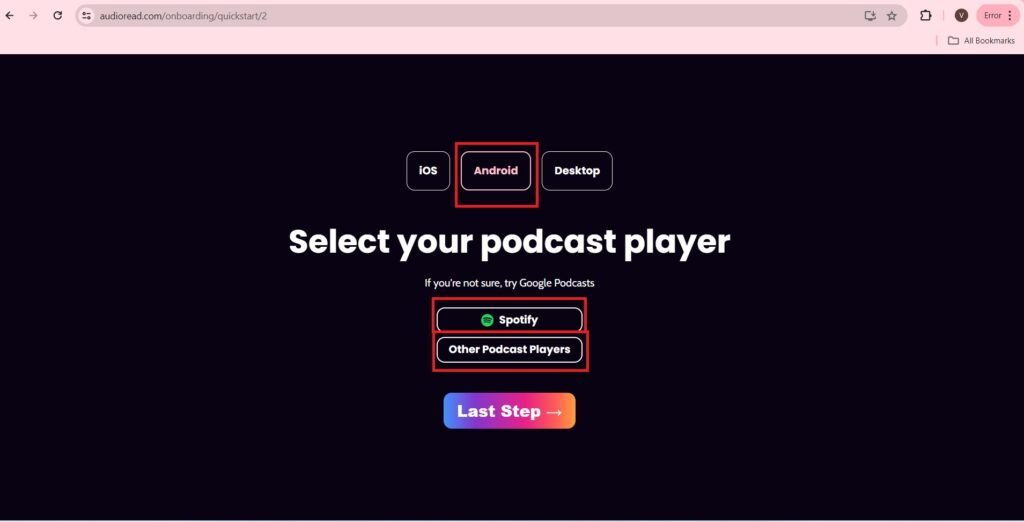
- You can the RSS Url.
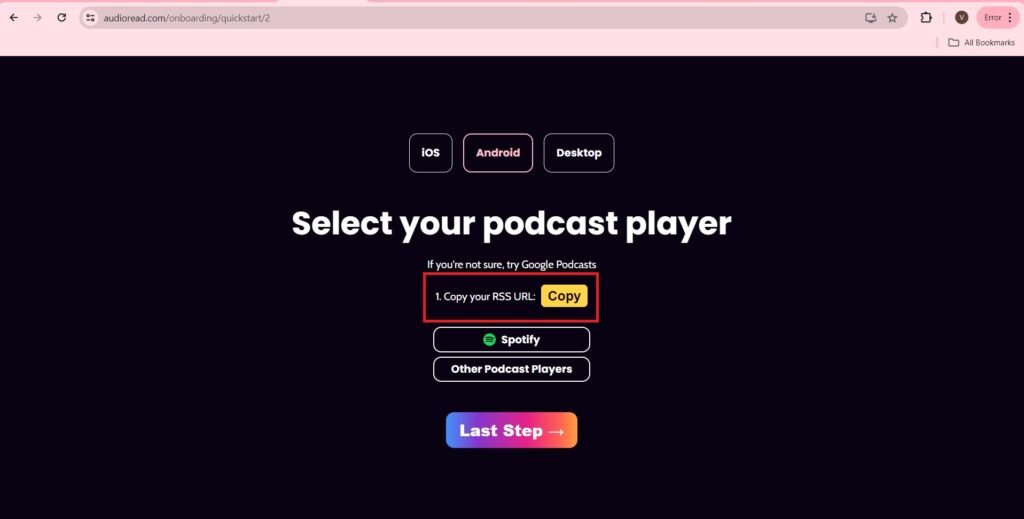
- Click Here.
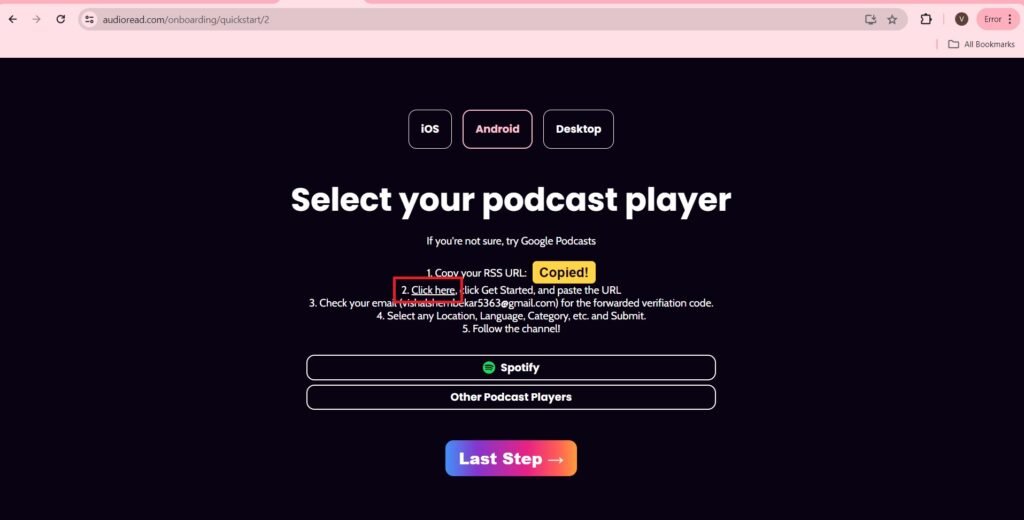
- Press the button as shown, then press get started and press the URL.
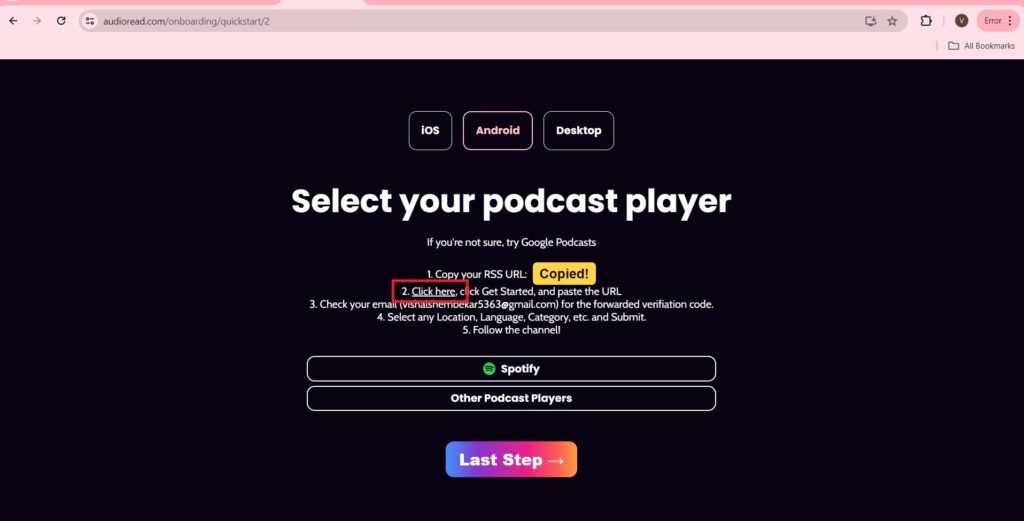
- Login to Spotify, login with your google account, Facebook, Apple, phone number.
- You can also use your Email or username to login to your spotify account.
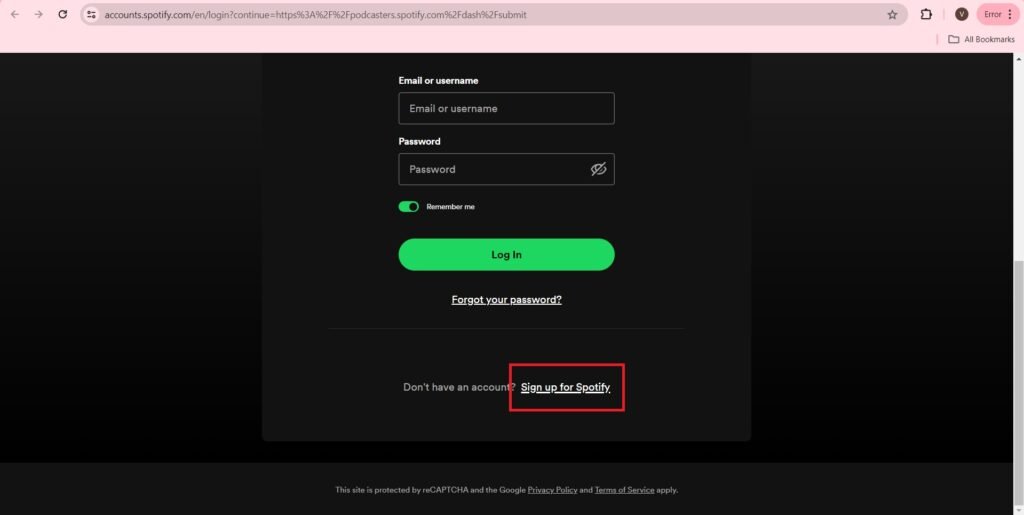
- Sign up with spotify, You can use your google account, facebook, Apple.
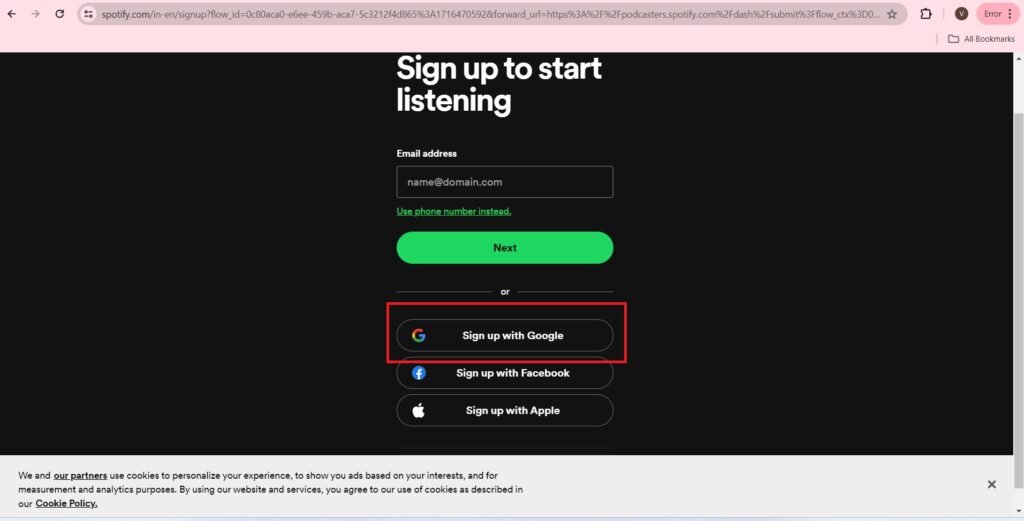
- Choose your google account,
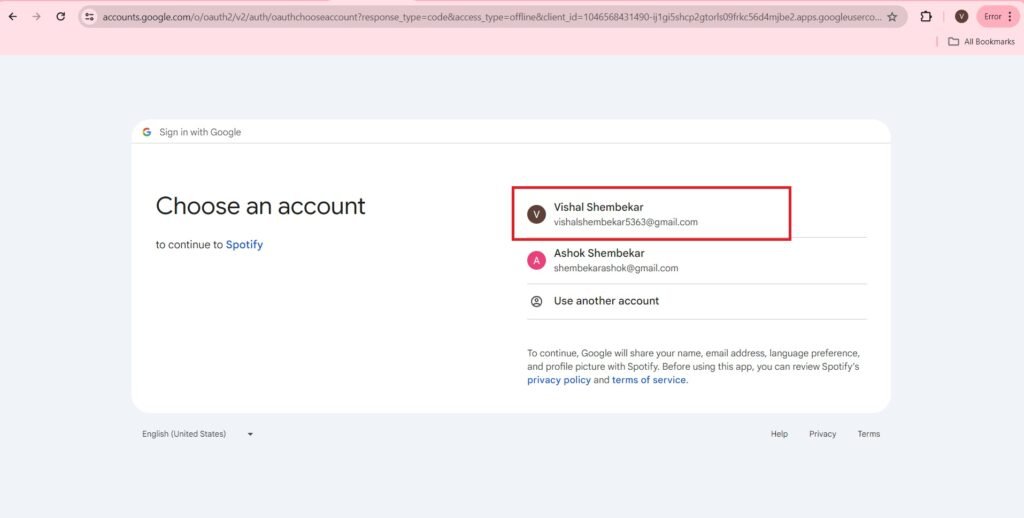
- Press—>Continue,
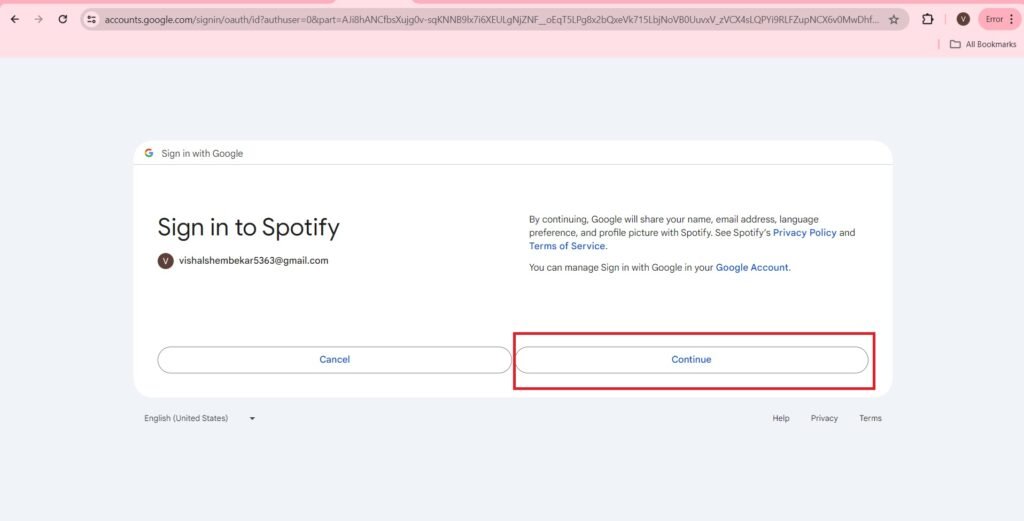
- A page will come which will show your name, email address, and enter your Date of birth, Enter your Gender, Press—–>Next.
- Accept the terms and Conditions.
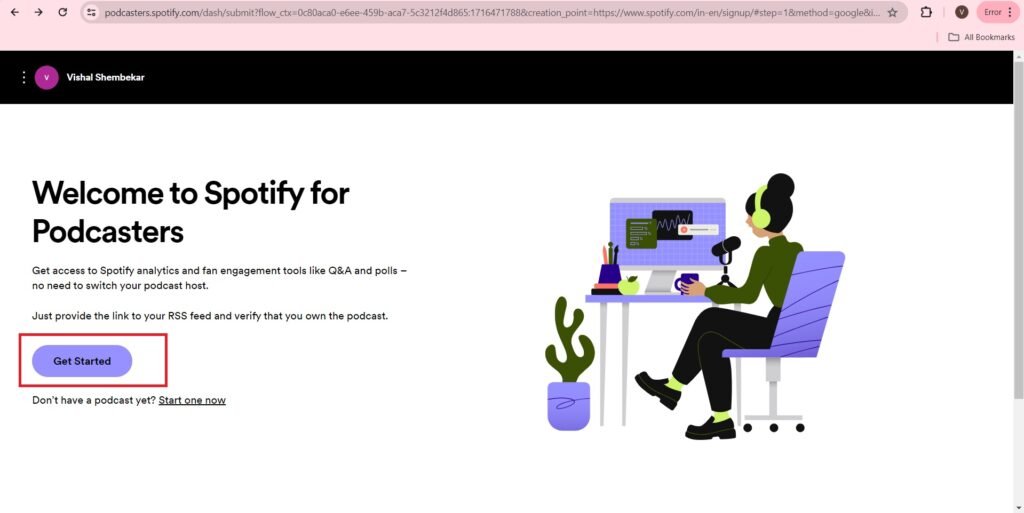
- Enter the RSS link that was copied.
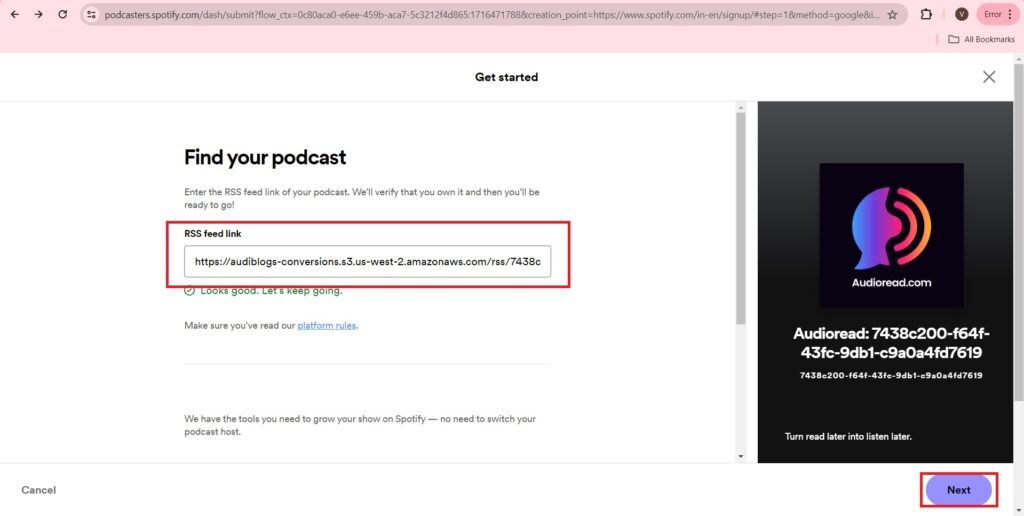
- You have to verify that you own this podcast. Spotify will send a 8 digit code to your email associated with your RSS feed.
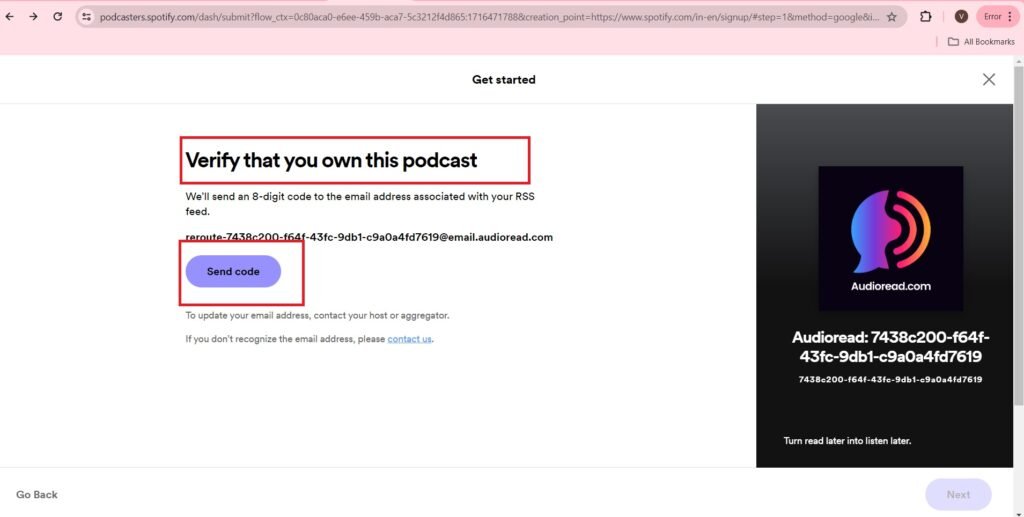
- Enter The 8 digit code sent to your email.
- Press—> Next
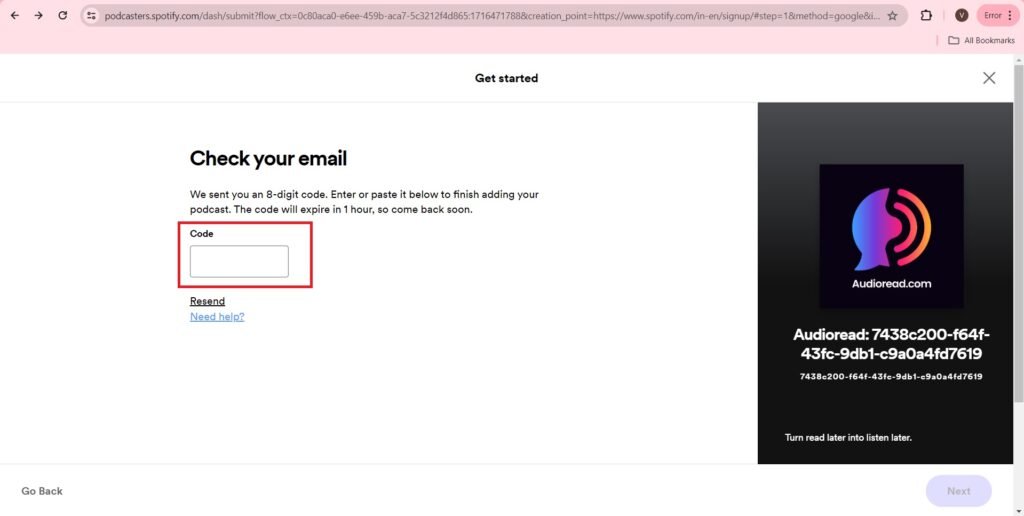
- Enter details of your podcast.
- Press—> Next
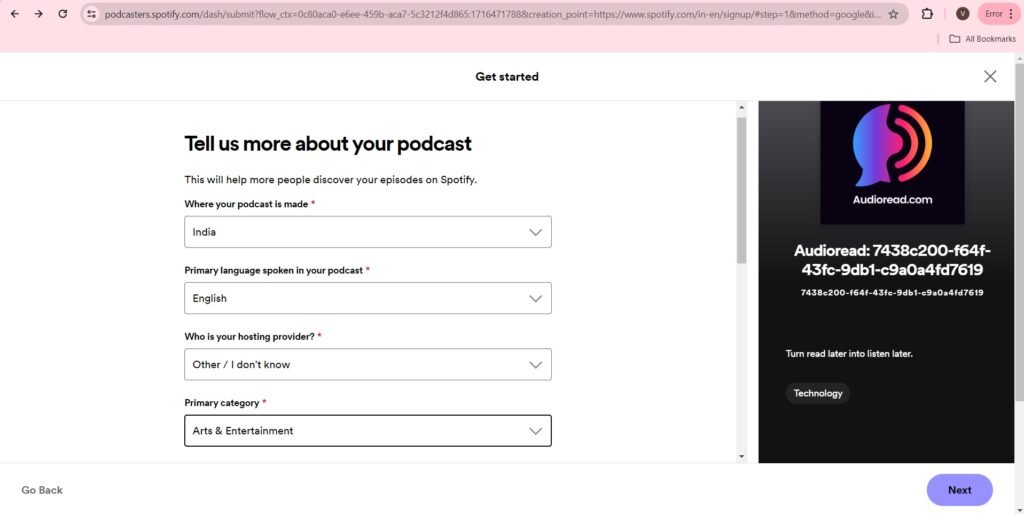
- Press Submit.
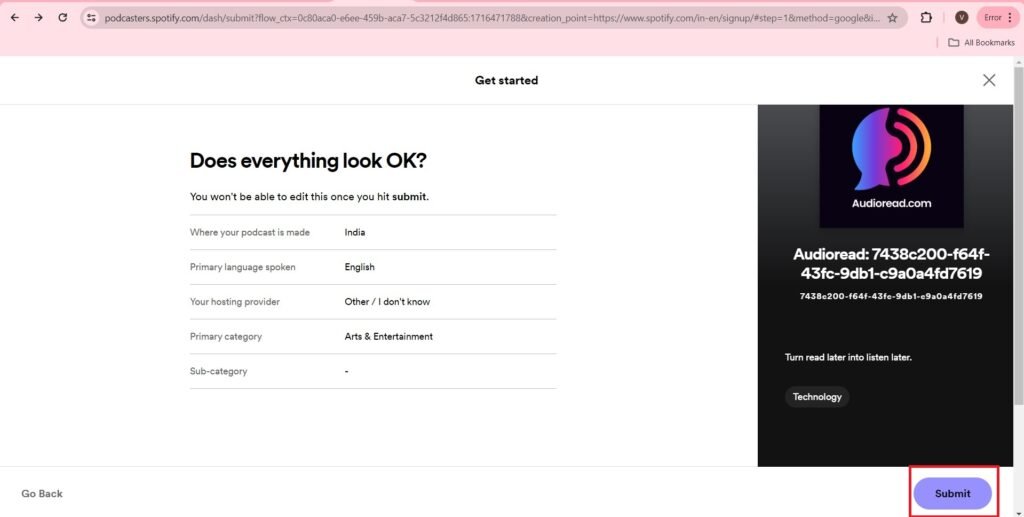
- Go to your audioread.com. and Press —–>Last Step.
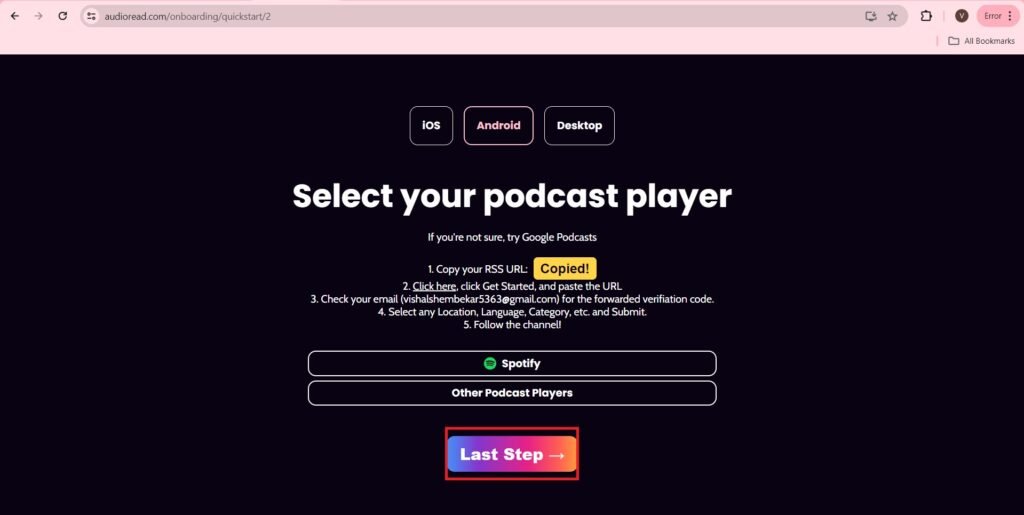
- Enter browser extension.
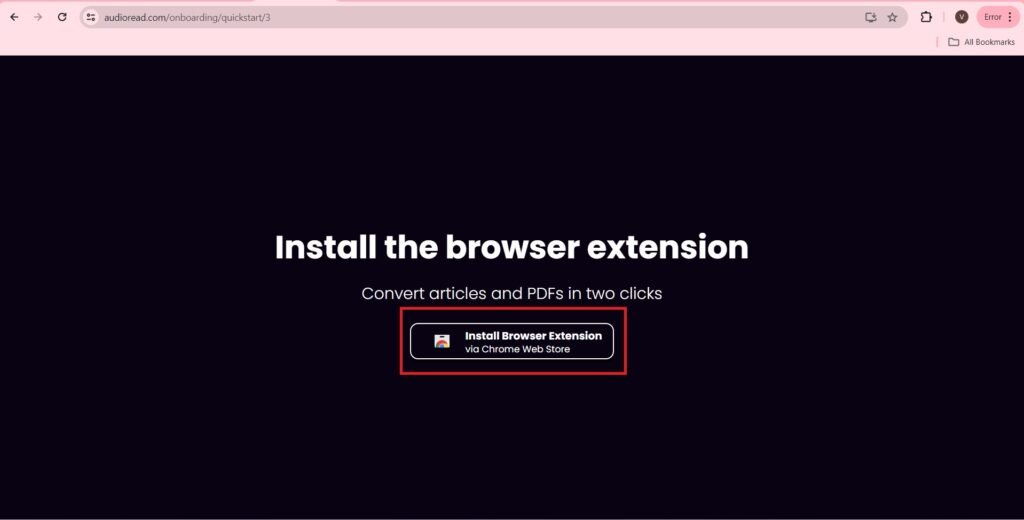
- Add to chrome extension,
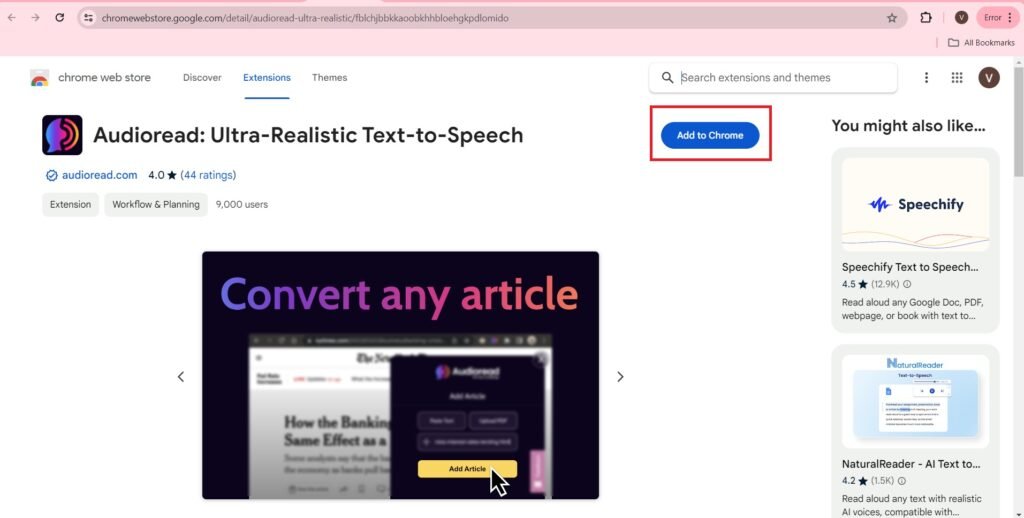
- Add extension,
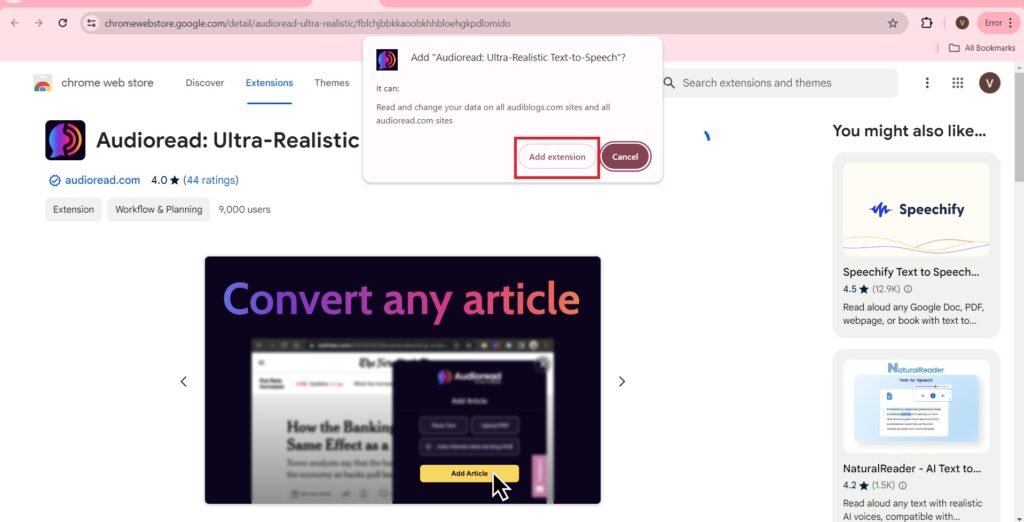
- Press—->Go to app
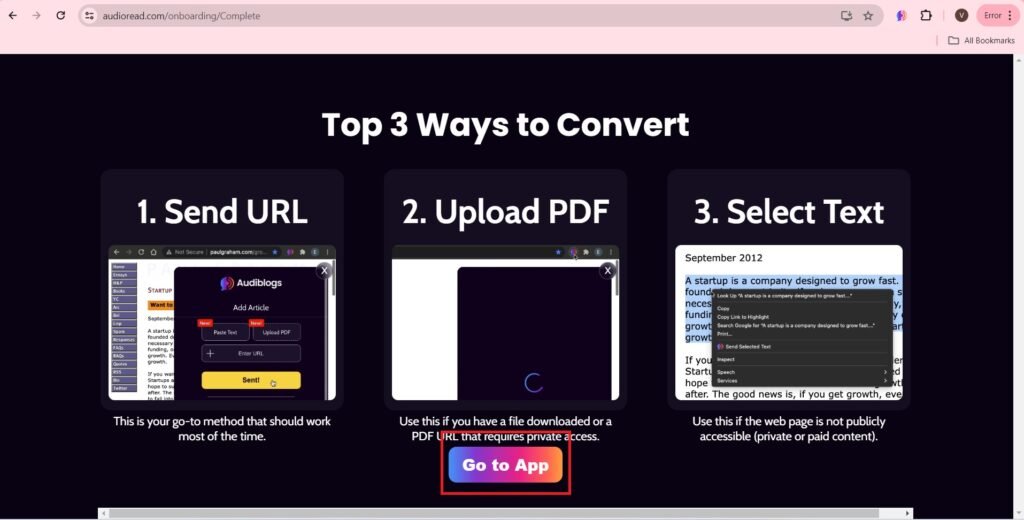
- You will get the following page, Press—>Add article , on this page
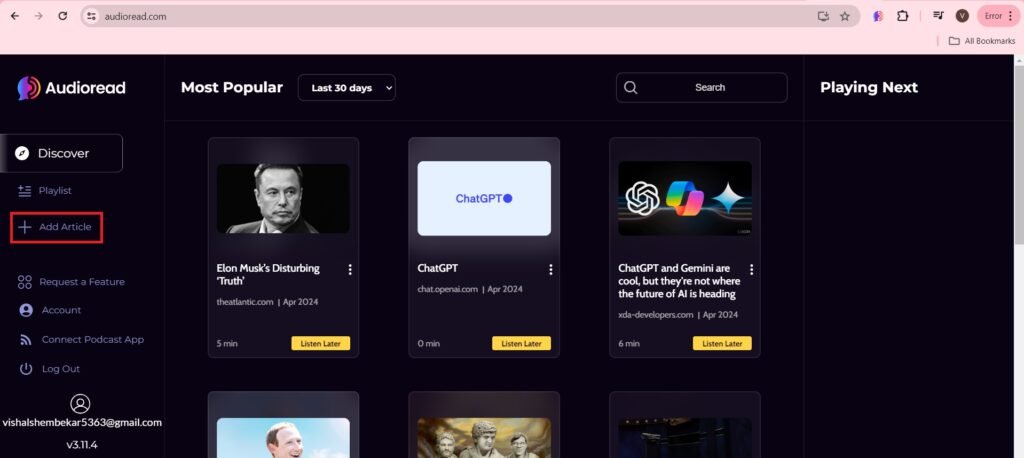
- There are options to paste the Text, Upload the PDF, or add article, youtube or PDF URL.
- I am uploading a PDF.
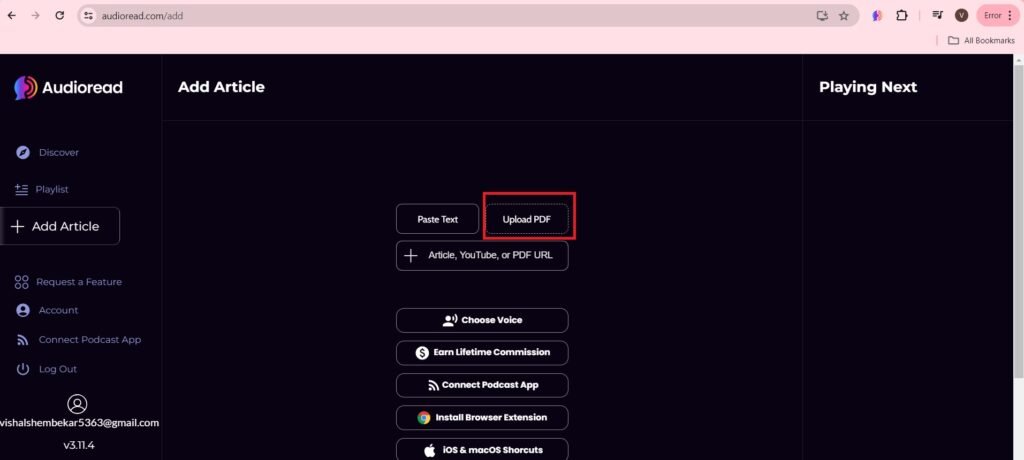
- I am uploading the Following PDF.
- The following page will appear, Press—>Send.
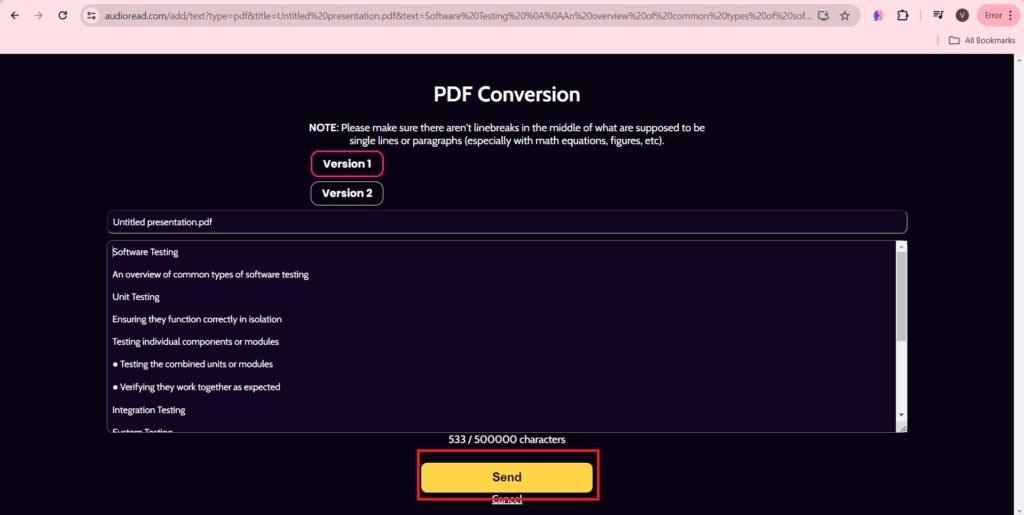
- The PDF is showing the podcast list.
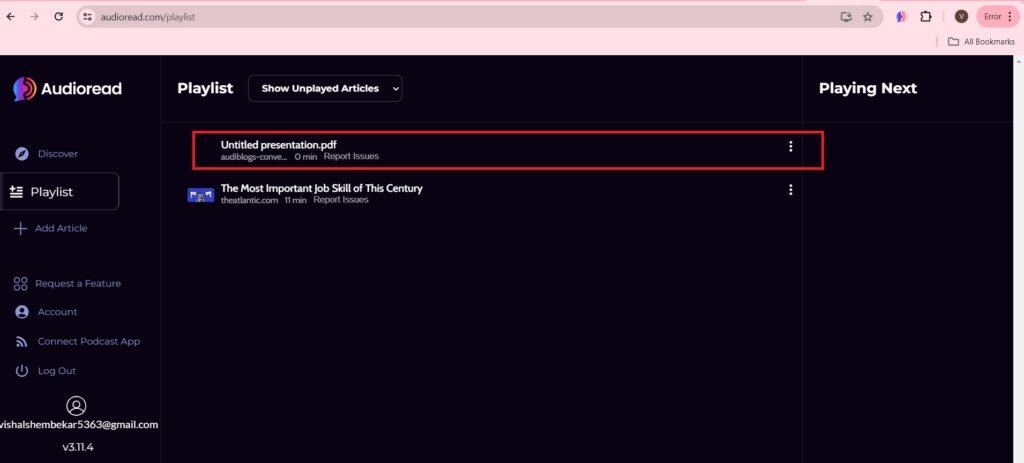
- The received file of the podcast is as follows.
- How to get podcast of Emails?
- Go Add article, Press—–>How to Forward Emails?
- You have to copy the link address, that appears in front, and forward the emails to this link address.
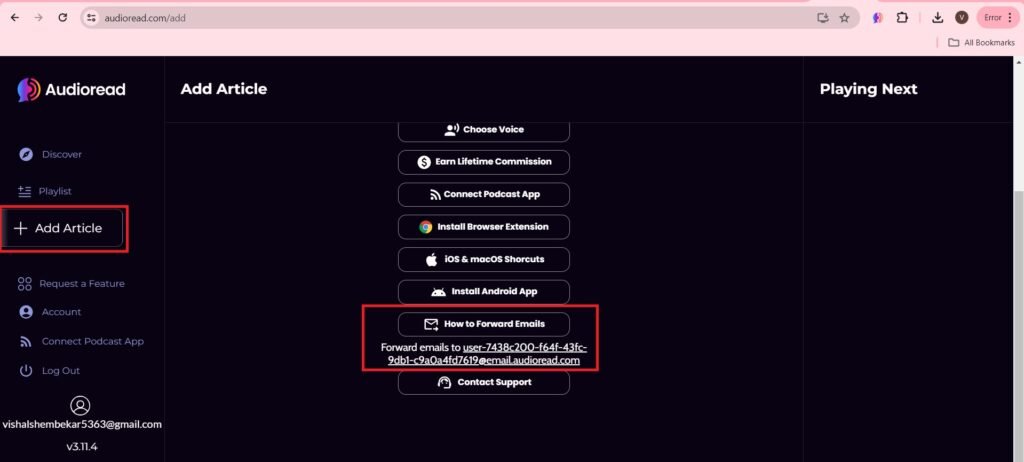
- Go to your email, and go to the email which you want to podcast.
- Forward the email which you want to podcast to the link address.
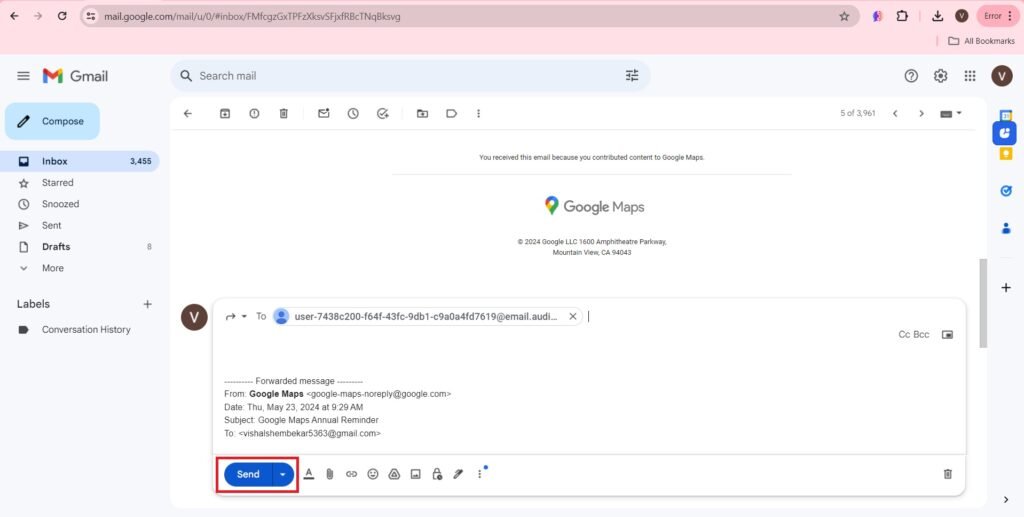
- Go to the playlists, where the email which is podcasted will appear.
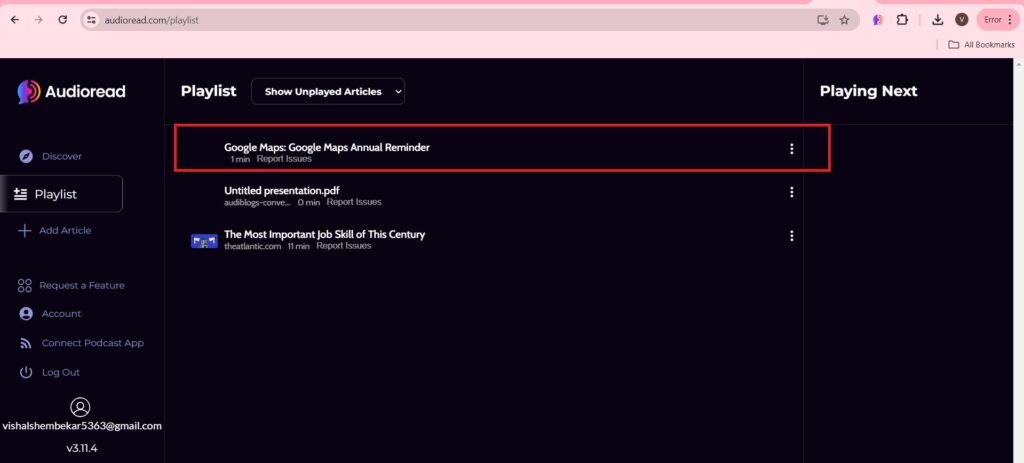
- The podcast of the email is as follows:
- Similarly you can the options of Pasteing the text and also entering article, youtube, or PDF URLs and listening to their podcastes as well.
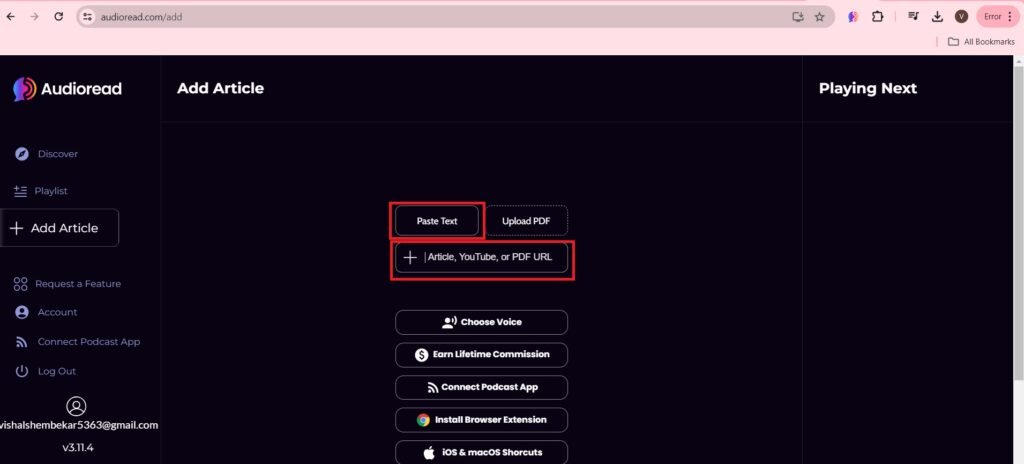
Exploring Fliki.ai – Your Ultimate Guide to Text-to-Video and Text-to-Audio Conversion
Frequently Asked Questions(FAQs)
What is Audioread.com?
Audioread.com is an AI-powered platform designed to transform written content into immersive audio experiences, allowing users to listen to articles, blogs, and other texts.
How does Audioread.com work?
The platform uses advanced text-to-speech algorithms and natural language processing to convert text into clear, engaging audio with customizable voices, pace, and tone.
Who can benefit from using Audioread.com?
It’s ideal for busy professionals, students, and anyone who prefers listening over reading. It also enhances accessibility for those with visual impairments or reading difficulties.
Can I customize my audio experience?
Yes, users can choose from various voices, adjust speaking speed, and modify tone to match their personal preferences or brand style.
Is Audioread.com free to use?
Audioread.com offers a range of options—from free trials to premium plans with enhanced features. Check their pricing page for the most up-to-date details.
What types of content can be converted into audio?
The platform supports blogs, articles, eBooks, and other text-based content, making it versatile for various use cases.
How does Audioread.com enhance accessibility?
By converting written content into audio, it provides an alternative way to consume information, benefiting users who have difficulty reading or those who are on the go.
Where can I find more support or information?
For further assistance, you can visit the Audioread.com FAQ section or contact their customer support directly through their website.


You’ve done an impressive work on your website in covering the topic. I am working on content about Outsourcing and thought you might like to check out ZH5 and let me what you think.
keep working.
I’m not that much of a online reader to be honest but your blogs really nice, keep it up!
I’ll go ahead and bookmark your site to come back in the future.
Cheers
meilleur casino en ligne
Greate post. Keep writing such kind of info on your blog.
Im really impressed by your blog. Hello there, You have performed an excellent job.
I’ll certainly digg it and individually suggest to my friends.
I am sure they will be benefited from this website.
casino en ligne France
It’s very effortless to find out any topic on web as compared to books,
as I found this article at this web site.
casino en ligne
Hi, all is going nicely here and ofcourse every one is
sharing data, that’s in fact fine, keep up writing.
casino en ligne
Just desire to say your article is as astounding. The clearness in your post is just excellent
and i could assume you are an expert on this subject. Well with your permission let me to grab your RSS feed to keep up
to date with forthcoming post. Thanks a million and please carry on the enjoyable work.
casino en ligne France
I am sure this piece of writing has touched all the internet users, its really really
fastidious paragraph on building up new blog.
casino en ligne
I every time spent my half an hour to read this webpage’s articles all
the time along with a mug of coffee.
casino en ligne
I am sure this paragraph has touched all the internet viewers, its really
really pleasant piece of writing on building up new weblog.
meilleur casino en ligne
That is very interesting, You’re an excessively skilled blogger.
I’ve joined your feed and look forward to in quest of more of your great post.
Additionally, I have shared your website in my social networks
casino en ligne
Hey just wanted to give you a quick heads up. The words in your post seem to be running off the screen in Chrome.
I’m not sure if this is a format issue or something to do
with browser compatibility but I figured I’d post to let you know.
The design look great though! Hope you get the issue resolved soon. Kudos
casino en ligne France
Great Initiative!!! You have great websites, you can visit my websites, https://intellectaiworld.com/ , https://vishalversatile.com/ , https://hindudevidevta.com/