
Introduction
- With WUI.AI, you can transform long lengthy videos into short clips which are engaging with visuals and subtitles. Due to high-quality visuals, the audience has better of the subject matter and subtitles help in grasping, engaging the audiences over a particular niche.
The need for using WUI.AI?
- As the clips are created by WUI.AI the highlights of the videos make it more mesmerizing and also there is no need of watching the entire long length videos to get the important parts of the videos.
- Just focus on video creation and leave the rest to the AI tool. It will do the necessary editing, captioning and optimizing of the content for you. The shortened clips can be used for TikTok, Instagram and YouTube so that your brand is outstanding and engaging.
- With the video clip creation, WUI.AI, you can resize the video and add hooks to the video to grab attention within a second. If an individual, student, or professional is forced to watch the video to get attention and get highlights, important reference points of the video, it becomes time consuming and exhaustive.
- With WUI.AI you can maximize your impact effortlessly and reach the listeners, without too much hassle. Podcasters, Video Creators and Social Marketers can take advantage of WUI.AI to create attractive, mesmerizing and engaging video clips.
- There is no need to scroll through lengthy videos for important sections as the AI tool is used to let your content shine.
- No complicated tools, no learning curve-just simple fast editing by deleting or adjusting the script. beginners and experts can take advantage of the tool for cutting and refining of the videos with ease.
- You can also add subtitles to your videos in 99 languages growing your audience’s reach with automated transcription and saving time. You can translate your subtitles into 99 different languages, reach global audiences with easy money saving and time.
- No need to hire a separate team for editing translation. You can do it yourself saving resources.
- Over 12,000 creators have adopted WUI.AI to streamline their content workflows.
- Ideal for podcasters, marketers, educators, and influencers looking to boost engagement with minimal effort.
Conclusion
- With AI tools like Wui.ai video separation into clips becomes a simple process.
- Short clips often are useful in a way that is viewing an important section or sections of the video.
- Short clips help view important information in a better manner, without too much effort, also saving time.
- It is great to have such a AI tool which divides the videos into several parts.
- To be more frank about the AI tool, WUI.AI takes some time to separate the videos into clips. The access to the videos is easy. But the conversion of the video into smaller clips take time. You can definitely try it.
How to use WUI.AI?
- Wui.ai: Revolutionizing Video Editing with AI-Powered Engaging Clips i.e. the process of using the AI tool Wui.ai is as follows:-
- Go to https://www.wui.ai/en
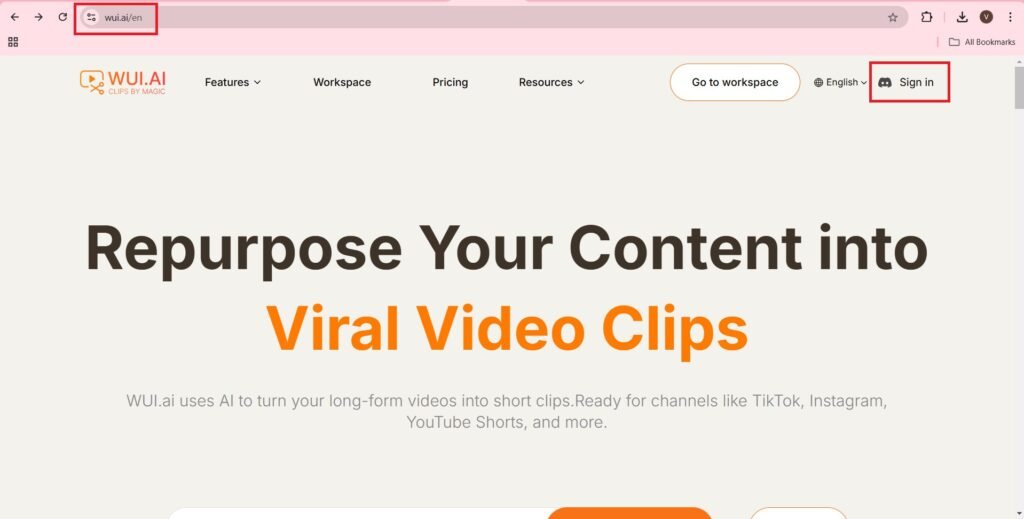
- You can Sign In with your email account—>
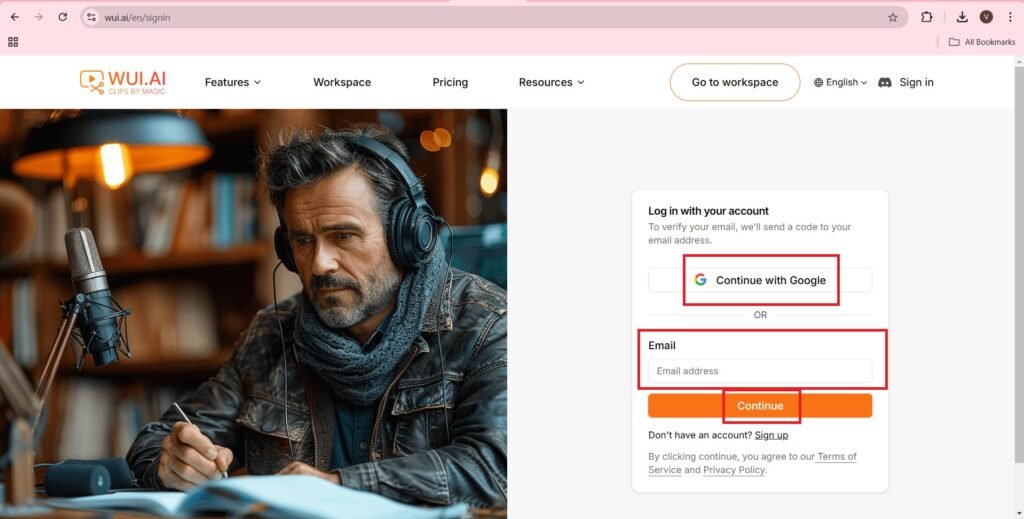
- Choose an account,
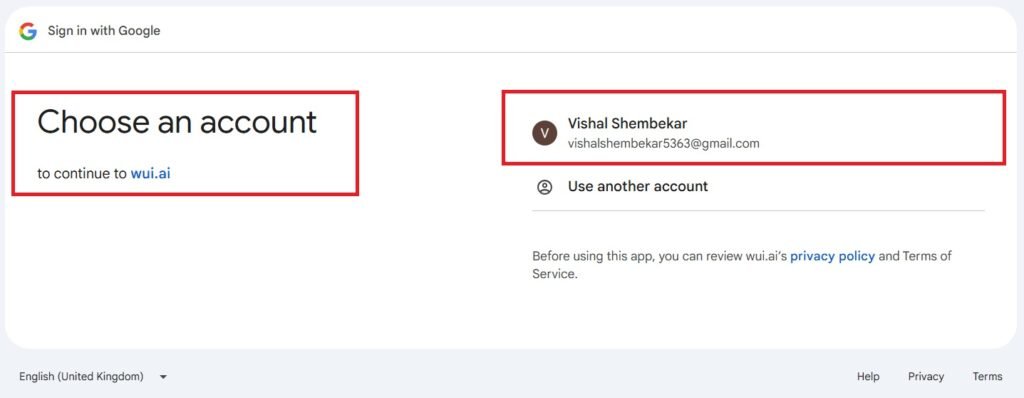
- Press—>Continue,
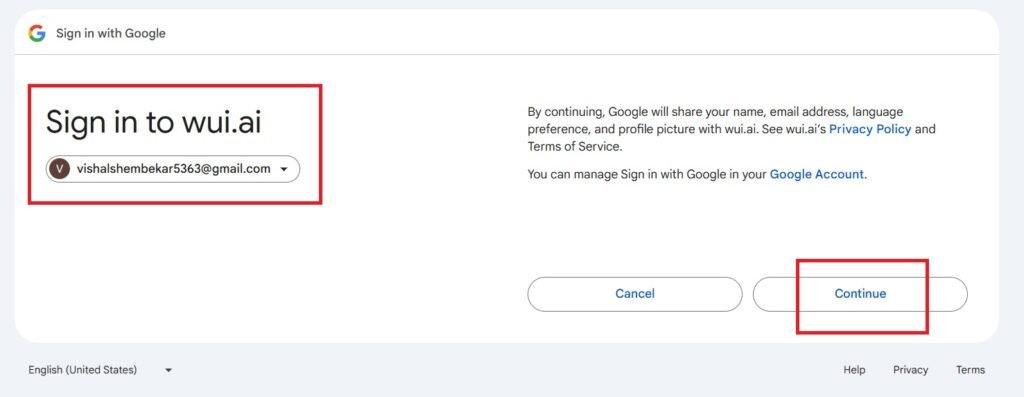
- After Signing In, You can Paste the link of the YouTube video to get the clips.
- Or else you can upload a video.
- First we will upload a video, and see.
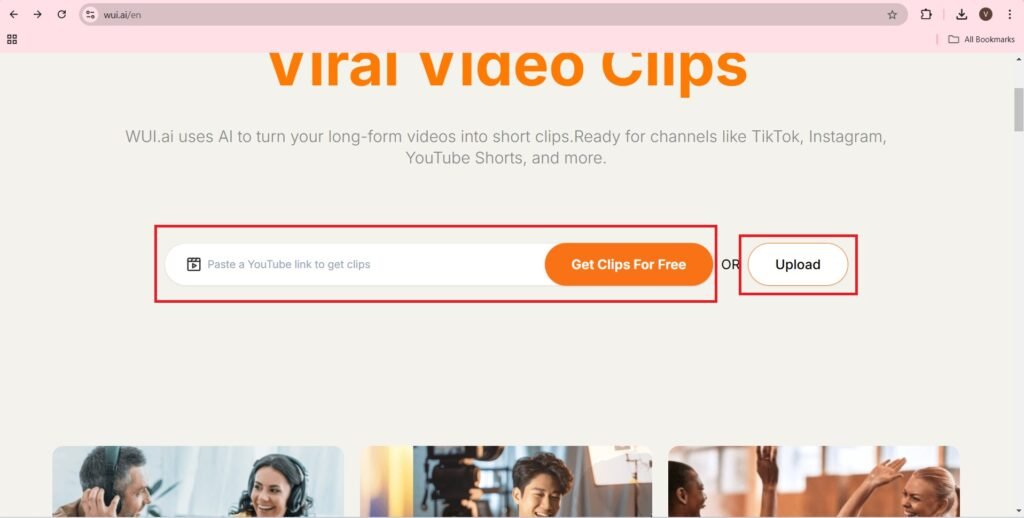
- Pasting the YouTube link on the search box is done as follows,
- Press—>Get clips For Free
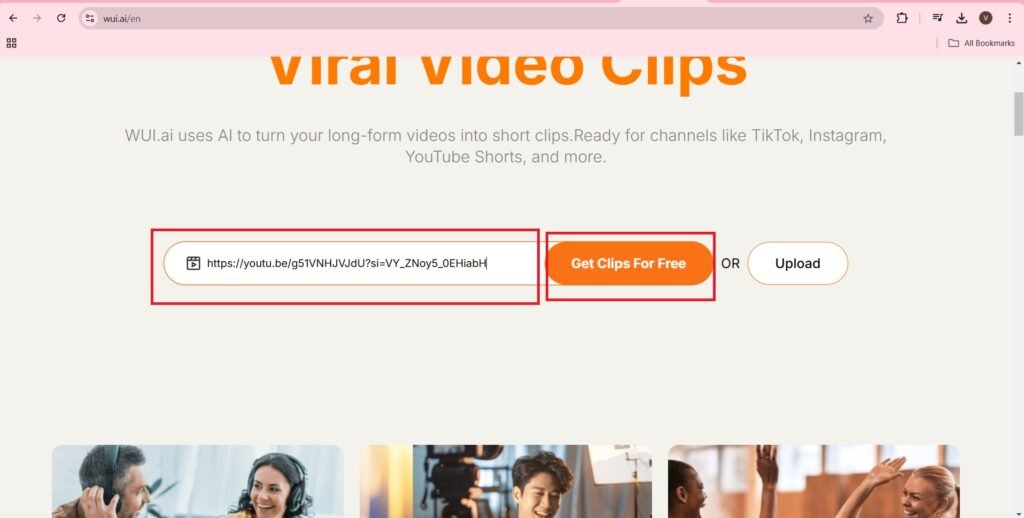
- I am uploading the following video,
- The YouTube video of 18.05 minutes is uploaded as follows.
- There are various features like, Long clips to shorts, Summarization, Divide into chapters, add subtitle only.
- Press—>Get AI clips
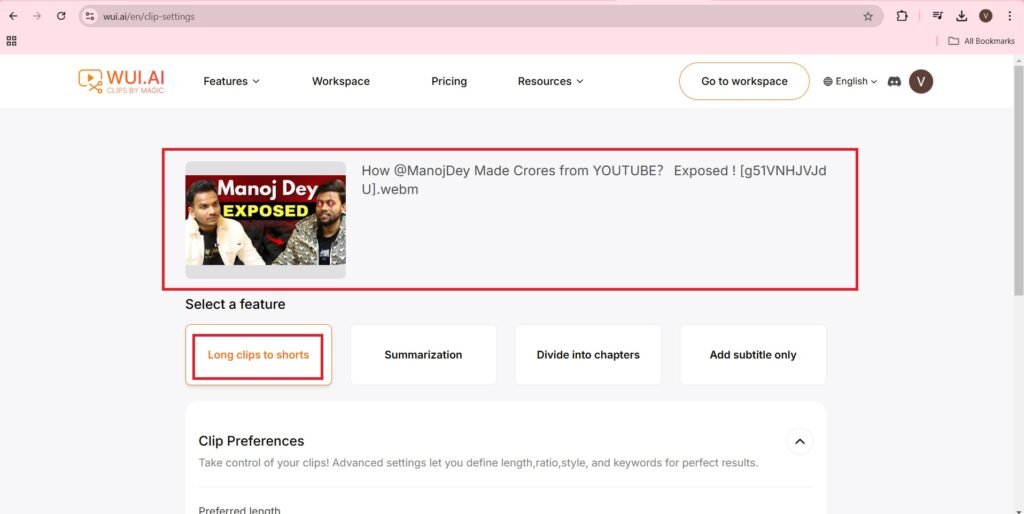
- The video clips would be created in about 15 minutes. The All Clips created are as follows.
- You will get the clips and you can export and, edit them.
- Also you will get the transcript.
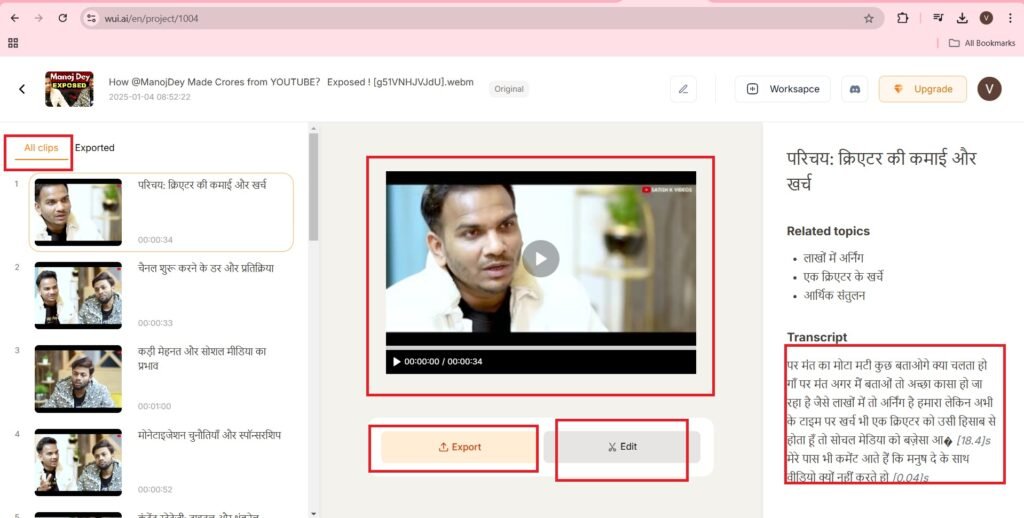
- You can view the export as follows:-
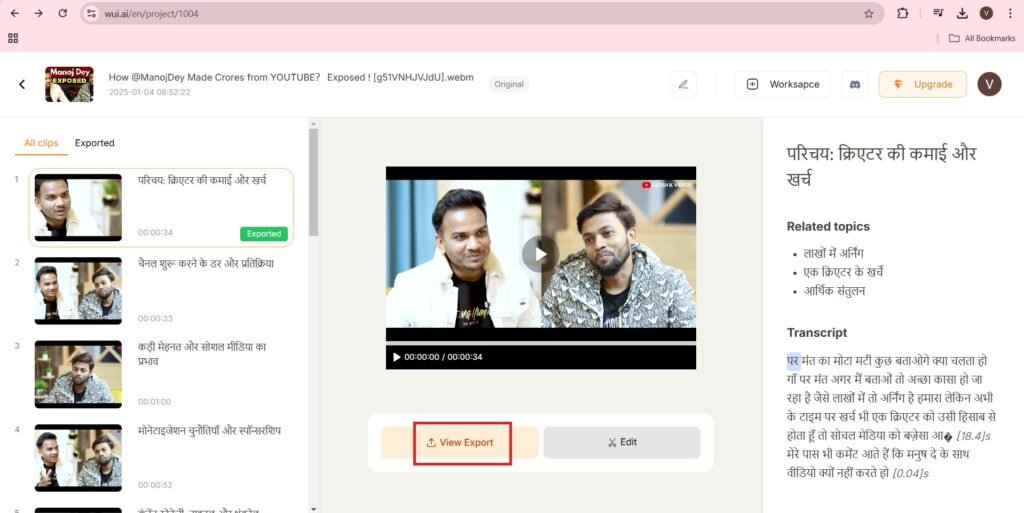
- The video is accessed as follows:-
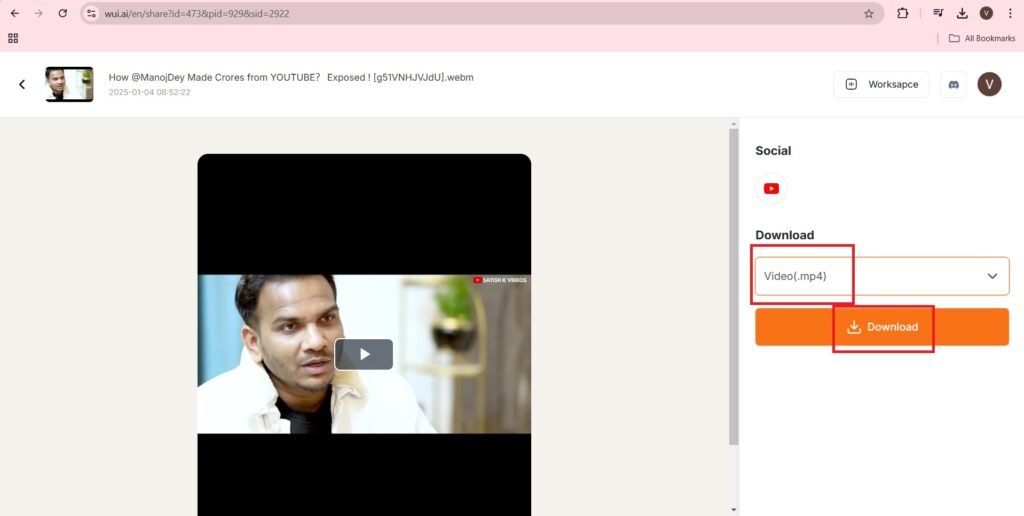
- The First clip is as follows:-
- The second clip is as follows:-
- The Third clip is as follows:-
- The fourth Video clip is as follows:-
- The fifth video clip is as follows:-
- The sixth video clip is as follows:-
- The seventh video clip is as follows:-
- The eighth video clip is as follows:-
- The ninth video clip is as follows:-
- The tenth video clip is as follows:-
- The eleventh video clip is as follows:-
- The twelfth video clip is as follows:-
- The thirteenth Video clip is as follows:-
- The fourteenth Video clip as follows:-
- The fifteenth video clip is as follows:-
- The sixteenth video clip is as follows:-
DeepBrain AI: Your Ultimate Tool for Seamless Video Creation
Frequently Asked Questions(FAQs)
Can WUI.AI be integrated with cloud storage platforms like Google Drive or Dropbox?
Currently, WUI.AI does not offer direct integration with cloud storage services. However, users can manually upload video files from these platforms to begin editing. Future updates may include seamless cloud connectivity for faster workflows.
Does WUI.AI support batch processing for multiple videos at once?
WUI.AI is optimized for single-video workflows to ensure high-quality AI editing. Batch processing is not yet available, but users can queue multiple videos manually. This feature is on the roadmap for future scalability.
How does WUI.AI handle copyrighted content during editing?
WUI.AI does not verify copyright ownership of uploaded content. Users are responsible for ensuring they have the rights to edit and repurpose any video they submit. The platform encourages ethical content use and compliance with copyright laws.
Is WUI.AI suitable for educational institutions or corporate training teams?
Absolutely. WUI.AI can help educators and trainers convert long lectures, webinars, or onboarding sessions into short, digestible clips for microlearning. Its subtitle and resizing features make it ideal for diverse audiences and platforms.
Can users customize the AI’s editing style or tone to match their brand?
While WUI.AI automates highlight selection and formatting, users can choose from various templates and subtitle styles. Advanced customization options—like tone, pacing, and branding overlays—are available in premium tiers.

