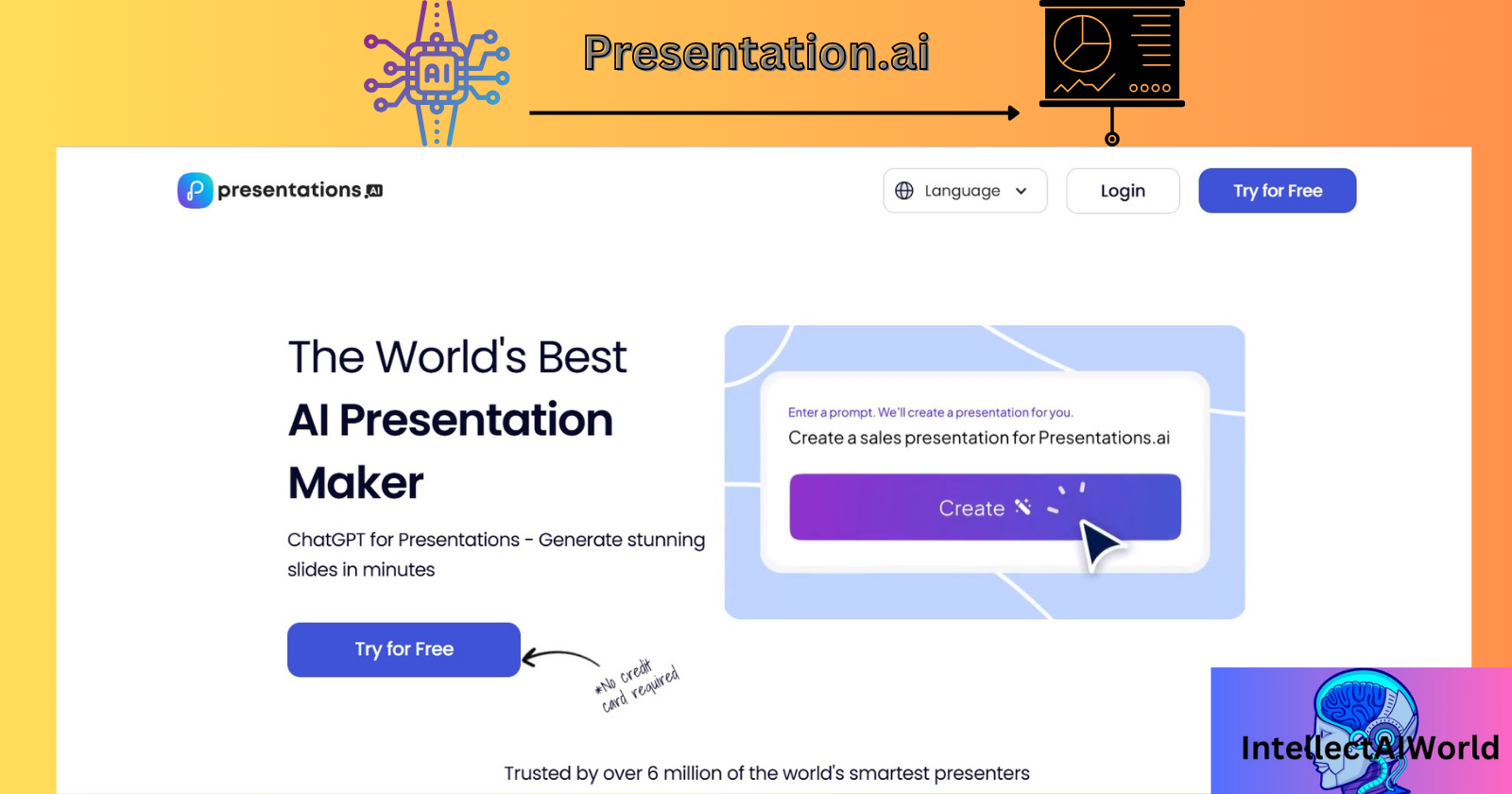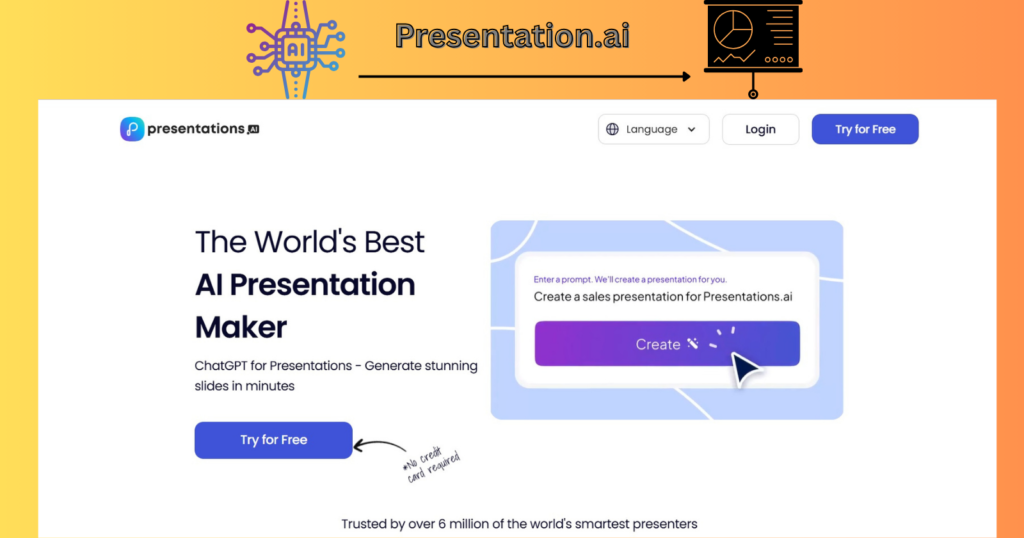
| Section | Key Points |
|---|---|
| The Magic of Personalization | - AI analyzes audience preferences and behaviors to tailor content in real-time. - Enhances engagement by adapting examples, language, and pace based on the viewer. |
| Tailoring Your Message | - AI customizes messages for different stakeholders. - Facilitates context-specific storytelling, such as focusing on financial data for investors or product features for customers. |
| An Unforgettable Experience | - AI transforms static slides into dynamic, interactive experiences. - Incorporates voice-activated slides and real-time Q&A sessions powered by natural language processing. |
| Engage with Interactive Elements | - Utilizes polls, quizzes, and live feedback to maintain audience involvement. - AI analyzes responses to provide insights and adjust the presentation accordingly. |
| Visuals That Captivate | - AI suggests or generates visuals that complement the narrative. - Ensures messages are both heard and visually reinforced for better retention. |
| How to Get Started | - Explore AI tools offering personalized content suggestions and design enhancements. - Experiment with different formats to gauge audience response. |
| Choose the Right Tools | - Select AI presentation tools that align with your objectives and are user-friendly. - Examples include platforms that optimize slide layouts or suggest content based on input text. |
| Understand Your Audience | - Gather data on audience preferences and history using AI. - Use insights to tailor the story effectively to the audience's interests. |
| Embrace Continuous Learning | - Stay updated with the latest AI trends and technologies. - Engage in webinars, read articles, and join communities focused on AI in storytelling to enhance presentation quality. |
| Conclusion | - AI-powered presentations personalize content, tailor messages, and create immersive experiences. - Embracing AI in storytelling ensures your narratives stand out and resonate with audiences. |
- Presentation.ai is a AI tool that is used to create stunning and seamless Presentations in a matter of minutes by using the power of Artificial Intelligence, and editing them effortlessly.
Engaging Designs and Templates
- The Designs and Templates make the AI tool more recommendable and complete. If you compare Presentations.ai, AI tool, to the AI and PPT tools, the design templates, animation addition feature, addition of self-made Slides and Notes, Analytics make the AI tool Presentations more attractive and engaging.
- People viewing the Presentation have a direct connection to the engaging information in the PPTs.
Connectivity
- The PPT creation doesn’t require too much time and as the platform is user-friendly it makes the AI tool a prospect. Also there is hardly any issue with the internet network connection.
- The normal 4G, 5G Internet speed and network or a Wifi Network is enough to create a stunning, engaging presentation.
Scope
- The scope of the AI tool is not limited to only company professionals. It ranges from Students, teachers, Leaders, Sales, Marketers, Consultants, Producers, Designers, Engineers, Finance Experts, Operations, Support, HR, Communicators and Legal practitioners.
- Any of the above presentations can be easily created without too much effort and at affordable plans, making it easy for any kind of professional, to develop and enhance his reputation in the organization.
AI Advancement and Reach
- The task of PPT creating is indeed getting easier and effective with AI enhancement so that people can take advantage of the growing AI advancement.
- You can easily access the PPTs through Presenatation.ai on PowerPoint
 using any kind of attractive design template, with colorful fonts and backgrounds.
using any kind of attractive design template, with colorful fonts and backgrounds. - The PPT creation workload of masses around the world indeed has decreased with the help of AI PPT creation tools, Presentation tools, presentation.ai being one of them.
- With the enhanced Quality of the PPTs, the audiences are experiencing better results as the productivity has increased to a great extent.
- No more boring meetings in companies, as AI presentations have taken over the initiative of engaging the audiences.
- Presenatations.ai has reached a global audience of over 6 million of the world’s smartest presenters.
Creation, Deletion, Addition, Editing, Sharing
- The feature of deleting, creating, adding or editing a slide has made Presentation.ai AI tool to engage, in accuracy and creating to the point presentations.
- You can add your views, notes, or create your own templates and share your own social media platform as well.
Can be created for any topic
- A number of ready written topics are available on the AI tool, Presentation.ai for which PPTs are created. You can also Upload a PPT which is created,on the platform and the AI tool will create and enhance a new but engaging presentation for you on the uploaded presentation.
Conclusion
- Currently AI is everywhere, Inside any sector or industry, the increasing demand for productivity and outputs has made AI more promising and also having a scope in the future, to multiply on a vision.
- Tedious works getting automated has made the world to look in future technologies being advanced and user-friendly.
- Hence learning the use of AI tools like Presentation.ai is becoming equally important for audiences around the world and for businesses to now thrive and advance for those which were previously dependent on human physicality and brains.
How to use Presentation.ai?
Slide Magic: How Presentations.AI Elevates Your Storytelling i.e. the process of using Presentations.AI is as follows:-
- Go to https://www.presentations.ai/?r=0.
- You will navigate to the following page—>
- Press—>Try for Free
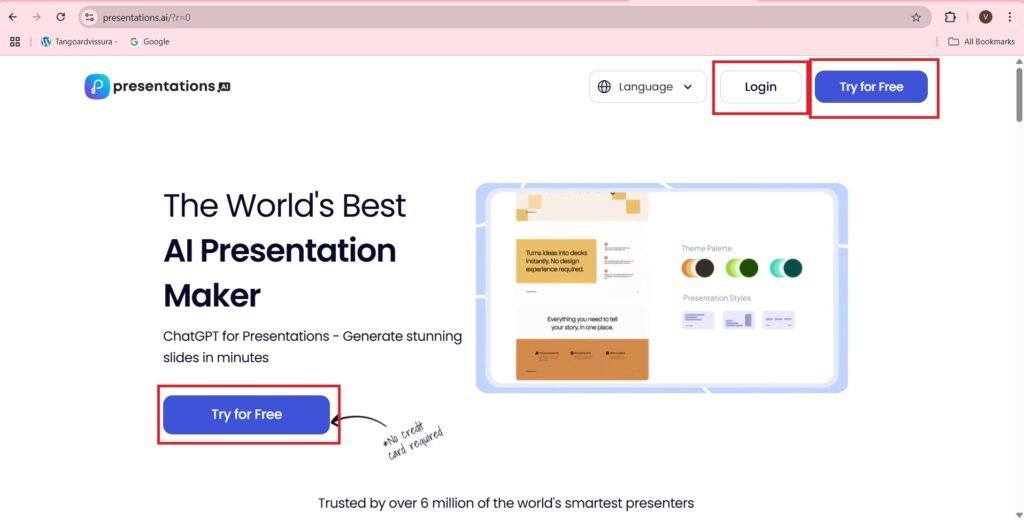
- Press—>Continue with Google,
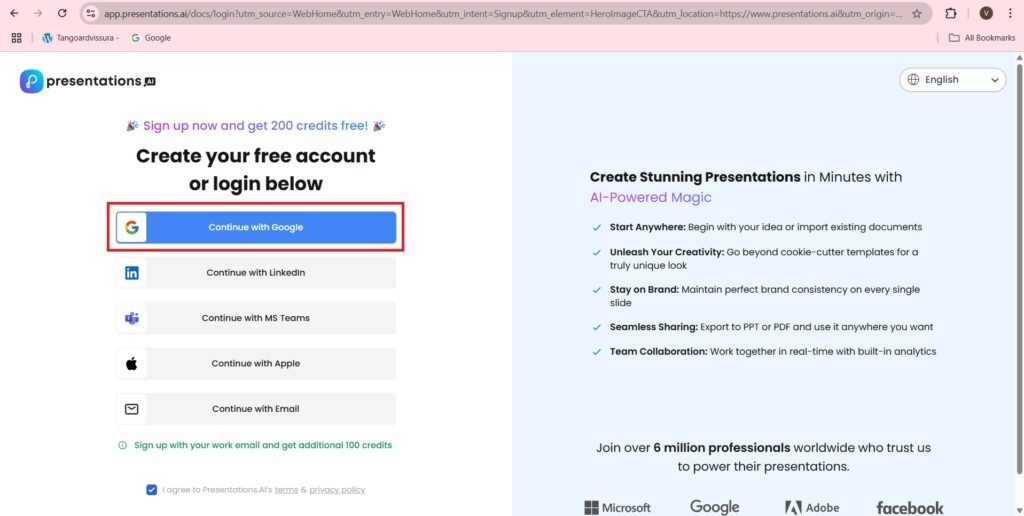
- Choose an account,
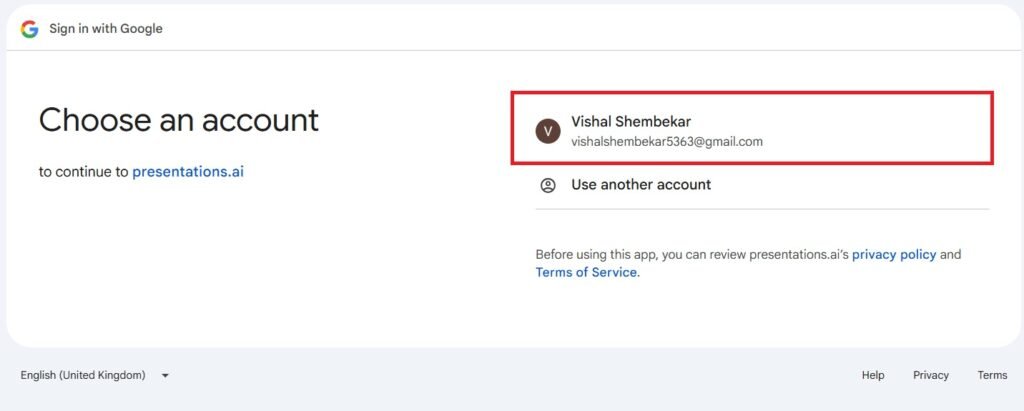
- Continue,
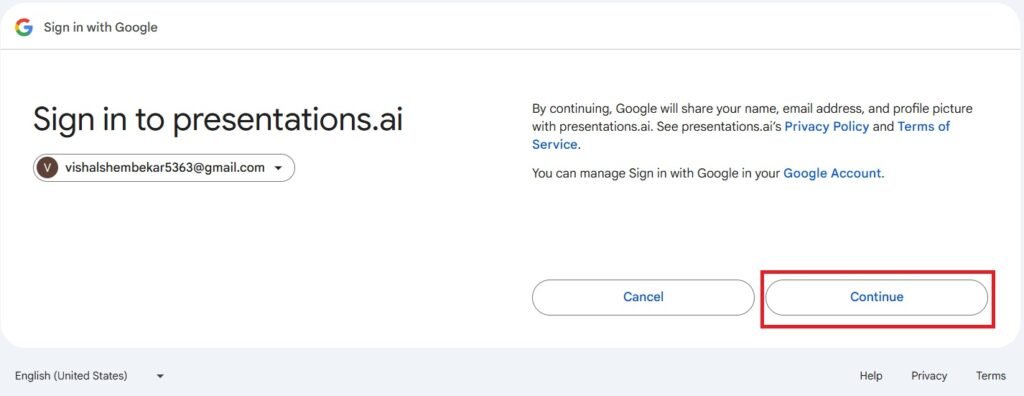
- Answer the following questions:-
- What is your role?
- Press—>Next
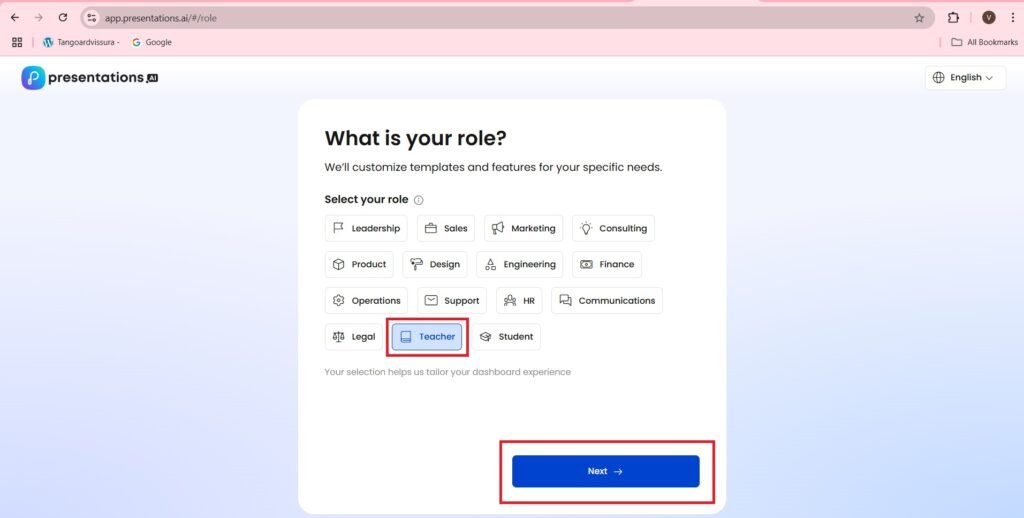
- What is your level of study?
- Press—>Next
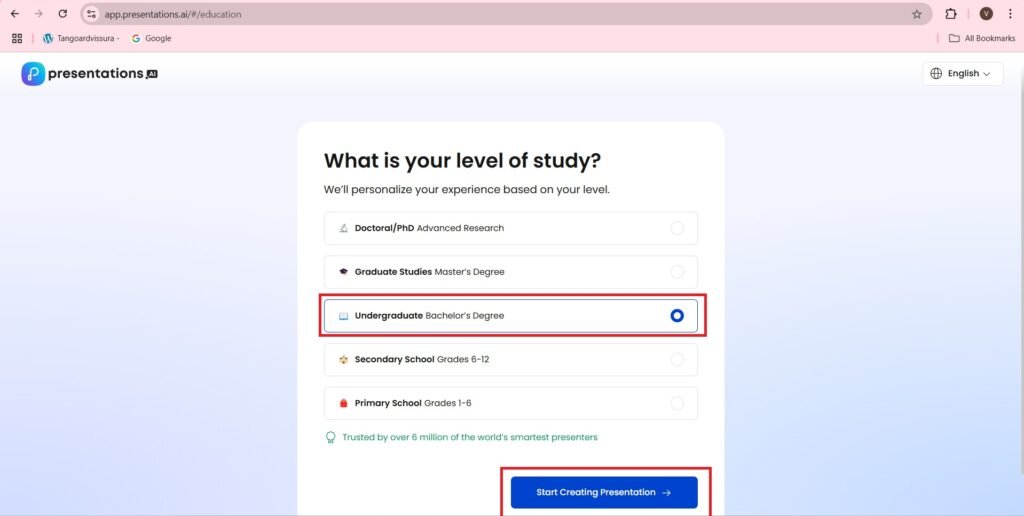
- We are AI Generating the presentation—>
- What’s your presentation about?
- I am selecting the template,—>’Lesson Plan presentation’ for which I want 5 Slides.
- The popular templates for your role are there to be selected—>
- Press—>’Generate Presentation Now’.
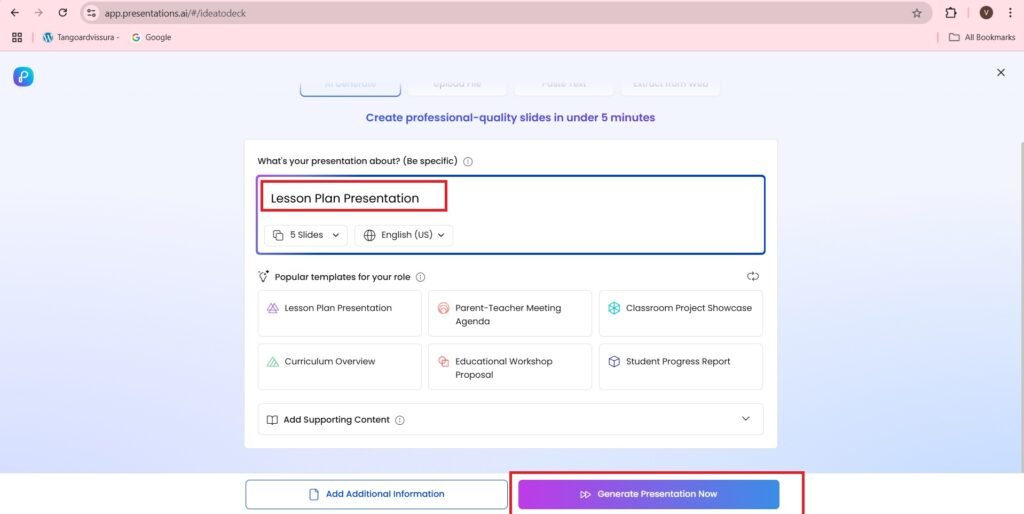
- The ready presentation is as follows:-
- You can either play the Presentation Slide or edit the presentation.
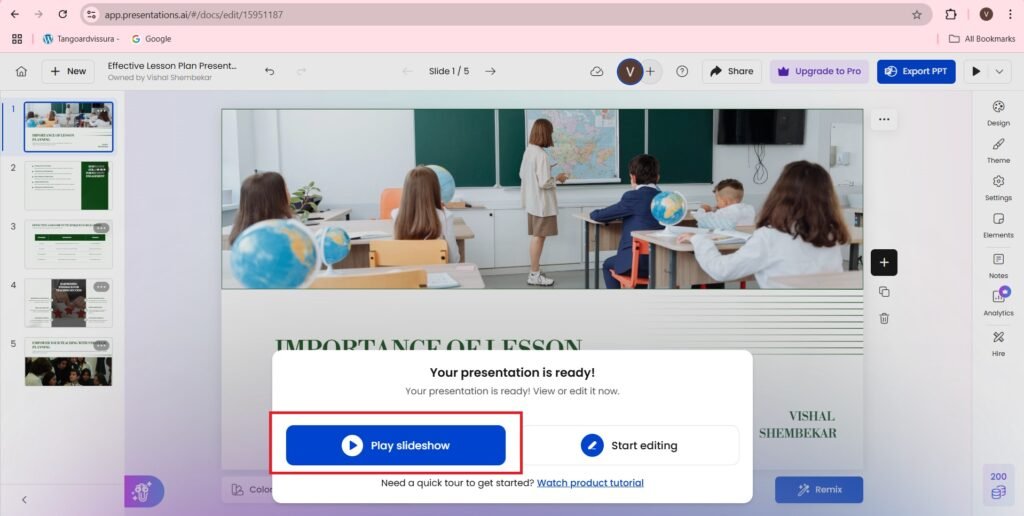
- You have the options of Design, Theme, Settings, Animation, Elements, Notes, Analytics, Hire.
- You can even Export the PPT if you want.
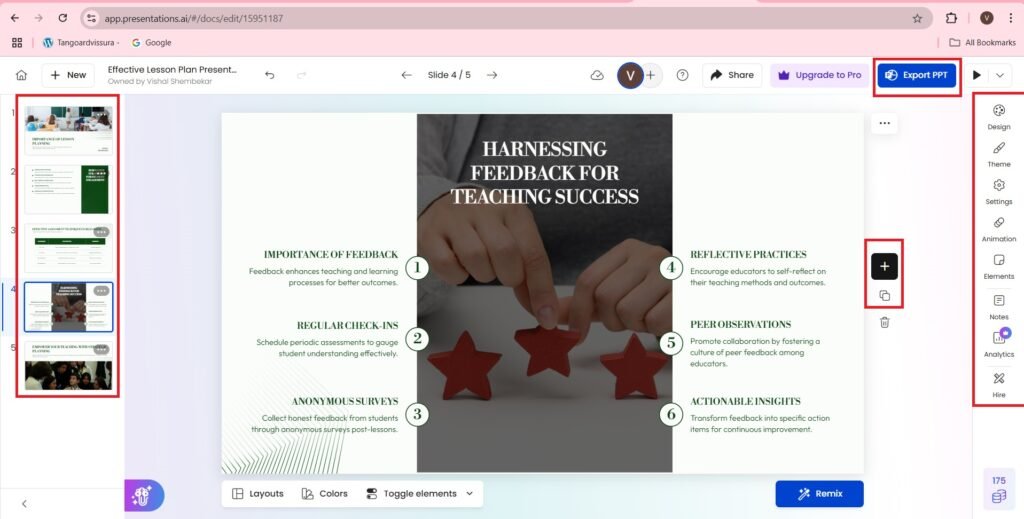
- The Design section includes the exploration of different visual designs for this presentation. You can select any one out of them.
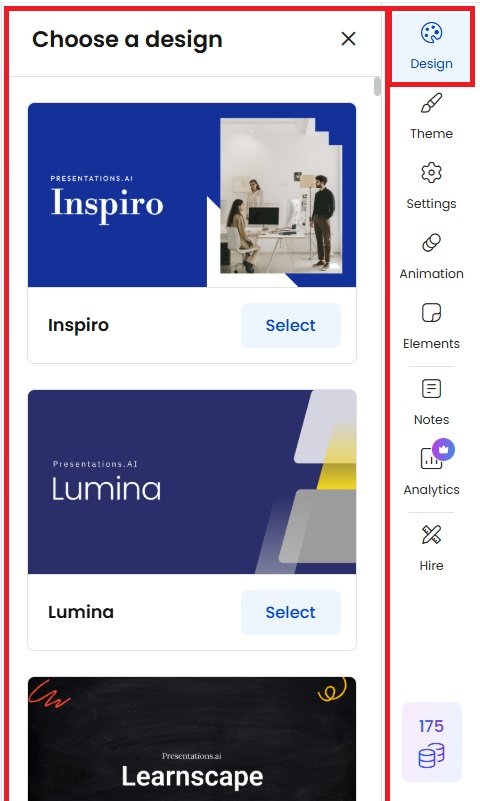
- The Theme includes, the customization of the color and the font of the presentation. You can choose any one out of them.
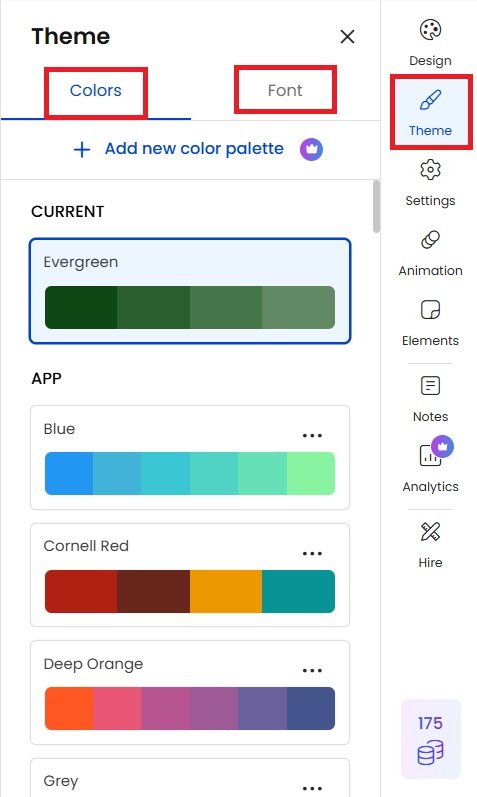
- The Presentation Settings include configuration of slide animation, intro slide logo and footer settings.
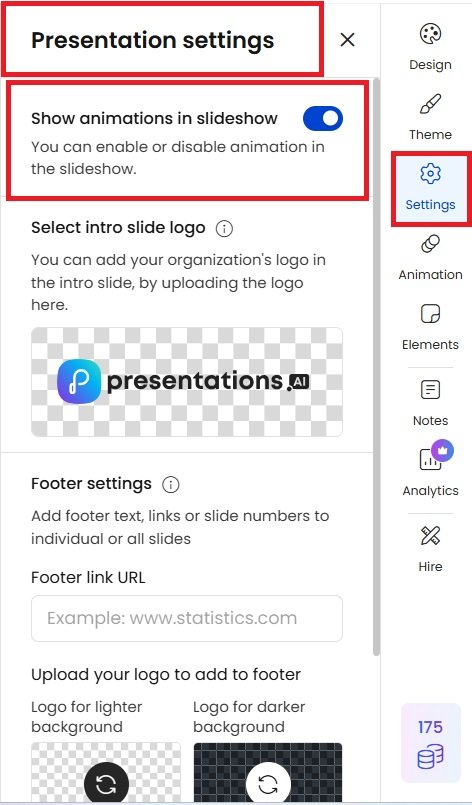
- The Animation section includes customization of how elements will animate on this slide.
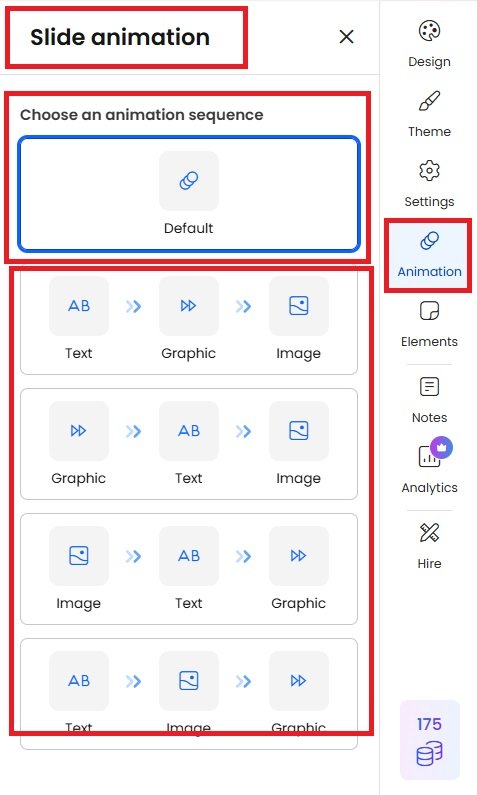
- The Notes section include addition and updation of speaker notes for this slide.
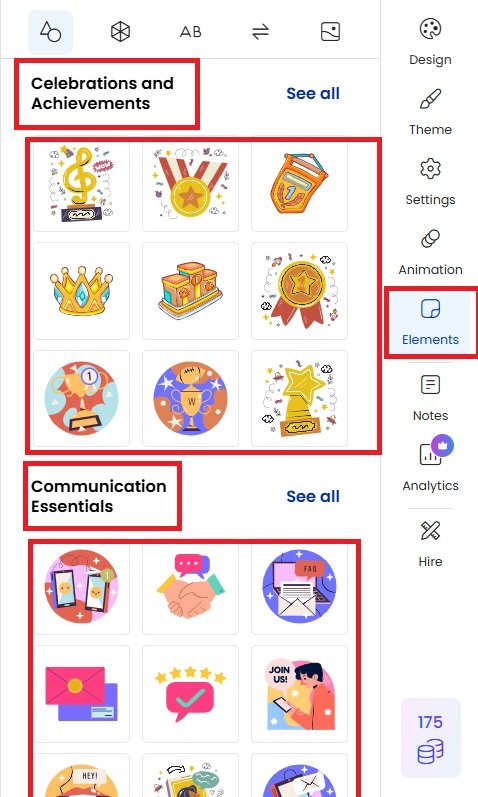
- The Notes section include addition and updation of speaker notes for this slide.
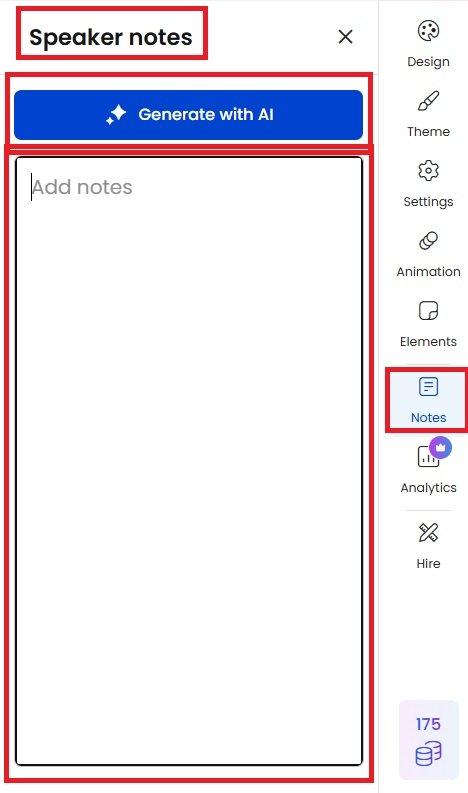
- The analytics section includes the tracking of analytics for their presentation. The analytics section includes upgradation to the Pro plan for showing who viewed, from where, how many slides, and how much time they spent.
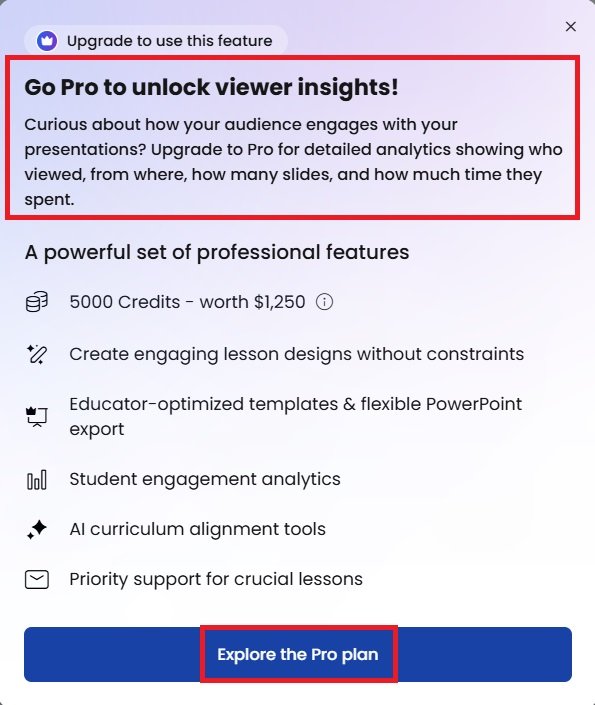
- The Hire section includes if the deadline experts Craft your perfect presentation from urgent pitches to critical meetings, delivering custom made decks overnight. The Professional design team being ready for creating seamless presentations.
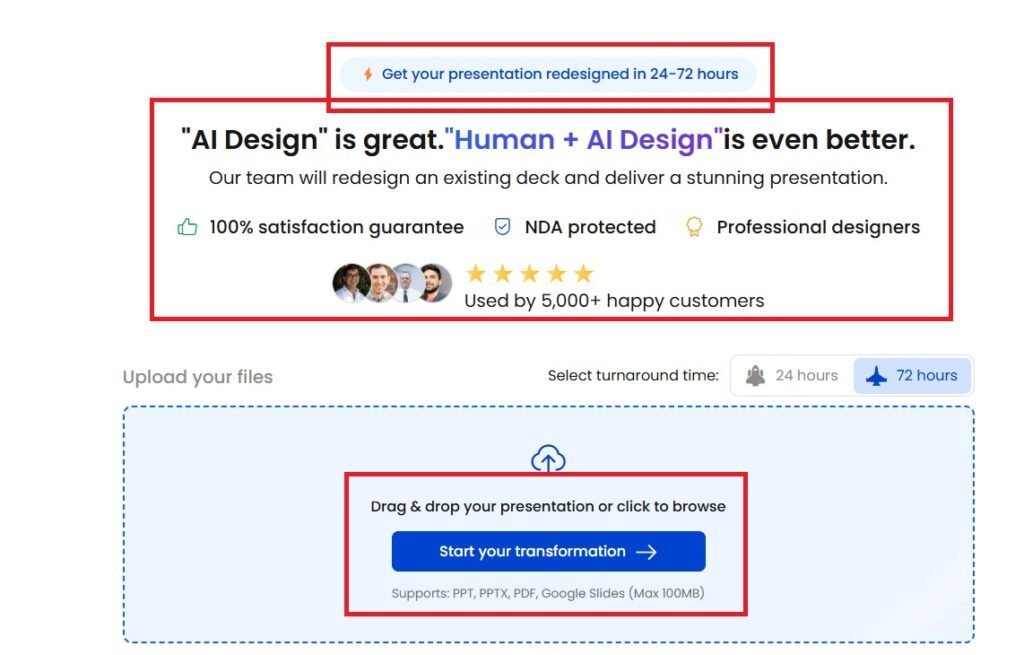
- I have applied Inspiro Design, Evergreen Color palette, applied animation.
- You can even add your own slide to the PPT.
- The PPT is exported as follows:-
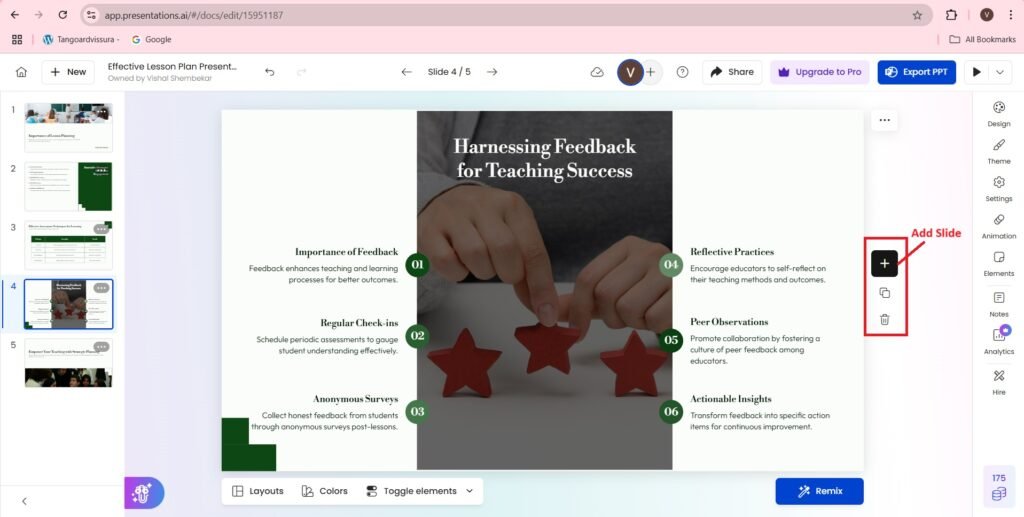
- The PPT is as follows:-
 Loading…
Loading…
- Now I will show you how to import, your content from, other sources like Documents, Videos or Links.
- Navigate to the dashboard of the website.
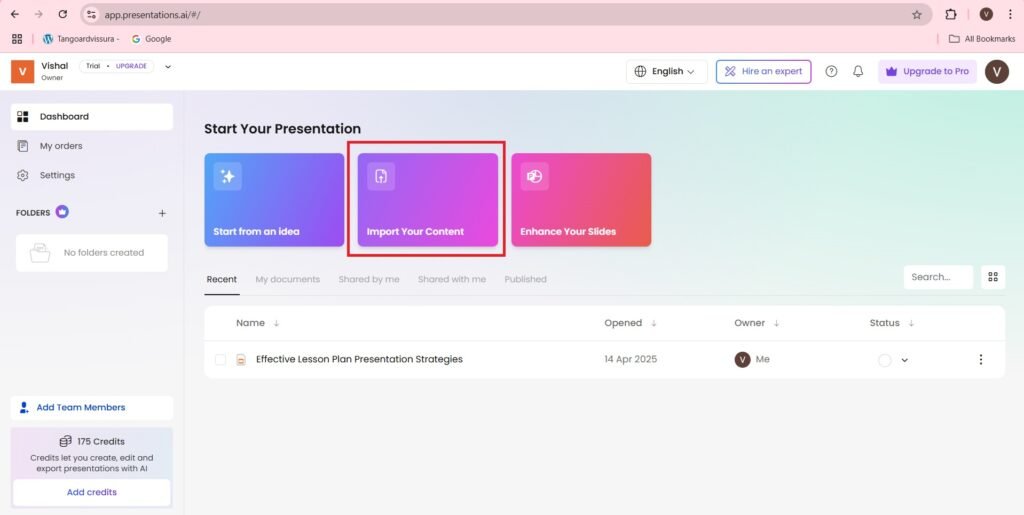
- Upload File,
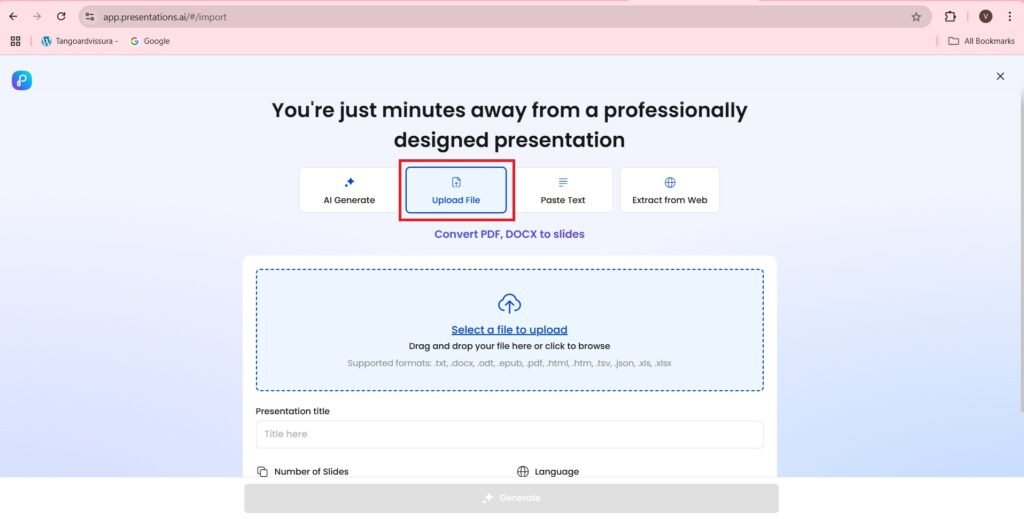
- I am uploading the following Presentation Document—>
 Loading…
Loading…
- I have uploaded the following file as shown:-
- Select the options like number of slides, language, or Presentation Title.
- Press—>Generate.
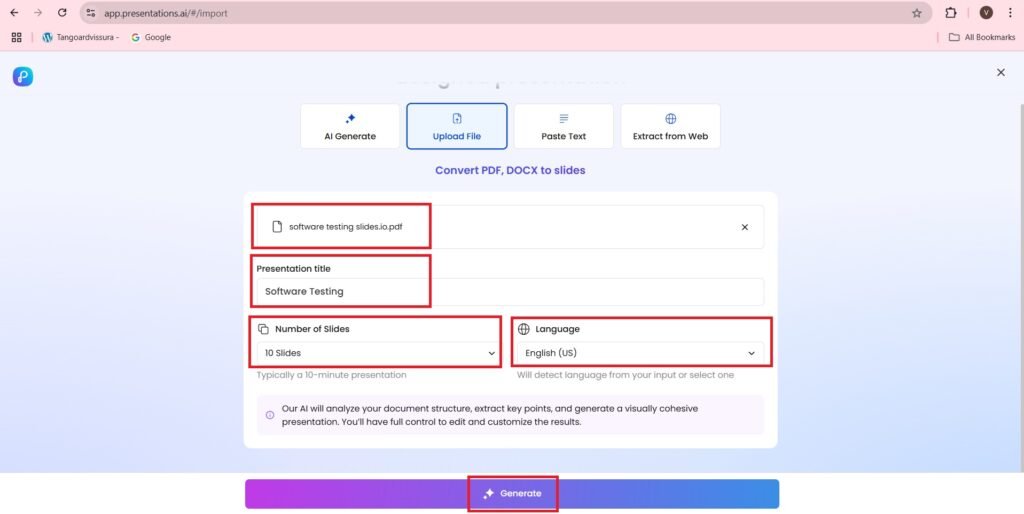
- You will get outline of the information:-
- You can Download Outline or edit the outline.
- Press—>Create my Presentation
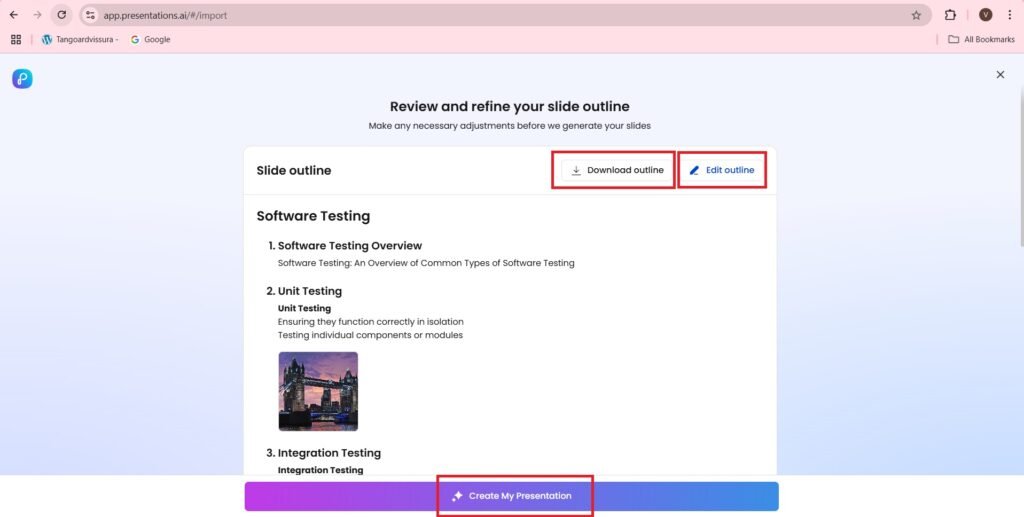
- The presentation generated is as follows:-

- You can edit the presentation, add slides to the presentation as shown before:-

- The exported presentation is as follows:-
 Loading…
Loading…
There is a official Twitter account of PresentationAI as @GetPresentAI.

What is Presentations.AI, and how does it work?
Presentations.AI is an AI-powered tool that helps users create visually stunning and engaging slides effortlessly. It uses AI to generate layouts, suggest content, and enhance storytelling.
How does Presentations.AI improve storytelling in presentations?
The tool leverages AI to structure slides effectively, ensuring a logical flow and compelling visuals that enhance audience engagement.
Can I customize AI-generated slides?
Yes, users can edit and refine AI-generated slides to match their branding, tone, and specific presentation needs.
Is Presentations.AI suitable for business professionals and educators?
Absolutely! The tool is designed for professionals, educators, and anyone looking to create impactful presentations quickly.
Does Presentations.AI integrate with other platforms like PowerPoint or Google Slides?
Yes, it supports integration with popular presentation tools, allowing users to export and refine their slides seamlessly.
Is there a free version of Presentations.AI?
Presentations.AI may offer a free trial or limited features for users to explore before opting for a paid plan.
How does AI-generated content compare to manually designed slides?
AI-generated slides save time and effort while maintaining high-quality design and storytelling elements.
What are the key benefits of using Presentations.AI?
Some benefits include time efficiency, professional-quality slides, AI-driven content suggestions, and seamless customization.